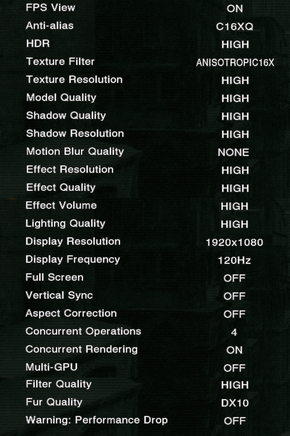Difference between revisions of "Lost Planet: Extreme Condition Colonies Edition"
From PCGamingWiki, the wiki about fixing PC games
m (Added stub tag.) |
(added info and screenshots, mostly identical to the original) |
||
| Line 1: | Line 1: | ||
| − | |||
{{Infobox game | {{Infobox game | ||
|cover = Lost Planet - Extreme Condition Colonies Edition cover.jpg | |cover = Lost Planet - Extreme Condition Colonies Edition cover.jpg | ||
| Line 9: | Line 8: | ||
{{Infobox game/row/engine|MT Framework}} | {{Infobox game/row/engine|MT Framework}} | ||
|release dates= | |release dates= | ||
| − | {{Infobox game/row/date|Windows| | + | {{Infobox game/row/date|Windows|May 27, 2008}} |
|steam appid = 45720 | |steam appid = 45720 | ||
|gogcom page = | |gogcom page = | ||
| − | |wikipedia = Lost Planet: Extreme Condition | + | |wikipedia = Lost Planet: Extreme Condition#Collector's and Colonies Edition |
}} | }} | ||
{{Series|Lost Planet}} | {{Series|Lost Planet}} | ||
| Line 19: | Line 18: | ||
{{ii}} Updated version of [[Lost Planet: Extreme Condition]] with a Human vs Akrid multiplayer mode, a selection of new multiplayer maps, characters and weapons, and four new single-player modes.<ref>[http://en.wikipedia.org/wiki/Lost_Planet:_Extreme_Condition#Collector.27s_and_Colonies_Edition Lost Planet: Extreme Condition - Wikipedia]</ref> | {{ii}} Updated version of [[Lost Planet: Extreme Condition]] with a Human vs Akrid multiplayer mode, a selection of new multiplayer maps, characters and weapons, and four new single-player modes.<ref>[http://en.wikipedia.org/wiki/Lost_Planet:_Extreme_Condition#Collector.27s_and_Colonies_Edition Lost Planet: Extreme Condition - Wikipedia]</ref> | ||
{{++}} Cross-platform multiplayer with Xbox 360 players. | {{++}} Cross-platform multiplayer with Xbox 360 players. | ||
| + | {{++}} Includes benchmark. | ||
'''General information''' | '''General information''' | ||
| Line 27: | Line 27: | ||
{{Availability| | {{Availability| | ||
{{Availability/row| Steam | 45720 | Steam, GFWL |}} | {{Availability/row| Steam | 45720 | Steam, GFWL |}} | ||
| − | {{Availability/row| Retail | | GFWL | | }} | + | {{Availability/row| Retail | | Disc, GFWL | DRM: [[SecuROM]] disc check.<ref>[http://www.reclaimyourgame.com/content.php/19-SecuROM-7-List Reclaim Your Game - RYG's SecuROM 7+ DRM List]</ref> | }} |
}} | }} | ||
{{ii}} All versions require [[Games for Windows - LIVE]]. | {{ii}} All versions require [[Games for Windows - LIVE]]. | ||
| Line 34: | Line 34: | ||
===Configuration file(s) location=== | ===Configuration file(s) location=== | ||
{{Game data| | {{Game data| | ||
| − | {{Game data/row|Windows|{{p|localappdata}}\ | + | {{Game data/row|Windows|{{p|localappdata}}\capcom\lostplanetcolonies\config.ini}} |
}} | }} | ||
===Save game data location=== | ===Save game data location=== | ||
{{Game data| | {{Game data| | ||
| − | {{Game data/row|Windows|{{p|localappdata}}\ | + | {{Game data/row|Windows|{{p|localappdata}}\capcom\lostplanetcolonies\{{p|uid}}\LPColonies.LPColoniesSave-capcom}} |
}} | }} | ||
| Line 55: | Line 55: | ||
==Video settings== | ==Video settings== | ||
| + | [[File:Lost Planet Colonies - General.png|290px|right|thumb|General settings.]] | ||
| + | [[File:Lost Planet Colonies - Video.png|290px|right|thumb|Video settings.]] | ||
{{Video settings | {{Video settings | ||
|wsgf link = | |wsgf link = | ||
| Line 61: | Line 63: | ||
|ultrawidescreen wsgf award = | |ultrawidescreen wsgf award = | ||
|4k ultra hd wsgf award = | |4k ultra hd wsgf award = | ||
| − | |widescreen resolution = | + | |widescreen resolution = true |
| − | |widescreen resolution notes= | + | |widescreen resolution notes= For setting a custom resolution see [[#Widescreen resolution|Widescreen resolution]]. |
|multimonitor = unknown | |multimonitor = unknown | ||
|multimonitor notes = | |multimonitor notes = | ||
| Line 69: | Line 71: | ||
|4k ultra hd = unknown | |4k ultra hd = unknown | ||
|4k ultra hd notes = | |4k ultra hd notes = | ||
| − | |fov = | + | |fov = false |
|fov notes = | |fov notes = | ||
| − | |windowed = | + | |windowed = true |
|windowed notes = | |windowed notes = | ||
| − | |borderless windowed = | + | |borderless windowed = hackable |
| − | |borderless windowed notes = | + | |borderless windowed notes = Use [https://github.com/Codeusa/Borderless-Gaming Borderless Gaming]. |
| − | |anisotropic = | + | |anisotropic = true |
| − | |anisotropic notes = | + | |anisotropic notes = Up to 16x. |
| − | |antialiasing = | + | |antialiasing = true |
| − | |antialiasing notes = | + | |antialiasing notes = Up to 16x QCSAA. |
| − | |vsync = | + | |vsync = true |
|vsync notes = | |vsync notes = | ||
|oculus rift = unknown | |oculus rift = unknown | ||
|oculus rift notes = | |oculus rift notes = | ||
| − | |high frame rate = | + | |high frame rate = true |
| − | |high frame rate notes = | + | |high frame rate notes = Using {{key|Alt|Tab}} will cap the frame rate at 60 FPS. Prevent this by running in windowed or [https://github.com/Codeusa/Borderless-Gaming borderless windowed] mode. |
|color blind = unknown | |color blind = unknown | ||
|color blind notes = | |color blind notes = | ||
| + | }} | ||
| + | |||
| + | ===[[Glossary:Widescreen resolution|Widescreen resolution]]=== | ||
| + | {{Fixbox|1= | ||
| + | {{Fixbox/fix|Edit config.ini|ref=<ref>[http://www.wsgf.org/dr/lost-planet-extreme-condition Lost Planet: Extreme Condition | WSGF]</ref>}} | ||
| + | # Open <code>[[#Configuration file(s) location|config.ini]]</code> with a text editor. | ||
| + | # Change the <code>Resolution=</code> line to the desired resolution. | ||
| + | # Save the changes. | ||
}} | }} | ||
==Input settings== | ==Input settings== | ||
| + | {{--}} Displays mostly controller UI even without a controller connected. | ||
{{Input settings | {{Input settings | ||
| − | |key remap = | + | |key remap = true |
| − | |key remap notes = | + | |key remap notes = Supports remapping thumb mouse buttons. |
| − | |acceleration option = | + | |acceleration option = true |
| − | |acceleration option notes = | + | |acceleration option notes = No way to turn it off. |
| − | |mouse menu = | + | |mouse menu = true |
|mouse menu notes = | |mouse menu notes = | ||
| − | |invert mouse y-axis = | + | |invert mouse y-axis = true |
|invert mouse y-axis notes = | |invert mouse y-axis notes = | ||
|controller support = true | |controller support = true | ||
|controller support notes = | |controller support notes = | ||
| − | |full controller = | + | |full controller = false |
|full controller notes = | |full controller notes = | ||
| − | |controller remap = | + | |controller remap = false |
| − | |controller remap notes = | + | |controller remap notes = Three presets only. |
| − | |invert controller y-axis = | + | |invert controller y-axis = true |
|invert controller y-axis notes= | |invert controller y-axis notes= | ||
|touchscreen = unknown | |touchscreen = unknown | ||
| Line 113: | Line 124: | ||
==Audio settings== | ==Audio settings== | ||
{{Audio settings | {{Audio settings | ||
| − | |separate volume = | + | |separate volume = true |
| − | |separate volume notes = | + | |separate volume notes = Music and Effects |
|surround sound = unknown | |surround sound = unknown | ||
|surround sound notes = | |surround sound notes = | ||
| − | |subtitles = | + | |subtitles = true |
|subtitles notes = | |subtitles notes = | ||
| − | |closed captions = | + | |closed captions = false |
|closed captions notes = | |closed captions notes = | ||
| − | |mute on focus lost = | + | |mute on focus lost = true |
|mute on focus lost notes = | |mute on focus lost notes = | ||
|eax support = unknown | |eax support = unknown | ||
Revision as of 04:22, 23 September 2014
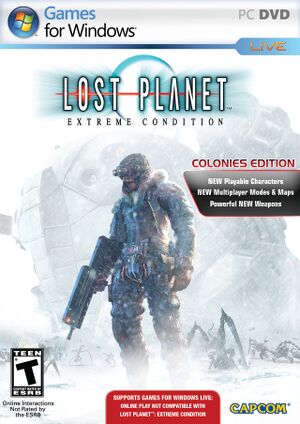 |
|
| Developers | |
|---|---|
| Capcom | |
| Publishers | |
| Capcom | |
| Engines | |
| MT Framework | |
| Release dates | |
| Windows | May 27, 2008 |
Warnings
- For Games for Windows - LIVE on Windows 8 or later, install the latest Games for Windows - LIVE software.
| Lost Planet | |
|---|---|
| Lost Planet: Extreme Condition | 2007 |
| Lost Planet: Extreme Condition Colonies Edition | 2008 |
| Lost Planet 2 | 2010 |
| Lost Planet 3 | 2013 |
Key points
- Updated version of Lost Planet: Extreme Condition with a Human vs Akrid multiplayer mode, a selection of new multiplayer maps, characters and weapons, and four new single-player modes.[1]
- Cross-platform multiplayer with Xbox 360 players.
- Includes benchmark.
General information
- Steam Community Discussions
- Steam Users' Forums for game series
Availability
- All versions require Games for Windows - LIVE.
Game data
Configuration file(s) location
Template:Game data/row
| System | Location |
|---|---|
| Steam Play (Linux) | <Steam-folder>/steamapps/compatdata/45720/pfx/[Note 1] |
Save game data location
Template:Game data/row
| System | Location |
|---|---|
| Steam Play (Linux) | <Steam-folder>/steamapps/compatdata/45720/pfx/[Note 1] |
Save game cloud syncing
| System | Native | Notes |
|---|---|---|
| Steam Cloud |
Video settings
Widescreen resolution
| Instructions |
|---|
Input settings
- Displays mostly controller UI even without a controller connected.
Audio settings
Localizations
| Language | UI | Audio | Sub | Notes |
|---|---|---|---|---|
| English | ||||
| French | ||||
| German | ||||
| Italian | ||||
| Spanish |
Network
- Online features require a Microsoft account (optional for offline play).
- Multiplayer is not compatible with Lost Planet: Extreme Condition.
Multiplayer types
| Type | Native | Notes | |
|---|---|---|---|
| LAN play | |||
| Online play | |||
System requirements
| Windows | ||
|---|---|---|
| Minimum | ||
| Operating system (OS) | XP, Vista | |
| Processor (CPU) | Intel Pentium 4 processor supporting HT Technology AMD Athlon 64 |
|
| System memory (RAM) | 512 MB (Windows XP), 1 GB (Windows Vista) | |
| Hard disk drive (HDD) | 8 GB | |
| Video card (GPU) | NVIDIA GeForce 6600 series or higher (excluding NVIDIA GeForce 7300 series) ATI Radeon X1600 256 MB of VRAM DirectX 9.0c compatible Shader model 3.0 support |
|
Notes
- ↑ 1.0 1.1 File/folder structure within this directory reflects the path(s) listed for Windows and/or Steam game data (use Wine regedit to access Windows registry paths). Games with Steam Cloud support may store data in
~/.steam/steam/userdata/<user-id>/45720/in addition to or instead of this directory. The app ID (45720) may differ in some cases. Treat backslashes as forward slashes. See the glossary page for details.