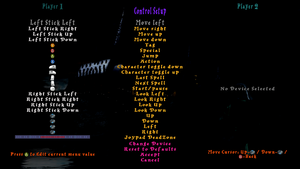Difference between revisions of "Lego Harry Potter: Years 1-4"
| (122 intermediate revisions by 44 users not shown) | |||
| Line 1: | Line 1: | ||
| − | |||
{{Infobox game | {{Infobox game | ||
| − | |cover = Lego Harry Potter Years 1-4 cover. | + | |cover = Lego Harry Potter Years 1-4 cover.png |
|developers = | |developers = | ||
{{Infobox game/row/developer|Traveller's Tales}} | {{Infobox game/row/developer|Traveller's Tales}} | ||
| − | {{Infobox game/row/ | + | {{Infobox game/row/porter|Open Planet Software|OS X|ref=<ref name="OS X">{{Refurl|url=https://support.feralinteractive.com/en/mac-linux-games/legoharrypotter/|title=Feral Support - LEGO Harry Potter: Years 1-4|date=2016-7-37}}</ref>}} |
| + | {{Infobox game/row/porter|Feral Interactive|OS X|ref=<ref name="OS X"/>}} | ||
|publishers = | |publishers = | ||
{{Infobox game/row/publisher|Warner Bros. Interactive Entertainment}} | {{Infobox game/row/publisher|Warner Bros. Interactive Entertainment}} | ||
{{Infobox game/row/publisher|Feral Interactive|OS X}} | {{Infobox game/row/publisher|Feral Interactive|OS X}} | ||
| + | {{Infobox game/row/publisher|Noviy Disk|Russia|ref=<ref>{{Refurl|url=https://www.nd.ru/catalog/products/legogarrypotter|title=LEGO Гарри Поттер|date=2023-06-29}}</ref>}} | ||
|engines = | |engines = | ||
| + | {{Infobox game/row/engine|Nu2}} | ||
|release dates= | |release dates= | ||
{{Infobox game/row/date|Windows|June 25, 2010}} | {{Infobox game/row/date|Windows|June 25, 2010}} | ||
| − | {{Infobox game/row/date|OS X| | + | {{Infobox game/row/date|OS X|January 21, 2011}} |
| + | |reception = | ||
| + | {{Infobox game/row/reception|Metacritic|lego-harry-potter-years-1-4|79}} | ||
| + | {{Infobox game/row/reception|OpenCritic|link|rating}} | ||
| + | {{Infobox game/row/reception|IGDB|lego-harry-potter-years-1-4|81}} | ||
| + | |taxonomy = | ||
| + | {{Infobox game/row/taxonomy/monetization | One-time game purchase }} | ||
| + | {{Infobox game/row/taxonomy/microtransactions | }} | ||
| + | {{Infobox game/row/taxonomy/modes | Singleplayer, Multiplayer }} | ||
| + | {{Infobox game/row/taxonomy/pacing | Real-time }} | ||
| + | {{Infobox game/row/taxonomy/perspectives | Cinematic camera }} | ||
| + | {{Infobox game/row/taxonomy/controls | Direct control }} | ||
| + | {{Infobox game/row/taxonomy/genres | Action, Adventure }} | ||
| + | {{Infobox game/row/taxonomy/vehicles | Automobile, Flight }} | ||
| + | {{Infobox game/row/taxonomy/art styles | }} | ||
| + | {{Infobox game/row/taxonomy/themes | Contemporary, Fantasy }} | ||
| + | {{Infobox game/row/taxonomy/series | Lego Harry Potter }} | ||
|steam appid = 21130 | |steam appid = 21130 | ||
| − | |gogcom | + | |gogcom id = 1423058817 |
| + | |strategywiki = LEGO Harry Potter: Years 1-4 | ||
| + | |hltb = 5250 | ||
| + | |mobygames = lego-harry-potter-years-1-4 | ||
|wikipedia = Lego Harry Potter: Years 1–4 | |wikipedia = Lego Harry Potter: Years 1–4 | ||
|winehq = 11718 | |winehq = 11718 | ||
| + | |license = commercial | ||
| + | }} | ||
| + | |||
| + | {{Introduction | ||
| + | |introduction = | ||
| + | |||
| + | |release history = | ||
| + | |||
| + | |current state = | ||
}} | }} | ||
| − | |||
| − | |||
'''General information''' | '''General information''' | ||
| − | {{GOG.com links| | + | {{GOG.com links|1423058817|lego_harry_potter_series|for game series}} |
| − | {{mm}} [ | + | {{mm}} [https://steamcommunity.com/app/21130/discussions/ Steam Community Discussions] |
| − | |||
==Availability== | ==Availability== | ||
{{Availability| | {{Availability| | ||
| − | {{Availability/row| Retail | | | + | {{Availability/row| Retail | | disc | {{DRM|SecuROM|7.42.0001}}. | | Windows }} |
| − | {{ | + | {{Availability/row| Gamesplanet | 2048-1 | Steam | | | Windows }} |
| − | + | {{Availability/row| GOG.com | lego_harry_potter_years_14 | DRM-free | | | Windows }} | |
| − | |||
| − | |||
| − | |||
| − | {{Availability/row| Gamesplanet | 2048-1 | Steam | | | Windows | ||
| − | |||
| − | |||
| − | {{Availability/row| GOG | lego_harry_potter_years_14 | DRM-free | | | Windows }} | ||
{{Availability/row| GMG | lego-harry-potter-years-1-4 | Steam | | | Windows }} | {{Availability/row| GMG | lego-harry-potter-years-1-4 | Steam | | | Windows }} | ||
| − | {{Availability/row| | + | {{Availability/row| Humble | lego-harry-potter-years-14 | Steam | | | Windows }} |
| − | |||
| − | |||
| − | |||
{{Availability/row| Steam | 21130 | Steam | | | Windows }} | {{Availability/row| Steam | 21130 | Steam | | | Windows }} | ||
| − | {{Availability/row| | + | {{Availability/row| Games for Windows Marketplace | GFWL | GFWL | <ref>{{Refurl|url=https://web.archive.org/web/20110110003559mp_/http://www.gamesforwindows.com/en-US/Games/LEGO®-Harry-Potter™/|title=Lego Harry Potter for GFWL|date=31 March 2023}}</ref> | | Windows | unavailable }} |
| − | {{Availability/row| | + | {{Availability/row| MacApp | id411279622 | MacApp | | | OS X | unavailable}} |
}} | }} | ||
| Line 50: | Line 67: | ||
===Configuration file(s) location=== | ===Configuration file(s) location=== | ||
{{Game data| | {{Game data| | ||
| − | {{Game data/ | + | {{Game data/config|Windows|{{P|appdata}}\WB Games\LEGO® Harry Potter™\pcconfig.txt}} |
| − | {{Game data/ | + | {{Game data/config|OS X|{{P|osxhome}}/Library/Preferences/Feral Interactive/LEGO Harry Potter/}} |
}} | }} | ||
===Save game data location=== | ===Save game data location=== | ||
{{Game data| | {{Game data| | ||
| − | {{Game data/ | + | {{Game data/saves|Windows|{{P|appdata}}\WB Games\LEGO® Harry Potter™\SavedGames\}} |
| − | {{Game data/ | + | {{Game data/saves|OS X|{{P|osxhome}}/Library/Preferences/Feral Interactive/LEGO Harry Potter/SavedGames/}} |
}} | }} | ||
===[[Glossary:Save game cloud syncing|Save game cloud syncing]]=== | ===[[Glossary:Save game cloud syncing|Save game cloud syncing]]=== | ||
{{Save game cloud syncing | {{Save game cloud syncing | ||
| − | |origin | + | |discord = |
| − | |origin notes | + | |discord notes = |
| − | |steam cloud | + | |epic games launcher = |
| − | |steam cloud notes = | + | |epic games launcher notes = |
| − | | | + | |gog galaxy = false |
| − | | | + | |gog galaxy notes = |
| + | |origin = unknown | ||
| + | |origin notes = | ||
| + | |steam cloud = false | ||
| + | |steam cloud notes = | ||
| + | |ubisoft connect = | ||
| + | |ubisoft connect notes = | ||
| + | |xbox cloud = | ||
| + | |xbox cloud notes = | ||
}} | }} | ||
| − | ==Video | + | ==Video== |
| − | {{Video settings | + | {{Image|Lego Harry Potter Years 1-4 video.png|Video settings}} |
| − | |wsgf link = | + | {{Image|Lego Harry Potter Years 1-4 effects.png|Effects settings}} |
| − | |widescreen wsgf award = | + | {{Video |
| − | |multimonitor wsgf award = | + | |wsgf link = https://www.wsgf.org/dr/lego-harry-potter-years-1-4/en |
| − | |ultrawidescreen wsgf award = | + | |widescreen wsgf award = silver |
| − | |4k ultra hd wsgf award = | + | |multimonitor wsgf award = silver |
| + | |ultrawidescreen wsgf award = silver | ||
| + | |4k ultra hd wsgf award = incomplete | ||
|widescreen resolution = true | |widescreen resolution = true | ||
|widescreen resolution notes= | |widescreen resolution notes= | ||
| − | |multimonitor = | + | |multimonitor = true |
|multimonitor notes = | |multimonitor notes = | ||
| − | |ultrawidescreen = | + | |ultrawidescreen = true |
|ultrawidescreen notes = | |ultrawidescreen notes = | ||
|4k ultra hd = true | |4k ultra hd = true | ||
| Line 87: | Line 114: | ||
|fov = n/a | |fov = n/a | ||
|fov notes = | |fov notes = | ||
| − | |windowed = | + | |windowed = hackable |
| − | |windowed notes = | + | |windowed notes = See [[#Windowed|Windowed]]. |
| − | |borderless windowed = | + | |borderless windowed = hackable |
| − | |borderless windowed notes = | + | |borderless windowed notes = See [[#Windowed|Windowed]]. |
| − | |anisotropic = | + | |anisotropic = false |
|anisotropic notes = | |anisotropic notes = | ||
|antialiasing = true | |antialiasing = true | ||
| − | |antialiasing notes = [[FSAA]] | + | |antialiasing notes = [[FSAA]]. <br/>Nvidia users can force [[SGSSAA]] in [[Nvidia Profile Inspector]] with the {{code|0x004010C1}} anti-aliasing flag. |
| + | |upscaling = unknown | ||
| + | |upscaling tech = | ||
| + | |upscaling notes = | ||
|vsync = true | |vsync = true | ||
|vsync notes = | |vsync notes = | ||
| Line 100: | Line 130: | ||
|60 fps notes = | |60 fps notes = | ||
|120 fps = true | |120 fps = true | ||
| − | |120 fps notes = | + | |120 fps notes = See [[#Run the game at screen refresh rate|Run the game at screen refresh rate]]. |
| + | |hdr = unknown | ||
| + | |hdr notes = | ||
|color blind = unknown | |color blind = unknown | ||
|color blind notes = | |color blind notes = | ||
}} | }} | ||
| − | ==Input | + | ===[[Glossary:Windowed|Windowed]]=== |
| − | {{Input | + | {{Fixbox|description=Force windowed|ref=<ref name="2017-09-18">{{Refcheck|user=Keith|date=2017-09-18}}</ref>|fix= |
| + | # Download and run [https://sourceforge.net/projects/dxwnd/ DxWnd]. | ||
| + | # Click on Edit and Add. | ||
| + | # Set the path to <code>{{p|game}}\LEGOHarryPotter.exe</code>. | ||
| + | # Set the desired window position and size. | ||
| + | # Set Desktop for borderless fullscreen windowed. | ||
| + | # Click OK, then File and Save. | ||
| + | }} | ||
| + | |||
| + | This doesn't work on the Steam version, it triggers the copy protection: https://sourceforge.net/p/dxwnd/discussion/general/thread/68607a59/ | ||
| + | |||
| + | ==Input== | ||
| + | {{Image|Lego Harry Potter Years 1-4 controls.png|Controls settings}} | ||
| + | {{Input | ||
|key remap = true | |key remap = true | ||
|key remap notes = | |key remap notes = | ||
|acceleration option = false | |acceleration option = false | ||
|acceleration option notes = | |acceleration option notes = | ||
| − | |mouse sensitivity = | + | |mouse sensitivity = n/a |
|mouse sensitivity notes = | |mouse sensitivity notes = | ||
|mouse menu = false | |mouse menu = false | ||
| Line 117: | Line 162: | ||
|invert mouse y-axis = false | |invert mouse y-axis = false | ||
|invert mouse y-axis notes = | |invert mouse y-axis notes = | ||
| + | |touchscreen = false | ||
| + | |touchscreen notes = | ||
|controller support = true | |controller support = true | ||
|controller support notes = | |controller support notes = | ||
| Line 123: | Line 170: | ||
|controller remap = true | |controller remap = true | ||
|controller remap notes = | |controller remap notes = | ||
| − | |controller sensitivity = | + | |controller sensitivity = false |
|controller sensitivity notes= | |controller sensitivity notes= | ||
|invert controller y-axis = true | |invert controller y-axis = true | ||
|invert controller y-axis notes= | |invert controller y-axis notes= | ||
| − | | | + | |xinput controllers = true |
| − | | | + | |xinput controllers notes = |
| − | |button prompts | + | |xbox prompts = true |
| − | |button prompts notes | + | |xbox prompts notes = |
| − | |controller hotplug = | + | |impulse triggers = false |
| + | |impulse triggers notes = | ||
| + | |dualshock 4 = unknown | ||
| + | |dualshock 4 notes = | ||
| + | |dualshock prompts = unknown | ||
| + | |dualshock prompts notes = | ||
| + | |light bar support = unknown | ||
| + | |light bar support notes = | ||
| + | |dualshock 4 modes = unknown | ||
| + | |dualshock 4 modes notes = | ||
| + | |tracked motion controllers= false | ||
| + | |tracked motion controllers notes = | ||
| + | |tracked motion prompts = unknown | ||
| + | |tracked motion prompts notes = | ||
| + | |other controllers = true | ||
| + | |other controllers notes = | ||
| + | |other button prompts = unknown | ||
| + | |other button prompts notes= | ||
| + | |controller hotplug = true | ||
|controller hotplug notes = | |controller hotplug notes = | ||
| − | |haptic feedback = | + | |haptic feedback = false |
|haptic feedback notes = | |haptic feedback notes = | ||
| − | | | + | |simultaneous input = false |
| − | | | + | |simultaneous input notes = |
| + | |steam input api = unknown | ||
| + | |steam input api notes = | ||
| + | |steam hook input = unknown | ||
| + | |steam hook input notes = | ||
| + | |steam input presets = unknown | ||
| + | |steam input presets notes = | ||
| + | |steam controller prompts = unknown | ||
| + | |steam controller prompts notes = | ||
| + | |steam cursor detection = unknown | ||
| + | |steam cursor detection notes = | ||
}} | }} | ||
| − | ==Audio | + | ==Audio== |
| − | {{Audio settings | + | {{Image|Lego Harry Potter Years 1-4 audio.png|Audio settings}} |
| + | {{Audio | ||
|separate volume = false | |separate volume = false | ||
|separate volume notes = | |separate volume notes = | ||
|surround sound = unknown | |surround sound = unknown | ||
|surround sound notes = | |surround sound notes = | ||
| − | |subtitles = | + | |subtitles = n/a |
|subtitles notes = | |subtitles notes = | ||
|closed captions = false | |closed captions = false | ||
| Line 152: | Line 228: | ||
|mute on focus lost notes = | |mute on focus lost notes = | ||
|eax support = | |eax support = | ||
| − | |eax support notes = | + | |eax support notes = |
| + | |royalty free audio = unknown | ||
| + | |royalty free audio notes = | ||
| + | }} | ||
| + | |||
| + | {{L10n|content= | ||
| + | {{ii}} Digital releases only show EFGIS as supported languages, but it is possible to switch to other languages using the [[command line arguments]]. | ||
| + | {{L10n/switch | ||
| + | |language = English | ||
| + | |interface = true | ||
| + | |audio = n/a | ||
| + | |subtitles = n/a | ||
| + | |notes = | ||
| + | |fan = | ||
| + | }} | ||
| + | {{L10n/switch | ||
| + | |language = Czech | ||
| + | |interface = true | ||
| + | |audio = n/a | ||
| + | |subtitles = n/a | ||
| + | |notes = Set the <code>-language czech</code> argument in game's properties for digital releases. | ||
| + | |fan = | ||
| + | }} | ||
| + | {{L10n/switch | ||
| + | |language = Danish | ||
| + | |interface = true | ||
| + | |audio = n/a | ||
| + | |subtitles = n/a | ||
| + | |notes = Set the <code>-language danish</code> argument in game's properties for digital releases. | ||
| + | |fan = | ||
| + | }} | ||
| + | {{L10n/switch | ||
| + | |language = Dutch | ||
| + | |interface = true | ||
| + | |audio = n/a | ||
| + | |subtitles = n/a | ||
| + | |notes = Set the <code>-language dutch</code> argument in game's properties for digital releases. | ||
| + | |fan = | ||
| + | }} | ||
| + | {{L10n/switch | ||
| + | |language = French | ||
| + | |interface = true | ||
| + | |audio = n/a | ||
| + | |subtitles = n/a | ||
| + | |notes = | ||
| + | |fan = | ||
| + | }} | ||
| + | {{L10n/switch | ||
| + | |language = German | ||
| + | |interface = true | ||
| + | |audio = n/a | ||
| + | |subtitles = n/a | ||
| + | |notes = | ||
| + | |fan = | ||
| + | }} | ||
| + | {{L10n/switch | ||
| + | |language = Hungarian | ||
| + | |interface = hackable | ||
| + | |audio = n/a | ||
| + | |subtitles = n/a | ||
| + | |notes = [https://magyaritasok.hu/magyaritasok/lego-harry-potter-years-1-4/lego-harry-potter-years-1-4/1485 Fan made translation]. | ||
| + | |fan = true | ||
| + | }} | ||
| + | {{L10n/switch | ||
| + | |language = Italian | ||
| + | |interface = true | ||
| + | |audio = n/a | ||
| + | |subtitles = n/a | ||
| + | |notes = | ||
| + | |fan = | ||
| + | }} | ||
| + | {{L10n/switch | ||
| + | |language = Polish | ||
| + | |interface = true | ||
| + | |audio = n/a | ||
| + | |subtitles = n/a | ||
| + | |notes = Set the <code>-language polish</code> argument in game's properties or follow [https://steamcommunity.com/sharedfiles/filedetails/?id=1300642918 this guide] for digital releases. | ||
| + | |fan = | ||
| + | }} | ||
| + | {{L10n/switch | ||
| + | |language = Brazilian Portuguese | ||
| + | |interface = true | ||
| + | |audio = n/a | ||
| + | |subtitles = n/a | ||
| + | |notes = Set the <code>-language brazilian</code> argument in game's properties for digital releases. | ||
| + | |fan = | ||
| + | }} | ||
| + | {{L10n/switch | ||
| + | |language = Russian | ||
| + | |interface = true | ||
| + | |audio = n/a | ||
| + | |subtitles = n/a | ||
| + | |notes = Set the <code>-language russian</code> argument in game's properties or follow this [https://steamcommunity.com/sharedfiles/filedetails/?id=234682420 guide] for digital releases. | ||
| + | |fan = | ||
| + | }} | ||
| + | {{L10n/switch | ||
| + | |language = Spanish | ||
| + | |interface = true | ||
| + | |audio = n/a | ||
| + | |subtitles = n/a | ||
| + | |notes = | ||
| + | |fan = | ||
| + | }} | ||
}} | }} | ||
| Line 173: | Line 351: | ||
}} | }} | ||
| + | <!--==Issues unresolved==--> | ||
==Issues fixed== | ==Issues fixed== | ||
| − | === | + | |
| − | {{Fixbox|1= | + | ===Enhanced Graphics mode won't enable=== |
| − | {{Fixbox | + | {{Fixbox|description=Edit the configuration file|fix= |
| + | # Go to the [[#Game data|configuration file(s) location]]. | ||
| + | # Open {{code|pcconfig.txt}}. | ||
| + | # Change {{code|ignorevendorpresets}} from 0 to 1. | ||
| + | }} | ||
| + | |||
| + | ===Crash to desktop on startup=== | ||
| + | {{Fixbox|description=Set sound quality to 24 bit, 48000 Hz|ref=<ref>[https://web.archive.org/web/20170518183115/http://forums.steampowered.com/forums/showthread.php?t=1344121 [FIX] Immediate Crash to Desktop on Startup - Steam Users' Forums] (retrieved)</ref>|fix= | ||
See [[Glossary:Sound#Sound problems (cracking, delays, missing music/effects, etc.)|Sound problems (cracking, delays, missing music/effects, etc.)]] | See [[Glossary:Sound#Sound problems (cracking, delays, missing music/effects, etc.)|Sound problems (cracking, delays, missing music/effects, etc.)]] | ||
| + | }} | ||
| + | |||
| + | ===Crash to desktop in first level=== | ||
| + | {{Fixbox|description=Set FSAA off in effects options menu|ref=<ref>{{Refurl|url=https://www.gog.com/forum/lego_harry_potter_series/legoharrypotterexe_main_executable_has_stopped_working_error_upon_launch|title=gog.com|date=May 2023}}</ref>|fix= | ||
| + | }} | ||
| + | |||
| + | ===Gargoyle crash=== | ||
| + | {{--}} The game crashes reliably on some systems when some gargoyles melt an ice wall in the last level of Year 3. | ||
| + | {{ii}} In most cases the problem is caused by incompatibility with the video drivers of the user's computer. | ||
| + | {{Fixbox|description=Set {{code|DesiredDynamicLightQuality}} to 0 in [[#Game data|configuration file]]|ref=<ref>{{Refurl|url=https://www.gog.com/forum/lego_harry_potter_series/fix_for_year_3_gargoyle_crash|title=Fix for Year 3 Gargoyle crash, page 1 - Forum - GOG.com|date=May 2023}}</ref>|fix= | ||
| + | {{--}} This makes the lighting look bad. Make sure to return it to the original value after finishing the level. | ||
| + | }} | ||
| + | |||
| + | ===Run the game at screen refresh rate=== | ||
| + | {{--}} Resolutions above 1440x900 are locked to 60 Hz, even if the screen refresh rate is set higher than that. | ||
| + | |||
| + | {{Fixbox|description=Set screen refresh rate|ref=<ref name="2017-09-18"/>|fix= | ||
| + | # Install Special K by following the [https://steamcommunity.com/sharedfiles/filedetails/?id=933337066 Special K Unofficial Guide]. Manual local installation may work better. | ||
| + | # Start the game once and close it to allow the configuration file of Special K to be created. | ||
| + | # Open <code>{{p|game}}\d3d9.ini</code> or <code>{{p|userprofile\Documents}}\My Mods\SpecialK\Profiles\LEGOHarryPotter.exe\SpecialK.ini</code> depending on the installation method you used. | ||
| + | # Change <code>RefreshRate=-1</code> to <code>RefreshRate=0</code>. | ||
| + | # Change <code>EnableTextureMods=true</code> to <code>EnableTextureMods=false</code>. | ||
| + | |||
| + | Note: V-sync seems to lock game to 60hz even with Special K. Nvidia Control Panel, or Rivatuner didn't help either. Used 2560x1440 @ 240hz monitor to test this. | ||
| + | |||
| + | }} | ||
| + | |||
| + | ==Other information== | ||
| + | ===API=== | ||
| + | {{API | ||
| + | |direct3d versions = 9.0c | ||
| + | |direct3d notes = | ||
| + | |directdraw versions = | ||
| + | |directdraw notes = | ||
| + | |opengl versions = | ||
| + | |opengl notes = | ||
| + | |glide versions = | ||
| + | |glide notes = | ||
| + | |software mode = | ||
| + | |software mode notes = | ||
| + | |mantle support = | ||
| + | |mantle support notes = | ||
| + | |metal support = | ||
| + | |metal support notes = | ||
| + | |vulkan versions = | ||
| + | |vulkan notes = | ||
| + | |dos modes = | ||
| + | |dos modes notes = | ||
| + | |shader model versions = | ||
| + | |shader model notes = | ||
| + | |windows 32-bit exe = true | ||
| + | |windows 64-bit exe = false | ||
| + | |windows arm app = unknown | ||
| + | |windows exe notes = | ||
| + | |mac os x powerpc app = unknown | ||
| + | |macos intel 32-bit app = true | ||
| + | |macos intel 64-bit app = false | ||
| + | |macos arm app = false | ||
| + | |macos app notes = | ||
| + | |linux 32-bit executable= unknown | ||
| + | |linux 64-bit executable= unknown | ||
| + | |linux arm app = unknown | ||
| + | |linux executable notes = | ||
}} | }} | ||
| Line 185: | Line 434: | ||
|minOS = XP | |minOS = XP | ||
| − | |minCPU = Intel Pentium | + | |minCPU = Intel Pentium 4 1.8 GHz |
|minCPU2 = AMD Athlon XP 2200+ | |minCPU2 = AMD Athlon XP 2200+ | ||
|minRAM = 512 MB | |minRAM = 512 MB | ||
| Line 202: | Line 451: | ||
|recGPU = ATI Radeon HD 2900 | |recGPU = ATI Radeon HD 2900 | ||
|recGPU2 = Nvidia GeForce 8800 | |recGPU2 = Nvidia GeForce 8800 | ||
| − | |recVRAM = | + | |recVRAM = |
}} | }} | ||
| Line 209: | Line 458: | ||
|minOS = 10.6.4 | |minOS = 10.6.4 | ||
| − | |minCPU = 1.4 GHz | + | |minCPU = Intel 1.4 GHz |
|minRAM = 1 GB | |minRAM = 1 GB | ||
| − | |minHD = | + | |minHD = 8 GB |
|minGPU = | |minGPU = | ||
|minVRAM = 128 MB | |minVRAM = 128 MB | ||
| − | |recOS = | + | |recOS = 10.6.5 |
| − | |recCPU = | + | |recCPU = Intel 2.6 GHz |
| − | |recRAM = | + | |recRAM = 2 GB |
|recHD = | |recHD = | ||
|recGPU = | |recGPU = | ||
| + | |recVRAM = 256 MB | ||
}} | }} | ||
{{References}} | {{References}} | ||
| + | {{GOG.com Enhancement Project}} | ||
Latest revision as of 21:41, 16 March 2024
 |
|
| Developers | |
|---|---|
| Traveller's Tales | |
| macOS (OS X) | Open Planet Software[1] |
| macOS (OS X) | Feral Interactive[1] |
| Publishers | |
| Warner Bros. Interactive Entertainment | |
| OS X | Feral Interactive |
| Russia | Noviy Disk[2] |
| Engines | |
| Nu2 | |
| Release dates | |
| Windows | June 25, 2010 |
| macOS (OS X) | January 21, 2011 |
| Reception | |
| Metacritic | 79 |
| IGDB | 81 |
| Taxonomy | |
| Monetization | One-time game purchase |
| Modes | Singleplayer, Multiplayer |
| Pacing | Real-time |
| Perspectives | Cinematic camera |
| Controls | Direct control |
| Genres | Action, Adventure |
| Vehicles | Automobile, Flight |
| Themes | Contemporary, Fantasy |
| Series | Lego Harry Potter |
| Lego Harry Potter | |
|---|---|
| Subseries of Harry Potter | |
| Subseries of Lego | |
| Lego Harry Potter: Years 1-4 | 2010 |
| Lego Harry Potter: Years 5-7 | 2011 |
Warnings
- The macOS (OS X) version of this game does not work on macOS Catalina (version 10.15) or later due to the removal of support for 32-bit-only apps.
Lego Harry Potter: Years 1-4 is a singleplayer and multiplayer cinematic camera action and adventure game in the Lego Harry Potter series.
General information
Availability
| Source | DRM | Notes | Keys | OS |
|---|---|---|---|---|
| Retail | SecuROM 7.42.0001 DRM. | |||
| GOG.com | ||||
| Green Man Gaming | ||||
| Humble Store | ||||
| Steam | ||||
| Games for Windows Marketplace (unavailable) | [3] | |||
| Mac App Store (unavailable) |
Game data
Configuration file(s) location
| System | Location |
|---|---|
| Windows | %APPDATA%\WB Games\LEGO® Harry Potter™\pcconfig.txt |
| macOS (OS X) | $HOME/Library/Preferences/Feral Interactive/LEGO Harry Potter/ |
| Steam Play (Linux) | <Steam-folder>/steamapps/compatdata/21130/pfx/[Note 1] |
Save game data location
| System | Location |
|---|---|
| Windows | %APPDATA%\WB Games\LEGO® Harry Potter™\SavedGames\ |
| macOS (OS X) | $HOME/Library/Preferences/Feral Interactive/LEGO Harry Potter/SavedGames/ |
| Steam Play (Linux) | <Steam-folder>/steamapps/compatdata/21130/pfx/[Note 1] |
Save game cloud syncing
| System | Native | Notes |
|---|---|---|
| GOG Galaxy | ||
| Steam Cloud |
Video
| Graphics feature | State | WSGF | Notes |
|---|---|---|---|
| Widescreen resolution | |||
| Multi-monitor | |||
| Ultra-widescreen | |||
| 4K Ultra HD | |||
| Field of view (FOV) | |||
| Windowed | See Windowed. | ||
| Borderless fullscreen windowed | See Windowed. | ||
| Anisotropic filtering (AF) | See the glossary page for potential workarounds. | ||
| Anti-aliasing (AA) | FSAA. Nvidia users can force SGSSAA in Nvidia Profile Inspector with the 0x004010C1 anti-aliasing flag. |
||
| Vertical sync (Vsync) | |||
| 60 FPS and 120+ FPS | See Run the game at screen refresh rate. | ||
| High dynamic range display (HDR) | See the glossary page for potential alternatives. | ||
Windowed
| Force windowed[4] |
|---|
|
This doesn't work on the Steam version, it triggers the copy protection: https://sourceforge.net/p/dxwnd/discussion/general/thread/68607a59/
Input
| Keyboard and mouse | State | Notes |
|---|---|---|
| Remapping | ||
| Mouse acceleration | ||
| Mouse sensitivity | ||
| Mouse input in menus | ||
| Mouse Y-axis inversion | ||
| Controller | ||
| Controller support | ||
| Full controller support | ||
| Controller remapping | ||
| Controller sensitivity | ||
| Controller Y-axis inversion |
| Controller types |
|---|
| XInput-compatible controllers | ||
|---|---|---|
| Xbox button prompts | ||
| Impulse Trigger vibration |
| PlayStation controllers |
|---|
| Generic/other controllers | ||
|---|---|---|
| Button prompts |
| Additional information | ||
|---|---|---|
| Controller hotplugging | ||
| Haptic feedback | ||
| Digital movement supported | ||
| Simultaneous controller+KB/M |
Audio
| Audio feature | State | Notes |
|---|---|---|
| Separate volume controls | ||
| Surround sound | ||
| Subtitles | ||
| Closed captions | ||
| Mute on focus lost | ||
| Royalty free audio |
Localizations
- Digital releases only show EFGIS as supported languages, but it is possible to switch to other languages using the command line arguments.
| Language | UI | Audio | Sub | Notes |
|---|---|---|---|---|
| English | ||||
| Czech | Set the -language czech argument in game's properties for digital releases. |
|||
| Danish | Set the -language danish argument in game's properties for digital releases. |
|||
| Dutch | Set the -language dutch argument in game's properties for digital releases. |
|||
| French | ||||
| German | ||||
| Hungarian | Fan made translation. | |||
| Italian | ||||
| Polish | Set the -language polish argument in game's properties or follow this guide for digital releases. |
|||
| Brazilian Portuguese | Set the -language brazilian argument in game's properties for digital releases. |
|||
| Russian | Set the -language russian argument in game's properties or follow this guide for digital releases. |
|||
| Spanish |
Network
Multiplayer types
| Type | Native | Players | Notes | |
|---|---|---|---|---|
| Local play | 2 | Co-op |
||
| LAN play | ||||
| Online play | ||||
Issues fixed
Enhanced Graphics mode won't enable
| Edit the configuration file |
|---|
|
Crash to desktop on startup
| Set sound quality to 24 bit, 48000 Hz[5] |
|---|
|
See Sound problems (cracking, delays, missing music/effects, etc.) |
Crash to desktop in first level
| Set FSAA off in effects options menu[6] |
|---|
Gargoyle crash
- The game crashes reliably on some systems when some gargoyles melt an ice wall in the last level of Year 3.
- In most cases the problem is caused by incompatibility with the video drivers of the user's computer.
Set DesiredDynamicLightQuality to 0 in configuration file[7]
|
|---|
|
Run the game at screen refresh rate
- Resolutions above 1440x900 are locked to 60 Hz, even if the screen refresh rate is set higher than that.
| Set screen refresh rate[4] |
|---|
Note: V-sync seems to lock game to 60hz even with Special K. Nvidia Control Panel, or Rivatuner didn't help either. Used 2560x1440 @ 240hz monitor to test this. |
Other information
API
| Technical specs | Supported | Notes |
|---|---|---|
| Direct3D | 9.0c |
| Executable | 32-bit | 64-bit | Notes |
|---|---|---|---|
| Windows | |||
| macOS (OS X) | This 32-bit-only macOS game does not work on macOS Catalina (10.15) or later. |
System requirements
| Windows | ||
|---|---|---|
| Minimum | Recommended | |
| Operating system (OS) | XP | Vista |
| Processor (CPU) | Intel Pentium 4 1.8 GHz AMD Athlon XP 2200+ |
Intel Core 2 Duo 2.8 GHz AMD Athlon 64 2.8 GHz |
| System memory (RAM) | 512 MB | 2 GB |
| Hard disk drive (HDD) | 6.6 GB | |
| Video card (GPU) | ATI Radeon X1300 Nvidia GeForce FX 5800 256 MB of VRAM DirectX 9.0c compatible | ATI Radeon HD 2900 Nvidia GeForce 8800 |
| Controller | Xbox 360 Controller | |
| macOS (OS X) | ||
|---|---|---|
| Minimum | Recommended | |
| Operating system (OS) | 10.6.4 | 10.6.5 |
| Processor (CPU) | Intel 1.4 GHz | Intel 2.6 GHz |
| System memory (RAM) | 1 GB | 2 GB |
| Hard disk drive (HDD) | 8 GB | |
| Video card (GPU) | 128 MB of VRAM | 256 MB of VRAM |
Notes
- ↑ 1.0 1.1 File/folder structure within this directory reflects the path(s) listed for Windows and/or Steam game data (use Wine regedit to access Windows registry paths). Games with Steam Cloud support may store data in
~/.steam/steam/userdata/<user-id>/21130/in addition to or instead of this directory. The app ID (21130) may differ in some cases. Treat backslashes as forward slashes. See the glossary page for details.
References
- ↑ 1.0 1.1 Feral Support - LEGO Harry Potter: Years 1-4 - last accessed on 2016-7-37
- ↑ LEGO Гарри Поттер - last accessed on 2023-06-29
- ↑ Lego Harry Potter for GFWL - last accessed on 31 March 2023
- ↑ 4.0 4.1 Verified by User:Keith on 2017-09-18
- ↑ [FIX] Immediate Crash to Desktop on Startup - Steam Users' Forums (retrieved)
- ↑ gog.com - last accessed on May 2023
- ↑ Fix for Year 3 Gargoyle crash, page 1 - Forum - GOG.com - last accessed on May 2023