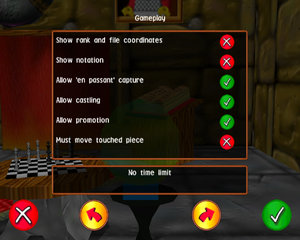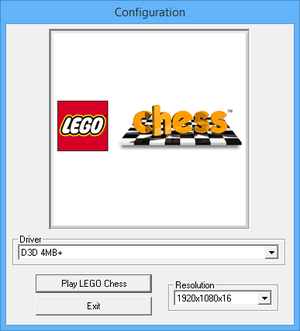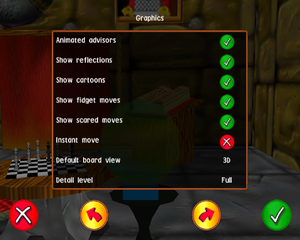Difference between revisions of "Lego Chess"
From PCGamingWiki, the wiki about fixing PC games
(Added in patch links, the API table, and some fixes.) |
(Added in screenshots.) |
||
| Line 32: | Line 32: | ||
==Game data== | ==Game data== | ||
| + | {{Image|Lego Chess General.png|In-game general settings.}} | ||
===Configuration file(s) location=== | ===Configuration file(s) location=== | ||
{{Game data| | {{Game data| | ||
| Line 39: | Line 40: | ||
===Save game data location=== | ===Save game data location=== | ||
{{Game data| | {{Game data| | ||
| − | {{Game data/row|Windows|}} | + | {{Game data/row|Windows|{{p|game}}\profiles}} |
}} | }} | ||
==Video settings== | ==Video settings== | ||
| − | {{Image|Lego Chess | + | {{Image|Lego Chess External Options.png|External options screen (only accessible via the {{code|/video}} [[Glossary:Command line arguments#Instructions|command line argument]]).}} |
| + | {{Image|Lego Chess Video.png|In-game video settings.}} | ||
{{Video settings | {{Video settings | ||
|wsgf link = | |wsgf link = | ||
| Line 99: | Line 101: | ||
==Audio settings== | ==Audio settings== | ||
| + | {{Image|Lego Chess Audio.png|In-game audio settings.}} | ||
{{Audio settings | {{Audio settings | ||
|separate volume = True | |separate volume = True | ||
| Line 104: | Line 107: | ||
|surround sound = na | |surround sound = na | ||
|surround sound notes = | |surround sound notes = | ||
| − | |subtitles = | + | |subtitles = false |
|subtitles notes = | |subtitles notes = | ||
|closed captions = false | |closed captions = false | ||
| Line 119: | Line 122: | ||
|interface = true | |interface = true | ||
|audio = true | |audio = true | ||
| − | |subtitles = | + | |subtitles = false |
|notes = | |notes = | ||
|fan = | |fan = | ||
Revision as of 01:34, 30 June 2015
| Cover image missing, please upload it | |
| Developers | |
|---|---|
| Krisalis Software | |
| Publishers | |
| Lego Media | |
| Release dates | |
| Windows | February 4, 1998 |
Warnings
- SafeDisc retail DRM does not work on Windows Vista and later (see Availability for affected versions).
| ⤏ Go to series page | |
| Lego Island (series) | |
| Lego Loco | 1998 |
| Lego Chess | 1998 |
| Lego Creator (series) | |
| Legoland | 1999 |
| Lego Friends | 1999 |
| Lego Racers (series) | |
| Lego Rock Raiders | 1999 |
| Lego My Style (series) | |
| Lego Alpha Team | 2000 |
| Lego Stunt Rally | 2000 |
| Soccer Mania | 2002 |
| Bionicle (series) | |
| Galidor: Defenders of the Outer Dimension | 2003 |
| Lego Star Wars (series) | |
| Lego Indiana Jones (series) | |
| Lego Batman (series) | |
| Lego Harry Potter (series) | |
| Lego Universe | 2010 |
| Lego Pirates of the Caribbean: The Video Game | 2011 |
| Lego Middle-earth (series) | |
| Lego Legends of Chima Online | 2013 |
| Lego Marvel (series) | |
| The Lego Movie (series) | |
| Lego Minifigures Online | 2014 |
| Lego Jurassic World | 2015 |
| Lego Worlds | 2017 |
| Lego City Undercover | 2017 |
| Lego The Incredibles | 2018 |
| Lego Legacy: Heroes Unboxed | 2019 |
| Lego Brawls | 2019 |
| Lego Builder's Journey | 2019 |
| Lego Bricktales | 2022 |
| Lego 2K Drive | 2023 |
Key points
- Installer is 16-bit only, but a workaround is available. See Running the game on 64-bit Windows.
General information
- Brickipedia - A detailed wiki for everything Lego-related.
- Rock Raiders United - A fan forum for all of the classic Lego games.
Availability
| Source | DRM | Notes | Keys | OS |
|---|---|---|---|---|
| Retail | ||||
| Amazon.com |
Essential improvements
Patches
The latest patch for the game can be downloaded from EA's FTP server.
Game data
Configuration file(s) location
Template:Game data/row
| System | Location |
|---|
Save game data location
Template:Game data/row
| System | Location |
|---|
Video settings
External options screen (only accessible via the
/video command line argument).Input settings
Audio settings
Localizations
| Language | UI | Audio | Sub | Notes |
|---|---|---|---|---|
| English |
Network
Multiplayer types
| Type | Native | Players | Notes | |
|---|---|---|---|---|
| Local play | 2 | Hot seat |
||
| LAN play | 2 | |||
| Online play | 2 | |||
Connection types
| Type | Native | Notes |
|---|---|---|
| Matchmaking | ||
| Peer-to-peer | ||
| Dedicated | ||
| Self-hosting | ||
| Direct IP |
Issues fixed
Running the game on 64-bit Windows
Although the game installer is 16-bit, the actual game is 32-bit. The only way to play it is to use an alternate installer:
Installing the game via alternate installer
| Instructions |
|---|
Game crashes on startup
| Instructions |
|---|
Other information
API
| Technical specs | Supported | Notes |
|---|---|---|
| Direct3D | ||
| Glide | ||
| Software renderer |
| Executable | 32-bit | 64-bit | Notes |
|---|---|---|---|
| Windows |
System requirements
| Windows | ||
|---|---|---|
| Minimum | Recommended | |
| Operating system (OS) | 95 | 98 |
| Processor (CPU) | Intel Pentium 166 MHz | Intel Pentium II |
| System memory (RAM) | 16 MB | 32 MB |
| Hard disk drive (HDD) | 25 MB | 200 MB |
| Video card (GPU) | SVGA video card 4 MB of VRAM | |