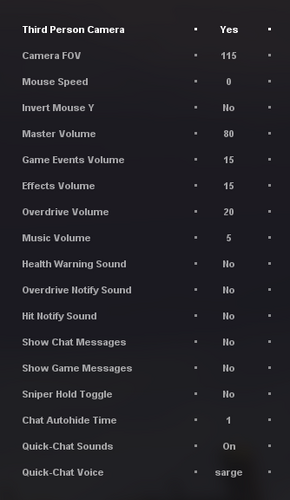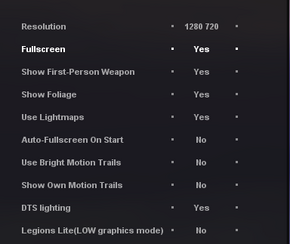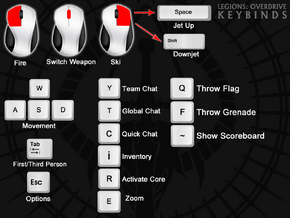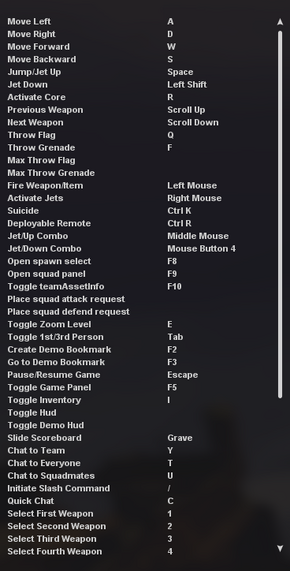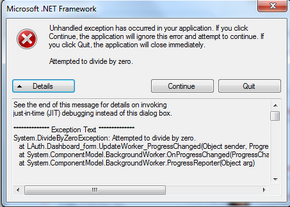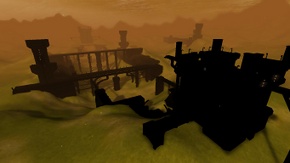Difference between revisions of "Legions: Overdrive"
From PCGamingWiki, the wiki about fixing PC games
m (→Availability: new availability table) |
(→Input settings: updated menu option) |
||
| Line 98: | Line 98: | ||
|mouse menu = true | |mouse menu = true | ||
|mouse menu notes = | |mouse menu notes = | ||
| − | |invert mouse y-axis = | + | |invert mouse y-axis = true |
| − | |invert mouse y-axis notes = | + | |invert mouse y-axis notes = |
|controller support = false | |controller support = false | ||
|controller support notes = Does not support controllers natively. | |controller support notes = Does not support controllers natively. | ||
Revision as of 14:56, 22 August 2014
 |
|
| Developers | |
|---|---|
| GarageGames | |
| Publishers | |
| InstantAction | |
| Engines | |
| Torque Juggernaut | |
| Release dates | |
| Windows | June 24, 2008 |
Key points
- Originally titled Fallen Empire: Legions and was only available on the InstantAction web platform.
- Re-released in 2010 as Legions: Overdrive, a stand-alone version after the closure of InstantAction.
- Completely free, no microtransactions, supports modding and user-hosted servers, includes built-in map editor.
General information
Availability
| Source | DRM | Notes | Keys | OS |
|---|---|---|---|---|
| Official website | Free download. User accounts no longer required to launch. |
Game data
Configuration file(s) location
Template:Game data/row
| System | Location |
|---|
- config.cs contains keybind options, while prefs.cs contains graphics, input, and other options.
Video settings
Field of view (FOV)
| Instructions |
|---|
Vertical sync (Vsync)
| Instructions |
|---|
Input settings
Invert mouse Y-axis
| Instructions |
|---|
Audio settings
Localizations
| Language | UI | Audio | Sub | Notes |
|---|---|---|---|---|
| English |
Network
Multiplayer types
| Type | Native | Players | Notes | |
|---|---|---|---|---|
| LAN play | 32 | |||
| Online play | 32 | |||
Connection types
| Type | Native | Notes |
|---|---|---|
| Matchmaking | ||
| Peer-to-peer | ||
| Dedicated | Create a new shortcut for the game and add in the following as command line arguments: -dedicated -mod-list=ModList_Server.txt -server-config=config.cs[1] |
|
| Self-hosting | ||
| Direct IP | Example: client::joinserver("192.168.1.100:28001"); |
Ports
| Protocol | Port(s) and/or port range(s) |
|---|---|
| TCP | 28001, 28002 |
| UDP | 28001, 28002 |
- Universal Plug and Play (UPnP) support status is unknown.
Issues fixed
Game Crashes When Minimized
If you minimize or alt-tab out of Legions: Overdrive after a map has been completed and loads a new map, the game will crash. There is currently no fix for this. This issue only exists if you're playing in full-screen; playing in windowed mode and minimizing or alt-tabbing does not cause any issues.
Logitech G35 Headset Issues
| Instructions |
|---|
Launcher Won't Update
| Instructions |
|---|
Weapon Autofire
| Instructions |
|---|
DirectX and .NET Framework Issues
| Instructions |
|---|
Main.cs Error
| Instructions |
|---|
Black Structures
| Instructions |
|---|
System requirements
| Windows | ||
|---|---|---|
| Minimum | Recommended | |
| Operating system (OS) | XP SP3 | Vista SP2, 7 |
| Processor (CPU) | Intel Pentium IV 2.2 GHz or Core 2 Duo 1.6 GHz AMD Athlon 64 2.08 GHz |
Intel Core 2 Duo 2.2 GHz AMD Athlon 64 X2 4200+ |
| System memory (RAM) | ||
| Hard disk drive (HDD) | 450 MB | 1 GB |
| Video card (GPU) | ATI Radeon x800 Nvidia GeForce 6800 DirectX 9.0c compatible | ATI Radeon HD 3850 NVIDIA GeForce 8600 DirectX 10 compatible |
References
Categories:
- Windows
- Games
- Invalid template usage (DRM)
- Invalid template usage (Availability)
- Invalid template usage (Fixbox)
- Invalid section order
- Invalid template usage (Game data/config)
- Self-hosting
- Invalid template usage (Network)
- Missing section (Video)
- Missing section (Input)
- Missing section (Audio)
- Missing section (API)