Difference between revisions of "KnightShift"
From PCGamingWiki, the wiki about fixing PC games
(→System requirements: Added OS X requirements from MobyGames Specs page.) |
m |
||
| (76 intermediate revisions by 18 users not shown) | |||
| Line 1: | Line 1: | ||
| − | |||
{{Infobox game | {{Infobox game | ||
|cover = KnightShift cover.jpg | |cover = KnightShift cover.jpg | ||
| Line 8: | Line 7: | ||
|engines = | |engines = | ||
|release dates= | |release dates= | ||
| − | {{Infobox game/row/date|Windows|2003}} | + | {{Infobox game/row/date|Windows|September 15, 2003}} |
| − | {{Infobox game/row/date|OS X| | + | {{Infobox game/row/date|OS X|2004}} |
| + | {{Infobox game/row/date|OS X|January 25, 2017|wrapper=Wineskin|ref=<ref name="mac">[https://steamcommunity.com/games/254060/announcements/detail/495794557594046940 Mac port available now! - Steam Community Announcements]</ref>}} | ||
| + | {{Infobox game/row/date|Linux|June 4, 2021}} | ||
| + | |reception = | ||
| + | {{Infobox game/row/reception|Metacritic|knightshift|}} | ||
| + | {{Infobox game/row/reception|IGDB|knightshift|}} | ||
| + | |taxonomy = | ||
| + | {{Infobox game/row/taxonomy/monetization | One-time game purchase }} | ||
| + | {{Infobox game/row/taxonomy/microtransactions | }} | ||
| + | {{Infobox game/row/taxonomy/modes | Singleplayer, Multiplayer }} | ||
| + | {{Infobox game/row/taxonomy/pacing | Real-time }} | ||
| + | {{Infobox game/row/taxonomy/perspectives | Bird's-eye view }} | ||
| + | {{Infobox game/row/taxonomy/controls | Multiple select, Point and select }} | ||
| + | {{Infobox game/row/taxonomy/genres | RPG, RTS }} | ||
| + | {{Infobox game/row/taxonomy/sports | }} | ||
| + | {{Infobox game/row/taxonomy/vehicles | }} | ||
| + | {{Infobox game/row/taxonomy/art styles | Realistic }} | ||
| + | {{Infobox game/row/taxonomy/themes | Fantasy }} | ||
| + | {{Infobox game/row/taxonomy/series | Polanie }} | ||
|steam appid = 254060 | |steam appid = 254060 | ||
| − | |gogcom | + | |gogcom id = 1853411161 |
| + | |hltb = 13832 | ||
| + | |lutris = knightshift | ||
|strategywiki = | |strategywiki = | ||
| − | |wikipedia = | + | |mobygames = 10636 |
| − | |winehq = | + | |wikipedia = Polanie II |
| + | |winehq = 4424 | ||
| + | |license = commercial | ||
}} | }} | ||
| − | + | {{Introduction | |
| − | {{ | + | |introduction = |
| + | |||
| + | |release history = | ||
| + | |||
| + | |current state = | ||
| + | }} | ||
'''General information''' | '''General information''' | ||
| − | {{mm}} [ | + | {{ii}} Titled '''Once Upon a Knight''' in North America and '''Polanie II''' in Poland. |
| + | {{GOG.com links|1853411161|knightshift}} | ||
| + | {{mm}} [https://steamcommunity.com/app/254060/discussions/ Steam Community Discussions] | ||
==Availability== | ==Availability== | ||
{{Availability| | {{Availability| | ||
| − | {{Availability/row| Retail | | | + | {{Availability/row| Retail | | key | {{DRM|Reality Pump}} | | Windows, OS X }} |
| − | {{Availability/row| GamersGate | | + | {{Availability/row| GamersGate | knightshift | key | {{DRM|Reality Pump}} | | Windows }} |
| − | {{Availability/row| GMG | knightshift | Steam, Key | | | Windows }} | + | {{Availability/row| GOG.com | knightshift | DRM-free | | | Windows }} |
| − | {{Availability/row| Steam | 254060 | Steam, Key | | | Windows }} | + | {{Availability/row| GMG | knightshift | Steam, Key | | | Windows, OS X, Linux }} |
| + | {{Availability/row| Steam | 254060 | Steam, Key | Prompts for product key (does not use online activation).<ref>{{Refcheck|user=Garrett|date=8 December 2014|comment=}}</ref> OS X version uses Wineskin. | | Windows, OS X, Linux }} | ||
| + | {{Availability/row| ZOOM | knightshift | DRM-free | | | Windows }} | ||
}} | }} | ||
| − | |||
==Essential improvements== | ==Essential improvements== | ||
| + | ===Patches=== | ||
| + | {{ii}} The latest official patch is 1.3, available from [https://www.patches-scrolls.de/patch/2975/7/47890/download Patches-Scrolls]. | ||
| + | |||
===Skip intro videos=== | ===Skip intro videos=== | ||
| − | {{Fixbox| | + | {{Fixbox|description=Change setting in {{file|config.exe}}|ref=<ref>{{Refcheck|user=Plok|date=2023-02-04}}</ref>|fix= |
| − | {{ | + | }} |
| − | # Go to | + | {{Fixbox|description=Change registry settings|ref=<ref name="ExpackTest">{{Refcheck|user=User|date=2019-08-02}}</ref>|fix= |
| − | # | + | # Go to {{Registry|{{p|hkcu}}\Software\Reality Pump\KnightShift\BaseGame\Intro}} |
| − | + | # Change the value of {{Registry|ShowOnStart}} from <code>1</code> to <code>0</code> | |
| − | |||
}} | }} | ||
| + | |||
| + | ===Skip credits=== | ||
| + | {{ii}} The game normally shows credits after the player chooses to exit the game. | ||
| + | |||
| + | {{Fixbox|description=Change registry settings|ref=<ref name="ExpackTest"/>|fix= | ||
| + | # Go to {{Registry|{{p|hkcu}}\Software\Reality Pump\KnightShift\BaseGame\Intro}} | ||
| + | # Change the value of {{Registry|ShowOnEnd}} from <code>1</code> to <code>0</code> | ||
| + | }} | ||
| + | |||
| + | ===Restore original music=== | ||
| + | {{ii}} The Steam and GOG releases use a different soundtrack than the original CD release. The original music can be downloaded from [https://steamcommunity.com/app/254060/discussions/0/1470841715962186319/ this Steam forum thread.] | ||
==Game data== | ==Game data== | ||
===Configuration file(s) location=== | ===Configuration file(s) location=== | ||
{{Game data| | {{Game data| | ||
| − | {{Game data/ | + | {{Game data/config|Windows|{{p|hklm}}\SOFTWARE\Reality Pump\KnightShift\BaseGame|{{p|hkcu}}\Software\Reality Pump\KnightShift\BaseGame}} |
| − | {{Game data/ | + | {{Game data/config|OS X|}} |
}} | }} | ||
===Save game data location=== | ===Save game data location=== | ||
{{Game data| | {{Game data| | ||
| − | {{Game data/ | + | {{Game data/saves|Windows|{{p|game}}\Players\}} |
| − | {{Game data/ | + | {{Game data/saves|OS X|}} |
}} | }} | ||
===[[Glossary:Save game cloud syncing|Save game cloud syncing]]=== | ===[[Glossary:Save game cloud syncing|Save game cloud syncing]]=== | ||
{{Save game cloud syncing | {{Save game cloud syncing | ||
| − | |origin | + | |discord = |
| − | |origin notes | + | |discord notes = |
| − | |steam cloud | + | |epic games launcher = |
| − | |steam cloud notes = | + | |epic games launcher notes = |
| − | | | + | |gog galaxy = true |
| − | | | + | |gog galaxy notes = |
| + | |origin = | ||
| + | |origin notes = | ||
| + | |steam cloud = true | ||
| + | |steam cloud notes = | ||
| + | |ubisoft connect = | ||
| + | |ubisoft connect notes = | ||
| + | |xbox cloud = | ||
| + | |xbox cloud notes = | ||
}} | }} | ||
| − | ==Video | + | ==Video== |
| − | {{Image|KnightShift video settings.png|Video settings.}} | + | {{Image|KnightShift video settings.png|Video settings}} |
| − | {{Video | + | {{Image|KnightShift external settings.png|External settings application}} |
| − | |wsgf link = | + | {{Video |
| + | |wsgf link = https://www.wsgf.org/dr/knightshift | ||
|widescreen wsgf award = unsupported | |widescreen wsgf award = unsupported | ||
|multimonitor wsgf award = unsupported | |multimonitor wsgf award = unsupported | ||
| Line 74: | Line 125: | ||
|4k ultra hd wsgf award = incomplete | |4k ultra hd wsgf award = incomplete | ||
|widescreen resolution = false | |widescreen resolution = false | ||
| − | |widescreen resolution notes= | + | |widescreen resolution notes= {{term|Stretched}} from 4:3. |
|multimonitor = false | |multimonitor = false | ||
|multimonitor notes = | |multimonitor notes = | ||
| Line 81: | Line 132: | ||
|4k ultra hd = false | |4k ultra hd = false | ||
|4k ultra hd notes = | |4k ultra hd notes = | ||
| − | |fov = | + | |fov = false |
|fov notes = | |fov notes = | ||
|windowed = true | |windowed = true | ||
| − | |windowed notes = Set in | + | |windowed notes = Set in {{file|config.exe}}. |
| − | |borderless windowed = | + | |borderless windowed = false |
|borderless windowed notes = | |borderless windowed notes = | ||
| − | |anisotropic = | + | |anisotropic = false |
|anisotropic notes = | |anisotropic notes = | ||
| − | |antialiasing = | + | |antialiasing = hackable |
| − | |antialiasing notes = | + | |antialiasing notes = In the Registry Editor, go to {{Registry|{{p|hkcu}}\Software\Reality Pump\KnightShift\BaseGame\Graphics\Direct3D}} and set {{Registry|Antialiasing}} line to a desired value.{{cn|February 2023}} |
| + | |upscaling = unknown | ||
| + | |upscaling tech = | ||
| + | |upscaling notes = | ||
|vsync = false | |vsync = false | ||
| − | |vsync notes = | + | |vsync notes = |
|60 fps = true | |60 fps = true | ||
|60 fps notes = | |60 fps notes = | ||
|120 fps = true | |120 fps = true | ||
| − | |120 fps notes = No frame rate cap | + | |120 fps notes = No frame rate cap. |
| + | |hdr = unknown | ||
| + | |hdr notes = | ||
|color blind = unknown | |color blind = unknown | ||
|color blind notes = | |color blind notes = | ||
}} | }} | ||
| − | ==Input | + | ==Input== |
| − | {{Input | + | {{Input |
|key remap = true | |key remap = true | ||
|key remap notes = | |key remap notes = | ||
| − | |acceleration option = | + | |acceleration option = false |
|acceleration option notes = | |acceleration option notes = | ||
| − | |mouse sensitivity = | + | |mouse sensitivity = false |
|mouse sensitivity notes = | |mouse sensitivity notes = | ||
|mouse menu = true | |mouse menu = true | ||
|mouse menu notes = | |mouse menu notes = | ||
| − | |invert mouse y-axis = | + | |invert mouse y-axis = false |
|invert mouse y-axis notes = | |invert mouse y-axis notes = | ||
| − | |controller support = | + | |touchscreen = false |
| + | |touchscreen notes = | ||
| + | |controller support = false | ||
|controller support notes = | |controller support notes = | ||
|full controller = unknown | |full controller = unknown | ||
| Line 123: | Line 181: | ||
|invert controller y-axis = unknown | |invert controller y-axis = unknown | ||
|invert controller y-axis notes= | |invert controller y-axis notes= | ||
| − | | | + | |xinput controllers = unknown |
| − | | | + | |xinput controllers notes = |
| − | |button prompts | + | |xbox prompts = unknown |
| − | |button prompts notes | + | |xbox prompts notes = |
| + | |impulse triggers = unknown | ||
| + | |impulse triggers notes = | ||
| + | |dualshock 4 = unknown | ||
| + | |dualshock 4 notes = | ||
| + | |dualshock prompts = unknown | ||
| + | |dualshock prompts notes = | ||
| + | |light bar support = unknown | ||
| + | |light bar support notes = | ||
| + | |dualshock 4 modes = unknown | ||
| + | |dualshock 4 modes notes = | ||
| + | |tracked motion controllers= unknown | ||
| + | |tracked motion controllers notes = | ||
| + | |tracked motion prompts = unknown | ||
| + | |tracked motion prompts notes = | ||
| + | |other controllers = unknown | ||
| + | |other controllers notes = | ||
| + | |other button prompts = unknown | ||
| + | |other button prompts notes= | ||
|controller hotplug = unknown | |controller hotplug = unknown | ||
|controller hotplug notes = | |controller hotplug notes = | ||
|haptic feedback = unknown | |haptic feedback = unknown | ||
|haptic feedback notes = | |haptic feedback notes = | ||
| − | | | + | |simultaneous input = unknown |
| − | | | + | |simultaneous input notes = |
| + | |steam input api = unknown | ||
| + | |steam input api notes = | ||
| + | |steam hook input = unknown | ||
| + | |steam hook input notes = | ||
| + | |steam input presets = unknown | ||
| + | |steam input presets notes = | ||
| + | |steam controller prompts = unknown | ||
| + | |steam controller prompts notes = | ||
| + | |steam cursor detection = unknown | ||
| + | |steam cursor detection notes = | ||
}} | }} | ||
| − | ==Audio | + | ==Audio== |
{{Image|KnightShift audio settings.png|Audio settings.}} | {{Image|KnightShift audio settings.png|Audio settings.}} | ||
| − | {{Audio | + | {{Audio |
|separate volume = true | |separate volume = true | ||
|separate volume notes = Music, Sound FX, Units speeches, Dialogs, Environment | |separate volume notes = Music, Sound FX, Units speeches, Dialogs, Environment | ||
|surround sound = unknown | |surround sound = unknown | ||
|surround sound notes = | |surround sound notes = | ||
| − | |subtitles = | + | |subtitles = true |
|subtitles notes = | |subtitles notes = | ||
| − | |closed captions = | + | |closed captions = false |
|closed captions notes = | |closed captions notes = | ||
| − | |mute on focus lost = | + | |mute on focus lost = always on |
|mute on focus lost notes = | |mute on focus lost notes = | ||
|eax support = | |eax support = | ||
| − | |eax support notes = | + | |eax support notes = |
| + | |royalty free audio = unknown | ||
| + | |royalty free audio notes = | ||
}} | }} | ||
| Line 155: | Line 243: | ||
{{L10n/switch | {{L10n/switch | ||
|language = English | |language = English | ||
| − | |interface = | + | |interface = true |
| − | |audio = | + | |audio = true |
| − | |subtitles = | + | |subtitles = true |
|notes = | |notes = | ||
|fan = | |fan = | ||
| − | + | }} | |
| − | }} | ||
{{L10n/switch | {{L10n/switch | ||
|language = Czech | |language = Czech | ||
| − | |interface = | + | |interface = true |
| − | |audio = | + | |audio = true |
| − | |subtitles = | + | |subtitles = true |
|notes = | |notes = | ||
|fan = | |fan = | ||
| − | + | }} | |
| − | }} | ||
{{L10n/switch | {{L10n/switch | ||
|language = French | |language = French | ||
| − | |interface = | + | |interface = true |
| − | |audio = | + | |audio = true |
| − | |subtitles = | + | |subtitles = true |
|notes = | |notes = | ||
|fan = | |fan = | ||
| − | + | }} | |
| − | }} | ||
{{L10n/switch | {{L10n/switch | ||
|language = German | |language = German | ||
| − | |interface = | + | |interface = true |
| − | |audio = | + | |audio = true |
| − | |subtitles = | + | |subtitles = true |
|notes = | |notes = | ||
|fan = | |fan = | ||
| − | + | }} | |
| − | }} | ||
{{L10n/switch | {{L10n/switch | ||
|language = Polish | |language = Polish | ||
| − | |interface = | + | |interface = true |
| − | |audio = | + | |audio = true |
| − | |subtitles = | + | |subtitles = true |
|notes = | |notes = | ||
|fan = | |fan = | ||
| − | |fan | + | }} |
| + | {{L10n/switch | ||
| + | |language = Russian | ||
| + | |interface = true | ||
| + | |audio = true | ||
| + | |subtitles = true | ||
| + | |notes = Retail release only. Patch for digital release is [https://www.playground.ru/files/rusifikator_knightshift_polnyj_tekst_zvuk-83774/ here] | ||
| + | |fan = | ||
}} | }} | ||
}} | }} | ||
| Line 223: | Line 314: | ||
|p2p = true | |p2p = true | ||
|p2p notes = | |p2p notes = | ||
| − | |dedicated = | + | |dedicated = false |
|dedicated notes = | |dedicated notes = | ||
| − | |self-hosting = | + | |self-hosting = true |
|self-hosting notes = | |self-hosting notes = | ||
|direct ip = true | |direct ip = true | ||
| Line 233: | Line 324: | ||
|udp = | |udp = | ||
|upnp = | |upnp = | ||
| + | }} | ||
| + | |||
| + | ==VR support== | ||
| + | {{VR support | ||
| + | |gg3d name = | ||
| + | |native 3d gg3d award = | ||
| + | |nvidia 3d vision gg3d award = | ||
| + | |tridef 3d gg3d award = | ||
| + | |iz3d gg3d award = | ||
| + | |native 3d = | ||
| + | |native 3d notes = | ||
| + | |nvidia 3d vision = | ||
| + | |nvidia 3d vision notes = | ||
| + | |tridef 3d = | ||
| + | |tridef 3d notes = | ||
| + | |iz3d = | ||
| + | |iz3d notes = | ||
| + | |vorpx = hackable | ||
| + | |vorpx modes = G3D,Z3D | ||
| + | |vorpx notes = Game requires [https://github.com/crosire/d3d8to9/releases d3d8to9 wrapper], see [https://www.vorpx.com/forums/topic/knightshift/ here]. | ||
| + | |htc vive = | ||
| + | |htc vive notes = | ||
| + | |oculus rift = | ||
| + | |oculus rift notes = | ||
| + | |osvr = | ||
| + | |osvr notes = | ||
| + | |windows mixed reality = | ||
| + | |windows mixed reality notes = | ||
| + | |keyboard-mouse = | ||
| + | |keyboard-mouse notes = | ||
| + | |3rd space gaming vest = | ||
| + | |3rd space gaming vest notes = | ||
| + | |novint falcon = | ||
| + | |novint falcon notes = | ||
| + | |trackir = | ||
| + | |trackir notes = | ||
| + | |tobii eye tracking = | ||
| + | |tobii eye tracking notes = | ||
| + | |play area seated = | ||
| + | |play area seated notes = | ||
| + | |play area standing = | ||
| + | |play area standing notes = | ||
| + | |play area room-scale = | ||
| + | |play area room-scale notes = | ||
}} | }} | ||
| Line 240: | Line 375: | ||
{{ii}} Certain resolutions may not be properly recognized by the game. | {{ii}} Certain resolutions may not be properly recognized by the game. | ||
| − | {{Fixbox| | + | {{Fixbox|description=Adjust Registry to allow additional display modes|ref=<ref>{{Refurl|url=https://steamcommunity.com/app/254060/discussions/0/34095684483011885/|title="Game not starts/ Can't play in 1080p" - Steam Community Discussion|date=May 2023}}</ref>|fix= |
| − | + | # Go to {{Registry|{{p|hkcu}}\Software\Reality Pump\KnightShift\BaseGame\Graphics\Setup}}. | |
| − | + | # Change {{Registry|ShowAllRefreshRates}} to <code>1</code>. | |
| − | |||
| − | # | ||
| − | |||
| − | # Change | ||
}} | }} | ||
{{ii}} On systems with switchable graphics, the configuration tool may get an adapter name that is different from what the engine gets. This also causes the game to bail. | {{ii}} On systems with switchable graphics, the configuration tool may get an adapter name that is different from what the engine gets. This also causes the game to bail. | ||
| − | {{Fixbox| | + | {{Fixbox|description=Adjust Registry to set proper graphics adapter name|ref={{cn|date=July 2016}}|fix= |
| − | |||
# Open [[Device Manager]]: | # Open [[Device Manager]]: | ||
#* Vista and later: open the Start screen/Start menu, type <code>devmgmt.msc</code> and press {{key|Enter}}. | #* Vista and later: open the Start screen/Start menu, type <code>devmgmt.msc</code> and press {{key|Enter}}. | ||
#* Windows XP: press {{key|Win|R}}, type <code>devmgmt.msc</code> and press {{key|Enter}}. | #* Windows XP: press {{key|Win|R}}, type <code>devmgmt.msc</code> and press {{key|Enter}}. | ||
| − | # Expand '''Display adapters''', and note the name of | + | # Expand '''Display adapters''', and note the name of the dedicated graphics card. |
| − | # | + | # Go to {{Registry|{{p|hkcu}}\Software\Reality Pump\KnightShift\BaseGame\Graphics\Default}}. |
| − | + | # Edit {{Registry|Renderer}} with the graphics card name noted earlier. | |
| − | + | }} | |
| − | + | ||
| − | # Edit | + | ==Other information== |
| + | ===API=== | ||
| + | {{API | ||
| + | |direct3d versions = 8 | ||
| + | |direct3d notes = | ||
| + | |directdraw versions = | ||
| + | |directdraw notes = | ||
| + | |opengl versions = | ||
| + | |opengl notes = | ||
| + | |glide versions = | ||
| + | |glide notes = | ||
| + | |software mode = | ||
| + | |software mode notes = | ||
| + | |mantle support = | ||
| + | |mantle support notes = | ||
| + | |metal support = | ||
| + | |metal support notes = | ||
| + | |vulkan versions = | ||
| + | |vulkan notes = | ||
| + | |dos modes = | ||
| + | |dos modes notes = | ||
| + | |shader model versions = 2.0 | ||
| + | |shader model notes = | ||
| + | |windows 32-bit exe = true | ||
| + | |windows 64-bit exe = false | ||
| + | |windows arm app = unknown | ||
| + | |windows exe notes = | ||
| + | |mac os x powerpc app = true | ||
| + | |macos intel 32-bit app = limited | ||
| + | |macos intel 64-bit app = unknown | ||
| + | |macos arm app = false | ||
| + | |macos app notes = The retail version is PowerPC only. The Steam 32-bit version is simply the Windows version with Wineskin. | ||
| + | |linux powerpc app = false | ||
| + | |linux 32-bit executable= unknown | ||
| + | |linux 64-bit executable= unknown | ||
| + | |linux arm app = unknown | ||
| + | |linux executable notes = | ||
}} | }} | ||
| Line 267: | Line 433: | ||
|OSfamily = Windows | |OSfamily = Windows | ||
| − | |minOS = XP | + | |minOS = 95, 98, 2000, XP |
| − | |minCPU = | + | |minCPU = 700 MHz |
| − | |minRAM = | + | |minRAM = 128 MB |
| − | |minHD = | + | |minHD = 800 MB |
| − | |minGPU = | + | |minGPU = TnL support |
|minVRAM = 128 MB | |minVRAM = 128 MB | ||
|minDX = 9.0c | |minDX = 9.0c | ||
| + | |minother = | ||
| − | |recOS = | + | |recOS = |
| − | |recCPU = | + | |recCPU = |
| − | |recRAM = | + | |recRAM = |
|recHD = 2 GB | |recHD = 2 GB | ||
|recGPU = | |recGPU = | ||
|recSM = 2.0 | |recSM = 2.0 | ||
|recVRAM = 256 MB | |recVRAM = 256 MB | ||
| − | |||
}} | }} | ||
{{System requirements | {{System requirements | ||
|OSfamily = OS X | |OSfamily = OS X | ||
| − | |minOS = 10. | + | |
| − | |minCPU = | + | |minOS = 10.12 |
| − | |minRAM = | + | |minCPU = Single Core |
| − | |minHD = 1 | + | |minRAM = 512 MB |
| − | | | + | |minHD = 2.1 GB |
| + | |minVRAM = 128 MB | ||
|recOS = | |recOS = | ||
| − | |recCPU = | + | |recCPU = 2.0 GHz Multicore |
| − | |recRAM = | + | |recRAM = 1 GB |
| + | |recHD = | ||
| + | |recGPU = | ||
| + | |recSM = 2.0 | ||
| + | |recVRAM = 256 MB | ||
| + | }} | ||
| + | |||
| + | {{System requirements | ||
| + | |OSfamily = Linux | ||
| + | |||
| + | |minOS = Ubuntu 21.04 | ||
| + | |minCPU = Single Core | ||
| + | |minRAM = 512 MB | ||
| + | |minHD = 2.1 GB | ||
| + | |minVRAM = 128 MB | ||
| + | |||
| + | |recOS = | ||
| + | |recCPU = 2.0 GHz Multicore | ||
| + | |recRAM = 1 GB | ||
|recHD = | |recHD = | ||
|recGPU = | |recGPU = | ||
| + | |recSM = 2.0 | ||
| + | |recVRAM = 256 MB | ||
}} | }} | ||
{{References}} | {{References}} | ||
Latest revision as of 23:11, 26 May 2023
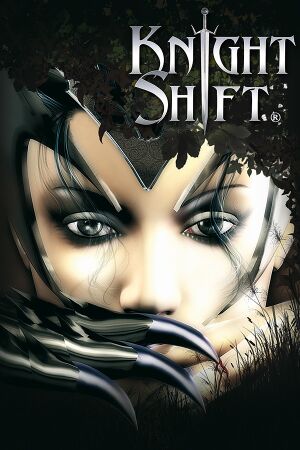 |
|
| Developers | |
|---|---|
| Reality Pump Studios | |
| Publishers | |
| TopWare Interactive | |
| Release dates | |
| Windows | September 15, 2003 |
| macOS (OS X) | 2004 |
| macOS (OS X) (Cider) | January 25, 2017[1] |
| Linux | June 4, 2021 |
| Taxonomy | |
| Monetization | One-time game purchase |
| Modes | Singleplayer, Multiplayer |
| Pacing | Real-time |
| Perspectives | Bird's-eye view |
| Controls | Multiple select, Point and select |
| Genres | RPG, RTS |
| Art styles | Realistic |
| Themes | Fantasy |
| Series | Polanie |
| Polanie | |
|---|---|
| Polanie | 1996 |
| KnightShift | 2003 |
KnightShift is a singleplayer and multiplayer bird's-eye view RPG and RTS game in the Polanie series.
General information
- Titled Once Upon a Knight in North America and Polanie II in Poland.
- GOG.com Community Discussions
- GOG.com Support Page
- Steam Community Discussions
Availability
| Source | DRM | Notes | Keys | OS |
|---|---|---|---|---|
| Retail | Reality Pump DRM | |||
| GamersGate | Reality Pump DRM | |||
| GOG.com | ||||
| Green Man Gaming | ||||
| Steam | Prompts for product key (does not use online activation).[2] OS X version uses Wineskin. | |||
| ZOOM Platform |
Essential improvements
Patches
- The latest official patch is 1.3, available from Patches-Scrolls.
Skip intro videos
Change setting in config.exe[3]
|
|---|
| Change registry settings[4] |
|---|
|
Skip credits
- The game normally shows credits after the player chooses to exit the game.
| Change registry settings[4] |
|---|
|
Restore original music
- The Steam and GOG releases use a different soundtrack than the original CD release. The original music can be downloaded from this Steam forum thread.
Game data
Configuration file(s) location
| System | Location |
|---|---|
| Windows | HKEY_LOCAL_MACHINE\SOFTWARE\Reality Pump\KnightShift\BaseGame[Note 1] HKEY_CURRENT_USER\Software\Reality Pump\KnightShift\BaseGame |
| macOS (OS X) |
Save game data location
| System | Location |
|---|---|
| Windows | <path-to-game>\Players\[Note 2] |
| macOS (OS X) |
Save game cloud syncing
| System | Native | Notes |
|---|---|---|
| GOG Galaxy | ||
| Steam Cloud |
Video
| Graphics feature | State | WSGF | Notes |
|---|---|---|---|
| Widescreen resolution | Stretched from 4:3. | ||
| Multi-monitor | |||
| Ultra-widescreen | |||
| 4K Ultra HD | |||
| Field of view (FOV) | |||
| Windowed | Set in config.exe. |
||
| Borderless fullscreen windowed | See the glossary page for potential workarounds. | ||
| Anisotropic filtering (AF) | See the glossary page for potential workarounds. | ||
| Anti-aliasing (AA) | In the Registry Editor, go to HKEY_CURRENT_USER\Software\Reality Pump\KnightShift\BaseGame\Graphics\Direct3D and set Antialiasing line to a desired value.[citation needed] |
||
| Vertical sync (Vsync) | See the glossary page for potential workarounds. | ||
| 60 FPS and 120+ FPS | No frame rate cap. | ||
| High dynamic range display (HDR) | |||
Input
| Keyboard and mouse | State | Notes |
|---|---|---|
| Remapping | ||
| Mouse acceleration | ||
| Mouse sensitivity | ||
| Mouse input in menus | ||
| Mouse Y-axis inversion | ||
| Controller | ||
| Controller support |
| Controller types |
|---|
Audio
| Audio feature | State | Notes |
|---|---|---|
| Separate volume controls | Music, Sound FX, Units speeches, Dialogs, Environment | |
| Surround sound | ||
| Subtitles | ||
| Closed captions | ||
| Mute on focus lost | ||
| Royalty free audio |
Localizations
| Language | UI | Audio | Sub | Notes |
|---|---|---|---|---|
| English | ||||
| Czech | ||||
| French | ||||
| German | ||||
| Polish | ||||
| Russian | Retail release only. Patch for digital release is here |
Network
Multiplayer types
| Type | Native | Players | Notes | |
|---|---|---|---|---|
| LAN play | 8 | |||
| Online play | 8 | |||
Connection types
| Type | Native | Notes |
|---|---|---|
| Matchmaking | ||
| Peer-to-peer | ||
| Dedicated | ||
| Self-hosting | ||
| Direct IP |
VR support
| 3D modes | State | Notes | |
|---|---|---|---|
| vorpX | G3D, Z3D Game requires d3d8to9 wrapper, see here. |
||
Issues fixed
Game immediately opens configuration tool on execution
- The configuration tool seems to use different methods of determining display information from the game, resulting in sometimes incompatible configurations that the game refuses to accept.
- Certain resolutions may not be properly recognized by the game.
| Adjust Registry to allow additional display modes[5] |
|---|
|
- On systems with switchable graphics, the configuration tool may get an adapter name that is different from what the engine gets. This also causes the game to bail.
| Adjust Registry to set proper graphics adapter name[citation needed] |
|---|
|
Other information
API
| Technical specs | Supported | Notes |
|---|---|---|
| Direct3D | 8 | |
| Shader Model support | 2.0 |
| Executable | PPC | 32-bit | 64-bit | Notes |
|---|---|---|---|---|
| Windows | ||||
| macOS (OS X) | The retail version is PowerPC only. The Steam 32-bit version is simply the Windows version with Wineskin. | |||
| Linux |
System requirements
| Windows | ||
|---|---|---|
| Minimum | Recommended | |
| Operating system (OS) | 95, 98, 2000, XP | |
| Processor (CPU) | 700 MHz | |
| System memory (RAM) | 128 MB | |
| Hard disk drive (HDD) | 800 MB | 2 GB |
| Video card (GPU) | TnL support 128 MB of VRAM DirectX 9.0c compatible | 256 MB of VRAM Shader model 2.0 support |
| macOS (OS X) | ||
|---|---|---|
| Minimum | Recommended | |
| Operating system (OS) | 10.12 | |
| Processor (CPU) | Single Core | 2.0 GHz Multicore |
| System memory (RAM) | 512 MB | 1 GB |
| Hard disk drive (HDD) | 2.1 GB | |
| Video card (GPU) | 128 MB of VRAM | 256 MB of VRAM Shader model 2.0 support |
| Linux | ||
|---|---|---|
| Minimum | Recommended | |
| Operating system (OS) | Ubuntu 21.04 | |
| Processor (CPU) | Single Core | 2.0 GHz Multicore |
| System memory (RAM) | 512 MB | 1 GB |
| Hard disk drive (HDD) | 2.1 GB | |
| Video card (GPU) | 128 MB of VRAM | 256 MB of VRAM Shader model 2.0 support |
Notes
- ↑ Applications writing to
HKEY_LOCAL_MACHINE\SOFTWAREwill be redirected to other locations based on various criterias, see the glossary page for more details. - ↑ When running this game without elevated privileges (Run as administrator option), write operations against a location below
%PROGRAMFILES%,%PROGRAMDATA%, or%WINDIR%might be redirected to%LOCALAPPDATA%\VirtualStoreon Windows Vista and later (more details).
References
- ↑ Mac port available now! - Steam Community Announcements
- ↑ Verified by User:Garrett on 8 December 2014
- ↑ Verified by User:Plok on 2023-02-04
- ↑ 4.0 4.1 Verified by User:User on 2019-08-02
- ↑ "Game not starts/ Can't play in 1080p" - Steam Community Discussion - last accessed on May 2023



