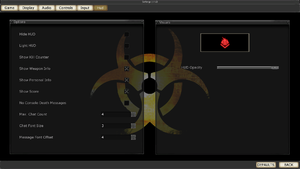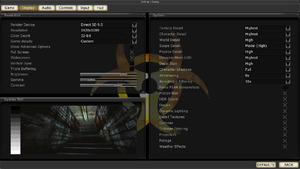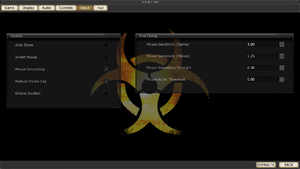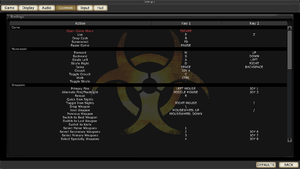Difference between revisions of "Killing Floor"
From PCGamingWiki, the wiki about fixing PC games
| Line 111: | Line 111: | ||
|windowed notes = Windowed mode on startup may make main menu unreadable.<ref name="unreadable menu">[https://www.reddit.com/r/killingfloor/comments/42e61x/anyone_know_a_fix_for_this_main_menu_bug/ Anyone know a fix for this main menu bug? : killingfloor]</ref> | |windowed notes = Windowed mode on startup may make main menu unreadable.<ref name="unreadable menu">[https://www.reddit.com/r/killingfloor/comments/42e61x/anyone_know_a_fix_for_this_main_menu_bug/ Anyone know a fix for this main menu bug? : killingfloor]</ref> | ||
|borderless windowed = hackable | |borderless windowed = hackable | ||
| − | |borderless windowed notes = | + | |borderless windowed notes = Install [http://ahkscript.org/ AutoHotkey] and use the [[Glossary:Borderless_fullscreen_windowed#Fullscreen_Toggle_Script_.28Hidden_Taskbar.29|fullscreen script]].<ref>[https://github.com/Codeusa/Borderless-Gaming/issues/93#issuecomment-234923857 Problems with Killing Floor · Issue #93 · Codeusa/Borderless-Gaming]</ref><!--Previously listed fix was Full Window with default settings: https://github.com/CoenraadS/Full-Window--> |
|anisotropic = true | |anisotropic = true | ||
|anisotropic notes = | |anisotropic notes = | ||
| Line 124: | Line 124: | ||
|color blind = unknown | |color blind = unknown | ||
|color blind notes = | |color blind notes = | ||
| − | |||
| − | |||
| − | |||
| − | |||
| − | |||
| − | |||
| − | |||
| − | |||
| − | |||
| − | |||
| − | |||
| − | |||
| − | |||
| − | |||
| − | |||
| − | |||
| − | |||
| − | |||
| − | |||
| − | |||
| − | |||
| − | |||
| − | |||
| − | |||
| − | |||
| − | |||
| − | |||
| − | |||
| − | |||
| − | |||
| − | |||
| − | |||
| − | |||
| − | |||
| − | |||
| − | |||
| − | |||
| − | |||
| − | |||
| − | |||
| − | |||
| − | |||
| − | |||
| − | |||
}} | }} | ||
Revision as of 18:43, 25 July 2016
Template:Infobox game/row/osxporterTemplate:Infobox game/row/linporter
| Cover image missing, please upload it | |
| Developers | |
|---|---|
| Tripwire Interactive | |
| Engines | |
| Unreal Engine 2.5 | |
| Release dates | |
| Windows | May 14, 2009 |
| macOS (OS X) | May 5, 2010 |
| Linux | November 9, 2012 |
Warnings
- The macOS (OS X) version of this game does not work on macOS Catalina (version 10.15) or later due to the removal of support for 32-bit-only apps.
| Killing Floor | |
|---|---|
| KFMod (Unreal Tournament 2004 mod) | 2005 |
| Killing Floor | 2009 |
| Killing Floor Mod: Defence Alliance 2 | 2009 |
| Killing Floor - Toy Master (unofficial mod) | 2014 |
| Killing Floor 2 | 2016 |
| Killing Floor: Incursion | 2017 |
Key points
- Works well on low end computers
- Steam Workshop integration.
- Game manual is located in
<path-to-game>/Help
General information
Availability
| Source | DRM | Notes | Keys | OS |
|---|---|---|---|---|
| Amazon.com | ||||
| GamersGate | ||||
| Green Man Gaming | ||||
| Humble Store | ||||
| Steam |
- All versions require Steam.
DLC and expansion packs
| Name | Notes | |
|---|---|---|
| Reggie the Rocker Character Pack | ||
| Community Weapons Pack 3 - Us Versus Them Total Conflict Pack | ||
| Camo Weapon Pack | ||
| Community Weapon Pack 2 | ||
| Golden Weapon Pack 2 | ||
| Mrs Foster Pack | ||
| Golden Weapons Pack | ||
| Robot Special Character Pack | ||
| Community Weapon Pack | ||
| The Chickenator Pack | ||
| Ash Harding Character Pack | ||
| Harold Lott Character Pack | ||
| Urban Nightmare Character Pack | ||
| Steampunk Character Pack 2 | ||
| Steampunk Character Pack | ||
| London's Finest" Character Pack | ||
| PostMortem Character Pack | ||
| Nightfall Character Pack | ||
| Outbreak Character Pack | ||
| Neon Character Pack | ||
| Neon Weapon Pack |
Game data
- Save games are hosted in the Steam Cloud and thus unreachable from your computer.[1]
Configuration file(s) location
-
KillingFloor.inistores audio, general, network, video settings -
User.inistores button bindings, FoV, HUD configuration
- This game does not follow the XDG Base Directory Specification on Linux.
Save game cloud syncing
| System | Native | Notes |
|---|---|---|
| Steam Cloud | Only syncs saves. |
Video settings
Input settings
Audio settings
Localizations
| Language | UI | Audio | Sub | Notes |
|---|---|---|---|---|
| English | ||||
| French | ||||
| German | ||||
| Hungarian | ||||
| Italian | ||||
| Polish | ||||
| Russian | ||||
| Spanish |
Network
Multiplayer types
| Type | Native | Players | Notes | |
|---|---|---|---|---|
| LAN play | 6 | Co-op |
||
| Online play | 6 | Co-op Hackable to higher number of players.[citation needed] |
||
Connection types
| Type | Native | Notes |
|---|---|---|
| Matchmaking | ||
| Peer-to-peer | ||
| Dedicated | ||
| Self-hosting | See this forum post for information on hosting a Killing Floor server on Windows. | |
| Direct IP | Open the console (~) and enter open followed by the IP and port. |
Ports
| Protocol | Port(s) and/or port range(s) |
|---|---|
| TCP | 8075, 28852 |
| UDP | 7707, 7708, 7717, 20560, 28852 |
- Universal Plug and Play (UPnP) support status is unknown.
- Another setting you might have to deal with when hosting a listen server in your killingfloor.ini is 'ServerBehindNAT=False' Set it to True
Issues fixed
Crash to desktop
| Instructions |
|---|
Flickering
| Instructions |
|---|
- Once the game starts, you can then maximize the window to play full screen
- This issue can also be caused by playing the game in a non-native resolution, meaning the pixel size your screen is set at.
No Online Games/0 Servers from Master list
| Instructions |
|---|
Re-enable gore
- Depending on your version of the game, Killing Floor can have gore disabled. This fix re-enables gore.
| Instructions |
|---|
- The main menu may be unreadable when starting the game in windowed mode. Switch to fullscreen mode.[2]
Other information
API
| Technical specs | Supported | Notes |
|---|---|---|
| Direct3D | 8, 9 | |
| OpenGL | 2.1 | |
| Shader Model support | 2 |
| Executable | 32-bit | 64-bit | Notes |
|---|---|---|---|
| Windows | |||
| macOS (OS X) | |||
| Linux |
Middleware
| Middleware | Notes | |
|---|---|---|
| Physics | Karma | |
| Audio | Miles Sound System, OpenAL, Speex | |
| Cutscenes | Bink Video | |
| Multiplayer | Steamworks |
Console commands
- The full list of console commands available for Killing Floor is listed on the "Console Commands" page on the Killing Floor Wiki.
System requirements
| Windows | ||
|---|---|---|
| Minimum | Recommended | |
| Operating system (OS) | XP, Vista | |
| Processor (CPU) | 1.2 GHz | 2.4 GHz |
| System memory (RAM) | 512 MB | 1 GB |
| Hard disk drive (HDD) | 2 GB | 5.5 GB |
| Video card (GPU) | 64 MB of VRAM DirectX 9 compatible | 128 MB of VRAM DirectX 9 compatible |
| macOS (OS X) | ||
|---|---|---|
| Minimum | ||
| Operating system (OS) | 10.5.8, 10.6.3 | |
| Processor (CPU) | Intel | |
| System memory (RAM) | ||
| Hard disk drive (HDD) | 2 GB | |
| Video card (GPU) | Nvidia ATI |
|
| Linux | ||
|---|---|---|
| Minimum | Recommended | |
| Operating system (OS) | Ubuntu 12.04 | |
| Processor (CPU) | 1.2 GHz | 2.4 GHz |
| System memory (RAM) | 1 GB | 2 GB |
| Hard disk drive (HDD) | 2 GB | |
| Video card (GPU) | Nvidia ATI Intel | |
- While Intel GPUs are not supported, the game is playable with one.
References
Categories:
- Pages with reference errors
- Pages needing cover images
- Windows
- OS X
- Linux
- Games
- Invalid template usage (Series)
- Invalid section order
- Pages needing references
- Self-hosting
- Invalid template usage (Network)
- Invalid template usage (Fixbox)
- Invalid template usage (API)
- Missing section (Video)
- Missing section (Input)
- Missing section (Audio)