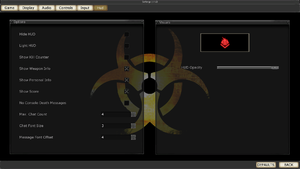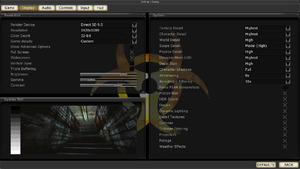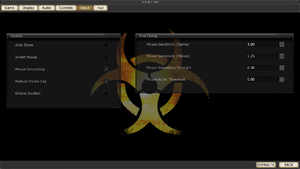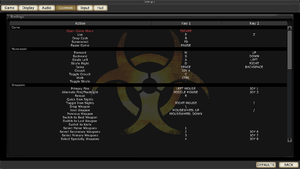Difference between revisions of "Killing Floor"
(→Video: Added default FOV info and that while the FOV can be changed, it isn't permanent.) |
|||
| (99 intermediate revisions by 35 users not shown) | |||
| Line 1: | Line 1: | ||
{{Infobox game | {{Infobox game | ||
| − | |cover = | + | |cover = Killing Floor cover.jpg |
|developers = | |developers = | ||
{{Infobox game/row/developer|Tripwire Interactive}} | {{Infobox game/row/developer|Tripwire Interactive}} | ||
| − | {{Infobox game/row/ | + | {{Infobox game/row/porter|Ryan C. Gordon|OS X}} |
| − | {{Infobox game/row/ | + | {{Infobox game/row/porter|Ryan C. Gordon|Linux}} |
|publishers = | |publishers = | ||
| + | {{Infobox game/row/publisher|Tripwire Interactive}} | ||
|engines = | |engines = | ||
{{Infobox game/row/engine|Unreal Engine 2.5}} | {{Infobox game/row/engine|Unreal Engine 2.5}} | ||
| Line 12: | Line 13: | ||
{{Infobox game/row/date|OS X|May 5, 2010}} | {{Infobox game/row/date|OS X|May 5, 2010}} | ||
{{Infobox game/row/date|Linux|November 9, 2012}} | {{Infobox game/row/date|Linux|November 9, 2012}} | ||
| + | |reception = | ||
| + | {{Infobox game/row/reception|Metacritic|killing-floor|72}} | ||
| + | {{Infobox game/row/reception|IGDB|killing-floor|68}} | ||
| + | |taxonomy = | ||
| + | {{Infobox game/row/taxonomy/monetization | One-time game purchase }} | ||
| + | {{Infobox game/row/taxonomy/microtransactions | }} | ||
| + | {{Infobox game/row/taxonomy/modes | Multiplayer }} | ||
| + | {{Infobox game/row/taxonomy/pacing | }} | ||
| + | {{Infobox game/row/taxonomy/perspectives | }} | ||
| + | {{Infobox game/row/taxonomy/controls | }} | ||
| + | {{Infobox game/row/taxonomy/genres | }} | ||
| + | {{Infobox game/row/taxonomy/sports | }} | ||
| + | {{Infobox game/row/taxonomy/vehicles | }} | ||
| + | {{Infobox game/row/taxonomy/art styles | }} | ||
| + | {{Infobox game/row/taxonomy/themes | }} | ||
| + | {{Infobox game/row/taxonomy/series | Killing Floor }} | ||
|steam appid = 1250 | |steam appid = 1250 | ||
| − | |gogcom | + | |gogcom id = |
| + | |official site= https://www.tripwireinteractive.com/#/killing-floor | ||
| + | |hltb = 4983 | ||
|strategywiki = Killing Floor | |strategywiki = Killing Floor | ||
| + | |mobygames = killing-floor | ||
|wikipedia = Killing Floor (video game) | |wikipedia = Killing Floor (video game) | ||
|winehq = 9705 | |winehq = 9705 | ||
| + | |license = commercial | ||
}} | }} | ||
| − | |||
'''Key points''' | '''Key points''' | ||
| − | |||
{{++}} Steam Workshop integration. | {{++}} Steam Workshop integration. | ||
| − | {{ | + | {{ii}} Game manual is located in <code>{{p|game}}/Help</code> |
'''General information''' | '''General information''' | ||
| − | {{mm}} [http:// | + | {{mm}} [https://web.archive.org/web/20220524042121/http://kf-wiki.com/wiki/Main_Page Unofficial Killing Floor Wiki (kf-wiki)] |
| − | {{mm}} [ | + | {{mm}} [https://killingfloor.fandom.com/ Unofficial Killing Floor Wiki] |
| − | {{mm}} [ | + | {{mm}} [https://wiki.tripwireinteractive.com/index.php/Killing_Floor Official Killing Floor Wiki] |
| − | {{mm}} [ | + | {{mm}} [https://steamcommunity.com/app/1250/discussions/ Steam Community Discussions] |
==Availability== | ==Availability== | ||
{{Availability| | {{Availability| | ||
| − | {{Availability/row| | + | {{Availability/row| GamersGate | killing-floor | Steam | | | Windows, OS X, Linux }} |
| − | {{Availability/row| | + | {{Availability/row| Gamesplanet | 1281-1 | Steam | | | Windows, OS X, Linux }} |
| − | {{Availability/row| | + | {{Availability/row| GMG | killing-floor | Steam | {{store link|GMG|killing-floor-complete-pack-pc|Complete Pack}} also available. | | Windows, OS X, Linux }} |
| − | {{Availability/row| | + | {{Availability/row| Humble | killing-floor | Steam | | | Windows, OS X, Linux }} |
| − | {{Availability/row| | + | {{Availability/row| Steam | 1250 | Steam | [https://store.steampowered.com/bundle/612/Killing_Floor_1_Complete_Your_Set Killing Floor 1 Complete Your Set!] also available. | | Windows, OS X, Linux }} |
| − | {{Availability/row| | + | {{Availability/row| Amazon | B008DK58PQ | Steam | | | Windows, OS X, Linux | unavailable }} |
}} | }} | ||
| − | {{ii}} All versions require [[ | + | {{ii}} All versions require {{DRM|Steam}}. |
| + | {{ii}} The original mod release can be downloaded from [https://www.moddb.com/mods/killing-floor Mod DB]. Requires [[Unreal Tournament 2004]]. | ||
| + | |||
{{DLC| | {{DLC| | ||
| − | {{DLC/row| | + | {{DLC/row| [https://store.steampowered.com/app/210934/Killing_Floor__Community_Weapon_Pack Community Weapon Pack] | Part of the [https://store.steampowered.com/bundle/612/Killing_Floor_1_Complete_Your_Set Killing Floor 1 Complete Your Set!] | Windows, OS X, Linux }} |
| − | {{DLC/row| Community Weapons Pack 3 - Us Versus Them Total Conflict Pack | | Windows, OS X, Linux }} | + | {{DLC/row| [https://store.steampowered.com/app/210943/Killing_Floor__Community_Weapon_Pack_2 Community Weapon Pack 2] | Part of the [https://store.steampowered.com/bundle/612/Killing_Floor_1_Complete_Your_Set Killing Floor 1 Complete Your Set!] | Windows, OS X, Linux }} |
| − | {{DLC/row| Camo Weapon Pack | | Windows, OS X, Linux }} | + | {{DLC/row| [https://store.steampowered.com/app/258751/Killing_Floor__Community_Weapons_Pack_3__Us_Versus_Them_Total_Conflict_Pack Community Weapons Pack 3 - Us Versus Them Total Conflict Pack] | Part of the [https://store.steampowered.com/bundle/612/Killing_Floor_1_Complete_Your_Set Killing Floor 1 Complete Your Set!] | Windows, OS X, Linux }} |
| − | {{DLC/row| | + | {{DLC/row| [https://store.steampowered.com/app/258752/Killing_Floor__Camo_Weapon_Pack Camo Weapon Pack] | Part of the [https://store.steampowered.com/bundle/612/Killing_Floor_1_Complete_Your_Set Killing Floor 1 Complete Your Set!] | Windows, OS X, Linux }} |
| − | {{DLC/row| Golden Weapon Pack 2 | | Windows, OS X, Linux }} | + | {{DLC/row| [https://store.steampowered.com/app/210938/Killing_Floor__Golden_Weapons_Pack Golden Weapons Pack] | Part of the [https://store.steampowered.com/bundle/612/Killing_Floor_1_Complete_Your_Set Killing Floor 1 Complete Your Set!] | Windows, OS X, Linux }} |
| − | {{DLC/row| | + | {{DLC/row| [https://store.steampowered.com/app/210944/Killing_Floor__Golden_Weapon_Pack_2 Golden Weapon Pack 2] | Part of the [https://store.steampowered.com/bundle/612/Killing_Floor_1_Complete_Your_Set Killing Floor 1 Complete Your Set!] | Windows, OS X, Linux }} |
| − | {{DLC/row| | + | {{DLC/row| [https://store.steampowered.com/app/210931/Killing_Floor__Ash_Harding_Character_Pack Ash Harding Character Pack] | Part of the [https://store.steampowered.com/bundle/612/Killing_Floor_1_Complete_Your_Set Killing Floor 1 Complete Your Set!] | Windows, OS X, Linux }} |
| − | {{DLC/row| | + | {{DLC/row| [https://store.steampowered.com/app/210933/Killing_Floor__Harold_Lott_Character_Pack Harold Lott Character Pack] | Part of the [https://store.steampowered.com/bundle/612/Killing_Floor_1_Complete_Your_Set Killing Floor 1 Complete Your Set!] | Windows, OS X, Linux }} |
| − | {{DLC/row| | + | {{DLC/row| [https://store.steampowered.com/app/35419/Killing_Floor_Londons_Finest_Character_Pack "London's Finest" Character Pack] | Part of the [https://store.steampowered.com/bundle/612/Killing_Floor_1_Complete_Your_Set Killing Floor 1 Complete Your Set!] | Windows, OS X, Linux }} |
| − | {{DLC/row| | + | {{DLC/row| [https://store.steampowered.com/app/210945/Killing_Floor__Mrs_Foster_Pack Mrs Foster Pack] | Part of the [https://store.steampowered.com/bundle/612/Killing_Floor_1_Complete_Your_Set Killing Floor 1 Complete Your Set!] | Windows, OS X, Linux }} |
| − | {{DLC/row| | + | {{DLC/row| [https://store.steampowered.com/app/309990/Killing_Floor__Neon_Character_Pack Neon Character Pack] | Part of the [https://store.steampowered.com/bundle/612/Killing_Floor_1_Complete_Your_Set Killing Floor 1 Complete Your Set!] | Windows, OS X, Linux }} |
| − | {{DLC/row| | + | {{DLC/row| [https://store.steampowered.com/app/309991/Killing_Floor__Neon_Weapon_Pack Neon Weapon Pack] | Part of the [https://store.steampowered.com/bundle/612/Killing_Floor_1_Complete_Your_Set Killing Floor 1 Complete Your Set!] | Windows, OS X, Linux }} |
| − | {{DLC/row| | + | {{DLC/row| [https://store.steampowered.com/app/1257/Killing_Floor_Nightfall_Character_Pack Nightfall Character Pack] | Part of the [https://store.steampowered.com/bundle/612/Killing_Floor_1_Complete_Your_Set Killing Floor 1 Complete Your Set!] | Windows, OS X, Linux }} |
| − | {{DLC/row| | + | {{DLC/row| [https://store.steampowered.com/app/35417/Killing_Floor_PostMortem_Character_Pack Outbreak Character Pack] | Part of the [https://store.steampowered.com/bundle/612/Killing_Floor_1_Complete_Your_Set Killing Floor 1 Complete Your Set!] | Windows, OS X, Linux }} |
| − | {{DLC/row| | + | {{DLC/row| [https://store.steampowered.com/app/35417/Killing_Floor_PostMortem_Character_Pack PostMortem Character Pack] | Part of the [https://store.steampowered.com/bundle/612/Killing_Floor_1_Complete_Your_Set Killing Floor 1 Complete Your Set!] | Windows, OS X, Linux }} |
| − | {{DLC/row| | + | {{DLC/row| [https://store.steampowered.com/app/258750/Killing_Floor__Reggie_the_Rocker_Character_Pack Reggie the Rocker Character Pack] | Part of the [https://store.steampowered.com/bundle/612/Killing_Floor_1_Complete_Your_Set Killing Floor 1 Complete Your Set!] | Windows, OS X, Linux }} |
| − | {{DLC/row| | + | {{DLC/row| [https://store.steampowered.com/app/210937/Killing_Floor__Robot_Special_Character_Pack Robot Special Character Pack] | Part of the [https://store.steampowered.com/bundle/612/Killing_Floor_1_Complete_Your_Set Killing Floor 1 Complete Your Set!] | Windows, OS X, Linux }} |
| − | {{DLC/row| | + | {{DLC/row| [https://store.steampowered.com/app/35425/Killing_Floor_Steampunk_Character_Pack Steampunk Character Pack] | Part of the [https://store.steampowered.com/bundle/612/Killing_Floor_1_Complete_Your_Set Killing Floor 1 Complete Your Set!] | Windows, OS X, Linux }} |
| − | {{DLC/row| | + | {{DLC/row| [https://store.steampowered.com/app/35429/Killing_Floor__Steampunk_Character_Pack_2 Steampunk Character Pack 2] | Part of the [https://store.steampowered.com/bundle/612/Killing_Floor_1_Complete_Your_Set Killing Floor 1 Complete Your Set!] | Windows, OS X, Linux }} |
| − | {{DLC/row| | + | {{DLC/row| [https://store.steampowered.com/app/210936/Killing_Floor__The_Chickenator_Pack The Chickenator Pack] | Part of the [https://store.steampowered.com/bundle/612/Killing_Floor_1_Complete_Your_Set Killing Floor 1 Complete Your Set!] | Windows, OS X, Linux }} |
| − | {{ | + | {{DLC/row| [https://store.steampowered.com/app/210932/Killing_Floor__Urban_Nightmare_Character_Pack Urban Nightmare Character Pack] | Part of the [https://store.steampowered.com/bundle/612/Killing_Floor_1_Complete_Your_Set Killing Floor 1 Complete Your Set!] | Windows, OS X, Linux }} |
| + | }} | ||
| + | |||
| + | ==Essential improvements== | ||
| + | ===Skip intro videos=== | ||
| + | {{Fixbox|description=Edit KillingFloor.ini|ref=|fix= | ||
| + | # Close the game. | ||
| + | # Open <code>{{p|game}}\System\KillingFloor.ini</code> in a text editor such as Notepad++. | ||
| + | # {{key|Ctrl|F}} for <code>LocalMap=KFIntro.rom</code>. It should be one of the first few lines. | ||
| + | # Change <code>KFIntro.rom</code> to <code>KF-Menu.rom</code>. The full line should now read <code>LocalMap=KF-Menu.rom</code>. | ||
| + | {{ii}} This has a side effect of making the main menu look slightly broken. However, it is still entirely functional. | ||
| + | }} | ||
| + | |||
| + | ===Skip Killing Floor 2 trailers=== | ||
| + | {{Fixbox|description=Delete video files|ref=|fix= | ||
| + | # Go to <code>{{p|game}}</code> | ||
| + | # Delete the <code>Movies</code> folder | ||
}} | }} | ||
| Line 68: | Line 105: | ||
{{Image|Killing Floor General.png|In-game general settings.}} | {{Image|Killing Floor General.png|In-game general settings.}} | ||
{{Image|Killing Floor HUD.png|In-game HUD settings.}} | {{Image|Killing Floor HUD.png|In-game HUD settings.}} | ||
| − | {{ii}} Save games are hosted in the Steam Cloud and thus unreachable from your computer.<ref> | + | {{ii}} Save games are hosted in the Steam Cloud and thus unreachable from your computer.<ref>{{Refurl|url=http://forums.tripwireinteractive.com/showthread.php?t=35470|title=Killing Floor Save Data - Killing Floor Support Forum|date=May 2023}}</ref> |
===Configuration file(s) location=== | ===Configuration file(s) location=== | ||
{{Game data| | {{Game data| | ||
| − | {{Game data/ | + | {{Game data/config|Windows|{{p|game}}\System\*.ini}} |
| − | {{Game data/ | + | {{Game data/config|OS X|{{p|osxhome}}/Library/Application Support/Killing Floor/}} |
| − | {{Game data/ | + | {{Game data/config|Linux|{{p|linuxhome}}/.killingfloor/}} |
}} | }} | ||
{{ii}} {{file|KillingFloor.ini}} stores audio, general, network, video settings | {{ii}} {{file|KillingFloor.ini}} stores audio, general, network, video settings | ||
| Line 82: | Line 119: | ||
===[[Glossary:Save game cloud syncing|Save game cloud syncing]]=== | ===[[Glossary:Save game cloud syncing|Save game cloud syncing]]=== | ||
{{Save game cloud syncing | {{Save game cloud syncing | ||
| − | |origin | + | |discord = |
| − | |origin notes | + | |discord notes = |
| − | |steam cloud | + | |epic games launcher = |
| − | |steam cloud notes = | + | |epic games launcher notes = |
| − | | | + | |gog galaxy = |
| − | | | + | |gog galaxy notes = |
| + | |origin = | ||
| + | |origin notes = | ||
| + | |steam cloud = true | ||
| + | |steam cloud notes = Approx. 954 MB available.<br/>Steam Cloud hidden. | ||
| + | |ubisoft connect = | ||
| + | |ubisoft connect notes = | ||
| + | |xbox cloud = | ||
| + | |xbox cloud notes = | ||
}} | }} | ||
| − | ==Video | + | ==Video== |
{{Image|Killing Floor Video.png|In-game video settings.}} | {{Image|Killing Floor Video.png|In-game video settings.}} | ||
| − | {{Video | + | {{Video |
| − | |wsgf link = | + | |wsgf link = https://www.wsgf.org/dr/killing-floor/en |
|widescreen wsgf award = silver | |widescreen wsgf award = silver | ||
|multimonitor wsgf award = silver | |multimonitor wsgf award = silver | ||
| Line 101: | Line 146: | ||
|widescreen resolution notes= | |widescreen resolution notes= | ||
|multimonitor = hackable | |multimonitor = hackable | ||
| − | |multimonitor notes = See | + | |multimonitor notes = See [[#Multi-monitor|Multi-monitor]]. |
| − | |ultrawidescreen = | + | |ultrawidescreen = hackable |
| − | |ultrawidescreen notes = | + | |ultrawidescreen notes = Game has proper {{term|Hor+}} scaling but ultrawide resolutions are not listed in-game. See [[#Multi-monitor|Multi-monitor]]. |
| − | |4k ultra hd = | + | |4k ultra hd = false |
| − | |4k ultra hd notes = | + | |4k ultra hd notes = Maximum vertical resolution is 1600p |
|fov = hackable | |fov = hackable | ||
| − | |fov notes = | + | |fov notes = Default FOV is 106.3° horizontal. Can be changed with the console command <code>fov #</code> where <code>#</code> is your degree of FOV<ref>[https://web.archive.org/web/20141205125527/http://forums.steampowered.com/forums/showthread.php?t=2277598 FOV change? - Steam Users' Forums] (retrieved)</ref>, however this needs to be done every time a map is loaded.<ref>{{Refcheck|user=Zach Fett|date=2024-02-10}}</ref> |
|windowed = true | |windowed = true | ||
|windowed notes = Windowed mode on startup may make main menu unreadable.<ref name="unreadable menu">[https://www.reddit.com/r/killingfloor/comments/42e61x/anyone_know_a_fix_for_this_main_menu_bug/ Anyone know a fix for this main menu bug? : killingfloor]</ref> | |windowed notes = Windowed mode on startup may make main menu unreadable.<ref name="unreadable menu">[https://www.reddit.com/r/killingfloor/comments/42e61x/anyone_know_a_fix_for_this_main_menu_bug/ Anyone know a fix for this main menu bug? : killingfloor]</ref> | ||
|borderless windowed = hackable | |borderless windowed = hackable | ||
| − | |borderless windowed notes = | + | |borderless windowed notes = See [[#Borderless fullscreen windowed|Borderless fullscreen windowed]]. |
|anisotropic = true | |anisotropic = true | ||
|anisotropic notes = | |anisotropic notes = | ||
|antialiasing = true | |antialiasing = true | ||
|antialiasing notes = | |antialiasing notes = | ||
| + | |upscaling = unknown | ||
| + | |upscaling tech = | ||
| + | |upscaling notes = | ||
|vsync = true | |vsync = true | ||
|vsync notes = | |vsync notes = | ||
|60 fps = true | |60 fps = true | ||
|60 fps notes = | |60 fps notes = | ||
| − | |120 fps = | + | |120 fps = true |
| − | |120 fps notes = | + | |120 fps notes = To remove FPS cap |
| + | Find '''<path-to-game>\System\KillingFloor.ini''' and launch it with Notepad. While in the KillingFloor.ini '''FIND: MaxClientFrameRate=90''' | ||
| + | '''REPLACE WITH: MaxClientFrameRate=200''' Save and close. | ||
| + | |||
| + | Launch Killing Floor. | ||
| + | |||
| + | Open game's console with ~. | ||
| + | |||
| + | Type: '''netspeed 20000''' | ||
| + | |||
| + | Framerate should be unlocked in multiplayer. | ||
| + | |||
| + | |hdr = unknown | ||
| + | |hdr notes = | ||
|color blind = unknown | |color blind = unknown | ||
|color blind notes = | |color blind notes = | ||
}} | }} | ||
| − | ==Input | + | {{ii}} Additional tweaks can be found in [https://steamcommunity.com/sharedfiles/filedetails/?id=862847170 this] guide. |
| + | |||
| + | ===[[Glossary:Multi-monitor|Multi-monitor]]=== | ||
| + | {{Fixbox|description=Set resolution|ref=<ref>[https://www.wsgf.org/dr/killing-floor/en Killing Floor | WSGF]</ref>|fix= | ||
| + | # Go to the [[#Game data|configuration file(s) location]]. | ||
| + | # Edit {{file|KillingFloor.ini}}. | ||
| + | # Find these lines and edit them to fit your desired resolution: | ||
| + | <pre> | ||
| + | FullscreenViewportX=5760 | ||
| + | FullscreenViewportY=1080 | ||
| + | </pre> | ||
| + | }} | ||
| + | |||
| + | ===[[Glossary:Borderless fullscreen windowed|Borderless fullscreen windowed]]=== | ||
| + | {{Fixbox|description=Run in borderless window|ref=<ref>{{Refurl|url=https://github.com/Codeusa/Borderless-Gaming/issues/93|title=Problems with Killing Floor and Possibly Title-less Windows · Issue #93 · Codeusa/Borderless-Gaming|date=2017-04-12}}</ref>|fix= | ||
| + | # Install [[Glossary:Borderless fullscreen windowed#Borderless Gaming|Borderless Gaming]]. | ||
| + | # Open the game and Borderless Gaming. | ||
| + | # Add the Killing Floor entry to '''Favorites''' in Borderless Gaming. | ||
| + | # Right-click the favorites entry and disable '''Auto-Maximize'''. | ||
| + | # In the game, set the resolution and disable '''Full Screen'''. | ||
| + | }} | ||
| + | |||
| + | ==Input== | ||
{{Image|Killing Floor Controls.png|In-game control settings.}} | {{Image|Killing Floor Controls.png|In-game control settings.}} | ||
{{Image|Killing Floor Remapping.png|In-game key map settings.}} | {{Image|Killing Floor Remapping.png|In-game key map settings.}} | ||
| − | {{Input | + | {{Input |
|key remap = true | |key remap = true | ||
|key remap notes = | |key remap notes = | ||
| Line 140: | Line 223: | ||
|invert mouse y-axis = true | |invert mouse y-axis = true | ||
|invert mouse y-axis notes = | |invert mouse y-axis notes = | ||
| + | |touchscreen = unknown | ||
| + | |touchscreen notes = | ||
|controller support = true | |controller support = true | ||
| − | |controller support notes = | + | |controller support notes = Joystick input is ignored when fire is pressed; fixed by pressing another button or moving mouse after pressing fire |
|full controller = false | |full controller = false | ||
|full controller notes = | |full controller notes = | ||
| Line 150: | Line 235: | ||
|invert controller y-axis = hackable | |invert controller y-axis = hackable | ||
|invert controller y-axis notes= Needs to be set via User.ini. | |invert controller y-axis notes= Needs to be set via User.ini. | ||
| − | | | + | |xinput controllers = unknown |
| − | | | + | |xinput controllers notes = |
| − | |button prompts | + | |xbox prompts = unknown |
| − | |button prompts notes | + | |xbox prompts notes = |
| + | |impulse triggers = unknown | ||
| + | |impulse triggers notes = | ||
| + | |dualshock 4 = unknown | ||
| + | |dualshock 4 notes = | ||
| + | |dualshock prompts = unknown | ||
| + | |dualshock prompts notes = | ||
| + | |light bar support = unknown | ||
| + | |light bar support notes = | ||
| + | |dualshock 4 modes = unknown | ||
| + | |dualshock 4 modes notes = | ||
| + | |tracked motion controllers= unknown | ||
| + | |tracked motion controllers notes = | ||
| + | |tracked motion prompts = unknown | ||
| + | |tracked motion prompts notes = | ||
| + | |other controllers = unknown | ||
| + | |other controllers notes = | ||
| + | |other button prompts = unknown | ||
| + | |other button prompts notes= | ||
|controller hotplug = unknown | |controller hotplug = unknown | ||
|controller hotplug notes = | |controller hotplug notes = | ||
|haptic feedback = unknown | |haptic feedback = unknown | ||
|haptic feedback notes = | |haptic feedback notes = | ||
| − | | | + | |simultaneous input = unknown |
| − | | | + | |simultaneous input notes = |
| + | |steam input api = unknown | ||
| + | |steam input api notes = | ||
| + | |steam hook input = unknown | ||
| + | |steam hook input notes = | ||
| + | |steam input presets = unknown | ||
| + | |steam input presets notes = | ||
| + | |steam controller prompts = unknown | ||
| + | |steam controller prompts notes = | ||
| + | |steam cursor detection = unknown | ||
| + | |steam cursor detection notes = | ||
| + | }} | ||
| + | |||
| + | {{ii}} Additional binding tweaks can be found [https://steamcommunity.com/sharedfiles/filedetails/?id=853983538 here], [https://steamcommunity.com/sharedfiles/filedetails/?id=194866538 here] and [https://forums.tripwireinteractive.com/forum/killing-floor/killing-floor-general/general-discussion-aa/77447-direct-weapon-binds-no-more-cycling-thru-weapon-groups here]. Info on making you own bind combination can be found [https://steamcommunity.com/sharedfiles/filedetails/?id=114773240 here] (also applies to other unreal games). | ||
| + | |||
| + | ===Make walk toggle=== | ||
| + | {{Fixbox|description=Use console command <code>set input X Toggle bRun</code> where X is desired keystroke|ref={{CN|date=September 2018}}|fix= | ||
| + | {{ii}} Could also manually edit the binding in {{p|game}}\System\User.ini | ||
}} | }} | ||
| − | ==Audio | + | ==Audio== |
{{Image|Killing Floor Audio.png|In-game audio settings.}} | {{Image|Killing Floor Audio.png|In-game audio settings.}} | ||
| − | {{Audio | + | {{Audio |
|separate volume = true | |separate volume = true | ||
|separate volume notes = Effects, music, voice chat | |separate volume notes = Effects, music, voice chat | ||
|surround sound = true | |surround sound = true | ||
| − | |surround sound notes = Auto configures up to 7.0 output<ref> | + | |surround sound notes = Auto configures up to 7.0 output<ref>{{Refurl|url=https://satsun.org/audio/|title=PC Gaming Surround Sound Round-up|date=May 2023}}</ref> |
|subtitles = false | |subtitles = false | ||
|subtitles notes = | |subtitles notes = | ||
| Line 175: | Line 295: | ||
|mute on focus lost = false | |mute on focus lost = false | ||
|mute on focus lost notes = | |mute on focus lost notes = | ||
| − | |eax support = true | + | |eax support = true |
| − | |eax support notes | + | |eax support notes = EAX 3<ref>{{Refurl|url=http://forums.epicgames.com/threads/411347-3D-audio-vs-H-W-3D-Audio-vs-EAX?p=5549922&viewfull=1#post5549922|title=3D audio vs H/W 3D Audio vs +EAX - Epic Games Forums|date=May 2023}}</ref> |
| + | |royalty free audio = unknown | ||
| + | |royalty free audio notes = | ||
}} | }} | ||
| Line 187: | Line 309: | ||
|notes = | |notes = | ||
|fan = | |fan = | ||
| − | |||
}} | }} | ||
{{L10n/switch | {{L10n/switch | ||
| Line 196: | Line 317: | ||
|notes = | |notes = | ||
|fan = | |fan = | ||
| − | |||
}} | }} | ||
{{L10n/switch | {{L10n/switch | ||
| Line 205: | Line 325: | ||
|notes = | |notes = | ||
|fan = | |fan = | ||
| − | |||
}} | }} | ||
{{L10n/switch | {{L10n/switch | ||
|language = Hungarian | |language = Hungarian | ||
|interface = true | |interface = true | ||
| − | |audio = | + | |audio = false |
| − | |subtitles = | + | |subtitles = false |
|notes = | |notes = | ||
|fan = | |fan = | ||
| − | |||
}} | }} | ||
{{L10n/switch | {{L10n/switch | ||
| Line 223: | Line 341: | ||
|notes = | |notes = | ||
|fan = | |fan = | ||
| − | |||
}} | }} | ||
{{L10n/switch | {{L10n/switch | ||
|language = Polish | |language = Polish | ||
|interface = true | |interface = true | ||
| − | |audio = | + | |audio = false |
| − | |subtitles = | + | |subtitles = false |
|notes = | |notes = | ||
|fan = | |fan = | ||
| − | |||
}} | }} | ||
{{L10n/switch | {{L10n/switch | ||
| Line 241: | Line 357: | ||
|notes = | |notes = | ||
|fan = | |fan = | ||
| − | |||
}} | }} | ||
{{L10n/switch | {{L10n/switch | ||
| Line 250: | Line 365: | ||
|notes = | |notes = | ||
|fan = | |fan = | ||
| − | |||
}} | }} | ||
}} | }} | ||
| Line 256: | Line 370: | ||
==Network== | ==Network== | ||
{{Network/Multiplayer | {{Network/Multiplayer | ||
| − | |local play = | + | |local play = hackable |
| − | |local play players = | + | |local play players = 6 |
| − | |local play modes = | + | |local play modes = Co-op |
| − | |local play notes = | + | |local play notes = Use [https://github.com/SplitScreen-Me/splitscreenme-nucleus/releases Nucleus Co-op]. |
|lan play = true | |lan play = true | ||
|lan play players = 6 | |lan play players = 6 | ||
| Line 267: | Line 381: | ||
|online play players = 6 | |online play players = 6 | ||
|online play modes = Co-op | |online play modes = Co-op | ||
| − | |online play notes = | + | |online play notes = |
|asynchronous = | |asynchronous = | ||
|asynchronous notes = | |asynchronous notes = | ||
}} | }} | ||
| + | {{ii}} The max player limit can be increased externally (128 players){{cn|date=August 2015}} | ||
{{Network/Connections | {{Network/Connections | ||
| Line 288: | Line 403: | ||
|tcp = 8075, 28852 | |tcp = 8075, 28852 | ||
|udp = 7707, 7708, 7717, 20560, 28852 | |udp = 7707, 7708, 7717, 20560, 28852 | ||
| − | |upnp = | + | |upnp = unknown |
| + | }} | ||
| + | {{ii}} When hosting a listen server behind a router, it may be needed in your <tt>[[#Configuration file(s) location|Killingfloor.ini]]</tt> to set <code>ServerBehindNAT=False</code> to True | ||
| + | |||
| + | ==VR support== | ||
| + | {{VR support | ||
| + | |gg3d name = | ||
| + | |native 3d gg3d award = | ||
| + | |nvidia 3d vision gg3d award = | ||
| + | |tridef 3d gg3d award = | ||
| + | |iz3d gg3d award = | ||
| + | |native 3d = | ||
| + | |native 3d notes = | ||
| + | |nvidia 3d vision = | ||
| + | |nvidia 3d vision notes = | ||
| + | |tridef 3d = | ||
| + | |tridef 3d notes = | ||
| + | |iz3d = | ||
| + | |iz3d notes = | ||
| + | |vorpx = hackable | ||
| + | |vorpx modes = G3D | ||
| + | |vorpx notes = User created game profile, see [https://www.vorpx.com/forums/topic/killing-floor/ vorpx forum] profile introduction. | ||
| + | |htc vive = | ||
| + | |htc vive notes = | ||
| + | |oculus rift = | ||
| + | |oculus rift notes = | ||
| + | |osvr = | ||
| + | |osvr notes = | ||
| + | |keyboard-mouse = | ||
| + | |keyboard-mouse notes = | ||
| + | |3rd space gaming vest = | ||
| + | |3rd space gaming vest notes = | ||
| + | |novint falcon = true | ||
| + | |novint falcon notes = | ||
| + | |trackir = | ||
| + | |trackir notes = | ||
| + | |tobii eye tracking = | ||
| + | |tobii eye tracking notes = | ||
| + | |play area seated = | ||
| + | |play area seated notes = | ||
| + | |play area standing = | ||
| + | |play area standing notes = | ||
| + | |play area room-scale = | ||
| + | |play area room-scale notes = | ||
}} | }} | ||
| − | |||
==Issues fixed== | ==Issues fixed== | ||
| + | ===CustomSpawnFix=== | ||
| + | [https://forums.tripwireinteractive.com/index.php?routestring=forum/killing-floor/killing-floor-modifications/general-modding-discussion-aa/102956-mutator-customspawnfix&t=100579 CustomSpawnFix] mutator fixes zed spawning on older maps. Also available on the workshop [https://steamcommunity.com/sharedfiles/filedetails/?id=821907457 here]. | ||
| + | |||
| + | ===Grenade Arm Fix=== | ||
| + | [https://forums.tripwireinteractive.com/forum/killing-floor/killing-floor-modifications/general-modding-discussion-aa/97437-mutator-fix-proper-grenade-arms?t=95216 Grenade Arm Fix] makes the game display the proper character arms when throwing a grenade instead of generic camo ones. | ||
| + | |||
| + | ===Paramedic Alfred Anderson Viewmodel Fix=== | ||
| + | [https://steamcommunity.com/sharedfiles/filedetails/?id=155072902 Paramedic Alfred Anderson Viewmodel Fix] makes Alfred Anderson have rolled up sleeves on his view model as he's intended. | ||
| + | |||
| + | ===Unicode Fix=== | ||
| + | [https://steamcommunity.com/sharedfiles/filedetails/?id=1162431377 Unicode Fix] makes non English characters appear properly in chat instead of just "<nowiki>~~~~~~~</nowiki>". | ||
| + | |||
| + | ===Mouse sensitivity resets=== | ||
| + | {{Fixbox|description=Change the option before joining a server|ref={{cn|date=July 2019}}|fix= | ||
| + | # Close the game and re-launch it. | ||
| + | # Before joining a new game, change the mouse sensitivity setting. | ||
| + | }} | ||
| + | {{Fixbox|description=Manually edit the configuration file|ref={{cn|date=July 2019}}|fix= | ||
| + | # Close the game. | ||
| + | # Open the <code>{{p|game}}\System\User.ini</code> file in a text editor such as Notepad++. | ||
| + | # {{key|Ctrl|F}} for <code>MouseSensitivity=</code>. Ensure the line you find is under <code>[Engine.PlayerInput]</code> | ||
| + | # Change the setting to match your desired sensitivity. | ||
| + | }} | ||
| + | |||
===Crash to desktop=== | ===Crash to desktop=== | ||
| − | {{Fixbox| | + | {{Fixbox|description=Enable Compatibility for Killing Floor.exe|ref={{cn|date=July 2016}}|fix= |
| − | |||
# Go into <code>System</code> in the installation folder. | # Go into <code>System</code> in the installation folder. | ||
# Right-click <code>Killing Floor.exe</code> and choose Properties. | # Right-click <code>Killing Floor.exe</code> and choose Properties. | ||
| Line 303: | Line 483: | ||
===Flickering=== | ===Flickering=== | ||
| − | {{Fixbox| | + | {{Fixbox|description=Use the -windowed property|ref={{cn|date=July 2016}}|fix= |
| − | |||
# Find Killing Floor in your Steam Library | # Find Killing Floor in your Steam Library | ||
# Right click on game and select <code>Properties</code> | # Right click on game and select <code>Properties</code> | ||
| Line 311: | Line 490: | ||
# Click <code>OK</code> | # Click <code>OK</code> | ||
# Start the game and it should be fixed | # Start the game and it should be fixed | ||
| − | |||
| + | '''Notes''' | ||
{{ii}} Once the game starts, you can then maximize the window to play full screen | {{ii}} Once the game starts, you can then maximize the window to play full screen | ||
{{ii}} This issue can also be caused by playing the game in a non-native resolution, meaning the pixel size your screen is set at. | {{ii}} This issue can also be caused by playing the game in a non-native resolution, meaning the pixel size your screen is set at. | ||
| + | }} | ||
===No Online Games/0 Servers from Master list=== | ===No Online Games/0 Servers from Master list=== | ||
| − | {{Fixbox| | + | {{Fixbox|description=Delete your ClientRegistry.blob file|ref={{cn|date=July 2016}}|fix= |
| − | |||
# Exit Steam. | # Exit Steam. | ||
# Go to <code>C:\Program Files (x86)\Steam</code> | # Go to <code>C:\Program Files (x86)\Steam</code> | ||
| Line 328: | Line 507: | ||
{{ii}} Depending on your version of the game, Killing Floor can have gore disabled. This fix re-enables gore. | {{ii}} Depending on your version of the game, Killing Floor can have gore disabled. This fix re-enables gore. | ||
| − | {{Fixbox| | + | {{Fixbox|description=Manually re-enable gore|ref={{cn|date=July 2016}}|fix= |
| − | |||
# Start the game at least once, so it can create all configuration files. | # Start the game at least once, so it can create all configuration files. | ||
| − | # Go to | + | # Go to <code>{{p|game}}</code> |
| + | # Open <code>System\KillingFloor.ini</code> | ||
# Search for the line <code>[Engine.Engine]</code> | # Search for the line <code>[Engine.Engine]</code> | ||
# Add <code>bdevgoreoverride=True</code> on a new line at the bottom of the <code>[Engine.Engine]</code> configuration block. | # Add <code>bdevgoreoverride=True</code> on a new line at the bottom of the <code>[Engine.Engine]</code> configuration block. | ||
| Line 339: | Line 518: | ||
===Main menu unreadable in windowed mode=== | ===Main menu unreadable in windowed mode=== | ||
{{ii}} The main menu may be unreadable when starting the game in windowed mode. Switch to fullscreen mode.<ref name="unreadable menu"/> | {{ii}} The main menu may be unreadable when starting the game in windowed mode. Switch to fullscreen mode.<ref name="unreadable menu"/> | ||
| + | |||
| + | ===Sound stuttering on Arch Linux=== | ||
| + | {{Fixbox|description=Replace openal.so file|ref={{cn|date=August 2017}}|fix= | ||
| + | # Back up the openal.so located in {{p|game}}/System and install <code>lib32-openal</code>. If you are on 32-bit system, install <code>openal</code> | ||
| + | # Symlink the installed library with one of these commands: | ||
| + | * <code>ln -s /usr/lib32/libopenal.so.1 <path-to-game>/System/openal.so</code> | ||
| + | * <code>ln -s /usr/lib/libopenal.so.1 <path-to-game>/System/openal.so</code> | ||
| + | }} | ||
==Other information== | ==Other information== | ||
| Line 355: | Line 542: | ||
|mantle support = | |mantle support = | ||
|mantle support notes = | |mantle support notes = | ||
| − | |vulkan | + | |vulkan versions = |
| − | |vulkan | + | |vulkan notes = |
|dos modes = | |dos modes = | ||
|dos modes notes = | |dos modes notes = | ||
|shader model versions = 2 | |shader model versions = 2 | ||
|shader model notes = | |shader model notes = | ||
| − | |64-bit executable | + | |windows 32-bit exe = true |
| − | |64-bit executable | + | |windows 64-bit exe = false |
| + | |windows arm app = unknown | ||
| + | |windows exe notes = | ||
| + | |mac os x powerpc app = unknown | ||
| + | |macos intel 32-bit app = true | ||
| + | |macos intel 64-bit app = false | ||
| + | |macos arm app = unknown | ||
| + | |macos app notes = | ||
| + | |linux 32-bit executable= true | ||
| + | |linux 64-bit executable= false | ||
| + | |linux arm app = unknown | ||
| + | |linux executable notes = | ||
}} | }} | ||
| Line 382: | Line 580: | ||
===Console commands=== | ===Console commands=== | ||
| − | {{ii}} The full list of console commands available for Killing Floor is listed on the [http://kf-wiki.com/wiki/ | + | {{ii}} The full list of console commands available for Killing Floor is listed on the [https://web.archive.org/web/20211119111915/http://www.kf-wiki.com/wiki/List_of_console_commands "Console Commands" page on the Killing Floor Wiki]. |
==System requirements== | ==System requirements== | ||
| Line 390: | Line 588: | ||
|minOS = XP, Vista | |minOS = XP, Vista | ||
|minCPU = 1.2 GHz | |minCPU = 1.2 GHz | ||
| − | |minRAM = | + | |minRAM = 1 GB |
|minHD = 2 GB | |minHD = 2 GB | ||
|minVRAM = 64 MB | |minVRAM = 64 MB | ||
|minDX = 9 | |minDX = 9 | ||
| + | |minaudio = DX 8.1 compatible | ||
|recCPU = 2.4 GHz | |recCPU = 2.4 GHz | ||
| − | |recRAM = | + | |recRAM = 2 GB |
| − | + | |recVRAM = 128 MB | |
| − | |recVRAM = 128 MB | + | |recSM = 2.0 |
| − | | | + | |recaudio = Eax compatible |
}} | }} | ||
| Line 407: | Line 606: | ||
|minOS = 10.5.8, 10.6.3 | |minOS = 10.5.8, 10.6.3 | ||
|minCPU = Intel | |minCPU = Intel | ||
| − | |minHD = 2 GB | + | |minHD = 2 GB |
|minGPU = Nvidia | |minGPU = Nvidia | ||
| − | |minGPU2 = ATI | + | |minGPU2 = ATI |
| + | |minother = Intel GPUs unsupported | ||
}} | }} | ||
| Line 415: | Line 615: | ||
|OSfamily = Linux | |OSfamily = Linux | ||
| − | |minOS = Ubuntu 12.04 | + | |minOS = Ubuntu 12.04 LTS |
|minCPU = 1.2 GHz | |minCPU = 1.2 GHz | ||
|minRAM = 1 GB | |minRAM = 1 GB | ||
| Line 422: | Line 622: | ||
|minGPU2 = ATI | |minGPU2 = ATI | ||
|minGPU3 = Intel | |minGPU3 = Intel | ||
| + | |minother = GPUs with hardware-accelerated drivers | ||
|recCPU = 2.4 GHz | |recCPU = 2.4 GHz | ||
|recRAM = 2 GB | |recRAM = 2 GB | ||
}} | }} | ||
| − | |||
| − | |||
{{References}} | {{References}} | ||
Latest revision as of 15:30, 10 February 2024
 |
|
| Developers | |
|---|---|
| Tripwire Interactive | |
| macOS (OS X) | Ryan C. Gordon |
| Linux | Ryan C. Gordon |
| Publishers | |
| Tripwire Interactive | |
| Engines | |
| Unreal Engine 2.5 | |
| Release dates | |
| Windows | May 14, 2009 |
| macOS (OS X) | May 5, 2010 |
| Linux | November 9, 2012 |
| Reception | |
| Metacritic | 72 |
| IGDB | 68 |
| Taxonomy | |
| Monetization | One-time game purchase |
| Modes | Multiplayer |
| Series | Killing Floor |
| Killing Floor | |
|---|---|
| KFMod (Unreal Tournament 2004 mod) | 2005 |
| Killing Floor | 2009 |
| Killing Floor Mod: Defence Alliance 2 | 2009 |
| Killing Floor - Toy Master (unofficial mod) | 2014 |
| Killing Floor 2 | 2016 |
| Killing Floor: Incursion | 2017 |
Warnings
- The macOS (OS X) version of this game does not work on macOS Catalina (version 10.15) or later due to the removal of support for 32-bit-only apps.
Key points
- Steam Workshop integration.
- Game manual is located in
<path-to-game>/Help
General information
- Unofficial Killing Floor Wiki (kf-wiki)
- Unofficial Killing Floor Wiki
- Official Killing Floor Wiki
- Steam Community Discussions
Availability
| Source | DRM | Notes | Keys | OS |
|---|---|---|---|---|
| GamersGate | ||||
| Green Man Gaming | Complete Pack also available. | |||
| Humble Store | ||||
| Steam | Killing Floor 1 Complete Your Set! also available. | |||
| Amazon.com (unavailable) |
- All versions require Steam DRM.
- The original mod release can be downloaded from Mod DB. Requires Unreal Tournament 2004.
DLC and expansion packs
Essential improvements
Skip intro videos
| Edit KillingFloor.ini |
|---|
|
Skip Killing Floor 2 trailers
| Delete video files |
|---|
|
Game data
- Save games are hosted in the Steam Cloud and thus unreachable from your computer.[1]
Configuration file(s) location
| System | Location |
|---|---|
| Windows | <path-to-game>\System\*.ini[Note 1] |
| macOS (OS X) | $HOME/Library/Application Support/Killing Floor/ |
| Linux | $HOME/.killingfloor/ |
-
KillingFloor.inistores audio, general, network, video settings -
User.inistores button bindings, FoV, HUD configuration
- This game does not follow the XDG Base Directory Specification on Linux.
Save game cloud syncing
| System | Native | Notes |
|---|---|---|
| Steam Cloud | Approx. 954 MB available. Steam Cloud hidden. |
Video
| Graphics feature | State | WSGF | Notes |
|---|---|---|---|
| Widescreen resolution | |||
| Multi-monitor | See Multi-monitor. | ||
| Ultra-widescreen | Game has proper Hor+ scaling but ultrawide resolutions are not listed in-game. See Multi-monitor. | ||
| 4K Ultra HD | Maximum vertical resolution is 1600p | ||
| Field of view (FOV) | Default FOV is 106.3° horizontal. Can be changed with the console command fov # where # is your degree of FOV[2], however this needs to be done every time a map is loaded.[3] |
||
| Windowed | Windowed mode on startup may make main menu unreadable.[4] | ||
| Borderless fullscreen windowed | See Borderless fullscreen windowed. | ||
| Anisotropic filtering (AF) | |||
| Anti-aliasing (AA) | |||
| Vertical sync (Vsync) | |||
| 60 FPS and 120+ FPS | To remove FPS cap
Find <path-to-game>\System\KillingFloor.ini and launch it with Notepad. While in the KillingFloor.ini FIND: MaxClientFrameRate=90 REPLACE WITH: MaxClientFrameRate=200 Save and close. Launch Killing Floor. Open game's console with ~. Type: netspeed 20000 Framerate should be unlocked in multiplayer. |
||
| High dynamic range display (HDR) | See the glossary page for potential alternatives. | ||
- Additional tweaks can be found in this guide.
Multi-monitor
| Set resolution[5] |
|---|
FullscreenViewportX=5760 FullscreenViewportY=1080 |
Borderless fullscreen windowed
| Run in borderless window[6] |
|---|
|
Input
| Keyboard and mouse | State | Notes |
|---|---|---|
| Remapping | ||
| Mouse acceleration | ||
| Mouse sensitivity | ||
| Mouse input in menus | ||
| Mouse Y-axis inversion | ||
| Controller | ||
| Controller support | Joystick input is ignored when fire is pressed; fixed by pressing another button or moving mouse after pressing fire | |
| Full controller support | ||
| Controller remapping | Needs to be mapped via User.ini. | |
| Controller sensitivity | ||
| Controller Y-axis inversion | Needs to be set via User.ini. |
| Controller types |
|---|
| XInput-compatible controllers |
|---|
| PlayStation controllers |
|---|
| Generic/other controllers |
|---|
| Additional information | ||
|---|---|---|
| Controller hotplugging | ||
| Haptic feedback | ||
| Digital movement supported | ||
| Simultaneous controller+KB/M |
- Additional binding tweaks can be found here, here and here. Info on making you own bind combination can be found here (also applies to other unreal games).
Make walk toggle
Use console command set input X Toggle bRun where X is desired keystroke[citation needed]
|
|---|
|
Audio
| Audio feature | State | Notes |
|---|---|---|
| Separate volume controls | Effects, music, voice chat | |
| Surround sound | Auto configures up to 7.0 output[7] | |
| Subtitles | ||
| Closed captions | ||
| Mute on focus lost | ||
| EAX support | EAX 3[8] | |
| Royalty free audio |
Localizations
| Language | UI | Audio | Sub | Notes |
|---|---|---|---|---|
| English | ||||
| French | ||||
| German | ||||
| Hungarian | ||||
| Italian | ||||
| Polish | ||||
| Russian | ||||
| Spanish |
Network
Multiplayer types
| Type | Native | Players | Notes | |
|---|---|---|---|---|
| Local play | 6 | Co-op Use Nucleus Co-op. |
||
| LAN play | 6 | Co-op |
||
| Online play | 6 | Co-op |
||
- The max player limit can be increased externally (128 players)[citation needed]
Connection types
| Type | Native | Notes |
|---|---|---|
| Matchmaking | ||
| Peer-to-peer | ||
| Dedicated | ||
| Self-hosting | See this forum post for information on hosting a Killing Floor server on Windows. | |
| Direct IP | Open the console (~) and enter open followed by the IP and port. |
Ports
| Protocol | Port(s) and/or port range(s) |
|---|---|
| TCP | 8075, 28852 |
| UDP | 7707, 7708, 7717, 20560, 28852 |
- Universal Plug and Play (UPnP) support status is unknown.
- When hosting a listen server behind a router, it may be needed in your Killingfloor.ini to set
ServerBehindNAT=Falseto True
VR support
| 3D modes | State | Notes | |
|---|---|---|---|
| vorpX | G3D User created game profile, see vorpx forum profile introduction. |
||
| Devices | |||
|---|---|---|---|
| Novint Falcon | |||
Issues fixed
CustomSpawnFix
CustomSpawnFix mutator fixes zed spawning on older maps. Also available on the workshop here.
Grenade Arm Fix
Grenade Arm Fix makes the game display the proper character arms when throwing a grenade instead of generic camo ones.
Paramedic Alfred Anderson Viewmodel Fix
Paramedic Alfred Anderson Viewmodel Fix makes Alfred Anderson have rolled up sleeves on his view model as he's intended.
Unicode Fix
Unicode Fix makes non English characters appear properly in chat instead of just "~~~~~~~".
Mouse sensitivity resets
| Change the option before joining a server[citation needed] |
|---|
|
| Manually edit the configuration file[citation needed] |
|---|
|
Crash to desktop
| Enable Compatibility for Killing Floor.exe[citation needed] |
|---|
|
Flickering
| Use the -windowed property[citation needed] |
|---|
Notes
|
No Online Games/0 Servers from Master list
| Delete your ClientRegistry.blob file[citation needed] |
|---|
|
Re-enable gore
- Depending on your version of the game, Killing Floor can have gore disabled. This fix re-enables gore.
| Manually re-enable gore[citation needed] |
|---|
|
- The main menu may be unreadable when starting the game in windowed mode. Switch to fullscreen mode.[4]
Sound stuttering on Arch Linux
| Replace openal.so file[citation needed] |
|---|
|
Other information
API
| Technical specs | Supported | Notes |
|---|---|---|
| Direct3D | 8, 9 | |
| OpenGL | 2.1 | |
| Shader Model support | 2 |
| Executable | 32-bit | 64-bit | Notes |
|---|---|---|---|
| Windows | |||
| macOS (OS X) | This 32-bit-only macOS game does not work on macOS Catalina (10.15) or later. | ||
| Linux |
Middleware
| Middleware | Notes | |
|---|---|---|
| Physics | Karma | |
| Audio | Miles Sound System, OpenAL, Speex | |
| Cutscenes | Bink Video | |
| Multiplayer | Steamworks |
Console commands
- The full list of console commands available for Killing Floor is listed on the "Console Commands" page on the Killing Floor Wiki.
System requirements
| Windows | ||
|---|---|---|
| Minimum | Recommended | |
| Operating system (OS) | XP, Vista | |
| Processor (CPU) | 1.2 GHz | 2.4 GHz |
| System memory (RAM) | 1 GB | 2 GB |
| Hard disk drive (HDD) | 2 GB | |
| Video card (GPU) | 64 MB of VRAM DirectX 9 compatible | 128 MB of VRAM Shader model 2.0 support |
| Sound (audio device) | DX 8.1 compatible | Eax compatible |
| macOS (OS X) | ||
|---|---|---|
| Minimum | ||
| Operating system (OS) | 10.5.8, 10.6.3 | |
| Processor (CPU) | Intel | |
| System memory (RAM) | ||
| Hard disk drive (HDD) | 2 GB | |
| Video card (GPU) | Nvidia ATI |
|
| Other | Intel GPUs unsupported | |
| Linux | ||
|---|---|---|
| Minimum | Recommended | |
| Operating system (OS) | Ubuntu 12.04 LTS | |
| Processor (CPU) | 1.2 GHz | 2.4 GHz |
| System memory (RAM) | 1 GB | 2 GB |
| Hard disk drive (HDD) | 2 GB | |
| Video card (GPU) | Nvidia ATI Intel | |
| Other | GPUs with hardware-accelerated drivers | |
Notes
- ↑ When running this game without elevated privileges (Run as administrator option), write operations against a location below
%PROGRAMFILES%,%PROGRAMDATA%, or%WINDIR%might be redirected to%LOCALAPPDATA%\VirtualStoreon Windows Vista and later (more details).
References
- ↑ Killing Floor Save Data - Killing Floor Support Forum - last accessed on May 2023
- ↑ FOV change? - Steam Users' Forums (retrieved)
- ↑ Verified by User:Zach Fett on 2024-02-10
- ↑ Killing Floor | WSGF
- ↑ Problems with Killing Floor and Possibly Title-less Windows · Issue #93 · Codeusa/Borderless-Gaming - last accessed on 2017-04-12
- ↑ PC Gaming Surround Sound Round-up - last accessed on May 2023
- ↑ 3D audio vs H/W 3D Audio vs +EAX - Epic Games Forums - last accessed on May 2023