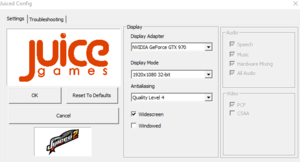Difference between revisions of "Juiced 2: Hot Import Nights"
From PCGamingWiki, the wiki about fixing PC games
m (Added Czech lang) |
|||
| (73 intermediate revisions by 29 users not shown) | |||
| Line 3: | Line 3: | ||
|developers = | |developers = | ||
{{Infobox game/row/developer|Juice Games}} | {{Infobox game/row/developer|Juice Games}} | ||
| − | {{Infobox game/row/ | + | {{Infobox game/row/porter|Paradigm Entertainment|Windows}} |
|publishers = | |publishers = | ||
{{Infobox game/row/publisher|THQ}} | {{Infobox game/row/publisher|THQ}} | ||
| Line 9: | Line 9: | ||
|release dates= | |release dates= | ||
{{Infobox game/row/date|Windows|November 16, 2007}} | {{Infobox game/row/date|Windows|November 16, 2007}} | ||
| + | |reception = | ||
| + | {{Infobox game/row/reception|Metacritic|juiced-2-hot-import-nights|61}} | ||
| + | |taxonomy = | ||
| + | {{Infobox game/row/taxonomy/monetization | One-time game purchase }} | ||
| + | {{Infobox game/row/taxonomy/microtransactions | }} | ||
| + | {{Infobox game/row/taxonomy/modes | Singleplayer, Multiplayer }} | ||
| + | {{Infobox game/row/taxonomy/pacing | Real-time }} | ||
| + | {{Infobox game/row/taxonomy/perspectives | First-person, Third-person }} | ||
| + | {{Infobox game/row/taxonomy/controls | Direct control }} | ||
| + | {{Infobox game/row/taxonomy/genres | Racing }} | ||
| + | {{Infobox game/row/taxonomy/sports | }} | ||
| + | {{Infobox game/row/taxonomy/vehicles | Automobile }} | ||
| + | {{Infobox game/row/taxonomy/art styles | }} | ||
| + | {{Infobox game/row/taxonomy/themes | }} | ||
| + | {{Infobox game/row/taxonomy/series | Juiced }} | ||
|steam appid = 9400 | |steam appid = 9400 | ||
| − | |gogcom | + | |gogcom id = |
| + | |hltb = 4882 | ||
| + | |igdb = juiced-2-hot-import-nights | ||
| + | |strategywiki = Juiced 2: Hot Import Nights | ||
| + | |mobygames = 36785 | ||
|wikipedia = Juiced 2: Hot Import Nights | |wikipedia = Juiced 2: Hot Import Nights | ||
| − | |winehq = | + | |winehq = 16890 |
| + | |license = commercial | ||
}} | }} | ||
| − | |||
| − | + | {{Introduction | |
| − | {{ | + | |introduction = |
| + | |||
| + | |release history = The PC port is based on the PlayStation 3 version and lacks some graphical effects from the Xbox 360 release. | ||
| + | |||
| + | |current state = | ||
| + | }} | ||
'''General information''' | '''General information''' | ||
| − | {{mm}} [ | + | {{mm}} [https://steamcommunity.com/app/9400/discussions/ Steam Community Discussions] |
==Availability== | ==Availability== | ||
{{Availability| | {{Availability| | ||
| − | {{Availability/row| Retail | | GFWL | | + | {{Availability/row| Retail | | disc, GFWL | {{DRM|SecuROM|7}} | | Windows }} |
| + | {{Availability/row| Games for Windows Marketplace | GFWL | GFWL | <ref>{{Refurl|url=https://games-for-windows-marketplace-client.en.softonic.com/?ex=DINS-162.0|title=Games for Windows Marketplace Client|date=19 August 2022}}</ref> | | Windows | unavailable }} | ||
| + | {{Availability/row| Steam | 9400 | Steam, GFWL | | | Windows | Unavailable }} | ||
}} | }} | ||
| − | {{ | + | {{ii}} All versions require {{DRM|GFWL|SSA=no|ZDPP=no|local=yes}} |
| − | {{ | ||
==Game data== | ==Game data== | ||
===Configuration file(s) location=== | ===Configuration file(s) location=== | ||
{{Game data| | {{Game data| | ||
| − | {{Game data/ | + | {{Game data/config|Windows|}} |
}} | }} | ||
===Save game data location=== | ===Save game data location=== | ||
{{Game data| | {{Game data| | ||
| − | {{Game data/ | + | {{Game data/saves|Windows|{{p|userprofile\Documents}}\My Games\Juiced2_HIN\|{{p|appdata}}\THQ\Juiced2\Save}} |
}} | }} | ||
| − | {{ii}} Screenshots are stored in <code>{{p|userprofile}} | + | {{ii}} Screenshots are stored in <code>{{p|userprofile\Documents}}\THQ\Juiced2\Screenshots\</code> |
===[[Glossary:Save game cloud syncing|Save game cloud syncing]]=== | ===[[Glossary:Save game cloud syncing|Save game cloud syncing]]=== | ||
{{Save game cloud syncing | {{Save game cloud syncing | ||
| − | |origin | + | |discord = |
| − | |origin notes | + | |discord notes = |
| − | |steam cloud | + | |epic games launcher = |
| − | |steam cloud notes = | + | |epic games launcher notes = |
| − | | | + | |gog galaxy = |
| − | | | + | |gog galaxy notes = |
| + | |origin = | ||
| + | |origin notes = | ||
| + | |steam cloud = false | ||
| + | |steam cloud notes = | ||
| + | |ubisoft connect = | ||
| + | |ubisoft connect notes = | ||
| + | |xbox cloud = | ||
| + | |xbox cloud notes = | ||
}} | }} | ||
| − | ==Video | + | ==Video== |
| − | {{Image|Juiced 2 Config.png| Config Utility}} | + | {{Image|Juiced 2 Config.png|Config Utility}} |
| − | {{Image|Juiced 2 Options | + | {{Image|Juiced 2 Graphic Options.PNG|Graphics Options}} |
| − | {{Video | + | {{Video |
|wsgf link = | |wsgf link = | ||
| − | |widescreen wsgf award = | + | |widescreen wsgf award = |
| − | |multimonitor wsgf award = | + | |multimonitor wsgf award = |
| − | |ultrawidescreen wsgf award = | + | |ultrawidescreen wsgf award = |
| − | |4k ultra hd wsgf award = | + | |4k ultra hd wsgf award = |
|widescreen resolution = hackable | |widescreen resolution = hackable | ||
| − | |widescreen resolution notes= | + | |widescreen resolution notes= Widescreen resolutions are supported but the image is stretched. See [[#Widescreen resolution|Widescreen resolution]]. |
| − | |multimonitor = | + | |multimonitor = unknown |
|multimonitor notes = | |multimonitor notes = | ||
|ultrawidescreen = unknown | |ultrawidescreen = unknown | ||
|ultrawidescreen notes = | |ultrawidescreen notes = | ||
| − | |4k ultra hd = | + | |4k ultra hd = hackable |
| − | |4k ultra hd notes = | + | |4k ultra hd notes = See [[#Widescreen resolution|Widescreen resolution]]. |
| − | |fov = | + | |fov = false |
|fov notes = | |fov notes = | ||
|windowed = true | |windowed = true | ||
|windowed notes = | |windowed notes = | ||
| − | |borderless windowed = | + | |borderless windowed = false |
| − | |borderless windowed notes = | + | |borderless windowed notes = |
| − | |anisotropic = | + | |anisotropic = false |
|anisotropic notes = | |anisotropic notes = | ||
|antialiasing = true | |antialiasing = true | ||
| − | |antialiasing notes = | + | |antialiasing notes = Up to 4x [[MSAA]]. |
| − | |vsync = | + | |upscaling = unknown |
| + | |upscaling tech = | ||
| + | |upscaling notes = | ||
| + | |vsync = false | ||
|vsync notes = | |vsync notes = | ||
| − | |60 fps = | + | |60 fps = hackable |
| − | |60 fps notes = | + | |60 fps notes = Frame rate is capped at 30 FPS. See [[#High frame rate|High frame rate]]. |
| − | |120 fps = | + | |120 fps = hackable |
| − | |120 fps notes = | + | |120 fps notes = See [[#High frame rate|High frame rate]]. |
| + | |hdr = false | ||
| + | |hdr notes = | ||
|color blind = unknown | |color blind = unknown | ||
|color blind notes = | |color blind notes = | ||
| Line 89: | Line 127: | ||
===[[Glossary:Widescreen resolution|Widescreen resolution]]=== | ===[[Glossary:Widescreen resolution|Widescreen resolution]]=== | ||
| − | {{ | + | {{ii}} By default, widescreen resolutions are stretched from 4:3 aspect ratio. |
| − | {{Fixbox | + | |
| − | # Go to the installation folder | + | {{Fixbox|description=Widescreen fix|ref=<ref>{{Refurl|url=https://www.youtube.com/watch?v=0XpBzU0BKT4|title=Juiced 2 - Widescreen Tutorial - YouTube|date=May 2023}}</ref>|fix= |
| − | # | + | {{--}} Disables Games for Windows Live, preventing the ability to play multiplayer. |
| − | # | + | # Go to the installation folder. |
| − | + | # Open {{file|Juiced2Config.exe}}. | |
| − | + | # Set your resolution and check the "Widescreen" option. | |
| − | # Press {{key|Ctrl|F}} | + | # Open {{file|Juiced2_HIN.exe}} with a hex editor such as [https://mh-nexus.de/en/downloads.php?product=HxD HxD]. |
| − | + | # Press {{key|Ctrl|F}} and find the hex value <code>ABAAAA3F</code>. | |
| − | # | + | # Replace the <code>ABAAAA3F</code> value with: |
#* <code>CDCCCC3F</code> for 16:10 screens | #* <code>CDCCCC3F</code> for 16:10 screens | ||
#* <code>5555D53F</code> for 15:9 screens | #* <code>5555D53F</code> for 15:9 screens | ||
#* <code>398EE33F</code> for 16:9 screens | #* <code>398EE33F</code> for 16:9 screens | ||
| − | # Save the file. | + | #* More values available [https://www.wsgf.org/article/common-hex-values here] |
| + | # Save the changes. | ||
| + | }} | ||
| + | |||
| + | ===[[Glossary:Frame rate (FPS)|High frame rate]]=== | ||
| + | {{Fixbox|description=Custom frame rate fix|ref=<ref>{{Refurl|url=https://www.youtube.com/watch?v=sLLImhaF-Lo|title=Juiced 2 - Custom Framerate Tutorial - YouTube|date=2017-04-24}}</ref>|fix= | ||
| + | {{--}} Deviating from 30fps will affect physics. At higher framerates, cars have reduced acceleration and more grip, and power-slides will reward less nitrous. | ||
| + | {{--}} Disables Games for Windows Live, preventing the ability to play multiplayer. | ||
| + | # Open {{file|Juiced2_HIN.exe}} with a hex editor such as [https://mh-nexus.de/en/downloads.php?product=HxD HxD]. | ||
| + | # Press {{key|Ctrl|F}} and select floating point number. | ||
| + | # Search for <code>0,03333333507</code> and click OK, then press {{key|F3}}. | ||
| + | # Open Calculator and divide 1 by your target frame rate. | ||
| + | # Copy the result (e.g. 1/60 = <code>0,0166666666666667</code>). | ||
| + | # Go back to HxD, press {{key|Ctrl|R}} and select floating point number. | ||
| + | # Paste <code>0,03333333507</code> in the first field and paste the copied result from Calculator in the second field. | ||
| + | # Click OK and save the changes. | ||
| + | # Force on Vsync for this game, see [[Glossary:Vertical sync (Vsync)#Force Vsync|Vertical sync (Vsync)]]. | ||
}} | }} | ||
| − | ==Input | + | ==Input== |
| − | {{Input | + | {{Input |
|key remap = true | |key remap = true | ||
|key remap notes = | |key remap notes = | ||
| − | |acceleration option = | + | |acceleration option = n/a |
|acceleration option notes = | |acceleration option notes = | ||
| − | |mouse sensitivity = | + | |mouse sensitivity = n/a |
|mouse sensitivity notes = | |mouse sensitivity notes = | ||
|mouse menu = false | |mouse menu = false | ||
|mouse menu notes = | |mouse menu notes = | ||
| − | |invert mouse y-axis = | + | |invert mouse y-axis = n/a |
|invert mouse y-axis notes = | |invert mouse y-axis notes = | ||
| + | |touchscreen = unknown | ||
| + | |touchscreen notes = | ||
|controller support = true | |controller support = true | ||
|controller support notes = | |controller support notes = | ||
|full controller = true | |full controller = true | ||
| − | |full controller notes = | + | |full controller notes = |
|controller remap = false | |controller remap = false | ||
| − | |controller remap notes = | + | |controller remap notes = 9 presets available. |
| − | |controller sensitivity = | + | |controller sensitivity = false |
|controller sensitivity notes= | |controller sensitivity notes= | ||
| − | |invert controller y-axis = | + | |invert controller y-axis = n/a |
|invert controller y-axis notes= | |invert controller y-axis notes= | ||
| − | | | + | |xinput controllers = true |
| − | | | + | |xinput controllers notes = |
| − | |button prompts | + | |xbox prompts = true |
| − | |button prompts notes | + | |xbox prompts notes = |
| − | |controller hotplug = | + | |impulse triggers = false |
| + | |impulse triggers notes = | ||
| + | |dualshock 4 = unknown | ||
| + | |dualshock 4 notes = | ||
| + | |dualshock prompts = unknown | ||
| + | |dualshock prompts notes = | ||
| + | |light bar support = unknown | ||
| + | |light bar support notes = | ||
| + | |dualshock 4 modes = unknown | ||
| + | |dualshock 4 modes notes = | ||
| + | |tracked motion controllers= false | ||
| + | |tracked motion controllers notes = | ||
| + | |tracked motion prompts = unknown | ||
| + | |tracked motion prompts notes = | ||
| + | |other controllers = unknown | ||
| + | |other controllers notes = | ||
| + | |other button prompts = unknown | ||
| + | |other button prompts notes= | ||
| + | |controller hotplug = true | ||
|controller hotplug notes = | |controller hotplug notes = | ||
| − | |haptic feedback = | + | |haptic feedback = true |
|haptic feedback notes = | |haptic feedback notes = | ||
| − | | | + | |simultaneous input = unknown |
| − | | | + | |simultaneous input notes = |
| + | |steam input api = unknown | ||
| + | |steam input api notes = | ||
| + | |steam hook input = unknown | ||
| + | |steam hook input notes = | ||
| + | |steam input presets = unknown | ||
| + | |steam input presets notes = | ||
| + | |steam controller prompts = unknown | ||
| + | |steam controller prompts notes = | ||
| + | |steam cursor detection = unknown | ||
| + | |steam cursor detection notes = | ||
}} | }} | ||
| − | ==Audio | + | ==Audio== |
| − | {{Audio | + | {{Audio |
|separate volume = true | |separate volume = true | ||
|separate volume notes = | |separate volume notes = | ||
|surround sound = unknown | |surround sound = unknown | ||
|surround sound notes = | |surround sound notes = | ||
| − | |subtitles = | + | |subtitles = false |
|subtitles notes = | |subtitles notes = | ||
| − | |closed captions = | + | |closed captions = false |
|closed captions notes = | |closed captions notes = | ||
|mute on focus lost = unknown | |mute on focus lost = unknown | ||
|mute on focus lost notes = | |mute on focus lost notes = | ||
| − | |eax support = | + | |eax support = unknown |
| − | |eax support notes = | + | |eax support notes = Not officially supported. The game loads the dsound files and reverb effects work when added to Creative Alchemy. |
| + | |royalty free audio = unknown | ||
| + | |royalty free audio notes = | ||
}} | }} | ||
| Line 158: | Line 244: | ||
{{L10n/switch | {{L10n/switch | ||
|language = English | |language = English | ||
| − | |interface = | + | |interface = true |
| − | |audio = | + | |audio = true |
| − | |subtitles = | + | |subtitles = false |
| + | |notes = | ||
| + | |fan = | ||
| + | }} | ||
| + | {{L10n/switch | ||
| + | |language = Czech | ||
| + | |interface = true | ||
| + | |audio = true | ||
| + | |subtitles = false | ||
| + | |notes = Retail only. [https://github.com/hornster02/Juiced_2-2007-CZ link #1] | ||
| + | |fan = | ||
| + | }} | ||
| + | {{L10n/switch | ||
| + | |language = French | ||
| + | |interface = true | ||
| + | |audio = true | ||
| + | |subtitles = false | ||
| + | |notes = | ||
| + | |fan = | ||
| + | }} | ||
| + | {{L10n/switch | ||
| + | |language = German | ||
| + | |interface = true | ||
| + | |audio = true | ||
| + | |subtitles = false | ||
| + | |notes = | ||
| + | |fan = | ||
| + | }} | ||
| + | {{L10n/switch | ||
| + | |language = Italian | ||
| + | |interface = true | ||
| + | |audio = true | ||
| + | |subtitles = false | ||
| + | |notes = | ||
| + | |fan = | ||
| + | }} | ||
| + | {{L10n/switch | ||
| + | |language = Polish | ||
| + | |interface = true | ||
| + | |audio = true | ||
| + | |subtitles = false | ||
| + | |notes = Polish retail release only. | ||
| + | |fan = | ||
| + | }} | ||
| + | {{L10n/switch | ||
| + | |language = Spanish | ||
| + | |interface = true | ||
| + | |audio = true | ||
| + | |subtitles = false | ||
| + | |notes = | ||
| + | |fan = | ||
| + | }} | ||
| + | {{L10n/switch | ||
| + | |language = Russian | ||
| + | |interface = true | ||
| + | |audio = true | ||
| + | |subtitles = false | ||
|notes = | |notes = | ||
|fan = | |fan = | ||
| − | |||
}} | }} | ||
}} | }} | ||
| Line 169: | Line 310: | ||
==Network== | ==Network== | ||
{{Network/Multiplayer | {{Network/Multiplayer | ||
| − | |local play = | + | |local play = false |
|local play players = | |local play players = | ||
|local play modes = | |local play modes = | ||
| − | |local play notes = | + | |local play notes = Xbox 360 version only |
|lan play = unknown | |lan play = unknown | ||
|lan play players = | |lan play players = | ||
| Line 198: | Line 339: | ||
|udp = | |udp = | ||
|upnp = | |upnp = | ||
| + | }} | ||
| + | |||
| + | ==VR support== | ||
| + | {{VR support | ||
| + | |gg3d name = | ||
| + | |native 3d gg3d award = | ||
| + | |nvidia 3d vision gg3d award = | ||
| + | |tridef 3d gg3d award = | ||
| + | |iz3d gg3d award = | ||
| + | |native 3d = | ||
| + | |native 3d notes = | ||
| + | |nvidia 3d vision = | ||
| + | |nvidia 3d vision notes = | ||
| + | |tridef 3d = | ||
| + | |tridef 3d notes = | ||
| + | |iz3d = | ||
| + | |iz3d notes = | ||
| + | |vorpx = hackable | ||
| + | |vorpx modes = G3D | ||
| + | |vorpx notes = User created game profile, see [https://www.vorpx.com/forums/topic/juiced-2/ vorpx forum] profile introduction. | ||
| + | |htc vive = | ||
| + | |htc vive notes = | ||
| + | |oculus rift = | ||
| + | |oculus rift notes = | ||
| + | |osvr = | ||
| + | |osvr notes = | ||
| + | |windows mixed reality = | ||
| + | |windows mixed reality notes = | ||
| + | |keyboard-mouse = | ||
| + | |keyboard-mouse notes = | ||
| + | |3rd space gaming vest = | ||
| + | |3rd space gaming vest notes = | ||
| + | |novint falcon = | ||
| + | |novint falcon notes = | ||
| + | |trackir = | ||
| + | |trackir notes = | ||
| + | |tobii eye tracking = | ||
| + | |tobii eye tracking notes = | ||
| + | |play area seated = | ||
| + | |play area seated notes = | ||
| + | |play area standing = | ||
| + | |play area standing notes = | ||
| + | |play area room-scale = | ||
| + | |play area room-scale notes = | ||
}} | }} | ||
==Other information== | ==Other information== | ||
| + | ===API=== | ||
| + | {{API | ||
| + | |direct3d versions = 9.0c | ||
| + | |direct3d notes = | ||
| + | |directdraw versions = | ||
| + | |directdraw notes = | ||
| + | |opengl versions = | ||
| + | |opengl notes = | ||
| + | |glide versions = | ||
| + | |glide notes = | ||
| + | |software mode = | ||
| + | |software mode notes = | ||
| + | |mantle support = | ||
| + | |mantle support notes = | ||
| + | |metal support = | ||
| + | |metal support notes = | ||
| + | |vulkan versions = | ||
| + | |vulkan notes = | ||
| + | |dos modes = | ||
| + | |dos modes notes = | ||
| + | |shader model versions = 3.0 | ||
| + | |shader model notes = | ||
| + | |windows 32-bit exe = true | ||
| + | |windows 64-bit exe = false | ||
| + | |windows arm app = unknown | ||
| + | |windows exe notes = | ||
| + | |macos intel 32-bit app = | ||
| + | |macos intel 64-bit app = | ||
| + | |macos arm app = unknown | ||
| + | |macos app notes = | ||
| + | |linux 32-bit executable= | ||
| + | |linux 64-bit executable= | ||
| + | |linux arm app = unknown | ||
| + | |linux executable notes = | ||
| + | }} | ||
| + | |||
===Disable Games for Windows – Live=== | ===Disable Games for Windows – Live=== | ||
{{ii}} Saving the game is still possible after using this method. | {{ii}} Saving the game is still possible after using this method. | ||
| − | {{Fixbox| | + | {{Fixbox|description=Edit Juiced2_HIN.exe.cfg|ref=<ref>{{Refurl|url=http://www.cheathappens.com/show_board2.asp?headID=60287&titleID=8463|title=Microsoft XLIVE - Cheat Happens General Discussions Message Board (Page 1)|date=May 2023}}</ref>|fix= |
| − | |||
# Go to the installation folder. | # Go to the installation folder. | ||
# Edit <code>Juiced2_HIN.exe.cfg</code>. | # Edit <code>Juiced2_HIN.exe.cfg</code>. | ||
| Line 216: | Line 436: | ||
|OSfamily = Windows | |OSfamily = Windows | ||
| − | |minOS = | + | |minOS = XP SP2, Vista |
| − | |minCPU = 3.0 GHz | + | |minCPU = Intel Pentium 4 3.0 GHz |
| + | |minCPU2 = AMD Athlon XP X2 4200+ | ||
|minRAM = 1 GB | |minRAM = 1 GB | ||
|minHD = 5.7 GB | |minHD = 5.7 GB | ||
| − | |minGPU = DirectX | + | |minGPU = Nvidia GeForce 7600 GS |
| + | |minGPU2 = ATI Radeon X1600 | ||
| + | |minVRAM = 256 MB | ||
| + | |minSM = 3.0 | ||
| + | |minDX = 9.0c | ||
| + | |minaudio = DirectX 9.0 compatible | ||
| − | |recOS = | + | |recOS = |
| − | |recCPU = AMD | + | |recCPU = Intel Core 2 Duo E6400 |
| + | |recCPU2 = AMD Athlon 64 X2 4200+ | ||
|recRAM = 2 GB | |recRAM = 2 GB | ||
| − | |recHD = | + | |recHD = |
| − | |recGPU = | + | |recGPU = Nvidia GeForce 7900 |
| + | |recGPU2 = ATI Radeon X1900 | ||
}} | }} | ||
{{References}} | {{References}} | ||
Latest revision as of 07:27, 30 March 2024
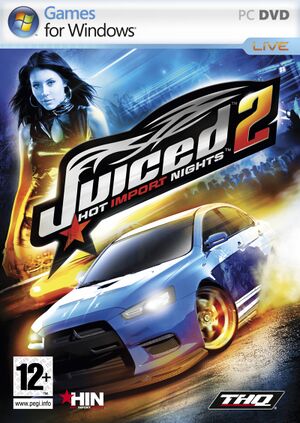 |
|
| Developers | |
|---|---|
| Juice Games | |
| Windows | Paradigm Entertainment |
| Publishers | |
| THQ | |
| Release dates | |
| Windows | November 16, 2007 |
| Reception | |
| Metacritic | 61 |
| Taxonomy | |
| Monetization | One-time game purchase |
| Modes | Singleplayer, Multiplayer |
| Pacing | Real-time |
| Perspectives | First-person, Third-person |
| Controls | Direct control |
| Genres | Racing |
| Vehicles | Automobile |
| Series | Juiced |
| Juiced | |
|---|---|
| Juiced | 2005 |
| Juiced 2: Hot Import Nights | 2007 |
Warnings
- For Games for Windows - LIVE on Windows 8 or later, install the latest Games for Windows - LIVE software.
Juiced 2: Hot Import Nights is a singleplayer and multiplayer first-person and third-person racing game in the Juiced series.
The PC port is based on the PlayStation 3 version and lacks some graphical effects from the Xbox 360 release.
General information
Availability
| Source | DRM | Notes | Keys | OS |
|---|---|---|---|---|
| Retail | SecuROM 7 DRM | |||
| Games for Windows Marketplace (unavailable) | [1] | |||
| Steam (unavailable) |
- All versions require Games for Windows - LIVE DRM.[Note 1]
Game data
Configuration file(s) location
| System | Location |
|---|---|
| Windows | |
| Steam Play (Linux) | <Steam-folder>/steamapps/compatdata/9400/pfx/[Note 2] |
Save game data location
| System | Location |
|---|---|
| Windows | %USERPROFILE%\Documents\My Games\Juiced2_HIN\ %APPDATA%\THQ\Juiced2\Save |
| Steam Play (Linux) | <Steam-folder>/steamapps/compatdata/9400/pfx/[Note 2] |
- Screenshots are stored in
%USERPROFILE%\Documents\THQ\Juiced2\Screenshots\
Save game cloud syncing
| System | Native | Notes |
|---|---|---|
| OneDrive | Requires enabling backup of the Documents folder in OneDrive on all computers. | |
| Steam Cloud |
Video
| Graphics feature | State | Notes | |
|---|---|---|---|
| Widescreen resolution | Widescreen resolutions are supported but the image is stretched. See Widescreen resolution. | ||
| Multi-monitor | |||
| Ultra-widescreen | |||
| 4K Ultra HD | See Widescreen resolution. | ||
| Field of view (FOV) | |||
| Windowed | |||
| Borderless fullscreen windowed | See the glossary page for potential workarounds. | ||
| Anisotropic filtering (AF) | See the glossary page for potential workarounds. | ||
| Anti-aliasing (AA) | Up to 4x MSAA. | ||
| Vertical sync (Vsync) | See the glossary page for potential workarounds. | ||
| 60 FPS | Frame rate is capped at 30 FPS. See High frame rate. | ||
| 120+ FPS | See High frame rate. | ||
| High dynamic range display (HDR) | See the glossary page for potential alternatives. | ||
Widescreen resolution
- By default, widescreen resolutions are stretched from 4:3 aspect ratio.
| Widescreen fix[2] |
|---|
|
High frame rate
| Custom frame rate fix[3] |
|---|
|
Input
| Keyboard and mouse | State | Notes |
|---|---|---|
| Remapping | ||
| Mouse acceleration | ||
| Mouse sensitivity | ||
| Mouse input in menus | ||
| Mouse Y-axis inversion | ||
| Controller | ||
| Controller support | ||
| Full controller support | ||
| Controller remapping | 9 presets available. | |
| Controller sensitivity | ||
| Controller Y-axis inversion |
| Controller types |
|---|
| XInput-compatible controllers | ||
|---|---|---|
| Xbox button prompts | ||
| Impulse Trigger vibration |
| PlayStation controllers |
|---|
| Generic/other controllers |
|---|
| Additional information | ||
|---|---|---|
| Controller hotplugging | ||
| Haptic feedback | ||
| Digital movement supported | ||
| Simultaneous controller+KB/M |
Audio
| Audio feature | State | Notes |
|---|---|---|
| Separate volume controls | ||
| Surround sound | ||
| Subtitles | ||
| Closed captions | ||
| Mute on focus lost | ||
| Royalty free audio |
Localizations
| Language | UI | Audio | Sub | Notes |
|---|---|---|---|---|
| English | ||||
| Czech | Retail only. link #1 | |||
| French | ||||
| German | ||||
| Italian | ||||
| Polish | Polish retail release only. | |||
| Spanish | ||||
| Russian |
Network
Multiplayer types
| Type | Native | Notes | |
|---|---|---|---|
| Local play | Xbox 360 version only | ||
| LAN play | |||
| Online play | |||
VR support
| 3D modes | State | Notes | |
|---|---|---|---|
| vorpX | G3D User created game profile, see vorpx forum profile introduction. |
||
Other information
API
| Technical specs | Supported | Notes |
|---|---|---|
| Direct3D | 9.0c | |
| Shader Model support | 3.0 |
| Executable | 32-bit | 64-bit | Notes |
|---|---|---|---|
| Windows |
Disable Games for Windows – Live
- Saving the game is still possible after using this method.
| Edit Juiced2_HIN.exe.cfg[4] |
|---|
|
System requirements
| Windows | ||
|---|---|---|
| Minimum | Recommended | |
| Operating system (OS) | XP SP2, Vista | |
| Processor (CPU) | Intel Pentium 4 3.0 GHz AMD Athlon XP X2 4200+ |
Intel Core 2 Duo E6400 AMD Athlon 64 X2 4200+ |
| System memory (RAM) | 1 GB | 2 GB |
| Hard disk drive (HDD) | 5.7 GB | |
| Video card (GPU) | Nvidia GeForce 7600 GS ATI Radeon X1600 256 MB of VRAM DirectX 9.0c compatible Shader model 3.0 support |
Nvidia GeForce 7900 ATI Radeon X1900 |
| Sound (audio device) | DirectX 9.0 compatible | |
Notes
- ↑ Games for Windows - LIVE DRM features: Legacy activation, supports local profiles.
- ↑ 2.0 2.1 File/folder structure within this directory reflects the path(s) listed for Windows and/or Steam game data (use Wine regedit to access Windows registry paths). Games with Steam Cloud support may store data in
~/.steam/steam/userdata/<user-id>/9400/in addition to or instead of this directory. The app ID (9400) may differ in some cases. Treat backslashes as forward slashes. See the glossary page for details.
References
- ↑ Games for Windows Marketplace Client - last accessed on 19 August 2022
- ↑ Juiced 2 - Widescreen Tutorial - YouTube - last accessed on May 2023
- ↑ Juiced 2 - Custom Framerate Tutorial - YouTube - last accessed on 2017-04-24
- ↑ Microsoft XLIVE - Cheat Happens General Discussions Message Board (Page 1) - last accessed on May 2023