Difference between revisions of "Jeff Wayne's The War of the Worlds"
From PCGamingWiki, the wiki about fixing PC games
(Added missing ref.) |
m (fixed ref) |
||
| Line 142: | Line 142: | ||
{{Fixbox|1= | {{Fixbox|1= | ||
| − | {{Fixbox/fix|Install and configure DXGL|ref={{Refcheck|user=Expack3|date=2013-12-27}}}} | + | {{Fixbox/fix|Install and configure DXGL|ref=<ref>{{Refcheck|user=Expack3|date=2013-12-27}}</ref>}} |
# Download the latest installer from the [https://www.dxgl.info/Downloads official DXGL wiki]. | # Download the latest installer from the [https://www.dxgl.info/Downloads official DXGL wiki]. | ||
# Install DXGL using the installer you downloaded. | # Install DXGL using the installer you downloaded. | ||
Revision as of 17:45, 20 October 2016
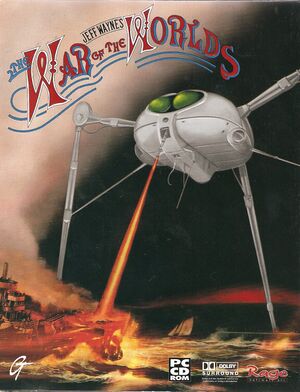 |
|
| Developers | |
|---|---|
| Rage Software | |
| Publishers | |
| GT Interactive | |
| Release dates | |
| Windows | 1999 |
Key points
- The game will not work on XP and higher without user-made fixes for general issues (color corruption, game not loading, etc.).
- The game may not work on Windows Vista and later - even with the aforementioned user-made fixes - unless DXGL is used (see Issues fixed).
- Resolution is not unified - strategic and tactical maps display in the resolution chosen in Graphics Settings, while videos, menus, and loading screens always display at 640x480.
General information
- Official forum for all video game adaptations of Jeff Wayne's Musical Version of the War of the Worlds.
Availability
| Source | DRM | Notes | Keys | OS |
|---|---|---|---|---|
| Retail |
Game data
Configuration file(s) location
Template:Game data/row
| System | Location |
|---|
Save game data location
Template:Game data/row
| System | Location |
|---|
Video settings
- All menu screens, including the graphics and audio settings screens, are unique for both the Human and Martian factions; however, they both have exactly the same wording, format, and settings, so the difference is merely superficial.
Input settings
Audio settings
Issues fixed
No CD Audio
- Under XP and higher, the game may be unable to read the CD Audio tracks on the Human (Disc 1/Installation Disc) and Martian (Disc 2) CDs, causing it to think there is no CD-ROM inserted into the disc drive.
| Instructions |
|---|
Game crashes after starting or loading a new game
- Under Vista and higher, the game will crash as soon as the strategic map is loaded due to DirectDraw features the game relies upon being deprecated.
| Instructions |
|---|
Other information
API
| Technical specs | Supported | Notes |
|---|---|---|
| DirectDraw | 6 | No support for hardware acceleration |
| Software renderer | Via DirectDraw. |
| Executable | 32-bit | 64-bit | Notes |
|---|---|---|---|
| Windows |
System requirements
| Windows | ||
|---|---|---|
| Minimum | Recommended | |
| Operating system (OS) | 95 | |
| Processor (CPU) | Pentium I 133 (133 MHz) | Pentium II 333 (333 MHz) |
| System memory (RAM) | 16 MB | 64 MB |
| Hard disk drive (HDD) | 120 MB | |
| Video card (GPU) | 1 MB of VRAM | 4 MB of VRAM |


