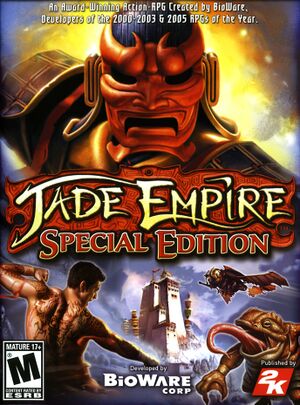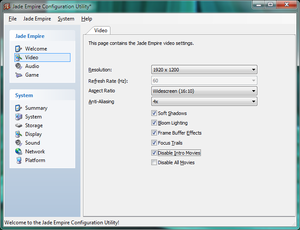|
|
| Line 44: |
Line 44: |
| | {{Fixbox|1= | | {{Fixbox|1= |
| | {{Fixbox/fix|Use Configuration Utility|ref={{cn|date=July 2016}}}} | | {{Fixbox/fix|Use Configuration Utility|ref={{cn|date=July 2016}}}} |
| − | # Run {{p|game}}\<code>JadeEmpireConfig.exe</code> | + | # Run {{code|{{p|game}}\JadeEmpireConfig.exe}} |
| | # Go to Video tab and check '''Disable Intro Movies''' | | # Go to Video tab and check '''Disable Intro Movies''' |
| | # Select '''Save Settings''' from the Jade Empire menu and close the Utility | | # Select '''Save Settings''' from the Jade Empire menu and close the Utility |
Revision as of 14:49, 25 February 2017
Template:Infobox game/row/winporterTemplate:Infobox game/row/osxporter
Key points
- PC version features improved graphics and extra content not present in the original Xbox release.
- Frame rate is capped at 30 FPS, though it can be fixed (see High frame rate).
General information
- Jade Empire Wiki
- GOG.com Community Discussions
- GOG.com Support Page
- Steam Community Discussions
- Steam Users' Forums for game series
Availability
Essential improvements
Skip intro videos
Game data
In-game general settings.
Configuration file(s) location
Save game data location
Video settings
Configuration Utility Video Options
Template:Video settings
- An external Configuration Utility can be accessed with <path-to-game>\
JadeEmpireConfig.exe
- Using this fix doesn't introduce any bug or speed-up of the game's action/animations.
Input settings
In-game general control settings.
In-game key map settings.
In-game gamepad button map settings.
Template:Input settings
Wireless controller right analogue stick
- Using right stick on 360 wireless controller for looking can be fixed.
Original Xbox Controller Config
Movement L/R=Left StickX
Movement U/D=Left StickY
Look L/R=Right StickX
Look U/D=Right StickY
Menu=Button 8
Combat Pause=Button 7
Fight Style 1=Hat 1
Fight Style 2=Hat 1
Fight Style 3=Hat 1
Fight Style 4=Hat 1
Attack=Button 1
Block=Button 2
Strong Attack=Button 3
Focus=Button 4
Chi Strike=Button 6
Chi Heal=Button 5
Target Left=Left StickZ
Target Right=Right StickZ
No Target=-
Free Look=Button 10
Audio settings
Template:Audio settings
Localizations
| Language |
UI |
Audio |
Sub |
Notes |
| English |
|
|
|
|
| Traditional Chinese |
|
|
|
Origin and retail versions only |
| Czech |
|
|
|
Not available on Steam |
| French |
|
|
|
|
| German |
|
|
|
|
| Hungarian |
|
|
|
Not available on Steam |
| Italian |
|
|
|
|
| Polish |
|
|
|
Not available on Steam |
| Russian |
|
|
|
Not available on Steam |
| Spanish |
|
|
|
|
Issues fixed
Cannot Save Game Progress
Config Utility Issues
Stuttering Graphics
When your computer has been up for a while (at least a week), the graphics in the game will continually stutter regardless of the framerate, hardware capability, or OS. The game sets its pacing by using the Windows API QueryPerformanceCounter that returns a monotonically increasing total count of CPU cycles since boot. When it gets past 2^40, the game becomes unplayable. At that point, the only option is to reboot the computer.
Crash when installed in a Storage Space
The game will refuse to run when installed on a drive which is managed by a Storage Space on Windows 8 and later.
Other information
API
| Technical specs |
Supported |
Notes |
| Direct3D |
9 |
|
| Executable |
32-bit |
64-bit |
Notes |
| Windows |
|
|
|
| macOS (OS X) | |
|
|
System requirements
| Windows |
|
Minimum |
Recommended |
| Operating system (OS) |
XP | |
| Processor (CPU) |
Intel Pentium IV 1.8 GHz
AMD Athlon XP 1800+ |
Intel Pentium IV 3.0 GHz |
| System memory (RAM) |
512 MB |
1 GB |
| Hard disk drive (HDD) |
8 GB | |
| Video card (GPU) |
Nvidia GeForce 6200
ATI Radeon 9500
DirectX 9.0c compatible
Shader model 2 support |
Nvidia GeForce 6800 series
ATI X600 |
Notes
- ↑ 1.0 1.1 Notes regarding Steam Play (Linux) data:
References