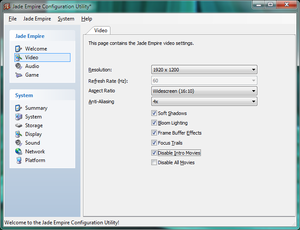Difference between revisions of "Jade Empire: Special Edition"
(1920 x 1080 is listed in the game settings: http://i.imgur.com/FWdQcIE.png) |
m (→Audio: - Changed link of Spanish Fan Translation (Clan Dlan site is gone, linking to their translation archive)) |
||
| (130 intermediate revisions by 38 users not shown) | |||
| Line 1: | Line 1: | ||
{{Infobox game | {{Infobox game | ||
| − | |cover = | + | |cover = Jade Empire cover.jpg |
|developers = | |developers = | ||
{{Infobox game/row/developer|BioWare}} | {{Infobox game/row/developer|BioWare}} | ||
| − | {{Infobox game/row/ | + | {{Infobox game/row/porter|LTI Gray Matter|Windows}} |
| − | {{Infobox game/row/ | + | {{Infobox game/row/porter|TransGaming Inc.|OS X}} |
|publishers = | |publishers = | ||
| − | {{Infobox game/row/publisher|2K Games}} | + | {{Infobox game/row/publisher|2K Games|2007-2008}} |
| − | {{Infobox game/row/publisher|Electronic Arts}} | + | {{Infobox game/row/publisher|Electronic Arts|2008-present}} |
{{Infobox game/row/publisher|TransGaming Inc.|OS X}} | {{Infobox game/row/publisher|TransGaming Inc.|OS X}} | ||
|engines = | |engines = | ||
| + | {{Infobox game/row/engine|Odyssey}} | ||
|release dates= | |release dates= | ||
{{Infobox game/row/date|Windows|February 26, 2007}} | {{Infobox game/row/date|Windows|February 26, 2007}} | ||
| − | {{Infobox game/row/date|OS X|August 18, 2008}} | + | {{Infobox game/row/date|OS X|August 18, 2008|wrapper=Cider}} |
| + | |taxonomy = | ||
| + | {{Infobox game/row/taxonomy/monetization | One-time game purchase, Subscription gaming service }} | ||
| + | {{Infobox game/row/taxonomy/microtransactions | None }} | ||
| + | {{Infobox game/row/taxonomy/modes | Singleplayer }} | ||
| + | {{Infobox game/row/taxonomy/pacing | Real-time }} | ||
| + | {{Infobox game/row/taxonomy/perspectives | Third-person }} | ||
| + | {{Infobox game/row/taxonomy/controls | Direct control }} | ||
| + | {{Infobox game/row/taxonomy/genres | ARPG, RPG }} | ||
| + | {{Infobox game/row/taxonomy/sports | Martial arts }} | ||
| + | {{Infobox game/row/taxonomy/vehicles | }} | ||
| + | {{Infobox game/row/taxonomy/art styles | Stylized }} | ||
| + | {{Infobox game/row/taxonomy/themes | Fantasy }} | ||
| + | {{Infobox game/row/taxonomy/series | }} | ||
|steam appid = 7110 | |steam appid = 7110 | ||
| − | |gogcom | + | |gogcom id = 1207659237 |
| + | |hltb = 4790 | ||
| + | |lutris = jade-empire-special-edition | ||
| + | |strategywiki = | ||
| + | |mobygames = 26897 | ||
|wikipedia = Jade Empire | |wikipedia = Jade Empire | ||
|winehq = 4978 | |winehq = 4978 | ||
| + | |license = commercial | ||
}} | }} | ||
| − | ''' | + | {{Introduction |
| − | + | |introduction = '''''Jade Empire: Special Edition''''' is an enhanced port of the 2005 [[Glossary:Fantasy|fantasy]] [[Glossary:ARPG|ARPG]] ''Jade Empire'' for the Xbox, featuring improved graphics and extra content (fighting styles, weapons, monsters, Jade Master mode). | |
| + | |||
| + | |release history = | ||
| + | |||
| + | |current state = | ||
| + | }} | ||
'''General information''' | '''General information''' | ||
| − | {{mm}} [ | + | {{mm}} [https://jadeempire.fandom.com/wiki/Main_Page Jade Empire Wiki] |
| − | {{GOG.com links| | + | {{GOG.com links|1207659237|jade_empire_special_edition}} |
| − | {{mm}} [ | + | {{mm}} [https://steamcommunity.com/app/7110/discussions/ Steam Community Discussions] |
| − | + | ||
| − | |||
==Availability== | ==Availability== | ||
{{Availability| | {{Availability| | ||
| − | {{Availability/row| Retail | | | + | {{Availability/row| Retail | | Disc | {{DRM|SecuROM|7}} disc check. | | Windows }} |
| − | {{Availability/row| | + | {{Availability/row| GOG.com | jade_empire_special_edition | DRM-free | | | Windows }} |
| − | {{Availability/row| | + | {{Availability/row| MacApp | id1099295860 | MacApp | | | OS X }} |
| − | {{Availability/row| Origin | jade-empire- | + | {{Availability/row| Microsoft Store | / | Microsoft Store, Origin | Included exclusively with {{Store feature|Xbox Game Pass}} as part of its version of EA Play. | | Windows }} |
| − | {{Availability/row| Steam | 7110 | Steam | | | Windows }} | + | {{Availability/row| Origin | jade-empire/jade-empire | Origin | Included with {{Store feature|Origin Access Basic}}. | | Windows }} |
| + | {{Availability/row| Steam | 7110 | Steam | Included with {{store feature|EA Play}}. | | Windows }} | ||
| + | {{Availability/row| Amazon | B00ICRGZC0 | Steam | | | Windows | unavailable }} | ||
| + | }} | ||
| + | |||
| + | ==Monetization== | ||
| + | {{Monetization | ||
| + | |ad-supported = | ||
| + | |cross-game bonus = | ||
| + | |dlc = | ||
| + | |expansion pack = | ||
| + | |freeware = | ||
| + | |free-to-play = | ||
| + | |one-time game purchase = The game requires an upfront purchase to access. | ||
| + | |sponsored = | ||
| + | |subscription = | ||
| + | |subscription gaming service = Available via [[EA Play]]. | ||
| + | }} | ||
| + | |||
| + | ==Essential improvements== | ||
| + | ===[https://www.patreon.com/user?u=44312848 Peixoto's patch]=== | ||
| + | {{ii}} Fixes low frame rate | ||
| + | {{ii}} Forced resolution allows high resolution without shrinking the texts on the menus and [[SSAA]]. | ||
| + | |||
| + | ===Skip intro videos=== | ||
| + | {{Fixbox|description=Use Configuration Utility|ref={{cn|date=July 2016}}|fix= | ||
| + | # Run {{file|{{p|game}}\JadeEmpireConfig.exe}} | ||
| + | # Go to Video tab and check '''Disable Intro Movies''' | ||
| + | # Select '''Save Settings''' from the Jade Empire menu and close the Utility | ||
| + | Alternatively, close the Utility first and click '''Yes''' when prompted to save | ||
| + | }} | ||
| + | |||
| + | {{Fixbox|description=Change JadeEmpire.ini|ref={{cn|date=July 2016}}|fix= | ||
| + | # Go to the [[#Game data|configuration file(s) location]]. | ||
| + | # Open {{file|JadeEmpire.ini}}. | ||
| + | # Change <code>NoLogos=0</code> to <code>NoLogos=1</code> | ||
| + | }} | ||
| + | |||
| + | {{Fixbox|description=Delete/rename video files|ref={{cn|date=December 2016}}|fix= | ||
| + | # Go to {{folder|{{p|game}}\movies}}. | ||
| + | # Delete or rename the following files: | ||
| + | <pre>BWlogo.bik | ||
| + | GSL_short.bik | ||
| + | GrayMatr.bik | ||
| + | publisher.bik</pre> | ||
}} | }} | ||
==Game data== | ==Game data== | ||
{{Image|Jade Empire General.png|In-game general settings.}} | {{Image|Jade Empire General.png|In-game general settings.}} | ||
| + | |||
===Configuration file(s) location=== | ===Configuration file(s) location=== | ||
{{Game data| | {{Game data| | ||
| − | {{Game data/ | + | {{Game data/config|Windows|{{p|game}}\JadeEmpire.ini}} |
| − | {{Game data/ | + | {{Game data/config|Microsoft Store|}} |
| + | {{Game data/config|OS X|}} | ||
}} | }} | ||
===Save game data location=== | ===Save game data location=== | ||
{{Game data| | {{Game data| | ||
| − | {{Game data/ | + | {{Game data/saves|Windows|{{p|game}}\Save\}} |
| − | {{Game data/ | + | {{Game data/saves|Microsoft Store|}} |
| + | {{Game data/saves|OS X|}} | ||
}} | }} | ||
===[[Glossary:Save game cloud syncing|Save game cloud syncing]]=== | ===[[Glossary:Save game cloud syncing|Save game cloud syncing]]=== | ||
{{Save game cloud syncing | {{Save game cloud syncing | ||
| − | |origin | + | |discord = |
| − | |origin notes | + | |discord notes = |
| − | |steam cloud | + | |epic games launcher = |
| − | |steam cloud notes = | + | |epic games launcher notes = |
| − | | | + | |gog galaxy = true |
| − | | | + | |gog galaxy notes = |
| + | |origin = true | ||
| + | |origin notes = | ||
| + | |steam cloud = false | ||
| + | |steam cloud notes = | ||
| + | |ubisoft connect = | ||
| + | |ubisoft connect notes = | ||
| + | |xbox cloud = unknown | ||
| + | |xbox cloud notes = | ||
}} | }} | ||
| − | ==Video | + | ==Video== |
| + | {{Image|Jade_Empire_launcher_1.png|Configuration Utility Video Options}} | ||
{{Image|Jade Empire Video.png|In-game video settings.}} | {{Image|Jade Empire Video.png|In-game video settings.}} | ||
| − | {{Video | + | {{Video |
| − | |wsgf link = | + | |wsgf link = https://www.wsgf.org/dr/jade-empire |
|widescreen wsgf award = silver | |widescreen wsgf award = silver | ||
|multimonitor wsgf award = limited | |multimonitor wsgf award = limited | ||
|ultrawidescreen wsgf award = silver | |ultrawidescreen wsgf award = silver | ||
|4k ultra hd wsgf award = silver | |4k ultra hd wsgf award = silver | ||
| − | |widescreen resolution = | + | |widescreen resolution = limited |
| − | |widescreen resolution notes= | + | |widescreen resolution notes= HUD is {{term|stretched}}, and some resolutions not listed: see [[#Widescreen resolution|Widescreen resolution]]. |
|multimonitor = true | |multimonitor = true | ||
| − | |multimonitor notes = | + | |multimonitor notes = Use [https://www.wsgf.org/dr/jade-empire Centered HUD fix]. |
|ultrawidescreen = true | |ultrawidescreen = true | ||
|ultrawidescreen notes = | |ultrawidescreen notes = | ||
| Line 80: | Line 159: | ||
|fov notes = | |fov notes = | ||
|windowed = hackable | |windowed = hackable | ||
| − | |windowed notes = See [[#Windowed|Windowed]]. | + | |windowed notes = See [[#Windowed|Windowed]]. |
|borderless windowed = false | |borderless windowed = false | ||
|borderless windowed notes = | |borderless windowed notes = | ||
| − | |anisotropic = | + | |anisotropic = false |
|anisotropic notes = | |anisotropic notes = | ||
| − | |antialiasing = | + | |antialiasing = true |
| − | |antialiasing notes = | + | |antialiasing notes = 2x or 4x [[FSAA]] can be set only in Configuration Utility. Higher values can be forced through graphics card control panel. For an alternate solution see [[#Anti-aliasing (AA)|Anti-aliasing (AA)]]. |
| − | |vsync = | + | |upscaling = unknown |
| + | |upscaling tech = | ||
| + | |upscaling notes = | ||
| + | |vsync = always on | ||
|vsync notes = | |vsync notes = | ||
|60 fps = hackable | |60 fps = hackable | ||
|60 fps notes = 30 FPS cap; see [[#High frame rate|High frame rate]]. | |60 fps notes = 30 FPS cap; see [[#High frame rate|High frame rate]]. | ||
|120 fps = hackable | |120 fps = hackable | ||
| − | |120 fps notes = | + | |120 fps notes = See [[#High frame rate|High frame rate]]. |
| − | |color blind = | + | |hdr = false |
| + | |hdr notes = | ||
| + | |color blind = false | ||
|color blind notes = | |color blind notes = | ||
}} | }} | ||
| + | {{ii}} An external Configuration Utility can be accessed with {{file|{{p|game}}\JadeEmpireConfig.exe}}. | ||
===[[Glossary:Widescreen resolution|Widescreen resolution]]=== | ===[[Glossary:Widescreen resolution|Widescreen resolution]]=== | ||
| − | + | {{Fixbox|description=Set resolution|ref={{cn|date=July 2016}}|fix= | |
| − | {{Fixbox| | + | # Go to the [[#Game data|configuration file(s) location]]. |
| − | {{ | + | # Open {{file|JadeEmpire.ini}}. |
| − | |||
| − | # Open | ||
# Set <code>ScrW</code> and <code>ScrH</code> to the resolution you want. | # Set <code>ScrW</code> and <code>ScrH</code> to the resolution you want. | ||
}} | }} | ||
===[[Glossary:Windowed|Windowed]]=== | ===[[Glossary:Windowed|Windowed]]=== | ||
| − | {{Fixbox| | + | {{Fixbox|description=Play in a window|ref={{cn|date=July 2016}}|fix= |
| − | + | # Go to the [[#Game data|configuration file(s) location]]. | |
| − | # | + | # Open {{file|JadeEmpire.ini}}. |
# Set <code>Windowed</code> to <code>1</code> | # Set <code>Windowed</code> to <code>1</code> | ||
}} | }} | ||
===[[Glossary:Anti-aliasing (AA)|Anti-aliasing (AA)]]=== | ===[[Glossary:Anti-aliasing (AA)|Anti-aliasing (AA)]]=== | ||
| − | {{Fixbox| | + | {{Fixbox|description=Enable anti-aliasing|ref={{cn|date=July 2016}}|fix= |
| − | + | # Go to the [[#Game data|configuration file(s) location]]. | |
| − | # | + | # Open {{file|JadeEmpire.ini}}. |
| − | + | # Set <code>FSAA=1</code>, <code>FSAA=2</code> or <code>FSAA=3</code> to enable 2x, 4x or 8x anti-aliasing respectively. | |
}} | }} | ||
===[[Glossary:Frame rate (FPS)|High frame rate]]=== | ===[[Glossary:Frame rate (FPS)|High frame rate]]=== | ||
| − | {{--}} | + | {{--}} Using this fix will speed up the cloth physics, as well as the grass and cloud animations. |
| − | |||
| − | |||
| − | |||
| − | |||
| − | |||
| − | |||
| − | === | + | {{Fixbox|description=Increasing FPS|ref={{cn|date=July 2016}}|fix= |
| − | + | # Go to the [[#Game data|configuration file(s) location]]. | |
| − | {{ | + | # Open {{file|JadeEmpire.ini}}. |
| − | + | # Under section <code>[Game]</code> set <code>clampFPS</code> to <code>0</code> and save your changes. | |
| − | |||
| − | |||
}} | }} | ||
| − | ==Input | + | ==Input== |
{{Image|Jade Empire General Controls.png|In-game general control settings.}} | {{Image|Jade Empire General Controls.png|In-game general control settings.}} | ||
{{Image|Jade Empire Remapping.png|In-game key map settings.}} | {{Image|Jade Empire Remapping.png|In-game key map settings.}} | ||
{{Image|Jade Empire Gamepad Remapping.png|In-game gamepad button map settings.}} | {{Image|Jade Empire Gamepad Remapping.png|In-game gamepad button map settings.}} | ||
| − | {{Input | + | {{Input |
|key remap = true | |key remap = true | ||
|key remap notes = | |key remap notes = | ||
|acceleration option = false | |acceleration option = false | ||
|acceleration option notes = | |acceleration option notes = | ||
| − | |mouse sensitivity = | + | |mouse sensitivity = true |
|mouse sensitivity notes = | |mouse sensitivity notes = | ||
|mouse menu = true | |mouse menu = true | ||
| Line 152: | Line 227: | ||
|invert mouse y-axis = true | |invert mouse y-axis = true | ||
|invert mouse y-axis notes = | |invert mouse y-axis notes = | ||
| + | |touchscreen = unknown | ||
| + | |touchscreen notes = | ||
|controller support = true | |controller support = true | ||
|controller support notes = Unlike the original Xbox version, camera control rotates the player character, instead of rotating around the character like in a 3D platformer or 3D action game. | |controller support notes = Unlike the original Xbox version, camera control rotates the player character, instead of rotating around the character like in a 3D platformer or 3D action game. | ||
| Line 158: | Line 235: | ||
|controller remap = true | |controller remap = true | ||
|controller remap notes = | |controller remap notes = | ||
| − | |controller sensitivity = | + | |controller sensitivity = true |
|controller sensitivity notes= | |controller sensitivity notes= | ||
| − | |invert controller y-axis = | + | |invert controller y-axis = false |
|invert controller y-axis notes= | |invert controller y-axis notes= | ||
| − | | | + | |xinput controllers = unknown |
| − | | | + | |xinput controllers notes = |
| − | |button prompts | + | |xbox prompts = unknown |
| − | |button prompts notes | + | |xbox prompts notes = |
| − | |controller hotplug = | + | |impulse triggers = unknown |
| + | |impulse triggers notes = | ||
| + | |dualshock 4 = unknown | ||
| + | |dualshock 4 notes = | ||
| + | |dualshock prompts = unknown | ||
| + | |dualshock prompts notes = | ||
| + | |light bar support = unknown | ||
| + | |light bar support notes = | ||
| + | |dualshock 4 modes = unknown | ||
| + | |dualshock 4 modes notes = | ||
| + | |tracked motion controllers= unknown | ||
| + | |tracked motion controllers notes = | ||
| + | |tracked motion prompts = unknown | ||
| + | |tracked motion prompts notes = | ||
| + | |other controllers = unknown | ||
| + | |other controllers notes = | ||
| + | |other button prompts = unknown | ||
| + | |other button prompts notes= | ||
| + | |controller hotplug = false | ||
|controller hotplug notes = | |controller hotplug notes = | ||
| − | |haptic feedback = | + | |haptic feedback = false |
|haptic feedback notes = | |haptic feedback notes = | ||
| − | | | + | |simultaneous input = true |
| − | | | + | |simultaneous input notes = |
| + | |steam input api = unknown | ||
| + | |steam input api notes = | ||
| + | |steam hook input = unknown | ||
| + | |steam hook input notes = | ||
| + | |steam input presets = unknown | ||
| + | |steam input presets notes = | ||
| + | |steam controller prompts = unknown | ||
| + | |steam controller prompts notes = | ||
| + | |steam cursor detection = unknown | ||
| + | |steam cursor detection notes = | ||
}} | }} | ||
===Wireless controller right analogue stick=== | ===Wireless controller right analogue stick=== | ||
| − | {{ | + | {{ii}} Using right stick on 360 wireless controller for looking can be fixed. |
| − | |||
| − | Using right stick on 360 wireless controller for looking can be fixed | ||
| − | # Go to the | + | {{Fixbox|description=Edit JadeEmpire.ini|ref=<ref>{{Refurl|url=https://steamcommunity.com/app/7110/discussions/0/846940247582317622/#c846940247759532510|title=Steam Community|date=9 June 2023}}</ref>|fix= |
| − | # Edit | + | # Go to the [[#Game data|configuration file(s) location]]. |
| − | # Look for the following lines: <br/><code>Look L/R=Left | + | # Edit {{file|JadeEmpire.ini}}. |
| + | # Look for the following lines: <br/><code>Look L/R=Left StickX</code><br/><code>Look U/D=Left StickY</code> | ||
# Change these lines to: <br/><code>Look L/R=Right StickX</code><br/><code>Look U/D=Right StickY</code> | # Change these lines to: <br/><code>Look L/R=Right StickX</code><br/><code>Look U/D=Right StickY</code> | ||
}} | }} | ||
| − | ==Audio | + | ===Original Xbox controller configuration=== |
| + | <pre> | ||
| + | Movement L/R=Left StickX | ||
| + | Movement U/D=Left StickY | ||
| + | Look L/R=Right StickX | ||
| + | Look U/D=Right StickY | ||
| + | Menu=Button 8 | ||
| + | Combat Pause=Button 7 | ||
| + | Fight Style 1=Hat 1 | ||
| + | Fight Style 2=Hat 1 | ||
| + | Fight Style 3=Hat 1 | ||
| + | Fight Style 4=Hat 1 | ||
| + | Attack=Button 1 | ||
| + | Block=Button 2 | ||
| + | Strong Attack=Button 3 | ||
| + | Focus=Button 4 | ||
| + | Chi Strike=Button 6 | ||
| + | Chi Heal=Button 5 | ||
| + | Target Left=Left StickZ | ||
| + | Target Right=Right StickZ | ||
| + | No Target=- | ||
| + | Free Look=Button 10 | ||
| + | </pre> | ||
| + | |||
| + | ==Audio== | ||
{{Image|Jade Empire Audio.png|In-game audio settings.}} | {{Image|Jade Empire Audio.png|In-game audio settings.}} | ||
| − | {{Audio | + | {{Audio |
|separate volume = true | |separate volume = true | ||
|separate volume notes = | |separate volume notes = | ||
|surround sound = true | |surround sound = true | ||
| − | |surround sound notes = | + | |surround sound notes = Up to 7.0 output with [[Glossary:Sound card#DirectSound hardware path|DirectSound3D restoration software]]. |
|subtitles = true | |subtitles = true | ||
|subtitles notes = | |subtitles notes = | ||
| Line 198: | Line 326: | ||
|mute on focus lost = true | |mute on focus lost = true | ||
|mute on focus lost notes = | |mute on focus lost notes = | ||
| − | |eax support = | + | |eax support = true |
| − | |eax support notes = | + | |eax support notes = DirectSound3D. |
| + | |royalty free audio = always on | ||
| + | |royalty free audio notes = | ||
}} | }} | ||
| + | {{--}}Crashes within seconds of using [[DSOAL]].<ref>{{Refurl|url=https://www.youtube.com/watch?v=1Z-oBK7WmYU|title=Jade Empire OpenAL Soft HRTF audio (DSOAL) demonstration|date=May 2023}}</ref> | ||
{{L10n|content= | {{L10n|content= | ||
| Line 210: | Line 341: | ||
|notes = | |notes = | ||
|fan = | |fan = | ||
| − | |fan notes = | + | }} |
| + | {{L10n/switch | ||
| + | |language = Traditional Chinese | ||
| + | |interface = true | ||
| + | |audio = false | ||
| + | |subtitles = true | ||
| + | |notes = Origin and retail versions only | ||
| + | |fan = | ||
| + | }} | ||
| + | {{L10n/switch | ||
| + | |language = Czech | ||
| + | |interface = true | ||
| + | |audio = false | ||
| + | |subtitles = true | ||
| + | |notes = Not available on Steam | ||
| + | |fan = | ||
}} | }} | ||
{{L10n/switch | {{L10n/switch | ||
|language = French | |language = French | ||
|interface = true | |interface = true | ||
| − | |audio = | + | |audio = true |
| − | |subtitles = | + | |subtitles = true |
|notes = | |notes = | ||
|fan = | |fan = | ||
| − | |||
}} | }} | ||
{{L10n/switch | {{L10n/switch | ||
| Line 228: | Line 373: | ||
|notes = | |notes = | ||
|fan = | |fan = | ||
| − | |fan | + | }} |
| + | {{L10n/switch | ||
| + | |language = Hungarian | ||
| + | |interface = true | ||
| + | |audio = false | ||
| + | |subtitles = true | ||
| + | |notes = Not available on Steam, [https://mega.nz/file/4WpCDJ7L#huRwFlzAV8h0wqxTzEwnScaou26RDDJyRN15JW_j2YU the language files available]. | ||
| + | |fan = | ||
}} | }} | ||
{{L10n/switch | {{L10n/switch | ||
|language = Italian | |language = Italian | ||
|interface = true | |interface = true | ||
| − | |audio = | + | |audio = false |
| − | |subtitles = | + | |subtitles = true |
|notes = | |notes = | ||
|fan = | |fan = | ||
| − | |||
}} | }} | ||
{{L10n/switch | {{L10n/switch | ||
| − | |language = | + | |language = Polish |
|interface = true | |interface = true | ||
| − | |audio = | + | |audio = false |
| − | |subtitles = | + | |subtitles = true |
| − | |notes = | + | |notes = Not available on Steam |
|fan = | |fan = | ||
| − | |||
}} | }} | ||
{{L10n/switch | {{L10n/switch | ||
| Line 252: | Line 402: | ||
|interface = true | |interface = true | ||
|audio = false | |audio = false | ||
| − | |subtitles = | + | |subtitles = true |
| − | |notes = | + | |notes = Not available on Steam |
| + | |fan = | ||
| + | }} | ||
| + | {{L10n/switch | ||
| + | |language = Spanish | ||
| + | |interface = true | ||
| + | |audio = false | ||
| + | |subtitles = true | ||
| + | |notes = Official translation. | ||
|fan = | |fan = | ||
| − | |||
}} | }} | ||
| + | {{L10n/switch | ||
| + | |language = Spanish | ||
| + | |interface = hackable | ||
| + | |audio = false | ||
| + | |subtitles = hackable | ||
| + | |notes = Improved fan translation that translates lines still in English by ''Clan Dlan'', [https://drive.google.com/file/d/1AGAu0-EX7gkNpyTglZZW0KpX6dZowtYc/view?usp=drive_link download]. | ||
| + | |fan = true | ||
| + | }} | ||
| + | }} | ||
| + | |||
| + | ==VR support== | ||
| + | {{VR support | ||
| + | |gg3d name = | ||
| + | |native 3d gg3d award = | ||
| + | |nvidia 3d vision gg3d award = | ||
| + | |tridef 3d gg3d award = | ||
| + | |iz3d gg3d award = | ||
| + | |native 3d = | ||
| + | |native 3d notes = | ||
| + | |nvidia 3d vision = | ||
| + | |nvidia 3d vision notes = | ||
| + | |tridef 3d = | ||
| + | |tridef 3d notes = | ||
| + | |iz3d = | ||
| + | |iz3d notes = | ||
| + | |vorpx = true | ||
| + | |vorpx modes = G3D,Z3D,DirectVR | ||
| + | |vorpx notes = Officially supported game, see [https://www.vorpx.com/supported-games/ official vorpx game list]. | ||
| + | |htc vive = | ||
| + | |htc vive notes = | ||
| + | |oculus rift = | ||
| + | |oculus rift notes = | ||
| + | |osvr = | ||
| + | |osvr notes = | ||
| + | |windows mixed reality = | ||
| + | |windows mixed reality notes = | ||
| + | |keyboard-mouse = | ||
| + | |keyboard-mouse notes = | ||
| + | |3rd space gaming vest = | ||
| + | |3rd space gaming vest notes = | ||
| + | |novint falcon = | ||
| + | |novint falcon notes = | ||
| + | |trackir = | ||
| + | |trackir notes = | ||
| + | |tobii eye tracking = | ||
| + | |tobii eye tracking notes = | ||
| + | |play area seated = | ||
| + | |play area seated notes = | ||
| + | |play area standing = | ||
| + | |play area standing notes = | ||
| + | |play area room-scale = | ||
| + | |play area room-scale notes = | ||
}} | }} | ||
==Issues fixed== | ==Issues fixed== | ||
| − | ===Cannot | + | ===Cannot save game progress=== |
| − | {{Fixbox| | + | {{Fixbox|description=Run the game [[Windows Compatibility Mode#Privilege Level|as administrator]].|ref={{cn|date=September 2016}}|fix= |
| − | {{ | + | }} |
| − | |||
| − | + | ===Config utility issues / "Can't Find Steam" error=== | |
| + | {{Fixbox|description=Run {{file|JadeEmpireConfig.exe}} in [[Windows Compatibility Mode|compatibility mode]] for Windows Vista SP2.|ref={{cn|date=September 2016}}|fix= | ||
| + | }} | ||
| + | {{ii}} If the issue persists or the config tool freezes at one point while gathering system information on the first launch, try the following: | ||
| + | {{Fixbox|description=Create a configuration file|ref={{cn|date=September 2016}}|fix= | ||
| + | # Using a text editor, create a blank text file and name it {{file|SystemInformation.xml}}. | ||
| + | # Save it to the {{folder|{{P|game}}\data}} | ||
| + | # Copy the {{file|Steam.dll}} file from the {{folder|{{P|steam}}}} into {{folder|{{P|game}}}}. | ||
| + | {{ii}} This will effectively bypass the config tool. This should also fix the "Can't Find Steam" error. | ||
}} | }} | ||
| − | === | + | ===Stuttering graphics=== |
| − | {{ | + | {{ii}} When the computer has been up for a while (at least a week) or the Fast Boot option is enabled in Windows 8 or newer, the game will continually stutter regardless of the framerate, hardware capability, or operating system. The game sets its pacing by using the Windows API QueryPerformanceCounter that returns a monotonically increasing total count of CPU cycles since boot. When it gets past 2<sup>40</sup>, the game becomes unplayable. At that point, the only option is to reboot the computer. |
| − | |||
| − | |||
| − | If the | + | {{Fixbox|description=Override QueryPerformanceCounter|ref=<ref>{{Refurl|url=https://steamcommunity.com/sharedfiles/filedetails/?id=197207529|title=Steam Community :: Guide :: How to fix poor performance/stuttering in Jade Empire|date=2020-10-13}}</ref>|fix= |
| + | # [https://community.pcgamingwiki.com/files/file/2033-jade-empire-stutter-fix/ Download the fix] | ||
| + | # Extract it, and put the {{file|d3d9.dll}} file into {{folder|{{p|game}}}}. | ||
| + | |||
| + | '''Notes''' | ||
| + | {{ii}} The fix allows the game to count cycles from when the game itself was started. | ||
| + | {{ii}} If the problem recurs (perhaps because you leave the game running for a week), you need only exit and restart the game. | ||
| + | }} | ||
| − | + | ===Crash when installed in a storage space=== | |
| − | + | The game will refuse to run when installed on a drive which is managed by a Storage Space on Windows 8 and later. | |
| − | + | {{Fixbox|description=Install the game on a drive that is not a Storage Space|ref={{cn|date=September 2016}}}} | |
| − | |||
| − | |||
| − | |||
| − | {{ | + | ==Other information== |
| + | ===API=== | ||
| + | {{API | ||
| + | |direct3d versions = 9.0c | ||
| + | |direct3d notes = | ||
| + | |directdraw versions = | ||
| + | |directdraw notes = | ||
| + | |opengl versions = | ||
| + | |opengl notes = | ||
| + | |glide versions = | ||
| + | |glide notes = | ||
| + | |software mode = | ||
| + | |software mode notes = | ||
| + | |mantle support = | ||
| + | |mantle support notes = | ||
| + | |metal support = | ||
| + | |metal support notes = | ||
| + | |vulkan versions = | ||
| + | |vulkan notes = | ||
| + | |dos modes = | ||
| + | |dos modes notes = | ||
| + | |shader model versions = 2.0 | ||
| + | |shader model notes = | ||
| + | |windows 32-bit exe = true | ||
| + | |windows 64-bit exe = false | ||
| + | |windows arm app = unknown | ||
| + | |windows exe notes = | ||
| + | |mac os x powerpc app = false | ||
| + | |macos intel 32-bit app = unknown | ||
| + | |macos intel 64-bit app = true | ||
| + | |macos arm app = unknown | ||
| + | |macos app notes = | ||
| + | |linux 32-bit executable= unknown | ||
| + | |linux 64-bit executable= unknown | ||
| + | |linux arm app = unknown | ||
| + | |linux executable notes = | ||
}} | }} | ||
| − | === | + | ===Middleware=== |
| − | + | {{Middleware | |
| + | |physics = | ||
| + | |physics notes = | ||
| + | |audio = | ||
| + | |audio notes = | ||
| + | |interface = | ||
| + | |interface notes = | ||
| + | |input = | ||
| + | |input notes = | ||
| + | |cutscenes = Bink Video | ||
| + | |cutscenes notes = 1.8 | ||
| + | |multiplayer = | ||
| + | |multiplayer notes= | ||
| + | }} | ||
| − | === | + | ==Modifications== |
| − | + | ===[http://jade-empire-in-style.com/ Jade Empire in Style]=== | |
| − | {{ | + | {{ii}} ModDB page can be found [https://www.moddb.com/mods/jade-empire-in-style here.] |
| − | {{ | + | {{++}} Integrates popular Jade Empire mods, see main page for more details. |
| − | }} | + | {{++}} Expands gameplay by adding new styles and weapon upgrades. |
| + | {{++}} Includes multiple bug fixes and quality-of-life improvements, such as improved mechanics. | ||
| + | {{--}} Incompatible with some mods. Incompatible mods listed on the main page. | ||
| + | {{--}} Development stopped, Last version was released on Jul 17, 2011. | ||
==System requirements== | ==System requirements== | ||
| Line 300: | Line 569: | ||
|minOS = XP | |minOS = XP | ||
| − | |minCPU = Intel Pentium | + | |minCPU = Intel Pentium 4 1.8 GHz |
|minCPU2 = AMD Athlon XP 1800+ | |minCPU2 = AMD Athlon XP 1800+ | ||
|minRAM = 512 MB | |minRAM = 512 MB | ||
| Line 307: | Line 576: | ||
|minGPU2 = ATI Radeon 9500 | |minGPU2 = ATI Radeon 9500 | ||
|minDX = 9.0c | |minDX = 9.0c | ||
| − | |minSM = 2 | + | |minSM = 2.0 |
| − | |recCPU = Intel Pentium | + | |recCPU = Intel Pentium 4 3.0 GHz |
| + | |recCPU2 = AMD Athlon 64 | ||
|recRAM = 1 GB | |recRAM = 1 GB | ||
|recGPU = Nvidia GeForce 6800 series | |recGPU = Nvidia GeForce 6800 series | ||
| − | |recGPU2 = ATI X600 | + | |recGPU2 = ATI Radeon X600 |
| + | }} | ||
| + | |||
| + | {{System requirements | ||
| + | |OSfamily = OS X | ||
| + | |ref = <ref>{{Refurl|url=https://www.aspyr.com/games/jade-empire-special-edition|title=Jade Empire: Special Edition - Aspyr|date=May 2023}}</ref> | ||
| + | |||
| + | |minOS = 10.10.5 | ||
| + | |minCPU = Intel Core i5 2.2 GHz | ||
| + | |minRAM = 4 GB | ||
| + | |minHD = 8 GB | ||
| + | |minGPU = Nvidia GeForce GT 330M | ||
| + | |minGPU2 = ATI Radeon HD 3870 | ||
| + | |minGPU3 = Intel HD Graphics 3000 | ||
| + | |minVRAM = 256 MB | ||
| + | |||
| + | |recOS = | ||
| + | |recCPU = | ||
| + | |recRAM = | ||
| + | |recGPU = | ||
| + | |recGPU2 = | ||
| + | |recVRAM = | ||
}} | }} | ||
{{References}} | {{References}} | ||
Latest revision as of 20:08, 13 October 2023
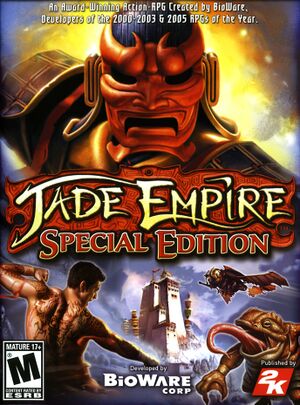 |
|
| Developers | |
|---|---|
| BioWare | |
| Windows | LTI Gray Matter |
| macOS (OS X) | TransGaming Inc. |
| Publishers | |
| 2007-2008 | 2K Games |
| 2008-present | Electronic Arts |
| OS X | TransGaming Inc. |
| Engines | |
| Odyssey | |
| Release dates | |
| Windows | February 26, 2007 |
| macOS (OS X) (Cider) | August 18, 2008 |
| Taxonomy | |
| Monetization | One-time game purchase, Subscription gaming service |
| Microtransactions | None |
| Modes | Singleplayer |
| Pacing | Real-time |
| Perspectives | Third-person |
| Controls | Direct control |
| Genres | ARPG, RPG |
| Sports | Martial arts |
| Art styles | Stylized |
| Themes | Fantasy |
Jade Empire: Special Edition is an enhanced port of the 2005 fantasy ARPG Jade Empire for the Xbox, featuring improved graphics and extra content (fighting styles, weapons, monsters, Jade Master mode).
General information
Availability
| Source | DRM | Notes | Keys | OS |
|---|---|---|---|---|
| Retail | SecuROM 7 DRM disc check. | |||
| GOG.com | ||||
| Mac App Store | ||||
| Microsoft Store | Included exclusively with Xbox Game Pass for PC as part of its version of EA Play. | |||
| Origin | Included with EA Play. | |||
| Steam | Included with EA Play (Steam). | |||
| Amazon.com (unavailable) |
Monetization
| Type | Notes |
|---|---|
| One-time game purchase | The game requires an upfront purchase to access. |
| Subscription gaming service | Available via EA Play. |
Essential improvements
Peixoto's patch
- Fixes low frame rate
- Forced resolution allows high resolution without shrinking the texts on the menus and SSAA.
Skip intro videos
| Use Configuration Utility[citation needed] |
|---|
Alternatively, close the Utility first and click Yes when prompted to save |
| Change JadeEmpire.ini[citation needed] |
|---|
|
| Delete/rename video files[citation needed] |
|---|
BWlogo.bik GSL_short.bik GrayMatr.bik publisher.bik |
Game data
Configuration file(s) location
| System | Location |
|---|---|
| Windows | <path-to-game>\JadeEmpire.ini[Note 1] |
| Microsoft Store | |
| macOS (OS X) | |
| Steam Play (Linux) | <SteamLibrary-folder>/steamapps/compatdata/7110/pfx/[Note 2] |
Save game data location
| System | Location |
|---|---|
| Windows | <path-to-game>\Save\[Note 1] |
| Microsoft Store | |
| macOS (OS X) | |
| Steam Play (Linux) | <SteamLibrary-folder>/steamapps/compatdata/7110/pfx/[Note 2] |
Save game cloud syncing
| System | Native | Notes |
|---|---|---|
| GOG Galaxy | ||
| Origin | ||
| Steam Cloud | ||
| Xbox Cloud |
Video
| Graphics feature | State | WSGF | Notes |
|---|---|---|---|
| Widescreen resolution | HUD is stretched, and some resolutions not listed: see Widescreen resolution. | ||
| Multi-monitor | Use Centered HUD fix. | ||
| Ultra-widescreen | |||
| 4K Ultra HD | |||
| Field of view (FOV) | |||
| Windowed | See Windowed. | ||
| Borderless fullscreen windowed | See the glossary page for potential workarounds. | ||
| Anisotropic filtering (AF) | See the glossary page for potential workarounds. | ||
| Anti-aliasing (AA) | 2x or 4x FSAA can be set only in Configuration Utility. Higher values can be forced through graphics card control panel. For an alternate solution see Anti-aliasing (AA). | ||
| Vertical sync (Vsync) | See the glossary page for potential workarounds. | ||
| 60 FPS | 30 FPS cap; see High frame rate. | ||
| 120+ FPS | See High frame rate. | ||
| High dynamic range display (HDR) | See the glossary page for potential alternatives. | ||
- An external Configuration Utility can be accessed with
<path-to-game>\JadeEmpireConfig.exe.
Widescreen resolution
| Set resolution[citation needed] |
|---|
|
Windowed
| Play in a window[citation needed] |
|---|
|
Anti-aliasing (AA)
| Enable anti-aliasing[citation needed] |
|---|
|
High frame rate
- Using this fix will speed up the cloth physics, as well as the grass and cloud animations.
| Increasing FPS[citation needed] |
|---|
|
Input
| Keyboard and mouse | State | Notes |
|---|---|---|
| Remapping | ||
| Mouse acceleration | ||
| Mouse sensitivity | ||
| Mouse input in menus | ||
| Mouse Y-axis inversion | ||
| Controller | ||
| Controller support | Unlike the original Xbox version, camera control rotates the player character, instead of rotating around the character like in a 3D platformer or 3D action game. | |
| Full controller support | ||
| Controller remapping | ||
| Controller sensitivity | ||
| Controller Y-axis inversion |
| Controller types |
|---|
| XInput-compatible controllers |
|---|
| PlayStation controllers |
|---|
| Generic/other controllers |
|---|
| Additional information | ||
|---|---|---|
| Controller hotplugging | ||
| Haptic feedback | ||
| Digital movement supported | ||
| Simultaneous controller+KB/M |
Wireless controller right analogue stick
- Using right stick on 360 wireless controller for looking can be fixed.
| Edit JadeEmpire.ini[1] |
|---|
|
Original Xbox controller configuration
Movement L/R=Left StickX Movement U/D=Left StickY Look L/R=Right StickX Look U/D=Right StickY Menu=Button 8 Combat Pause=Button 7 Fight Style 1=Hat 1 Fight Style 2=Hat 1 Fight Style 3=Hat 1 Fight Style 4=Hat 1 Attack=Button 1 Block=Button 2 Strong Attack=Button 3 Focus=Button 4 Chi Strike=Button 6 Chi Heal=Button 5 Target Left=Left StickZ Target Right=Right StickZ No Target=- Free Look=Button 10
Audio
| Audio feature | State | Notes |
|---|---|---|
| Separate volume controls | ||
| Surround sound | Up to 7.0 output with DirectSound3D restoration software. | |
| Subtitles | ||
| Closed captions | ||
| Mute on focus lost | ||
| EAX support | DirectSound3D. | |
| Royalty free audio |
Localizations
| Language | UI | Audio | Sub | Notes |
|---|---|---|---|---|
| English | ||||
| Traditional Chinese | Origin and retail versions only | |||
| Czech | Not available on Steam | |||
| French | ||||
| German | ||||
| Hungarian | Not available on Steam, the language files available. | |||
| Italian | ||||
| Polish | Not available on Steam | |||
| Russian | Not available on Steam | |||
| Spanish | Official translation. | |||
| Spanish | Improved fan translation that translates lines still in English by Clan Dlan, download. |
VR support
| 3D modes | State | Notes | |
|---|---|---|---|
| vorpX | G3D, Z3D, DirectVR Officially supported game, see official vorpx game list. |
||
Issues fixed
Cannot save game progress
| Run the game as administrator.[citation needed] |
|---|
Config utility issues / "Can't Find Steam" error
Run JadeEmpireConfig.exe in compatibility mode for Windows Vista SP2.[citation needed]
|
|---|
- If the issue persists or the config tool freezes at one point while gathering system information on the first launch, try the following:
| Create a configuration file[citation needed] |
|---|
|
Stuttering graphics
- When the computer has been up for a while (at least a week) or the Fast Boot option is enabled in Windows 8 or newer, the game will continually stutter regardless of the framerate, hardware capability, or operating system. The game sets its pacing by using the Windows API QueryPerformanceCounter that returns a monotonically increasing total count of CPU cycles since boot. When it gets past 240, the game becomes unplayable. At that point, the only option is to reboot the computer.
| Override QueryPerformanceCounter[3] |
|---|
Notes
|
Crash when installed in a storage space
The game will refuse to run when installed on a drive which is managed by a Storage Space on Windows 8 and later.
| Install the game on a drive that is not a Storage Space[citation needed] |
|---|
Other information
API
| Technical specs | Supported | Notes |
|---|---|---|
| Direct3D | 9.0c | |
| Shader Model support | 2.0 |
| Executable | 32-bit | 64-bit | Notes |
|---|---|---|---|
| Windows | |||
| macOS (OS X) |
Middleware
| Middleware | Notes | |
|---|---|---|
| Cutscenes | Bink Video | 1.8 |
Modifications
Jade Empire in Style
- ModDB page can be found here.
- Integrates popular Jade Empire mods, see main page for more details.
- Expands gameplay by adding new styles and weapon upgrades.
- Includes multiple bug fixes and quality-of-life improvements, such as improved mechanics.
- Incompatible with some mods. Incompatible mods listed on the main page.
- Development stopped, Last version was released on Jul 17, 2011.
System requirements
| Windows | ||
|---|---|---|
| Minimum | Recommended | |
| Operating system (OS) | XP | |
| Processor (CPU) | Intel Pentium 4 1.8 GHz AMD Athlon XP 1800+ |
Intel Pentium 4 3.0 GHz AMD Athlon 64 |
| System memory (RAM) | 512 MB | 1 GB |
| Hard disk drive (HDD) | 8 GB | |
| Video card (GPU) | Nvidia GeForce 6200 ATI Radeon 9500 DirectX 9.0c compatible Shader model 2.0 support |
Nvidia GeForce 6800 series ATI Radeon X600 |
| macOS (OS X) | ||
|---|---|---|
| Minimum[4] | ||
| Operating system (OS) | 10.10.5 | |
| Processor (CPU) | Intel Core i5 2.2 GHz | |
| System memory (RAM) | 4 GB | |
| Hard disk drive (HDD) | 8 GB | |
| Video card (GPU) | Nvidia GeForce GT 330M ATI Radeon HD 3870 Intel HD Graphics 3000 256 MB of VRAM |
|
Notes
- ↑ 1.0 1.1 When running this game without elevated privileges (Run as administrator option), write operations against a location below
%PROGRAMFILES%,%PROGRAMDATA%, or%WINDIR%might be redirected to%LOCALAPPDATA%\VirtualStoreon Windows Vista and later (more details). - ↑ 2.0 2.1 Notes regarding Steam Play (Linux) data:
- File/folder structure within this directory reflects the path(s) listed for Windows and/or Steam game data.
- Use Wine's registry editor to access any Windows registry paths.
- The app ID (7110) may differ in some cases.
- Treat backslashes as forward slashes.
- See the glossary page for details on Windows data paths.
References
- ↑ Steam Community - last accessed on 9 June 2023
- ↑ Jade Empire OpenAL Soft HRTF audio (DSOAL) demonstration - last accessed on May 2023
- ↑ Steam Community :: Guide :: How to fix poor performance/stuttering in Jade Empire - last accessed on 2020-10-13
- ↑ Jade Empire: Special Edition - Aspyr - last accessed on May 2023