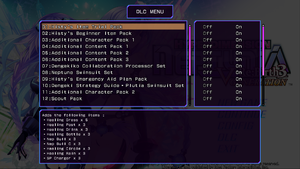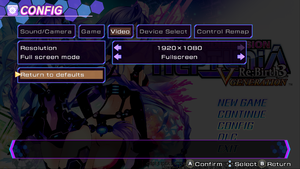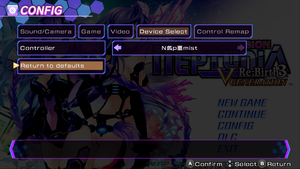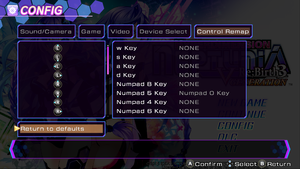Difference between revisions of "Hyperdimension Neptunia Re;Birth 3: V Generation"
From PCGamingWiki, the wiki about fixing PC games
(added other GOG.com details) |
m (null edit) |
||
| (62 intermediate revisions by 22 users not shown) | |||
| Line 10: | Line 10: | ||
|release dates= | |release dates= | ||
{{Infobox game/row/date|Windows|October 30, 2015}} | {{Infobox game/row/date|Windows|October 30, 2015}} | ||
| + | |reception = | ||
| + | {{Infobox game/row/reception|OpenCritic|1619/hyperdimension-neptunia-re-birth3-v-generation|70}} | ||
| + | {{Infobox game/row/reception|IGDB|hyperdimension-neptunia-re-birth3-v-generation|}} | ||
| + | |taxonomy = | ||
| + | {{Infobox game/row/taxonomy/monetization | DLC, Sponsored }} | ||
| + | {{Infobox game/row/taxonomy/microtransactions | None }} | ||
| + | {{Infobox game/row/taxonomy/modes | Singleplayer }} | ||
| + | {{Infobox game/row/taxonomy/pacing | Turn-based, Real-time }} | ||
| + | {{Infobox game/row/taxonomy/perspectives | Third-person }} | ||
| + | {{Infobox game/row/taxonomy/controls | Direct control }} | ||
| + | {{Infobox game/row/taxonomy/genres | JRPG, Tactical RPG, Visual novel }} | ||
| + | {{Infobox game/row/taxonomy/sports | }} | ||
| + | {{Infobox game/row/taxonomy/vehicles | }} | ||
| + | {{Infobox game/row/taxonomy/art styles | Anime }} | ||
| + | {{Infobox game/row/taxonomy/themes | Fantasy, Sci-fi }} | ||
| + | {{Infobox game/row/taxonomy/series | Hyperdimension Neptunia}} | ||
|steam appid = 353270 | |steam appid = 353270 | ||
|steam appid side = 389150 | |steam appid side = 389150 | ||
| − | |gogcom | + | |gogcom id = 1908407113 |
| + | |gogcom id side = 1816350713 | ||
| + | |official site= http://ideafintl.com/rebirth3/ | ||
| + | |hltb = 28434 | ||
|strategywiki = | |strategywiki = | ||
| + | |mobygames = hyperdimension-neptunia-rebirth3-v-generation | ||
|wikipedia = Hyperdimension Neptunia Victory | |wikipedia = Hyperdimension Neptunia Victory | ||
|winehq = 17153 | |winehq = 17153 | ||
| − | + | |license = commercial | |
| − | + | }} | |
'''Key points''' | '''Key points''' | ||
{{ii}} Also known as '''Victory''' (Original PS3 release) and '''Re;Birth 3 V CENTURY''' (Japanese release). | {{ii}} Also known as '''Victory''' (Original PS3 release) and '''Re;Birth 3 V CENTURY''' (Japanese release). | ||
{{++}} Offers some improvements over [[Hyperdimension Neptunia Re;Birth 2: Sisters Generation|Re;Birth2]], including unlocked frame rate. | {{++}} Offers some improvements over [[Hyperdimension Neptunia Re;Birth 2: Sisters Generation|Re;Birth2]], including unlocked frame rate. | ||
| − | {{--}} Games resolution option is for windowed mode only and game doesn't feature any other graphical settings. Use [ | + | {{--}} Games resolution option is for windowed mode only and game doesn't feature any other graphical settings. Use [https://github.com/tlaik/neptastic Neptastic] to increase either performance or visuals. |
'''General information''' | '''General information''' | ||
| − | + | {{GOG.com links|1908407113|hyperdimension_neptunia_series|for game series}} | |
| − | {{GOG.com links| | + | {{mm}} [https://steamcommunity.com/app/353270/discussions/ Steam Community Discussions] |
| − | {{mm}} [ | ||
==Availability== | ==Availability== | ||
{{Availability| | {{Availability| | ||
| + | {{Availability/row| Retail | | Steam | Available with the Limited Edition Trilogy Pack.<ref>{{Refurl|url=https://www.amazon.com/Hyperdimension-Neptunia-Birth-Limited-Trilogy-PC/dp/B01F04ZDQQ|title=Hyperdimension Neptunia Re;Birth Limited Trilogy PC|date=2020-07-26}}</ref> No install disc included.<ref>{{Refcheck|user=KingKrouch|date=2020-07-26|comment=Checked contents of physical copy.}}</ref>| | Windows }} | ||
| + | {{Availability/row| GamersGate | hyperdimension-neptunia-rebirth3-v-generation | Steam | | | Windows }} | ||
| + | {{Availability/row| Gamesplanet | 3759-1 | Steam | | | Windows }} | ||
| + | {{Availability/row| GOG.com | hyperdimension_neptunia_rebirth3_v_generation | DRM-free | | | Windows}} | ||
{{Availability/row| GMG | hyperdimension-neptunia-rebirth3-v-generation | Steam | | | Windows}} | {{Availability/row| GMG | hyperdimension-neptunia-rebirth3-v-generation | Steam | | | Windows}} | ||
| − | |||
{{Availability/row| Humble | hyperdimension-neptunia-rebirth3-v-generation | Steam | | | Windows}} | {{Availability/row| Humble | hyperdimension-neptunia-rebirth3-v-generation | Steam | | | Windows}} | ||
{{Availability/row| Steam | 353270 | Steam | | | Windows}} | {{Availability/row| Steam | 353270 | Steam | | | Windows}} | ||
| Line 39: | Line 61: | ||
{{Image|Hyperdimension Neptunia Re;Birth 3 V Generation - DLC.png|DLC submenu.}} | {{Image|Hyperdimension Neptunia Re;Birth 3 V Generation - DLC.png|DLC submenu.}} | ||
{{DLC| | {{DLC| | ||
| − | {{++}} | + | {{++}} Steam version includes the first "DLC Pack". |
| − | + | {{DLC/row| DLC Pack | {{store link|GOG.com|hyperdimension_neptunia_rebirth3_v_generation_dlc_pack|GOG.com only.}} Includes all the DLC released prior to the PC port. | Windows}} | |
| − | {{DLC/row| DLC Pack | {{store link|GOG| | + | {{DLC/row| DLC Pack 2 | {{store link|GOG.com|hyperdimension_neptunia_rebirth3_v_generation_dlc_pack_2|GOG.com only.}} Includes additional DLC. | Windows}} |
| + | {{DLC/row| Deluxe Pack | | Windows}} | ||
{{DLC/row| Histy's Emergency Aid Plan Pack | | Windows}} | {{DLC/row| Histy's Emergency Aid Plan Pack | | Windows}} | ||
| + | {{DLC/row| Lily-ad Dungeon | | Windows}} | ||
| + | {{DLC/row| Mini Island | | Windows}} | ||
| + | {{DLC/row| Uzume Battle Entry | | Windows}} | ||
| + | {{DLC/row| Shares Quests | | Windows}} | ||
| + | {{DLC/row| Giant Island | | Windows}} | ||
| + | {{DLC/row| Survival Mode | | Windows}} | ||
| + | {{DLC/row| Let’s Get Nepucated | | Windows}} | ||
}} | }} | ||
==Essential improvements== | ==Essential improvements== | ||
| − | ===[ | + | ===[https://github.com/tlaik/neptastic Neptastic]=== |
| − | {{ | + | {{ii}} The game is locked to 1088p internal resolution, 60 fps and has a blurry, always-on FXAA. This mod removes the resolution and framerate locks, removes the blurry FXAA overlay, adds up/downsampling, as well as high resolution shadows and high quality bloom, all of which is fully configurable. |
| − | {{ii}} '''Important notice!''' As games installation direction contains {{code|;}} character, files need to be put into {{code|{{p|game}}\Birth3\}} instead of root directly.<ref> | + | {{++}} Fixes all the remaining issues with the old Hyperresolution Neptunia mod, such as the blurry FXAA shader and broken tutorial images. Adds many new features as well. |
| − | {{ii}} Games resolution options only go up to 1920x1080. With fullscreen game always uses desktop's resolution despite selected resolution option and resolution overall does not go above roughly 1080p.<ref name="1080pwindow">[ | + | |
| − | {{++}} With this mod it's possible to force games renderer to use specific resolution. This means it's possible to improve performance with lower values, get better visuals when using desktop's native resolution and use it for [[Glossary:Downsampling|downsampling]] as when using higher resolutions. | + | {{Fixbox|description=Install the mod|fix= |
| + | # Download archive and extract it into <code>{{p|game}}\Birth3\</code>. | ||
| + | # Open <code>nep.ini</code> with a text editor, if you want to change any of the settings. | ||
| + | }} | ||
| + | |||
| + | ===[https://community.pcgamingwiki.com/files/file/555-hyperresolution-neptunia/ (Outdated) Hyperresolution Neptunia]=== | ||
| + | {{ii}} '''Important notice!''' As games installation direction contains {{code|;}} character, files need to be put into {{code|{{p|game}}\Birth3\}} instead of root directly depending if the character is still part of installation directory.<ref>{{Refurl|url=https://steamcommunity.com/app/353270/discussions/0/490124466463269332/#c490124466463907739|title=No high res support? :: Hyperdimension Neptunia Re;Birth3 V Generation General Discussion|date=May 2023}}</ref><ref name="marioysikax">Tested by [[User:Marioysikax|Marioysikax]]</ref> Other than that, mod should work similarly to earlier games. | ||
| + | {{ii}} Games resolution options only go up to 1920x1080. With fullscreen game always uses desktop's resolution despite selected resolution option and resolution overall does not go above roughly 1080p.<ref name="1080pwindow">[https://steamcommunity.com/games/282900/announcements/detail/136567167241955833 Steam community :: Group announcements :: Hyperdimension Neptunia Re;Birth1] - ''1080p windowed support! Note: If you have your in-game video settings set to Fullscreen Mode, the game will automatically adjust to your monitor's resolution.''</ref><ref name="not900p">[https://www.neogaf.com/forum/showthread.php?p=149943821#364 Hyperdimension Neptunia Re;Birth 1 hits Steam January 28th, $14.99, Dual Audio, 900p] - ''FWIW, it's rendering at 1920x1088 on my system, when set to "Fullscreen" [...]''</ref> This may become problematic for low end machines as resolution is only graphical option to get more performance and high end will get blurry visuals. | ||
| + | {{++}} With this mod it's possible to force games renderer to use specific resolution. This means it's possible to improve performance with lower values, get better visuals when using desktop's native resolution, and/or use it for [[Glossary:Downsampling|downsampling]] as when using higher resolutions.{{note|Due to using a bilinear/bicubic-style scaling algorithm, setting a rendering resolution more than double the output resolution on either axis will actually cause increased aliasing.<ref>{{Refcheck|user=SirYodaJedi|date=2020-05-08|comment=}}</ref>}} | ||
| + | {{--}} This mod may cause certain objects, such as tutorial images, to fail to render on some hardware.<ref>{{Refurl|url=https://i.imgur.com/8VK4aZ4.jpg|title=Example of a tutorial image failing to display because of Hyperresolution Neptunia.|date=2017-12-25}}</ref> | ||
| − | {{Fixbox| | + | {{Fixbox|description=Install the mod|ref=<ref name="marioysikax"/>|fix= |
| − | + | # Download archive and extract it into {{code|{{p|game}}\}}. | |
| − | # | ||
| − | |||
# Open <code>gliConfig.ini</code> with preferred text editor. | # Open <code>gliConfig.ini</code> with preferred text editor. | ||
| − | # Change values <code>renderWidth</code> and <code>renderHeight</code> at the top of the file | + | # Change values <code>renderWidth</code> and <code>renderHeight</code> at the top of the file to desired values. |
# Save the file. | # Save the file. | ||
}} | }} | ||
| Line 64: | Line 101: | ||
===Configuration file(s) location=== | ===Configuration file(s) location=== | ||
{{Game data| | {{Game data| | ||
| − | {{Game data/ | + | {{Game data/config|Windows|}} |
| − | {{Game data/ | + | {{Game data/config|Steam|{{p|steam}}\userdata\{{p|uid}}\353270\remote\neptune3.ini}} |
}} | }} | ||
===Save game data location=== | ===Save game data location=== | ||
{{Game data| | {{Game data| | ||
| − | {{Game data/ | + | {{Game data/saves|Windows|}} |
| − | {{Game data/ | + | {{Game data/saves|Steam|{{p|steam}}\userdata\{{p|uid}}\353270\remote\}} |
}} | }} | ||
===[[Glossary:Save game cloud syncing|Save game cloud syncing]]=== | ===[[Glossary:Save game cloud syncing|Save game cloud syncing]]=== | ||
{{Save game cloud syncing | {{Save game cloud syncing | ||
| − | | | + | |discord = |
| − | | | + | |discord notes = |
| − | | | + | |epic games launcher = |
| − | | | + | |epic games launcher notes = |
| − | |steam cloud | + | |gog galaxy = false |
| − | |steam cloud notes = | + | |gog galaxy notes = |
| − | | | + | |origin = |
| − | | | + | |origin notes = |
| + | |steam cloud = true | ||
| + | |steam cloud notes = | ||
| + | |ubisoft connect = | ||
| + | |ubisoft connect notes = | ||
| + | |xbox cloud = | ||
| + | |xbox cloud notes = | ||
}} | }} | ||
| − | ==Video | + | ==Video== |
{{Image|Hyperdimension Neptunia Re;Birth 3 V Generation - Graphics.png|Graphics settings.}} | {{Image|Hyperdimension Neptunia Re;Birth 3 V Generation - Graphics.png|Graphics settings.}} | ||
| − | {{Video | + | {{Video |
|wsgf link = | |wsgf link = | ||
|widescreen wsgf award = | |widescreen wsgf award = | ||
| Line 96: | Line 139: | ||
|widescreen resolution = true | |widescreen resolution = true | ||
|widescreen resolution notes= | |widescreen resolution notes= | ||
| − | |multimonitor = | + | |multimonitor = false |
|multimonitor notes = | |multimonitor notes = | ||
| − | |ultrawidescreen = | + | |ultrawidescreen = false |
|ultrawidescreen notes = | |ultrawidescreen notes = | ||
|4k ultra hd = hackable | |4k ultra hd = hackable | ||
| − | |4k ultra hd notes = Use [ | + | |4k ultra hd notes = Use [https://github.com/tlaik/neptastic Neptastic].<br/>{{term|FMV}}s prerendered at 1280x720. |
|fov = false | |fov = false | ||
|fov notes = Camera distance can be changed with d-pad up/down and mouse scroll. | |fov notes = Camera distance can be changed with d-pad up/down and mouse scroll. | ||
| Line 108: | Line 151: | ||
|borderless windowed = true | |borderless windowed = true | ||
|borderless windowed notes = | |borderless windowed notes = | ||
| − | |anisotropic = | + | |anisotropic = hackable |
| − | |anisotropic notes = | + | |anisotropic notes = Use [https://github.com/tlaik/neptastic Neptastic]. |
| − | |antialiasing = | + | |antialiasing = always on |
| − | |antialiasing notes = | + | |antialiasing notes = Low resolution FXAA. Use [https://github.com/tlaik/neptastic Neptastic] to disable FXAA & use downsampling. |
| − | |vsync = | + | |upscaling = unknown |
| − | |vsync notes = Always enabled. | + | |upscaling tech = |
| + | |upscaling notes = | ||
| + | |vsync = always on | ||
| + | |vsync notes = Always enabled. Can be disabled or changed to adaptive with [https://github.com/tlaik/neptastic Neptastic]. | ||
|60 fps = true | |60 fps = true | ||
| − | |60 fps notes = | + | |60 fps notes = {{term|FMV}}s prerendered at 29.97 FPS. |
| − | |120 fps = | + | |120 fps = limited |
|120 fps notes = Minor aesthetic issues e.g. some 2D elements running double the speed. | |120 fps notes = Minor aesthetic issues e.g. some 2D elements running double the speed. | ||
| + | |hdr = unknown | ||
| + | |hdr notes = | ||
|color blind = unknown | |color blind = unknown | ||
|color blind notes = | |color blind notes = | ||
}} | }} | ||
| − | ==Input | + | ==Input== |
{{Image|Hyperdimension Neptunia Re;Birth 3 V Generation - Device.png|Device select.}} | {{Image|Hyperdimension Neptunia Re;Birth 3 V Generation - Device.png|Device select.}} | ||
{{Image|Hyperdimension Neptunia Re;Birth 3 V Generation - Rebinding.png|Keyboard and controller rebinding.}} | {{Image|Hyperdimension Neptunia Re;Birth 3 V Generation - Rebinding.png|Keyboard and controller rebinding.}} | ||
{{--}} Controller prompts are always used. | {{--}} Controller prompts are always used. | ||
| − | {{Input | + | {{Input |
|key remap = true | |key remap = true | ||
| − | |key remap notes = Keys are bind into controller buttons. | + | |key remap notes = Keys are bind into controller buttons. Two keys per action. |
|acceleration option = false | |acceleration option = false | ||
|acceleration option notes = | |acceleration option notes = | ||
| Line 137: | Line 185: | ||
|invert mouse y-axis = true | |invert mouse y-axis = true | ||
|invert mouse y-axis notes = | |invert mouse y-axis notes = | ||
| + | |touchscreen = unknown | ||
| + | |touchscreen notes = | ||
|controller support = true | |controller support = true | ||
| − | |controller support notes = | + | |controller support notes = |
|full controller = false | |full controller = false | ||
|full controller notes = If game doesn't detect controller it has to be selected with mouse or keyboard from settings. Cursor stays on the screen. | |full controller notes = If game doesn't detect controller it has to be selected with mouse or keyboard from settings. Cursor stays on the screen. | ||
| Line 147: | Line 197: | ||
|invert controller y-axis = true | |invert controller y-axis = true | ||
|invert controller y-axis notes= Supported both through rebinding and direct axis inversion. | |invert controller y-axis notes= Supported both through rebinding and direct axis inversion. | ||
| − | | | + | |xinput controllers = false |
| − | | | + | |xinput controllers notes = |
| + | |xbox prompts = true | ||
| + | |xbox prompts notes = | ||
| + | |impulse triggers = unknown | ||
| + | |impulse triggers notes = | ||
| + | |dualshock 4 = false | ||
| + | |dualshock 4 notes = | ||
| + | |dualshock prompts = hackable | ||
| + | |dualshock prompts notes = | ||
| + | |light bar support = unknown | ||
| + | |light bar support notes = | ||
| + | |dualshock 4 modes = unknown | ||
| + | |dualshock 4 modes notes = | ||
| + | |tracked motion controllers= unknown | ||
| + | |tracked motion controllers notes = | ||
| + | |tracked motion prompts = unknown | ||
| + | |tracked motion prompts notes = | ||
| + | |other controllers = true | ||
| + | |other controllers notes = | ||
| + | |other button prompts = Xbox, DualShock | ||
| + | |other button prompts notes= For DualShock use [https://steamcommunity.com/sharedfiles/filedetails/?id=1137668212 Playstation Re;Birth3]. | ||
|button prompts = Xbox, DualShock | |button prompts = Xbox, DualShock | ||
| − | |button prompts notes = DualShock | + | |button prompts notes = For DualShock use [https://steamcommunity.com/sharedfiles/filedetails/?id=1137668212 Playstation Re;Birth3]. |
|controller hotplug = false | |controller hotplug = false | ||
|controller hotplug notes = | |controller hotplug notes = | ||
|haptic feedback = false | |haptic feedback = false | ||
|haptic feedback notes = | |haptic feedback notes = | ||
| − | | | + | |simultaneous input = unknown |
| − | | | + | |simultaneous input notes = |
| + | |steam input api = unknown | ||
| + | |steam input api notes = | ||
| + | |steam hook input = unknown | ||
| + | |steam hook input notes = | ||
| + | |steam input presets = unknown | ||
| + | |steam input presets notes = | ||
| + | |steam controller prompts = unknown | ||
| + | |steam controller prompts notes = | ||
| + | |steam cursor detection = unknown | ||
| + | |steam cursor detection notes = | ||
}} | }} | ||
| − | ==Audio | + | ==Audio== |
{{Image|Hyperdimension Neptunia Re;Birth 3 V Generation - Audio.png|Audio and camera settings.}} | {{Image|Hyperdimension Neptunia Re;Birth 3 V Generation - Audio.png|Audio and camera settings.}} | ||
| − | {{Audio | + | {{Audio |
|separate volume = true | |separate volume = true | ||
|separate volume notes = Music, effects, voice and movie. | |separate volume notes = Music, effects, voice and movie. | ||
| − | |surround sound = | + | |surround sound = always on |
|surround sound notes = | |surround sound notes = | ||
| − | |subtitles = | + | |subtitles = limited |
|subtitles notes = Videos are subtitled only if japanese audio has been selected. | |subtitles notes = Videos are subtitled only if japanese audio has been selected. | ||
|closed captions = false | |closed captions = false | ||
|closed captions notes = | |closed captions notes = | ||
| − | |mute on focus lost = | + | |mute on focus lost = limited |
| − | |mute on focus lost notes = | + | |mute on focus lost notes = Only in windowed mode. |
|eax support = | |eax support = | ||
| − | |eax support notes = | + | |eax support notes = |
| + | |royalty free audio = unknown | ||
| + | |royalty free audio notes = | ||
}} | }} | ||
| Line 179: | Line 261: | ||
{{L10n/switch | {{L10n/switch | ||
|language = English | |language = English | ||
| − | |interface = | + | |interface = true |
| − | |audio = | + | |audio = true |
| − | |subtitles = | + | |subtitles = true |
|notes = | |notes = | ||
}} | }} | ||
{{L10n/switch | {{L10n/switch | ||
|language = Japanese | |language = Japanese | ||
| − | |interface = | + | |interface = true |
| − | |audio = | + | |audio = true |
| − | |subtitles = | + | |subtitles = true |
|notes = | |notes = | ||
| + | }} | ||
| + | {{L10n/switch | ||
| + | |language = Russian | ||
| + | |interface = hackable | ||
| + | |audio = false | ||
| + | |subtitles = hackable | ||
| + | |notes = Fan translation by «ZoG Forum Team», [https://www.zoneofgames.ru/games/hyperdimension_neptunia_rebirth_3_v_generation/files/5708.html download] | ||
| + | |fan = true | ||
}} | }} | ||
}} | }} | ||
| + | ==Issues unresolved== | ||
===Crashing=== | ===Crashing=== | ||
{{ii}} Codecs and codec packs (CCCP, KCP, K-Lite) may be causing issues with the game.{{cn|I did see LAV kicking in when game started to play video similar to re;birth 2, so simply assuming it's the same situation here. Again, personally have zero issues so really hard to troubleshoot. --Marioysikax|date=November 2015}} | {{ii}} Codecs and codec packs (CCCP, KCP, K-Lite) may be causing issues with the game.{{cn|I did see LAV kicking in when game started to play video similar to re;birth 2, so simply assuming it's the same situation here. Again, personally have zero issues so really hard to troubleshoot. --Marioysikax|date=November 2015}} | ||
| − | {{Fixbox| | + | {{Fixbox|description=Uninstall all third party codecs|ref={{cn|date=July 2016}}|fix= |
| − | |||
# Uninstall all third party codecs. | # Uninstall all third party codecs. | ||
#* Try to resolve if there's any codec conflicts (e.g. with Microsoft Fixit Codec tool, Codec Tweak tool, InstalledCodec, etc.) and clean registry from possible leftover values (e.g. with CCleaner). | #* Try to resolve if there's any codec conflicts (e.g. with Microsoft Fixit Codec tool, Codec Tweak tool, InstalledCodec, etc.) and clean registry from possible leftover values (e.g. with CCleaner). | ||
| Line 208: | Line 298: | ||
===API=== | ===API=== | ||
{{API | {{API | ||
| − | |direct3d versions = | + | |direct3d versions = |
|direct3d notes = | |direct3d notes = | ||
| − | |directdraw versions = | + | |directdraw versions = 7 |
| − | |directdraw notes = | + | |directdraw notes = Used for 2D elements |
| − | |opengl versions = | + | |opengl versions = 3.3 |
| − | |opengl notes = | + | |opengl notes = Used for 3D elements |
|glide versions = | |glide versions = | ||
|glide notes = | |glide notes = | ||
| Line 220: | Line 310: | ||
|mantle support = | |mantle support = | ||
|mantle support notes = | |mantle support notes = | ||
| − | |vulkan | + | |vulkan versions = |
| − | |vulkan | + | |vulkan notes = |
|dos modes = | |dos modes = | ||
|dos modes notes = | |dos modes notes = | ||
|shader model versions = 4 | |shader model versions = 4 | ||
|shader model notes = | |shader model notes = | ||
| − | |64-bit executable | + | |windows 32-bit exe = true |
| − | |64-bit executable notes= | + | |windows 64-bit exe = false |
| + | |windows arm app = unknown | ||
| + | |windows exe notes = | ||
| + | |macos intel 32-bit app = | ||
| + | |macos intel 64-bit app = | ||
| + | |macos arm app = unknown | ||
| + | |macos app notes = | ||
| + | |linux 32-bit executable= | ||
| + | |linux 64-bit executable= | ||
| + | |linux arm app = unknown | ||
| + | |linux executable notes = | ||
}} | }} | ||
| Line 240: | Line 340: | ||
|input = | |input = | ||
|input notes = | |input notes = | ||
| − | |cutscenes = | + | |cutscenes = Bink 2, Criware |
| − | |cutscenes notes = | + | |cutscenes notes = v2.7.6.0 |
|multiplayer = | |multiplayer = | ||
|multiplayer notes= | |multiplayer notes= | ||
| Line 247: | Line 347: | ||
==System requirements== | ==System requirements== | ||
| − | |||
| − | |||
{{System requirements | {{System requirements | ||
|OSfamily = Windows | |OSfamily = Windows | ||
|minOS = 7 | |minOS = 7 | ||
| − | |minCPU = | + | |minCPU = Intel Core 2 Duo 2.66 GHz |
|minRAM = 4 GB | |minRAM = 4 GB | ||
|minHD = 14 GB | |minHD = 14 GB | ||
| Line 263: | Line 361: | ||
|minaudio = DirectX 9.0c compatible. | |minaudio = DirectX 9.0c compatible. | ||
| − | |recCPU = Intel i3 3 GHz | + | |recOS = 7(64bit) or later |
| + | |recCPU = Intel Core i3 3 GHz | ||
|recRAM = 8 GB | |recRAM = 8 GB | ||
| + | |recHD = | ||
| + | |||
| + | |notes = {{ii}} 64-bit OS is required. | ||
| + | {{ii}} ATI Mobility Radeon HD 5xxx, 1GB VRAM 5000 series may not work properly with this game. | ||
}} | }} | ||
{{References}} | {{References}} | ||
Latest revision as of 18:40, 2 April 2024
 |
|
| Developers | |
|---|---|
| Idea Factory | |
| Compile Heart | |
| Felistella | |
| Publishers | |
| Idea Factory International | |
| Release dates | |
| Windows | October 30, 2015 |
| Reception | |
| OpenCritic | 70 |
| Taxonomy | |
| Monetization | DLC, Sponsored |
| Microtransactions | None |
| Modes | Singleplayer |
| Pacing | Turn-based, Real-time |
| Perspectives | Third-person |
| Controls | Direct control |
| Genres | JRPG, Tactical RPG, Visual novel |
| Art styles | Anime |
| Themes | Fantasy, Sci-fi |
| Series | Hyperdimension Neptunia |
Key points
- Also known as Victory (Original PS3 release) and Re;Birth 3 V CENTURY (Japanese release).
- Offers some improvements over Re;Birth2, including unlocked frame rate.
- Games resolution option is for windowed mode only and game doesn't feature any other graphical settings. Use Neptastic to increase either performance or visuals.
General information
Availability
| Source | DRM | Notes | Keys | OS |
|---|---|---|---|---|
| Retail | Available with the Limited Edition Trilogy Pack.[1] No install disc included.[2] | |||
| GamersGate | ||||
| GOG.com | ||||
| Green Man Gaming | ||||
| Humble Store | ||||
| Steam |
DLC and expansion packs
- Steam version includes the first "DLC Pack".
| Name | Notes | |
|---|---|---|
| DLC Pack | GOG.com only. Includes all the DLC released prior to the PC port. | |
| DLC Pack 2 | GOG.com only. Includes additional DLC. | |
| Deluxe Pack | ||
| Histy's Emergency Aid Plan Pack | ||
| Lily-ad Dungeon | ||
| Mini Island | ||
| Uzume Battle Entry | ||
| Shares Quests | ||
| Giant Island | ||
| Survival Mode | ||
| Let’s Get Nepucated |
Essential improvements
Neptastic
- The game is locked to 1088p internal resolution, 60 fps and has a blurry, always-on FXAA. This mod removes the resolution and framerate locks, removes the blurry FXAA overlay, adds up/downsampling, as well as high resolution shadows and high quality bloom, all of which is fully configurable.
- Fixes all the remaining issues with the old Hyperresolution Neptunia mod, such as the blurry FXAA shader and broken tutorial images. Adds many new features as well.
| Install the mod |
|---|
|
(Outdated) Hyperresolution Neptunia
- Important notice! As games installation direction contains
;character, files need to be put into<path-to-game>\Birth3\instead of root directly depending if the character is still part of installation directory.[3][4] Other than that, mod should work similarly to earlier games. - Games resolution options only go up to 1920x1080. With fullscreen game always uses desktop's resolution despite selected resolution option and resolution overall does not go above roughly 1080p.[5][6] This may become problematic for low end machines as resolution is only graphical option to get more performance and high end will get blurry visuals.
- With this mod it's possible to force games renderer to use specific resolution. This means it's possible to improve performance with lower values, get better visuals when using desktop's native resolution, and/or use it for downsampling as when using higher resolutions.[Note 1]
- This mod may cause certain objects, such as tutorial images, to fail to render on some hardware.[8]
| Install the mod[4] |
|---|
|
Game data
Configuration file(s) location
| System | Location |
|---|---|
| Windows | |
| Steam | <Steam-folder>\userdata\<user-id>\353270\remote\neptune3.ini |
| Steam Play (Linux) | <Steam-folder>/steamapps/compatdata/353270/pfx/[Note 2] |
Save game data location
| System | Location |
|---|---|
| Windows | |
| Steam | <Steam-folder>\userdata\<user-id>\353270\remote\ |
| Steam Play (Linux) | <Steam-folder>/steamapps/compatdata/353270/pfx/[Note 2] |
Save game cloud syncing
| System | Native | Notes |
|---|---|---|
| GOG Galaxy | ||
| Steam Cloud |
Video
| Graphics feature | State | Notes | |
|---|---|---|---|
| Widescreen resolution | |||
| Multi-monitor | |||
| Ultra-widescreen | |||
| 4K Ultra HD | Use Neptastic. FMVs prerendered at 1280x720. |
||
| Field of view (FOV) | Camera distance can be changed with d-pad up/down and mouse scroll. | ||
| Windowed | |||
| Borderless fullscreen windowed | |||
| Anisotropic filtering (AF) | Use Neptastic. | ||
| Anti-aliasing (AA) | Low resolution FXAA. Use Neptastic to disable FXAA & use downsampling. | ||
| Vertical sync (Vsync) | Always enabled. Can be disabled or changed to adaptive with Neptastic. | ||
| 60 FPS | FMVs prerendered at 29.97 FPS. | ||
| 120+ FPS | Minor aesthetic issues e.g. some 2D elements running double the speed. | ||
| High dynamic range display (HDR) | See the glossary page for potential alternatives. | ||
Input
- Controller prompts are always used.
| Keyboard and mouse | State | Notes |
|---|---|---|
| Remapping | Keys are bind into controller buttons. Two keys per action. | |
| Mouse acceleration | ||
| Mouse sensitivity | OS cursor used, camera is moved by left click and dragging. | |
| Mouse input in menus | All button prompts can be clicked on to perform their functions and right mouse button is back. Scroll wheel doesn't scroll in scrollable lists. |
|
| Mouse Y-axis inversion | ||
| Controller | ||
| Controller support | ||
| Full controller support | If game doesn't detect controller it has to be selected with mouse or keyboard from settings. Cursor stays on the screen. | |
| Controller remapping | Select controller on Device Select. | |
| Controller sensitivity | ||
| Controller Y-axis inversion | Supported both through rebinding and direct axis inversion. |
| Controller types |
|---|
| XInput-compatible controllers | See the glossary page for potential workarounds. |
|---|
| PlayStation controllers | See the glossary page for potential workarounds. |
|---|
| Generic/other controllers | ||
|---|---|---|
| Button prompts | For DualShock use Playstation Re;Birth3. |
| Additional information | ||
|---|---|---|
| Button prompts | For DualShock use Playstation Re;Birth3. | |
| Controller hotplugging | ||
| Haptic feedback | ||
| Digital movement supported | ||
| Simultaneous controller+KB/M |
Audio
| Audio feature | State | Notes |
|---|---|---|
| Separate volume controls | Music, effects, voice and movie. | |
| Surround sound | ||
| Subtitles | Videos are subtitled only if japanese audio has been selected. | |
| Closed captions | ||
| Mute on focus lost | Only in windowed mode. | |
| Royalty free audio |
Localizations
| Language | UI | Audio | Sub | Notes |
|---|---|---|---|---|
| English | ||||
| Japanese | ||||
| Russian | Fan translation by «ZoG Forum Team», download |
Issues unresolved
Crashing
- Codecs and codec packs (CCCP, KCP, K-Lite) may be causing issues with the game.[citation needed]
| Uninstall all third party codecs[citation needed] |
|---|
Notes
|
Other information
API
| Technical specs | Supported | Notes |
|---|---|---|
| DirectDraw | 7 | Used for 2D elements |
| OpenGL | 3.3 | Used for 3D elements |
| Shader Model support | 4 |
| Executable | 32-bit | 64-bit | Notes |
|---|---|---|---|
| Windows |
Middleware
| Middleware | Notes | |
|---|---|---|
| Physics | E-mote | |
| Cutscenes | Bink Video 2, Criware | v2.7.6.0 |
System requirements
| Windows | ||
|---|---|---|
| Minimum | Recommended | |
| Operating system (OS) | 7 | 7(64bit) or later |
| Processor (CPU) | Intel Core 2 Duo 2.66 GHz | Intel Core i3 3 GHz |
| System memory (RAM) | 4 GB | 8 GB |
| Hard disk drive (HDD) | 14 GB | |
| Video card (GPU) | 1 GB of VRAM OpenGL 3.3 compatible DirectX 10 compatible Shader model 4 support | |
| Sound (audio device) | DirectX 9.0c compatible. | |
- 64-bit OS is required.
- ATI Mobility Radeon HD 5xxx, 1GB VRAM 5000 series may not work properly with this game.
Notes
- ↑ Due to using a bilinear/bicubic-style scaling algorithm, setting a rendering resolution more than double the output resolution on either axis will actually cause increased aliasing.[7]
- ↑ 2.0 2.1 File/folder structure within this directory reflects the path(s) listed for Windows and/or Steam game data (use Wine regedit to access Windows registry paths). Games with Steam Cloud support may store data in
~/.steam/steam/userdata/<user-id>/353270/in addition to or instead of this directory. The app ID (353270) may differ in some cases. Treat backslashes as forward slashes. See the glossary page for details.
References
- ↑ Hyperdimension Neptunia Re;Birth Limited Trilogy PC - last accessed on 2020-07-26
- ↑ Verified by User:KingKrouch on 2020-07-26
- Checked contents of physical copy.
- ↑ No high res support? :: Hyperdimension Neptunia Re;Birth3 V Generation General Discussion - last accessed on May 2023
- ↑ 4.0 4.1 Tested by Marioysikax
- ↑ Steam community :: Group announcements :: Hyperdimension Neptunia Re;Birth1 - 1080p windowed support! Note: If you have your in-game video settings set to Fullscreen Mode, the game will automatically adjust to your monitor's resolution.
- ↑ Hyperdimension Neptunia Re;Birth 1 hits Steam January 28th, $14.99, Dual Audio, 900p - FWIW, it's rendering at 1920x1088 on my system, when set to "Fullscreen" [...]
- ↑ Verified by User:SirYodaJedi on 2020-05-08
- ↑ Example of a tutorial image failing to display because of Hyperresolution Neptunia. - last accessed on 2017-12-25