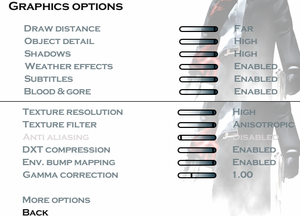Difference between revisions of "Hitman 2: Silent Assassin"
From PCGamingWiki, the wiki about fixing PC games
(→Widescreen resolution: fix updated) |
|||
| (3 intermediate revisions by 2 users not shown) | |||
| Line 50: | Line 50: | ||
==Essential improvements== | ==Essential improvements== | ||
===Patches=== | ===Patches=== | ||
| − | [http://community.pcgamingwiki.com/files/file/451-hitman-2-silent-assassin-patch/ Patch v1.01] is the latest patch available. English, French, and German versions of the patch are available. | + | {{ii}} [http://community.pcgamingwiki.com/files/file/451-hitman-2-silent-assassin-patch/ Patch v1.01] is the latest patch available. English, French, and German versions of the patch are available. |
===Skip intro videos=== | ===Skip intro videos=== | ||
| Line 89: | Line 89: | ||
|wsgf link = http://www.wsgf.org/dr/hitman-2-silent-assassin | |wsgf link = http://www.wsgf.org/dr/hitman-2-silent-assassin | ||
|widescreen wsgf award = limited | |widescreen wsgf award = limited | ||
| − | |multimonitor wsgf award = | + | |multimonitor wsgf award = limited |
| − | |ultrawidescreen wsgf award = | + | |ultrawidescreen wsgf award = limited |
| − | |4k ultra hd wsgf award = | + | |4k ultra hd wsgf award = limited |
|widescreen resolution = hackable | |widescreen resolution = hackable | ||
|widescreen resolution notes= See [[#Widescreen resolution|Widescreen resolution]]. | |widescreen resolution notes= See [[#Widescreen resolution|Widescreen resolution]]. | ||
| − | |multimonitor = | + | |multimonitor = hackable |
| − | |multimonitor notes = | + | |multimonitor notes = See [[#Widescreen resolution|Widescreen resolution]]. |
|ultrawidescreen = hackable | |ultrawidescreen = hackable | ||
| − | |ultrawidescreen notes = See [[#Widescreen resolution|Widescreen resolution] | + | |ultrawidescreen notes = See [[#Widescreen resolution|Widescreen resolution]]. |
| − | |4k ultra hd = | + | |4k ultra hd = hackable |
| − | |4k ultra hd notes = | + | |4k ultra hd notes = See [[#Widescreen resolution|Widescreen resolution]]. |
| − | |fov = | + | |fov = hackable |
| − | |fov notes = | + | |fov notes = See [[#Widescreen resolution|Widescreen resolution]]. |
|windowed = true | |windowed = true | ||
|windowed notes = | |windowed notes = | ||
| Line 119: | Line 119: | ||
|color blind notes = | |color blind notes = | ||
}} | }} | ||
| − | |||
===[[Glossary:Widescreen resolution|Widescreen resolution]]=== | ===[[Glossary:Widescreen resolution|Widescreen resolution]]=== | ||
{{Fixbox|1= | {{Fixbox|1= | ||
{{Fixbox/fix|Widescreen fix (Vert-)}} | {{Fixbox/fix|Widescreen fix (Vert-)}} | ||
| − | |||
# Edit {{file|Hitman2.ini}} in the installation folder. | # Edit {{file|Hitman2.ini}} in the installation folder. | ||
| + | # Add {{code|Window 1}} to the file. | ||
# Add {{code|StartUpperPos 0,0}} to the file. | # Add {{code|StartUpperPos 0,0}} to the file. | ||
# Edit the {{code|Resolution}} line with the desired values. | # Edit the {{code|Resolution}} line with the desired values. | ||
| Line 130: | Line 129: | ||
{{Fixbox|1= | {{Fixbox|1= | ||
| − | {{Fixbox/fix|Widescreen fix (Hor+)}} | + | {{Fixbox/fix|Widescreen fix (Hor+)|ref=<ref>[http://www.wsgf.org/dr/hitman-2-silent-assassin Hitman 2: Silent Assassin | WSGF]</ref>}} |
| + | # See the [http://www.wsgf.org/dr/hitman-2-silent-assassin WSGF entry] for the game. | ||
| + | # Download the attachment from the page ({{file|Hitman.2 - Widescreen-GOG.zip}}). | ||
| + | # Extract {{file|hitman2.exe}} and {{file|Hitman2.ini}} to the installation folder. | ||
| + | # Open the appropriate {{code|FOV}} folder and extract {{code|RenderD3D.dll}} to the installation folder. | ||
| + | # Edit {{file|Hitman2.ini}} and set the {{code|Resolution}} setting to the appropriate one. | ||
| + | |||
| + | '''Notes''' | ||
| + | {{--}} Not compatible with the Steam version. | ||
| + | }} | ||
| + | |||
| + | {{Fixbox|1= | ||
| + | {{Fixbox/fix|Widescreen fix (Hor+ alternative)}} | ||
# Download [http://ps2wide.net/pc.html#h2 Widescreen fix by nemesis2000]. | # Download [http://ps2wide.net/pc.html#h2 Widescreen fix by nemesis2000]. | ||
# Extract {{file|h2.7z}} files to the installation folder ''(password=h2)''. | # Extract {{file|h2.7z}} files to the installation folder ''(password=h2)''. | ||
| Line 138: | Line 149: | ||
'''Notes''' | '''Notes''' | ||
{{ii}} Supported exe size: 2 838 528 bytes. | {{ii}} Supported exe size: 2 838 528 bytes. | ||
| − | + | {{--}} Not compatible with the Steam version. | |
| − | |||
| − | {{ | ||
| − | |||
| − | |||
| − | |||
}} | }} | ||
| Line 273: | Line 279: | ||
===Black screen during the cutscenes=== | ===Black screen during the cutscenes=== | ||
| + | {{Fixbox|1= | ||
| + | {{Fixbox/fix|Use DX8 to DX9 enb convertor|ref=<ref name="Sui" />}} | ||
| + | # Download the newest [http://enbdev.com/download_convertor_dx8todx9.htm DX8 to DX9 convertor]. | ||
| + | # Place it in a folder with the game. | ||
| + | }} | ||
| + | |||
| + | {{Fixbox|1= | ||
| + | {{Fixbox/fix|Limiting the frame rate|ref=<ref name="Sui" />}} | ||
| + | * See [[Glossary:Frame rate (FPS)#Limit FPS|Frame Rate (FPS)]] for instructions on how to limit the frame rate. Keep in mind, that this is DirectX 8 based game and some solutions may not work out of the box. | ||
| + | }} | ||
| + | |||
{{Fixbox|1= | {{Fixbox|1= | ||
{{Fixbox/fix|Fullscreen mode|ref=<ref name="Sui" />}} | {{Fixbox/fix|Fullscreen mode|ref=<ref name="Sui" />}} | ||
| Line 279: | Line 296: | ||
'''Notes''' | '''Notes''' | ||
| − | {{--}} This solution | + | {{--}} This solution is not compatible with the first two widescreen solutions. |
| − | |||
| − | |||
| − | |||
| − | |||
| − | |||
| − | |||
}} | }} | ||
| Line 292: | Line 303: | ||
# Go to the installation folder. | # Go to the installation folder. | ||
# Open <code>Hitman2.ini</code> with a text editor. | # Open <code>Hitman2.ini</code> with a text editor. | ||
| − | # | + | # Change <code>DrawDll RenderD3D.dll</code> to <code>DrawDll RenderOpenGL.dll</code> |
| − | |||
| − | < | ||
'''Notes''' | '''Notes''' | ||
| − | + | {{ii}} This solution is compatible with the Vert- widescreen solution. | |
| − | {{ii}} This solution is compatible with the widescreen solution. | ||
{{--}} The OpenGL renderer may cause some visual glitches, some graphical settings will also be missing. | {{--}} The OpenGL renderer may cause some visual glitches, some graphical settings will also be missing. | ||
| − | |||
| − | |||
| − | |||
| − | |||
}} | }} | ||
Revision as of 16:33, 27 September 2016
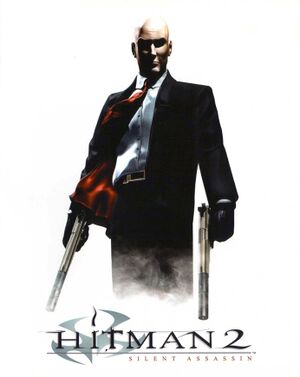 |
|
| Developers | |
|---|---|
| IO Interactive | |
| Publishers | |
| Eidos Interactive | |
| Engines | |
| Glacier | |
| Release dates | |
| Windows | October 1, 2002 |
| Hitman | |
|---|---|
| Hitman: Codename 47 | 2000 |
| Hitman 2: Silent Assassin | 2002 |
| Hitman: Contracts | 2004 |
| Hitman: Blood Money | 2006 |
| Hitman: Sniper Challenge | 2012 |
| Hitman: Absolution | 2012 |
| Hitman GO | 2015 |
| Hitman | 2016 |
| Hitman 2 | 2018 |
| Hitman World of Assassination | 2021 |
General information
- Hitman Wiki
- Neoseeker Forums
- Hitman 2: Silent Assassin
- GOG.com Community Discussions for game series
- GOG.com Support Page
- Steam Community Discussions
- Steam Users' Forums for game series
Availability
| Source | DRM | Notes | Keys | OS |
|---|---|---|---|---|
| Retail | The version included in the retail 'Hitman Collection' (Eidos, 2009) is entirely DRM free. | |||
| Publisher website | ||||
| Amazon.com | ||||
| Amazon.co.uk | ||||
| GamersGate | ||||
| Incorrect store name. See here for available options. | ||||
| GOG.com | Version 1.01 uncensored. | |||
| Green Man Gaming | ||||
| Humble Store | ||||
| Steam |
- The Steam version (v1.02) is slightly censored (removed certain lines of dialog, alcohol references, and minor changes to certain disguises)[1]
- The European release of the Hitman Collection is DRM-free, already patched to the latest version and have the cheats enable by default.
Version differences
- The GOG.com version is patched to work better on modern operating systems and it's the uncensored version 1.01.
Demos
Essential improvements
Patches
- Patch v1.01 is the latest patch available. English, French, and German versions of the patch are available.
Skip intro videos
| Instructions |
|---|
Game data
Configuration file(s) location
Template:Game data/row
| System | Location |
|---|---|
| Steam Play (Linux) | <Steam-folder>/steamapps/compatdata/6850/pfx/[Note 1] |
Save game data location
Template:Game data/row
| System | Location |
|---|---|
| Steam Play (Linux) | <Steam-folder>/steamapps/compatdata/6850/pfx/[Note 1] |
Save game cloud syncing
| System | Native | Notes |
|---|---|---|
| GOG Galaxy | ||
| Steam Cloud |
Video settings
Widescreen resolution
| Instructions |
|---|
| Instructions |
|---|
| Instructions |
|---|
Input settings
Audio settings
- May require DirectSound3D restoration software to restore proper sound functionality on Windows Vista and later.
Localizations
| Language | UI | Audio | Sub | Notes |
|---|---|---|---|---|
| English | ||||
| Spanish | subtitles and interface with a mod | |||
| Italian | Available here. | |||
| Polish | Retail and here. Retail only translation available. |
Issues fixed
Game is displayed in-between screens
- The window is displayed in the middle of Windows workspace, which may end up being in-between screens.
| Instructions |
|---|
Fatal Error - Unable to create device
| Instructions |
|---|
Crash To Desktop (Steam)
| Instructions |
|---|
Failed to find Steam
| Instructions |
|---|
| Instructions |
|---|
Black screen during the cutscenes
| Instructions |
|---|
| Instructions |
|---|
| Instructions |
|---|
| Instructions |
|---|
Other information
API
| Technical specs | Supported | Notes |
|---|---|---|
| Direct3D | 8.1 | |
| OpenGL | 1.4 | |
| Shader Model support | 1.4 |
| Executable | 32-bit | 64-bit | Notes |
|---|---|---|---|
| Windows |
Middleware
| Middleware | Notes | |
|---|---|---|
| Interface | FreeType |
System requirements
| Windows | ||
|---|---|---|
| Minimum | Recommended | |
| Operating system (OS) | 98, ME, XP | |
| Processor (CPU) | Intel Pentium III 450 MHz | Intel Pentium III 1 GHz |
| System memory (RAM) | 128 MB | 256 MB |
| Hard disk drive (HDD) | 800 MB | |
| Video card (GPU) | 16 MB of VRAM DirectX 8.1 compatible | 32 MB of VRAM DirectX 8.1 compatible |
Notes
- ↑ 1.0 1.1 File/folder structure within this directory reflects the path(s) listed for Windows and/or Steam game data (use Wine regedit to access Windows registry paths). Games with Steam Cloud support may store data in
~/.steam/steam/userdata/<user-id>/6850/in addition to or instead of this directory. The app ID (6850) may differ in some cases. Treat backslashes as forward slashes. See the glossary page for details.
References
Categories:
- Windows
- Invalid template usage (Infobox game)
- Games
- Invalid template usage (Series)
- Invalid template usage (DRM)
- Invalid template usage (Availability)
- Invalid template usage (Fixbox)
- Invalid template usage (Save game cloud syncing)
- Invalid section order
- Invalid template usage (API)
- Missing section (Video)
- Missing section (Input)
- Missing section (Audio)