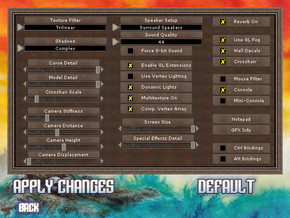Difference between revisions of "Heavy Metal: F.A.K.K. 2"
From PCGamingWiki, the wiki about fixing PC games
(→Availability: Added Amazon link.) |
(added Mac OS release date) |
||
| Line 10: | Line 10: | ||
|release dates= | |release dates= | ||
{{Infobox game/row/date|Windows|August 4, 2000}} | {{Infobox game/row/date|Windows|August 4, 2000}} | ||
| + | {{Infobox game/row/date|Mac OS|August 4, 2000}} | ||
{{Infobox game/row/date|Linux|November 4, 2000}} | {{Infobox game/row/date|Linux|November 4, 2000}} | ||
|steam appid = | |steam appid = | ||
Revision as of 11:41, 20 April 2014
Template:Infobox game/row/linporter
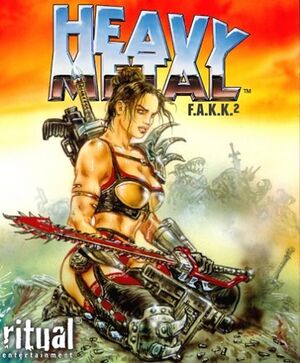 |
|
| Developers | |
|---|---|
| Ritual Entertainment | |
| Publishers | |
| Gathering of Developers | |
| Engines | |
| id Tech 3 | |
| Release dates | |
| Windows | August 4, 2000 |
| Mac OS (Classic) | August 4, 2000 |
| Linux | November 4, 2000 |
Warnings
- SafeDisc retail DRM does not work on Windows Vista and later (see Availability for affected versions).
General information
- Ritualistic - A fan site for all Ritual Entertainment games
- Heavy Metal Magazine Fan Page (18+ only, NSFW) - A fan site for the Heavy Metal comics and related products
Availability
Game data
Configuration file(s) location
Template:Game data/row
| System | Location |
|---|
Save game data location
Template:Game data/row
| System | Location |
|---|
Save game cloud syncing
- No save game cloud syncing information; you can edit this page to add it.
Video settings
Widescreen resolution
| Instructions |
|---|
Field of view (FOV)
- FOV needs to be set again when starting the game, changing levels and after some cutscenes.
| Instructions |
|---|
Input settings
Audio settings
Localizations
| Language | UI | Audio | Sub | Notes |
|---|---|---|---|---|
| English |
System requirements
| Windows | ||
|---|---|---|
| Minimum | Recommended | |
| Operating system (OS) | 95, NT 4.0 SP3 | 98, 2000 |
| Processor (CPU) | Intel Pentium II 300 MHz | |
| System memory (RAM) | ||
| Hard disk drive (HDD) | 150 MB | 500 MB |
| Video card (GPU) | DirectX 7.0 compatible | |