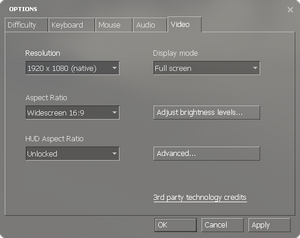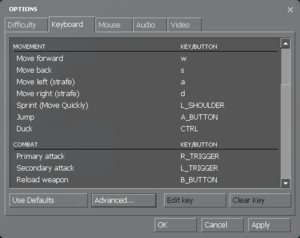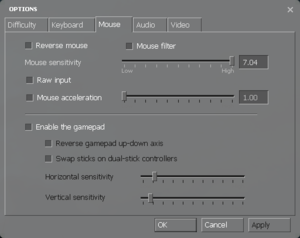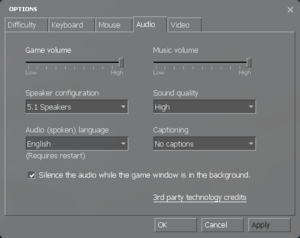Difference between revisions of "Half-Life 2"
Scottvordem (talk | contribs) (→Additional mods: Added the "Enhanced Valve Logo".) |
|||
| (368 intermediate revisions by more than 100 users not shown) | |||
| Line 4: | Line 4: | ||
{{Infobox game/row/developer|Valve Corporation}} | {{Infobox game/row/developer|Valve Corporation}} | ||
|publishers = | |publishers = | ||
| + | {{Infobox game/row/publisher|Sierra Entertainment|2004-2005}} | ||
| + | {{Infobox game/row/publisher|Valve Corporation|2005-present}} | ||
| + | {{Infobox game/row/publisher|1C-SoftClub|Russia (original release)}} | ||
| + | {{Infobox game/row/publisher|Buka Entertainment|Russia (re-release)}} | ||
|engines = | |engines = | ||
| − | {{Infobox game/row/engine|Source}} | + | {{Infobox game/row/engine|Source|Original|name=Source 2004}} |
| + | {{Infobox game/row/engine|Source|Current|name=Source 2013 Singleplayer}} | ||
|release dates= | |release dates= | ||
| − | {{Infobox game/row/date|Windows|November 16, 2004}} | + | {{Infobox game/row/date|Windows|November 16, 2004|ref=<ref>{{Refurl|url=https://store.steampowered.com/oldnews/345|title=News - Half-Life® 2 Released For Play|date=2023-07-02}}</ref>}} |
| − | {{Infobox game/row/date|OS X|May 26, 2010}} | + | {{Infobox game/row/date|OS X|May 26, 2010|ref=<ref>{{Refurl|url=https://store.steampowered.com/oldnews/3874|title=News - Steam For Mac Launch: Week 3|date=2023-07-02}}</ref>}} |
{{Infobox game/row/date|Linux|May 9, 2013}} | {{Infobox game/row/date|Linux|May 9, 2013}} | ||
| + | |reception = | ||
| + | {{Infobox game/row/reception|Metacritic|half-life-2|96}} | ||
| + | {{Infobox game/row/reception|IGDB|half-life-2|91}} | ||
| + | |taxonomy = | ||
| + | {{Infobox game/row/taxonomy/monetization | One-time game purchase }} | ||
| + | {{Infobox game/row/taxonomy/microtransactions | None }} | ||
| + | {{Infobox game/row/taxonomy/modes | Singleplayer }} | ||
| + | {{Infobox game/row/taxonomy/pacing | Real-time }} | ||
| + | {{Infobox game/row/taxonomy/perspectives | First-person }} | ||
| + | {{Infobox game/row/taxonomy/controls | Direct control }} | ||
| + | {{Infobox game/row/taxonomy/genres | FPS, driving}} | ||
| + | {{Infobox game/row/taxonomy/sports | }} | ||
| + | {{Infobox game/row/taxonomy/vehicles | Automobile, Naval/watercraft, Off-roading }} | ||
| + | {{Infobox game/row/taxonomy/art styles | Realistic }} | ||
| + | {{Infobox game/row/taxonomy/themes | Post-apocalyptic, Sci-fi, Eastern Europe }} | ||
| + | {{Infobox game/row/taxonomy/series | Half-Life }} | ||
|steam appid = 220 | |steam appid = 220 | ||
| − | |steam appid side = 323140 | + | |steam appid side = 219, 323140, 466270, 290930 |
| − | |gogcom | + | |gogcom id = |
| + | |official site= https://www.half-life.com/en/halflife2 | ||
| + | |hltb = 4248 | ||
| + | |lutris = half-life-2 | ||
| + | |mobygames = 15564 | ||
| + | |strategywiki = Half-Life 2 | ||
|wikipedia = Half-Life 2 | |wikipedia = Half-Life 2 | ||
|winehq = 2095 | |winehq = 2095 | ||
| + | |license = commercial | ||
}} | }} | ||
| − | |||
| − | + | {{Introduction | |
| − | {{ | + | |introduction = |
| − | + | ||
| − | + | |release history = The retail release was published by Sierra Entertainment up until the publisher lost all publishing rights to Valve's titles in 2005. Valve subsequently partnered with Electronic Arts to distribute later retail versions of the game and future titles. The macOS (OS X) version was released in 2010 and the Linux version later in 2013, both coinciding with the launch of Steam on their respective platforms. | |
| + | |||
| + | |current state = Like most of Valve's library, the game still receives bug fixes and general maintenance updates. It also enjoys a large community base, and various mods are released regularly. | ||
| + | }} | ||
'''General information''' | '''General information''' | ||
{{mm}} [https://github.com/ValveSoftware/Source-1-Games/issues GitHub Issue Tracker for Linux bugs in Half-Life 2] and other Source-based games | {{mm}} [https://github.com/ValveSoftware/Source-1-Games/issues GitHub Issue Tracker for Linux bugs in Half-Life 2] and other Source-based games | ||
| − | {{mm}} [ | + | {{mm}} [https://steamcommunity.com/app/220/discussions/ Steam Community Discussions] |
| − | |||
| − | |||
==Availability== | ==Availability== | ||
{{Availability| | {{Availability| | ||
| − | {{Availability/row| Retail | | Steam | | | | + | {{Availability/row| Retail | | Steam, disc | {{removed DRM|SecuROM|5}}. Removed in a December 2004 update. 5-6 CDs or 1 DVD.<br> | | Windows }} |
| − | + | {{Availability/row| Steam | 220 | DRM-free | DRM-free when launched directly from the executable. Some features (such as achievements) are unavailable when launched outside of Steam. | | Windows, OS X, Linux }} | |
| − | {{Availability/row| Steam | 220 | | ||
| − | |||
| − | |||
}} | }} | ||
| − | {{ | + | {{ii}} A demo is available from {{store link|Steam|219}}. |
| − | {{ | + | {{++}} The soundtrack is available for free from {{store link|Steam|323140}}. |
==Essential improvements== | ==Essential improvements== | ||
| + | ===Peixoto's patch=== | ||
| + | [https://1drv.ms/u/s!ApHOE-Ru-xkGgZkOtWEHQyuRYq2NWQ?e=VD0U6w Peixoto's patch] forced resolution allows in high resolution without shrinking the HUD or menus. [[SSAA|Super sampling anti-aliasing]] is also possible. | ||
| + | |||
===Skip intro videos=== | ===Skip intro videos=== | ||
| − | {{Fixbox| | + | {{Fixbox|description=Use <code>-novid</code> [[Glossary:Command line arguments|command line argument]]|ref=<ref name="Sui">{{refcheck|user=Suicide machine|date=August 11, 2016}}</ref>}} |
| − | |||
| − | |||
| − | |||
| − | }} | ||
===Enabling the console=== | ===Enabling the console=== | ||
{{ii}} A list of console commands can be found [https://developer.valvesoftware.com/wiki/Console_Command_List here]. | {{ii}} A list of console commands can be found [https://developer.valvesoftware.com/wiki/Console_Command_List here]. | ||
| − | {{Fixbox| | + | |
| − | + | {{Fixbox|description=Command line|ref=<ref name="Sui" />|fix= | |
# See [[Glossary:Command line arguments|Command line arguments]]. | # See [[Glossary:Command line arguments|Command line arguments]]. | ||
| − | # Use <code>-console</code> then | + | # Use <code>-console</code>, then write <code>bind F2 "toggleconsole"</code> in the console. |
| − | {{ii}} | + | |
| + | '''Notes''' | ||
| + | {{ii}} Any key can be substituted for {{key|F2}}. | ||
}} | }} | ||
| − | {{Fixbox| | + | {{Fixbox|description=Options menu|ref=<ref name="Sui" />|fix= |
| − | |||
# Go to '''Options''', select the '''Keyboard''' tab and click on '''Advanced'''. | # Go to '''Options''', select the '''Keyboard''' tab and click on '''Advanced'''. | ||
# Check '''Enable the developer console''' and open the console by using {{key|~}}. | # Check '''Enable the developer console''' and open the console by using {{key|~}}. | ||
| Line 66: | Line 90: | ||
<!-- | <!-- | ||
'''Notes''' | '''Notes''' | ||
| − | {{ii}} If {{key|~}} doesn't work, | + | {{ii}} If {{key|~}} doesn't work, press {{key|Alt|Shift}} in order to switch to a different keyboard layout. |
--> | --> | ||
}} | }} | ||
| − | + | ==={{store link|Steam|290930|Half-Life 2: Update}}=== | |
| − | + | {{++}} An unofficial update that fixes [https://web.archive.org/web/20160830085422/http://forums.steampowered.com/forums/showthread.php?t=1286478 bugs], improves the lighting, draw distance and adds new effects among others. | |
| − | + | {{ii}} Standalone; uses a separate installation folder, separate save and configuration files, and separate Steam AppID. | |
| − | + | {{--}} Does not include newer official updates, which introduced new bug fixes and features, follow [https://pastebin.com/xbGQnaSL this guide] or use [https://community.pcgamingwiki.com/files/file/2588-hl2-update-source-2022-patch-updated-2023/ this patch] ([https://gamebanana.com/mods/429040 Mirror] <!-- [ Mirror 2] -->) to update the game. | |
| − | |||
| − | {{++}} An unofficial update that fixes bugs, improves the lighting, draw distance and adds new effects among others. | ||
| − | |||
| − | |||
| − | {{ | ||
| − | {{ | ||
==Game data== | ==Game data== | ||
===Configuration file(s) location=== | ===Configuration file(s) location=== | ||
{{Game data| | {{Game data| | ||
| − | {{Game data/ | + | {{Game data/config|Steam|{{p|game}}\hl2\cfg\}} |
}} | }} | ||
| + | {{XDG|false}} | ||
===Save game data location=== | ===Save game data location=== | ||
{{Game data| | {{Game data| | ||
| − | {{Game data/ | + | {{Game data/saves|Steam|{{p|game}}\hl2\save\}} |
}} | }} | ||
===[[Glossary:Save game cloud syncing|Save game cloud syncing]]=== | ===[[Glossary:Save game cloud syncing|Save game cloud syncing]]=== | ||
{{Save game cloud syncing | {{Save game cloud syncing | ||
| − | |origin | + | |discord = |
| − | |origin notes | + | |discord notes = |
| − | |steam cloud | + | |epic games launcher = |
| − | |steam cloud notes = | + | |epic games launcher notes = |
| − | | | + | |gog galaxy = |
| − | | | + | |gog galaxy notes = |
| + | |origin = | ||
| + | |origin notes = | ||
| + | |steam cloud = true | ||
| + | |steam cloud notes = Saves and most settings. Approx. 100 MB available. | ||
| + | |ubisoft connect = | ||
| + | |ubisoft connect notes = | ||
| + | |xbox cloud = | ||
| + | |xbox cloud notes = | ||
}} | }} | ||
| − | ==Video | + | ==Video== |
| − | {{Image|Half Life 2 General Video.png| | + | {{Image|Half Life 2 General Video.png|General video settings}} |
| − | {{Image|Half Life 2 Advanced Video.png| | + | {{Image|Half Life 2 Advanced Video.png|Advanced video settings}} |
| − | {{Video | + | {{Video |
| − | |wsgf link = | + | |wsgf link = https://www.wsgf.org/dr/half-life-2 |
|widescreen wsgf award = gold | |widescreen wsgf award = gold | ||
|ultrawidescreen wsgf award = gold | |ultrawidescreen wsgf award = gold | ||
|4k ultra hd wsgf award = incomplete | |4k ultra hd wsgf award = incomplete | ||
| − | |multimonitor wsgf award = | + | |multimonitor wsgf award = gold |
|widescreen resolution = true | |widescreen resolution = true | ||
|widescreen resolution notes= | |widescreen resolution notes= | ||
| Line 118: | Line 145: | ||
|ultrawidescreen notes = | |ultrawidescreen notes = | ||
|4k ultra hd = true | |4k ultra hd = true | ||
| − | |4k ultra hd notes = | + | |4k ultra hd notes = |
|fov = true | |fov = true | ||
| − | |fov notes = | + | |fov notes = Values between 75° and 110° (up to 120° using {{code|fov_desired}} or via Gamepad UI) vertical can be set via ingame slider.<ref>{{Refurl|url=https://developer.valvesoftware.com/wiki/Field_of_View|title=Field of View - Valve Developer Community|date=May 2023}}</ref> Default is 75°. |
|windowed = true | |windowed = true | ||
|windowed notes = | |windowed notes = | ||
| − | |borderless windowed = | + | |borderless windowed = true |
| − | |borderless windowed notes = | + | |borderless windowed notes = Update the game and set to Run in a window (No Border), otherwise use {{code|-windowed -noborder}} (for old version) [[Command line arguments|Command line argument]] |
|anisotropic = true | |anisotropic = true | ||
| − | |anisotropic notes = | + | |anisotropic notes = Bilinear, trilinear, 2X, 4X, 8X, 16X |
|antialiasing = true | |antialiasing = true | ||
| − | |antialiasing notes = | + | |antialiasing notes = Up to 8x [[MSAA]]. [[SGSSAA]] available with [[Nvidia Profile Inspector]] flag <code>0x000000C1</code>. |
| + | |upscaling = unknown | ||
| + | |upscaling tech = | ||
| + | |upscaling notes = | ||
|vsync = true | |vsync = true | ||
| − | |vsync notes = | + | |vsync notes = Double buffered <ref>{{Refurl|url=https://www.youtube.com/watch?v=qShOm6pwUbA|title=Black mesa vsync is double buffered|date=2024}}</ref> |
|60 fps = true | |60 fps = true | ||
|60 fps notes = | |60 fps notes = | ||
|120 fps = true | |120 fps = true | ||
| − | |120 fps notes = | + | |120 fps notes = 300 FPS cap by default. With console, can change <code>fps_max</code> up to <code>1000</code>; use <code>0</code> for uncapped framerate.<ref>{{Refcheck|user=Mr. obsolete 341|date=2021-11-22|comment=}}</ref> |
| − | |color blind = | + | |hdr = false |
| + | |hdr notes = Rendered image uses {{term|SDR}} color space. In-game {{term|HDR}} option refers only to {{term|HDR Rendering}}. | ||
| + | |color blind = false | ||
|color blind notes = | |color blind notes = | ||
}} | }} | ||
| + | {{ii}} '''Half-Life 2: Update''' uses the '''Half-Life: Source''' profile in Nvidia Profile Inspector, but uses the same antialiasing and HBAO compatibility flags as vanilla '''Half-Life 2''' | ||
| + | {{ii}} HBAO available with Nvidia Profile Inspector flag <code>0x0000002C</code>. | ||
| + | {{ii}} If '''Half-Life 2: Update''' is blurry with SGSSAA, try [[Glossary:Anti-aliasing_(AA)#Hybrid-Sampling_Anti-Aliasing_.28HSAA.29|HSAA]] for a cleaner image with [[Nvidia Profile Inspector]] flag <code>0x000000C1</code>. Follow same rules listed under [[Glossary:Anti-aliasing_(AA)#Sparse_Grid_Super-Sampling_Anti-Aliasing_.28SGSSAA.29|SGSSAA]] section. | ||
| − | + | ==Input== | |
| − | + | {{Image|Half Life 2 Remapping.png|Key map settings}} | |
| − | + | {{Image|Half Life 2 Mouse Gamepad.png|Mouse/gamepad settings}} | |
| − | + | {{Input | |
| − | |||
| − | |||
| − | |||
| − | |||
| − | |||
| − | |||
| − | ==Input | ||
| − | {{Image|Half Life 2 Remapping.png| | ||
| − | {{Image|Half Life 2 Mouse Gamepad.png| | ||
| − | {{Input | ||
|key remap = true | |key remap = true | ||
|key remap notes = | |key remap notes = | ||
| Line 163: | Line 188: | ||
|invert mouse y-axis = true | |invert mouse y-axis = true | ||
|invert mouse y-axis notes = | |invert mouse y-axis notes = | ||
| + | |touchscreen = unknown | ||
| + | |touchscreen notes = | ||
|controller support = true | |controller support = true | ||
| − | |controller support notes = | + | |controller support notes = |
| − | | | + | |full controller = true |
| − | | | + | |full controller notes = Native since 2022 update, use {{code|-gamepadui}} [[Command line arguments|Command line argument]] to enable Gamepad UI. By default, this will also enable Vulkan, which can cause the game to crash on incompatible hardware.<br><br>If you want to enable the Gamepad UI on systems with GPUs that does not support Vulkan, use {{code|-dx9}} alongside {{code|-gamepadui}} in order to force the game to launch with DX9 mode instead of Vulkan, while having Gamepad UI enabled.<ref>{{Refcheck|user=Kr0tchet|date=2024-01-27}}</ref><br><br>For older version of the game (or some third-party mods) please use [https://www.moddb.com/mods/xbox-360-ui-mod-for-pc this X360 Gamepad UI mod] instead, however keep in mind that it does not include the latest patches for the game, which fixes various bugs<ref>{{Refcheck|user=Kr0tchet|date=2024-01-27|comment=Bugs such as Dropship gun unable to turn in any direction will reappear once the Xbox 360 UI mod is installed.}}</ref>. |
|controller remap = true | |controller remap = true | ||
|controller remap notes = | |controller remap notes = | ||
| Line 173: | Line 200: | ||
|invert controller y-axis = true | |invert controller y-axis = true | ||
|invert controller y-axis notes= | |invert controller y-axis notes= | ||
| − | | | + | |xinput controllers = true |
| − | | | + | |xinput controllers notes = |
| − | | | + | |xbox prompts = limited |
| − | | | + | |xbox prompts notes = Supported via [[Steam#Steam Input|Steam Input]] API. |
| − | | | + | |impulse triggers = false |
| − | | | + | |impulse triggers notes = |
| − | | | + | |dualshock 4 = true |
| − | | | + | |dualshock 4 notes = |
| + | |dualshock prompts = limited | ||
| + | |dualshock prompts notes = Supported via [[Steam#Steam Input|Steam Input]] API. | ||
|light bar support = unknown | |light bar support = unknown | ||
|light bar support notes = | |light bar support notes = | ||
| + | |dualshock 4 modes = Wired, Wireless, Bluetooth | ||
| + | |dualshock 4 modes notes = <ref>{{Refcheck|user=Al2009man|date=2022-05-05|comment=Tested on DualShock 4 V2 and DualSense Controller while Steam Input is forcefully disabled. <br><br>As of this writing: Left/Right Joystick does not work if Steam Input (under Legacy mode) is enabled.}}</ref> | ||
| + | |tracked motion controllers= true | ||
| + | |tracked motion controllers notes = Supports [[Controller:Razer Hydra|Razer Hydra]]. Use [https://store.steampowered.com/app/658920/HalfLife_2_VR_Mod/ Half-Life 2: VR Mod] for tracked motion controllers support in VR. | ||
| + | |tracked motion prompts = unknown | ||
| + | |tracked motion prompts notes = | ||
| + | |other controllers = true | ||
| + | |other controllers notes = Both [[Controller:Switch Pro Controller|Nintendo Switch Pro Controller]] and Generic Gamepads are supported via [[Steam#Steam Input|Steam Input]] API | ||
| + | |other button prompts = nintendo | ||
| + | |other button prompts notes= [[Controller:Switch Pro Controller|Nintendo Switch Pro Controller]] button prompts are supported via [[Steam#Steam Input|Steam Input]] API | ||
| + | |button prompts = xbox, dualshock, nintendo | ||
| + | |button prompts notes = The new Controller-centric UI will automatically change the button prompts based of the controller you have connected (through Steam Input API).<br><br>For older version of the game (or third-party mods that doesn't support the Gamepad UI), use [https://www.moddb.com/mods/xbox-360-ui-mod-for-pc Controller UI Mod] to get a choice of button prompts such as Xbox 360, Xbox One, PlayStation 3/4, Switch, and more. | ||
| + | |controller hotplug = true | ||
| + | |controller hotplug notes = | ||
| + | |haptic feedback = limited | ||
| + | |haptic feedback notes = Supported via [[Steam#Steam Input|Steam Input]] API. <br><br>If using the old version or Legacy XInput mode: you can bring back Controller rumble by download an updated version of the [https://www.libsdl.org/download-2.0.php/ SDL2 runtime binary] (choose Runtime Binaries x86) and replace it with the one in <code>{{P|game}}\bin</code>.<ref>{{Refcheck|user=Al2009man|date=2022-05-05|comment=Seems like this method no longer works on Steam Deck branch.}}</ref> This works for any Source engine based game. | ||
| + | |simultaneous input = true | ||
| + | |simultaneous input notes = | ||
| + | |steam input api = true | ||
| + | |steam input api notes = | ||
| + | |steam hook input = unknown | ||
| + | |steam hook input notes = | ||
| + | |steam input presets = true | ||
| + | |steam input presets notes = PlayStation, Xbox, Nintendo Switch, Steam Controller & Steam Deck (under Standard and Motion Controls presets) | ||
| + | |steam controller prompts = true | ||
| + | |steam controller prompts notes = Uses [[Steam#Steam Input|Steam Input]] API's built-in Button Icons | ||
| + | |steam cursor detection = unknown | ||
| + | |steam cursor detection notes = | ||
}} | }} | ||
| − | ==Audio | + | ==Audio== |
| − | {{Image|Half Life 2 Audio.png| | + | {{Image|Half Life 2 Audio.png|Audio settings}} |
| − | {{Audio | + | {{Audio |
|separate volume = true | |separate volume = true | ||
|separate volume notes = Game volume and music slider. | |separate volume notes = Game volume and music slider. | ||
|surround sound = true | |surround sound = true | ||
| − | |surround sound notes = 4.0, 5.1 and 7.1 surround sound. | + | |surround sound notes = 4.0, 5.1 and 7.1 surround sound. 7.1 output may require [[Glossary:Sound card#DirectSound hardware path|DirectSound3D restoration software]]. |
|subtitles = true | |subtitles = true | ||
|subtitles notes = | |subtitles notes = | ||
| Line 198: | Line 255: | ||
|mute on focus lost = true | |mute on focus lost = true | ||
|mute on focus lost notes = Under a check box in the '''Audio''' menu. | |mute on focus lost notes = Under a check box in the '''Audio''' menu. | ||
| − | |eax support = | + | |eax support = hackable |
| − | |eax support notes = | + | |eax support notes = Set <code>snd_legacy_surround 1</code> in console (or launch the game with <code>+snd_legacy_surround 1</code>), ''4 speakers'' in options, and use [[DSOAL]] for binaural HRTF mixing.<ref>{{Refurl|url=https://www.youtube.com/watch?v=HnIVLWr5Y2k|title=Half-Life 2 with 3D spatial sound 🎧 (OpenAL Soft HRTF audio)|date=9 June 2023}}</ref> |
| + | |royalty free audio = always on | ||
| + | |royalty free audio notes = | ||
}} | }} | ||
| Line 210: | Line 269: | ||
|notes = | |notes = | ||
|fan = | |fan = | ||
| − | |||
}} | }} | ||
{{L10n/switch | {{L10n/switch | ||
| − | |language = | + | |language = Belarusian |
| − | |interface = | + | |interface = hackable |
|audio = false | |audio = false | ||
| − | |subtitles = | + | |subtitles = hackable |
| − | |notes = | + | |notes = Fan translation, [https://steamcommunity.com/sharedfiles/filedetails/?id=2838439269 Steam Workshop]. In testing stage. |
| − | |fan = | + | |fan = true |
| − | |||
}} | }} | ||
{{L10n/switch | {{L10n/switch | ||
| Line 225: | Line 282: | ||
|interface = true | |interface = true | ||
|audio = true | |audio = true | ||
| − | |subtitles = | + | |subtitles = true |
|notes = | |notes = | ||
|fan = | |fan = | ||
| − | |||
}} | }} | ||
{{L10n/switch | {{L10n/switch | ||
| Line 234: | Line 290: | ||
|interface = true | |interface = true | ||
|audio = true | |audio = true | ||
| − | |subtitles = | + | |subtitles = true |
|notes = | |notes = | ||
|fan = | |fan = | ||
| − | |fan notes = | + | }} |
| + | {{L10n/switch | ||
| + | |language = Czech | ||
| + | |interface = true | ||
| + | |audio = hackable | ||
| + | |subtitles = true | ||
| + | |fan = true | ||
| + | |notes = Fan translation including dubbing, [http://www.fenixprodabing.cz/projekt/halflife2 download]. | ||
}} | }} | ||
{{L10n/switch | {{L10n/switch | ||
|language = Danish | |language = Danish | ||
|interface = true | |interface = true | ||
| − | |audio = | + | |audio = false |
| − | |subtitles = | + | |subtitles = true |
|notes = | |notes = | ||
|fan = | |fan = | ||
| − | |||
}} | }} | ||
{{L10n/switch | {{L10n/switch | ||
|language = Dutch | |language = Dutch | ||
|interface = true | |interface = true | ||
| − | |audio = | + | |audio = false |
| − | |subtitles = | + | |subtitles = true |
|notes = | |notes = | ||
|fan = | |fan = | ||
| − | |||
}} | }} | ||
{{L10n/switch | {{L10n/switch | ||
| Line 264: | Line 325: | ||
|notes = | |notes = | ||
|fan = | |fan = | ||
| − | |||
}} | }} | ||
{{L10n/switch | {{L10n/switch | ||
| Line 270: | Line 330: | ||
|interface = true | |interface = true | ||
|audio = true | |audio = true | ||
| − | |subtitles = | + | |subtitles = true |
|notes = | |notes = | ||
|fan = | |fan = | ||
| − | |||
}} | }} | ||
{{L10n/switch | {{L10n/switch | ||
| Line 279: | Line 338: | ||
|interface = true | |interface = true | ||
|audio = true | |audio = true | ||
| − | |subtitles = | + | |subtitles = true |
|notes = | |notes = | ||
|fan = | |fan = | ||
| − | |||
}} | }} | ||
{{L10n/switch | {{L10n/switch | ||
| Line 288: | Line 346: | ||
|interface = true | |interface = true | ||
|audio = true | |audio = true | ||
| − | |subtitles = | + | |subtitles = true |
|notes = | |notes = | ||
|fan = | |fan = | ||
| − | |||
}} | }} | ||
{{L10n/switch | {{L10n/switch | ||
|language = Japanese | |language = Japanese | ||
|interface = true | |interface = true | ||
| − | |audio = | + | |audio = false |
| − | |subtitles = | + | |subtitles = true |
|notes = | |notes = | ||
|fan = | |fan = | ||
| − | |||
}} | }} | ||
{{L10n/switch | {{L10n/switch | ||
| Line 306: | Line 362: | ||
|interface = true | |interface = true | ||
|audio = true | |audio = true | ||
| − | |subtitles = | + | |subtitles = true |
|notes = | |notes = | ||
|fan = | |fan = | ||
| − | |||
}} | }} | ||
{{L10n/switch | {{L10n/switch | ||
|language = Norwegian | |language = Norwegian | ||
|interface = true | |interface = true | ||
| − | |audio = | + | |audio = false |
| − | |subtitles = | + | |subtitles = true |
|notes = | |notes = | ||
|fan = | |fan = | ||
| − | |||
}} | }} | ||
{{L10n/switch | {{L10n/switch | ||
|language = Polish | |language = Polish | ||
|interface = true | |interface = true | ||
| − | |audio = | + | |audio = false |
| − | |subtitles = | + | |subtitles = true |
|notes = | |notes = | ||
|fan = | |fan = | ||
| − | |||
}} | }} | ||
{{L10n/switch | {{L10n/switch | ||
|language = Portuguese | |language = Portuguese | ||
|interface = true | |interface = true | ||
| − | |audio = | + | |audio = false |
| − | |subtitles = | + | |subtitles = true |
|notes = | |notes = | ||
|fan = | |fan = | ||
| − | |fan notes = | + | }} |
| + | {{L10n/switch | ||
| + | |language = Brazilian Portuguese | ||
| + | |interface = true | ||
| + | |audio = false | ||
| + | |subtitles = true | ||
| + | |notes = <ref>{{Refurl|url=https://web.archive.org/web/20041231045822/http://jogos.uol.com.br/ultnot/pc/ult182u3131.jhtm|title=UOL Jogos, 29/12/2004 (archived).|date=May 2023}}</ref> | ||
| + | |fan = | ||
| + | }} | ||
| + | {{L10n/switch | ||
| + | |language = Brazilian Portuguese | ||
| + | |interface = hackable | ||
| + | |audio = hackable | ||
| + | |subtitles = hackable | ||
| + | |notes = [https://www.moddb.com/mods/halflife2dublado Mod DB.] | ||
| + | |fan = true | ||
}} | }} | ||
{{L10n/switch | {{L10n/switch | ||
| Line 343: | Line 411: | ||
|audio = true | |audio = true | ||
|subtitles = true | |subtitles = true | ||
| − | |notes = | + | |notes = By default, the steam version has a new localization by "Buka". However, after the "SteamPipe" update, errors appeared in the localization, such as the effect of broken phrases. Therefore, it is recommended to download [http://bbs.hl-inside.ru/showthread.php?threadid=58203 the patch], made by guys from the "hl-inside" forum. |
| + | |fan = | ||
| + | }} | ||
| + | {{L10n/switch | ||
| + | |language = Russian | ||
| + | |interface = true | ||
| + | |audio = hackable | ||
| + | |subtitles = true | ||
| + | |notes = First offical localization by SDL and published for retail by "SoftClub" [https://steamcommunity.com/sharedfiles/filedetails/?id=612972608 here] | ||
|fan = | |fan = | ||
| − | |||
}} | }} | ||
{{L10n/switch | {{L10n/switch | ||
| Line 351: | Line 426: | ||
|interface = true | |interface = true | ||
|audio = true | |audio = true | ||
| − | |subtitles = | + | |subtitles = true |
|notes = | |notes = | ||
|fan = | |fan = | ||
| − | |||
}} | }} | ||
{{L10n/switch | {{L10n/switch | ||
|language = Swedish | |language = Swedish | ||
|interface = true | |interface = true | ||
| − | |audio = | + | |audio = false |
| − | |subtitles = | + | |subtitles = true |
|notes = | |notes = | ||
|fan = | |fan = | ||
| − | |||
}} | }} | ||
{{L10n/switch | {{L10n/switch | ||
|language = Thai | |language = Thai | ||
|interface = true | |interface = true | ||
| − | |audio = | + | |audio = false |
| − | |subtitles = | + | |subtitles = true |
|notes = | |notes = | ||
|fan = | |fan = | ||
| − | |||
}} | }} | ||
}} | }} | ||
| Line 382: | Line 454: | ||
|local play modes = | |local play modes = | ||
|local play notes = | |local play notes = | ||
| − | |lan play = | + | |lan play = hackable |
| − | |lan play players = | + | |lan play players = 32 |
|lan play modes = | |lan play modes = | ||
| − | |lan play notes = | + | |lan play notes = Users will need to open the developer console and type "maxplayers 4; sv_lan 1" and "map d1_trainstation_01" in the console. Do note that the game will not load an autosave, but you and your partner will respawn instead. |
|online play = hackable | |online play = hackable | ||
|online play players = 10 | |online play players = 10 | ||
| Line 402: | Line 474: | ||
|dedicated notes = | |dedicated notes = | ||
|self-hosting = true | |self-hosting = true | ||
| − | |self-hosting notes = See [ | + | |self-hosting notes = See [https://synergymod.net/Documents/Dedicated%20Servers Documentation: Dedicated Servers]. |
|direct ip = unknown | |direct ip = unknown | ||
|direct ip notes = | |direct ip notes = | ||
| Line 421: | Line 493: | ||
|native 3d notes = | |native 3d notes = | ||
|nvidia 3d vision = true | |nvidia 3d vision = true | ||
| − | |nvidia 3d vision notes = | + | |nvidia 3d vision notes = See also [https://helixmod.blogspot.com/2017/03/half-life-2update.html Helix Mod: Half Life 2:Update]. |
|tridef 3d = true | |tridef 3d = true | ||
|tridef 3d notes = | |tridef 3d notes = | ||
|iz3d = true | |iz3d = true | ||
|iz3d notes = | |iz3d notes = | ||
| − | |htc vive = | + | |vorpx = true |
| − | |htc vive notes = | + | |vorpx modes = G3D,DirectVR |
| + | |vorpx notes = Officially supported game, see [https://www.vorpx.com/supported-games/ official vorpx game list]. | ||
| + | |vr only = false | ||
| + | |htc vive = hackable | ||
| + | |htc vive notes = Use [https://store.steampowered.com/app/658920/HalfLife_2_VR_Mod/ Half-Life 2: VR Mod]. | ||
|oculus rift = true | |oculus rift = true | ||
| − | |oculus rift notes = Available under Video Settings. See the [https://developer.oculusvr.com/forums/viewtopic.php?f=42&t=957 Oculus Rift forums] for further instructions. | + | |oculus rift notes = Available under Video Settings (except newer versions). See the [https://developer.oculusvr.com/forums/viewtopic.php?f=42&t=957 Oculus Rift forums] for further instructions. Enable borderless window on Oculus Rift using <code>vr_force_windowed 1</code>. Use [https://store.steampowered.com/app/658920/HalfLife_2_VR_Mod/ Half-Life 2: VR Mod] on newer versions. |
| − | | | + | |osvr = unknown |
| − | | | + | |osvr notes = |
| + | |windows mixed reality = hackable | ||
| + | |windows mixed reality notes = Use [https://store.steampowered.com/app/658920/HalfLife_2_VR_Mod/ Half-Life 2: VR Mod]. | ||
|keyboard-mouse = true | |keyboard-mouse = true | ||
|keyboard-mouse notes = | |keyboard-mouse notes = | ||
| Line 438: | Line 516: | ||
|novint falcon = true | |novint falcon = true | ||
|novint falcon notes = | |novint falcon notes = | ||
| − | |trackir = | + | |trackir = hackable |
| − | |trackir notes = | + | |trackir notes = Works with FreeTrack 2.0 protocol using software like [http://facetracknoir.sourceforge.net/ FaceTrackNoIR]. |
| − | |play area seated = | + | |tobii eye tracking = hackable |
| + | |tobii eye tracking notes = Works with [http://facetracknoir.sourceforge.net/Trackers/Tobii.htm Tobii EyeX tracker] or [http://facetracknoir.sourceforge.net/Trackers/Tobii4C.htm Tobii EyeX 4C and 5 headtracker] plugins for [http://facetracknoir.sourceforge.net/ FaceTrackNoIR]. | ||
| + | |play area seated = true | ||
|play area seated notes = | |play area seated notes = | ||
| − | |play area standing = | + | |play area standing = true |
|play area standing notes = | |play area standing notes = | ||
| − | |play area room-scale = | + | |play area room-scale = true |
|play area room-scale notes = | |play area room-scale notes = | ||
}} | }} | ||
| Line 450: | Line 530: | ||
==Issues fixed== | ==Issues fixed== | ||
===Windows=== | ===Windows=== | ||
| − | {{ii}} TweakGuides has created a comprehensive guide for fixing issues in this game which can be found [ | + | {{ii}} TweakGuides has created a comprehensive guide for fixing issues in this game which can be found [https://tweakguides.pcgamingwiki.com/HL2_1.html here]. |
===Purple and black textures=== | ===Purple and black textures=== | ||
{{ii}} See [[Engine:Source#Broken textures|missing textures]]. | {{ii}} See [[Engine:Source#Broken textures|missing textures]]. | ||
| − | |||
| − | |||
| − | |||
| − | |||
| − | |||
| − | |||
| − | |||
| − | |||
| − | |||
| − | |||
| − | |||
| − | |||
| − | |||
| − | |||
| − | |||
| − | |||
| − | |||
| − | |||
| − | |||
| − | |||
| − | |||
| − | |||
| − | |||
| − | |||
===Half-Life 2 stuck on DirectX v8.0=== | ===Half-Life 2 stuck on DirectX v8.0=== | ||
| − | {{Fixbox| | + | {{Fixbox|description=Command line parameter|ref=<ref name="Sui" />|fix= |
| − | |||
# See [[Glossary:Command line arguments|Command line arguments]]. | # See [[Glossary:Command line arguments|Command line arguments]]. | ||
# Use <code>-dxlevel 95</code>, start the game and configure the desired video settings. | # Use <code>-dxlevel 95</code>, start the game and configure the desired video settings. | ||
| Line 489: | Line 544: | ||
{{ii}} Not removing the command line will cause the game to set the options to their default values. | {{ii}} Not removing the command line will cause the game to set the options to their default values. | ||
}} | }} | ||
| + | |||
| + | ===Cyrillic Font Issue in Linux=== | ||
| + | {{Fixbox|description=Cyrillic Font Issue in Linux|ref={{cn|date=June 2017}}|fix= | ||
| + | Find and remove the Helvetica font. | ||
| + | }} | ||
| + | |||
| + | ===SteamVR launches automatically when attempting to enter Options=== | ||
| + | {{Fixbox|description=Modify the gameinfo.txt file|ref=<ref>{{Refurl|url=https://steamcommunity.com/app/290930/discussions/2/2826511721278755116/|title=Steam Community|date=May 2023}}</ref>|fix= | ||
| + | # Navigate to <code>{{P|game}}/hl2/</code> and open <code>gameinfo.txt</code> with a text editor of your choice. | ||
| + | # Find the value of <code>supportsvr</code> and change it from <code>1</code> to <code>0</code>. | ||
| + | '''Notes''' | ||
| + | {{ii}} If you reinstall the game or verify the integrity of the files, this change will be reverted. | ||
| + | }} | ||
| + | |||
| + | ===Missing music and sound effects (Fedora Linux)=== | ||
| + | {{--}} Certain music and sound files won't be played when using Fedora Linux. | ||
| + | {{Fixbox|description=Use Proton version of Half-Life 2}} | ||
==Other information== | ==Other information== | ||
===API=== | ===API=== | ||
{{API | {{API | ||
| − | |direct3d versions = 6, | + | |direct3d versions = 9, 9Ex |
| − | | | + | |direct3d notes = Initially had compatibility levels for Direct3D 6 - 8.1 cards. Current version only supports compatibility levels for 8 and later.<ref>{{Refcheck|user=kr0tchet|date=2022-04-02|comment=Previously tested years ago, DX feature level 6.0 are likely non-functional since Source 2006 engine update and looks the same as DX7 level. Since Source 2009 update (in 2010), DX7 level will also get reset to DX8 level once you have changed the video settings or by launch the game again without that -dxlevel 70 command line.<br>Furthermore, these will not change the actual renderer to Direct3D 8 and older, the game will always runs on Direct3D 9 regardless which DX level is running on.}}</ref><ref>{{Refcheck|user=Aemony|date=2023-10-08|comment=Game seems to use D3D9Ex (though not FlipEx) based on my testing today.}}</ref> |
|directdraw versions = | |directdraw versions = | ||
|directdraw notes = | |directdraw notes = | ||
| Line 505: | Line 577: | ||
|mantle support = | |mantle support = | ||
|mantle support notes = | |mantle support notes = | ||
| + | |vulkan versions = hackable | ||
| + | |vulkan notes = Enable Vulkan using {{code|-vulkan}} [[Command line arguments|Command line argument]]. Works via DXVK translation layer.<ref>{{Refurl|url=https://www.pcgamer.com/valve-quietly-updates-half-life-2-with-increased-fov-ultrawide-support-and-ancient-bug-fixes/|title=pcgamer.com|date=May 2023}}</ref> Windows<ref>{{Refcheck|user=kr0tchet|date=2022-04-02|comment=dxvk_d3d9.dll exists in game directory (Windows only) [[File:DXVK HL2 proof.jpg]] | ||
| + | }}</ref><ref>{{Refcheck|user=Expack3|date=2022-04-04|comment=Windows version seems to use DXVK v1.8.1-3-gd3e43ed3, based on output log.}}</ref> & Linux only.{{cn|date=2022-03-31|reason=}} | ||
|dos modes = | |dos modes = | ||
|dos modes notes = | |dos modes notes = | ||
| − | |shader model versions = 2, 3 | + | |shader model versions = 1.x, 2, 3 |
|shader model notes = | |shader model notes = | ||
| − | |64-bit executable | + | |windows 32-bit exe = true |
| − | |64-bit executable notes= | + | |windows 64-bit exe = true |
| + | |windows arm app = unknown | ||
| + | |windows exe notes = 64-bit version is no longer available<ref>{{Refurl|url=https://www.eurogamer.net/articles/news030105hl2|title=64-bit Half-Life 2 released - Eurogamer.net|date=2020-08-27}}</ref> | ||
| + | |mac os x powerpc app = unknown | ||
| + | |macos intel 32-bit app = true | ||
| + | |macos intel 64-bit app = false | ||
| + | |macos arm app = unknown | ||
| + | |macos app notes = {{CN|date=August 2015}} | ||
| + | |linux powerpc app = unknown | ||
| + | |linux 32-bit executable= true | ||
| + | |linux 64-bit executable= false | ||
| + | |linux arm app = unknown | ||
| + | |linux executable notes = {{CN|date=August 2015}} | ||
}} | }} | ||
| Line 521: | Line 608: | ||
|interface = | |interface = | ||
|interface notes = | |interface notes = | ||
| − | |input = | + | |input = SDL |
|input notes = | |input notes = | ||
|cutscenes = Bink Video | |cutscenes = Bink Video | ||
| − | |cutscenes notes = | + | |cutscenes notes = Used for startup videos and in-game movies. |
|multiplayer = | |multiplayer = | ||
|multiplayer notes= | |multiplayer notes= | ||
| + | |anticheat = VAC | ||
| + | |anticheat notes = | ||
}} | }} | ||
===Launch options=== | ===Launch options=== | ||
{{ii}} A list of command lines can be found [https://support.steampowered.com/kb_article.php?ref=1040-JWMT-2947 here] and [https://developer.valvesoftware.com/wiki/Launch_options#Source_Games here]. | {{ii}} A list of command lines can be found [https://support.steampowered.com/kb_article.php?ref=1040-JWMT-2947 here] and [https://developer.valvesoftware.com/wiki/Launch_options#Source_Games here]. | ||
| − | {{Fixbox| | + | |
| − | + | {{Fixbox|description=Instructions|ref=<ref name="Sui" />|fix= | |
# See [[Glossary:Command line arguments|Command line arguments]]. | # See [[Glossary:Command line arguments|Command line arguments]]. | ||
# Enter your commands. | # Enter your commands. | ||
}} | }} | ||
| + | |||
| + | ===Additional mods=== | ||
| + | {{ii}} An extra list of mods can be found [https://www.moddb.com/games/half-life-2/mods here]. To view the most-rated mods, click [https://www.moddb.com/games/half-life-2/mods?sort=rating-desc here]. | ||
| + | {{ii}} A discussion of various graphic improvement mods can be found [https://www.reddit.com/r/HalfLife/comments/7pbun3/are_there_any_other_graphic_mods_out_there_for/ here]. | ||
| + | |||
| + | ====[https://knockout.chat/thread/11572 Half-Life 2: Survivor]==== | ||
| + | {{++}} An unofficial port of the Japanese arcade version. | ||
| + | {{ii}} This mod does not require Steam in order to run, but it requires you to use old files from Source SDK Base 2006. Click at the link above for more info. | ||
| + | |||
| + | ====[https://www.moddb.com/mods/hl2-ep2-enhased-mod Half-Life 2: MMod]==== | ||
| + | {{++}} Enhances visual effects, weapon animations, sound, and gunplay. Most features can be toggled on and off. | ||
| + | {{ii}} Compatible with all official Half-Life 2 titles and [https://store.steampowered.com/app/235780/MINERVA/ MINERVA] and the [https://www.moddb.com/mods/fakefactory-cinematic-mod FakeFactory Cinematic Mod]. Compatibility patches made by the community for other mods and games based around the Half-Life 2 gameplay and various other addons can be found [https://www.moddb.com/mods/hl2-ep2-enhased-mod/addons here]. | ||
| + | |||
| + | ====[https://steamcommunity.com/sharedfiles/filedetails/?id=1676306500 Half-Life 2 4X AI Textures]==== | ||
| + | {{ii}} Textures for all NPCs, some weapons, some items, some crates, and some vehicles, upscaled with Topaz A.I. Gigapixel. | ||
| + | {{++}} Upscaled textures are faithful to the original textures. | ||
| + | {{++}} Works with Half-Life 2: Update. | ||
| + | {{--}} Large download at over 6.5 GB, including patches. Around 12.5 GB once extracted. | ||
| + | |||
| + | ====[https://archive.org/details/hl2aiupscaledmodeltextures Half-Life 2 Upscaled Model Textures]==== | ||
| + | {{ii}} A similar mod to the Half-Life 2 4X AI Textures but only for NPCs. | ||
| + | {{++}} Smaller than Half-Life 2 4X AI Textures. At 840 MB and 2.31 GB once extracted. | ||
| + | |||
| + | ====[https://community.pcgamingwiki.com/files/file/2946-enhanced-valve-logo-for-half-life-2/ Enhanced Valve Logo]==== | ||
| + | {{++}} Makes the Valve logo (Open Your Mind from 2007) higher quality using the version from the Source SDK Base 2007. | ||
==System requirements== | ==System requirements== | ||
| Line 544: | Line 658: | ||
|minCPU = 1.7 GHz | |minCPU = 1.7 GHz | ||
|minRAM = 512 MB | |minRAM = 512 MB | ||
| − | |minHD = | + | |minHD = 6.5 GB |
| − | |minGPU = | + | |minGPU = Nvidia GeForce FX 5700 |
| − | |minGPU2 = | + | |minGPU2 = ATI Radeon 9500 |
|minVRAM = 128 MB | |minVRAM = 128 MB | ||
| + | |minDX = 8.1 | ||
|recCPU = 2.0 GHz | |recCPU = 2.0 GHz | ||
|recRAM = 1 GB | |recRAM = 1 GB | ||
| − | |recGPU = | + | |recGPU = Nvidia GeForce 6800 |
| − | |recGPU2 = | + | |recGPU2 = ATI Radeon X800 |
| + | |recVRAM = 512 MB | ||
| + | |notes = {{ii}} The original system requirements were as follows: Windows 2000/XP/ME/98, a 1.2 GHz processor (2.4 GHz recommended), 256 MB RAM (512 MB recommended), DirectX 7, and 4.5 GB hard disk space<br/>{{ii}} Windows 98SE, ME, and 2000 were previously supported operating systems for the game, but as future updates for this game and Steam occurred; the support for these operating systems were dropped with non-Collector's Edition retail copies.<br/>{{ii}} Must be [[#Availability|run without Steam]] to play on XP and Vista. | ||
}} | }} | ||
| Line 562: | Line 679: | ||
|minRAM = 1 GB | |minRAM = 1 GB | ||
|minHD = 4.6 GB | |minHD = 4.6 GB | ||
| − | |minGPU = | + | |minGPU = Nvidia GeForce 8000 Series |
| − | |minGPU2 = ATI X1600 | + | |minGPU2 = ATI Radeon X1600 |
|minGPU3 = Intel HD 3000 | |minGPU3 = Intel HD 3000 | ||
}} | }} | ||
{{References}} | {{References}} | ||
Latest revision as of 18:40, 29 March 2024
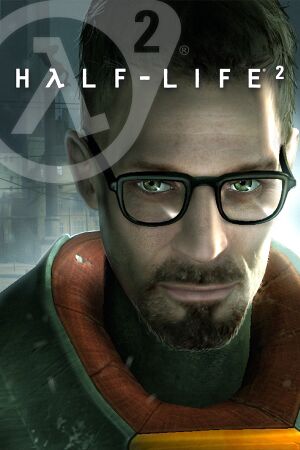 |
|
| Developers | |
|---|---|
| Valve Corporation | |
| Publishers | |
| 2004-2005 | Sierra Entertainment |
| 2005-present | Valve Corporation |
| Russia (original release) | 1C-SoftClub |
| Russia (re-release) | Buka Entertainment |
| Engines | |
| Original | Source 2004 |
| Current | Source 2013 Singleplayer |
| Release dates | |
| Windows | November 16, 2004[1] |
| macOS (OS X) | May 26, 2010[2] |
| Linux | May 9, 2013 |
| Reception | |
| Metacritic | 96 |
| IGDB | 91 |
| Taxonomy | |
| Monetization | One-time game purchase |
| Microtransactions | None |
| Modes | Singleplayer |
| Pacing | Real-time |
| Perspectives | First-person |
| Controls | Direct control |
| Genres | FPS, Driving |
| Vehicles | Automobile, Naval/watercraft, Off-roading |
| Art styles | Realistic |
| Themes | Post-apocalyptic, Sci-fi, Eastern Europe |
| Series | Half-Life |
| ⤏ Go to series page | |
| Half-Life mods and fangames (series) | |
| Half-Life | 1998 |
| Half-Life: Opposing Force | 1999 |
| Half-Life: Blue Shift | 2001 |
| Codename: Gordon | 2004 |
| Half-Life: Source | 2004 |
| Half-Life 2 | 2004 |
| Half-Life 2: Deathmatch | 2004 |
| Half-Life 2: Lost Coast | 2005 |
| Half-Life Deathmatch: Source | 2006 |
| Half-Life 2: Episode One | 2006 |
| Half-Life 2: Episode Two | 2007 |
| Portal (series) | |
| Half-Life: Decay (unofficial port) | 2008 |
| Half-Life: Alyx | 2020 |
Warnings
- The macOS (OS X) version of this game does not work on macOS Catalina (version 10.15) or later due to the removal of support for 32-bit-only apps.
Half-Life 2 is a singleplayer first-person FPS and driving game in the Half-Life series.
The retail release was published by Sierra Entertainment up until the publisher lost all publishing rights to Valve's titles in 2005. Valve subsequently partnered with Electronic Arts to distribute later retail versions of the game and future titles. The macOS (OS X) version was released in 2010 and the Linux version later in 2013, both coinciding with the launch of Steam on their respective platforms.
Like most of Valve's library, the game still receives bug fixes and general maintenance updates. It also enjoys a large community base, and various mods are released regularly.
General information
- GitHub Issue Tracker for Linux bugs in Half-Life 2 and other Source-based games
- Steam Community Discussions
Availability
| Source | DRM | Notes | Keys | OS |
|---|---|---|---|---|
| Retail | SecuROM 5 DRM. Removed in a December 2004 update. 5-6 CDs or 1 DVD. |
|||
| Steam | DRM-free when launched directly from the executable. Some features (such as achievements) are unavailable when launched outside of Steam. |
Essential improvements
Peixoto's patch
Peixoto's patch forced resolution allows in high resolution without shrinking the HUD or menus. Super sampling anti-aliasing is also possible.
Skip intro videos
Use -novid command line argument[3]
|
|---|
Enabling the console
- A list of console commands can be found here.
| Command line[3] |
|---|
Notes
|
| Options menu[3] |
|---|
|
Half-Life 2: Update
- An unofficial update that fixes bugs, improves the lighting, draw distance and adds new effects among others.
- Standalone; uses a separate installation folder, separate save and configuration files, and separate Steam AppID.
- Does not include newer official updates, which introduced new bug fixes and features, follow this guide or use this patch (Mirror ) to update the game.
Game data
Configuration file(s) location
| System | Location |
|---|---|
| Steam | <path-to-game>\hl2\cfg\ |
- This game does not follow the XDG Base Directory Specification on Linux.
Save game data location
| System | Location |
|---|---|
| Steam | <path-to-game>\hl2\save\ |
Save game cloud syncing
| System | Native | Notes |
|---|---|---|
| Steam Cloud | Saves and most settings. Approx. 100 MB available. |
Video
| Graphics feature | State | WSGF | Notes |
|---|---|---|---|
| Widescreen resolution | |||
| Multi-monitor | |||
| Ultra-widescreen | |||
| 4K Ultra HD | |||
| Field of view (FOV) | Values between 75° and 110° (up to 120° using fov_desired or via Gamepad UI) vertical can be set via ingame slider.[4] Default is 75°. |
||
| Windowed | |||
| Borderless fullscreen windowed | Update the game and set to Run in a window (No Border), otherwise use -windowed -noborder (for old version) Command line argument |
||
| Anisotropic filtering (AF) | Bilinear, trilinear, 2X, 4X, 8X, 16X | ||
| Anti-aliasing (AA) | Up to 8x MSAA. SGSSAA available with Nvidia Profile Inspector flag 0x000000C1. |
||
| Vertical sync (Vsync) | Double buffered [5] | ||
| 60 FPS and 120+ FPS | 300 FPS cap by default. With console, can change fps_max up to 1000; use 0 for uncapped framerate.[6] |
||
| High dynamic range display (HDR) | Rendered image uses SDR color space. In-game HDR option refers only to HDR Rendering. | ||
- Half-Life 2: Update uses the Half-Life: Source profile in Nvidia Profile Inspector, but uses the same antialiasing and HBAO compatibility flags as vanilla Half-Life 2
- HBAO available with Nvidia Profile Inspector flag
0x0000002C. - If Half-Life 2: Update is blurry with SGSSAA, try HSAA for a cleaner image with Nvidia Profile Inspector flag
0x000000C1. Follow same rules listed under SGSSAA section.
Input
| Keyboard and mouse | State | Notes |
|---|---|---|
| Remapping | ||
| Mouse acceleration | ||
| Mouse sensitivity | ||
| Mouse input in menus | ||
| Mouse Y-axis inversion | ||
| Controller | ||
| Controller support | ||
| Full controller support | Native since 2022 update, use -gamepadui Command line argument to enable Gamepad UI. By default, this will also enable Vulkan, which can cause the game to crash on incompatible hardware.If you want to enable the Gamepad UI on systems with GPUs that does not support Vulkan, use -dx9 alongside -gamepadui in order to force the game to launch with DX9 mode instead of Vulkan, while having Gamepad UI enabled.[7]For older version of the game (or some third-party mods) please use this X360 Gamepad UI mod instead, however keep in mind that it does not include the latest patches for the game, which fixes various bugs[8]. |
|
| Controller remapping | ||
| Controller sensitivity | ||
| Controller Y-axis inversion |
| Controller types |
|---|
| XInput-compatible controllers | ||
|---|---|---|
| Xbox button prompts | Supported via Steam Input API. | |
| Impulse Trigger vibration |
| PlayStation controllers | ||
|---|---|---|
| PlayStation button prompts | Supported via Steam Input API. | |
| Light bar support | ||
| Adaptive trigger support | ||
| DualSense haptic feedback support | ||
| Connection modes | Wired, Wireless (Bluetooth), Wireless (Bluetooth) [9] |
|
| Tracked motion controllers | Supports Razer Hydra. Use Half-Life 2: VR Mod for tracked motion controllers support in VR. | |
|---|---|---|
| Button/gesture prompts |
| Generic/other controllers | Both Nintendo Switch Pro Controller and Generic Gamepads are supported via Steam Input API | |
|---|---|---|
| Button prompts | Nintendo Switch Pro Controller button prompts are supported via Steam Input API |
| Additional information | ||
|---|---|---|
| Button prompts | The new Controller-centric UI will automatically change the button prompts based of the controller you have connected (through Steam Input API). For older version of the game (or third-party mods that doesn't support the Gamepad UI), use Controller UI Mod to get a choice of button prompts such as Xbox 360, Xbox One, PlayStation 3/4, Switch, and more. |
|
| Controller hotplugging | ||
| Haptic feedback | Supported via Steam Input API. If using the old version or Legacy XInput mode: you can bring back Controller rumble by download an updated version of the SDL2 runtime binary (choose Runtime Binaries x86) and replace it with the one in <path-to-game>\bin.[10] This works for any Source engine based game. |
|
| Digital movement supported | ||
| Simultaneous controller+KB/M |
| Steam Input | ||
|---|---|---|
| Steam Input API support | ||
| Official controller preset(s) | PlayStation, Xbox, Nintendo Switch, Steam Controller & Steam Deck (under Standard and Motion Controls presets) | |
| Steam Controller button prompts | Uses Steam Input API's built-in Button Icons |
Audio
| Audio feature | State | Notes |
|---|---|---|
| Separate volume controls | Game volume and music slider. | |
| Surround sound | 4.0, 5.1 and 7.1 surround sound. 7.1 output may require DirectSound3D restoration software. | |
| Subtitles | ||
| Closed captions | ||
| Mute on focus lost | Under a check box in the Audio menu. | |
| EAX support | Set snd_legacy_surround 1 in console (or launch the game with +snd_legacy_surround 1), 4 speakers in options, and use DSOAL for binaural HRTF mixing.[11] |
|
| Royalty free audio |
Localizations
| Language | UI | Audio | Sub | Notes |
|---|---|---|---|---|
| English | ||||
| Belarusian | Fan translation, Steam Workshop. In testing stage. | |||
| Simplified Chinese | ||||
| Traditional Chinese | ||||
| Czech | Fan translation including dubbing, download. | |||
| Danish | ||||
| Dutch | ||||
| Finnish | ||||
| French | ||||
| German | ||||
| Italian | ||||
| Japanese | ||||
| Korean | ||||
| Norwegian | ||||
| Polish | ||||
| Portuguese | ||||
| Brazilian Portuguese | [12] | |||
| Brazilian Portuguese | Mod DB. | |||
| Russian | By default, the steam version has a new localization by "Buka". However, after the "SteamPipe" update, errors appeared in the localization, such as the effect of broken phrases. Therefore, it is recommended to download the patch, made by guys from the "hl-inside" forum. | |||
| Russian | First offical localization by SDL and published for retail by "SoftClub" here | |||
| Spanish | ||||
| Swedish | ||||
| Thai |
Network
Multiplayer types
| Type | Native | Players | Notes | |
|---|---|---|---|---|
| LAN play | 32 | Users will need to open the developer console and type "maxplayers 4; sv_lan 1" and "map d1_trainstation_01" in the console. Do note that the game will not load an autosave, but you and your partner will respawn instead. | ||
| Online play | 10 | Use Synergy. | ||
Connection types
| Type | Native | Notes |
|---|---|---|
| Matchmaking | ||
| Peer-to-peer | ||
| Dedicated | ||
| Self-hosting | See Documentation: Dedicated Servers. | |
| Direct IP |
VR support
| 3D modes | State | GG3D | Notes | |
|---|---|---|---|---|
| Native 3D | ||||
| Nvidia 3D Vision | See also Helix Mod: Half Life 2:Update. | |||
| TriDef 3D | ||||
| iZ3D | ||||
| vorpX | G3D, DirectVR Officially supported game, see official vorpx game list. |
|||
| Headsets | |||
|---|---|---|---|
| SteamVR | Use Half-Life 2: VR Mod. | ||
| Oculus VR (LibOVR) | Available under Video Settings (except newer versions). See the Oculus Rift forums for further instructions. Enable borderless window on Oculus Rift using vr_force_windowed 1. Use Half-Life 2: VR Mod on newer versions. |
||
| Windows Mixed Reality | Use Half-Life 2: VR Mod. | ||
| Devices | |||
|---|---|---|---|
| Tracked motion controllers | Supports Razer Hydra. Use Half-Life 2: VR Mod for tracked motion controllers support in VR. See Input for details. |
||
| Traditional controller | See Input for details. | ||
| Keyboard/Mouse | |||
| Tobii Eye Tracking | Works with Tobii EyeX tracker or Tobii EyeX 4C and 5 headtracker plugins for FaceTrackNoIR. | ||
| TrackIR | Works with FreeTrack 2.0 protocol using software like FaceTrackNoIR. | ||
| 3RD Space Gaming Vest | |||
| Novint Falcon | |||
| Play area | |||
|---|---|---|---|
| Seated | |||
| Standing | |||
| Room-scale | |||
Issues fixed
Windows
- TweakGuides has created a comprehensive guide for fixing issues in this game which can be found here.
Purple and black textures
- See missing textures.
Half-Life 2 stuck on DirectX v8.0
| Command line parameter[3] |
|---|
Notes
|
Cyrillic Font Issue in Linux
| Cyrillic Font Issue in Linux[citation needed] |
|---|
|
Find and remove the Helvetica font. |
SteamVR launches automatically when attempting to enter Options
| Modify the gameinfo.txt file[13] |
|---|
Notes
|
Missing music and sound effects (Fedora Linux)
- Certain music and sound files won't be played when using Fedora Linux.
| Use Proton version of Half-Life 2 |
|---|
Other information
API
| Technical specs | Supported | Notes |
|---|---|---|
| Direct3D | 9, 9Ex | Initially had compatibility levels for Direct3D 6 - 8.1 cards. Current version only supports compatibility levels for 8 and later.[15][16] |
| OpenGL | 2.1 | OS X and Linux only. |
| Vulkan | Enable Vulkan using -vulkan Command line argument. Works via DXVK translation layer.[17] Windows[18][19] & Linux only.[citation needed] |
|
| Shader Model support | 1.x, 2, 3 |
| Executable | 32-bit | 64-bit | Notes |
|---|---|---|---|
| Windows | 64-bit version is no longer available[14] | ||
| macOS (OS X) | [citation needed] | ||
| Linux | [citation needed] |
Middleware
| Middleware | Notes | |
|---|---|---|
| Physics | Havok | Heavily modified variant. |
| Audio | Miles Sound System | |
| Input | SDL | |
| Cutscenes | Bink Video | Used for startup videos and in-game movies. |
| Anti-cheat | Valve Anti-Cheat (VAC) |
Launch options
| Instructions[3] |
|---|
|
Additional mods
- An extra list of mods can be found here. To view the most-rated mods, click here.
- A discussion of various graphic improvement mods can be found here.
Half-Life 2: Survivor
- An unofficial port of the Japanese arcade version.
- This mod does not require Steam in order to run, but it requires you to use old files from Source SDK Base 2006. Click at the link above for more info.
Half-Life 2: MMod
- Enhances visual effects, weapon animations, sound, and gunplay. Most features can be toggled on and off.
- Compatible with all official Half-Life 2 titles and MINERVA and the FakeFactory Cinematic Mod. Compatibility patches made by the community for other mods and games based around the Half-Life 2 gameplay and various other addons can be found here.
Half-Life 2 4X AI Textures
- Textures for all NPCs, some weapons, some items, some crates, and some vehicles, upscaled with Topaz A.I. Gigapixel.
- Upscaled textures are faithful to the original textures.
- Works with Half-Life 2: Update.
- Large download at over 6.5 GB, including patches. Around 12.5 GB once extracted.
Half-Life 2 Upscaled Model Textures
- A similar mod to the Half-Life 2 4X AI Textures but only for NPCs.
- Smaller than Half-Life 2 4X AI Textures. At 840 MB and 2.31 GB once extracted.
Enhanced Valve Logo
- Makes the Valve logo (Open Your Mind from 2007) higher quality using the version from the Source SDK Base 2007.
System requirements
| Windows | ||
|---|---|---|
| Minimum | Recommended | |
| Operating system (OS) | XP, Vista, 7, 8, 10 | |
| Processor (CPU) | 1.7 GHz | 2.0 GHz |
| System memory (RAM) | 512 MB | 1 GB |
| Hard disk drive (HDD) | 6.5 GB | |
| Video card (GPU) | Nvidia GeForce FX 5700 ATI Radeon 9500 128 MB of VRAM DirectX 8.1 compatible | Nvidia GeForce 6800 ATI Radeon X800 512 MB of VRAM |
- The original system requirements were as follows: Windows 2000/XP/ME/98, a 1.2 GHz processor (2.4 GHz recommended), 256 MB RAM (512 MB recommended), DirectX 7, and 4.5 GB hard disk space
- Windows 98SE, ME, and 2000 were previously supported operating systems for the game, but as future updates for this game and Steam occurred; the support for these operating systems were dropped with non-Collector's Edition retail copies.
- Must be run without Steam to play on XP and Vista.
| macOS (OS X) | ||
|---|---|---|
| Minimum | ||
| Operating system (OS) | 10.5.8, 10.6.3 | |
| Processor (CPU) | 1.7 GHz | |
| System memory (RAM) | 1 GB | |
| Hard disk drive (HDD) | 4.6 GB | |
| Video card (GPU) | Nvidia GeForce 8000 Series ATI Radeon X1600 Intel HD 3000 |
|
References
- ↑ News - Half-Life® 2 Released For Play - last accessed on 2023-07-02
- ↑ News - Steam For Mac Launch: Week 3 - last accessed on 2023-07-02
- ↑ 3.0 3.1 3.2 3.3 3.4 Verified by User:Suicide machine on August 11, 2016
- ↑ Field of View - Valve Developer Community - last accessed on May 2023
- ↑ Black mesa vsync is double buffered - last accessed on 2024
- ↑ Verified by User:Mr. obsolete 341 on 2021-11-22
- ↑ Verified by User:Kr0tchet on 2024-01-27
- ↑ Verified by User:Kr0tchet on 2024-01-27
- Bugs such as Dropship gun unable to turn in any direction will reappear once the Xbox 360 UI mod is installed.
- ↑ Verified by User:Al2009man on 2022-05-05
- Tested on DualShock 4 V2 and DualSense Controller while Steam Input is forcefully disabled.
As of this writing: Left/Right Joystick does not work if Steam Input (under Legacy mode) is enabled.
- Tested on DualShock 4 V2 and DualSense Controller while Steam Input is forcefully disabled.
- ↑ Verified by User:Al2009man on 2022-05-05
- Seems like this method no longer works on Steam Deck branch.
- ↑ Half-Life 2 with 3D spatial sound 🎧 (OpenAL Soft HRTF audio) - last accessed on 9 June 2023
- ↑ UOL Jogos, 29/12/2004 (archived). - last accessed on May 2023
- ↑ Steam Community - last accessed on May 2023
- ↑ 64-bit Half-Life 2 released - Eurogamer.net - last accessed on 2020-08-27
- ↑ Verified by User:kr0tchet on 2022-04-02
- Previously tested years ago, DX feature level 6.0 are likely non-functional since Source 2006 engine update and looks the same as DX7 level. Since Source 2009 update (in 2010), DX7 level will also get reset to DX8 level once you have changed the video settings or by launch the game again without that -dxlevel 70 command line.
Furthermore, these will not change the actual renderer to Direct3D 8 and older, the game will always runs on Direct3D 9 regardless which DX level is running on.
- Previously tested years ago, DX feature level 6.0 are likely non-functional since Source 2006 engine update and looks the same as DX7 level. Since Source 2009 update (in 2010), DX7 level will also get reset to DX8 level once you have changed the video settings or by launch the game again without that -dxlevel 70 command line.
- ↑ Verified by User:Aemony on 2023-10-08
- Game seems to use D3D9Ex (though not FlipEx) based on my testing today.
- ↑ pcgamer.com - last accessed on May 2023
- ↑ Verified by User:kr0tchet on 2022-04-02
- ↑ Verified by User:Expack3 on 2022-04-04
- Windows version seems to use DXVK v1.8.1-3-gd3e43ed3, based on output log.