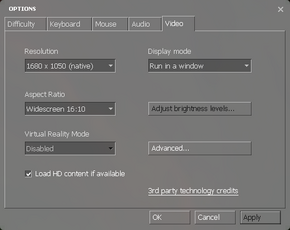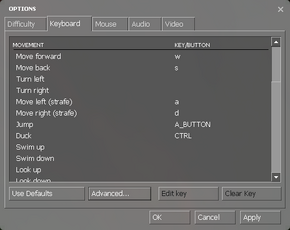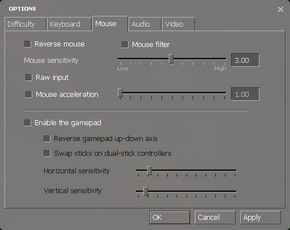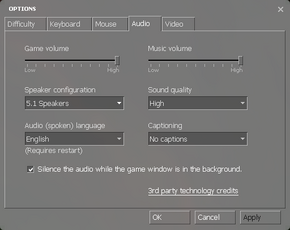Difference between revisions of "Half-Life: Source"
From PCGamingWiki, the wiki about fixing PC games
(→Other information: Added API and Middleware tables.) |
|||
| Line 281: | Line 281: | ||
==Other information== | ==Other information== | ||
| + | ===API=== | ||
| + | {{API | ||
| + | |direct3d versions = 6, 7, 8, 8.1, 9 | ||
| + | |direct3d notes = | ||
| + | |directdraw versions = | ||
| + | |directdraw notes = | ||
| + | |opengl versions = 2.1 | ||
| + | |opengl notes = OS X and Linux only. | ||
| + | |glide versions = | ||
| + | |glide notes = | ||
| + | |software mode = | ||
| + | |software mode notes = | ||
| + | |mantle support = | ||
| + | |mantle support notes = | ||
| + | |dos modes = | ||
| + | |dos modes notes = | ||
| + | |shader model versions = 2, 3 | ||
| + | |shader model notes = | ||
| + | |64-bit executable = true | ||
| + | |64-bit executable notes= OS X and Linux only.{{cn}} | ||
| + | }} | ||
| + | |||
| + | ===Middleware=== | ||
| + | {{Middleware | ||
| + | |physics = Havok | ||
| + | |physics notes = Heavily modified variant. | ||
| + | |audio = Miles Sound System | ||
| + | |audio notes = | ||
| + | |interface = | ||
| + | |interface notes = | ||
| + | |input = | ||
| + | |input notes = | ||
| + | |cutscenes = Bink Video | ||
| + | |cutscenes notes = | ||
| + | |multiplayer = | ||
| + | |multiplayer notes= | ||
| + | }} | ||
| + | |||
===Console commands=== | ===Console commands=== | ||
{{ii}} Games running on the Source engine can utilize [https://developer.valvesoftware.com/wiki/Console_Command_List Source Engine Console Commands] for various tasks. | {{ii}} Games running on the Source engine can utilize [https://developer.valvesoftware.com/wiki/Console_Command_List Source Engine Console Commands] for various tasks. | ||
Revision as of 18:37, 26 November 2014
| Cover image missing, please upload it | |
| Developers | |
|---|---|
| Valve Corporation | |
| Engines | |
| Source | |
| Release dates | |
| Windows | June 1, 2004 |
| macOS (OS X) | September 12, 2013 |
| Linux | September 12, 2013 |
Warnings
- The macOS (OS X) version of this game does not work on macOS Catalina (version 10.15) or later due to the removal of support for 32-bit-only apps.
| ⤏ Go to series page | |
| Half-Life mods and fangames (series) | |
| Half-Life | 1998 |
| Half-Life: Opposing Force | 1999 |
| Half-Life: Blue Shift | 2001 |
| Codename: Gordon | 2004 |
| Half-Life: Source | 2004 |
| Half-Life 2 | 2004 |
| Half-Life 2: Deathmatch | 2004 |
| Half-Life 2: Lost Coast | 2005 |
| Half-Life Deathmatch: Source | 2006 |
| Half-Life 2: Episode One | 2006 |
| Half-Life 2: Episode Two | 2007 |
| Portal (series) | |
| Half-Life: Decay (unofficial port) | 2008 |
| Half-Life: Alyx | 2020 |
This page is for the Source remake. For the original, see Half-Life. For the unofficial Source engine mod, see Black Mesa.
Key points
- Includes various improvements over the original Half-Life including minor physics editions, better support for modern platforms, an FOV slider, Oculus Rift support, improved controller support, further console commands, and easier enabling of the High Definition pack.
- Runs on low end hardware.
General information
- GitHub Issue Tracker for Half-Life: Source and other Source-based games
- Unofficial Half-Life Wiki
- Steam Community Discussions
Availability
| Source | DRM | Notes | Keys | OS |
|---|---|---|---|---|
| Steam |
- All versions require Steam.
Essential improvements
Skip intro videos
| Instructions |
|---|
Higher definition models
- Higher definition models are available by ticking the "Load HD content if available" setting in Video Settings.
Game data
Configuration file(s) location
Template:Game data/row
| System | Location |
|---|---|
| Steam Play (Linux) | <Steam-folder>/steamapps/compatdata/280/pfx/[Note 1] |
- This game does not follow the XDG Base Directory Specification on Linux.
Save game data location
Template:Game data/row
| System | Location |
|---|---|
| Steam Play (Linux) | <Steam-folder>/steamapps/compatdata/280/pfx/[Note 1] |
Save game cloud syncing
| System | Native | Notes |
|---|---|---|
| Steam Cloud |
Video settings
Field of view (FOV)
Borderless fullscreen windowed
| Instructions |
|---|
Oculus Rift
- By default VR mode will run full screen, to switch back to a borderless windowed set the
vr_force_windowedconvar.
Input settings
Audio settings
Localizations
| Language | UI | Audio | Sub | Notes |
|---|---|---|---|---|
| English | ||||
| Simplified Chinese | ||||
| Traditional Chinese | ||||
| French | ||||
| German | ||||
| Italian | ||||
| Japanese | ||||
| Korean | ||||
| Spanish | ||||
| Russian | ||||
| Thai |
Issues fixed
Purple and black broken textures
- A generic fix for this issue can be found on our Source engine page.
Graphical glitches in the Residue Processing chapter
The glitches seem to have been introduced by a batch of updates in late 2013. An official fix is unlikely at this point, but disabling multicore rendering in the advanced video options seems to work.
Other information
API
| Technical specs | Supported | Notes |
|---|---|---|
| Direct3D | 6, 7, 8, 8.1, 9 | |
| OpenGL | 2.1 | OS X and Linux only. |
| Shader Model support | 2, 3 |
| Executable | 32-bit | 64-bit | Notes |
|---|---|---|---|
| Windows | |||
| macOS (OS X) | |||
| Linux |
Middleware
| Middleware | Notes | |
|---|---|---|
| Physics | Havok | Heavily modified variant. |
| Audio | Miles Sound System | |
| Cutscenes | Bink Video |
Console commands
- Games running on the Source engine can utilize Source Engine Console Commands for various tasks.
| Instructions |
|---|
- You can also have the console open by default on launch by following this guide:
| Instructions |
|---|
Launch options
- View this Steam Support Article regarding launch options as well as the relevant Valve Developer wiki page for further information and a list of useful Source engine launch options.
| Instructions |
|---|
System requirements
| Windows | ||
|---|---|---|
| Minimum | Recommended | |
| Operating system (OS) | XP | |
| Processor (CPU) | 1.2 GHz | |
| System memory (RAM) | 256 MB | 512 MB |
| Hard disk drive (HDD) | ||
| Video card (GPU) | DirectX 7 compatible | DirectX 9 compatible |
| macOS (OS X) | ||
|---|---|---|
| Minimum | ||
| Operating system (OS) | 10.5.8, 10.6.3 | |
| Processor (CPU) | Dual core from Intel or AMD at 2.8 GHz | |
| System memory (RAM) | 1 GB | |
| Hard disk drive (HDD) | ||
| Video card (GPU) | NVIDIA GeForce 8 ATI X1600 Intel HD 3000 |
|
| Linux | ||
|---|---|---|
| Minimum | ||
| Operating system (OS) | Ubuntu 12.04 | |
| Processor (CPU) | Dual core from Intel or AMD at 2.8 GHz | |
| System memory (RAM) | 4 GB | |
| Hard disk drive (HDD) | ||
| Video card (GPU) | NVIDIA GeForce 8600/9600GT ATI/AMD Radeon HD2600/3600 (Graphic Drivers: nVidia 310, AMD 12.11) OpenGL 2.1 compatible |
|
Notes
- ↑ 1.0 1.1 File/folder structure within this directory reflects the path(s) listed for Windows and/or Steam game data (use Wine regedit to access Windows registry paths). Games with Steam Cloud support may store data in
~/.steam/steam/userdata/<user-id>/280/in addition to or instead of this directory. The app ID (280) may differ in some cases. Treat backslashes as forward slashes. See the glossary page for details.