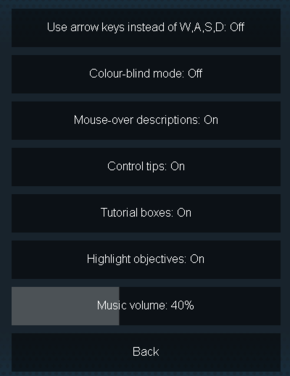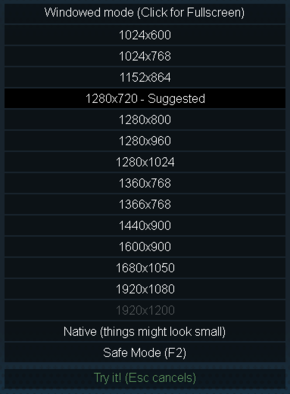Difference between revisions of "Gunpoint"
From PCGamingWiki, the wiki about fixing PC games
m (Reverting to an unsupported version is hardly a fix.) |
m (→Game data) |
||
| Line 39: | Line 39: | ||
{{Game data| | {{Game data| | ||
{{Game data/row|Windows|{{P|game}}\Settings\}} | {{Game data/row|Windows|{{P|game}}\Settings\}} | ||
| − | {{Game data/row|OS X|}} | + | {{Game data/row|OS X|~/Library/Application Support/Gunpoint/Settings/}} |
{{Game data/row|Linux|~/.local/share/gunpoint/Settings/}} | {{Game data/row|Linux|~/.local/share/gunpoint/Settings/}} | ||
}} | }} | ||
| Line 47: | Line 47: | ||
{{Game data| | {{Game data| | ||
{{Game data/row|Windows|{{P|game}}\Savegames\}} | {{Game data/row|Windows|{{P|game}}\Savegames\}} | ||
| − | {{Game data/row|OS X|}} | + | {{Game data/row|OS X|~/Library/Application Support/Gunpoint/Savegames/}} |
{{Game data/row|Linux|~/.local/share/gunpoint/savegames/}} | {{Game data/row|Linux|~/.local/share/gunpoint/savegames/}} | ||
}} | }} | ||
Revision as of 13:50, 19 September 2014
Template:Infobox game/row/winporterTemplate:Infobox game/row/osxporterTemplate:Infobox game/row/linporter
 |
|
| Developers | |
|---|---|
| Suspicious Developments | |
| Engines | |
| Original | GameMaker |
| Update | GameBaker |
| Release dates | |
| Windows | June 3, 2013 |
| macOS (OS X) | September 9, 2014 |
| Linux | September 9, 2014 |
Warnings
- The macOS (OS X) version of this game does not work on macOS Catalina (version 10.15) or later due to the removal of support for 32-bit-only apps.
General information
- Gunpoint Wiki - PCGamingWiki's Gunpoint wiki
- Bug Reporting Forum
- Steam Community Discussions
- Gunpoint Levels
Availability
| Source | DRM | Notes | Keys | OS |
|---|---|---|---|---|
| Official website | ||||
| Humble Store | ||||
| Steam |
Demo
- There is a demo available from either the official website or the Steam store page.
Game data
Configuration file location
Template:Game data/rowTemplate:Game data/rowTemplate:Game data/row
| System | Location |
|---|---|
| Steam Play (Linux) | <Steam-folder>/steamapps/compatdata/206190/pfx/[Note 1] |
- This game follows the XDG Base Directory Specification on Linux.
Save game data location
Template:Game data/rowTemplate:Game data/rowTemplate:Game data/row
| System | Location |
|---|---|
| Steam Play (Linux) | <Steam-folder>/steamapps/compatdata/206190/pfx/[Note 1] |
Save game cloud syncing
| System | Native | Notes |
|---|---|---|
| Steam Cloud |
Video settings
- Selecting fullscreen with lower than native resolution changes whole OS resolution while game is open.
Resolution and Scaling
- Games graphics don't scale according to resolution but are 1:1 pixels, this means with higher resolution you can see more and everything is much smaller. This means with some setups, especially smaller display sizes or playing further away from screen, it's better to play game with lower than native resolution.
- Playing under native resolution means display or GPU tries to upscale image. With pixel art graphics this makes game look blurry.
Widescreen resolution
- The game offers a resolution and screen mode selection on first start-up, and in-game via 'Change res' option (hotkey F1).
- Game has been updated so that if resolution was incorrect you can cancel with Esc and menu is accessible even with first level. If something goes wrong you can press F2 to Safe mode which selects lowest resolution in windowed mode or edit resolution manually.
| Instructions |
|---|
Taskbar overlays window
- Alt+Tab ↹ works flawlessy also with fullscreen mode[1]
| Instructions |
|---|
Input settings
Audio settings
Localizations
| Language | UI | Audio | Sub | Notes |
|---|---|---|---|---|
| English |
Issues fixed
Error writing/saving/closing file
- Caused by mismatch in game paths between different computers through Steam Cloud.
| Instructions |
|---|
System requirements
| Windows | ||
|---|---|---|
| Minimum | ||
| Operating system (OS) | XP | |
| Processor (CPU) | 2 GHz dual core | |
| System memory (RAM) | 2 GB | |
| Hard disk drive (HDD) | 150 MB | |
Notes
- ↑ 1.0 1.1 File/folder structure within this directory reflects the path(s) listed for Windows and/or Steam game data (use Wine regedit to access Windows registry paths). Games with Steam Cloud support may store data in
~/.steam/steam/userdata/<user-id>/206190/in addition to or instead of this directory. The app ID (206190) may differ in some cases. Treat backslashes as forward slashes. See the glossary page for details.
References
- ↑ Tested by Marioysikax