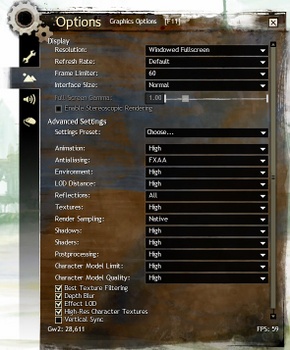Difference between revisions of "Guild Wars 2"
From PCGamingWiki, the wiki about fixing PC games
m (updated template usage) |
(cleanup) |
||
| Line 1: | Line 1: | ||
| − | |||
{{Infobox game | {{Infobox game | ||
|cover = Guild Wars 2.png | |cover = Guild Wars 2.png | ||
| Line 207: | Line 206: | ||
==Issues fixed== | ==Issues fixed== | ||
| − | === | + | ===White in-game artifacts=== |
| − | Can occur with AMD graphics cards when trying to override application AA/AF settings. | + | {{ii}} Can occur with AMD graphics cards when trying to override application AA/AF settings. |
| + | {{Fixbox|1= | ||
| + | {{Fixbox/fix|Change Catalyst Control Center settings}} | ||
| + | # Open Catalyst Control Center and enter 3D Application Settings. | ||
| + | # Set anti-aliasing and anisotopic filtering to use appliation settings. | ||
| + | }} | ||
===Cannot connect to the Internet=== | ===Cannot connect to the Internet=== | ||
| − | + | {{Fixbox|1= | |
| + | {{Fixbox/fix|Add an exception for Gw2.exe in your system's firewall}} | ||
| + | }} | ||
===Error Codes=== | ===Error Codes=== | ||
| − | + | {{ii}} Error codes starting with 7, 42, or 58 pertain to an inability to log in. | |
| + | {{ii}} Troubleshooting steps for these errors and others can be found on [http://en.support.guildwars2.com/app/answers/detail/a_id/8994 this support page.] | ||
==Other Information== | ==Other Information== | ||
===Command Lines=== | ===Command Lines=== | ||
| − | These arguments can be added after the last quotation mark in the target in the properties of your Guild Wars 2 shortcut | + | {{ii}} These arguments can be added after the last quotation mark in the target in the properties of your Guild Wars 2 shortcut or in Launch Options if you've added the game to [[Steam]]. |
| − | |||
| − | |||
| − | |||
| − | |||
| − | |||
| − | |||
| − | |||
| − | |||
| − | |||
| − | |||
| − | |||
| − | |||
| − | |||
| − | |||
| − | |||
| − | |||
| − | |||
| − | |||
| − | |||
| − | |||
| − | |||
| − | |||
| − | |||
| − | |||
| − | |||
| − | |||
| − | |||
| − | |||
| − | |||
| − | |||
| − | |||
| − | |||
| − | |||
| − | |||
| − | |||
| − | |||
| − | |||
| − | |||
| − | |||
| − | |||
| − | |||
| − | |||
| − | |||
| − | |||
| − | |||
| − | |||
| − | |||
| − | |||
| − | |||
| − | + | {| class="wikitable" style="text-align: left;" | |
| − | + | ! scope="col" | Command || Notes | |
| + | |- | ||
| + | | '''-autologin''' || If client is set to remember account information, the game will login on launch. | ||
| + | |- | ||
| + | | '''-bmp''' || Overrides the game's default format for screenshots. | ||
| + | |- | ||
| + | | '''-diag''' || Creates a detailed logfile at game start at <code>{{p|userprofile}}\Documents\Guild Wars 2\NetworkDiag.log</code>. | ||
| + | |- | ||
| + | | '''-email <account@host.tld>''' || Set's the log-in client's email adress according to '''<account@host.tld>'''. | ||
| + | |- | ||
| + | | '''-password <password>''' || Enables auto-log-in if ''<password>'' is the correct password for the account. | ||
| + | |- | ||
| + | | '''-fps <number>''' || Renders the game at '''<number>''' frames per second. | ||
| + | |- | ||
| + | | '''-image''' || Forces the game to download all known updates. | ||
| + | |- | ||
| + | | '''-mce''' || Start the client with Windows Media Center compatibility, switching the game to full screen and restarting Media Center (if available) after the client is closed. | ||
| + | |- | ||
| + | | '''-noui''' || Disables the user interface, producing the same effect as when one pushes Ctrl+Shift+H in-game to toggle it. | ||
| + | |- | ||
| + | | '''-nosound''' || Disables the audio system completely. | ||
| + | |- | ||
| + | | '''-perf''' || Displays performance indicators such as; Triangles, memory usage, frames per second and transfer rate in bytes per second are displayed in multi-colored text in the middle of the right side of the Guild Wars 2 window. | ||
| + | |- | ||
| + | | '''-repair''' || Starts the client and checks game files for errors and repairs them if needed. | ||
| + | |- | ||
| + | | '''-useOldFov''' || Changes the FoV back to how it was originally. | ||
| + | |- | ||
| + | | '''-windowed''' || Forces Guild Wars 2 to run in windowed mode. | ||
| + | |- | ||
| + | | '''/clientport <port>''' || Forces the game to run through a specific port, useful when your ISP is throttling certain ports and causing lag. Port 80 is recommended when using this switch. | ||
| + | |} | ||
==System requirements== | ==System requirements== | ||
Revision as of 15:22, 25 January 2015
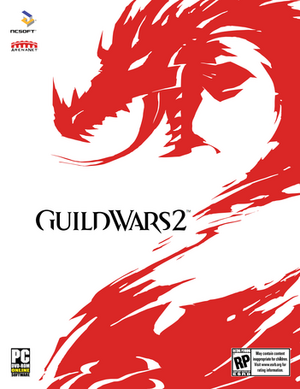 |
|
| Developers | |
|---|---|
| ArenaNet | |
| Publishers | |
| NCsoft | |
| Engines | |
| Guild Wars engine | |
| Release dates | |
| Windows | August 28, 2012 |
| macOS (OS X) | August 28, 2012 |
Warnings
- This game requires a constant internet connection for all game modes.
| Guild Wars | |
|---|---|
| Guild Wars | 2005 |
| Guild Wars 2 | 2012 |
General information
- Guild Wars 2 Wiki - Official wiki for Guild Wars 2 - accessible in-game using the
/wikicommand. - Guild Wars 2 Forums - The official Guild Wars 2 forums, hosted by Arenanet (Multiple languages available).
- r/GuildWars2 Subreddit
- Guild Wars 2 Guru - Fansite with a large community and active forum.
- Guild Wars 2 Support - Comprehensive list of error codes and fixes.
Availability
| Source | DRM | Notes | Keys | OS |
|---|---|---|---|---|
| Retail | ||||
| Official website | ||||
| Amazon.com | ||||
| Green Man Gaming | ||||
| Humble Store |
- All versions require a Guild Wars Account.
Game data
Configuration file(s) location
Save game cloud syncing
- No save game cloud syncing information; you can edit this page to add it.
Video settings
Input settings
Audio settings
Localizations
| Language | UI | Audio | Sub | Notes |
|---|---|---|---|---|
| English | ||||
| French | ||||
| German | ||||
| Spanish |
Network
Ports
| Protocol | Port(s) and/or port range(s) |
|---|---|
| TCP | 80, 443, 6112, 6600 |
- Universal Plug and Play (UPnP) support status is unknown.
Issues fixed
White in-game artifacts
- Can occur with AMD graphics cards when trying to override application AA/AF settings.
| Instructions |
|---|
Cannot connect to the Internet
| Instructions |
|---|
Error Codes
- Error codes starting with 7, 42, or 58 pertain to an inability to log in.
- Troubleshooting steps for these errors and others can be found on this support page.
Other Information
Command Lines
- These arguments can be added after the last quotation mark in the target in the properties of your Guild Wars 2 shortcut or in Launch Options if you've added the game to Steam.
| Command | Notes |
|---|---|
| -autologin | If client is set to remember account information, the game will login on launch. |
| -bmp | Overrides the game's default format for screenshots. |
| -diag | Creates a detailed logfile at game start at %USERPROFILE%\Documents\Guild Wars 2\NetworkDiag.log.
|
| -email <account@host.tld> | Set's the log-in client's email adress according to <account@host.tld>. |
| -password <password> | Enables auto-log-in if <password> is the correct password for the account. |
| -fps <number> | Renders the game at <number> frames per second. |
| -image | Forces the game to download all known updates. |
| -mce | Start the client with Windows Media Center compatibility, switching the game to full screen and restarting Media Center (if available) after the client is closed. |
| -noui | Disables the user interface, producing the same effect as when one pushes Ctrl+Shift+H in-game to toggle it. |
| -nosound | Disables the audio system completely. |
| -perf | Displays performance indicators such as; Triangles, memory usage, frames per second and transfer rate in bytes per second are displayed in multi-colored text in the middle of the right side of the Guild Wars 2 window. |
| -repair | Starts the client and checks game files for errors and repairs them if needed. |
| -useOldFov | Changes the FoV back to how it was originally. |
| -windowed | Forces Guild Wars 2 to run in windowed mode. |
| /clientport <port> | Forces the game to run through a specific port, useful when your ISP is throttling certain ports and causing lag. Port 80 is recommended when using this switch. |
System requirements
| Windows | ||
|---|---|---|
| Minimum | ||
| Operating system (OS) | XP SP2 | |
| Processor (CPU) | Intel Core 2 Duo 2.0 GHz AMD Athlon 64 X2 |
|
| System memory (RAM) | 2 GB | |
| Hard disk drive (HDD) | 25 GB | |
| Video card (GPU) | NVIDIA GeForce 7800 ATI Radeon X1800 Intel HD 3000 256 MB of VRAM Shader model 3.0 support |
|
| macOS (OS X) | ||
|---|---|---|
| Minimum | ||
| Operating system (OS) | 10.7.X | |
| Processor (CPU) | Intel Core i5 | |
| System memory (RAM) | 4 GB | |
| Hard disk drive (HDD) | 25 GB | |
| Video card (GPU) | NVIDIA GeForce 320M ATI Radeon HD 6630M Intel HD 3000 |
|
- These are the finalized system requirements at launch, but as with any MMO these may change over time.[1]
- The OS X version is still currently in Beta (This may change at a later date)