Difference between revisions of "Grand Theft Auto V"
From PCGamingWiki, the wiki about fixing PC games
| Line 202: | Line 202: | ||
==Network== | ==Network== | ||
{{ii}} Online features require a [http://socialclub.rockstargames.com Rockstar Games Social Club account].{{CN}} | {{ii}} Online features require a [http://socialclub.rockstargames.com Rockstar Games Social Club account].{{CN}} | ||
| − | {{++}} Online characters and progression can be transferred from the Xbox 360 or PlayStation | + | {{++}} Online characters and progression can be transferred from the Xbox 360, Xbox One, PlayStation 3 or PlayStation 4 version.<ref>[https://support.rockstargames.com/hc/en-us/articles/202892778-Grand-Theft-Auto-Online-Characters-and-Progression-Transfer-from-Xbox-360-or-PlayStation-3-to-PlayStation-4-Xbox-One-and-PC Grand Theft Auto Online Characters and Progression Transfer from Xbox 360 or PlayStation®3 to PlayStation®4, Xbox One and PC, also you can transfer Grand Theft Auto Online Characters and Progression from Playstation®4 and Xbox One to PC. – Rockstar Support]</ref> |
{{Network/Multiplayer | {{Network/Multiplayer | ||
Revision as of 16:19, 18 December 2014
This page is a stub: it lacks content and/or basic article components. You can help to expand this page
by adding an image or additional information.
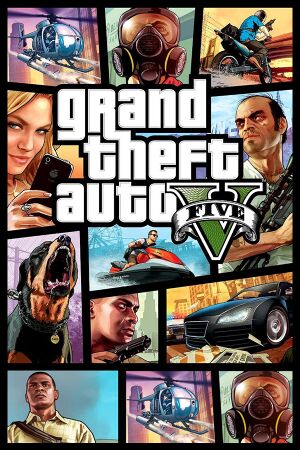 |
|
| Developers | |
|---|---|
| Rockstar North | |
| Publishers | |
| Rockstar Games | |
| Engines | |
| RAGE | |
| Release dates | |
| Windows | January 27, 2015 |
Key points
- "Returning" Xbox 360 and PS3 players can redeem exclusive contents in the PC version[1]
General information
Availability
| Source | DRM | Notes | Keys | OS |
|---|---|---|---|---|
| Developer website | Retail pre-order only. | |||
| Amazon.com | ||||
| GamersGate | Not yet purchasable. | |||
| Green Man Gaming | Not yet purchasable. | |||
| Steam | Not yet purchasable. |
- Online features require a Rockstar Games Social Club account.
Game data
Template:Game data/rowTemplate:Game data/row
| System | Location |
|---|---|
| Steam Play (Linux) | <Steam-folder>/steamapps/compatdata/271590/pfx/[Note 1] |
Save game cloud syncing
| System | Native | Notes |
|---|---|---|
| Steam Cloud |
Video settings
Input settings
Audio settings
Localizations
| Language | UI | Audio | Sub | Notes |
|---|---|---|---|---|
| English | ||||
| Traditional Chinese | ||||
| French | ||||
| German | ||||
| Italian | ||||
| Japanese | ||||
| Korean | ||||
| Polish | ||||
| Brazilian Portuguese | ||||
| Russian | ||||
| Spanish | ||||
| Latin American Spanish |
Network
- Online features require a Rockstar Games Social Club account.[citation needed]
- Online characters and progression can be transferred from the Xbox 360, Xbox One, PlayStation 3 or PlayStation 4 version.[2]
Multiplayer types
| Type | Native | Notes | |
|---|---|---|---|
| LAN play | |||
| Online play | |||
System requirements
| Windows | ||
|---|---|---|
| Minimum | ||
| Operating system (OS) | ||
| Processor (CPU) | ||
| System memory (RAM) | ||
| Hard disk drive (HDD) | ||
Notes
- ↑ File/folder structure within this directory reflects the path(s) listed for Windows and/or Steam game data (use Wine regedit to access Windows registry paths). Games with Steam Cloud support may store data in
~/.steam/steam/userdata/<user-id>/271590/in addition to or instead of this directory. The app ID (271590) may differ in some cases. Treat backslashes as forward slashes. See the glossary page for details.
References
- ↑ Details on Exclusive Content for Returning GTAV Players on PS4, Xbox One and PC | Rockstar Games
- ↑ Grand Theft Auto Online Characters and Progression Transfer from Xbox 360 or PlayStation®3 to PlayStation®4, Xbox One and PC, also you can transfer Grand Theft Auto Online Characters and Progression from Playstation®4 and Xbox One to PC. – Rockstar Support
