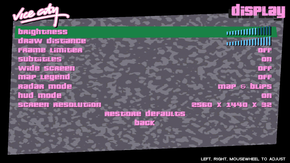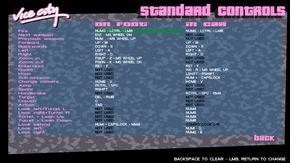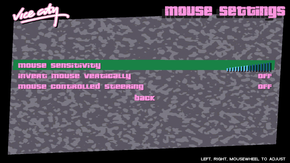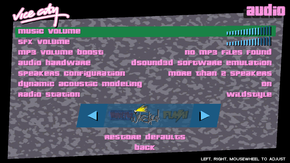Difference between revisions of "Grand Theft Auto: Vice City"
From PCGamingWiki, the wiki about fixing PC games
m (→Y-axis Sensitivity Fix: typo) |
m (→Crosshair inaccuracy: removed date linking) |
||
| Line 318: | Line 318: | ||
{{ii}} When playing on a higher and wider resolution, the onscreen crosshair is not accurate. | {{ii}} When playing on a higher and wider resolution, the onscreen crosshair is not accurate. | ||
{{ii}} The real aim is slightly above and to the right of the displayed crosshairs. | {{ii}} The real aim is slightly above and to the right of the displayed crosshairs. | ||
| − | {{ii}} The latest | + | {{ii}} The latest Steam version<ref> As of January 14, 2013</ref> places the crosshair in the correct location on the screen. |
{{Fixbox|1= | {{Fixbox|1= | ||
Revision as of 20:18, 28 July 2014
Template:Infobox game/row/osxporter
| Cover image missing, please upload it | |
| Developers | |
|---|---|
| Rockstar North | |
| Publishers | |
| Rockstar Games | |
| Japan | Capcom |
| Engines | |
| RenderWare | |
| Release dates | |
| Windows | May 1, 2003 |
| macOS (OS X) | November 12, 2010 |
Warnings
- The macOS (OS X) version of this game does not work on macOS Catalina (version 10.15) or later due to the removal of support for 32-bit-only apps.
Key points
- Ability to import your music for your own custom radio station[1]
- There are many issues and it is very likely to encounter at least one[2][3]
- Virtually no support on the Rockstar page of this game[4]
General information
- Official game site
- GTAForums - Grand Theft Auto: Vice City Discussion
- Grand Theft Auto Wiki
- GTA Network - A huge network of fansites all dedicated to the Grand Theft Auto series
- GTA Garage Mod Database
- Steam Community Discussions
- Steam Users' Forums for game series
Availability
- Steam version is currently the easiest method of obtaining the most updated version, but needs to be downgraded in order to be seriously modded.
Essential improvements
Skip intro videos
| Instructions |
|---|
SilentPatch
- Fixes numerous bugs and oversights introduced in the PC version
| Instructions |
|---|
Game data
Configuration file(s) location
Template:Game data/rowTemplate:Game data/row
| System | Location |
|---|---|
| Steam Play (Linux) | <Steam-folder>/steamapps/compatdata/12110/pfx/[Note 1] |
- Configuration file is encrypted
Save game data location
- Steam edition uses an altered saves format than the retail one. They can be converted though
Template:Game data/rowTemplate:Game data/row
| System | Location |
|---|---|
| Steam Play (Linux) | <Steam-folder>/steamapps/compatdata/12110/pfx/[Note 1] |
- Save files are NOT cross-compatible between Windows and OS X
- If using Windows 98 / Windows Me compatibility mode save files are stored in
%PUBLIC%\Documents\GTA Vice City User Files\
Video settings
Widescreen resolution
- In the graphics settings there's an option that can be toggled on or off. This however basically stretch and unstretch still a 4:3 resolution
| Instructions |
|---|
Windowed
| Instructions |
|---|
| Instructions |
|---|
| Instructions |
|---|
Input settings
Y-axis Sensitivity Fix
| Instructions |
|---|
Y-axis modifier
- This will allow the user to modify the y-axis sensitivity.
| Instructions |
|---|
Audio settings
Network
Multiplayer types
| Type | Native | Notes | |
|---|---|---|---|
| LAN play | Use Vice City Multiplayer. | ||
| Online play | Use Vice City Multiplayer. | ||
Connection types
| Type | Native | Notes |
|---|---|---|
| Dedicated | Use Vice City Multiplayer. | |
| Self-hosting | Use Vice City Multiplayer. | |
| Direct IP |
Issues fixed
Any of the following problems, refer to a single common fixbox.
If you have
- Broken cutscenes (When a cut scene starts, the game seems to be frozen.)
- It is noticeable upon starting a new game, when a black screen appears with the writing "Marco's Bistro, Liberty City, 1986".
- Random crash when changing resolution
- Cars that reverse extremely slowly and/or stop quickly after releasing the accelerator
- Inhuman difficulties while performing boat missions (such as "Stunt Boat Challenge")
- Boats that accelerate and move slower than they should be (like cars issue above)
- Game that runs almost comically quickly[2]
- Pedestrians seem to be "running" and cars move on and off screen extremely fast.
- Textures & models "pop in" too slowly[2]
- Certain models such as bridges or stairs take a few seconds to "pop in" even if the character is standing near to or next to the model.
- In the mission "The Driver", a character may fall through the a bridge.
- Vice City with almost no cars or pedestrians on the streets and seems a ghost-town.
THEN
| Instructions |
|---|
| Instructions |
|---|
| Instructions |
|---|
Game crashes after intro movie or fails to start entirely
- Nothing occurs, other than a possible quick flicker, when attempting to run the game (gta-vc.exe)
- The game starts, however it crashes directly after the intro move with the error "gta-vc.exe has encountered a problem and needs to close."
| Instructions |
|---|
Mouse clicks do not register
- Moving the mouse has no effect outside of the menus or clicks do not register at all outside (and/or inside) of the menus.[5]
- Try the fixes under timing-related issues first.
| Instructions |
|---|
| Instructions |
|---|
| Instructions |
|---|
| Instructions |
|---|
Camera locks after a unique jump is performed
- The camera locks in slow-motion and does not release the view.
| Instructions |
|---|
Crosshair inaccuracy
- When playing on a higher and wider resolution, the onscreen crosshair is not accurate.
- The real aim is slightly above and to the right of the displayed crosshairs.
- The latest Steam version[6] places the crosshair in the correct location on the screen.
| Instructions |
|---|
| Instructions |
|---|
Other information
Modding
Frequently used plugins
- CLEO - Popular script extender used by lots of sophisticated mods. Not compatible with the Steam version
- IMG Manager V2.0 - Beta version of the most bug-free .img files manager
Featured mods
- Fixed idle animations
- SilentPatch - Fix much of the bug created by the PC porting
System requirements
| Windows | ||
|---|---|---|
| Minimum | Recommended | |
| Operating system (OS) | 98, ME, 2000, XP | |
| Processor (CPU) | 800 MHz AMD Athlon or 1.2 GHz AMD Duron 800 MHz Intel Pentium III or 1.2GHz Intel Celeron |
AMD Athlon XP Intel Pentium IV |
| System memory (RAM) | ||
| Hard disk drive (HDD) | 915 MB | 1.5 GB |
| Video card (GPU) | 32 MB of VRAM DirectX 9.0c compatible | 64 MB of VRAM DirectX 9.0c compatible |
| macOS (OS X) | ||
|---|---|---|
| Minimum | ||
| Operating system (OS) | 10.6.8 (Snow Leopard) or newer | |
| Processor (CPU) | Intel Core 2 Duo Processor or better | |
| System memory (RAM) | ||
| Hard disk drive (HDD) | 1.7 GB | |
| Video card (GPU) | ATI X1600 NVIDIA 7300GT Intel X3100 integrated graphics chip |
|
Notes
- ↑ 1.0 1.1 File/folder structure within this directory reflects the path(s) listed for Windows and/or Steam game data (use Wine regedit to access Windows registry paths). Games with Steam Cloud support may store data in
~/.steam/steam/userdata/<user-id>/12110/in addition to or instead of this directory. The app ID (12110) may differ in some cases. Treat backslashes as forward slashes. See the glossary page for details.
References
Categories:
- Pages needing cover images
- Windows
- OS X
- Games
- Invalid template usage (Series)
- Invalid section order
- Invalid template usage (Fixbox)
- Self-hosting
- Missing section (Availability)
- Missing section (Save game cloud syncing)
- Missing section (Video)
- Missing section (Input)
- Missing section (Audio)
- Missing section (Localizations)
- Missing section (API)