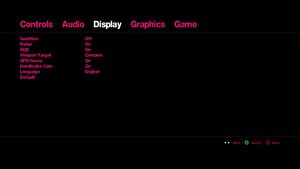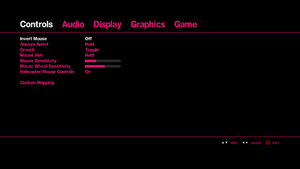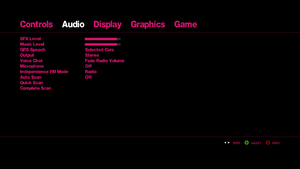Difference between revisions of "Grand Theft Auto: Episodes from Liberty City"
From PCGamingWiki, the wiki about fixing PC games
(Undo revision 290794 by 88.253.107.32 (talk) Senseless negative notes.) |
|||
| Line 19: | Line 19: | ||
'''Key points''' | '''Key points''' | ||
| − | {{ | + | {{ii}} Shares many similarities with [[Grand Theft Auto IV]] in terms of its engine and performance. |
{{++}} Extensive [[#Modifications|modding community]], along with [[Grand Theft Auto IV]]. | {{++}} Extensive [[#Modifications|modding community]], along with [[Grand Theft Auto IV]]. | ||
{{++}} Ability to import your music for your own custom radio station. | {{++}} Ability to import your music for your own custom radio station. | ||
| − | {{--}} Reports indicate this title is a poor port | + | {{--}} Reports indicate this title is a poor port.{{cn|date=August 2016}} |
'''General information''' | '''General information''' | ||
| Line 45: | Line 45: | ||
}} | }} | ||
{{ii}} All versions require {{DRM|GFWL||SecuROM}}. | {{ii}} All versions require {{DRM|GFWL||SecuROM}}. | ||
| − | {{ | + | {{ii}} Online features require [[Rockstar Games Social Club]]. |
==Essential improvements== | ==Essential improvements== | ||
| Line 121: | Line 121: | ||
|vsync notes = In-game Vsync locks the frame rate to 53-55 FPS.<ref>Tested by [[User:Blackbird|Blackbird]]</ref> | |vsync notes = In-game Vsync locks the frame rate to 53-55 FPS.<ref>Tested by [[User:Blackbird|Blackbird]]</ref> | ||
|60 fps = true | |60 fps = true | ||
| − | |60 fps notes = | + | |60 fps notes = |
|120 fps = true | |120 fps = true | ||
|120 fps notes = No frame rate or refresh rate cap.<ref>[http://120hz.net/showthread.php?3258-New-120Hz-Games-Report New 120Hz Games Report]</ref> | |120 fps notes = No frame rate or refresh rate cap.<ref>[http://120hz.net/showthread.php?3258-New-120Hz-Games-Report New 120Hz Games Report]</ref> | ||
| Line 273: | Line 273: | ||
{{Network/Multiplayer | {{Network/Multiplayer | ||
| − | |local play = | + | |local play = |
|local play players = | |local play players = | ||
|local play modes = | |local play modes = | ||
| Line 422: | Line 422: | ||
|mantle support = | |mantle support = | ||
|mantle support notes = | |mantle support notes = | ||
| − | |vulkan support = | + | |vulkan support = |
|vulkan support notes = | |vulkan support notes = | ||
|dos modes = | |dos modes = | ||
| Line 466: | Line 466: | ||
|OSfamily = Windows | |OSfamily = Windows | ||
| − | |minOS = Vista | + | |minOS = XP SP3, Vista SP1 |
| − | |minCPU = AMD | + | |minCPU = AMD Athlon X2 64 2.4 GHz |
| − | |minCPU2 = Intel Core | + | |minCPU2 = Intel Core 2 Duo 1.8 GHz |
| − | |minRAM = | + | |minRAM = 1.5 GB |
| − | |minHD = | + | |minHD = 16 GB |
| − | |minGPU = ATI | + | |minGPU = ATI X1900 |
| − | |minGPU2 = Nvidia | + | |minGPU2 = Nvidia Geforce 7900 |
| − | |minVRAM = | + | |minVRAM = 256 MB |
|minDX = 9.0c | |minDX = 9.0c | ||
|minaudio = 5.1 Channel Audio Card | |minaudio = 5.1 Channel Audio Card | ||
| − | |recCPU = AMD | + | |recOS = Vista SP1 |
| − | |recCPU2 = Intel Core | + | |recCPU = AMD Phenom X3 2.1 GHz |
| − | |recRAM = | + | |recCPU2 = Intel Core 2 Quad 2.4 GHz |
| − | + | |recRAM = 2.5 GB | |
| − | |recGPU = ATI Radeon | + | |recGPU = ATI Radeon 3870 |
| − | |recGPU2 = Nvidia | + | |recGPU2 = Nvidia Geforce 8600 |
| − | |recVRAM = | + | |recVRAM = 512 MB |
| − | |recDX = | + | |recDX = 9.0c |
}} | }} | ||
| − | |||
{{References}} | {{References}} | ||
Revision as of 05:08, 19 October 2016
Template:Infobox game/row/winporter
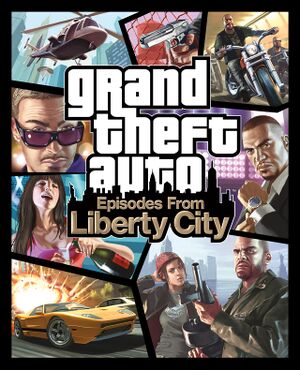 |
|
| Developers | |
|---|---|
| Rockstar North | |
| Publishers | |
| Rockstar Games | |
| Engines | |
| RAGE | |
| Release dates | |
| Windows | April 13, 2010 |
Warnings
- For Games for Windows - LIVE on Windows 8 or later, install the latest Games for Windows - LIVE software.
Key points
- Shares many similarities with Grand Theft Auto IV in terms of its engine and performance.
- Extensive modding community, along with Grand Theft Auto IV.
- Ability to import your music for your own custom radio station.
- Reports indicate this title is a poor port.[citation needed]
General information
- Rockstar Games's Official Grand Theft Auto site
- Grand Theft Wiki
- GTA Modding - A wiki hosting mod information for the GTA series.
- GTAForums - Grand Theft Auto: Episodes from Liberty City Discussion
- GTA Network - A huge network of fansites all dedicated to the Grand Theft Auto series
- Steam Community Discussions
- Steam Users' Forums for game series
Availability
| Source | DRM | Notes | Keys | OS |
|---|---|---|---|---|
| Retail | ||||
| Amazon.com | ||||
| GamersGate | ||||
| Incorrect store name. See here for available options. | ||||
| Incorrect store name. See here for available options. | ||||
| Green Man Gaming | ||||
| Steam |
- All versions require Games for Windows - LIVE and SecuROM DRM.
- Online features require Rockstar Games Social Club.
Essential improvements
Patches
Title Update 1.1.2.0 ("Patch 2") updates the game to the latest version. The Steam version is already patched.
Recoil Fix
- By default, recoil/bullet spread is only enabled when playing with a controller. This results in 100% accuracy when using a keyboard and mouse.
- Not recommended to use in Multiplayer
| Instructions |
|---|
ColAccel
- Heavily decreases loading times
- If editing .IMG archives you need to delete
colCache.datand let it get re-created
| Instructions |
|---|
Game data
Configuration file(s) location
Template:Game data/row
| System | Location |
|---|---|
| Steam Play (Linux) | <SteamLibrary-folder>/steamapps/compatdata/12220/pfx/[Note 1] |
Save game data location
Template:Game data/row
| System | Location |
|---|---|
| Steam Play (Linux) | <SteamLibrary-folder>/steamapps/compatdata/12220/pfx/[Note 1] |
-
%LOCALAPPDATA%\Microsoft\XLivemust also be backed up as the save data is bound to the Games for Windows - LIVE profile.
Save game cloud syncing
| System | Native | Notes |
|---|---|---|
| Steam Cloud |
Video settings
Input settings
Audio settings
Localizations
| Language | UI | Audio | Sub | Notes |
|---|---|---|---|---|
| English | ||||
| Czech | ||||
| French | ||||
| German | ||||
| Italian | ||||
| Japanese | ||||
| Polish | ||||
| Russian | ||||
| Spanish | ||||
| Ukrainian |
Network
- Social Club website stat tracking and leaderboards have been shut down. All other online features are unaffected.[1]
- Online features require a Microsoft account (optional for offline play).
Multiplayer types
| Type | Native | Players | Notes | |
|---|---|---|---|---|
| LAN play | 32 | |||
| Online play | 32 | |||
Connection types
| Type | Native | Notes |
|---|---|---|
| Matchmaking | ||
| Peer-to-peer | ||
| Dedicated | ||
| Self-hosting | ||
| Direct IP |
Ports
| Protocol | Port(s) and/or port range(s) |
|---|---|
| TCP | 53, 80, 3074 |
| UDP | 53, 88, 3074 |
- Universal Plug and Play (UPnP) support status is unknown.
VR support
| 3D modes | State | GG3D | Notes | |
|---|---|---|---|---|
| TriDef 3D | ||||
| iZ3D | ||||
| Headsets | |||
|---|---|---|---|
| SteamVR | |||
| Oculus VR (LibOVR) | |||
| Windows Mixed Reality | |||
| Devices | |||
|---|---|---|---|
| Tracked motion controllers | |||
| Traditional controller | |||
| Keyboard/Mouse | |||
Issues fixed
Crashing
- When starting the game, you may be notified that the file WMVCore.dll is missing. If you're running the game via Steam, this notification may not appear and the game will simply crash after prompting for Social Club login information. Install Windows Media Player to fix.
Game does not launch
| Instructions |
|---|
"SecuLauncher: Failed to start application [2000]" error
| Instructions |
|---|
Game doesn't get past Social Club window
| Instructions |
|---|
ATI Radeon Water Fix
- There is a problem where the water loses its features and details after a while. To fix this issue do this:
| Instructions |
|---|
Cannot Change the Graphics Settings
- There are reports that certain video cards with more than 2 GB of video memory may be causing GTA IV to believe the system is under specification even though the computer is powerful enough to run the game with higher settings. A possible fix:
| Instructions |
|---|
Other information
API
| Technical specs | Supported | Notes |
|---|---|---|
| Direct3D | 9 |
| Executable | 32-bit | 64-bit | Notes |
|---|---|---|---|
| Windows |
Middleware
| Middleware | Notes | |
|---|---|---|
| Physics | Euphoria, Bullet | |
| Cutscenes | Bink Video |
Modifications
- GTA4-Mods
- GTA Garage
- GTA Police Mods
- First person mod
- iCEnhancer - Notable graphical enhancement mod.
- It is strongly recommended to make a backup of any files modifications may replace or amend in the event of corruption.
XLiveLess
- Built-in ASI loader
- Remove Games for Windows - LIVE service.
- Savefiles directory changes to:
%USERPROFILE%\Documents\Rockstar Games\GTA IV\savegames\ - Disable access to the multiplayer to prevent cheating.
System requirements
| Windows | ||
|---|---|---|
| Minimum | Recommended | |
| Operating system (OS) | XP SP3, Vista SP1 | Vista SP1 |
| Processor (CPU) | AMD Athlon X2 64 2.4 GHz Intel Core 2 Duo 1.8 GHz |
AMD Phenom X3 2.1 GHz Intel Core 2 Quad 2.4 GHz |
| System memory (RAM) | 1.5 GB | 2.5 GB |
| Hard disk drive (HDD) | 16 GB | |
| Video card (GPU) | ATI X1900 Nvidia Geforce 7900 256 MB of VRAM DirectX 9.0c compatible | ATI Radeon 3870 Nvidia Geforce 8600 512 MB of VRAM DirectX 9.0c compatible |
| Sound (audio device) | 5.1 Channel Audio Card | |
Notes
- ↑ 1.0 1.1 Notes regarding Steam Play (Linux) data:
- File/folder structure within this directory reflects the path(s) listed for Windows and/or Steam game data.
- Use Wine's registry editor to access any Windows registry paths.
- The app ID (12220) may differ in some cases.
- Treat backslashes as forward slashes.
- See the glossary page for details on Windows data paths.
References
Categories:
- Windows
- Games
- Invalid template usage (Series)
- Pages needing references
- Invalid template usage (Availability)
- Invalid template usage (Fixbox)
- Invalid section order
- Invalid template usage (Save game cloud syncing)
- Invalid template usage (Localizations)
- Self-hosting
- Invalid template usage (Network)
- Invalid template usage (VR support)
- VR games
- Invalid template usage (API)
- Missing section (Video)
- Missing section (Input)
- Missing section (Audio)