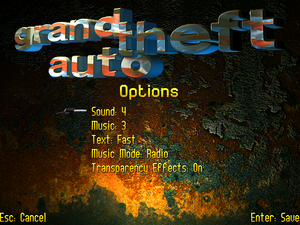Difference between revisions of "Grand Theft Auto"
From PCGamingWiki, the wiki about fixing PC games
m (New image name) |
(Latest dgVoodoo works flawlessly now!) |
||
| Line 224: | Line 224: | ||
|udp = 2300-2400, 47624 | |udp = 2300-2400, 47624 | ||
|upnp = | |upnp = | ||
| + | }} | ||
| + | |||
| + | ==Issues fixed== | ||
| + | ===Low FPS on Windows 8 and later=== | ||
| + | {{ii}} If you are using 13AG's WS fix then first rename the <code>ddraw.dll</code> to <code>dsound.dll</code> | ||
| + | {{Fixbox|1= | ||
| + | {{Fixbox/fix|(DirectX 10.1+) Use dgVoodoo wrapper}} | ||
| + | # Download newest [http://dege.freeweb.hu/ dgVoodoo 2]. | ||
| + | # Extract it and place it in a convenient place. | ||
| + | # Start '''dgVoodooSetup.exe''' and configure it. | ||
| + | # Go to '''DirectX''' tab and make sure that '''Disable a passthru to real DirectX''' is not checked. | ||
| + | # Select '''Virtual 3D Accelerated Card''' under Videocard and set its RAM to '''65536 kB'''. | ||
| + | # Click '''Apply''' and '''OK'''. | ||
| + | # Now go to <code>'''MS'''</code> folder in dgVoodoo's directory and copy files '''D3DImm.dll''' and '''DDraw.dll'''. | ||
| + | # Go to the <code>{{P|game}}\WINO</code> and paste the files in there. | ||
}} | }} | ||
Revision as of 23:23, 1 August 2015
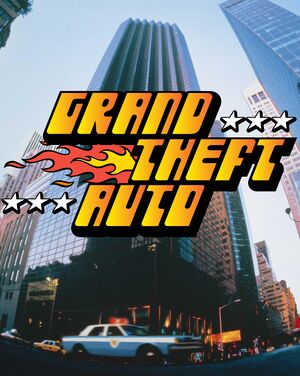 |
|
| Developers | |
|---|---|
| DMA Design | |
| London 1969 | Rockstar Canada |
| Publishers | |
| BMG Interactive | |
| ASC Games | |
| Take-Two Interactive | |
| Release dates | |
| DOS | October 1997 |
| Windows | October 1997 |
Key points
- Downloadable versions removed for unknown reasons.[1]
General information
- Rockstar Games's Official site
- Rockstar Games's Official Grand Theft Auto site
- Steam Community Discussions
- Steam Forum - Grand Theft Auto series
- GTAForums - Grand Theft Auto Discussion
- GTA Network - A huge network of fansites all dedicated to the Grand Theft Auto series
Availability
| Source | DRM | Notes | Keys | OS |
|---|---|---|---|---|
| Retail |
- All downloadable versions of Grand Theft Auto have been modified by Rockstar to run better on modern PCs
DLC and expansion packs
| Name | Notes | |
|---|---|---|
| Grand Theft Auto: London 1969 | ||
| Grand Theft Auto: London 1961 | Free. Requires London 1969 |
Game data
Configuration file(s) location
Template:Game data/rowTemplate:Game data/row
| System | Location |
|---|---|
| Steam Play (Linux) | <Steam-folder>/steamapps/compatdata/12170/pfx/[Note 1] |
Save game data location
Template:Game data/rowTemplate:Game data/row
| System | Location |
|---|---|
| Steam Play (Linux) | <Steam-folder>/steamapps/compatdata/12170/pfx/[Note 1] |
Save game cloud syncing
| System | Native | Notes |
|---|---|---|
| Steam Cloud |
Video settings
In-game resolution settings.
Multi-monitor
Two error messages appear if you have more than one active monitor:
- CreateSurface failed (DDERR_OUTOFVIDEOMEMORY)!
- Error 303.502 Display Error: Selected Video mode not supported
The only option is to disable secondary monitors to play Grand Theft Auto.[2]
Input settings
External options screen.
Audio settings
Localizations
| Language | UI | Audio | Sub | Notes |
|---|---|---|---|---|
| English | ||||
| French | ||||
| German | ||||
| Italian |
Network
Multiplayer types
| Type | Native | Notes | |
|---|---|---|---|
| LAN play | |||
| Online play | |||
Connection types
| Type | Native | Notes |
|---|---|---|
| Matchmaking | ||
| Peer-to-peer | ||
| Dedicated | ||
| Self-hosting | ||
| Direct IP |
Ports
| Protocol | Port(s) and/or port range(s) |
|---|---|
| TCP | 2300-2400, 47624 |
| UDP | 2300-2400, 47624 |
- Universal Plug and Play (UPnP) support status is unknown.
Issues fixed
Low FPS on Windows 8 and later
- If you are using 13AG's WS fix then first rename the
ddraw.dlltodsound.dll
| Instructions |
|---|
System requirements
| Windows | ||
|---|---|---|
| Minimum | Recommended | |
| Operating system (OS) | MS-DOS 6.0, Windows 95, Windows 98 | NT |
| Processor (CPU) | Intel Pentium 75 MHz | Intel Pentium 166 MHz |
| System memory (RAM) | 16 MB | |
| Hard disk drive (HDD) | 80 MB | 380 MB |
| Video card (GPU) | VESA-compatible SVGA 1 MB of VRAM | VESA-compatible SVGA 2 MB of VRAM |
Notes
- ↑ 1.0 1.1 File/folder structure within this directory reflects the path(s) listed for Windows and/or Steam game data (use Wine regedit to access Windows registry paths). Games with Steam Cloud support may store data in
~/.steam/steam/userdata/<user-id>/12170/in addition to or instead of this directory. The app ID (12170) may differ in some cases. Treat backslashes as forward slashes. See the glossary page for details.
References
Categories:
- DOS
- Windows
- Games
- Invalid template usage (Series)
- Invalid template usage (DRM)
- Invalid template usage (Availability)
- Pages with broken file links
- Invalid template usage (Image)
- Invalid template usage (Save game cloud syncing)
- Invalid section order
- Self-hosting
- Invalid template usage (Network)
- Invalid template usage (Fixbox)
- Missing section (Video)
- Missing section (Input)
- Missing section (Audio)
- Missing section (API)