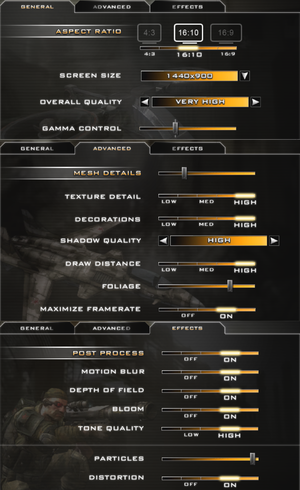Difference between revisions of "Frontlines: Fuel of War"
From PCGamingWiki, the wiki about fixing PC games
| (64 intermediate revisions by 33 users not shown) | |||
| Line 1: | Line 1: | ||
{{Infobox game | {{Infobox game | ||
| − | |cover = | + | |cover = Frontlines Fuel of War cover.jpg |
|developers = | |developers = | ||
{{Infobox game/row/developer|Kaos Studios}} | {{Infobox game/row/developer|Kaos Studios}} | ||
|publishers = | |publishers = | ||
| − | {{Infobox game/row/publisher|THQ}} | + | {{Infobox game/row/publisher|THQ|Former}} |
| − | {{Infobox game/row/publisher|Nordic | + | {{Infobox game/row/publisher|THQ Nordic|Current}} |
|engines = | |engines = | ||
{{Infobox game/row/engine|Unreal Engine 3}} | {{Infobox game/row/engine|Unreal Engine 3}} | ||
|release dates= | |release dates= | ||
{{Infobox game/row/date|Windows|February 25, 2008}} | {{Infobox game/row/date|Windows|February 25, 2008}} | ||
| + | |reception = | ||
| + | {{Infobox game/row/reception|Metacritic|frontlines-fuel-of-war|73}} | ||
| + | {{Infobox game/row/reception|OpenCritic|}} | ||
| + | {{Infobox game/row/reception|IGDB|frontlines-fuel-of-war|76}} | ||
| + | |taxonomy = | ||
| + | {{Infobox game/row/taxonomy/monetization | One-time game purchase }} | ||
| + | {{Infobox game/row/taxonomy/microtransactions | }} | ||
| + | {{Infobox game/row/taxonomy/modes | Singleplayer, Multiplayer}} | ||
| + | {{Infobox game/row/taxonomy/pacing | Real-time}} | ||
| + | {{Infobox game/row/taxonomy/perspectives | First-person}} | ||
| + | {{Infobox game/row/taxonomy/controls | Direct control}} | ||
| + | {{Infobox game/row/taxonomy/genres | Action, Shooter}} | ||
| + | {{Infobox game/row/taxonomy/sports | }} | ||
| + | {{Infobox game/row/taxonomy/vehicles | }} | ||
| + | {{Infobox game/row/taxonomy/art styles | Realistic}} | ||
| + | {{Infobox game/row/taxonomy/themes | }} | ||
| + | {{Infobox game/row/taxonomy/series | }} | ||
|steam appid = 9460 | |steam appid = 9460 | ||
| − | |gogcom | + | |gogcom id = |
|strategywiki = | |strategywiki = | ||
| + | |mobygames = 32940 | ||
|wikipedia = Frontlines: Fuel of War | |wikipedia = Frontlines: Fuel of War | ||
|winehq = 7954 | |winehq = 7954 | ||
| + | |license = commercial | ||
}} | }} | ||
'''Key points''' | '''Key points''' | ||
| − | {{ii}} Requires the [ | + | {{ii}} Requires the [https://www.nvidia.com/en-us/drivers/physx/physx-9-13-0604-legacy-driver/ Nvidia PhysX Legacy System Software]. |
{{--}} Multiplayer master server is offline. | {{--}} Multiplayer master server is offline. | ||
'''General information''' | '''General information''' | ||
| − | {{mm}} [ | + | {{mm}} [https://steamcommunity.com/app/9460/discussions/ Steam Community Discussions] |
| − | |||
{{mm}} [http://community.frontlines.com/forums/-frontlines-pc Official forums] PC section | {{mm}} [http://community.frontlines.com/forums/-frontlines-pc Official forums] PC section | ||
==Availability== | ==Availability== | ||
{{Availability| | {{Availability| | ||
| − | {{Availability/row| GamersGate | | + | {{Availability/row| Retail | | disc check | {{DRM|SecuROM}}. 2 x DVD-ROMs. | | Windows }} |
| + | {{Availability/row| GamersGate | frontlines-fuel-of-war | Steam | | | Windows }} | ||
| + | {{Availability/row| Gamesplanet | 2648-1 | Steam | | | Windows }} | ||
| + | {{Availability/row| GMG | frontlines-fuel-of-war | Steam | | | Windows }} | ||
| + | {{Availability/row| Humble | frontlines-fuel-of-war | Steam | | | Windows }} | ||
{{Availability/row| Steam | 9460 | Steam | | | Windows }} | {{Availability/row| Steam | 9460 | Steam | | | Windows }} | ||
}} | }} | ||
| + | {{ii}} All versions require {{DRM|Steam}}. | ||
==Game data== | ==Game data== | ||
===Configuration file(s) location=== | ===Configuration file(s) location=== | ||
{{Game data| | {{Game data| | ||
| − | {{Game data/ | + | {{Game data/config|Windows|{{p|userprofile\Documents}}\My Games\Frontlines - Fuel of War\GCGame\Config\}} |
}} | }} | ||
===Save game data location=== | ===Save game data location=== | ||
{{Game data| | {{Game data| | ||
| − | {{Game data/ | + | {{Game data/saves|Windows|{{p|userprofile\Documents}}\My Games\Frontlines - Fuel of War\GCGame\Save\}} |
}} | }} | ||
===[[Glossary:Save game cloud syncing|Save game cloud syncing]]=== | ===[[Glossary:Save game cloud syncing|Save game cloud syncing]]=== | ||
{{Save game cloud syncing | {{Save game cloud syncing | ||
| − | |origin | + | |discord = |
| − | |origin notes | + | |discord notes = |
| − | |steam cloud | + | |epic games launcher = |
| − | |steam cloud notes = | + | |epic games launcher notes = |
| − | | | + | |gog galaxy = |
| − | | | + | |gog galaxy notes = |
| + | |origin = | ||
| + | |origin notes = | ||
| + | |steam cloud = true | ||
| + | |steam cloud notes = | ||
| + | |ubisoft connect = | ||
| + | |ubisoft connect notes = | ||
| + | |xbox cloud = | ||
| + | |xbox cloud notes = | ||
}} | }} | ||
| − | ==Video | + | ==Video== |
{{Image|Frontlines Fuel of War - video settings.png|Video settings.}} | {{Image|Frontlines Fuel of War - video settings.png|Video settings.}} | ||
| − | {{Video | + | {{Video |
| − | |wsgf link = | + | |wsgf link = https://www.wsgf.org/dr/frontlines-fuel-war |
|widescreen wsgf award = silver | |widescreen wsgf award = silver | ||
|multimonitor wsgf award = limited | |multimonitor wsgf award = limited | ||
| Line 63: | Line 94: | ||
|widescreen resolution = true | |widescreen resolution = true | ||
|widescreen resolution notes= | |widescreen resolution notes= | ||
| − | |multimonitor = | + | |multimonitor = false |
| − | |multimonitor notes = | + | |multimonitor notes = Image is stretched. |
| − | |ultrawidescreen = | + | |ultrawidescreen = false |
| − | |ultrawidescreen notes = | + | |ultrawidescreen notes = Image is stretched. |
| − | |4k ultra hd = | + | |4k ultra hd = true |
|4k ultra hd notes = | |4k ultra hd notes = | ||
|fov = hackable | |fov = hackable | ||
| Line 73: | Line 104: | ||
|windowed = hackable | |windowed = hackable | ||
|windowed notes = See [[#Windowed|Windowed]]. | |windowed notes = See [[#Windowed|Windowed]]. | ||
| − | |borderless windowed = | + | |borderless windowed = hackable |
| − | |borderless windowed notes = | + | |borderless windowed notes = See [[#Borderless fullscreen windowed|Borderless fullscreen windowed]]. |
|anisotropic = false | |anisotropic = false | ||
| − | |anisotropic notes = | + | |anisotropic notes = |
|antialiasing = false | |antialiasing = false | ||
| − | |antialiasing notes = | + | |antialiasing notes = |
| + | |upscaling = unknown | ||
| + | |upscaling tech = | ||
| + | |upscaling notes = | ||
|vsync = hackable | |vsync = hackable | ||
|vsync notes = Disabled by default. See [[#Vertical sync (Vsync)|Vertical sync (Vsync)]]. | |vsync notes = Disabled by default. See [[#Vertical sync (Vsync)|Vertical sync (Vsync)]]. | ||
|60 fps = true | |60 fps = true | ||
|60 fps notes = | |60 fps notes = | ||
| − | |120 fps = | + | |120 fps = false |
| − | |120 fps notes = | + | |120 fps notes = Capped at 63 FPS. |
| + | |hdr = false | ||
| + | |hdr notes = | ||
|color blind = false | |color blind = false | ||
|color blind notes = | |color blind notes = | ||
}} | }} | ||
| − | |||
===[[Glossary:Field of view (FOV)|Field of view (FOV)]]=== | ===[[Glossary:Field of view (FOV)|Field of view (FOV)]]=== | ||
| − | {{Fixbox| | + | {{Fixbox|description=Edit config file|ref={{cn|date=July 2016}}|fix= |
| − | + | # Open <code>{{p|userprofile\Documents}}\My Games\Frontlines - Fuel of War\GCGame\Config\GCinput.ini</code> | |
| − | # Open <code>{{p|userprofile}} | ||
# Under {{code|[Engine.Console]}} look for {{code|1=ConsoleKey=None}} and replace with {{code|1=ConsoleKey=Tilde}}. | # Under {{code|[Engine.Console]}} look for {{code|1=ConsoleKey=None}} and replace with {{code|1=ConsoleKey=Tilde}}. | ||
# Add the line <code>-devmode</code> to the game's shortcut. | # Add the line <code>-devmode</code> to the game's shortcut. | ||
# In the game, press {{key|~}} to bring up the console and type {{code|fov x}}. | # In the game, press {{key|~}} to bring up the console and type {{code|fov x}}. | ||
}} | }} | ||
| − | |||
===[[Glossary:Windowed|Windowed]]=== | ===[[Glossary:Windowed|Windowed]]=== | ||
| − | {{Fixbox| | + | {{Fixbox|description=Edit config file|ref={{cn|date=July 2016}}|fix= |
| − | + | # Open <code>{{p|userprofile\Documents}}\My Games\Frontlines - Fuel of War\GCGame\Config\GCEngine.ini</code> | |
| − | # Open <code>{{p|userprofile}} | + | # Change <code>StartupFullscreen=True</code> to <code>StartupFullscreen=False</code> to launch a game in a Windowed mode. |
| − | # | ||
}} | }} | ||
===[[Glossary:Vertical sync (Vsync)|Vertical sync (Vsync)]]=== | ===[[Glossary:Vertical sync (Vsync)|Vertical sync (Vsync)]]=== | ||
| − | {{Fixbox| | + | {{Fixbox|description=Edit config file|ref={{cn|date=July 2016}}|fix= |
| − | + | # Open <code>{{p|userprofile\Documents}}\My Games\Frontlines - Fuel of War\GCGame\Config\GCEngine.ini</code> | |
| − | # Open <code>{{p|userprofile}} | + | # Change <code>UseVsync=False</code> to <code>UseVsync=True</code> to enable Vsync. |
| − | # | + | }} |
| + | |||
| + | ===[[Glossary:Borderless fullscreen windowed|Borderless fullscreen windowed]]=== | ||
| + | {{Fixbox|description=Set borderless windowed|ref=<ref>{{Refcheck|user=Zach Fett|date=2022-08-26|comment=}}</ref>|fix= | ||
| + | # Install and run [https://community.pcgamingwiki.com/files/file/897-gedosato/ GeDoSaTo]. | ||
| + | # Edit settings and find the following line in GeDoSaTo.ini. <pre>forceBorderlessFullscreen false</pre> | ||
| + | # Edit the value from "false" to "true" to force this mode. | ||
| + | # Add "FFOW" to the user whitelist. | ||
| + | # Run the game in its normal fullscreen mode as opposed to windowed. | ||
}} | }} | ||
| − | ==Input | + | ==Input== |
| − | {{Input | + | {{Input |
|key remap = true | |key remap = true | ||
|key remap notes = | |key remap notes = | ||
|acceleration option = hackable | |acceleration option = hackable | ||
|acceleration option notes = Enabled by default. Option in GCinput.ini, bEnableMouseSmoothing=false. | |acceleration option notes = Enabled by default. Option in GCinput.ini, bEnableMouseSmoothing=false. | ||
| − | |mouse sensitivity = | + | |mouse sensitivity = true |
|mouse sensitivity notes = | |mouse sensitivity notes = | ||
|mouse menu = true | |mouse menu = true | ||
| Line 126: | Line 166: | ||
|invert mouse y-axis = true | |invert mouse y-axis = true | ||
|invert mouse y-axis notes = Shared with controller. | |invert mouse y-axis notes = Shared with controller. | ||
| + | |touchscreen = unknown | ||
| + | |touchscreen notes = | ||
|controller support = true | |controller support = true | ||
| − | |controller support notes = | + | |controller support notes = |
|full controller = true | |full controller = true | ||
|full controller notes = | |full controller notes = | ||
|controller remap = unknown | |controller remap = unknown | ||
|controller remap notes = | |controller remap notes = | ||
| − | |controller sensitivity = | + | |controller sensitivity = false |
| − | |controller sensitivity notes= | + | |controller sensitivity notes= Although a slider to adjust controller sensitivity exists, it appears to be broken. |
|invert controller y-axis = true | |invert controller y-axis = true | ||
| − | |invert controller y-axis notes= | + | |invert controller y-axis notes= Shared with mouse. |
| − | | | + | |xinput controllers = true |
| − | | | + | |xinput controllers notes = |
| − | |button prompts | + | |xbox prompts = false |
| − | |button prompts notes | + | |xbox prompts notes = |
| + | |impulse triggers = false | ||
| + | |impulse triggers notes = | ||
| + | |dualshock 4 = unknown | ||
| + | |dualshock 4 notes = | ||
| + | |dualshock prompts = unknown | ||
| + | |dualshock prompts notes = | ||
| + | |light bar support = unknown | ||
| + | |light bar support notes = | ||
| + | |dualshock 4 modes = unknown | ||
| + | |dualshock 4 modes notes = | ||
| + | |tracked motion controllers= false | ||
| + | |tracked motion controllers notes = | ||
| + | |tracked motion prompts = unknown | ||
| + | |tracked motion prompts notes = | ||
| + | |other controllers = unknown | ||
| + | |other controllers notes = | ||
| + | |other button prompts = unknown | ||
| + | |other button prompts notes= | ||
|controller hotplug = unknown | |controller hotplug = unknown | ||
|controller hotplug notes = | |controller hotplug notes = | ||
|haptic feedback = true | |haptic feedback = true | ||
|haptic feedback notes = | |haptic feedback notes = | ||
| − | | | + | |simultaneous input = unknown |
| − | | | + | |simultaneous input notes = |
| + | |steam input api = unknown | ||
| + | |steam input api notes = | ||
| + | |steam hook input = unknown | ||
| + | |steam hook input notes = | ||
| + | |steam input presets = unknown | ||
| + | |steam input presets notes = | ||
| + | |steam controller prompts = unknown | ||
| + | |steam controller prompts notes = | ||
| + | |steam cursor detection = unknown | ||
| + | |steam cursor detection notes = | ||
}} | }} | ||
| − | ==Audio | + | ==Audio== |
{{Image|Frontlines Fuel of War - audio settings.png|Audio settings.}} | {{Image|Frontlines Fuel of War - audio settings.png|Audio settings.}} | ||
| − | {{Audio | + | {{Audio |
|separate volume = true | |separate volume = true | ||
|separate volume notes = | |separate volume notes = | ||
|surround sound = true | |surround sound = true | ||
| − | |surround sound notes = <ref>[http://forums.steampowered.com/forums/showthread.php?t=1553098 Surround sound? - Steam Users' Forums]</ref> | + | |surround sound notes = <ref>[https://web.archive.org/web/20141205225836/http://forums.steampowered.com/forums/showthread.php?t=1553098 Surround sound? - Steam Users' Forums] (retrieved)</ref> |
|subtitles = false | |subtitles = false | ||
|subtitles notes = | |subtitles notes = | ||
|closed captions = false | |closed captions = false | ||
|closed captions notes = | |closed captions notes = | ||
| − | |mute on focus lost = | + | |mute on focus lost = always on |
|mute on focus lost notes = Enabled by default. No option to disable it. | |mute on focus lost notes = Enabled by default. No option to disable it. | ||
|eax support = | |eax support = | ||
| − | |eax support notes = | + | |eax support notes = |
| + | |royalty free audio = unknown | ||
| + | |royalty free audio notes = | ||
| + | }} | ||
| + | |||
| + | {{L10n|content= | ||
| + | {{L10n/switch | ||
| + | |language = English | ||
| + | |interface = true | ||
| + | |audio = true | ||
| + | |subtitles = false | ||
| + | |notes = | ||
| + | |fan = | ||
| + | }} | ||
| + | {{L10n/switch | ||
| + | |language = Traditional Chinese | ||
| + | |interface = true | ||
| + | |audio = false | ||
| + | |subtitles = true | ||
| + | |notes = Available secretly in Steam version, requires config tweak to run | ||
| + | |fan = | ||
| + | }} | ||
| + | {{L10n/switch | ||
| + | |language = Czech | ||
| + | |interface = true | ||
| + | |audio = unknown | ||
| + | |subtitles = false | ||
| + | |notes = Available secretly in Steam version, requires config tweak to run | ||
| + | |fan = | ||
| + | }} | ||
| + | {{L10n/switch | ||
| + | |language = French | ||
| + | |interface = true | ||
| + | |audio = unknown | ||
| + | |subtitles = false | ||
| + | |notes = | ||
| + | |fan = | ||
| + | }} | ||
| + | {{L10n/switch | ||
| + | |language = German | ||
| + | |interface = true | ||
| + | |audio = unknown | ||
| + | |subtitles = false | ||
| + | |notes = Available secretly in Steam version, requires config tweak to run | ||
| + | |fan = | ||
| + | }} | ||
| + | {{L10n/switch | ||
| + | |language = Italian | ||
| + | |interface = true | ||
| + | |audio = unknown | ||
| + | |subtitles = false | ||
| + | |notes = | ||
| + | |fan = | ||
| + | }} | ||
| + | {{L10n/switch | ||
| + | |language = Japanese | ||
| + | |interface = true | ||
| + | |audio = unknown | ||
| + | |subtitles = false | ||
| + | |notes = Available secretly in Steam version, requires config tweak to run | ||
| + | |fan = | ||
| + | }} | ||
| + | {{L10n/switch | ||
| + | |language = Polish | ||
| + | |interface = true | ||
| + | |audio = unknown | ||
| + | |subtitles = false | ||
| + | |notes = Available secretly in Steam version, requires config tweak to run | ||
| + | |fan = | ||
| + | }} | ||
| + | {{L10n/switch | ||
| + | |language = Russian | ||
| + | |interface = true | ||
| + | |audio = true | ||
| + | |subtitles = false | ||
| + | |notes = Available secretly in Steam version, requires config tweak to run | ||
| + | |fan = | ||
| + | }} | ||
| + | {{L10n/switch | ||
| + | |language = Spanish | ||
| + | |interface = true | ||
| + | |audio = unknown | ||
| + | |subtitles = false | ||
| + | |notes = | ||
| + | |fan = | ||
| + | }} | ||
| + | }} | ||
| + | |||
| + | ===Manual Change of language=== | ||
| + | {{Fixbox|description=Edit config file|ref={{cn|date=July 2016}}|fix= | ||
| + | # Open <code>{{p|userprofile\Documents}}\My Games\Frontlines - Fuel of War\GCGame\Config\GCEngine.ini</code> | ||
| + | # Under {{code|[Engine.Engine]}} look for {{code|1=Language=INT}} and replace with trigram corresponding to your language (POL for Polish, RUS for Russian etc.) | ||
| + | # You can see all available language folders in <code>{{p|game}}\GCGame\Localization</code> | ||
}} | }} | ||
| Line 175: | Line 337: | ||
|lan play modes = | |lan play modes = | ||
|lan play notes = | |lan play notes = | ||
| − | |online play = | + | |online play = false |
|online play players = 64 | |online play players = 64 | ||
|online play modes = | |online play modes = | ||
| Line 191: | Line 353: | ||
|dedicated notes = | |dedicated notes = | ||
|self-hosting = true | |self-hosting = true | ||
| − | |self-hosting notes = [ | + | |self-hosting notes = [https://www.patches-scrolls.de/patch/1754/25070/43917/download Dedicated Server software] is available. |
|direct ip = hackable | |direct ip = hackable | ||
|direct ip notes = Open the console and enter <code>open</code> followed by the IP and port. | |direct ip notes = Open the console and enter <code>open</code> followed by the IP and port. | ||
| Line 198: | Line 360: | ||
|udp = | |udp = | ||
|upnp = | |upnp = | ||
| + | }} | ||
| + | |||
| + | ==VR support== | ||
| + | {{VR support | ||
| + | |gg3d name = | ||
| + | |native 3d gg3d award = | ||
| + | |nvidia 3d vision gg3d award = | ||
| + | |tridef 3d gg3d award = | ||
| + | |iz3d gg3d award = | ||
| + | |native 3d = | ||
| + | |native 3d notes = | ||
| + | |nvidia 3d vision = | ||
| + | |nvidia 3d vision notes = | ||
| + | |tridef 3d = | ||
| + | |tridef 3d notes = | ||
| + | |iz3d = | ||
| + | |iz3d notes = | ||
| + | |vorpx = | ||
| + | |vorpx modes = | ||
| + | |vorpx notes = | ||
| + | |htc vive = | ||
| + | |htc vive notes = | ||
| + | |oculus rift = | ||
| + | |oculus rift notes = | ||
| + | |osvr = | ||
| + | |osvr notes = | ||
| + | |keyboard-mouse = | ||
| + | |keyboard-mouse notes = | ||
| + | |3rd space gaming vest = true | ||
| + | |3rd space gaming vest notes = | ||
| + | |novint falcon = | ||
| + | |novint falcon notes = | ||
| + | |trackir = | ||
| + | |trackir notes = | ||
| + | |tobii eye tracking = | ||
| + | |tobii eye tracking notes = | ||
| + | |play area seated = | ||
| + | |play area seated notes = | ||
| + | |play area standing = | ||
| + | |play area standing notes = | ||
| + | |play area room-scale = | ||
| + | |play area room-scale notes = | ||
}} | }} | ||
| Line 204: | Line 408: | ||
{{ii}} The game includes an outdated version of <code>openal32.dll</code> which may crash the game. | {{ii}} The game includes an outdated version of <code>openal32.dll</code> which may crash the game. | ||
| − | {{Fixbox| | + | {{Fixbox|description=Use updated OpenAL|ref={{cn|date=July 2016}}|fix= |
| − | |||
# Go to <code>{{p|game}}\binaries\</code> | # Go to <code>{{p|game}}\binaries\</code> | ||
# Rename <code>openal32.dll</code> to a backup name. | # Rename <code>openal32.dll</code> to a backup name. | ||
| − | # Install [ | + | # Install [https://community.pcgamingwiki.com/files/file/10-openal/ OpenAL 2.1.0.0]. |
}} | }} | ||
| Line 214: | Line 417: | ||
{{ii}} This game needs an older PhysX version no longer included in the latest PhysX System Software. | {{ii}} This game needs an older PhysX version no longer included in the latest PhysX System Software. | ||
| − | {{Fixbox| | + | {{Fixbox|description=Install Nvidia PhysX Legacy System Software|ref={{cn|date=July 2016}}|fix= |
| − | + | # Install the [https://www.nvidia.com/en-us/drivers/physx/physx-9-13-0604-legacy-driver/ Nvidia PhysX Legacy System Software]. | |
| − | # Install the [ | ||
# Relaunch the game. | # Relaunch the game. | ||
| + | |||
| + | '''Alternative use the [https://community.pcgamingwiki.com/files/file/2891-frontlines-fuel-of-war-physx-fix/ PhysX Fix by LuKeStorm]'''<br> | ||
| + | {{++}} Game loads needed PhysX components directly from the game folder without installation. | ||
| + | {{++}} Fixes all issues caused by a missing installation of (legacy) PhysX. | ||
}} | }} | ||
| Line 237: | Line 443: | ||
|metal support = | |metal support = | ||
|metal support notes = | |metal support notes = | ||
| − | |vulkan | + | |vulkan versions = |
| − | |vulkan | + | |vulkan notes = |
|dos modes = | |dos modes = | ||
|dos modes notes = | |dos modes notes = | ||
|shader model versions = | |shader model versions = | ||
|shader model notes = | |shader model notes = | ||
| − | |64-bit | + | |windows 32-bit exe = true |
| − | |64-bit executable notes= | + | |windows 64-bit exe = false |
| + | |windows arm app = unknown | ||
| + | |windows exe notes = | ||
| + | |macos intel 32-bit app = | ||
| + | |macos intel 64-bit app = | ||
| + | |macos arm app = unknown | ||
| + | |macos app notes = | ||
| + | |linux 32-bit executable= | ||
| + | |linux 64-bit executable= | ||
| + | |linux arm app = unknown | ||
| + | |linux executable notes = | ||
}} | }} | ||
| Line 250: | Line 466: | ||
{{Middleware | {{Middleware | ||
|physics = PhysX | |physics = PhysX | ||
| − | |physics notes = Requires the [ | + | |physics notes = Requires the [https://www.nvidia.com/en-us/drivers/physx/physx-9-13-0604-legacy-driver/ Nvidia PhysX Legacy System Software]. |
|audio = | |audio = | ||
|audio notes = | |audio notes = | ||
| Line 261: | Line 477: | ||
|multiplayer = | |multiplayer = | ||
|multiplayer notes= | |multiplayer notes= | ||
| + | |anticheat = PunkBuster | ||
| + | |anticheat notes = {{cn}} | ||
}} | }} | ||
| Line 268: | Line 486: | ||
|minOS = XP, Vista | |minOS = XP, Vista | ||
| − | |minCPU = Intel Pentium 2. | + | |minCPU = Intel Pentium 4 2.8 GHz |
| − | |minRAM = 768 MB/1 GB | + | |minCPU2 = AMD Athlon 64 4800+ 2.8 GHz |
| + | |minRAM = 768 MB <br/ >1 GB (Vista) | ||
|minHD = 12 GB | |minHD = 12 GB | ||
| − | |minGPU = | + | |minGPU = Nvidia GeForce 6800 GT |
| + | |minGPU2 = ATI Radeon X800 | ||
| + | |minSM = 2 | ||
| + | |minDX = 9.0c | ||
|recOS = | |recOS = | ||
| − | |recCPU = Intel | + | |recCPU = Intel Core 2 Duo E6400 2.13 GHz |
| + | |recCPU2 = AMD Athlon 64 X2 5000+ 2.1 GHz | ||
|recRAM = 1.5 GB | |recRAM = 1.5 GB | ||
| − | |recHD = | + | |recHD = |
| − | |recGPU = | + | |recGPU = Nvidia GeForce 8600 GTX |
| + | |recGPU2 = ATI Radeon HD 2600 | ||
| + | |recSM = 3 | ||
}} | }} | ||
{{References}} | {{References}} | ||
Latest revision as of 22:29, 8 February 2024
 |
|
| Developers | |
|---|---|
| Kaos Studios | |
| Publishers | |
| Former | THQ |
| Current | THQ Nordic |
| Engines | |
| Unreal Engine 3 | |
| Release dates | |
| Windows | February 25, 2008 |
| Reception | |
| Metacritic | 73 |
| IGDB | 76 |
| Taxonomy | |
| Monetization | One-time game purchase |
| Modes | Singleplayer, Multiplayer |
| Pacing | Real-time |
| Perspectives | First-person |
| Controls | Direct control |
| Genres | Action, Shooter |
| Art styles | Realistic |
Key points
- Requires the Nvidia PhysX Legacy System Software.
- Multiplayer master server is offline.
General information
- Steam Community Discussions
- Official forums PC section
Availability
| Source | DRM | Notes | Keys | OS |
|---|---|---|---|---|
| Retail | SecuROM DRM. 2 x DVD-ROMs. | |||
| GamersGate | ||||
| Green Man Gaming | ||||
| Humble Store | ||||
| Steam |
Game data
Configuration file(s) location
| System | Location |
|---|---|
| Windows | %USERPROFILE%\Documents\My Games\Frontlines - Fuel of War\GCGame\Config\ |
| Steam Play (Linux) | <SteamLibrary-folder>/steamapps/compatdata/9460/pfx/[Note 1] |
Save game data location
| System | Location |
|---|---|
| Windows | %USERPROFILE%\Documents\My Games\Frontlines - Fuel of War\GCGame\Save\ |
| Steam Play (Linux) | <SteamLibrary-folder>/steamapps/compatdata/9460/pfx/[Note 1] |
Save game cloud syncing
| System | Native | Notes |
|---|---|---|
| OneDrive | Requires enabling backup of the Documents folder in OneDrive on all computers. | |
| Steam Cloud |
Video
| Graphics feature | State | WSGF | Notes |
|---|---|---|---|
| Widescreen resolution | |||
| Multi-monitor | Image is stretched. | ||
| Ultra-widescreen | Image is stretched. | ||
| 4K Ultra HD | |||
| Field of view (FOV) | See Field of view (FOV). | ||
| Windowed | See Windowed. | ||
| Borderless fullscreen windowed | See Borderless fullscreen windowed. | ||
| Anisotropic filtering (AF) | See the glossary page for potential workarounds. | ||
| Anti-aliasing (AA) | See the glossary page for potential workarounds. | ||
| Vertical sync (Vsync) | Disabled by default. See Vertical sync (Vsync). | ||
| 60 FPS | |||
| 120+ FPS | Capped at 63 FPS. | ||
| High dynamic range display (HDR) | |||
Field of view (FOV)
| Edit config file[citation needed] |
|---|
|
Windowed
| Edit config file[citation needed] |
|---|
|
Vertical sync (Vsync)
| Edit config file[citation needed] |
|---|
|
Borderless fullscreen windowed
| Set borderless windowed[1] |
|---|
|
Input
| Keyboard and mouse | State | Notes |
|---|---|---|
| Remapping | ||
| Mouse acceleration | Enabled by default. Option in GCinput.ini, bEnableMouseSmoothing=false. | |
| Mouse sensitivity | ||
| Mouse input in menus | ||
| Mouse Y-axis inversion | Shared with controller. | |
| Controller | ||
| Controller support | ||
| Full controller support | ||
| Controller remapping | ||
| Controller sensitivity | Although a slider to adjust controller sensitivity exists, it appears to be broken. | |
| Controller Y-axis inversion | Shared with mouse. |
| Controller types |
|---|
| XInput-compatible controllers | ||
|---|---|---|
| Xbox button prompts | ||
| Impulse Trigger vibration |
| PlayStation controllers |
|---|
| Generic/other controllers |
|---|
| Additional information | ||
|---|---|---|
| Controller hotplugging | ||
| Haptic feedback | ||
| Digital movement supported | ||
| Simultaneous controller+KB/M |
Audio
| Audio feature | State | Notes |
|---|---|---|
| Separate volume controls | ||
| Surround sound | [2] | |
| Subtitles | ||
| Closed captions | ||
| Mute on focus lost | Enabled by default. No option to disable it. | |
| Royalty free audio |
Localizations
| Language | UI | Audio | Sub | Notes |
|---|---|---|---|---|
| English | ||||
| Traditional Chinese | Available secretly in Steam version, requires config tweak to run | |||
| Czech | Available secretly in Steam version, requires config tweak to run | |||
| French | ||||
| German | Available secretly in Steam version, requires config tweak to run | |||
| Italian | ||||
| Japanese | Available secretly in Steam version, requires config tweak to run | |||
| Polish | Available secretly in Steam version, requires config tweak to run | |||
| Russian | Available secretly in Steam version, requires config tweak to run | |||
| Spanish |
Manual Change of language
| Edit config file[citation needed] |
|---|
|
Network
Multiplayer types
| Type | Native | Players | Notes | |
|---|---|---|---|---|
| LAN play | 64 | |||
| Online play | 64 | Possible to connect over IP via console. | ||
Connection types
| Type | Native | Notes |
|---|---|---|
| Matchmaking | ||
| Peer-to-peer | ||
| Dedicated | ||
| Self-hosting | Dedicated Server software is available. | |
| Direct IP | Open the console and enter open followed by the IP and port. |
VR support
| Devices | State | Notes | |
|---|---|---|---|
| 3RD Space Gaming Vest | |||
Issues fixed
Crash on startup - OpenAL
- The game includes an outdated version of
openal32.dllwhich may crash the game.
| Use updated OpenAL[citation needed] |
|---|
|
Game doesn't launch
- This game needs an older PhysX version no longer included in the latest PhysX System Software.
| Install Nvidia PhysX Legacy System Software[citation needed] |
|---|
Alternative use the PhysX Fix by LuKeStorm
|
Other information
API
| Executable | 32-bit | 64-bit | Notes |
|---|---|---|---|
| Windows |
Middleware
| Middleware | Notes | |
|---|---|---|
| Physics | PhysX | Requires the Nvidia PhysX Legacy System Software. |
| Anti-cheat | PunkBuster | [citation needed] |
System requirements
| Windows | ||
|---|---|---|
| Minimum | Recommended | |
| Operating system (OS) | XP, Vista | |
| Processor (CPU) | Intel Pentium 4 2.8 GHz AMD Athlon 64 4800+ 2.8 GHz |
Intel Core 2 Duo E6400 2.13 GHz AMD Athlon 64 X2 5000+ 2.1 GHz |
| System memory (RAM) | 768 MB 1 GB (Vista) |
1.5 GB |
| Hard disk drive (HDD) | 12 GB | |
| Video card (GPU) | Nvidia GeForce 6800 GT ATI Radeon X800 DirectX 9.0c compatible Shader model 2 support |
Nvidia GeForce 8600 GTX ATI Radeon HD 2600 Shader model 3 support |
Notes
- ↑ 1.0 1.1 Notes regarding Steam Play (Linux) data:
- File/folder structure within this directory reflects the path(s) listed for Windows and/or Steam game data.
- Games with Steam Cloud support may also store data in
~/.steam/steam/userdata/<user-id>/9460/. - Use Wine's registry editor to access any Windows registry paths.
- The app ID (9460) may differ in some cases.
- Treat backslashes as forward slashes.
- See the glossary page for details on Windows data paths.
References
- ↑ Verified by User:Zach Fett on 2022-08-26
- ↑ Surround sound? - Steam Users' Forums (retrieved)