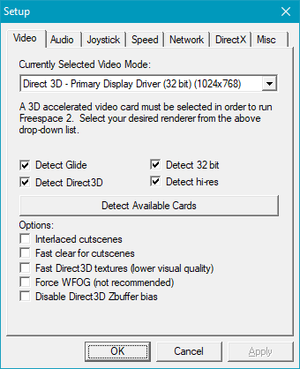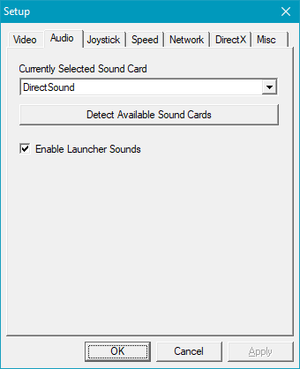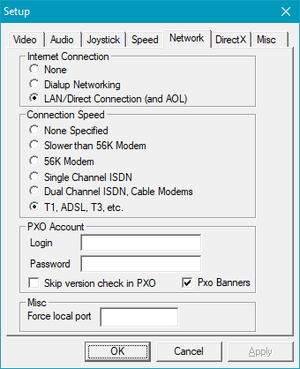Difference between revisions of "FreeSpace 2"
(Latest stable release has shadows. Mouse can be inverted. All communications are subtitled on top left corner. No hotplugging.) |
Mrpenguinb (talk | contribs) (→Input) |
||
| (102 intermediate revisions by 22 users not shown) | |||
| Line 1: | Line 1: | ||
| − | |||
{{Infobox game | {{Infobox game | ||
|cover = FreeSpace 2.jpg | |cover = FreeSpace 2.jpg | ||
| Line 7: | Line 6: | ||
{{Infobox game/row/publisher|Interplay Entertainment}} | {{Infobox game/row/publisher|Interplay Entertainment}} | ||
|engines = | |engines = | ||
| + | {{Infobox game/row/engine|CTG|ref=<ref>{{Refurl|url=https://twitter.com/DSVolition/status/1374767150209101832|title=Volition on X|date=2023-10-16|snippet=It's our own in-house engine that we call CTG after our Core Technology Group.}}</ref><ref>{{Refurl|url=https://twitter.com/DSVolition/status/1374785513857646592/|title=Volition on X|date=2023-10-16|snippet=It's been updated and changed over the years, but certain aspects of the engine like slew mode have been the same since the Freespace days.}}</ref>}} | ||
|release dates= | |release dates= | ||
| − | {{Infobox game/row/date|Windows|September 30, 1999}} | + | {{Infobox game/row/date|Windows|September 30, 1999|ref=<ref>{{Refurl|url=https://web.archive.org/web/20001018224108/http://www.interplay.com/press/freespace2ship.html |title=FREESPACE 2 SHIPS TO RETAIL (retrieved)|date=2023-06-02|snippet=Interplay Entertainment Corp. (NASDAQ:IPLY) is pleased to announce that the sequel to the highly acclaimed Descent FreeSpace: The Great War entitled FreeSpace 2 began shipping to retail on September 30, 1999.}}</ref>}} |
| − | {{Infobox game/row/ | + | |taxonomy = |
| − | {{Infobox game/row/ | + | {{Infobox game/row/taxonomy/monetization | One-time game purchase }} |
| + | {{Infobox game/row/taxonomy/microtransactions | }} | ||
| + | {{Infobox game/row/taxonomy/modes | Singleplayer, Multiplayer }} | ||
| + | {{Infobox game/row/taxonomy/pacing | Real-time }} | ||
| + | {{Infobox game/row/taxonomy/perspectives | First-person, Third-person }} | ||
| + | {{Infobox game/row/taxonomy/controls | Direct control }} | ||
| + | {{Infobox game/row/taxonomy/genres | Action, FPS, Shooter, Vehicle combat }} | ||
| + | {{Infobox game/row/taxonomy/sports | }} | ||
| + | {{Infobox game/row/taxonomy/vehicles | Space flight }} | ||
| + | {{Infobox game/row/taxonomy/art styles | Realistic }} | ||
| + | {{Infobox game/row/taxonomy/themes | Sci-fi, Space }} | ||
| + | {{Infobox game/row/taxonomy/series | FreeSpace }} | ||
|steam appid = 273620 | |steam appid = 273620 | ||
| − | |gogcom | + | |steam appid side = |
| + | |gogcom id = 5 | ||
| + | |gogcom id side = | ||
| + | |official site= https://web.archive.org/web/20080410082918/http://www.freespace2.com/ | ||
| + | |hltb = 3699 | ||
| + | |lutris = freespace-2 | ||
|strategywiki = | |strategywiki = | ||
| + | |mobygames = 844 | ||
|wikipedia = FreeSpace 2 | |wikipedia = FreeSpace 2 | ||
| − | |winehq = | + | |winehq = 1168 |
| + | |license = commercial | ||
}} | }} | ||
| − | |||
| − | + | {{Introduction | |
| − | {{ | + | |introduction = |
| + | |||
| + | |release history = | ||
| + | |||
| + | |current state = | ||
| + | }} | ||
'''General information''' | '''General information''' | ||
| − | {{GOG.com links| | + | {{GOG.com links|5|freespace_series|for game series}} |
| − | {{mm}} [ | + | {{mm}} [https://steamcommunity.com/app/273620/discussions/ Steam Community Discussions] |
{{mm}} [http://www.hard-light.net/ Source Code and Modding Community] | {{mm}} [http://www.hard-light.net/ Source Code and Modding Community] | ||
==Availability== | ==Availability== | ||
{{Availability| | {{Availability| | ||
| − | {{Availability/row| Retail | | | + | {{Availability/row| Retail | | Disc | Oversized {{term|DRM}} (lead-out area shortened and used for data, to prevent most contemporary CD-RW drives from copying the method) | | Windows }} |
| − | {{Availability/row| GOG | freespace_2 | DRM-free | | | Windows }} | + | {{Availability/row| GOG.com | freespace_2 | DRM-free | | | Windows }} |
{{Availability/row| Steam | 273620 | Steam | | | Windows }} | {{Availability/row| Steam | 273620 | Steam | | | Windows }} | ||
}} | }} | ||
{{ii}} All versions of the game can be played on OS X and Linux using [http://scp.indiegames.us FS2Open]. | {{ii}} All versions of the game can be played on OS X and Linux using [http://scp.indiegames.us FS2Open]. | ||
| + | {{ii}} A [https://community.pcgamingwiki.com/files/file/2665-freespace-2-demo/ demo] is available. | ||
==Essential improvements== | ==Essential improvements== | ||
===Patches=== | ===Patches=== | ||
| − | The latest | + | The latest version is [https://community.pcgamingwiki.com/files/file/317-freespace-2/ v1.02]. Digital distributions are up-to-date. |
| − | |||
| − | |||
| − | |||
| − | |||
| − | |||
| − | |||
| − | |||
| − | |||
| − | |||
| − | |||
| − | |||
| − | |||
| − | |||
| − | |||
| − | |||
| − | |||
| − | |||
| − | |||
| − | |||
| − | |||
| − | |||
| − | |||
| − | |||
| − | |||
| + | ===Ports=== | ||
| + | ====Unofficial Linux port==== | ||
| + | An unofficial port of Freespace 2 is available [http://icculus.org/freespace2/ here]. The installer and the source code of the port itself is available. Keep in mind that the installer is not compatible with GOTY/Sim and non-English version. | ||
| − | + | ====FS2Open open source port==== | |
| − | + | [https://www.hard-light.net FS2Open] is an open source port for Windows, OS X and Linux. Aside from bug fixes and optimizations, it includes improved graphical capabilities, and deeper mod support using new functions, support for the Lua scripting language, and the [https://fsnebula.org/knossos Knossos Launcher] for mod management. It has also resulted in 8 standalone games made so far. | |
| − | === | ||
| − | [ | ||
| − | |||
| − | |||
==Game data== | ==Game data== | ||
| + | {{Image|FreeSpace 2 - in-game general settings.png|In-game general settings.}} | ||
===Configuration file(s) location=== | ===Configuration file(s) location=== | ||
{{Game data| | {{Game data| | ||
| − | {{Game data/ | + | {{Game data/config|Windows|}} |
| − | |||
| − | |||
}} | }} | ||
{{XDG|false}} | {{XDG|false}} | ||
| Line 82: | Line 79: | ||
===Save game data location=== | ===Save game data location=== | ||
{{Game data| | {{Game data| | ||
| − | {{Game data/ | + | {{Game data/saves|Windows|{{p|game}}\data\players}} |
| − | |||
| − | |||
}} | }} | ||
===[[Glossary:Save game cloud syncing|Save game cloud syncing]]=== | ===[[Glossary:Save game cloud syncing|Save game cloud syncing]]=== | ||
{{Save game cloud syncing | {{Save game cloud syncing | ||
| − | |origin | + | |discord = |
| − | |origin notes | + | |discord notes = |
| − | |steam cloud | + | |epic games launcher = |
| − | |steam cloud notes = | + | |epic games launcher notes = |
| − | | | + | |gog galaxy = true |
| − | | | + | |gog galaxy notes = |
| + | |origin = | ||
| + | |origin notes = | ||
| + | |steam cloud = false | ||
| + | |steam cloud notes = | ||
| + | |ubisoft connect = | ||
| + | |ubisoft connect notes = | ||
| + | |xbox cloud = | ||
| + | |xbox cloud notes = | ||
}} | }} | ||
| − | ==Video | + | ==Video== |
| − | {{Video | + | {{Image|FreeSpace 2 - launcher video settings.png|Launcher video settings.}} |
| − | |wsgf link = | + | {{Image|FreeSpace 2 - in-game detail settings.png|In-game detail settings.}} |
| + | {{Video | ||
| + | |wsgf link = https://www.wsgf.org/dr/freespace-2 | ||
|widescreen wsgf award = limited | |widescreen wsgf award = limited | ||
|multimonitor wsgf award = limited | |multimonitor wsgf award = limited | ||
|ultrawidescreen wsgf award = limited | |ultrawidescreen wsgf award = limited | ||
|4k ultra hd wsgf award = incomplete | |4k ultra hd wsgf award = incomplete | ||
| − | |widescreen resolution = | + | |widescreen resolution = hackable |
| − | |widescreen resolution notes= | + | |widescreen resolution notes= Use [http://scp.indiegames.us FS2Open]. |
|multimonitor = hackable | |multimonitor = hackable | ||
|multimonitor notes = Use [http://scp.indiegames.us FS2Open]. | |multimonitor notes = Use [http://scp.indiegames.us FS2Open]. | ||
|ultrawidescreen = hackable | |ultrawidescreen = hackable | ||
|ultrawidescreen notes = Use [http://scp.indiegames.us FS2Open]. | |ultrawidescreen notes = Use [http://scp.indiegames.us FS2Open]. | ||
| − | |4k ultra hd = | + | |4k ultra hd = false |
|4k ultra hd notes = | |4k ultra hd notes = | ||
|fov = hackable | |fov = hackable | ||
|fov notes = <code>-fov</code> flag in the Community launcher command line (format: <code>-fov #.##</code>). Community recommendations are for a value of <code>0.39</code>.<ref>http://www.hard-light.net/wiki/index.php/Command-Line_Reference#-fov</ref> | |fov notes = <code>-fov</code> flag in the Community launcher command line (format: <code>-fov #.##</code>). Community recommendations are for a value of <code>0.39</code>.<ref>http://www.hard-light.net/wiki/index.php/Command-Line_Reference#-fov</ref> | ||
| − | |windowed = | + | |windowed = hackable |
| − | |windowed notes = Under Dev Tools in FSO Community Launcher | + | |windowed notes = Under '''Dev Tools''' in FSO Community Launcher. |
|borderless windowed = hackable | |borderless windowed = hackable | ||
| − | |borderless windowed notes = 'Run in fullscreen window' under Dev Tools in FSO Community Launcher | + | |borderless windowed notes = '''Run in fullscreen window''' under '''Dev Tools''' in FSO Community Launcher. |
| − | |anisotropic = | + | |anisotropic = false |
|anisotropic notes = | |anisotropic notes = | ||
|antialiasing = hackable | |antialiasing = hackable | ||
| − | |antialiasing notes = | + | |antialiasing notes = [[FXAA]] option available in the FSO Community Launcher. |
| + | |upscaling = unknown | ||
| + | |upscaling tech = | ||
| + | |upscaling notes = | ||
|vsync = true | |vsync = true | ||
| − | |vsync notes = | + | |vsync notes = The Vertical Sync option in the launcher under '''Game Speed'''. |
|60 fps = true | |60 fps = true | ||
|60 fps notes = | |60 fps notes = | ||
|120 fps = true | |120 fps = true | ||
| − | |120 fps notes = Will need to disable VSync and perhaps enable 'Don't limit frames-per-second' in the launcher under Game Speed. Then FPS will be completely unlimited. | + | |120 fps notes = Will need to disable VSync and perhaps enable '''Don't limit frames-per-second''' in the launcher under '''Game Speed'''. Then FPS will be completely unlimited.{{cn|date=2019-09-26}} |
| + | |hdr = unknown | ||
| + | |hdr notes = | ||
|color blind = unknown | |color blind = unknown | ||
|color blind notes = | |color blind notes = | ||
}} | }} | ||
| + | <gallery> | ||
| + | FreeSpace 2 - launcher detail settings.png|Launcher detail settings. | ||
| + | FreeSpace 2 - in-game HUD settings.png|In-game HUD settings. | ||
| + | </gallery> | ||
| − | ==Input | + | ===Launch problems=== |
| − | {{Input | + | If you're not using Freespace Open and the game only appears in a part of your screen, that means that your desktop resolution is too high. Set your desktop resolution to something like 1920x1080 and launch the game again. 4k is too high. |
| + | |||
| + | ==Input== | ||
| + | {{Image|FreeSpace 2 - launcher joystick settings.png|Launcher joystick settings.}} | ||
| + | {{Input | ||
|key remap = true | |key remap = true | ||
| − | |key remap notes = Fully | + | |key remap notes = Fully re-bindable controls under the in-game options menu |
|acceleration option = false | |acceleration option = false | ||
| − | |acceleration option notes = Unmodded Mouse is best use for precision work as it lacks the movement range for big changes in direction | + | |acceleration option notes = Unmodded Mouse is best use for precision work as it lacks the movement range for big changes in direction.{{cn|reason=This needs clarification and a reference, especially if it's claiming that something (Unmodded Mouse?) is objectively best.|date=2019-09-26}} |
|mouse sensitivity = true | |mouse sensitivity = true | ||
|mouse sensitivity notes = Controls sensitivity in-game and not in menus | |mouse sensitivity notes = Controls sensitivity in-game and not in menus | ||
|mouse menu = true | |mouse menu = true | ||
| − | |mouse menu notes = | + | |mouse menu notes = |
|invert mouse y-axis = true | |invert mouse y-axis = true | ||
|invert mouse y-axis notes = | |invert mouse y-axis notes = | ||
|controller support = true | |controller support = true | ||
| − | |controller support notes = Optimised for Joystick as number of Axis support is limited, community fix for this using SDL is being developed but still under testing | + | |controller support notes = Optimised for Joystick as number of Axis support is limited, community fix for this using SDL is being developed but still under testing.{{cn|date=2019-09-26}} |
|full controller = false | |full controller = false | ||
|full controller notes = | |full controller notes = | ||
|controller remap = true | |controller remap = true | ||
| − | |controller remap notes = | + | |controller remap notes = In-game options menu alongside key bindings |
|controller sensitivity = true | |controller sensitivity = true | ||
|controller sensitivity notes= Joystick sensitivity and deadzone settings | |controller sensitivity notes= Joystick sensitivity and deadzone settings | ||
|invert controller y-axis = true | |invert controller y-axis = true | ||
| − | |invert controller y-axis notes= | + | |invert controller y-axis notes= Every axis can be inverted in the in-game menu |
|touchscreen = false | |touchscreen = false | ||
|touchscreen notes = | |touchscreen notes = | ||
| − | |button prompts | + | |xinput controllers = unknown |
| − | |button prompts notes | + | |xinput controllers notes = |
| + | |xbox prompts = unknown | ||
| + | |xbox prompts notes = | ||
| + | |impulse triggers = unknown | ||
| + | |impulse triggers notes = | ||
| + | |dualshock 4 = unknown | ||
| + | |dualshock 4 notes = | ||
| + | |dualshock prompts = unknown | ||
| + | |dualshock prompts notes = | ||
| + | |light bar support = unknown | ||
| + | |light bar support notes = | ||
| + | |dualshock 4 modes = unknown | ||
| + | |dualshock 4 modes notes = | ||
| + | |other controllers = unknown | ||
| + | |other controllers notes = | ||
| + | |other button prompts = unknown | ||
| + | |other button prompts notes= | ||
|controller hotplug = false | |controller hotplug = false | ||
|controller hotplug notes = | |controller hotplug notes = | ||
| − | |haptic feedback = | + | |haptic feedback = true |
|haptic feedback notes = | |haptic feedback notes = | ||
| − | | | + | |simultaneous input = unknown |
| − | | | + | |simultaneous input notes = |
}} | }} | ||
| + | <gallery> | ||
| + | FreeSpace 2 - reference card.png|Reference card. | ||
| + | </gallery> | ||
| − | ==Audio | + | ==Audio== |
| − | {{Audio | + | {{Image|FreeSpace 2 - launcher audio settings.png|Launcher audio settings.}} |
| + | {{Audio | ||
|separate volume = true | |separate volume = true | ||
| − | |separate volume notes = Effects, Music | + | |separate volume notes = Effects, Music, Voice. On/off toggle for Briefing Voice. |
|surround sound = unknown | |surround sound = unknown | ||
|surround sound notes = | |surround sound notes = | ||
| Line 178: | Line 216: | ||
|mute on focus lost = false | |mute on focus lost = false | ||
|mute on focus lost notes = | |mute on focus lost notes = | ||
| − | |eax support = | + | |eax support = hackable |
| − | |eax support notes | + | |eax support notes = Community Launcher option under '''Basic Settings'''. |
| + | |royalty free audio = unknown | ||
| + | |royalty free audio notes = | ||
}} | }} | ||
| + | |||
| + | {{L10n|content= | ||
| + | {{L10n/switch | ||
| + | |language = English | ||
| + | |interface = true | ||
| + | |audio = true | ||
| + | |subtitles = true | ||
| + | |notes = | ||
| + | |fan = | ||
| + | }} | ||
| + | {{L10n/switch | ||
| + | |language = German | ||
| + | |interface = true | ||
| + | |audio = true | ||
| + | |subtitles = true | ||
| + | |notes = Retail only, but can be added to digital version via [https://www.compiware-forum.de/downloads/file/659-freespace-2-german-patch/ this download] or with Freespace Open (Freiraum). | ||
| + | |fan = | ||
| + | }} | ||
| + | {{L10n/switch | ||
| + | |language = Polish | ||
| + | |interface = true | ||
| + | |audio = true | ||
| + | |subtitles = true | ||
| + | |notes = | ||
| + | |fan = | ||
| + | }} | ||
| + | }} | ||
| + | |||
| + | Many further fan translations via Freespace Open. | ||
==Network== | ==Network== | ||
| + | {{Image|FreeSpace 2 - launcher network settings.png|Launcher network settings.}} | ||
| + | {{Image|FreeSpace 2 - in-game multiplayer settings.png|In-game multiplayer settings.}} | ||
{{Network/Multiplayer | {{Network/Multiplayer | ||
|local play = | |local play = | ||
| Line 192: | Line 263: | ||
|lan play modes = | |lan play modes = | ||
|lan play notes = | |lan play notes = | ||
| − | |online play = | + | |online play = false |
|online play players = | |online play players = | ||
|online play modes = | |online play modes = | ||
| − | |online play notes = | + | |online play notes = The official multiplayer service has been shut down. |
|asynchronous = | |asynchronous = | ||
|asynchronous notes = | |asynchronous notes = | ||
| Line 234: | Line 305: | ||
|oculus rift = | |oculus rift = | ||
|oculus rift notes = | |oculus rift notes = | ||
| − | | | + | |osvr = |
| − | | | + | |osvr notes = |
|keyboard-mouse = | |keyboard-mouse = | ||
|keyboard-mouse notes = | |keyboard-mouse notes = | ||
| Line 243: | Line 314: | ||
|novint falcon notes = | |novint falcon notes = | ||
|trackir = hackable | |trackir = hackable | ||
| − | |trackir notes = Use [http://scp.indiegames.us FS2Open].<ref> | + | |trackir notes = Use [http://scp.indiegames.us FS2Open].<ref>{{Refurl|url=http://www.hard-light.net/forums/index.php?topic=76277.0|title=TrackIR and Freespace II - MediaVPs 3.6.12|date=May 2023}}</ref> |
|play area seated = | |play area seated = | ||
|play area seated notes = | |play area seated notes = | ||
| Line 250: | Line 321: | ||
|play area room-scale = | |play area room-scale = | ||
|play area room-scale notes = | |play area room-scale notes = | ||
| + | }} | ||
| + | |||
| + | ==Other information== | ||
| + | ===API=== | ||
| + | {{API | ||
| + | |direct3d versions = 5.0 | ||
| + | |direct3d notes = | ||
| + | |directdraw versions = 2 | ||
| + | |directdraw notes = | ||
| + | |opengl versions = | ||
| + | |opengl notes = | ||
| + | |glide versions = true | ||
| + | |glide notes = | ||
| + | |software mode = | ||
| + | |software mode notes = | ||
| + | |mantle support = | ||
| + | |mantle support notes = | ||
| + | |metal support = | ||
| + | |metal support notes = | ||
| + | |vulkan versions = | ||
| + | |vulkan notes = | ||
| + | |dos modes = | ||
| + | |dos modes notes = | ||
| + | |shader model versions = | ||
| + | |shader model notes = | ||
| + | |windows 32-bit exe = true | ||
| + | |windows 64-bit exe = false | ||
| + | |windows arm app = unknown | ||
| + | |windows exe notes = | ||
| + | |mac os x powerpc app = unknown | ||
| + | |macos intel 32-bit app = unknown | ||
| + | |macos intel 64-bit app = unknown | ||
| + | |macos arm app = unknown | ||
| + | |macos app notes = | ||
| + | |linux powerpc app = hackable | ||
| + | |linux 32-bit executable= hackable | ||
| + | |linux 64-bit executable= hackable | ||
| + | |linux arm app = hackable | ||
| + | |linux executable notes = <ref>{{Refurl|url=https://packages.debian.org/buster/freespace2-launcher-wxlauncher|title=Debian -- Details of package freespace2-launcher-wxlauncher in buster|date=2020-12-17}}</ref> | ||
}} | }} | ||
| Line 256: | Line 366: | ||
|OSfamily = Windows | |OSfamily = Windows | ||
| − | |minOS = 95 | + | |minOS = 95, 98 |
| − | |minCPU = 200 MHz | + | |minCPU = Intel Pentium 200 MHz |
|minRAM = 32 MB | |minRAM = 32 MB | ||
|minHD = 400 MB | |minHD = 400 MB | ||
|minGPU = 3D accelerated graphics card | |minGPU = 3D accelerated graphics card | ||
| + | |minVRAM = 4 MB | ||
| + | |minDX = 6.0 | ||
| + | |||
| + | |recCPU = Intel Pentium II 266 MHz | ||
| + | |recRAM = 64 MB | ||
| + | |recVRAM = 8 MB | ||
}} | }} | ||
{{References}} | {{References}} | ||
| + | {{GOG.com Enhancement Project}} | ||
Latest revision as of 11:16, 16 December 2023
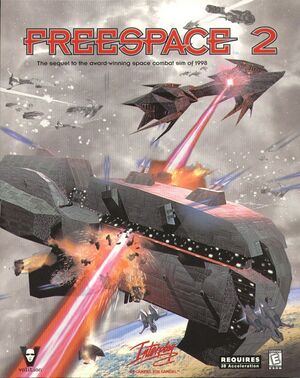 |
|
| Developers | |
|---|---|
| Volition | |
| Publishers | |
| Interplay Entertainment | |
| Engines | |
| CTG[1][2] | |
| Release dates | |
| Windows | September 30, 1999[3] |
| Taxonomy | |
| Monetization | One-time game purchase |
| Modes | Singleplayer, Multiplayer |
| Pacing | Real-time |
| Perspectives | First-person, Third-person |
| Controls | Direct control |
| Genres | Action, FPS, Shooter, Vehicle combat |
| Vehicles | Space flight |
| Art styles | Realistic |
| Themes | Sci-fi, Space |
| Series | FreeSpace |
| FreeSpace | |
|---|---|
| Descent: FreeSpace - The Great War | 1998 |
| FreeSpace 2 | 1999 |
FreeSpace 2 is a singleplayer and multiplayer first-person and third-person action, FPS, shooter and vehicle combat game in the FreeSpace series.
General information
- GOG.com Community Discussions for game series
- GOG.com Support Page
- Steam Community Discussions
- Source Code and Modding Community
Availability
| Source | DRM | Notes | Keys | OS |
|---|---|---|---|---|
| Retail | Oversized DRM (lead-out area shortened and used for data, to prevent most contemporary CD-RW drives from copying the method) | |||
| GOG.com | ||||
| Steam |
Essential improvements
Patches
The latest version is v1.02. Digital distributions are up-to-date.
Ports
Unofficial Linux port
An unofficial port of Freespace 2 is available here. The installer and the source code of the port itself is available. Keep in mind that the installer is not compatible with GOTY/Sim and non-English version.
FS2Open open source port
FS2Open is an open source port for Windows, OS X and Linux. Aside from bug fixes and optimizations, it includes improved graphical capabilities, and deeper mod support using new functions, support for the Lua scripting language, and the Knossos Launcher for mod management. It has also resulted in 8 standalone games made so far.
Game data
Configuration file(s) location
| System | Location |
|---|---|
| Windows | |
| Steam Play (Linux) | <SteamLibrary-folder>/steamapps/compatdata/273620/pfx/[Note 1] |
- This game does not follow the XDG Base Directory Specification on Linux.
Save game data location
| System | Location |
|---|---|
| Windows | <path-to-game>\data\players[Note 2] |
| Steam Play (Linux) | <SteamLibrary-folder>/steamapps/compatdata/273620/pfx/[Note 1] |
Save game cloud syncing
| System | Native | Notes |
|---|---|---|
| GOG Galaxy | ||
| Steam Cloud |
Video
| Graphics feature | State | WSGF | Notes |
|---|---|---|---|
| Widescreen resolution | Use FS2Open. | ||
| Multi-monitor | Use FS2Open. | ||
| Ultra-widescreen | Use FS2Open. | ||
| 4K Ultra HD | |||
| Field of view (FOV) | -fov flag in the Community launcher command line (format: -fov #.##). Community recommendations are for a value of 0.39.[4] |
||
| Windowed | Under Dev Tools in FSO Community Launcher. | ||
| Borderless fullscreen windowed | Run in fullscreen window under Dev Tools in FSO Community Launcher. | ||
| Anisotropic filtering (AF) | See the glossary page for potential workarounds. | ||
| Anti-aliasing (AA) | FXAA option available in the FSO Community Launcher. | ||
| Vertical sync (Vsync) | The Vertical Sync option in the launcher under Game Speed. | ||
| 60 FPS and 120+ FPS | Will need to disable VSync and perhaps enable Don't limit frames-per-second in the launcher under Game Speed. Then FPS will be completely unlimited.[citation needed] | ||
Launch problems
If you're not using Freespace Open and the game only appears in a part of your screen, that means that your desktop resolution is too high. Set your desktop resolution to something like 1920x1080 and launch the game again. 4k is too high.
Input
| Keyboard and mouse | State | Notes |
|---|---|---|
| Remapping | Fully re-bindable controls under the in-game options menu | |
| Mouse acceleration | Unmodded Mouse is best use for precision work as it lacks the movement range for big changes in direction.[citation needed] | |
| Mouse sensitivity | Controls sensitivity in-game and not in menus | |
| Mouse input in menus | ||
| Mouse Y-axis inversion | ||
| Controller | ||
| Controller support | Optimised for Joystick as number of Axis support is limited, community fix for this using SDL is being developed but still under testing.[citation needed] | |
| Full controller support | ||
| Controller remapping | In-game options menu alongside key bindings | |
| Controller sensitivity | Joystick sensitivity and deadzone settings | |
| Controller Y-axis inversion | Every axis can be inverted in the in-game menu |
| Controller types |
|---|
| XInput-compatible controllers |
|---|
| PlayStation controllers |
|---|
| Generic/other controllers |
|---|
| Additional information | ||
|---|---|---|
| Controller hotplugging | ||
| Haptic feedback | ||
| Digital movement supported | ||
| Simultaneous controller+KB/M |
Audio
| Audio feature | State | Notes |
|---|---|---|
| Separate volume controls | Effects, Music, Voice. On/off toggle for Briefing Voice. | |
| Surround sound | ||
| Subtitles | ||
| Closed captions | ||
| Mute on focus lost | ||
| EAX support | Community Launcher option under Basic Settings. | |
| Royalty free audio |
Localizations
| Language | UI | Audio | Sub | Notes |
|---|---|---|---|---|
| English | ||||
| German | Retail only, but can be added to digital version via this download or with Freespace Open (Freiraum). | |||
| Polish |
Many further fan translations via Freespace Open.
Network
Multiplayer types
| Type | Native | Notes | |
|---|---|---|---|
| LAN play | |||
| Online play | The official multiplayer service has been shut down. | ||
VR support
Other information
API
| Technical specs | Supported | Notes |
|---|---|---|
| Direct3D | 5 | |
| DirectDraw | 2 | |
| Glide |
| Executable | PPC | 32-bit | 64-bit | ARM | Notes |
|---|---|---|---|---|---|
| Windows | |||||
| Linux | [6] |
System requirements
| Windows | ||
|---|---|---|
| Minimum | Recommended | |
| Operating system (OS) | 95, 98 | |
| Processor (CPU) | Intel Pentium 200 MHz | Intel Pentium II 266 MHz |
| System memory (RAM) | 32 MB | 64 MB |
| Hard disk drive (HDD) | 400 MB | |
| Video card (GPU) | 3D accelerated graphics card 4 MB of VRAM DirectX 6.0 compatible | 8 MB of VRAM |
Notes
- ↑ 1.0 1.1 Notes regarding Steam Play (Linux) data:
- File/folder structure within this directory reflects the path(s) listed for Windows and/or Steam game data.
- Use Wine's registry editor to access any Windows registry paths.
- The app ID (273620) may differ in some cases.
- Treat backslashes as forward slashes.
- See the glossary page for details on Windows data paths.
- ↑ When running this game without elevated privileges (Run as administrator option), write operations against a location below
%PROGRAMFILES%,%PROGRAMDATA%, or%WINDIR%might be redirected to%LOCALAPPDATA%\VirtualStoreon Windows Vista and later (more details).
References
- ↑ Volition on X - last accessed on 2023-10-16
- "It's our own in-house engine that we call CTG after our Core Technology Group."
- ↑ Volition on X - last accessed on 2023-10-16
- "It's been updated and changed over the years, but certain aspects of the engine like slew mode have been the same since the Freespace days."
- ↑ FREESPACE 2 SHIPS TO RETAIL (retrieved) - last accessed on 2023-06-02
- "Interplay Entertainment Corp. (NASDAQ:IPLY) is pleased to announce that the sequel to the highly acclaimed Descent FreeSpace: The Great War entitled FreeSpace 2 began shipping to retail on September 30, 1999."
- ↑ http://www.hard-light.net/wiki/index.php/Command-Line_Reference#-fov
- ↑ TrackIR and Freespace II - MediaVPs 3.6.12 - last accessed on May 2023
- ↑ Debian -- Details of package freespace2-launcher-wxlauncher in buster - last accessed on 2020-12-17