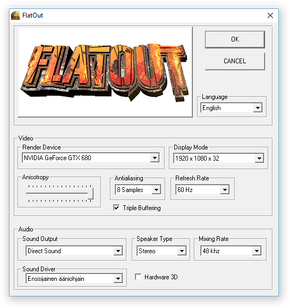FlatOut
From PCGamingWiki, the wiki about fixing PC games
Revision as of 07:47, 17 December 2014 by Garrett (talk | contribs) (→Essential improvements: added intro skip)
| Cover image missing, please upload it | |
| Developers | |
|---|---|
| Bugbear Entertainment | |
| Publishers | |
| Empire Interactive | |
| Engines | |
| Diesel | |
| Release dates | |
| Windows | November 5, 2004 |
| Linux | July 24, 2014 |
| FlatOut | |
|---|---|
| FlatOut | 2004 |
| FlatOut 2 | 2006 |
| FlatOut: Ultimate Carnage | 2008 |
| FlatOut 3: Chaos & Destruction | 2011 |
| FlatOut 4: Total Insanity | 2017 |
General information
- GOG.com Community Discussions for game series
- GOG.com Support Page
- Steam Community Discussions
- Steam Users' Forums for game series
Availability
Essential improvements
Opening the launcher
After the first time launching the game, the launcher won't show up again and you will be unable to configure the settings.
| Instructions |
|---|
Skip intro videos
| Instructions |
|---|
Game data
Configuration file(s) location
Template:Game data/rowTemplate:Game data/row
| System | Location |
|---|---|
| Steam Play (Linux) | <SteamLibrary-folder>/steamapps/compatdata/6220/pfx/[Note 1] |
Save game data location
Template:Game data/rowTemplate:Game data/row
| System | Location |
|---|---|
| Steam Play (Linux) | <SteamLibrary-folder>/steamapps/compatdata/6220/pfx/[Note 1] |
Save game cloud syncing
| System | Native | Notes |
|---|---|---|
| GOG Galaxy | ||
| Steam Cloud |
Video settings
Input settings
- To enable Force Feedback on XInput controller, see XInput force feedback vibration in DirectInput games.
Audio settings
Localizations
| Language | UI | Audio | Sub | Notes |
|---|---|---|---|---|
| English | ||||
| French | ||||
| German | ||||
| Italian | ||||
| Polish | ||||
| Spanish |
Polish
A high quality Polish translation was made by PL Projekt group. It can be downloaded from Portal24h.
| Instructions |
|---|
Network
Multiplayer types
| Type | Native | Players | Notes | |
|---|---|---|---|---|
| Local play | ||||
| LAN play | 8 | |||
| Online play | 8 | |||
System requirements
| Windows | ||
|---|---|---|
| Minimum | Recommended | |
| Operating system (OS) | 98, ME, 2000, XP | XP SP2 |
| Processor (CPU) | 1.5 GHz Pentium 4 or AMD Equivalent | 2.0 GHz Pentium 4 or AMD 2000+ |
| System memory (RAM) | 256 MB | 512 MB |
| Hard disk drive (HDD) | 1.1 GB | |
| Video card (GPU) | 64 MB Graphics Card | 128 MB Graphics Card |
Notes
- ↑ 1.0 1.1 Notes regarding Steam Play (Linux) data:
- File/folder structure within this directory reflects the path(s) listed for Windows and/or Steam game data.
- Use Wine's registry editor to access any Windows registry paths.
- The app ID (6220) may differ in some cases.
- Treat backslashes as forward slashes.
- See the glossary page for details on Windows data paths.
References
Categories:
- Pages needing cover images
- Windows
- Linux
- Invalid template usage (Infobox game)
- Games
- Invalid template usage (Series)
- Invalid template usage (DRM)
- Invalid template usage (Availability)
- Invalid template usage (Fixbox)
- Invalid template usage (Save game cloud syncing)
- Invalid section order
- Invalid template usage (Localizations)
- Missing section (Video)
- Missing section (Input)
- Missing section (Audio)
- Missing section (API)