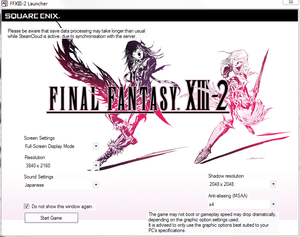Key points
- Limited to 720p assets (such as font and HUD) and contains poorly encoded 720p Bink cutscenes with artifacts.
- Pixelated, jagged shadows.
- Inconsistent frame rate, with additional features over its predecessor exacerbating the problem.
- Low unadjustable audio volume. Also suffers from broken surround sound outside of 2 or 6 channels.
- No controller vibration support.
- Broken rain translucency. See Leviathan's Tears Mod for a fix.
General information
- Steam Community Discussions
- Square Enix Forums - Final Fantasy XIII-2 Discussion
Availability
- All versions require Steam.
Downloadable content (DLC) and expansions
- Visit Final Fantasy Wiki for more information on DLC.
- Includes the following DLC from the console versions in the base game:[1] Note that the Coliseum Battles and Scenarios are only available after completing the game.
- Coliseum Battle Opponents: Omega, Lightning & Amodar, Nabaat, Ultros & Typhon, PuPu, Gilgamesh
- Serah's Outfits: Summoner's Garb, Beachwear, White Mage
- Noel's Outfits: Battle Attire, Spacetime Guardian, Black Mage
- Mog's Outfits: A Wondrous Wardrobe
- Sazh's Story Scenario: Heads or Tails?
- Lightning's Story Scenario: Requiem of the Goddess
- Snow's Story Scenario: Perpetual Battlefield
- The following DLC are not available on PC out-of-box due to copyright and licensing issues, but can be enabled using third party workarounds:
- 2 outfits for Serah: N7 Armor (from Mass Effect 3); Style and Steel
- 2 outfits for Noel: N7 Armor (from Mass Effect 3); Assassin's Creed
- All 5 DLC weapons (3 bows for Serah, 2 swords for Noel)
- 6 Japan-exclusive accessories
Essential improvements
- This restores and unlocks all DLC normally unavailable in-game due to copyright and licensing issues.[2]
Follow the instructions in Readme.txt to install. Note that as this is a patch, it will be removed when Steam verifies or updates the modified files.
- Alternative to the above that doesn't require patching the game, but only works for equipment and accessory DLC as an update replaced the unavailable outfit DLC with generic models.
- Run the program, ensure DLC enabler is checked, and run the game. Accessories and weapons must be bought from Chocolina with the enabler on, and will remain in the inventory even when the DLC enabler isn't on (but invisible and unable to be equipped without the enabler on).
- The PC version's rain has broken translucency. This replaces it with parameters for a higher resolution version of the original PS3's rain textures.[2][3]
Game data
Configuration file location
- All in-game configuration is stored in the save game data. The title screen configuration is not preserved between sessions.
Save game data location
Video settings
Template:Video settings
Input settings
Template:Input settings
Audio settings
Template:Audio settings
Localizations
| Language |
UI |
Audio |
Sub |
Notes |
| English |
|
|
|
Worldwide (audio not available in Asia) |
| French |
|
|
|
Not available in Asia |
| German |
|
|
|
Not available in Asia |
| Italian |
|
|
|
Not available in Asia |
| Spanish |
|
|
|
Not available in Asia |
| Japanese |
|
|
|
Worldwide (UI and subtitles only available in Asia) |
| Traditional Chinese |
|
|
|
Asia only |
| Korean |
|
|
|
Asia only |
Issues unresolved
Inconsistent frame rate
- The section on this issue for Final Fantasy XIII applies to this game as well, workarounds included. The game complicates this issue further with depth of field and additional post-processing effect rendering issues.
Shadows appear pixelated and jagged
- See the corresponding section in Final Fantasy XIII.
Controller vibration doesn't work
- See the corresponding section in Final Fantasy XIII.
Audio volume is low
- See the corresponding section in Final Fantasy XIII.
Crashes when loading a new area
- See the corresponding section in Final Fantasy XIII.
Character runs off screen in opening battle
- There is a game-breaking bug where the character can run off screen in the first battle, rendering the current game unplayable. Restart the game to try again.
Issues fixed
Broken surround sound & buzzing sound
- This issue occurs when not in stereo (2 channels) or 6 channel mode due to the game incorrectly filling audio buffers, causing buzzing audio and incorrect voice positioning.[4][5]
Crashes when saving
- See the corresponding section in Final Fantasy XIII.
Rain appears as white lines
- The translucency of rain is lower and looks like white lines, much worse than the console versions. See Leviathan's Tears Mod for a fix.
Other information
API
| Technical specs |
Supported |
Notes |
| Direct3D |
9 |
|
| Executable |
32-bit |
64-bit |
Notes |
| Windows |
|
|
|
Middleware
System requirements
| Windows |
|
Minimum |
Recommended |
| Operating system (OS) |
Windows XP SP2 or later |
Windows Vista / 7 / 8 |
| Processor (CPU) |
2 GHz Dual Core
| Intel Core 2 Quad (2.66 GHz)
AMD Phenom II X4 (2.8 GHz) |
| System memory (RAM) |
1 GB |
2 GB |
| Hard disk drive (HDD) |
30 GB | |
| Video card (GPU) |
NVIDIA Geforce 8 Series
ATI Radeon HD 4000 series
256MB of VRAM
DirectX 9.0c compatible
| NVIDIA Geforce GTX 460
AMD Radeon HD 5870 |
| Other |
|
XInput controller (map DirectInput controllers using drivers)[6] |
Notes
- ↑ 1.0 1.1 File/folder structure within this directory reflects the path(s) listed for Windows and/or Steam game data (use Wine regedit to access Windows registry paths). Games with Steam Cloud support may store data in
~/.steam/steam/userdata/<user-id>/292140/ in addition to or instead of this directory. The app ID (292140) may differ in some cases. Treat backslashes as forward slashes. See the glossary page for details.
References