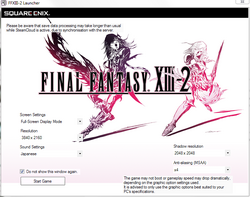Difference between revisions of "Final Fantasy XIII-2"
From PCGamingWiki, the wiki about fixing PC games
(All-around changes and clean-up! Someone please fact-check. Also added "broken surround".) |
|||
| Line 15: | Line 15: | ||
'''Key points''' | '''Key points''' | ||
| − | {{--}} | + | {{--}} '''[[#Inconsistent_frame_rate|Unstable frame rate]]''': Very hard to go above 30 FPS, even for players who achieved 60FPS on [[Final Fantasy XIII]] and independently of hardware used; Battles can drop to as low as 15 FPS. |
| − | |||
{{--}} The translucency of rain is lower and it looks like white lines. The rain looks much worse than the console versions. | {{--}} The translucency of rain is lower and it looks like white lines. The rain looks much worse than the console versions. | ||
| − | {{--}} | + | {{--}} '''[[#Broken_surround_sound_&_buzzing_sound|Broken surround sound]]''': buzzing audio and wrong voice positioning.<ref>[http://steamcommunity.com/app/292140/discussions/0/619573787350413142 Original forum thread regarding the audio problems.]</ref> |
'''General information''' | '''General information''' | ||
| Line 36: | Line 35: | ||
===Downloadable content (DLC) and expansions=== | ===Downloadable content (DLC) and expansions=== | ||
| − | {{ | + | {{mm}} Visit [http://finalfantasy.wikia.com/wiki/List_of_Final_Fantasy_XIII-2_Downloadable_Content Final Fantasy Wiki] for more information on DLC. |
{{++}} Includes the following DLC from the console versions in the base game:<ref>[http://steamcommunity.com/games/292140/announcements/detail/121923494805613601 FF XIII-2 PC WINDOWS release – 11th Dec 2014 - DLC included!]</ref> | {{++}} Includes the following DLC from the console versions in the base game:<ref>[http://steamcommunity.com/games/292140/announcements/detail/121923494805613601 FF XIII-2 PC WINDOWS release – 11th Dec 2014 - DLC included!]</ref> | ||
| Line 82: | Line 81: | ||
|antialiasing notes = MSAA only. Configure in launcher. | |antialiasing notes = MSAA only. Configure in launcher. | ||
|vsync = hackable | |vsync = hackable | ||
| − | |vsync notes = | + | |vsync notes = Default on. Use the GPU control panel to change. |
|oculus rift = unknown | |oculus rift = unknown | ||
|oculus rift notes = | |oculus rift notes = | ||
|high frame rate = false | |high frame rate = false | ||
| − | |high frame rate notes = Capped at 60FPS | + | |high frame rate notes = Capped at 60FPS; however, due to poor optimization, it may struggle to go above 30 FPS. |
|color blind = unknown | |color blind = unknown | ||
|color blind notes = | |color blind notes = | ||
| Line 95: | Line 94: | ||
{{Input settings | {{Input settings | ||
|key remap = true | |key remap = true | ||
| − | |key remap notes = Most | + | |key remap notes = Most actions can be rebound, but the movement and camera orientation keys are locked.<ref name="manual">[http://store.steampowered.com/manual/292140 Game's manual on Steam]</ref> |
|acceleration option = false | |acceleration option = false | ||
|acceleration option notes = | |acceleration option notes = | ||
|mouse menu = false | |mouse menu = false | ||
| − | |mouse menu notes = Can confirm with the left button and cancel with the right button | + | |mouse menu notes = Can confirm with the left button and cancel with the right button |
|invert mouse y-axis = true | |invert mouse y-axis = true | ||
|invert mouse y-axis notes = | |invert mouse y-axis notes = | ||
|controller support = true | |controller support = true | ||
| − | |controller support notes = | + | |controller support notes = Use the ''On-Screen Button Explanations'' in-game setting to toggle between keyboard and gamepad button prompts. |
|full controller = false | |full controller = false | ||
| − | |full controller notes = | + | |full controller notes = Mouse and keyboard required to launch and exit the game. |
|controller remap = false | |controller remap = false | ||
| − | |controller remap notes = | + | |controller remap notes = |
|invert controller y-axis = true | |invert controller y-axis = true | ||
|invert controller y-axis notes= X-axis inversion also available | |invert controller y-axis notes= X-axis inversion also available | ||
| − | |touchscreen = | + | |touchscreen = false |
|touchscreen notes = | |touchscreen notes = | ||
}} | }} | ||
| Line 204: | Line 203: | ||
}} | }} | ||
}} | }} | ||
| + | |||
==Issues unresolved== | ==Issues unresolved== | ||
| + | === Broken surround sound & buzzing sound === | ||
| + | {{--}} Audio only works well in either stereo (2 channels) or 6ch modes. | ||
| + | * Set your sound card to use stereo (2 channels) or 6 channel modes<ref name="neogaf-surround-workaround">[http://www.neogaf.com/forum/showpost.php?p=142872844&postcount=313 Audio workaround on NeoGAF]</ref> | ||
| + | |||
| + | === Inconsistent frame rate === | ||
| + | Many of the same '''[[Final_Fantasy_XIII#Inconsistent_FPS|tricks used on Final Fantasy XIII]]''' can be used for this game too. | ||
| − | |||
| − | |||
==System requirements== | ==System requirements== | ||
Revision as of 19:50, 18 December 2014
This page is a stub: it lacks content and/or basic article components. You can help to expand this page
by adding an image or additional information.
| Cover image missing, please upload it | |
| Developers | |
|---|---|
| Square Enix | |
| Engines | |
| Crystal Tools | |
| Release dates | |
| Windows | December 11, 2014 |
Key points
- Unstable frame rate: Very hard to go above 30 FPS, even for players who achieved 60FPS on Final Fantasy XIII and independently of hardware used; Battles can drop to as low as 15 FPS.
- The translucency of rain is lower and it looks like white lines. The rain looks much worse than the console versions.
- Broken surround sound: buzzing audio and wrong voice positioning.[1]
General information
Availability
| Source | DRM | Notes | Keys | OS |
|---|---|---|---|---|
| Amazon.com | ||||
| GamersGate | ||||
| Green Man Gaming | ||||
| Humble Store | ||||
| Publisher website | ||||
| Steam |
- All versions require Steam.
Downloadable content (DLC) and expansions
- Visit Final Fantasy Wiki for more information on DLC.
- Includes the following DLC from the console versions in the base game:[2]
- Coliseum Battle Opponents: Omega, Lightning & Amodar, Nabaat, Ultros & Typhon, PuPu, Gilgamesh
- Serah's Outfits: Summoner's Garb, Beachwear, White Mage
- Noel's Outfits: Battle Attire, Spacetime Guardian, Black Mage
- Mog's Outfits: A Wondrous Wardrobe
- Sazh's Story Scenario: Heads or Tails?
- Lightning's Story Scenario: Requiem of the Goddess
- Snow's Story Scenario: Perpetual Battlefield
- The following DLC are not available on PC due to copyright and licensing issues:
- 2 outfits for Serah: N7 Armor (from Mass Effect 3); Style and Steel
- 2 outfits for Noel: N7 Armor (from Mass Effect 3); Ezio (from Assassin's Creed)
- All 5 DLC weapons
- Japan-exclusive accessories
Video settings
- Adjust shadow resolution in the launcher or else they may appear pixelated and jagged.
Input settings
- It is recommended to play using an XInput-compatible controller
Audio settings
Localizations
| Language | UI | Audio | Sub | Notes |
|---|---|---|---|---|
| English | Worldwide (audio not available in Asia) | |||
| French | Not available in Asia | |||
| German | Not available in Asia | |||
| Italian | Not available in Asia | |||
| Spanish | Not available in Asia | |||
| Japanese | Worldwide (UI and subtitles only available in Asia) | |||
| Traditional Chinese | Asia only | |||
| Korean | Asia only |
Issues unresolved
Broken surround sound & buzzing sound
- Audio only works well in either stereo (2 channels) or 6ch modes.
- Set your sound card to use stereo (2 channels) or 6 channel modes[3]
Inconsistent frame rate
Many of the same tricks used on Final Fantasy XIII can be used for this game too.
System requirements
| Windows | ||
|---|---|---|
| Minimum | Recommended | |
| Operating system (OS) | Windows XP SP2 or later | Windows Vista / 7 / 8 |
| Processor (CPU) | 2 GHz Dual Core | Intel Core 2 Quad (2.66 GHz) AMD Phenom II X4 (2.8 GHz) |
| System memory (RAM) | 1 GB | |
| Hard disk drive (HDD) | 30 GB | |
| Video card (GPU) | NVIDIA Geforce 8 Series ATI Radeon HD 4000 series 256MB of VRAM DirectX 9.0c compatible | NVIDIA Geforce GTX 460 AMD Radeon HD 5870 |
| Other | XInput controller (map DirectInput controllers using drivers) | |
References
Categories:
- Stubs
- Pages needing cover images
- Windows
- Games
- Invalid template usage (Series)
- Invalid template usage (DRM)
- Invalid template usage (Availability)
- Invalid section order
- Invalid template usage (Availability/done)
- Missing section (Save game cloud syncing)
- Missing section (Video)
- Missing section (Input)
- Missing section (Audio)
- Missing section (API)