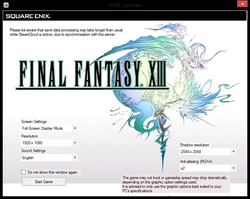Difference between revisions of "Final Fantasy XIII"
(→Inconsistent FPS: unplug+launch+plug+launch method) |
(Time to pass judgement on the port. Condense key points. Clean up config file edits. Instructions for removing the English FMVs instead. A bit more conventional grammar tweak.) |
||
| Line 18: | Line 18: | ||
'''Key points''' | '''Key points''' | ||
| − | {{ | + | {{--}} Reports indicate this title is a poor indirect port with few configurable options<ref>Port analysis sources: |
| − | + | * [http://www.3djuegos.com/juegos/analisis/20430/0/final-fantasy-xiii/ 3DJuegos - Final Fantasy XIII - Análisis PC] | |
| − | + | * [http://www.hardcoregamer.com/2014/10/13/review-final-fantasy-xiii-pc/111410/ Review: Final Fantasy XIII (PC) | Hardcore Gamer] | |
| − | + | * [http://www.polygon.com/2014/10/9/6953127/final-fantasy-13-pc-steam-release Final Fantasy 13 comes to PC, but it's not getting a great reception | Polygon] | |
| − | + | * [http://www.gamespot.com/articles/final-fantasy-xiii-for-pc-has-basically-no-graphic/1100-6422856/ Final Fantasy XIII for PC Has Basically No Graphics Options - GameSpot] | |
| + | * [http://www.rockpapershotgun.com/2014/10/10/final-fantasy-13-pc-720p-fix/ Durante Rides Again: Final Fantasy XIII Locked At 720p | Rock, Paper, Shotgun] | ||
| + | * [http://www.neogaf.com/forum/showpost.php?p=133715513&postcount=552 NeoGAF Forums - Durante on the port] | ||
| + | * [http://www.neogaf.com/forum/showpost.php?p=134555540&postcount=5749 NeoGAF Forums - Knurek on FFXIII not using xinput.dll]</ref>, an internal resolution lock of 1280x720 with 720p assets<ref name=scr2>[http://steamcommunity.com/app/292120/discussions/0/613938693079943510/ Steam Forums - "We want 1920x1080 and Graphic Options"]</ref><ref>[http://www.neogaf.com/forum/showpost.php?p=133873919&postcount=4721 Raitningz on NeoGAF noting that on the PS3 the intro FMV is 1080p while others are 720p.]</ref>, poorly encoded Bink FMVs<ref name=scr2/><ref>[http://www.neogaf.com/forum/showpost.php?p=133609256&postcount=3004 PC vs. PS3 FMV comparison]</ref><ref>[http://www.neogaf.com/forum/showpost.php?p=133869062&postcount=4707 Bittercup on NeoGAF on modding the PC FMVs with the PS3 versions]</ref>, and [[#Inconsistent FPS|inconsistent FPS]]. | ||
| + | {{++}} Good general performance with efficient CPU and GPU usage.<ref>[http://blog.metaclassofnil.com/?p=618 GeDoSaTo Blog]: "The game performs really well from what I’ve seen, both GPU and CPU-wise. But their frame limiting/pacing stuff sometimes seems to bug out."</ref><ref>[http://www.neogaf.com/forum/showpost.php?p=133716032&postcount=559 Durante on general performance.]</ref><ref>[http://www.neogaf.com/forum/showpost.php?p=133739615&postcount=671 Durante on PC vs. PS3 performance]</ref> | ||
'''General information''' | '''General information''' | ||
| Line 56: | Line 60: | ||
===Remove unused FMVs to free up space=== | ===Remove unused FMVs to free up space=== | ||
| − | {{ | + | {{++}} Features dual audio English and Japanese for the ROW release.<ref name=scr2/> Removing the FMV files for either language frees about 20 GB of space.<ref name=fmvcut>[http://steamcommunity.com/sharedfiles/filedetails/?id=324566956 How to cut down game size to 29GB]</ref> |
| + | {{ii}} Verification and updating by Steam will redownload the files.<ref>[http://steamcommunity.com/app/292120/discussions/0/613938693118265183/#c613938693119776892 Square_Jason on Steam forums on deleting FMVs]: "FYI/Note - if you verify your game at any stage it WILL redownload these files."</ref> | ||
{{Fixbox|1= | {{Fixbox|1= | ||
| − | {{Fixbox/fix|Remove Japanese FMV files|}} | + | {{Fixbox/fix|Remove English or Japanese FMV files|ref=<ref name=fmvcut/>}} |
| − | # Navigate to <code>{{p|game}} | + | # Navigate to <code>{{p|game}}/white_data/movie/</code> |
# Arrange list by file size making biggest files to show up first. Ignore the 1KB files. | # Arrange list by file size making biggest files to show up first. Ignore the 1KB files. | ||
| − | # | + | #* To remove the Japanese FMVs, delete files ''without'' the <code>us</code> prefix. There should be 18 files total. |
| + | #* To remove the English FMVs, delete files ''with'' the <code>us</code> prefix. There should be 18 files total. | ||
}} | }} | ||
| Line 69: | Line 75: | ||
{{Game data/row|Windows|{{P|game}}\setup.xml}} | {{Game data/row|Windows|{{P|game}}\setup.xml}} | ||
}} | }} | ||
| − | |||
{{ii}} All in-game configuration is stored in the save game data. The title screen configuration is not preserved between sessions. | {{ii}} All in-game configuration is stored in the save game data. The title screen configuration is not preserved between sessions. | ||
| Line 249: | Line 254: | ||
=== Inconsistent FPS === | === Inconsistent FPS === | ||
| − | {{ii}} Many experience erratic FPS. There are several workarounds and fixes, but for some this remains unresolved and appears to be due to issues with the game itself rather than tied to resource usage such as GPU | + | {{ii}} Many experience erratic FPS. There are several workarounds and fixes, but for some this remains unresolved and appears to be due to issues with the game itself rather than tied to resource usage such as the GPU or CPU. |
{{Fixbox|1= | {{Fixbox|1= | ||
Revision as of 21:02, 16 October 2014
| Cover image missing, please upload it | |
| Developers | |
|---|---|
| Square Enix | |
| Publishers | |
| Square Enix | |
| Engines | |
| Crystal Tools | |
| Release dates | |
| Windows | October 9, 2014 |
Key points
- Reports indicate this title is a poor indirect port with few configurable options[2], an internal resolution lock of 1280x720 with 720p assets[3][4], poorly encoded Bink FMVs[3][5][6], and inconsistent FPS.
- Good general performance with efficient CPU and GPU usage.[7][8][9]
General information
Availability
| Source | DRM | Notes | Keys | OS |
|---|---|---|---|---|
| Amazon.com | ||||
| Incorrect store name. See here for available options. | ||||
| GamersGate | ||||
| Green Man Gaming | ||||
| Humble Store | ||||
| Steam |
- All versions require Steam.
Essential improvements
GeDoSaTo
- GeDoSaTo can modify the game's internal resolution, anti-aliasing, Vsync, and shadow settings, and downsample from higher resolutions for improved anti-aliasing.
Download, then make sure it is updated with the included GeDoSaToUpdater tool. When done, go to Edit Settings, choose the "ffxiiiimg" profile in the bottom left and tweak the profile to your liking while keeping in mind the performance impact of each option (don't forget to save). Then simply run the game.
Note that as the assets of the game are only 720p. Depending on your configuration the 2D textures (such as font and HUD) can appear very pixelated.
720p upscaling for NVIDIA users
- Ignore this if you want to use GeDoSaTo.
For NVIDIA users, in the NVIDIA control panel, under "Adjust desktop size and position", perform scaling set to GPU instead of the display. Also set the "Aspect Ratio" to "Full screen". This leaves the monitor at its resolution and allows the GPU to upscale the game instead of relying on the monitor.
Remove unused FMVs to free up space
- Features dual audio English and Japanese for the ROW release.[3] Removing the FMV files for either language frees about 20 GB of space.[10]
- Verification and updating by Steam will redownload the files.[11]
| Instructions |
|---|
Game data
Configuration file location
| System | Location |
|---|---|
| Steam Play (Linux) | <SteamLibrary-folder>/steamapps/compatdata/292120/pfx/[Note 1] |
- All in-game configuration is stored in the save game data. The title screen configuration is not preserved between sessions.
Save game data location
| System | Location |
|---|---|
| Steam Play (Linux) | <SteamLibrary-folder>/steamapps/compatdata/292120/pfx/[Note 1] |
Save game cloud syncing
| System | Native | Notes |
|---|---|---|
| Steam Cloud |
Video settings
Input settings
- Lacks controller force feedback support found in the PS3 version.[3]
Audio settings
Localizations
| Language | UI | Audio | Sub | Notes |
|---|---|---|---|---|
| English | Worldwide (audio not available in Asia) | |||
| French | Not available in Asia | |||
| German | Not available in Asia | |||
| Italian | Not available in Asia | |||
| Spanish | Not available in Asia | |||
| Japanese | Worldwide (UI and subtitles only available in Asia) | |||
| Traditional Chinese | Asia only | |||
| Korean | Asia only |
Issues unresolved
Inconsistent FPS
- Many experience erratic FPS. There are several workarounds and fixes, but for some this remains unresolved and appears to be due to issues with the game itself rather than tied to resource usage such as the GPU or CPU.
| Instructions |
|---|
| Instructions |
|---|
| Instructions |
|---|
| Instructions |
|---|
| Instructions |
|---|
| Instructions |
|---|
| Instructions |
|---|
| Instructions |
|---|
| Instructions |
|---|
Issues fixed
Launcher doesn't launch
| Instructions |
|---|
| Instructions |
|---|
| Instructions |
|---|
Could not secure sufficient VRAM
- This issue occurs when launching the game due to the inability to allocate the required VRAM.[15]
- Check if you meet the system requirements through Steam. It can be done directly by entering
steam://checksysreqs/292120in a web browser. There are additional checks such as Can You RUN it available.[15] - Run "dxdiag.exe" and ensure at least 256MB is shown under "Approx. Total Memory" under the "Display" tab.[15]
| Instructions |
|---|
| Instructions |
|---|
Esc key quits immediately
- Using Esc while in fullscreen mode may cause the game to immediately quit without warning instead of showing a confirmation dialog box.
| Instructions |
|---|
| Instructions |
|---|
| Instructions |
|---|
Abnormal eyelashes and hair
- This fix is for NVIDIA users.
- This issue occurs when MSAA is disabled as it's required for proper alpha to coverage.[16]
| Instructions |
|---|
System requirements
| Windows | ||
|---|---|---|
| Minimum | Recommended | |
| Operating system (OS) | XP SP2 | Vista, 7, 8 |
| Processor (CPU) | 2 GHz Dual Core | Intel Core 2 Quad (2.66 GHz) AMD Phenom II X4 (2.8 GHz) |
| System memory (RAM) | 1 GB | |
| Hard disk drive (HDD) | 60 GB | |
| Video card (GPU) | NVIDIA Geforce 8 Series ATI Radeon HD 2000 series 256MB of VRAM DirectX 9.0c compatible | NVIDIA Geforce GTX 460 AMD Radeon HD 5870 DirectX 11 compatible |
| Other | XInput controller | |
- Full screen mode will only run on an environment that supports a screen resolution of 1280 x 720.
- It is recommended to play using an XInput-compatible controller.
Notes
- ↑ 1.0 1.1 Notes regarding Steam Play (Linux) data:
- File/folder structure within this directory reflects the path(s) listed for Windows and/or Steam game data.
- Games with Steam Cloud support may also store data in
~/.steam/steam/userdata/<user-id>/292120/. - Use Wine's registry editor to access any Windows registry paths.
- The app ID (292120) may differ in some cases.
- Treat backslashes as forward slashes.
- See the glossary page for details on Windows data paths.
References
- ↑ Square_Jason on Steam forums: "This was an SEJ lead/developed title"
- ↑ Port analysis sources:
- 3DJuegos - Final Fantasy XIII - Análisis PC
- Review: Final Fantasy XIII (PC) | Hardcore Gamer
- Final Fantasy 13 comes to PC, but it's not getting a great reception | Polygon
- Final Fantasy XIII for PC Has Basically No Graphics Options - GameSpot
- Durante Rides Again: Final Fantasy XIII Locked At 720p | Rock, Paper, Shotgun
- NeoGAF Forums - Durante on the port
- NeoGAF Forums - Knurek on FFXIII not using xinput.dll
- ↑ 3.0 3.1 3.2 3.3 Steam Forums - "We want 1920x1080 and Graphic Options"
- ↑ Raitningz on NeoGAF noting that on the PS3 the intro FMV is 1080p while others are 720p.
- ↑ PC vs. PS3 FMV comparison
- ↑ Bittercup on NeoGAF on modding the PC FMVs with the PS3 versions
- ↑ GeDoSaTo Blog: "The game performs really well from what I’ve seen, both GPU and CPU-wise. But their frame limiting/pacing stuff sometimes seems to bug out."
- ↑ Durante on general performance.
- ↑ Durante on PC vs. PS3 performance
- ↑ How to cut down game size to 29GB
- ↑ Square_Jason on Steam forums on deleting FMVs: "FYI/Note - if you verify your game at any stage it WILL redownload these files."
- ↑ In-game shadow issues highlight
- ↑ NeoGAF Forums - BONKERS on shadow issue
- ↑ NeoGAF Forums - Durante on shadows with and without GeDoSaTo tweaks
- ↑ 15.0 15.1 15.2 Steam forums - Could not secure sufficient VRAM when booting the game
- ↑ Durante on MSAA for alpha-to-coverage
- Pages needing cover images
- Windows
- Games
- Invalid template usage (Series)
- Invalid template usage (DRM)
- Invalid template usage (Availability)
- Pages with broken file links
- Invalid template usage (Fixbox)
- Invalid section order
- Invalid template usage (Save game cloud syncing)
- Missing section (Video)
- Missing section (Input)
- Missing section (Audio)
- Missing section (API)