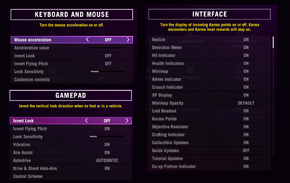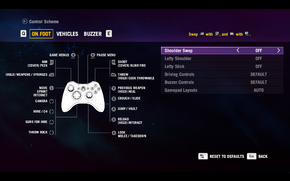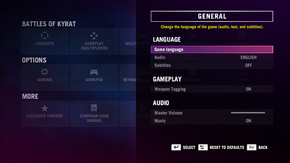Difference between revisions of "Far Cry 4"
From PCGamingWiki, the wiki about fixing PC games
| Line 205: | Line 205: | ||
Step 7: Once you've made the edits, save the file and close your editor. Navigate back to your data_win32 folder and drag and drop the patch_unpack directory onto "Gibbed.Dunia2.Pack.exe", again located in the /bin/ directory. | Step 7: Once you've made the edits, save the file and close your editor. Navigate back to your data_win32 folder and drag and drop the patch_unpack directory onto "Gibbed.Dunia2.Pack.exe", again located in the /bin/ directory. | ||
| − | Step 8: There should be two new files created in your data_win32 directory named "patch_unpack.dat" and "patch_unpack.fat". Before | + | Step 8: There should be two new files created in your data_win32 directory named "patch_unpack.dat" and "patch_unpack.fat". Before renaming these, find the original "patch.dat" and "patch.fat" files and rename them to "patch.dat.bak" and "patch.fat.bak" respectively, so you have the original copies if required. Finally rename both of the "patch_unpack" files to simply "patch", keeping the extensions the same. |
Beware however this will likely cause some issues with the multiplayer features as the file checksums will be altered, so if you plan on taking advantage of those features I don't think this fix is for you. Other than that, let me know if this works for you! Please ensure that you are running both the Packer and Unpacker as administrator by right clicking, selecting Properties, navigating to the Compatibility tab and checking the checkbox that says "Run this program as administrator". | Beware however this will likely cause some issues with the multiplayer features as the file checksums will be altered, so if you plan on taking advantage of those features I don't think this fix is for you. Other than that, let me know if this works for you! Please ensure that you are running both the Packer and Unpacker as administrator by right clicking, selecting Properties, navigating to the Compatibility tab and checking the checkbox that says "Run this program as administrator". | ||
Revision as of 03:54, 24 November 2014
Template:Infobox game/row/winporter
| Cover image missing, please upload it | |
| Developers | |
|---|---|
| Ubisoft Montreal | |
| Publishers | |
| Ubisoft | |
| Engines | |
| Dunia 2 | |
| Release dates | |
| Windows | November 18, 2014 |
| Far Cry | |
|---|---|
| Far Cry | 2004 |
| Far Cry 2 | 2008 |
| Far Cry 3 | 2012 |
| Far Cry 3 Blood Dragon | 2013 |
| Far Cry 4 | 2014 |
| Far Cry Primal | 2016 |
| Far Cry 5 | 2018 |
| Far Cry New Dawn | 2019 |
| Far Cry 6 | 2021 |
General information
Availability
| Source | DRM | Notes | Keys | OS |
|---|---|---|---|---|
| Amazon.com | ||||
| GamersGate | ||||
| Green Man Gaming | ||||
| Humble Store | ||||
| Steam | ||||
| Ubisoft Store |
- All versions require Uplay.
- Steam version not available in the UK.
Essential improvements
Skip intro videos
| Instructions |
|---|
Game data
Template:Game data/rowTemplate:Game data/row
| System | Location |
|---|---|
| Steam Play (Linux) | <SteamLibrary-folder>/steamapps/compatdata/298110/pfx/[Note 1] |
Save game cloud syncing
| System | Native | Notes |
|---|---|---|
| Steam Cloud | ||
| Ubisoft Connect |
Video settings
Input settings
Bind Actions to the Tab key
- This is fixed in day-1 patch.
| Instructions |
|---|
Minimize mouse acceleration and smoothing effect
- Disabling acceleration from games menu still leaves some acceleration and smoothing enabled. Disabling all values from configuration file should minimize effect.
- Acceleration cannot be disabled completely.
| Instructions |
|---|
| Instructions |
|---|
| Instructions |
|---|
Change aim sensitivity
| Instructions |
|---|
Toggle aiming down sights (ADS) for weapons
- Does not work while in vehicles
| Instructions |
|---|
Audio settings
Localizations
| Language | UI | Audio | Sub | Notes |
|---|---|---|---|---|
| English | ||||
| French | ||||
| German | ||||
| Italian | ||||
| Spanish | ||||
| Japanese | ||||
| Brazilian Portuguese | ||||
| Russian | ||||
| Czech | ||||
| Danish | ||||
| Dutch | ||||
| Finnish | ||||
| Korean | ||||
| Polish | ||||
| Swedish |
Network
Multiplayer types
| Type | Native | Notes | |
|---|---|---|---|
| LAN play | |||
| Online play | PvP (Overrun) mode requires paid DLC.[1] | ||
Issues Fixed
Fix stuttering
| Instructions |
|---|
Holding WASD down does not continue moving
- The game has some problems with devices from Razor, even with mice.
| Instructions |
|---|
Microstutter
- This fix helped with stuttering in Far Cry 3.
| Instructions |
|---|
MSVCR100.dll Missing Error
| Instructions |
|---|
Game not starting
- The game has some problems with devices from Razer, even with mice.
| Instructions |
|---|
Game hangs when starting, black screen
- The game has some problems with controller devices.
| Instructions |
|---|
Game not saving progress in prologue mission
| Instructions |
|---|
Black Shadow Error
| Instructions |
|---|
System requirements
- 32-bit systems are not supported.
Windows Minimum Recommended Operating system (OS) 7 SP1 8, 8.1 Processor (CPU) Intel Core i5-750 2.5 GHz
AMD Phenom II X4 955 3.2 GHzIntel Core i5-2400S 2.5 GHz
AMD FX-8350 4.0 GHzSystem memory (RAM) 4 GB 8 GB Hard disk drive (HDD) 30 GB Video card (GPU) Nvidia GeForce GTX 460
ATI Radeon HD 5850
1 GB of VRAM
DirectX 11 compatibleNvidia GeForce GTX 680
AMD Radeon R9 290X
2 GB of VRAMNotes
- ↑ Notes regarding Steam Play (Linux) data:
- File/folder structure within this directory reflects the path(s) listed for Windows and/or Steam game data.
- Use Wine's registry editor to access any Windows registry paths.
- The app ID (298110) may differ in some cases.
- Treat backslashes as forward slashes.
- See the glossary page for details on Windows data paths.
References
- ↑ Notes regarding Steam Play (Linux) data: