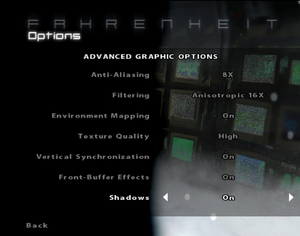Difference between revisions of "Fahrenheit"
From PCGamingWiki, the wiki about fixing PC games
m (updated template usage) |
|||
| (One intermediate revision by the same user not shown) | |||
| Line 94: | Line 94: | ||
|multimonitor = hackable | |multimonitor = hackable | ||
|multimonitor notes = Use [https://github.com/ThirteenAG/WidescreenFixesPack/releases/tag/fahrenheit ThirteenAG's fix]. | |multimonitor notes = Use [https://github.com/ThirteenAG/WidescreenFixesPack/releases/tag/fahrenheit ThirteenAG's fix]. | ||
| − | |ultrawidescreen = | + | |ultrawidescreen = unknown |
|ultrawidescreen notes = | |ultrawidescreen notes = | ||
|4k ultra hd = unknown | |4k ultra hd = unknown | ||
| Line 107: | Line 107: | ||
|anisotropic notes = Up to 16x. | |anisotropic notes = Up to 16x. | ||
|antialiasing = true | |antialiasing = true | ||
| − | |antialiasing notes = Up to 8x | + | |antialiasing notes = Up to 8x. With windowed mode, force AA in the graphics card control panel. |
|vsync = true | |vsync = true | ||
|vsync notes = | |vsync notes = | ||
| Line 114: | Line 114: | ||
|120 fps = false | |120 fps = false | ||
|120 fps notes = Frame rate is capped at 100 FPS. | |120 fps notes = Frame rate is capped at 100 FPS. | ||
| − | |color blind = | + | |color blind = unknown |
|color blind notes = | |color blind notes = | ||
}} | }} | ||
| Line 127: | Line 127: | ||
'''Notes''' | '''Notes''' | ||
{{ii}} This will turn off Aero in Windows if it's enabled. | {{ii}} This will turn off Aero in Windows if it's enabled. | ||
| − | {{ | + | {{ii}} Anti-aliasing must be forced in the graphics card control panel. |
}} | }} | ||
| Line 134: | Line 134: | ||
|key remap = true | |key remap = true | ||
|key remap notes = No support for thumb mouse remapping. | |key remap notes = No support for thumb mouse remapping. | ||
| − | |acceleration option = | + | |acceleration option = false |
|acceleration option notes = | |acceleration option notes = | ||
| − | |mouse sensitivity = | + | |mouse sensitivity = true |
|mouse sensitivity notes = | |mouse sensitivity notes = | ||
|mouse menu = true | |mouse menu = true | ||
| Line 143: | Line 143: | ||
|invert mouse y-axis notes = | |invert mouse y-axis notes = | ||
|controller support = true | |controller support = true | ||
| − | |controller support notes = DirectInput controllers only. | + | |controller support notes = DirectInput controllers only. For XInput controllers, see [[#Controller support|Controller support]]. |
| − | |full controller = | + | |full controller = false |
|full controller notes = | |full controller notes = | ||
|controller remap = true | |controller remap = true | ||
|controller remap notes = | |controller remap notes = | ||
| − | |controller sensitivity = | + | |controller sensitivity = false |
|controller sensitivity notes= | |controller sensitivity notes= | ||
|invert controller y-axis = true | |invert controller y-axis = true | ||
| Line 158: | Line 158: | ||
|controller hotplug = unknown | |controller hotplug = unknown | ||
|controller hotplug notes = | |controller hotplug notes = | ||
| − | |haptic feedback = | + | |haptic feedback = true |
| − | |haptic feedback notes = | + | |haptic feedback notes = For XInput controllers, see [[#Controller support|Controller support]]. |
|light bar support = unknown | |light bar support = unknown | ||
|light bar support notes = | |light bar support notes = | ||
| + | }} | ||
| + | |||
| + | ===[[Glossary:Controller|Controller support]]=== | ||
| + | {{ii}} A fix is required for the game to recognize XInput triggers, D-pad, and right analog stick when assigning controls. | ||
| + | |||
| + | {{Fixbox|1= | ||
| + | {{Fixbox/fix|Fix remapping issues|ref={{cn|date=October 2016}}}} | ||
| + | # Download and run [https://sites.google.com/site/0dd14lab/xinput-plus XInput Plus]. | ||
| + | # Set the "Target Program" to <code>Fahrenheit.exe</code>. | ||
| + | # Go to "DirectInput" and check "Enable DirectInput Output". | ||
| + | # Assign Right Stick to Z Axis/Z Rot. | ||
| + | # Assign LT/RT to Button 11/12. | ||
| + | # Assign DPAD to Button 13-16. | ||
| + | # Click Apply and OK. | ||
| + | |||
| + | '''Notes''' | ||
| + | {{ii}} This fix replaces the <code>dinput8.dll</code> included in the [https://github.com/ThirteenAG/WidescreenFixesPack/releases/tag/fahrenheit Widescreen Fix]. To use both fixes together, rename <code>dinput8.dll</code> (from the Widescreen Fix) to <code>dsound.dll</code>.<ref>[https://github.com/ThirteenAG/Ultimate-ASI-Loader#description ThirteenAG/Ultimate-ASI-Loader]</ref> | ||
}} | }} | ||
| Line 233: | Line 250: | ||
{{ii}} Happens occasionally throughout the game, but it's not very consistent, making it difficult to troubleshoot the issue.{{cn|date=September 2015}} | {{ii}} Happens occasionally throughout the game, but it's not very consistent, making it difficult to troubleshoot the issue.{{cn|date=September 2015}} | ||
{{ii}} Enabling Vsync/[[Glossary:Frame rate (FPS)#Frame rate capping|capping frame rate]] at 60 FPS may fix it.{{cn|date=September 2015}} | {{ii}} Enabling Vsync/[[Glossary:Frame rate (FPS)#Frame rate capping|capping frame rate]] at 60 FPS may fix it.{{cn|date=September 2015}} | ||
| + | |||
| + | ===Alt+Tab in fullscreen breaks the game=== | ||
| + | {{ii}} Run in [[#Windowed|windowed mode]] as a workaround. | ||
==Other information== | ==Other information== | ||
===API=== | ===API=== | ||
{{API | {{API | ||
| − | |direct3d versions = | + | |direct3d versions = 9 |
|direct3d notes = | |direct3d notes = | ||
|directdraw versions = | |directdraw versions = | ||
| Line 267: | Line 287: | ||
|interface = | |interface = | ||
|interface notes = | |interface notes = | ||
| − | |input = | + | |input = |
|input notes = | |input notes = | ||
| − | |cutscenes = | + | |cutscenes = Bink Video |
|cutscenes notes = | |cutscenes notes = | ||
|multiplayer = | |multiplayer = | ||
Revision as of 21:20, 19 October 2016
 |
|
| Developers | |
|---|---|
| Quantic Dream | |
| Publishers | |
| Atari | |
| Engines | |
| ICE[1] | |
| Release dates | |
| Windows | September 16, 2005 |
| macOS (OS X) | October 2, 2005 |
| Fahrenheit | |
|---|---|
| Fahrenheit | 2005 |
| Fahrenheit: Indigo Prophecy Remastered | 2015 |
This page is for the original version. For the enhanced version, see Fahrenheit: Indigo Prophecy Remastered.
Key points
- Released as Indigo Prophecy in North America with some minor censorship.
General information
Availability
| Source | DRM | Notes | Keys | OS |
|---|---|---|---|---|
| Retail | DRM: TAGES 5.2.0.1 (EU), StarForce 4 (RU), SecuROM 7 (US) | |||
| Amazon.com | ||||
| GOG.com | Uncensored Version |
- A demo is available.
Version differences
- The North American retail version (Indigo Prophecy) is censored; digital distribution and European retail versions (Fahrenheit) are uncensored.
Essential improvements
Patches
Patch 1.1 fixes a variety of bugs. The GOG.com version is already patched.
Enable uncensored content
| Instructions |
|---|
Skip intro videos
| Instructions |
|---|
Game data
Configuration file(s) location
Template:Game data/rowTemplate:Game data/row
| System | Location |
|---|---|
| Steam Play (Linux) | <SteamLibrary-folder>/steamapps/compatdata/9740/pfx/[Note 1] |
Save game data location
Template:Game data/rowTemplate:Game data/row
| System | Location |
|---|---|
| Steam Play (Linux) | <SteamLibrary-folder>/steamapps/compatdata/9740/pfx/[Note 1] |
Save game cloud syncing
| System | Native | Notes |
|---|---|---|
| GOG Galaxy | ||
| Steam Cloud |
Video settings
Windowed
| Instructions |
|---|
Input settings
Controller support
- A fix is required for the game to recognize XInput triggers, D-pad, and right analog stick when assigning controls.
| Instructions |
|---|
Audio settings
Localizations
| Language | UI | Audio | Sub | Notes |
|---|---|---|---|---|
| English | ||||
| French | ||||
| German | ||||
| Spanish | ||||
| Russian | Retail russian version only. |
Issues unresolved
Dialogue gets cut off mid-sentence
- Happens occasionally throughout the game, but it's not very consistent, making it difficult to troubleshoot the issue.[citation needed]
- Enabling Vsync/capping frame rate at 60 FPS may fix it.[citation needed]
Alt+Tab in fullscreen breaks the game
- Run in windowed mode as a workaround.
Other information
API
| Technical specs | Supported | Notes |
|---|---|---|
| Direct3D | 9 |
| Executable | 32-bit | 64-bit | Notes |
|---|---|---|---|
| Windows | |||
| macOS (OS X) |
Middleware
| Middleware | Notes | |
|---|---|---|
| Cutscenes | Bink Video |
System requirements
| Windows | ||
|---|---|---|
| Minimum | Recommended | |
| Operating system (OS) | 98, Me, 2000, XP | |
| Processor (CPU) | Intel Pentium III 800 MHz | |
| System memory (RAM) | 256 MB | 512 MB |
| Hard disk drive (HDD) | 2.5 GB | |
| Video card (GPU) | 32 MB of VRAM DirectX 9.0c compatible | |
Notes
- ↑ 1.0 1.1 Notes regarding Steam Play (Linux) data:
- File/folder structure within this directory reflects the path(s) listed for Windows and/or Steam game data.
- Use Wine's registry editor to access any Windows registry paths.
- The app ID (9740) may differ in some cases.
- Treat backslashes as forward slashes.
- See the glossary page for details on Windows data paths.
References
- ↑ ---=| www.quanticdream.com |=--- (retrieved) Products --> Fahrenheit
Categories:
- Windows
- OS X
- Invalid template usage (Infobox game)
- Games
- Invalid template usage (Series)
- Invalid template usage (Availability)
- Invalid template usage (Fixbox)
- Invalid template usage (Save game cloud syncing)
- Invalid section order
- Pages needing references
- Invalid template usage (API)
- Missing section (Video)
- Missing section (Input)
- Missing section (Audio)