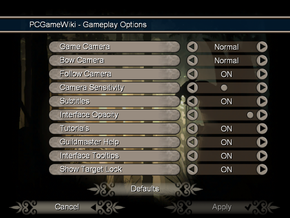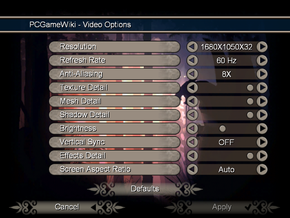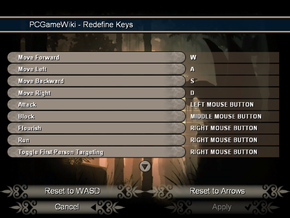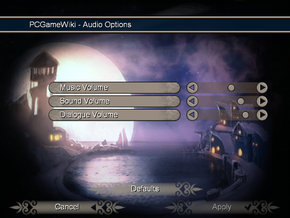Difference between revisions of "Fable: The Lost Chapters"
(→Essential improvements: added intro skip) |
(added API and Middleware tables (only some details for now)) |
||
| Line 220: | Line 220: | ||
|fan notes = | |fan notes = | ||
}} | }} | ||
| + | }} | ||
| + | |||
| + | ==Other information== | ||
| + | ===API=== | ||
| + | {{API | ||
| + | |direct3d versions = 9 | ||
| + | |direct3d notes = | ||
| + | |directdraw versions = | ||
| + | |directdraw notes = | ||
| + | |opengl versions = | ||
| + | |opengl notes = | ||
| + | |glide versions = | ||
| + | |glide notes = | ||
| + | |software mode = | ||
| + | |software mode notes = | ||
| + | |mantle support = | ||
| + | |mantle support notes = | ||
| + | |dos modes = | ||
| + | |dos modes notes = | ||
| + | |shader model versions = 1.1 | ||
| + | |shader model notes = | ||
| + | |64-bit executable = false | ||
| + | |64-bit executable notes= | ||
| + | }} | ||
| + | |||
| + | ===Middleware=== | ||
| + | {{Middleware | ||
| + | |physics = | ||
| + | |physics notes = | ||
| + | |audio = | ||
| + | |audio notes = | ||
| + | |interface = | ||
| + | |interface notes = | ||
| + | |input = | ||
| + | |input notes = | ||
| + | |cutscenes = Windows Media Video 8 | ||
| + | |cutscenes notes = | ||
| + | |multiplayer = | ||
| + | |multiplayer notes= | ||
}} | }} | ||
Revision as of 07:32, 17 December 2014
 |
|
| Developers | |
|---|---|
| Lionhead Studios | |
| Publishers | |
| Microsoft Studios | |
| OS X | Feral Interactive |
| Release dates | |
| Windows | October 8, 2004 |
| macOS (OS X) | March 31, 2008 |
| Fable | |
|---|---|
| Fable: The Lost Chapters | 2005 |
| Fable III | 2011 |
| Fable Anniversary | 2014 |
| Fable Fortune | 2018 |
| Fable | TBA |
Key points
- Remade as Fable Anniversary.
General information
- Lionhead Studios game page
- Official forums
- Fable Wiki
- The Dead Hamster - A fan site for all Lionhead Studio games
- Steam Community Discussions
- Steam Users' Forums for game series
Availability
| Source | DRM | Notes | Keys | OS |
|---|---|---|---|---|
| Amazon.com | Retail CD; Windows or OS X. | |||
| Incorrect store name. See here for available options. | United States and Canada only. | |||
| Steam |
Essential improvements
Skip intro videos
| Instructions |
|---|
1.0.1 Patch (OS X)
The 1.0.1 Patch updates the OS X version of the game to the latest version.
Game data
Configuration file(s) location
| System | Location |
|---|---|
| Steam Play (Linux) | <SteamLibrary-folder>/steamapps/compatdata/204030/pfx/[Note 1] |
Save game data location
| System | Location |
|---|---|
| Steam Play (Linux) | <SteamLibrary-folder>/steamapps/compatdata/204030/pfx/[Note 1] |
Save game cloud syncing
| System | Native | Notes |
|---|---|---|
| Steam Cloud |
Video settings
Input settings
Audio settings
Localizations
| Language | UI | Audio | Sub | Notes |
|---|---|---|---|---|
| English | ||||
| French | ||||
| German | ||||
| Italian | ||||
| Japanese | ||||
| Simplified Chinese | ||||
| Spanish | ||||
| Traditional Chinese |
Other information
API
| Technical specs | Supported | Notes |
|---|---|---|
| Direct3D | 9 | |
| Shader Model support | 1.1 |
| Executable | 32-bit | 64-bit | Notes |
|---|---|---|---|
| Windows | |||
| macOS (OS X) |
Middleware
| Middleware | Notes | |
|---|---|---|
| Cutscenes | Windows Media Video 8 |
Issues fixed
ATI/AMD crash to desktop on New Game or Load
There is a bug with many ATI/AMD drivers that causes the game to crash as soon as you try to launch a new game or load an old one. To fix this, set all of the "Shadow" settings to the minimum, then start a new game. Once you are in the game, you can change the setting to as high as you want. After you have done this once, you should be able to load into your new game with no problem. Just make sure you don't change any graphical settings in the main menu.
Crash to desktop
| Instructions |
|---|
System requirements
| Windows | ||
|---|---|---|
| Minimum | ||
| Operating system (OS) | XP | |
| Processor (CPU) | 1.4 GHz | |
| System memory (RAM) | 256 MB | |
| Hard disk drive (HDD) | 3 GB | |
| Video card (GPU) | 64 MB of VRAM DirectX 9.0c compatible Shader model 1.1 support |
|
| macOS (OS X) | ||
|---|---|---|
| Minimum | ||
| Operating system (OS) | 10.4 (Tiger) | |
| Processor (CPU) | 1.6 GHz | |
| System memory (RAM) | 512 MB | |
| Hard disk drive (HDD) | 3 GB | |
| Video card (GPU) | Intel GMA not supported 64 MB of VRAM |
|
- Known compatibility issues on OS X 10.7 (Lion)
Notes
- ↑ 1.0 1.1 Notes regarding Steam Play (Linux) data:
- File/folder structure within this directory reflects the path(s) listed for Windows and/or Steam game data.
- Use Wine's registry editor to access any Windows registry paths.
- The app ID (204030) may differ in some cases.
- Treat backslashes as forward slashes.
- See the glossary page for details on Windows data paths.