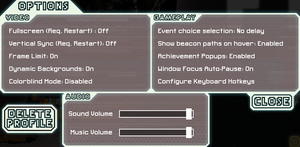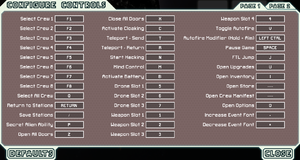FTL: Faster Than Light
From PCGamingWiki, the wiki about fixing PC games
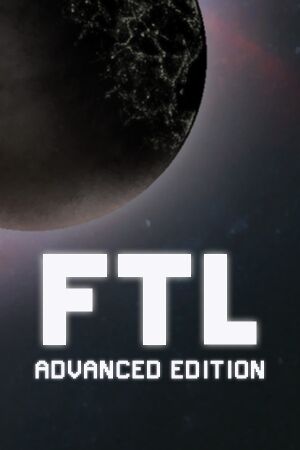 |
|
| Developers | |
|---|---|
| Subset Games | |
| Release dates | |
| Windows | September 14, 2012 |
| macOS (OS X) | September 14, 2012 |
| Linux | September 14, 2012 |
Key points
- Mod support.
General information
- Official forum
- GOG.com Community Discussions
- GOG.com Support Page
- Steam Community Discussions
- FTLWiki - PCGamingWiki's FTL subwiki
- r/ftlgame - subreddit.
Availability
| Source | DRM | Notes | Keys | OS |
|---|---|---|---|---|
| Developer website | ||||
| Amazon.com | ||||
| Humble Store | ||||
| GOG.com | 5 songs from the soundtrack, a mini-artbook, some wallpapers & avatars. | |||
| Steam |
Game data
Configuration file(s) location
Template:Game data/rowTemplate:Game data/rowTemplate:Game data/row
| System | Location |
|---|---|
| Steam Play (Linux) | <Steam-folder>/steamapps/compatdata/212680/pfx/[Note 1] |
- The file
settings.inicontains all settings. - Save games are fully cross-platform.[1]
- This game follows the XDG Base Directory Specification on Linux.
Save game data location
Template:Game data/rowTemplate:Game data/rowTemplate:Game data/row
| System | Location |
|---|---|
| Steam Play (Linux) | <Steam-folder>/steamapps/compatdata/212680/pfx/[Note 1] |
- The file
prof.savcontains over-all game progress. - The file
continue.savis only generated when pressing 'Save & Quit'.
Quicksaving
- It is possible to 'quicksave' by saving and quitting, and then making manual backup copies of the
continue.savfile, and restoring them when one dies.
Save game cloud syncing
| System | Native | Notes |
|---|---|---|
| GOG Galaxy | ||
| Steam Cloud | Not on Linux |
Video settings
Borderless fullscreen windowed
| Instructions |
|---|
Input settings
Audio settings
Localizations
| Language | UI | Audio | Sub | Notes |
|---|---|---|---|---|
| English |
Issues fixed
Frame rate is too high
| Instructions |
|---|
Performance issues
| Instructions |
|---|
Ubuntu logs off at game startup
| Instructions |
|---|
Pixelated Graphics (Windows)
- Problem associated with older laptop graphics cards.
| Instructions |
|---|
Game is permanently zoomed in and cannot be played
- Problem associated with higher DPI settings.
- Right click on FTLGame.exe and select Properties.
- Click the 'Compatibility' tab.
- Check 'Disable display scaling on higher DPI settings'.
- Click Apply.
- Click OK and run FTLGame.exe.
System requirements
| Windows | ||
|---|---|---|
| Minimum | ||
| Operating system (OS) | 2000, XP, Vista, 7, 8 | |
| Processor (CPU) | 2 GHz | |
| System memory (RAM) | 1 GB | |
| Hard disk drive (HDD) | 175 MB | |
| Video card (GPU) | 128 MB of VRAM OpenGL 2.0 compatible |
|
- Some integrated Intel HD graphics cards have been known to work but are not officially supported.[2]
macOS (OS X) Minimum Operating system (OS) 10.5.8 Processor (CPU) 2 GHz System memory (RAM) 1 GB Hard disk drive (HDD) 175 MB Video card (GPU) 256 MB of VRAM
OpenGL 2.0 compatibleLinux Minimum Operating system (OS) Ubuntu 12.04 LTS Processor (CPU) 2 GHz System memory (RAM) 1 GB Hard disk drive (HDD) 175 MB Video card (GPU) OpenGL 2.0 compatible Notes
- ↑ 1.0 1.1 File/folder structure within this directory reflects the path(s) listed for Windows and/or Steam game data (use Wine regedit to access Windows registry paths). Games with Steam Cloud support may store data in
~/.steam/steam/userdata/<user-id>/212680/in addition to or instead of this directory. The app ID (212680) may differ in some cases. Treat backslashes as forward slashes. See the glossary page for details.
References
- ↑ 1.0 1.1 File/folder structure within this directory reflects the path(s) listed for Windows and/or Steam game data (use Wine regedit to access Windows registry paths). Games with Steam Cloud support may store data in
Categories:
- Windows
- OS X
- Linux
- Invalid template usage (Infobox game)
- Games
- Invalid template usage (Availability)
- Invalid template usage (DRM)
- Invalid template usage (Save game cloud syncing)
- Invalid template usage (Fixbox)
- Invalid section order
- Missing section (Video)
- Missing section (Input)
- Missing section (Audio)
- Missing section (API)