Difference between revisions of "Euro Truck Simulator 2"
From PCGamingWiki, the wiki about fixing PC games
(API) |
(OS X Version released+Updated sysreq (lol DX version in Linux sysreq :D)) |
||
| Line 7: | Line 7: | ||
|release dates= | |release dates= | ||
{{Infobox game/row/date|Windows|October 19, 2012}} | {{Infobox game/row/date|Windows|October 19, 2012}} | ||
| − | {{Infobox game/row/date|OS X| | + | {{Infobox game/row/date|OS X|January 29, 2015}} |
{{Infobox game/row/date|Linux|September 19, 2013}} | {{Infobox game/row/date|Linux|September 19, 2013}} | ||
|steam appid = 227300 | |steam appid = 227300 | ||
| Line 490: | Line 490: | ||
|minVRAM = 256 MB | |minVRAM = 256 MB | ||
|minDX = 9.0c | |minDX = 9.0c | ||
| + | |minsound = DirectX compatible | ||
|recOS = 7, 8 | |recOS = 7, 8 | ||
|recCPU = Dual core 3.0 GHz | |recCPU = Dual core 3.0 GHz | ||
|recRAM = 4 GB | |recRAM = 4 GB | ||
| − | |recHD = | + | |recHD = 10 GB |
|recGPU = GeForce GTS 450-class | |recGPU = GeForce GTS 450-class | ||
|recVRAM = 1024 MB | |recVRAM = 1024 MB | ||
| − | |recDX = 10.0 | + | |recDX = 10 |
| + | }} | ||
| + | |||
| + | {{System requirements | ||
| + | |OSfamily = OS X | ||
| + | |||
| + | |minOS = 10.8+ | ||
| + | |minCPU = Dual core 2.4 GHz | ||
| + | |minRAM = 2 GB | ||
| + | |minHD = 4 GB | ||
| + | |minGPU = GeForce 7600 GT-class | ||
| + | |minVRAM = | ||
| + | |||
| + | |recCPU = Dual core 3.0 GHz | ||
| + | |recRAM = 4 GB | ||
| + | |recHD = 10 GB | ||
| + | |recGPU = GeForce GTS 450-class | ||
| + | |recVRAM = | ||
}} | }} | ||
| + | |||
{{System requirements | {{System requirements | ||
|OSfamily = Linux | |OSfamily = Linux | ||
| Line 507: | Line 526: | ||
|minHD = 2 GB | |minHD = 2 GB | ||
|minGPU = GeForce 7600 GT-class | |minGPU = GeForce 7600 GT-class | ||
| − | |||
|recOS = | |recOS = | ||
| Line 514: | Line 532: | ||
|recHD = 4 GB | |recHD = 4 GB | ||
|recGPU = GeForce GTS 450-class | |recGPU = GeForce GTS 450-class | ||
| − | |||
}} | }} | ||
{{References}} | {{References}} | ||
Revision as of 09:44, 30 January 2015
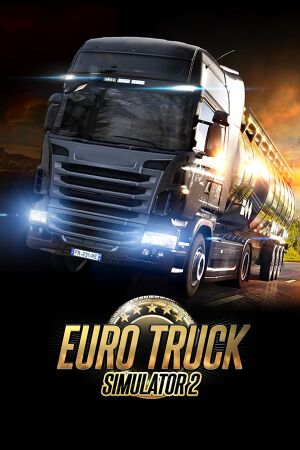 |
|
| Developers | |
|---|---|
| SCS Software | |
| Release dates | |
| Windows | October 19, 2012 |
| macOS (OS X) | January 29, 2015 |
| Linux | September 19, 2013 |
| Euro Truck Simulator | |
|---|---|
| Subseries of Truck Simulator | |
| Euro Truck Simulator | 2008 |
| Euro Truck Simulator 2 | 2012 |
General information
Availability
| Source | DRM | Notes | Keys | OS |
|---|---|---|---|---|
| Official website | ||||
| GamersGate | ||||
| Green Man Gaming | ||||
| Humble Store | ||||
| Steam | ||||
| Retail | Connects to authentication server, but internet connection is not required to activate. |
Essential improvements
Skip intro videos
| Instructions |
|---|
Patches (non-Steam)
- Patches for non-Steam versions are available from the Euro Truck Simulator 2 Update website.
Game data
Configuration file location
Template:Game data/rowTemplate:Game data/rowTemplate:Game data/row
| System | Location |
|---|---|
| Steam Play (Linux) | <Steam-folder>/steamapps/compatdata/227300/pfx/[Note 1] |
- This game follows the XDG Base Directory Specification on Linux.
Save game data location
Template:Game data/rowTemplate:Game data/rowTemplate:Game data/row
| System | Location |
|---|---|
| Steam Play (Linux) | <Steam-folder>/steamapps/compatdata/227300/pfx/[Note 1] |
Save game cloud syncing
| System | Native | Notes |
|---|---|---|
| Steam Cloud |
Video settings
File:Ets2 simple.png
Display & simple graphical settings.
File:Ets2 advanced.png
Advanced graphical settings.
Input settings
- To enable Force Feedback on an XInput controller (Like the Xbox 360 Controller), see XInput force feedback vibration in DirectInput games.
Audio settings
Localizations
| Language | UI | Audio | Sub | Notes |
|---|---|---|---|---|
| English | ||||
| Bulgarian | ||||
| Simplified Chinese | ||||
| Czech | ||||
| Danish | ||||
| Dutch | ||||
| Finnish | ||||
| French | ||||
| German | ||||
| Greek | ||||
| Hungarian | ||||
| Italian | ||||
| Japanese | ||||
| Korean | ||||
| Norwegian | ||||
| Polish | ||||
| Portuguese | ||||
| Brazilian Portuguese | ||||
| Romanian | ||||
| Russian | ||||
| Spanish | ||||
| Swedish | ||||
| Turkish |
Network
Multiplayer types
| Type | Native | Notes | |
|---|---|---|---|
| LAN play | |||
| Online play | Use Euro Truck Simulator 2 Multiplayer (Steam version only). | ||
Connection types
| Type | Native | Notes |
|---|---|---|
| Dedicated | ||
| Self-hosting | ||
| Direct IP |
VR support
| Headsets | State | Notes | |
|---|---|---|---|
| SteamVR | This game might be playable with the Revive Compatibility Layer (compatibility list). | ||
| Oculus VR (LibOVR) | |||
| Windows Mixed Reality | This game might be playable with the Revive Compatibility Layer. | ||
| Devices | |||
|---|---|---|---|
| Tracked motion controllers | |||
| Traditional controller | |||
| Keyboard/Mouse | |||
Other information
API
| Technical specs | Supported | Notes |
|---|---|---|
| Direct3D | 9 | |
| OpenGL |
| Executable | 32-bit | 64-bit | Notes |
|---|---|---|---|
| Windows | |||
| macOS (OS X) | |||
| Linux |
Increase memory allocation
| Instructions |
|---|
- The value should be at around 800 for 3 GB, 1000 for 4 GB and 1500 for 8 GB RAM installed on the PC.
Console
- The console can be accessed by pressing ~ in-game.
| Instructions |
|---|
- There is an extensive list of console commands documented here.
64 bit version
| Instructions |
|---|
- Update 1.16 no longer requires this and has a prompt to launch in 64-bit on startup.
System requirements
| Windows | ||
|---|---|---|
| Minimum | Recommended | |
| Operating system (OS) | XP | 7, 8 |
| Processor (CPU) | Dual core 2.4 GHz | Dual core 3.0 GHz |
| System memory (RAM) | 2 GB | 4 GB |
| Hard disk drive (HDD) | 2 GB | 10 GB |
| Video card (GPU) | GeForce 7600 GT-class 256 MB of VRAM DirectX 9.0c compatible | GeForce GTS 450-class 1024 MB of VRAM DirectX 10 compatible |
| macOS (OS X) | ||
|---|---|---|
| Minimum | Recommended | |
| Operating system (OS) | 10.8+ | |
| Processor (CPU) | Dual core 2.4 GHz | Dual core 3.0 GHz |
| System memory (RAM) | 2 GB | 4 GB |
| Hard disk drive (HDD) | 4 GB | 10 GB |
| Video card (GPU) | GeForce 7600 GT-class | GeForce GTS 450-class |
| Linux | ||
|---|---|---|
| Minimum | Recommended | |
| Operating system (OS) | Ubuntu 12.04 | |
| Processor (CPU) | Dual core 2.4 GHz | Dual core 3.0 GHz |
| System memory (RAM) | 2 GB | 4 GB |
| Hard disk drive (HDD) | 2 GB | 4 GB |
| Video card (GPU) | GeForce 7600 GT-class | GeForce GTS 450-class |
Notes
- ↑ 1.0 1.1 File/folder structure within this directory reflects the path(s) listed for Windows and/or Steam game data (use Wine regedit to access Windows registry paths). Games with Steam Cloud support may store data in
~/.steam/steam/userdata/<user-id>/227300/in addition to or instead of this directory. The app ID (227300) may differ in some cases. Treat backslashes as forward slashes. See the glossary page for details.
References
Categories:
- Windows
- OS X
- Linux
- Games
- Invalid template usage (Series)
- Invalid template usage (Availability)
- Invalid template usage (DRM)
- Invalid template usage (Fixbox)
- Pages with broken file links
- Invalid section order
- Invalid template usage (VR support)
- VR games
- Invalid template usage (API)
- Missing section (Video)
- Missing section (Input)
- Missing section (Audio)
