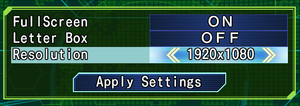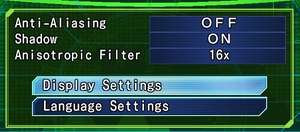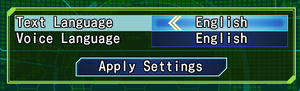Difference between revisions of "Earth Defense Force 4.1: The Shadow of New Despair"
From PCGamingWiki, the wiki about fixing PC games
m (→Issues fixed) |
|||
| Line 198: | Line 198: | ||
# Download the [http://steamcommunity.com/app/410320/discussions/0/359543951711039341/ unofficial patch] | # Download the [http://steamcommunity.com/app/410320/discussions/0/359543951711039341/ unofficial patch] | ||
# In the game directory, backup and replace <code>umbra_sandlot.dll</code> with the modified version | # In the game directory, backup and replace <code>umbra_sandlot.dll</code> with the modified version | ||
| + | }} | ||
| + | ===Text not scaling properly with DPI level=== | ||
| + | {{Fixbox|1= | ||
| + | {{Fixbox/fix|Instructions|ref={{cn|date=July 2016}}}} | ||
| + | # Download the [http://steamcommunity.com/app/410320/discussions/0/359543951725477983/ unofficial patch] | ||
| + | # Patch <code>EDF41.exe</code> with the patch tool | ||
}} | }} | ||
Revision as of 21:08, 24 July 2016
 |
|
| Developers | |
|---|---|
| Sandlot | |
| Publishers | |
| D3 Publisher | |
| Release dates | |
| Windows | July 18, 2016 |
General information
Availability
| Source | DRM | Notes | Keys | OS |
|---|---|---|---|---|
| Steam |
- All versions require Steam.
Game data
Configuration file(s) location
Template:Game data/row
| System | Location |
|---|---|
| Steam Play (Linux) | <SteamLibrary-folder>/steamapps/compatdata/410320/pfx/[Note 1] |
Save game data location
Template:Game data/row
| System | Location |
|---|---|
| Steam Play (Linux) | <SteamLibrary-folder>/steamapps/compatdata/410320/pfx/[Note 1] |
Save game cloud syncing
| System | Native | Notes |
|---|---|---|
| Steam Cloud |
Video settings
Ultra-widescreen
| Instructions |
|---|
Input settings
Audio settings
Localizations
| Language | UI | Audio | Sub | Notes |
|---|---|---|---|---|
| English | ||||
| Japanese |
Network
Multiplayer types
| Type | Native | Players | Notes | |
|---|---|---|---|---|
| Local play | 2 | |||
| LAN play | ||||
| Online play | 4 | |||
Issues fixed
Crashing with AMD Phenom II/Non-SSE4.1 CPUs
| Instructions |
|---|
Text not scaling properly with DPI level
| Instructions |
|---|
Other information
API
| Technical specs | Supported | Notes |
|---|---|---|
| Direct3D | 11 |
| Executable | 32-bit | 64-bit | Notes |
|---|---|---|---|
| Windows |
Middleware
| Middleware | Notes | |
|---|---|---|
| Physics | Havok |
System requirements
| Windows | ||
|---|---|---|
| Minimum | Recommended | |
| Operating system (OS) | Windows 7 64bit, Windows 8.1 64bit Windows 10 64bit | Windows 7 64bit, Windows 8.1 64bit Windows 10 64bit |
| Processor (CPU) | 3 GHz 2 Core | 3.2GHz 4Core |
| System memory (RAM) | 4 GB | 8 GB |
| Hard disk drive (HDD) | 8 GB | 8 GB |
| Video card (GPU) | AMD Radeon HD 7870 / NVIDIA GeForce GTX 660 DirectX 11 compatible | AMD Radeon HD 7970 / NVIDIA GeForce GTX 760 |
Notes
- ↑ 1.0 1.1 Notes regarding Steam Play (Linux) data:
- File/folder structure within this directory reflects the path(s) listed for Windows and/or Steam game data.
- Games with Steam Cloud support may also store data in
~/.steam/steam/userdata/<user-id>/410320/. - Use Wine's registry editor to access any Windows registry paths.
- The app ID (410320) may differ in some cases.
- Treat backslashes as forward slashes.
- See the glossary page for details on Windows data paths.