Difference between revisions of "Dungeon Siege"
From PCGamingWiki, the wiki about fixing PC games
m |
(added frame rate fix, intro skip steps, settings screenshots) |
||
| Line 17: | Line 17: | ||
}} | }} | ||
{{Series|Dungeon Siege}} | {{Series|Dungeon Siege}} | ||
| + | |||
| + | '''Key points''' | ||
| + | {{ii}} Use <code>bltonly=true</code> [[Glossary:Command line arguments|command line argument]] to fix frame rate issues.<ref name="FPS">[http://forums.steampowered.com/forums/showthread.php?t=2621994 Dungeon Siege 1 Antialiasing + Frame Rate + Widescreen + Multiplayer - Steam Users' Forums]</ref> | ||
'''General information''' | '''General information''' | ||
| Line 30: | Line 33: | ||
===Version differences=== | ===Version differences=== | ||
{{ii}} [[Dungeon Siege: Legends of Aranna]] includes Dungeon Siege plus an expansion. | {{ii}} [[Dungeon Siege: Legends of Aranna]] includes Dungeon Siege plus an expansion. | ||
| + | |||
| + | ==Essential improvements== | ||
| + | ===Skip intro videos=== | ||
| + | {{Fixbox|1= | ||
| + | {{Fixbox/fix|Use bltonly parameter|ref=<ref name="FPS"/>}} | ||
| + | Use the <code>nointro=true</code> [[Glossary:Command line arguments|command line argument]]. | ||
| + | }} | ||
==Game data== | ==Game data== | ||
| Line 57: | Line 67: | ||
==Video settings== | ==Video settings== | ||
| − | + | [[File:Dungeon Siege video settings.png|290px|right|thumb|Video settings.]] | |
{{Video settings | {{Video settings | ||
|wsgf link = http://www.wsgf.org/dr/dungeon-siege | |wsgf link = http://www.wsgf.org/dr/dungeon-siege | ||
| Line 84: | Line 94: | ||
|vsync = unknown | |vsync = unknown | ||
|vsync notes = | |vsync notes = | ||
| − | |high frame rate = | + | |high frame rate = hackable |
| − | |high frame rate notes = | + | |high frame rate notes = Use <code>bltonly=true</code> [[Glossary:Command line arguments|command line argument]].<ref name="FPS"/> |
|color blind = unknown | |color blind = unknown | ||
|color blind notes = | |color blind notes = | ||
| Line 110: | Line 120: | ||
==Input settings== | ==Input settings== | ||
| + | [[File:Dungeon Siege input settings.png|290px|right|thumb|Input settings.]] | ||
{{Input settings | {{Input settings | ||
|key remap = true | |key remap = true | ||
| Line 132: | Line 143: | ||
==Audio settings== | ==Audio settings== | ||
| + | [[File:Dungeon Siege audio settings.png|290px|right|thumb|Audio settings.]] | ||
{{Audio settings | {{Audio settings | ||
|separate volume = true | |separate volume = true | ||
| Line 206: | Line 218: | ||
This fix has only been tested on the standalone version. | This fix has only been tested on the standalone version. | ||
Sometimes the game's menu stops responding, doesn't see saved games, gives "There are no maps currently available" error, shows visual glitches on character creation screen. This may happen regardless of how many times the game ran correctly. Installing the game in the default directory and turning off gameplay-tracking programs (ex. X-Fire, Raptr, Steam) may fix these issues. | Sometimes the game's menu stops responding, doesn't see saved games, gives "There are no maps currently available" error, shows visual glitches on character creation screen. This may happen regardless of how many times the game ran correctly. Installing the game in the default directory and turning off gameplay-tracking programs (ex. X-Fire, Raptr, Steam) may fix these issues. | ||
| + | }} | ||
| + | |||
| + | ===Low frame rate in fullscreen mode=== | ||
| + | {{Fixbox|1= | ||
| + | {{Fixbox/fix|Use bltonly parameter|ref=<ref name="FPS"/>}} | ||
| + | Use <code>bltonly=true</code> [[Glossary:Command line arguments|command line argument]]. | ||
}} | }} | ||
{{References}} | {{References}} | ||
Revision as of 07:56, 2 March 2015
This page may require cleanup to meet basic quality standards. You can help by modifying
the article. The discussion page may contain useful suggestions.
This page is a stub: it lacks content and/or basic article components. You can help to expand this page
by adding an image or additional information.
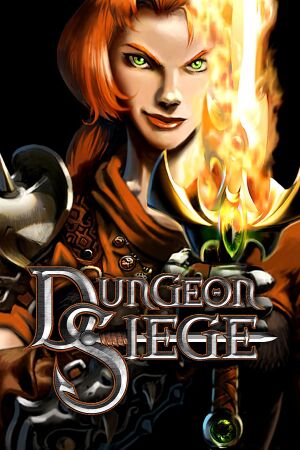 |
|
| Developers | |
|---|---|
| Gas Powered Games | |
| Publishers | |
| Microsoft Studios | |
| OS X | MacSoft |
| Release dates | |
| Windows | April 5, 2002 |
| macOS (OS X) | May 2, 2003 |
Warnings
- The Mac OS X version of this game does not work on Mac OS X Lion (version 10.7) or later due to the removal of support for PowerPC apps.
| Dungeon Siege | |
|---|---|
| Dungeon Siege | 2002 |
| Dungeon Siege: Legends of Aranna | 2003 |
| Dungeon Siege II | 2005 |
| Dungeon Siege III | 2011 |
Key points
- Use
bltonly=truecommand line argument to fix frame rate issues.[1]
General information
- Steam Community Discussions
- Steam Users' Forums for game series
Availability
| Source | DRM | Notes | Keys | OS |
|---|---|---|---|---|
| Steam | ||||
| Retail |
Version differences
- Dungeon Siege: Legends of Aranna includes Dungeon Siege plus an expansion.
Essential improvements
Skip intro videos
| Instructions |
|---|
Game data
Configuration file(s) location
Template:Game data/rowTemplate:Game data/row
| System | Location |
|---|---|
| Steam Play (Linux) | <SteamLibrary-folder>/steamapps/compatdata/39190/pfx/[Note 1] |
Save game data location
Template:Game data/rowTemplate:Game data/row
| System | Location |
|---|---|
| Steam Play (Linux) | <SteamLibrary-folder>/steamapps/compatdata/39190/pfx/[Note 1] |
Save game cloud syncing
| System | Native | Notes |
|---|---|---|
| Steam Cloud |
Video settings
Widescreen resolution
- Widescreen fixes only work in-game, not on the main menu.
| Instructions |
|---|
Windowed
| Instructions |
|---|
Input settings
Audio settings
Network
- Steam and non-Steam players cannot play together due to version differences.
Connection types
| Type | Native | Notes |
|---|---|---|
| Matchmaking | MSN Gaming Zone support has ended. | |
| Peer-to-peer | ||
| Dedicated | ||
| Self-hosting | ||
| Direct IP |
Issues fixed
Flickering screen
| Instructions |
|---|
Menu glitches
| Instructions |
|---|
Low frame rate in fullscreen mode
| Instructions |
|---|
Notes
- ↑ 1.0 1.1 Notes regarding Steam Play (Linux) data:
- File/folder structure within this directory reflects the path(s) listed for Windows and/or Steam game data.
- Use Wine's registry editor to access any Windows registry paths.
- The app ID (39190) may differ in some cases.
- Treat backslashes as forward slashes.
- See the glossary page for details on Windows data paths.
References
Categories:
- Pages needing cleanup
- Stubs
- Windows
- OS X
- Games
- Invalid template usage (Series)
- Invalid template usage (DRM)
- Invalid template usage (Availability)
- Invalid template usage (Fixbox)
- Self-hosting
- Invalid section order
- Missing section (Video)
- Missing section (Input)
- Missing section (Audio)
- Missing section (Localizations)
- Missing section (API)
- Missing section (System requirements)



