Difference between revisions of "Dune 2000"
From PCGamingWiki, the wiki about fixing PC games
(→Video settings: fixed High Resolution Patch link) |
|||
| Line 195: | Line 195: | ||
|OSfamily = Windows | |OSfamily = Windows | ||
| − | |minOS = | + | |minOS = Windows® 95 |
| − | |minCPU = | + | |minCPU = Pentium 90 MHz processor (133MHz or better recommended) |
| − | |minRAM = | + | |minRAM = 16 MB RAM |
| − | |minHD = | + | |minHD = 2 Gb |
| − | |minGPU = | + | |minGPU = 16-bit color video card (2 MB video RAM recommended) |
|recOS = | |recOS = | ||
Revision as of 23:09, 6 May 2016
This page is a stub: it lacks content and/or basic article components. You can help to expand this page
by adding an image or additional information.
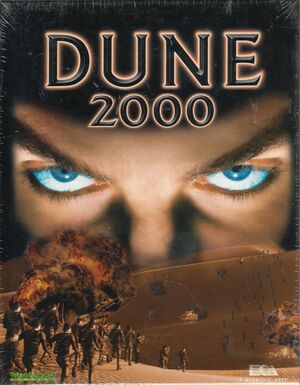 |
|
| Developers | |
|---|---|
| Intelligent Games | |
| Westwood Studios | |
| Publishers | |
| Virgin Interactive | |
| Release dates | |
| Windows | August 31, 1998 |
| Dune | |
|---|---|
| Dune | 1992 |
| Dune II: The Building of a Dynasty | 1992 |
| Dune 2000 | 1998 |
| Emperor: Battle for Dune | 2001 |
| Frank Herbert's Dune | 2001 |
| OpenRA (unofficial) | 2010 |
| Dune: Spice Wars | 2023 |
| Dune: Imperium | 2024 |
| Dune: Awakening | TBA |
Key points
- Installing on 64-bit systems requires a workaround. See Installing on 64-bit versions of Windows.
- OpenRA is a modernized open-source version of the Westwood 2D engine which features a "Dune 2000" mod.
Availability
| Source | DRM | Notes | Keys | OS |
|---|---|---|---|---|
| Retail | Disc required for single player and multiplayer hosting. |
- This game is not available digitally.
Essential improvements
Patches
- Patch 1.06 is the latest version.
Game data
Configuration file location
Template:Game data/row
| System | Location |
|---|
Save game data location
Template:Game data/row
| System | Location |
|---|
Video settings
Input settings
Audio settings
Network
- LAN play supports spawn installs; only the hosting player needs to have the CD inserted.
Multiplayer types
| Type | Native | Notes | |
|---|---|---|---|
| LAN play | Use Dune 2000 Lan Patch to replace deprecated IPX with UDP. | ||
| Online play | Via Westwood Online. | ||
Issues fixed
Installing on 64-bit versions of Windows
| Instructions |
|---|
| Instructions |
|---|
System requirements
| Windows | ||
|---|---|---|
| Minimum | ||
| Operating system (OS) | Windows® 95 | |
| Processor (CPU) | Pentium 90 MHz processor (133MHz or better recommended) | |
| System memory (RAM) | 16 MB RAM | |
| Hard disk drive (HDD) | 2 Gb | |
| Video card (GPU) | 16-bit color video card (2 MB video RAM recommended) | |

