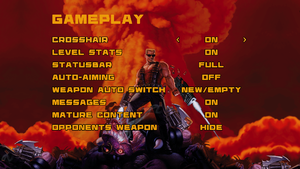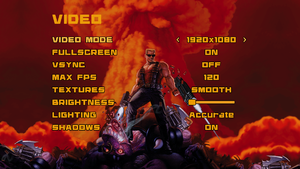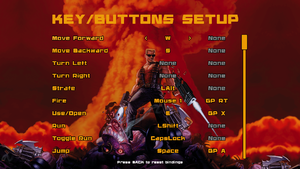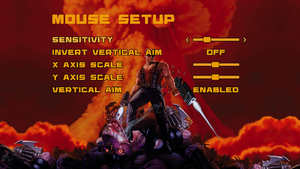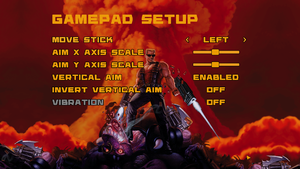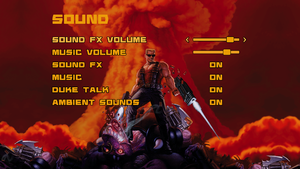Difference between revisions of "Duke Nukem 3D: Megaton Edition"
From PCGamingWiki, the wiki about fixing PC games
m (updated template usage) |
(→High Resolution Mod: part 2 had a wrong link, added mirrors) |
||
| Line 281: | Line 281: | ||
# Make a file with a backup copy of the original file of the game. | # Make a file with a backup copy of the original file of the game. | ||
# Download the following files: | # Download the following files: | ||
| − | #* [https://drive.google.com/file/d/0B7-C3sEYVgciaEZEMmRQbFlVbDA | + | #* [https://drive.google.com/file/d/0B7-C3sEYVgciaEZEMmRQbFlVbDA Duke Nukem 3D High Def Pack] ([https://mega.nz/#!cAgWzZiJ!CBLHrU1Bt7_j1MmyuH52VbcPX3VPoN8KzGjWyLhG8Zo Mirror]) |
| − | #* [https://drive.google.com/ | + | #* [https://drive.google.com/file/d/0B7-C3sEYVgciNTFjMGhEXzkxYUE Steam Duke HD Pack (Part 1)] ([https://mega.nz/#!gERnVLbA!LeQG-DD49ZRrbfhAr8o9uJQnqw2dSaWLtMMeWNz2qXs Mirror]) |
| − | #* [https://drive.google.com/ | + | #* [https://drive.google.com/file/d/0B7-C3sEYVgcieG1ydTluLVVlQ1E Steam Duke HD Pack (Part 2)] ([https://mega.nz/#!hVAUTYRC!p_AZrtmQzqVl2zFKLs6XDwZyo9i2RRou_B6P88_zTz0 Mirror]) |
# Move the downloaded files to the installation folder. | # Move the downloaded files to the installation folder. | ||
# Extract the Duke Nukem 3D High Def Pack. If you moved all the files at the same time, then you should be able to extract the files without having to browse manually at the start of the extraction. | # Extract the Duke Nukem 3D High Def Pack. If you moved all the files at the same time, then you should be able to extract the files without having to browse manually at the start of the extraction. | ||
Revision as of 14:13, 26 July 2016
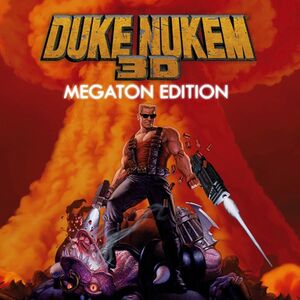 |
|
| Developers | |
|---|---|
| 3D Realms | |
| General Arcade | |
| Publishers | |
| Devolver Digital | |
| Engines | |
| Build | |
| Release dates | |
| Windows | March 20, 2013 |
| macOS (OS X) | March 20, 2013 |
| Linux | September 4, 2013 |
| Duke Nukem | |
|---|---|
| Duke Nukem | 1991 |
| Duke Nukem II | 1993 |
| Duke Nukem 3D | 1996 |
| Duke Nukem: Manhattan Project | 2002 |
| Duke Nukem Forever | 2011 |
| Duke Nukem 3D: Megaton Edition | 2013 |
| Duke Nukem 3D: 20th Anniversary World Tour | 2016 |
| Duke Nukem Forever (2001) | 2022 |
| Duke Nukem Forever: Restoration Project (unofficial) | Early access |
For the original DOS version, see Duke Nukem 3D.
Key points
- Enhanced version of Duke Nukem 3D includes three expansion packs and the original Duke Nukem 3D running through DOSBox with plans for additional expansions.
- Supports Steam Workshop mods.
General information
Availability
| Source | DRM | Notes | Keys | OS |
|---|---|---|---|---|
| Incorrect store name. See here for available options. |
- All versions require Steam.
Essential improvements
Skip intro videos
| Instructions |
|---|
Run in EDuke32
- EDuke32 supports various features not found in the Megaton Edition.
- The latest versions of EDuke32 can now auto-detect if you already installed Megaton Edition on Steam, so this method is meant for older versions.
| Instructions |
|---|
Game data
Configuration file(s) location
Template:Game data/rowTemplate:Game data/rowTemplate:Game data/row
| System | Location |
|---|---|
| Steam Play (Linux) | <Steam-folder>/steamapps/compatdata/225140/pfx/[Note 1] |
- Changing some data in the settings file may not affect gameplay.[1]
Save game data location
Template:Game data/rowTemplate:Game data/rowTemplate:Game data/rowTemplate:Game data/row
| System | Location |
|---|---|
| Steam Play (Linux) | <Steam-folder>/steamapps/compatdata/225140/pfx/[Note 1] |
Save game cloud syncing
| System | Native | Notes |
|---|---|---|
| Steam Cloud |
Video settings
Input settings
Audio settings
Localizations
| Language | UI | Audio | Sub | Notes |
|---|---|---|---|---|
| English |
Network
Multiplayer types
| Type | Native | Players | Notes | |
|---|---|---|---|---|
| LAN play | Use Duke Nukem 3D (Classic). | |||
| Online play | 8 | Versus, Co-op |
||
Connection types
| Type | Native | Notes |
|---|---|---|
| Matchmaking | ||
| Peer-to-peer | ||
| Dedicated | ||
| Self-hosting | ||
| Direct IP |
Issues fixed
Nuclear Winter crashes during cutscenes
| Instructions |
|---|
Other information
API
| Technical specs | Supported | Notes |
|---|---|---|
| OpenGL |
| Executable | 32-bit | 64-bit | Notes |
|---|---|---|---|
| Windows | |||
| macOS (OS X) | |||
| Linux |
Middleware
| Middleware | Notes | |
|---|---|---|
| Interface | libRocket | |
| Multiplayer | Steamworks |
High Resolution Mod
| Instructions |
|---|
System requirements
| Windows | ||
|---|---|---|
| Minimum | Recommended | |
| Operating system (OS) | XP, Vista, 7 | |
| Processor (CPU) | 1.5 GHz | 1.8 GHz |
| System memory (RAM) | 512 MB | 1 GB |
| Hard disk drive (HDD) | 400 MB | |
| Video card (GPU) | 256 MB of VRAM | |
| macOS (OS X) | ||
|---|---|---|
| Minimum | Recommended | |
| Operating system (OS) | 10.7 | 10.8 |
| Processor (CPU) | 1.5 GHz | 1.8 GHz |
| System memory (RAM) | 1 GB | 2 GB |
| Hard disk drive (HDD) | 400 MB | |
| Video card (GPU) | 256 MB of VRAM | |
| Linux | ||
|---|---|---|
| Minimum | Recommended | |
| Operating system (OS) | Ubuntu 12.04 | |
| Processor (CPU) | 1.5 GHz | 1.8 GHz |
| System memory (RAM) | 1 GB | 2 GB |
| Hard disk drive (HDD) | 400 MB | |
| Video card (GPU) | 256 MB of VRAM | |
Notes
- ↑ 1.0 1.1 File/folder structure within this directory reflects the path(s) listed for Windows and/or Steam game data (use Wine regedit to access Windows registry paths). Games with Steam Cloud support may store data in
~/.steam/steam/userdata/<user-id>/225140/in addition to or instead of this directory. The app ID (225140) may differ in some cases. Treat backslashes as forward slashes. See the glossary page for details.