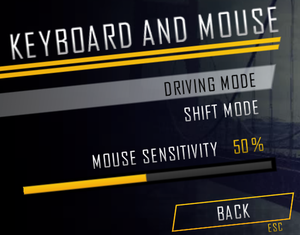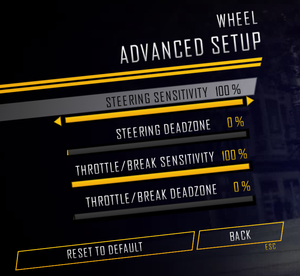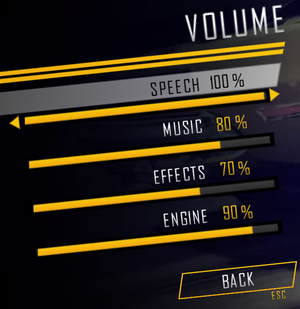Difference between revisions of "Driver: San Francisco"
From PCGamingWiki, the wiki about fixing PC games
(→Availability: added version differences) |
Robert - nfs (talk | contribs) |
||
| (114 intermediate revisions by 46 users not shown) | |||
| Line 3: | Line 3: | ||
|developers = | |developers = | ||
{{Infobox game/row/developer|Ubisoft Reflections}} | {{Infobox game/row/developer|Ubisoft Reflections}} | ||
| − | {{Infobox game/row/ | + | {{Infobox game/row/developer|Ubisoft Annecy|ref=<ref name="AddDevs">{{Refurl|url=http://www.mobygames.com/game/windows/driver-san-francisco/credits|title=Driver: San Francisco (2011) Windows credits - MobyGames|date=2018-06-19}}</ref>}} |
| − | {{Infobox game/row/ | + | {{Infobox game/row/developer|Ubisoft Bucharest|ref=<ref name="AddDevs"/>}} |
| + | {{Infobox game/row/developer|Ubisoft Montreal|ref=<ref name="AddDevs"/>}} | ||
| + | {{Infobox game/row/developer|Ubisoft Red Storm|ref=<ref name="AddDevs"/>}} | ||
| + | {{Infobox game/row/developer|Ubisoft Shanghai|ref=<ref name="AddDevs"/>}} | ||
| + | {{Infobox game/row/developer|Ubisoft Vancouver|ref=<ref name="AddDevs"/>}} | ||
| + | {{Infobox game/row/porter|Ubisoft Ukraine|Windows}} | ||
| + | {{Infobox game/row/porter|Ubisoft Ukraine|OS X}} | ||
|publishers = | |publishers = | ||
{{Infobox game/row/publisher|Ubisoft}} | {{Infobox game/row/publisher|Ubisoft}} | ||
| Line 11: | Line 17: | ||
{{Infobox game/row/date|Windows|September 2, 2011}} | {{Infobox game/row/date|Windows|September 2, 2011}} | ||
{{Infobox game/row/date|OS X|March 8, 2012}} | {{Infobox game/row/date|OS X|March 8, 2012}} | ||
| + | |reception = | ||
| + | {{Infobox game/row/reception|Metacritic|driver-san-francisco|80}} | ||
| + | {{Infobox game/row/reception|OpenCritic|link|rating}} | ||
| + | {{Infobox game/row/reception|IGDB|driver-san-francisco|82}} | ||
| + | |taxonomy = | ||
| + | {{Infobox game/row/taxonomy/monetization | One-time game purchase }} | ||
| + | {{Infobox game/row/taxonomy/microtransactions | None }} | ||
| + | {{Infobox game/row/taxonomy/modes | Singleplayer, Multiplayer }} | ||
| + | {{Infobox game/row/taxonomy/pacing | Real-time }} | ||
| + | {{Infobox game/row/taxonomy/perspectives | First-person, Third-person }} | ||
| + | {{Infobox game/row/taxonomy/controls | Direct control }} | ||
| + | {{Infobox game/row/taxonomy/genres | Action, Driving, Open world }} | ||
| + | {{Infobox game/row/taxonomy/vehicles | Automobile }} | ||
| + | {{Infobox game/row/taxonomy/art styles | Realistic }} | ||
| + | {{Infobox game/row/taxonomy/themes | Contemporary, North America }} | ||
| + | {{Infobox game/row/taxonomy/series | Driver }} | ||
|steam appid = 33440 | |steam appid = 33440 | ||
| − | |gogcom | + | |steam appid side = |
| + | |gogcom id = | ||
| + | |gogcom id side = | ||
| + | |official site= | ||
| + | |hltb = 2891 | ||
| + | |igdb = driver-san-francisco | ||
| + | |lutris = driver-san-francisco | ||
| + | |mobygames = driver-san-francisco | ||
|strategywiki = | |strategywiki = | ||
|wikipedia = Driver: San Francisco | |wikipedia = Driver: San Francisco | ||
|winehq = 13537 | |winehq = 13537 | ||
| + | |license = commercial | ||
}} | }} | ||
| − | {{ | + | |
| + | {{Introduction | ||
| + | |introduction = | ||
| + | |||
| + | |release history = | ||
| + | |||
| + | |current state = | ||
| + | }} | ||
| + | |||
| + | '''Key points''' | ||
| + | {{--}} Online services shut down on October 1, 2022. Activation, Installation and DLC access via Ubisoft Connect are only available if you activate a key coming from a physical copy of the game. <ref name="UbiOnlineShutdownSep2022">{{Refurl|url=https://www.ubisoft.com/en-gb/help/gameplay/article/decommissioning-of-online-services-september-2022/000102396|title=Decommissioning of online services (September 2022)|date=2022-07-04}}</ref> | ||
| + | {{--}} The split screen multiplayer mode from the PlayStation 3 and Xbox 360 versions has been removed. | ||
| + | {{ii}} Missing a grainy, orangey filter used on the console versions.<ref>{{Refurl|url=https://www.youtube.com/watch?v=ySJ36GEQJ3g&t=80|title=Driver San Francisco - PC vs Xbox 360 - Graphics Comparison|date=May 2023}}</ref><ref>{{Refurl|url=https://www.youtube.com/watch?v=TlZ8x_B0Cq4&t=80|title=Driver San Francisco - PC vs PS3 - Graphics Comparison|date=May 2023}}</ref>. See [[#Restore console effects|Restore console effects]] for a fix. | ||
'''General information''' | '''General information''' | ||
{{mm}} [http://drivermadness.net/forum/ Driver Madness] | {{mm}} [http://drivermadness.net/forum/ Driver Madness] | ||
| − | {{mm}} [ | + | {{mm}} [https://steamcommunity.com/app/33440/discussions/ Steam Community Discussions] |
| + | |||
==Availability== | ==Availability== | ||
{{Availability| | {{Availability| | ||
{{Availability/row| Retail | | Uplay | | | Windows }} | {{Availability/row| Retail | | Uplay | | | Windows }} | ||
| − | {{Availability/row| | + | {{Availability/row| Steam | 33440 | Uplay | | | Windows, OS X | Unavailable }} |
| − | + | {{Availability/row| Uplay | | Uplay | | | Windows | Unavailable }} | |
| − | |||
| − | {{Availability/row | ||
| − | |||
| − | |||
| − | |||
}} | }} | ||
{{ii}} All versions require {{DRM|Uplay}}. | {{ii}} All versions require {{DRM|Uplay}}. | ||
| + | {{--}} No longer available digitally, most likely due to licensing issues.<ref>[https://www.ccn.com/ubisoft-driver-san-francisco-petition/#:~:text=Ubisoft%20Remains%20Coy&text=A%20degree%20of%20mystery%20surrounds,firmly%20set%20on%20upcoming%20releases Driver: San Francisco Petition Hits 40k Fans, But Ubisoft Plays Coy - CCN]</ref> | ||
===Version differences=== | ===Version differences=== | ||
| − | {{ii}} The Deluxe Edition adds | + | {{ii}} The '''Deluxe Edition''' adds: |
| + | :*Three multiplayer cars — 1966 Shelby Cobra 427, 1972 Lamborghini Miura, 1963 Aston Martin DB5 | ||
| + | :*Four single player challenge missions — Russian Hill Racers, Mass Chase, Relay Race, Taxi! | ||
| + | This content is also available in the retail Collector's Pack. | ||
| + | |||
| + | {{ii}} The '''Special Edition''' adds: | ||
| + | :*One multiplayer car — 1963 Aston Martin DB5 | ||
| + | :*One single player challenge mission — Taxi! | ||
| + | This content can only be obtainable through Physical copies. | ||
| + | |||
| + | ==Monetization== | ||
| + | {{Monetization | ||
| + | |ad-supported = | ||
| + | |cross-game bonus = | ||
| + | |dlc = | ||
| + | |expansion pack = | ||
| + | |freeware = | ||
| + | |free-to-play = | ||
| + | |one-time game purchase = The game requires an upfront purchase to access. | ||
| + | |sponsored = | ||
| + | |subscription = | ||
| + | |subscription gaming service = | ||
| + | }} | ||
| + | |||
| + | ===Microtransactions=== | ||
| + | {{Microtransactions | ||
| + | |boost = | ||
| + | |cosmetic = | ||
| + | |currency = | ||
| + | |finite spend = | ||
| + | |infinite spend = | ||
| + | |free-to-grind = | ||
| + | |loot box = | ||
| + | |none = Game does not contain microtransactions. | ||
| + | |player trading = | ||
| + | |time-limited = | ||
| + | |unlock = | ||
| + | }} | ||
==Essential improvements== | ==Essential improvements== | ||
| + | ===Patches=== | ||
| + | {{ii}} [https://community.pcgamingwiki.com/files/file/1079-driver-san-francisco-patches/ Patch 1.04] updates the game to the latest version. | ||
| + | |||
===Skip intro videos=== | ===Skip intro videos=== | ||
| − | {{Fixbox| | + | {{Fixbox|description=Move, delete or rename files|ref={{cn|date=July 2016}}|fix= |
| − | + | # Go to {{file|{{p|game}}\Driver San Francisco\Common\fmv|folder}}. | |
| − | # Go to | + | # Move, delete or rename {{file|DriverSplash.bik}} and {{file|ubisoft.bik}}. |
| − | # | + | }} |
| + | |||
| + | ===Restore console effects=== | ||
| + | {{Fixbox|description=Use mod|fix= | ||
| + | # Download [https://www.nexusmods.com/driversanfrancisco/mods/6 Post Process Re-Enabled]. | ||
| + | # Unpack {{file|media|folder}} into {{file|{{p|game}}|folder}}. | ||
| + | }} | ||
| + | |||
| + | ===Fix character skin and cloth textures=== | ||
| + | {{ii}} Tanner's hands and clothes in the PC version are too shiny in the comparison to the console counterparts. | ||
| + | {{Fixbox|description=Use mod|fix= | ||
| + | # Download [https://www.nexusmods.com/driversanfrancisco/mods/13 Character Skin and Cloth Fix]. | ||
| + | # Unpack {{file|shaderoverride}}, {{file|d3d9.dll}} and {{file|DX9Settings}} into {{file|{{p|game}}|folder}}. | ||
}} | }} | ||
| − | === | + | ===Enable Deluxe Edition & Uplay Challenges=== |
| − | {{ | + | {{Fixbox|description=Instructions|fix= |
| + | # Download the [https://drive.google.com/file/d/1rzI0g7dRRVDjNtyaBllkHi9mLERquujR/view Deluxe & Uplay Events] mod. | ||
| + | # Unpack {{file|ScriptsLuaScripts.fchunk}} in the {{file|Deluxe & Uplay Events|folder}} folder to {{file|{{p|game}}\media|folder}}. | ||
| + | }} | ||
==Game data== | ==Game data== | ||
===Configuration file(s) location=== | ===Configuration file(s) location=== | ||
{{Game data| | {{Game data| | ||
| − | {{Game data/ | + | {{Game data/config|Windows|{{p|userprofile\Documents}}\Ubisoft\Driver San Francisco\graphics.ini}} |
| − | {{Game data/ | + | {{Game data/config|OS X|{{p|osxhome}}/Library/Application Support/Ubisoft/Driver San Francisco/graphics.ini}} |
}} | }} | ||
===Save game data location=== | ===Save game data location=== | ||
{{Game data| | {{Game data| | ||
| − | {{Game data/ | + | {{Game data/saves|Windows|{{p|userprofile\Documents}}\Ubisoft\Driver San Francisco\{{p|uid}}\savegames\}} |
| − | {{Game data/ | + | {{Game data/saves|OS X|{{p|osxhome}}/Library/Application Support/Ubisoft/Driver San Francisco/Profiles/{{p|uid}}/savegames/}} |
}} | }} | ||
===[[Glossary:Save game cloud syncing|Save game cloud syncing]]=== | ===[[Glossary:Save game cloud syncing|Save game cloud syncing]]=== | ||
{{Save game cloud syncing | {{Save game cloud syncing | ||
| − | |origin | + | |epic games launcher = |
| − | |origin notes | + | |epic games launcher notes = |
| − | |steam cloud | + | |gog galaxy = |
| − | |steam cloud notes = | + | |gog galaxy notes = |
| − | | | + | |origin = |
| − | | | + | |origin notes = |
| + | |steam cloud = false | ||
| + | |steam cloud notes = | ||
| + | |ubisoft connect = true | ||
| + | |ubisoft connect notes = | ||
| + | |xbox cloud = | ||
| + | |xbox cloud notes = | ||
}} | }} | ||
| − | ==Video | + | ==Video== |
| − | + | {{Video | |
| − | {{Video | + | |wsgf link = https://www.wsgf.org/dr/driver-san-francisco/en |
| − | |wsgf link = | ||
|widescreen wsgf award = silver | |widescreen wsgf award = silver | ||
|multimonitor wsgf award = limited | |multimonitor wsgf award = limited | ||
| Line 84: | Line 183: | ||
|widescreen resolution notes= | |widescreen resolution notes= | ||
|multimonitor = hackable | |multimonitor = hackable | ||
| − | |multimonitor notes = | + | |multimonitor notes = Use [https://www.flawlesswidescreen.org Flawless Widescreen]. |
| − | |ultrawidescreen = | + | |ultrawidescreen = hackable |
| − | |ultrawidescreen notes = | + | |ultrawidescreen notes = {{Term|Stretched}} by default, use [https://www.flawlesswidescreen.org Flawless Widescreen] or download this [https://community.pcgamingwiki.com/files/file/1987-driver-san-francisco-ultrawide-fix/ patcher]. |
| − | |4k ultra hd = | + | |4k ultra hd = true |
|4k ultra hd notes = | |4k ultra hd notes = | ||
|fov = hackable | |fov = hackable | ||
| − | |fov notes = | + | |fov notes = Use [https://www.flawlesswidescreen.org Flawless Widescreen]. |
|windowed = true | |windowed = true | ||
|windowed notes = | |windowed notes = | ||
| − | |borderless windowed = | + | |borderless windowed = false |
|borderless windowed notes = | |borderless windowed notes = | ||
| − | |anisotropic = | + | |anisotropic = false |
| − | |anisotropic notes = | + | |anisotropic notes = |
|antialiasing = true | |antialiasing = true | ||
|antialiasing notes = | |antialiasing notes = | ||
| + | |upscaling = false | ||
| + | |upscaling tech = | ||
| + | |upscaling notes = | ||
|vsync = true | |vsync = true | ||
|vsync notes = | |vsync notes = | ||
|60 fps = true | |60 fps = true | ||
|60 fps notes = | |60 fps notes = | ||
| − | |120 fps = | + | |120 fps = true |
| − | |120 fps notes = | + | |120 fps notes = Capped at 120FPS. See [[#Run the game at screen refresh rate|Run the game at screen refresh rate]]. |
| − | |color blind = | + | |hdr = false |
| + | |hdr notes = | ||
| + | |ray tracing = false | ||
| + | |ray tracing notes = | ||
| + | |color blind = false | ||
|color blind notes = | |color blind notes = | ||
}} | }} | ||
| − | ==Input | + | ==Input== |
| − | {{Input | + | {{Image|Driver San Francisco Keyboard.png|Keyboard/Mouse options.}} |
| + | {{Image|Driver San Francisco Gamepad.png|Gamepad options.}} | ||
| + | {{Image|Driver San Francisco Wheel.png|Advanced wheel options.}} | ||
| + | {{Input | ||
|key remap = true | |key remap = true | ||
|key remap notes = | |key remap notes = | ||
|acceleration option = false | |acceleration option = false | ||
|acceleration option notes = | |acceleration option notes = | ||
| − | |mouse sensitivity = | + | |mouse sensitivity = true |
|mouse sensitivity notes = | |mouse sensitivity notes = | ||
|mouse menu = true | |mouse menu = true | ||
|mouse menu notes = | |mouse menu notes = | ||
| − | |invert mouse y-axis = | + | |invert mouse y-axis = n/a |
|invert mouse y-axis notes = | |invert mouse y-axis notes = | ||
| + | |touchscreen = unknown | ||
| + | |touchscreen notes = | ||
|controller support = true | |controller support = true | ||
|controller support notes = | |controller support notes = | ||
| Line 127: | Line 238: | ||
|controller remap = true | |controller remap = true | ||
|controller remap notes = | |controller remap notes = | ||
| − | |controller sensitivity = | + | |controller sensitivity = false |
|controller sensitivity notes= | |controller sensitivity notes= | ||
| − | |invert controller y-axis = | + | |invert controller y-axis = n/a |
|invert controller y-axis notes= | |invert controller y-axis notes= | ||
| − | | | + | |xinput controllers = true |
| − | | | + | |xinput controllers notes = |
| − | |button prompts | + | |xbox prompts = true |
| − | |button prompts notes | + | |xbox prompts notes = |
| − | |controller hotplug = | + | |impulse triggers = false |
| + | |impulse triggers notes = | ||
| + | |dualshock 4 = true | ||
| + | |dualshock 4 notes = | ||
| + | |dualshock prompts = hackable | ||
| + | |dualshock prompts notes = Use [https://www.nexusmods.com/driversanfrancisco/mods/17 this mod]. | ||
| + | |light bar support = unknown | ||
| + | |light bar support notes = | ||
| + | |dualshock 4 modes = unknown | ||
| + | |dualshock 4 modes notes = | ||
| + | |tracked motion controllers= unknown | ||
| + | |tracked motion controllers notes = | ||
| + | |tracked motion prompts = unknown | ||
| + | |tracked motion prompts notes = | ||
| + | |other controllers = unknown | ||
| + | |other controllers notes = | ||
| + | |other button prompts = unknown | ||
| + | |other button prompts notes= | ||
| + | |controller hotplug = true | ||
|controller hotplug notes = | |controller hotplug notes = | ||
|haptic feedback = true | |haptic feedback = true | ||
|haptic feedback notes = | |haptic feedback notes = | ||
| − | | | + | |simultaneous input = true |
| − | | | + | |simultaneous input notes = |
| + | |steam input api = unknown | ||
| + | |steam input api notes = | ||
| + | |steam hook input = unknown | ||
| + | |steam hook input notes = | ||
| + | |steam input presets = unknown | ||
| + | |steam input presets notes = | ||
| + | |steam controller prompts = unknown | ||
| + | |steam controller prompts notes = | ||
| + | |steam cursor detection = unknown | ||
| + | |steam cursor detection notes = | ||
}} | }} | ||
| − | ==Audio | + | ==Audio== |
| − | {{Audio | + | {{Image|Driver San Francisco audio.png|Volume options.}} |
| + | {{Audio | ||
|separate volume = true | |separate volume = true | ||
|separate volume notes = | |separate volume notes = | ||
| Line 151: | Line 291: | ||
|subtitles = true | |subtitles = true | ||
|subtitles notes = | |subtitles notes = | ||
| − | |closed captions = | + | |closed captions = true |
|closed captions notes = | |closed captions notes = | ||
| − | |mute on focus lost = | + | |mute on focus lost = hackable |
| − | |mute on focus lost notes = | + | |mute on focus lost notes = See [[#Mute on focus lost|Mute on focus lost]]. |
|eax support = | |eax support = | ||
| − | |eax support notes = | + | |eax support notes = |
| + | |royalty free audio = unknown | ||
| + | |royalty free audio notes = | ||
| + | |red book cd audio = | ||
| + | |red book cd audio notes = | ||
| + | |general midi audio = | ||
| + | |general midi audio notes = | ||
| + | }} | ||
| + | |||
| + | ===Mute on focus lost=== | ||
| + | {{Fixbox|description=Set mute in background|ref={{cn|date=March 2017}}|fix= | ||
| + | # Download [https://gitlab.com/Kaldaien/SpecialK/tags Special K]. | ||
| + | # Copy {{file|SpecialK32.dll}} to the installation folder. | ||
| + | # Rename {{file|SpecialK32.dll}} to {{file|d3d9.dll}}. | ||
| + | # Run the game and exit. | ||
| + | # Edit {{file|d3d9.ini}} in the installation folder. | ||
| + | # Change <code>MuteInBackground=false</code> to <code>MuteInBackground=true</code> under <code>[Window.System]</code>. | ||
| + | }} | ||
| + | |||
| + | {{L10n|content= | ||
| + | {{L10n/switch | ||
| + | |language = English | ||
| + | |interface = true | ||
| + | |audio = true | ||
| + | |subtitles = true | ||
| + | |notes = | ||
| + | |fan = | ||
| + | |ref = | ||
| + | }} | ||
| + | {{L10n/switch | ||
| + | |language = Danish | ||
| + | |interface = true | ||
| + | |audio = false | ||
| + | |subtitles = true | ||
| + | |notes = | ||
| + | |fan = | ||
| + | |ref = | ||
| + | }} | ||
| + | {{L10n/switch | ||
| + | |language = Dutch | ||
| + | |interface = true | ||
| + | |audio = false | ||
| + | |subtitles = true | ||
| + | |notes = | ||
| + | |fan = | ||
| + | |ref = | ||
| + | }} | ||
| + | {{L10n/switch | ||
| + | |language = French | ||
| + | |interface = true | ||
| + | |audio = true | ||
| + | |subtitles = true | ||
| + | |notes = | ||
| + | |fan = | ||
| + | |ref = | ||
| + | }} | ||
| + | {{L10n/switch | ||
| + | |language = German | ||
| + | |interface = true | ||
| + | |audio = true | ||
| + | |subtitles = true | ||
| + | |notes = | ||
| + | |fan = | ||
| + | |ref = | ||
| + | }} | ||
| + | {{L10n/switch | ||
| + | |language = Italian | ||
| + | |interface = true | ||
| + | |audio = true | ||
| + | |subtitles = true | ||
| + | |notes = | ||
| + | |fan = | ||
| + | |ref = | ||
| + | }} | ||
| + | {{L10n/switch | ||
| + | |language = Norwegian | ||
| + | |interface = true | ||
| + | |audio = false | ||
| + | |subtitles = true | ||
| + | |notes = | ||
| + | |fan = | ||
| + | |ref = | ||
| + | }} | ||
| + | {{L10n/switch | ||
| + | |language = Polish | ||
| + | |interface = true | ||
| + | |audio = false | ||
| + | |subtitles = true | ||
| + | |notes = | ||
| + | |fan = | ||
| + | |ref = | ||
| + | }} | ||
| + | {{L10n/switch | ||
| + | |language = Brazilian Portuguese | ||
| + | |interface = hackable | ||
| + | |audio = false | ||
| + | |subtitles = hackable | ||
| + | |notes = Fan translation, [https://tribogamer.com/traducoes/183_traducao-do-driver-san-francisco-para-portugues-do-brasil.html download]. | ||
| + | |fan = true | ||
| + | |ref = | ||
| + | |||
| + | }} | ||
| + | {{L10n/switch | ||
| + | |language = Russian | ||
| + | |interface = true | ||
| + | |audio = true | ||
| + | |subtitles = true | ||
| + | |notes = | ||
| + | |fan = | ||
| + | |ref = | ||
| + | }} | ||
| + | {{L10n/switch | ||
| + | |language = Spanish | ||
| + | |interface = true | ||
| + | |audio = true | ||
| + | |subtitles = true | ||
| + | |notes = | ||
| + | |fan = | ||
| + | |ref = | ||
| + | }} | ||
| + | {{L10n/switch | ||
| + | |language = Swedish | ||
| + | |interface = true | ||
| + | |audio = false | ||
| + | |subtitles = true | ||
| + | |notes = | ||
| + | |fan = | ||
| + | |ref = | ||
| + | }} | ||
}} | }} | ||
| Line 164: | Line 432: | ||
|local play players = | |local play players = | ||
|local play modes = | |local play modes = | ||
| − | |local play notes = | + | |local play notes = Console versions only |
| − | |lan play = | + | |lan play = false |
|lan play players = | |lan play players = | ||
|lan play modes = | |lan play modes = | ||
|lan play notes = | |lan play notes = | ||
| − | |online play = | + | |online play = false |
|online play players = | |online play players = | ||
|online play modes = | |online play modes = | ||
| − | |online play notes = | + | |online play notes = Official servers shut down on October 1, 2022.<ref name="UbiOnlineShutdownSep2022"/> Can be re-enabled using [https://github.com/ReHamster/Alcatraz Alcatraz Launcher]. |
|asynchronous = | |asynchronous = | ||
|asynchronous notes = | |asynchronous notes = | ||
| Line 194: | Line 462: | ||
==Issues fixed== | ==Issues fixed== | ||
===Black border with certain aspect ratio=== | ===Black border with certain aspect ratio=== | ||
| − | {{Fixbox| | + | {{Fixbox|description=Replace application|ref=<ref>[https://www.wsgf.org/dr/driver-san-francisco/en Driver: San Francisco | WSGF]</ref>|fix= |
| − | + | # Patch the game to [[#Patches|version 1.04]]. | |
| − | # Download the file corresponding to | + | # Download the file corresponding to the desired aspect ratio. [https://www.wsgf.org/f/u/contrib/dr/17175/hacks/Driver4_3.zip 4:3], [https://www.wsgf.org/f/u/contrib/dr/17175/hacks/Driver5_4.zip 5:4], [https://www.wsgf.org/f/u/contrib/dr/17175/hacks/Driver16_10.zip 16:10]. |
# Go to the installation folder. | # Go to the installation folder. | ||
| − | # Replace the original | + | # Replace the original {{file|driver.exe}} with the downloaded one. |
| + | }} | ||
| + | |||
| + | ===Story mode crashes to desktop (Windows 10 and later)=== | ||
| + | {{Fixbox|description=Add plugin|ref=[https://gamefaqs.gamespot.com/pc/997998-driver-san-francisco/answers/627091-why-the-game-crashes-to-desktop-when-i-try-to-play-story-mode]|fix= | ||
| + | # Download the [https://github.com/dege-diosg/dgVoodoo2/tree/v2.8 dgVoodoo API] latest vesion. | ||
| + | # Copy the {{File|D3D9.dll}} file from the {{Folder|MS\x86}} folder. | ||
| + | # Paste the file in the folder where the {{file|driver.exe}} is. | ||
}} | }} | ||
| − | |||
===Game starts fullscreen and with sound but no video=== | ===Game starts fullscreen and with sound but no video=== | ||
| − | {{Fixbox| | + | {{Fixbox|description=Modify value|ref={{cn|date=July 2016}}|fix= |
| − | |||
# Go to the [[#Game data|configuration file(s) location]]. | # Go to the [[#Game data|configuration file(s) location]]. | ||
# Open {{file|graphics.ini}}. | # Open {{file|graphics.ini}}. | ||
| Line 211: | Line 484: | ||
===White screen and only sounds (OS X)=== | ===White screen and only sounds (OS X)=== | ||
| − | {{ii}} OS X users are reporting they are only getting a white screen and audio after launching the game.<ref> | + | {{ii}} OS X users are reporting they are only getting a white screen and audio after launching the game.<ref>{{Refurl|url=https://steamcommunity.com/app/33440/discussions/0/846959998155085873/|title=White screen, only sounds in game, MAC version - Steam Community Discussions|date=May 2023}}</ref><ref>{{Refurl|url=https://steamcommunity.com/app/33440/discussions/0/864945684560705231/|title=White Screen of death! (for the deluxe Ed. on Mac) - Steam Community Discussions|date=May 2023}}</ref> A possible fix is detailed below. |
| − | {{Fixbox| | + | {{Fixbox|description=Adjust settings|ref={{cn|date=July 2016}}|fix= |
| − | |||
# Go to '''System Preferences''' and open '''Energy Saver'''. | # Go to '''System Preferences''' and open '''Energy Saver'''. | ||
# Untick '''Automatic graphics switching'''. | # Untick '''Automatic graphics switching'''. | ||
}} | }} | ||
| − | === | + | ===Run the game at screen refresh rate=== |
| − | {{ | + | {{--}} Fullscreen mode defaults to ~100 Hz, even if the screen refresh rate is set higher than that. |
| − | {{Fixbox | + | |
| − | # | + | {{Fixbox|description=Set screen refresh rate|ref={{cn|date=June 2017}}|fix= |
| − | + | # See the [https://steamcommunity.com/sharedfiles/filedetails/?id=933337066 Special K Unofficial Guide] to install Special K. | |
| − | # | + | # Start the game once and close it immediately to allow the configuration file of Special K to be created. |
| + | # Open {{file|{{p|game}}\d3d9.ini}} or {{file|{{p|userprofile\Documents}}\My Mods\SpecialK\Profiles\Driver San Francisco\SpecialK.ini}} depending on the used injection method. | ||
| + | # Change <code>RefreshRate=-1</code> to <code>RefreshRate=0</code> under <code>[Render.FrameRate]</code>. | ||
| + | }} | ||
| + | |||
| + | {{Fixbox|description=Use ForceFix|fix= | ||
| + | # Install recommended software and system updates under Ideal Conditions from [https://steamcommunity.com/app/235460/discussions/0/630802344702757872 Steam Guide]. | ||
| + | # Download version of ForceFix for the used operating system from [https://steamcommunity.com/app/235460/discussions/0/630802344702757872 Steam Guide]. | ||
| + | # Unpack the archive and launch ForceFix. | ||
| + | # For refresh rates above 60 Hz, set frequency under Custom tab and Apply. | ||
| + | |||
| + | '''Notes''' | ||
| + | {{ii}} By default, the refresh rate in the game will go back to normal once the program closes. This can be changed by unchecking Restore on Close option. | ||
}} | }} | ||
===Installer UI Mode Error=== | ===Installer UI Mode Error=== | ||
| − | {{--}} The game | + | {{--}} The game may refuse to install on Windows 8 and later with the following error: "The installer cannot run in this UI Mode". |
| − | {{Fixbox| | + | {{Fixbox|description=Run the installer ({{file|Ubisoft Game Launcher\cache\installers\13\Disk1\InstData\setup.exe}}) in [[Windows Compatibility Mode|compatibility mode]] for Windows 7.|ref={{cn|date=September 2016}}|fix= |
| − | + | }} | |
| − | |||
| − | |||
| − | |||
| − | |||
| − | |||
| − | |||
| − | + | {{Fixbox|description=Run the installer with the <code>-i GUI</code> [[Glossary:Command line arguments|command line argument]]|ref={{cn|date=October 2019}}|fix= | |
| − | {{ | ||
}} | }} | ||
===Icons in Windows system menus are not removed with uninstallation=== | ===Icons in Windows system menus are not removed with uninstallation=== | ||
| − | {{Fixbox| | + | {{Fixbox|description=Remove the game's registry entry|ref={{cn|registry entry id should always be the same.. Please find it and write below|date=July 2016}}|fix= |
| − | + | # Go to {{file|{{p|hklm}}\SOFTWARE\Microsoft\Windows\CurrentVersion\GameUX\Games|folder}} | |
| − | # Go to | + | # Look at the registry data for each entry under this folder until one of them is for the installation folder of Driver: San Francisco. |
| − | # Look at the registry data for each entry under this folder until one of them is for | + | # Delete the registry entry in the Registry Editor by right-clicking it and selecting Delete. |
| − | # Delete the registry entry in the Registry Editor by right-clicking it and selecting | + | }} |
| + | |||
| + | ===Logitech G920, Logitech G29 wheels not supported=== | ||
| + | {{Fixbox|description=Install game files modification|fix= | ||
| + | Go to the [https://www.moddb.com/games/driver-san-francisco/mods site] and place files in the installation folder. | ||
}} | }} | ||
| Line 254: | Line 535: | ||
===API=== | ===API=== | ||
{{API | {{API | ||
| − | |direct3d versions = 9 | + | |direct3d versions = 9.0c |
|direct3d notes = | |direct3d notes = | ||
|directdraw versions = | |directdraw versions = | ||
|directdraw notes = | |directdraw notes = | ||
| + | |wing = | ||
| + | |wing notes = | ||
|opengl versions = | |opengl versions = | ||
|opengl notes = | |opengl notes = | ||
| Line 266: | Line 549: | ||
|mantle support = | |mantle support = | ||
|mantle support notes = | |mantle support notes = | ||
| − | |vulkan | + | |metal support = |
| − | |vulkan | + | |metal support notes = |
| + | |vulkan versions = | ||
| + | |vulkan notes = | ||
|dos modes = | |dos modes = | ||
|dos modes notes = | |dos modes notes = | ||
| − | | | + | |windows 32-bit exe = true |
| − | | | + | |windows 64-bit exe = false |
| − | |64-bit executable | + | |windows arm app = unknown |
| − | |64-bit executable notes= | + | |windows exe notes = |
| + | |mac os x powerpc app = unknown | ||
| + | |macos intel 32-bit app = unknown | ||
| + | |macos intel 64-bit app = unknown | ||
| + | |macos arm app = unknown | ||
| + | |macos app notes = | ||
| + | |linux powerpc app = unknown | ||
| + | |linux 32-bit executable= unknown | ||
| + | |linux 64-bit executable= unknown | ||
| + | |linux arm app = unknown | ||
| + | |linux 68k app = unknown | ||
| + | |linux executable notes = | ||
| + | |mac os powerpc app = unknown | ||
| + | |mac os 68k app = unknown | ||
| + | |mac os executable notes= | ||
}} | }} | ||
| Line 290: | Line 589: | ||
|multiplayer = | |multiplayer = | ||
|multiplayer notes= | |multiplayer notes= | ||
| + | |anticheat = | ||
| + | |anticheat notes = | ||
| + | }} | ||
| + | |||
| + | ===Modifications=== | ||
| + | |||
| + | ====[https://www.nexusmods.com/driversanfrancisco/mods/14 Shiny Roads]==== | ||
| + | {{++}} Restores shininess effect on the roads, like in beta version and E3 demo. | ||
| + | {{Fixbox|description=Instructions|fix= | ||
| + | # Download [https://www.nexusmods.com/driversanfrancisco/mods/14?tab=files Shiny Roads] mod. | ||
| + | # Unpack <code>san_francisco.dngc</code> into <code>{{p|game}}\Install</code>. | ||
| + | }} | ||
| + | |||
| + | ====[https://www.nexusmods.com/driversanfrancisco/mods/8 Tanner's Dodge Challenger Yellow]==== | ||
| + | {{++}} Restores the original color of Tanner's challenger, like how it was in E3 demo. | ||
| + | {{Fixbox|description=Instructions|fix= | ||
| + | # Download [https://www.nexusmods.com/driversanfrancisco/mods/8?tab=files Tanner's Original Yellow Dodge Challenger] mod. | ||
| + | # Unpack <code>dngvehicles.sp</code> into <code>{{p|game}}\Install</code>. | ||
}} | }} | ||
| Line 296: | Line 613: | ||
|OSfamily = Windows | |OSfamily = Windows | ||
| − | |minOS = XP | + | |minOS = XP |
| − | |minCPU = AMD Athlon 64 X2 4400+ 2.2 | + | |minCPU = Intel Pentium D 3.0 GHz |
| − | + | |minCPU2 = AMD Athlon 64 X2 4400+ 2.2 GHz | |
| − | |minRAM = 1 GB | + | |minRAM = 1 GB |
|minHD = 10 GB | |minHD = 10 GB | ||
| + | |minGPU = | ||
| + | |minGPU2 = | ||
|minVRAM = 256 MB | |minVRAM = 256 MB | ||
| + | |minOGL = | ||
| + | |minDX = 9.0c | ||
|minSM = 4.0 | |minSM = 4.0 | ||
| + | |minaudio = DirectX 9.0c compatible | ||
| + | |mincont = | ||
| + | |minother = | ||
| − | |recOS = | + | |recOS = Vista, 7, 10 |
| − | |recCPU = | + | |recCPU = Intel Core 2 Quad Q6600 2.4 GHz |
| − | |recCPU2 = | + | |recCPU2 = AMD Athlon II X4 620 2.6 GHz |
|recRAM = 2 GB | |recRAM = 2 GB | ||
| − | |recHD = | + | |recHD = 10 GB |
| + | |recGPU = | ||
| + | |recGPU2 = | ||
|recVRAM = 512 MB | |recVRAM = 512 MB | ||
| + | |recOGL = | ||
| + | |recDX = 9.0c | ||
|recSM = 4.0 | |recSM = 4.0 | ||
| + | |recaudio = 5.1 PCI | ||
| + | |reccont = | ||
| + | |recother = | ||
| + | |notes = | ||
}} | }} | ||
| Line 316: | Line 648: | ||
|OSfamily = OS X | |OSfamily = OS X | ||
| − | |minOS = 10.6 | + | |minOS = 10.6, 10.7 |
|minCPU = Intel Core 2 Duo | |minCPU = Intel Core 2 Duo | ||
|minRAM = 2 GB | |minRAM = 2 GB | ||
|minHD = 11 GB | |minHD = 11 GB | ||
|minVRAM = 512 MB | |minVRAM = 512 MB | ||
| + | |minOGL = | ||
| + | |minDX = | ||
| + | |minSM = | ||
| + | |minaudio = | ||
| + | |mincont = | ||
| + | |minother = | ||
| − | |recOS = | + | |recOS = 10.6, 10.7 |
| − | |recCPU = Intel i7 | + | |recCPU = Intel Core i7 |
|recRAM = 3 GB | |recRAM = 3 GB | ||
| − | |recHD = | + | |recHD = 11 GB |
|recVRAM = 1 GB | |recVRAM = 1 GB | ||
| + | |recOGL = | ||
| + | |recDX = | ||
| + | |recSM = | ||
| + | |recaudio = | ||
| + | |reccont = | ||
| + | |recother = | ||
}} | }} | ||
{{References}} | {{References}} | ||
Latest revision as of 10:59, 30 December 2023
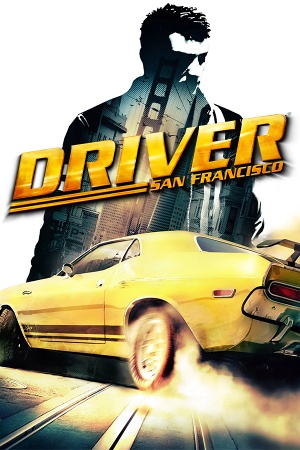 |
|
| Developers | |
|---|---|
| Ubisoft Reflections | |
| Ubisoft Annecy[1] | |
| Ubisoft Bucharest[1] | |
| Ubisoft Montreal[1] | |
| Ubisoft Red Storm[1] | |
| Ubisoft Shanghai[1] | |
| Ubisoft Vancouver[1] | |
| Windows | Ubisoft Ukraine |
| macOS (OS X) | Ubisoft Ukraine |
| Publishers | |
| Ubisoft | |
| Release dates | |
| Windows | September 2, 2011 |
| macOS (OS X) | March 8, 2012 |
| Reception | |
| Metacritic | 80 |
| IGDB | 82 |
| Taxonomy | |
| Monetization | One-time game purchase |
| Microtransactions | None |
| Modes | Singleplayer, Multiplayer |
| Pacing | Real-time |
| Perspectives | First-person, Third-person |
| Controls | Direct control |
| Genres | Action, Driving, Open world |
| Vehicles | Automobile |
| Art styles | Realistic |
| Themes | Contemporary, North America |
| Series | Driver |
| Driver | |
|---|---|
| Driver | 1999 |
| Driv3r | 2005 |
| Driver: Parallel Lines | 2007 |
| Driver: San Francisco | 2011 |
| REDRIVER 2 (unofficial port) | 2020 |
Driver: San Francisco is a singleplayer and multiplayer first-person and third-person action, driving and open world game in the Driver series.
Key points
- Online services shut down on October 1, 2022. Activation, Installation and DLC access via Ubisoft Connect are only available if you activate a key coming from a physical copy of the game. [2]
- The split screen multiplayer mode from the PlayStation 3 and Xbox 360 versions has been removed.
- Missing a grainy, orangey filter used on the console versions.[3][4]. See Restore console effects for a fix.
General information
Availability
| Source | DRM | Notes | Keys | OS |
|---|---|---|---|---|
| Retail | ||||
| Steam (unavailable) | ||||
| Ubisoft Store (unavailable) |
- All versions require Ubisoft Connect DRM.
- No longer available digitally, most likely due to licensing issues.[5]
Version differences
- The Deluxe Edition adds:
- Three multiplayer cars — 1966 Shelby Cobra 427, 1972 Lamborghini Miura, 1963 Aston Martin DB5
- Four single player challenge missions — Russian Hill Racers, Mass Chase, Relay Race, Taxi!
This content is also available in the retail Collector's Pack.
- The Special Edition adds:
- One multiplayer car — 1963 Aston Martin DB5
- One single player challenge mission — Taxi!
This content can only be obtainable through Physical copies.
Monetization
| Type | Notes |
|---|---|
| One-time game purchase | The game requires an upfront purchase to access. |
Microtransactions
| Type | Notes |
|---|---|
| No microtransactions | Game does not contain microtransactions. |
Essential improvements
Patches
- Patch 1.04 updates the game to the latest version.
Skip intro videos
| Move, delete or rename files[citation needed] |
|---|
|
Restore console effects
| Use mod |
|---|
|
Fix character skin and cloth textures
- Tanner's hands and clothes in the PC version are too shiny in the comparison to the console counterparts.
| Use mod |
|---|
|
Enable Deluxe Edition & Uplay Challenges
| Instructions |
|---|
|
Game data
Configuration file(s) location
| System | Location |
|---|---|
| Windows | %USERPROFILE%\Documents\Ubisoft\Driver San Francisco\graphics.ini |
| macOS (OS X) | $HOME/Library/Application Support/Ubisoft/Driver San Francisco/graphics.ini |
| Steam Play (Linux) | <SteamLibrary-folder>/steamapps/compatdata/33440/pfx/[Note 1] |
Save game data location
| System | Location |
|---|---|
| Windows | %USERPROFILE%\Documents\Ubisoft\Driver San Francisco\<user-id>\savegames\ |
| macOS (OS X) | $HOME/Library/Application Support/Ubisoft/Driver San Francisco/Profiles/<user-id>/savegames/ |
| Steam Play (Linux) | <SteamLibrary-folder>/steamapps/compatdata/33440/pfx/[Note 1] |
Save game cloud syncing
| System | Native | Notes |
|---|---|---|
| OneDrive | Requires enabling backup of the Documents folder in OneDrive on all computers. | |
| Steam Cloud | ||
| Ubisoft Connect |
Video
| Graphics feature | State | WSGF | Notes |
|---|---|---|---|
| Widescreen resolution | |||
| Multi-monitor | Use Flawless Widescreen. | ||
| Ultra-widescreen | Stretched by default, use Flawless Widescreen or download this patcher. | ||
| 4K Ultra HD | |||
| Field of view (FOV) | Use Flawless Widescreen. | ||
| Windowed | |||
| Borderless fullscreen windowed | See the glossary page for potential workarounds. | ||
| Anisotropic filtering (AF) | See the glossary page for potential workarounds. | ||
| Anti-aliasing (AA) | |||
| High-fidelity upscaling | See the glossary page for potential workarounds. | ||
| Vertical sync (Vsync) | |||
| 60 FPS and 120+ FPS | Capped at 120FPS. See Run the game at screen refresh rate. | ||
| High dynamic range display (HDR) | See the glossary page for potential alternatives. | ||
| Ray tracing (RT) | |||
Input
| Keyboard and mouse | State | Notes |
|---|---|---|
| Remapping | ||
| Mouse acceleration | ||
| Mouse sensitivity | ||
| Mouse input in menus | ||
| Mouse Y-axis inversion | ||
| Controller | ||
| Controller support | ||
| Full controller support | ||
| Controller remapping | ||
| Controller sensitivity | ||
| Controller Y-axis inversion |
| Controller types |
|---|
| XInput-compatible controllers | ||
|---|---|---|
| Xbox button prompts | ||
| Impulse Trigger vibration |
| PlayStation controllers | ||
|---|---|---|
| PlayStation button prompts | Use this mod. | |
| Light bar support | ||
| Adaptive trigger support | ||
| DualSense haptic feedback support | ||
| Connection modes | ||
| Generic/other controllers |
|---|
| Additional information | ||
|---|---|---|
| Controller hotplugging | ||
| Haptic feedback | ||
| Digital movement supported | ||
| Simultaneous controller+KB/M |
Audio
| Audio feature | State | Notes |
|---|---|---|
| Separate volume controls | ||
| Surround sound | ||
| Subtitles | ||
| Closed captions | ||
| Mute on focus lost | See Mute on focus lost. | |
| Royalty free audio |
Mute on focus lost
| Set mute in background[citation needed] |
|---|
|
Localizations
| Language | UI | Audio | Sub | Notes |
|---|---|---|---|---|
| English | ||||
| Danish | ||||
| Dutch | ||||
| French | ||||
| German | ||||
| Italian | ||||
| Norwegian | ||||
| Polish | ||||
| Brazilian Portuguese | Fan translation, download. | |||
| Russian | ||||
| Spanish | ||||
| Swedish |
Network
Multiplayer types
| Type | Native | Notes | |
|---|---|---|---|
| Local play | Console versions only | ||
| LAN play | |||
| Online play | Official servers shut down on October 1, 2022.[2] Can be re-enabled using Alcatraz Launcher. | ||
Issues fixed
Black border with certain aspect ratio
| Replace application[6] |
|---|
|
Story mode crashes to desktop (Windows 10 and later)
| Add plugin[1] |
|---|
|
Game starts fullscreen and with sound but no video
| Modify value[citation needed] |
|---|
|
White screen and only sounds (OS X)
- OS X users are reporting they are only getting a white screen and audio after launching the game.[7][8] A possible fix is detailed below.
| Adjust settings[citation needed] |
|---|
|
Run the game at screen refresh rate
- Fullscreen mode defaults to ~100 Hz, even if the screen refresh rate is set higher than that.
| Set screen refresh rate[citation needed] |
|---|
|
| Use ForceFix |
|---|
Notes
|
Installer UI Mode Error
- The game may refuse to install on Windows 8 and later with the following error: "The installer cannot run in this UI Mode".
Run the installer (Ubisoft Game Launcher\cache\installers\13\Disk1\InstData\setup.exe) in compatibility mode for Windows 7.[citation needed]
|
|---|
Run the installer with the -i GUI command line argument[citation needed]
|
|---|
| Remove the game's registry entry[citation needed] |
|---|
|
Logitech G920, Logitech G29 wheels not supported
| Install game files modification |
|---|
|
Go to the site and place files in the installation folder. |
Other information
API
| Technical specs | Supported | Notes |
|---|---|---|
| Direct3D | 9.0c |
| Executable | 32-bit | 64-bit | Notes |
|---|---|---|---|
| Windows | |||
| macOS (OS X) |
Middleware
| Middleware | Notes | |
|---|---|---|
| Audio | Wwise | |
| Interface | Omegame Menus Master | |
| Cutscenes | Bink Video |
Modifications
Shiny Roads
- Restores shininess effect on the roads, like in beta version and E3 demo.
| Instructions |
|---|
|
Tanner's Dodge Challenger Yellow
- Restores the original color of Tanner's challenger, like how it was in E3 demo.
| Instructions |
|---|
|
System requirements
| Windows | ||
|---|---|---|
| Minimum | Recommended | |
| Operating system (OS) | XP | Vista, 7, 10 |
| Processor (CPU) | Intel Pentium D 3.0 GHz AMD Athlon 64 X2 4400+ 2.2 GHz |
Intel Core 2 Quad Q6600 2.4 GHz AMD Athlon II X4 620 2.6 GHz |
| System memory (RAM) | 1 GB | 2 GB |
| Hard disk drive (HDD) | 10 GB | 10 GB |
| Video card (GPU) | 256 MB of VRAM DirectX 9.0c compatible Shader model 4.0 support |
512 MB of VRAM DirectX 9.0c compatible Shader model 4.0 support |
| Sound (audio device) | DirectX 9.0c compatible | 5.1 PCI |
| macOS (OS X) | ||
|---|---|---|
| Minimum | Recommended | |
| Operating system (OS) | 10.6, 10.7 | 10.6, 10.7 |
| Processor (CPU) | Intel Core 2 Duo | Intel Core i7 |
| System memory (RAM) | 2 GB | 3 GB |
| Hard disk drive (HDD) | 11 GB | 11 GB |
| Video card (GPU) | 512 MB of VRAM | 1 GB of VRAM |
Notes
- ↑ 1.0 1.1 Notes regarding Steam Play (Linux) data:
- File/folder structure within this directory reflects the path(s) listed for Windows and/or Steam game data.
- Use Wine's registry editor to access any Windows registry paths.
- The app ID (33440) may differ in some cases.
- Treat backslashes as forward slashes.
- See the glossary page for details on Windows data paths.
References
- ↑ 1.0 1.1 1.2 1.3 1.4 1.5 Driver: San Francisco (2011) Windows credits - MobyGames - last accessed on 2018-06-19
- ↑ 2.0 2.1 Decommissioning of online services (September 2022) - last accessed on 2022-07-04
- ↑ Driver San Francisco - PC vs Xbox 360 - Graphics Comparison - last accessed on May 2023
- ↑ Driver San Francisco - PC vs PS3 - Graphics Comparison - last accessed on May 2023
- ↑ Driver: San Francisco Petition Hits 40k Fans, But Ubisoft Plays Coy - CCN
- ↑ Driver: San Francisco | WSGF
- ↑ White screen, only sounds in game, MAC version - Steam Community Discussions - last accessed on May 2023
- ↑ White Screen of death! (for the deluxe Ed. on Mac) - Steam Community Discussions - last accessed on May 2023