Difference between revisions of "Driver: Parallel Lines"
From PCGamingWiki, the wiki about fixing PC games
m (updated template usage) |
|||
| Line 69: | Line 69: | ||
|4k ultra hd wsgf award = | |4k ultra hd wsgf award = | ||
|widescreen resolution = true | |widescreen resolution = true | ||
| − | |widescreen resolution notes= | + | |widescreen resolution notes= |
|multimonitor = unknown | |multimonitor = unknown | ||
|multimonitor notes = | |multimonitor notes = | ||
| Line 79: | Line 79: | ||
|fov notes = | |fov notes = | ||
|windowed = true | |windowed = true | ||
| − | |windowed notes = Use {{key|Alt|Tab}}. | + | |windowed notes = Use {{key|Alt|Tab}}.{{CN|date=July 2016}} |
|borderless windowed = false | |borderless windowed = false | ||
|borderless windowed notes = | |borderless windowed notes = | ||
| Line 118: | Line 118: | ||
|invert controller y-axis = true | |invert controller y-axis = true | ||
|invert controller y-axis notes= | |invert controller y-axis notes= | ||
| − | |touchscreen = | + | |touchscreen = unknown |
|touchscreen notes = | |touchscreen notes = | ||
|button prompts = xbox | |button prompts = xbox | ||
| Line 198: | Line 198: | ||
{{Fixbox|1= | {{Fixbox|1= | ||
{{Fixbox/fix|Instructions|ref={{cn|date=July 2016}}}} | {{Fixbox/fix|Instructions|ref={{cn|date=July 2016}}}} | ||
| − | * Go to <code>Options</code>, <code>Game</code> and lower the motion blur value in order to fix this.}} | + | * Go to <code>Options</code>, <code>Game</code> and lower the motion blur value in order to fix this. |
| + | }} | ||
| + | |||
| + | ===Black bars on 4:3 and 5:4 displays=== | ||
| + | {{Fixbox|1= | ||
| + | {{Fixbox/fix|Use modified EXE|ref=<ref>[http://www.wsgf.org/forums/viewtopic.php?p=138018#p138018 View topic - Driver Parallel Lines (black bars removal) | WSGF]</ref>}} | ||
| + | # Download [http://www.wsgf.org/forums/viewtopic.php?p=138018#p138018 modified EXE] and extract to the installation folder. | ||
| + | # Set aspect ratio to widescreen in video options. | ||
| + | }} | ||
==System requirements== | ==System requirements== | ||
Revision as of 03:07, 28 July 2016
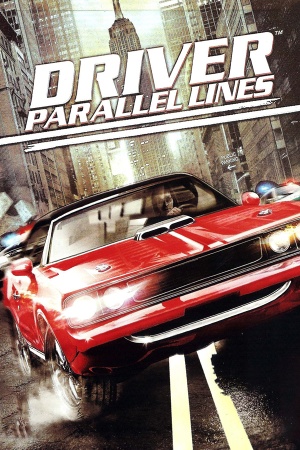 |
|
| Developers | |
|---|---|
| Reflections Interactive | |
| Publishers | |
| Ubisoft | |
| Release dates | |
| Windows | June 26, 2007 |
| Driver | |
|---|---|
| Driver | 1999 |
| Driv3r | 2005 |
| Driver: Parallel Lines | 2007 |
| Driver: San Francisco | 2011 |
| REDRIVER 2 (unofficial port) | 2020 |
Key points
- Has aged well and is capable of outputting at 4K resolution
General information
Availability
| Source | DRM | Notes | Keys | OS |
|---|---|---|---|---|
| Retail | DRM: TAGES (in early versions). | |||
| GamersGate | DRM: TAGES. | |||
| GOG.com | ||||
| Steam |
Essential improvements
Skip intro videos
| Instructions |
|---|
Game data
Configuration file(s) location
Template:Game data/row
| System | Location |
|---|---|
| Steam Play (Linux) | <SteamLibrary-folder>/steamapps/compatdata/21780/pfx/[Note 1] |
Save game data location
Template:Game data/row
| System | Location |
|---|---|
| Steam Play (Linux) | <SteamLibrary-folder>/steamapps/compatdata/21780/pfx/[Note 1] |
Save game cloud syncing
| System | Native | Notes |
|---|---|---|
| GOG Galaxy | ||
| Steam Cloud |
Video settings
Input settings
Audio settings
Localizations
| Language | UI | Audio | Sub | Notes |
|---|---|---|---|---|
| English | ||||
| French | ||||
| German | ||||
| Italian | ||||
| Spanish |
Issues fixed
Pixelated slow motion camera
| Instructions |
|---|
Black bars on 4:3 and 5:4 displays
| Instructions |
|---|
System requirements
| Windows | ||
|---|---|---|
| Minimum | Recommended | |
| Operating system (OS) | XP SP1 | XP SP3 |
| Processor (CPU) | 2.0 GHz Pentium IV or AMD Athlon | 3.4 GHz Pentium IV or AMD Athlon |
| System memory (RAM) | 256 MB | 512 MB |
| Hard disk drive (HDD) | 4.8 GB | |
| Video card (GPU) | 64 MB of VRAM DirectX 9.0c compatible Shader model 1.1 support |
128 MB of VRAM DirectX 9.0c compatible Shader model 2 support |
Notes
- ↑ 1.0 1.1 Notes regarding Steam Play (Linux) data:
- File/folder structure within this directory reflects the path(s) listed for Windows and/or Steam game data.
- Use Wine's registry editor to access any Windows registry paths.
- The app ID (21780) may differ in some cases.
- Treat backslashes as forward slashes.
- See the glossary page for details on Windows data paths.
References
Categories:
- Windows
- Invalid template usage (Infobox game)
- Games
- Invalid template usage (Series)
- Invalid template usage (Availability)
- Invalid template usage (Fixbox)
- Invalid template usage (Save game cloud syncing)
- Invalid section order
- Missing section (Video)
- Missing section (Input)
- Missing section (Audio)
- Missing section (API)
