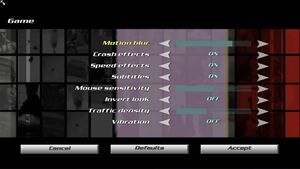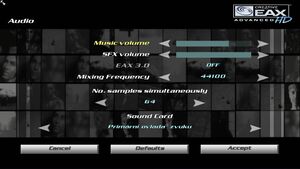Difference between revisions of "Driver: Parallel Lines"
From PCGamingWiki, the wiki about fixing PC games
(Undo revision 330618 by 85.237.169.53 (talk) - Not true. It works fine with Steam version. Tested it myself.) |
|||
| (92 intermediate revisions by 32 users not shown) | |||
| Line 8: | Line 8: | ||
|release dates= | |release dates= | ||
{{Infobox game/row/date|Windows|June 26, 2007}} | {{Infobox game/row/date|Windows|June 26, 2007}} | ||
| + | |reception = | ||
| + | {{Infobox game/row/reception|Metacritic|driver-parallel-lines|61}} | ||
| + | {{Infobox game/row/reception|IGDB|driver-parallel-lines|}} | ||
| + | |taxonomy = | ||
| + | {{Infobox game/row/taxonomy/monetization | One-time game purchase }} | ||
| + | {{Infobox game/row/taxonomy/microtransactions | None }} | ||
| + | {{Infobox game/row/taxonomy/modes | Singleplayer }} | ||
| + | {{Infobox game/row/taxonomy/pacing | Real-time }} | ||
| + | {{Infobox game/row/taxonomy/perspectives | Third-person }} | ||
| + | {{Infobox game/row/taxonomy/controls | Direct control }} | ||
| + | {{Infobox game/row/taxonomy/genres | Action, Driving, Open world, Racing, Shooter, TPS }} | ||
| + | {{Infobox game/row/taxonomy/vehicles | Automobile, Bus, Truck }} | ||
| + | {{Infobox game/row/taxonomy/art styles | Realistic }} | ||
| + | {{Infobox game/row/taxonomy/themes | Contemporary, North America }} | ||
| + | {{Infobox game/row/taxonomy/series | Driver }} | ||
|steam appid = 21780 | |steam appid = 21780 | ||
| − | |gogcom | + | |gogcom id = 1207658825 |
| + | |hltb = 2889 | ||
| + | |lutris = driver-parallel-lines | ||
|strategywiki = Driver: Parallel Lines | |strategywiki = Driver: Parallel Lines | ||
| − | |wikipedia = Driver: | + | |mobygames = driver-parallel-lines |
| + | |wikipedia = Driver: Parallel Lines | ||
|winehq = 5445 | |winehq = 5445 | ||
| + | |license = commercial | ||
}} | }} | ||
| − | |||
'''General information''' | '''General information''' | ||
| − | + | {{GOG.com links|1207658825|driver_parallel_lines}} | |
| − | {{GOG.com links| | + | {{mm}} [https://steamcommunity.com/app/21780/discussions/ Steam Community Discussions] |
| − | {{mm}} [ | ||
==Availability== | ==Availability== | ||
{{Availability| | {{Availability| | ||
| − | {{Availability/row| Retail | | | + | {{Availability/row| Retail | | disc check, key | {{DRM|TAGES}} (early copies). | | Windows }} |
| + | {{Availability/row| Retail | | disc check, key | {{DRM|SecuROM|7.34}} disc check (later copies). | | Windows }} | ||
{{Availability/row| Amazon | B004R1QCBO | DRM-free | | | Windows }} | {{Availability/row| Amazon | B004R1QCBO | DRM-free | | | Windows }} | ||
| − | {{Availability/row| GamersGate | | + | {{Availability/row| GamersGate | driver-parallel-lines | Uplay | | | Windows }} |
| − | {{Availability/row| GOG | driver_parallel_lines | DRM-free | | | Windows }} | + | {{Availability/row| GOG.com | driver_parallel_lines | DRM-free | | | Windows }} |
| + | {{Availability/row| GMG | driver-parallel-lines | Uplay | | | Windows }} | ||
{{Availability/row| Steam | 21780 | Steam | | | Windows }} | {{Availability/row| Steam | 21780 | Steam | | | Windows }} | ||
| + | {{Availability/row| Uplay | 575ffd97a3be1633568b4d60 | DRM-free | When launched from exe | | Windows }} | ||
}} | }} | ||
==Essential improvements== | ==Essential improvements== | ||
===Skip intro videos=== | ===Skip intro videos=== | ||
| − | {{Fixbox| | + | {{Fixbox|description=Move, delete or rename file|ref={{cn|date=July 2016}}|fix= |
| − | + | # Go to {{file|{{p|game}}\FMV|folder}} | |
| − | + | # Delete or rename {{file|LOGO.XMV}}. | |
| − | |||
| − | |||
| − | |||
| − | |||
| − | |||
| − | |||
| − | |||
| − | # | ||
| − | |||
| − | |||
| − | |||
| − | |||
| − | |||
| − | |||
| − | {{ | ||
| − | |||
| − | |||
| − | |||
| − | |||
| − | |||
| − | |||
| − | |||
| − | |||
| − | |||
| − | |||
| − | # | ||
| − | |||
| − | |||
| − | |||
| − | |||
| − | |||
| − | |||
| − | |||
| − | |||
}} | }} | ||
| + | ===[https://community.pcgamingwiki.com/files/file/2064-driver-parallel-lines-megafix Driver: Parallel Lines MegaFix]=== | ||
| + | {{ii}} The game in digital distribution have 29 songs deleted from soundtrack{{note|The content of Music folder originally had total of 86 XX.xa of music files, not counting those with non-standard names containing cinematics or ambient. Now it's only 57 tracks with only music in Ubisoft Connect version, while PC retail has 86 (most likely Steam version is affected too).}}. | ||
| + | {{++}} Fixes high-pitched music and restores missing in PC port songs, to make game sounds like PS2/Xbox versions. | ||
| + | {{++}} Fixes car camera position to look like in PS2/Xbox, so now it has proper FOV. | ||
| + | {{++}} Restores original car names, gives the weapons their real-life counterpart's names. | ||
| + | {{++}} Extends the draw distance so the player can see more over a longer distance. | ||
| + | {{ii}} Changes British English spellings to American English spellings (e.g. Tyres = Tires, etc.). | ||
==Game data== | ==Game data== | ||
| Line 76: | Line 69: | ||
===Configuration file(s) location=== | ===Configuration file(s) location=== | ||
{{Game data| | {{Game data| | ||
| − | {{Game data/ | + | {{Game data/config|Windows|{{p|userprofile\Documents}}\My Games\Driver Parallel Lines\Config.DPLUser}} |
}} | }} | ||
===Save game data location=== | ===Save game data location=== | ||
{{Game data| | {{Game data| | ||
| − | {{Game data/ | + | {{Game data/saves|Windows|{{p|userprofile\Documents}}\My Games\Driver Parallel Lines\{{P|uid}}.DPLSave}} |
}} | }} | ||
===[[Glossary:Save game cloud syncing|Save game cloud syncing]]=== | ===[[Glossary:Save game cloud syncing|Save game cloud syncing]]=== | ||
{{Save game cloud syncing | {{Save game cloud syncing | ||
| − | |gog galaxy | + | |discord = |
| − | |gog galaxy notes | + | |discord notes = |
| − | |origin | + | |epic games launcher = |
| − | |origin notes | + | |epic games launcher notes = |
| − | |steam cloud | + | |gog galaxy = false |
| − | |steam cloud notes | + | |gog galaxy notes = |
| − | | | + | |origin = |
| − | | | + | |origin notes = |
| − | |xbox cloud | + | |steam cloud = false |
| − | |xbox cloud notes | + | |steam cloud notes = |
| + | |ubisoft connect = false | ||
| + | |ubisoft connect notes = | ||
| + | |xbox cloud = | ||
| + | |xbox cloud notes = | ||
}} | }} | ||
| − | ==Video | + | ==Video== |
{{Image|Driver Parallel Lines video.jpg|Video settings}} | {{Image|Driver Parallel Lines video.jpg|Video settings}} | ||
| − | {{Video | + | {{Video |
|wsgf link = | |wsgf link = | ||
|widescreen wsgf award = | |widescreen wsgf award = | ||
| Line 120: | Line 117: | ||
|borderless windowed = hackable | |borderless windowed = hackable | ||
|borderless windowed notes = See [[#Windowed|Windowed]]. | |borderless windowed notes = See [[#Windowed|Windowed]]. | ||
| − | |anisotropic = | + | |anisotropic = false |
| − | |anisotropic notes = | + | |anisotropic notes = |
|antialiasing = true | |antialiasing = true | ||
|antialiasing notes = | |antialiasing notes = | ||
| + | |upscaling = unknown | ||
| + | |upscaling tech = | ||
| + | |upscaling notes = | ||
|vsync = true | |vsync = true | ||
|vsync notes = | |vsync notes = | ||
| Line 130: | Line 130: | ||
|120 fps = true | |120 fps = true | ||
|120 fps notes = | |120 fps notes = | ||
| − | |color blind = | + | |hdr = false |
| + | |hdr notes = | ||
| + | |color blind = false | ||
|color blind notes = | |color blind notes = | ||
}} | }} | ||
| Line 137: | Line 139: | ||
{{ii}} By default, the game is capped at 1920x1080 resolution and adds black bars for aspect ratios other than 16:9. | {{ii}} By default, the game is capped at 1920x1080 resolution and adds black bars for aspect ratios other than 16:9. | ||
| − | {{Fixbox| | + | {{Fixbox|description=Use ThirteenAG's fix|ref={{cn|date=March 2017}}|fix= |
| − | + | * Install [https://thirteenag.github.io/wfp#driverpl Driver Parallel Lines Widescreen Fix]. | |
| − | * Install [https:// | ||
}} | }} | ||
===[[Glossary:Windowed|Windowed]]=== | ===[[Glossary:Windowed|Windowed]]=== | ||
| − | {{Fixbox| | + | {{Fixbox|description=Use ThirteenAG's fix|ref={{cn|date=March 2017}}|fix= |
| − | + | # Install [https://thirteenag.github.io/wfp#driverpl Driver Parallel Lines Widescreen Fix]. | |
| − | # Install [https:// | ||
# Create {{file|wndmode.ini}} in the installation folder. | # Create {{file|wndmode.ini}} in the installation folder. | ||
}} | }} | ||
| − | ==Input | + | ==Input== |
| − | {{Input | + | {{Input |
|key remap = true | |key remap = true | ||
|key remap notes = | |key remap notes = | ||
| Line 161: | Line 161: | ||
|invert mouse y-axis = true | |invert mouse y-axis = true | ||
|invert mouse y-axis notes = | |invert mouse y-axis notes = | ||
| + | |touchscreen = false | ||
| + | |touchscreen notes = | ||
|controller support = true | |controller support = true | ||
|controller support notes = Native XInput controller support. Set in options. | |controller support notes = Native XInput controller support. Set in options. | ||
| Line 171: | Line 173: | ||
|invert controller y-axis = true | |invert controller y-axis = true | ||
|invert controller y-axis notes= | |invert controller y-axis notes= | ||
| − | | | + | |xinput controllers = unknown |
| − | | | + | |xinput controllers notes = |
| − | |button prompts = | + | |xbox prompts = unknown |
| + | |xbox prompts notes = | ||
| + | |impulse triggers = unknown | ||
| + | |impulse triggers notes = | ||
| + | |dualshock 4 = unknown | ||
| + | |dualshock 4 notes = | ||
| + | |dualshock prompts = unknown | ||
| + | |dualshock prompts notes = | ||
| + | |light bar support = unknown | ||
| + | |light bar support notes = | ||
| + | |dualshock 4 modes = unknown | ||
| + | |dualshock 4 modes notes = | ||
| + | |tracked motion controllers= unknown | ||
| + | |tracked motion controllers notes = | ||
| + | |tracked motion prompts = unknown | ||
| + | |tracked motion prompts notes = | ||
| + | |other controllers = unknown | ||
| + | |other controllers notes = | ||
| + | |other button prompts = unknown | ||
| + | |other button prompts notes= | ||
| + | |button prompts = Xbox | ||
|button prompts notes = Not true icons, just letters (A, B, X, Y, etc.) | |button prompts notes = Not true icons, just letters (A, B, X, Y, etc.) | ||
|controller hotplug = unknown | |controller hotplug = unknown | ||
| Line 179: | Line 201: | ||
|haptic feedback = true | |haptic feedback = true | ||
|haptic feedback notes = Vibration can be disabled. | |haptic feedback notes = Vibration can be disabled. | ||
| − | | | + | |simultaneous input = unknown |
| − | | | + | |simultaneous input notes = |
}} | }} | ||
| − | ==Audio | + | ==Audio== |
{{Image|Driver Parallel Lines audio.jpg|Audio settings}} | {{Image|Driver Parallel Lines audio.jpg|Audio settings}} | ||
| − | {{Audio | + | {{Audio |
|separate volume = true | |separate volume = true | ||
|separate volume notes = | |separate volume notes = | ||
| Line 197: | Line 219: | ||
|mute on focus lost notes = | |mute on focus lost notes = | ||
|eax support = true | |eax support = true | ||
| − | |eax support notes | + | |eax support notes = EAX 3.0 |
| + | |royalty free audio = unknown | ||
| + | |royalty free audio notes = | ||
}} | }} | ||
| Line 208: | Line 232: | ||
|notes = | |notes = | ||
|fan = | |fan = | ||
| − | |||
}} | }} | ||
{{L10n/switch | {{L10n/switch | ||
| Line 215: | Line 238: | ||
|audio = true | |audio = true | ||
|subtitles = true | |subtitles = true | ||
| − | |notes = | + | |notes = Retail and Steam only. |
|fan = | |fan = | ||
| − | |||
}} | }} | ||
{{L10n/switch | {{L10n/switch | ||
| Line 226: | Line 248: | ||
|notes = | |notes = | ||
|fan = | |fan = | ||
| − | |||
}} | }} | ||
{{L10n/switch | {{L10n/switch | ||
| Line 233: | Line 254: | ||
|audio = true | |audio = true | ||
|subtitles = true | |subtitles = true | ||
| − | |notes = | + | |notes = Retail and Steam only. |
| + | |fan = | ||
| + | }} | ||
| + | {{L10n/switch | ||
| + | |language = Polish | ||
| + | |interface = true | ||
| + | |audio = false | ||
| + | |subtitles = true | ||
| + | |notes = Retail and GOG.com only; [https://community.pcgamingwiki.com/files/file/2018-driver-parallel-lines-polish-translation/ download for Steam release] | ||
|fan = | |fan = | ||
| − | |fan | + | }} |
| + | {{L10n/switch | ||
| + | |language = Brazilian Portuguese | ||
| + | |interface = hackable | ||
| + | |audio = false | ||
| + | |subtitles = hackable | ||
| + | |notes = [https://tribogamer.com/downloads/2396_baixar-traducao-revisada-do-jogo-driver-parallel-lines-driver-parallel-lines.html Fan translation.] | ||
| + | |fan = true | ||
}} | }} | ||
{{L10n/switch | {{L10n/switch | ||
| Line 242: | Line 278: | ||
|audio = true | |audio = true | ||
|subtitles = true | |subtitles = true | ||
| − | |notes = | + | |notes = Local retail only. Download [https://steamcommunity.com/sharedfiles/filedetails/?id=469469498 this] for digital versions. |
|fan = | |fan = | ||
| − | |||
}} | }} | ||
{{L10n/switch | {{L10n/switch | ||
| Line 251: | Line 286: | ||
|audio = true | |audio = true | ||
|subtitles = true | |subtitles = true | ||
| − | |notes = | + | |notes = Retail and Steam only. |
|fan = | |fan = | ||
| − | |||
}} | }} | ||
}} | }} | ||
| + | |||
| + | ==Issues unresolved== | ||
| + | ===Crash when returning to Main menu and before "Era change" cutscene=== | ||
| + | {{--}} The game has a tendency to crash when returning to main menu from gameplay, sometimes reloading your profile while the game is loaded, and before said cutscene. For the latter case, the game saves right before it and you can continue playing normally by launching the game again. | ||
==Issues fixed== | ==Issues fixed== | ||
===Pixelated slow motion camera=== | ===Pixelated slow motion camera=== | ||
| − | {{Fixbox| | + | {{Fixbox|description=Decrease motion blur in the game options.|ref={{cn|date=July 2016}}|fix= |
| − | + | {{--}} The effect itself is fixed to a low resolution hence disabling it is the only fix. | |
| − | |||
}} | }} | ||
| + | |||
| + | ===Mods=== | ||
| + | |||
| + | ====[https://www.moddb.com/games/driver-parallel-lines/downloads/driver-parallel-lines-visual-edition-11 Driver Parallel Lines: Visual Edition]==== | ||
| + | {{ii}} Aims to make the PC version look and play as close to the PlayStation 2 version as possible, with enhancements. | ||
| + | |||
| + | ====[https://github.com/ThirteenAG/XboxRainDroplets/releases?page=2 Xbox Rain Droplets]==== | ||
| + | {{++}} Basic implementation of Xbox rain droplets from [https://github.com/aap/skygfx SkyGFX] for other games. | ||
| + | |||
| + | ====[https://drive.google.com/file/d/1kzI8c2fvvdJY--TJ5-ogpuo4LCs2eHHh Beta Soundtrack]==== | ||
| + | {{++}} Restores music, that was cut from the final release. | ||
| + | {{ii}} These files were converted from an Xbox press build. | ||
==Other information== | ==Other information== | ||
===API=== | ===API=== | ||
{{API | {{API | ||
| − | |direct3d versions = 9 | + | |direct3d versions = 9.0c |
|direct3d notes = | |direct3d notes = | ||
|directdraw versions = | |directdraw versions = | ||
| Line 279: | Line 328: | ||
|mantle support = | |mantle support = | ||
|mantle support notes = | |mantle support notes = | ||
| − | |vulkan | + | |vulkan versions = |
| − | |vulkan | + | |vulkan notes = |
|dos modes = | |dos modes = | ||
|dos modes notes = | |dos modes notes = | ||
|shader model versions = 1.1, 2.0 | |shader model versions = 1.1, 2.0 | ||
|shader model notes = | |shader model notes = | ||
| − | |64-bit executable | + | |windows 32-bit exe = true |
| − | |64-bit executable notes= | + | |windows 64-bit exe = false |
| + | |windows arm app = unknown | ||
| + | |windows exe notes = | ||
| + | |macos intel 32-bit app = | ||
| + | |macos intel 64-bit app = | ||
| + | |macos arm app = unknown | ||
| + | |macos app notes = | ||
| + | |linux 32-bit executable= | ||
| + | |linux 64-bit executable= | ||
| + | |linux arm app = unknown | ||
| + | |linux executable notes = | ||
}} | }} | ||
| Line 310: | Line 369: | ||
|minOS = XP SP1 | |minOS = XP SP1 | ||
| − | |minCPU = Intel Pentium | + | |minCPU = Intel Pentium 4 2.0 GHz |
|minCPU2 = AMD Athlon 2.0 GHz | |minCPU2 = AMD Athlon 2.0 GHz | ||
|minRAM = 256 MB | |minRAM = 256 MB | ||
| Line 321: | Line 380: | ||
|recOS = Vista | |recOS = Vista | ||
| − | |recCPU = Intel Pentium | + | |recCPU = Intel Pentium 4 3.4 GHz |
|recCPU2 = AMD Athlon 3.4 GHz | |recCPU2 = AMD Athlon 3.4 GHz | ||
|recRAM = 512 MB | |recRAM = 512 MB | ||
|recVRAM = 128 MB | |recVRAM = 128 MB | ||
|recGPU = | |recGPU = | ||
| − | |recDX = | + | |recDX = |
|recSM = 2.0 | |recSM = 2.0 | ||
}} | }} | ||
{{References}} | {{References}} | ||
Latest revision as of 16:55, 13 January 2024
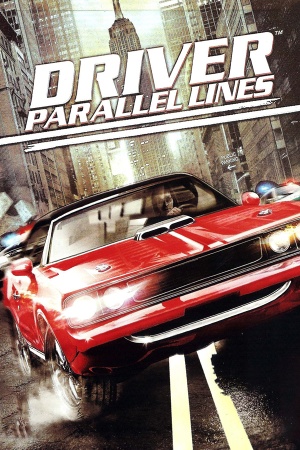 |
|
| Developers | |
|---|---|
| Reflections Interactive | |
| Publishers | |
| Ubisoft | |
| Release dates | |
| Windows | June 26, 2007 |
| Reception | |
| Metacritic | 61 |
| Taxonomy | |
| Monetization | One-time game purchase |
| Microtransactions | None |
| Modes | Singleplayer |
| Pacing | Real-time |
| Perspectives | Third-person |
| Controls | Direct control |
| Genres | Action, Driving, Open world, Racing, Shooter, TPS |
| Vehicles | Automobile, Bus, Truck |
| Art styles | Realistic |
| Themes | Contemporary, North America |
| Series | Driver |
| Driver | |
|---|---|
| Driver | 1999 |
| Driv3r | 2005 |
| Driver: Parallel Lines | 2007 |
| Driver: San Francisco | 2011 |
| REDRIVER 2 (unofficial port) | 2020 |
General information
Availability
| Source | DRM | Notes | Keys | OS |
|---|---|---|---|---|
| Retail | TAGES DRM (early copies). | |||
| Retail | SecuROM 7.34 DRM disc check (later copies). | |||
| Amazon.com | ||||
| GamersGate | ||||
| GOG.com | ||||
| Green Man Gaming | ||||
| Steam | ||||
| Ubisoft Store | When launched from exe |
Essential improvements
Skip intro videos
| Move, delete or rename file[citation needed] |
|---|
|
Driver: Parallel Lines MegaFix
- The game in digital distribution have 29 songs deleted from soundtrack[Note 1].
- Fixes high-pitched music and restores missing in PC port songs, to make game sounds like PS2/Xbox versions.
- Fixes car camera position to look like in PS2/Xbox, so now it has proper FOV.
- Restores original car names, gives the weapons their real-life counterpart's names.
- Extends the draw distance so the player can see more over a longer distance.
- Changes British English spellings to American English spellings (e.g. Tyres = Tires, etc.).
Game data
Configuration file(s) location
| System | Location |
|---|---|
| Windows | %USERPROFILE%\Documents\My Games\Driver Parallel Lines\Config.DPLUser |
| Steam Play (Linux) | <Steam-folder>/steamapps/compatdata/21780/pfx/[Note 2] |
Save game data location
| System | Location |
|---|---|
| Windows | %USERPROFILE%\Documents\My Games\Driver Parallel Lines\<user-id>.DPLSave |
| Steam Play (Linux) | <Steam-folder>/steamapps/compatdata/21780/pfx/[Note 2] |
Save game cloud syncing
| System | Native | Notes |
|---|---|---|
| GOG Galaxy | ||
| OneDrive | Requires enabling backup of the Documents folder in OneDrive on all computers. | |
| Steam Cloud | ||
| Ubisoft Connect |
Video
| Graphics feature | State | Notes | |
|---|---|---|---|
| Widescreen resolution | See Widescreen resolution. | ||
| Multi-monitor | See Widescreen resolution. | ||
| Ultra-widescreen | See Widescreen resolution. | ||
| 4K Ultra HD | See Widescreen resolution. | ||
| Field of view (FOV) | See Widescreen resolution. | ||
| Windowed | See Windowed. | ||
| Borderless fullscreen windowed | See Windowed. | ||
| Anisotropic filtering (AF) | See the glossary page for potential workarounds. | ||
| Anti-aliasing (AA) | |||
| Vertical sync (Vsync) | |||
| 60 FPS and 120+ FPS | |||
| High dynamic range display (HDR) | See the glossary page for potential alternatives. | ||
Widescreen resolution
- By default, the game is capped at 1920x1080 resolution and adds black bars for aspect ratios other than 16:9.
| Use ThirteenAG's fix[citation needed] |
|---|
|
Windowed
| Use ThirteenAG's fix[citation needed] |
|---|
|
Input
| Keyboard and mouse | State | Notes |
|---|---|---|
| Remapping | ||
| Mouse acceleration | ||
| Mouse sensitivity | ||
| Mouse input in menus | ||
| Mouse Y-axis inversion | ||
| Controller | ||
| Controller support | Native XInput controller support. Set in options. | |
| Full controller support | Entering a profile name requires a keyboard. | |
| Controller remapping | ||
| Controller sensitivity | ||
| Controller Y-axis inversion |
| Controller types |
|---|
| XInput-compatible controllers |
|---|
| PlayStation controllers |
|---|
| Generic/other controllers |
|---|
| Additional information | ||
|---|---|---|
| Button prompts | Not true icons, just letters (A, B, X, Y, etc.) | |
| Controller hotplugging | ||
| Haptic feedback | Vibration can be disabled. | |
| Digital movement supported | ||
| Simultaneous controller+KB/M |
Audio
| Audio feature | State | Notes |
|---|---|---|
| Separate volume controls | ||
| Surround sound | ||
| Subtitles | ||
| Closed captions | ||
| Mute on focus lost | ||
| EAX support | EAX 3.0 | |
| Royalty free audio |
Localizations
| Language | UI | Audio | Sub | Notes |
|---|---|---|---|---|
| English | ||||
| French | Retail and Steam only. | |||
| German | ||||
| Italian | Retail and Steam only. | |||
| Polish | Retail and GOG.com only; download for Steam release | |||
| Brazilian Portuguese | Fan translation. | |||
| Russian | Local retail only. Download this for digital versions. | |||
| Spanish | Retail and Steam only. |
Issues unresolved
- The game has a tendency to crash when returning to main menu from gameplay, sometimes reloading your profile while the game is loaded, and before said cutscene. For the latter case, the game saves right before it and you can continue playing normally by launching the game again.
Issues fixed
Pixelated slow motion camera
| Decrease motion blur in the game options.[citation needed] |
|---|
|
Mods
Driver Parallel Lines: Visual Edition
- Aims to make the PC version look and play as close to the PlayStation 2 version as possible, with enhancements.
Xbox Rain Droplets
- Basic implementation of Xbox rain droplets from SkyGFX for other games.
Beta Soundtrack
- Restores music, that was cut from the final release.
- These files were converted from an Xbox press build.
Other information
API
| Technical specs | Supported | Notes |
|---|---|---|
| Direct3D | 9.0c | |
| Shader Model support | 1.1, 2.0 |
| Executable | 32-bit | 64-bit | Notes |
|---|---|---|---|
| Windows |
Middleware
| Middleware | Notes | |
|---|---|---|
| Cutscenes | Bink Video |
System requirements
| Windows | ||
|---|---|---|
| Minimum | Recommended | |
| Operating system (OS) | XP SP1 | Vista |
| Processor (CPU) | Intel Pentium 4 2.0 GHz AMD Athlon 2.0 GHz |
Intel Pentium 4 3.4 GHz AMD Athlon 3.4 GHz |
| System memory (RAM) | 256 MB | 512 MB |
| Hard disk drive (HDD) | 4.8 GB | |
| Video card (GPU) | 64 MB of VRAM DirectX 9.0c compatible Shader model 1.1 support |
128 MB of VRAM Shader model 2.0 support |
| Sound (audio device) | DirectX 9.0c compatible | |
Notes
- ↑ The content of Music folder originally had total of 86 XX.xa of music files, not counting those with non-standard names containing cinematics or ambient. Now it's only 57 tracks with only music in Ubisoft Connect version, while PC retail has 86 (most likely Steam version is affected too).
- ↑ 2.0 2.1 File/folder structure within this directory reflects the path(s) listed for Windows and/or Steam game data (use Wine regedit to access Windows registry paths). Games with Steam Cloud support may store data in
~/.steam/steam/userdata/<user-id>/21780/in addition to or instead of this directory. The app ID (21780) may differ in some cases. Treat backslashes as forward slashes. See the glossary page for details.