Difference between revisions of "Driver"
From PCGamingWiki, the wiki about fixing PC games
(→Video settings: fps limit) |
|||
| Line 49: | Line 49: | ||
|widescreen resolution = hackable | |widescreen resolution = hackable | ||
|widescreen resolution notes= See [[#Widescreen resolution|Widescreen resolution]]. | |widescreen resolution notes= See [[#Widescreen resolution|Widescreen resolution]]. | ||
| − | |multimonitor = | + | |multimonitor = unknown |
|multimonitor notes = | |multimonitor notes = | ||
| − | |ultrawidescreen = | + | |ultrawidescreen = unknown |
|ultrawidescreen notes = | |ultrawidescreen notes = | ||
| − | |4k ultra hd = | + | |4k ultra hd = unknown |
|4k ultra hd notes = | |4k ultra hd notes = | ||
|fov = unknown | |fov = unknown | ||
| Line 68: | Line 68: | ||
|vsync notes = | |vsync notes = | ||
|60 fps = false | |60 fps = false | ||
| − | |60 fps notes = Capped at 50 | + | |60 fps notes = Capped at 50 FPS. |
|120 fps = false | |120 fps = false | ||
|120 fps notes = | |120 fps notes = | ||
| Line 88: | Line 88: | ||
# Do the same as you did with the previous {{code|4006}} and {{code|B004}} values. | # Do the same as you did with the previous {{code|4006}} and {{code|B004}} values. | ||
# Set the resolution to 1600x1200 in the configuration tool. | # Set the resolution to 1600x1200 in the configuration tool. | ||
| − | # If you get a configuration error, open {{code|Config.exe}} in HxD, search for {{code|4006}} and replace | + | # If you get a configuration error, open {{code|Config.exe}} in HxD, search for {{code|4006}} and replace {{code|4006}} and {{code|B004}} as you did with the previous file. |
}} | }} | ||
Revision as of 02:48, 28 July 2016
This page is a stub: it lacks content and/or basic article components. You can help to expand this page
by adding an image or additional information.
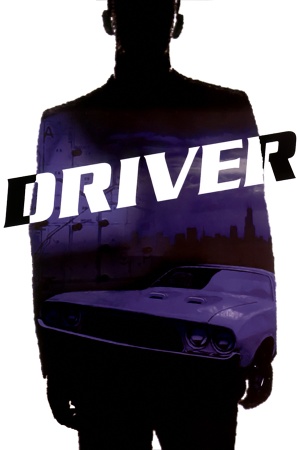 |
|
| Developers | |
|---|---|
| Reflections Interactive | |
| Publishers | |
| GT Interactive | |
| Release dates | |
| Windows | October 11, 1999 |
| Mac OS (Classic) | December 12, 2000 |
Warnings
- SafeDisc retail DRM does not work on Windows Vista and later (see Availability for affected versions).
| Driver | |
|---|---|
| Driver | 1999 |
| Driv3r | 2005 |
| Driver: Parallel Lines | 2007 |
| Driver: San Francisco | 2011 |
| REDRIVER 2 (unofficial port) | 2020 |
General information
Availability
| Source | DRM | Notes | Keys | OS |
|---|---|---|---|---|
| Retail | DRM: SafeDisc disc check | |||
| Retail |
Game data
Configuration file(s) location
Save game data location
Video settings
Widescreen resolution
| Instructions |
|---|
Input settings
Audio settings
Issues fixed
3D Acceleration problems
Running the game with 3D acceleration turned on may cause crashes or graphics problems on some modern machines. If you experience problems, try the following steps:
| Instructions |
|---|
Music does not loop
- This is a known issue on Windows Vista and later.
| Instructions |
|---|
System requirements
| Windows | ||
|---|---|---|
| Minimum | Recommended | |
| Operating system (OS) | 95 | 98 |
| Processor (CPU) | Intel Pentium 233 MHz | Intel Pentium 350 MHz |
| System memory (RAM) | 16 MB | 64 MB |
| Hard disk drive (HDD) | 80 MB | |
| Video card (GPU) | 3D Accelerator 4 MB of VRAM | 3D Accelerator 8 MB of VRAM |
| Mac OS | ||
|---|---|---|
| Minimum | ||
| Operating system (OS) | 8.6 | |
| Processor (CPU) | PowerPC G3 | |
| System memory (RAM) | 64 MB | |
| Hard disk drive (HDD) | ||
| Video card (GPU) | ATI Rage Pro | |
