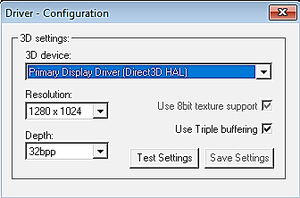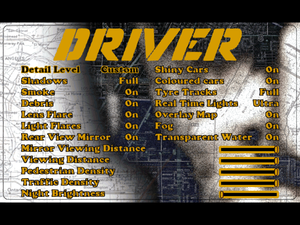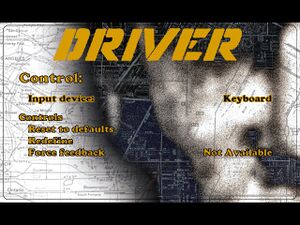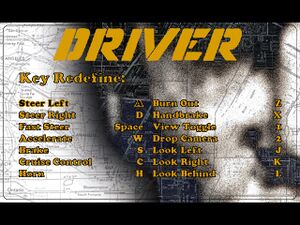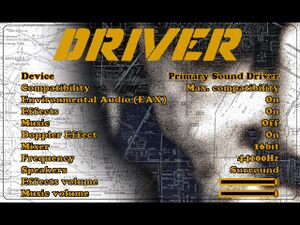Difference between revisions of "Driver"
From PCGamingWiki, the wiki about fixing PC games
| (111 intermediate revisions by 43 users not shown) | |||
| Line 1: | Line 1: | ||
| − | |||
{{Infobox game | {{Infobox game | ||
|cover = Driver cover.jpg | |cover = Driver cover.jpg | ||
|developers = | |developers = | ||
{{Infobox game/row/developer|Reflections Interactive}} | {{Infobox game/row/developer|Reflections Interactive}} | ||
| + | {{Infobox game/row/porter|MacSoft|Mac OS}} | ||
|publishers = | |publishers = | ||
{{Infobox game/row/publisher|GT Interactive}} | {{Infobox game/row/publisher|GT Interactive}} | ||
| + | {{Infobox game/row/publisher|Infogrames|Re-releases and Mac OS}} | ||
|engines = | |engines = | ||
|release dates= | |release dates= | ||
{{Infobox game/row/date|Windows|October 11, 1999}} | {{Infobox game/row/date|Windows|October 11, 1999}} | ||
{{Infobox game/row/date|Mac OS|December 12, 2000}} | {{Infobox game/row/date|Mac OS|December 12, 2000}} | ||
| + | |taxonomy = | ||
| + | {{Infobox game/row/taxonomy/monetization | One-time game purchase }} | ||
| + | {{Infobox game/row/taxonomy/microtransactions | }} | ||
| + | {{Infobox game/row/taxonomy/modes | Singleplayer }} | ||
| + | {{Infobox game/row/taxonomy/pacing | Real-time}} | ||
| + | {{Infobox game/row/taxonomy/perspectives | Third-Person, First-Person}} | ||
| + | {{Infobox game/row/taxonomy/controls | Direct control }} | ||
| + | {{Infobox game/row/taxonomy/genres | Driving, Open World}} | ||
| + | {{Infobox game/row/taxonomy/sports | }} | ||
| + | {{Infobox game/row/taxonomy/vehicles | automobile}} | ||
| + | {{Infobox game/row/taxonomy/art styles | }} | ||
| + | {{Infobox game/row/taxonomy/themes | North America, Contemporary }} | ||
| + | {{Infobox game/row/taxonomy/series | Driver }} | ||
|steam appid = | |steam appid = | ||
| − | |gogcom | + | |gogcom id = |
| + | |official site= https://web.archive.org/web/20010418143719/http://driver.gtgames.com/ | ||
| + | |hltb = 2886 | ||
| + | |lutris = driver | ||
|strategywiki = Driver | |strategywiki = Driver | ||
| − | |wikipedia = | + | |mobygames = driver |
| + | |wikipedia = Driver (video game) | ||
|winehq = 8118 | |winehq = 8118 | ||
| + | |license = commercial | ||
| + | }} | ||
| + | |||
| + | {{Introduction | ||
| + | |introduction = | ||
| + | |||
| + | |release history = | ||
| + | |||
| + | |current state = | ||
}} | }} | ||
| − | |||
'''General information''' | '''General information''' | ||
| Line 23: | Line 49: | ||
==Availability== | ==Availability== | ||
{{Availability| | {{Availability| | ||
| − | {{Availability/row| Retail | | disc check | | + | {{Availability/row| Retail | | disc check | {{DRM|SafeDisc}} | | Windows }} |
{{Availability/row| Retail | | unknown | | | Mac OS }} | {{Availability/row| Retail | | unknown | | | Mac OS }} | ||
| + | }} | ||
| + | |||
| + | ==Essential improvements== | ||
| + | ===FMVs without the game disc=== | ||
| + | {{Fixbox|description=Copy the {{file|FMVDATA|folder}} folder from the disc to {{file|{{P|game}}|folder}}|ref=<ref>{{Refcheck|user=Averygoodperson|date=2022-03-11|comment=Comment (optional)}}</ref>|fix= | ||
}} | }} | ||
| Line 30: | Line 61: | ||
===Configuration file(s) location=== | ===Configuration file(s) location=== | ||
{{Game data| | {{Game data| | ||
| − | {{Game data/ | + | {{Game data/config|Windows|{{p|game}}\CONFIG.DAT}} |
| − | {{Game data/ | + | {{Game data/config|Mac OS|}} |
}} | }} | ||
===Save game data location=== | ===Save game data location=== | ||
{{Game data| | {{Game data| | ||
| − | {{Game data/ | + | {{Game data/saves|Windows|{{p|game}}\Saves\GAME*.BIN}} |
| − | {{Game data/ | + | {{Game data/saves|Mac OS|}} |
}} | }} | ||
| − | ==Video | + | ==Video== |
| − | {{Video | + | {{Image|Driver 1 configuration settings.png|configuration options.}} |
| + | {{Image|Driver 1 video options.png|in-game video settings.}} | ||
| + | {{Video | ||
|wsgf link = | |wsgf link = | ||
|widescreen wsgf award = | |widescreen wsgf award = | ||
| Line 48: | Line 81: | ||
|4k ultra hd wsgf award = | |4k ultra hd wsgf award = | ||
|widescreen resolution = hackable | |widescreen resolution = hackable | ||
| − | |widescreen resolution notes= See [[#Widescreen resolution|Widescreen resolution]]. | + | |widescreen resolution notes= See [[#Widescreen resolution|Widescreen resolution]]. Main menu is always 640x480. |
|multimonitor = false | |multimonitor = false | ||
|multimonitor notes = | |multimonitor notes = | ||
| − | |ultrawidescreen = | + | |ultrawidescreen = hackable |
| − | |ultrawidescreen notes = | + | |ultrawidescreen notes = See [[#Widescreen resolution|Widescreen resolution]]. |
| − | |4k ultra hd = | + | |4k ultra hd = hackable |
| − | |4k ultra hd notes = | + | |4k ultra hd notes = See [[#Widescreen resolution|Widescreen resolution]]. |
| − | |fov = | + | |fov = false |
|fov notes = | |fov notes = | ||
| − | |windowed = | + | |windowed = false |
|windowed notes = | |windowed notes = | ||
| − | |borderless windowed = | + | |borderless windowed = false |
|borderless windowed notes = | |borderless windowed notes = | ||
| − | |anisotropic = | + | |anisotropic = false |
|anisotropic notes = | |anisotropic notes = | ||
| − | |antialiasing = | + | |antialiasing = false |
|antialiasing notes = | |antialiasing notes = | ||
| − | |vsync = | + | |upscaling = unknown |
| + | |upscaling tech = | ||
| + | |upscaling notes = | ||
| + | |vsync =always on | ||
|vsync notes = | |vsync notes = | ||
| − | |60 fps = | + | |60 fps = false |
| − | |60 fps notes = | + | |60 fps notes = 10, 12, 16, 25, or 50 FPS caps with an option to turn it off. Game speed increases above 50 FPS in multiples with 50 FPS as a base (for example: runs at 1.2x speed when externally capped to 60 FPS) |
| − | |120 fps = | + | |120 fps = false |
|120 fps notes = | |120 fps notes = | ||
| + | |hdr = unknown | ||
| + | |hdr notes = | ||
|color blind = unknown | |color blind = unknown | ||
|color blind notes = | |color blind notes = | ||
| Line 76: | Line 114: | ||
===[[Glossary:Widescreen resolution|Widescreen resolution]]=== | ===[[Glossary:Widescreen resolution|Widescreen resolution]]=== | ||
| − | {{Fixbox| | + | {{Fixbox|description=Hed-edit the executable|ref=<ref>{{Refurl|url=https://www.youtube.com/watch?v=k-d3767y3eU|title=Driver (1999) - Widescreen Tutorial (Every resolution) - YouTube|date=May 2023}}</ref>|fix= |
| − | + | # Open {{file|Game.exe}} with a hex editor such as [https://mh-nexus.de/en/downloads.php?product=HxD HxD]. | |
| − | |||
| − | |||
# Press {{key|Ctrl|F}} and set '''Datatype''' to '''Hex-values'''. | # Press {{key|Ctrl|F}} and set '''Datatype''' to '''Hex-values'''. | ||
# Search for {{code|4006}} and click OK. | # Search for {{code|4006}} and click OK. | ||
| − | # Replace {{code|4006}} (width) and {{code|B004}} (height) with the desired resolution values according to [ | + | # Replace {{code|4006}} (width) and {{code|B004}} (height) with the desired resolution values according to [https://www.wsgf.org/article/common-hex-values here]. |
| − | # If | + | # If the value can not be changed due to no permission being granted, go to the Properties of the file and uncheck the Read-only box. |
# Press {{key|F3}} and change {{code|4006}} to the same resolution width as before. | # Press {{key|F3}} and change {{code|4006}} to the same resolution width as before. | ||
# Press {{key|Ctrl|F}} and search for {{code|40060000B004}}. | # Press {{key|Ctrl|F}} and search for {{code|40060000B004}}. | ||
| − | # Do the same as | + | # Do the same as with the previous {{code|4006}} and {{code|B004}} values. |
# Set the resolution to 1600x1200 in the configuration tool. | # Set the resolution to 1600x1200 in the configuration tool. | ||
| − | # If | + | # If a configuration error appears, open {{file|Config.exe}} in a hex editor, search for {{code|4006}} and replace {{code|4006}} and {{code|B004}} as with the previous file. |
}} | }} | ||
| − | ==Input | + | ==Input== |
| − | {{Input | + | {{Image|Driver 1 control options.jpg|in-game control settings.}} |
| + | {{Image|Driver 1 redefine controls.jpg|redefine controls.}} | ||
| + | {{Input | ||
|key remap = true | |key remap = true | ||
|key remap notes = | |key remap notes = | ||
|acceleration option = false | |acceleration option = false | ||
| − | |acceleration option notes = Mouse | + | |acceleration option notes = Mouse isn't supported |
|mouse sensitivity = false | |mouse sensitivity = false | ||
|mouse sensitivity notes = | |mouse sensitivity notes = | ||
| Line 103: | Line 141: | ||
|invert mouse y-axis = false | |invert mouse y-axis = false | ||
|invert mouse y-axis notes = | |invert mouse y-axis notes = | ||
| + | |touchscreen = unknown | ||
| + | |touchscreen notes = | ||
|controller support = true | |controller support = true | ||
|controller support notes = | |controller support notes = | ||
| Line 113: | Line 153: | ||
|invert controller y-axis = false | |invert controller y-axis = false | ||
|invert controller y-axis notes= | |invert controller y-axis notes= | ||
| − | | | + | |xinput controllers = unknown |
| − | | | + | |xinput controllers notes = |
| − | |button prompts | + | |xbox prompts = unknown |
| − | |button prompts notes | + | |xbox prompts notes = |
| + | |impulse triggers = unknown | ||
| + | |impulse triggers notes = | ||
| + | |dualshock 4 = unknown | ||
| + | |dualshock 4 notes = | ||
| + | |dualshock prompts = unknown | ||
| + | |dualshock prompts notes = | ||
| + | |light bar support = unknown | ||
| + | |light bar support notes = | ||
| + | |dualshock 4 modes = unknown | ||
| + | |dualshock 4 modes notes = | ||
| + | |other controllers = unknown | ||
| + | |other controllers notes = | ||
| + | |other button prompts = unknown | ||
| + | |other button prompts notes= | ||
|controller hotplug = false | |controller hotplug = false | ||
|controller hotplug notes = | |controller hotplug notes = | ||
|haptic feedback = true | |haptic feedback = true | ||
|haptic feedback notes = Works only with DirectInput controllers | |haptic feedback notes = Works only with DirectInput controllers | ||
| − | | | + | |simultaneous input = unknown |
| − | | | + | |simultaneous input notes = |
}} | }} | ||
| − | ==Audio | + | ==Audio== |
| − | {{Audio | + | {{Image|Driver 1 audio options.jpg|in-game audio settings.}} |
| − | |separate volume = | + | {{Audio |
| − | |separate volume notes = | + | |separate volume = limited |
| + | |separate volume notes = Separate controls for sound effects and CD music; voice volume is controlled under effects volume; FMV audio is unaffected by volume settings | ||
|surround sound = true | |surround sound = true | ||
|surround sound notes = | |surround sound notes = | ||
| Line 138: | Line 193: | ||
|mute on focus lost notes = | |mute on focus lost notes = | ||
|eax support = true | |eax support = true | ||
| − | |eax support notes = | + | |eax support notes = EAX 1 |
| + | |royalty free audio = unknown | ||
| + | |royalty free audio notes = | ||
| + | |red book cd audio = true | ||
| + | |red book cd audio notes = | ||
| + | }} | ||
| + | |||
| + | {{L10n|content= | ||
| + | {{L10n/switch | ||
| + | |language = English | ||
| + | |interface = true | ||
| + | |audio = true | ||
| + | |subtitles = n/a | ||
| + | }} | ||
| + | {{L10n/switch | ||
| + | |language = German | ||
| + | |interface = true | ||
| + | |audio = true | ||
| + | |subtitles = n/a | ||
| + | }} | ||
| + | {{L10n/switch | ||
| + | |language = Italian | ||
| + | |interface = true | ||
| + | |audio = true | ||
| + | |subtitles = n/a | ||
| + | |notes = | ||
| + | }} | ||
| + | {{L10n/switch | ||
| + | |language = Polish | ||
| + | |interface = true | ||
| + | |audio = limited | ||
| + | |subtitles = limited | ||
| + | |notes = Only available in Polish retail copy. The FMVs have subtitles and the in-game voices are dubbed. | ||
| + | }} | ||
| + | {{L10n/switch | ||
| + | |language = Russian | ||
| + | |interface = hackable | ||
| + | |audio = hackable | ||
| + | |subtitles = hackable | ||
| + | |notes = Compilation of unofficial translations – «7 Wolf, Наша Марка, Процедура 2000, City, Фаргус, Эксклюзив, FireCross, Golden Leon, Студия Оригинал, RGR Studio, Vector» and unknown translator), [https://forum.zoneofgames.ru/topic/54224-vse-suschestvuyuschie-perevody-driver-v-odnom-meste/ download]. | ||
| + | [https://www.old-games.ru/wiki/Driver_(%D0%BF%D0%B5%D1%80%D0%B5%D0%B2%D0%BE%D0%B4%D1%8B)#.D0.98.D0.B7.D0.B4.D0.B0.D0.BD.D0.B8.D0.B5_.D0.BE.D1.82_.C2.AB7-.D0.B3.D0.BE_.D0.B2.D0.BE.D0.BB.D0.BA.D0.B0.C2.BB Review]. | ||
| + | }} | ||
| + | {{L10n/switch | ||
| + | |language = Spanish | ||
| + | |interface = true | ||
| + | |audio = true | ||
| + | |subtitles = n/a | ||
| + | |notes = | ||
| + | }} | ||
}} | }} | ||
==Issues fixed== | ==Issues fixed== | ||
| + | ===3D acceleration problems=== | ||
| + | {{--}} Running the game with 3D acceleration turned on may cause crashes or graphics problems on some modern machines. | ||
| − | + | {{Fixbox|description=Use dgVoodoo 2|ref={{cn|date=July 2016}}|fix= | |
| − | + | # Download newest [[dgVoodoo 2]]. | |
| − | + | # Extract {{file|dgVoodooCpl.exe}} and the contents of the {{file|Glide|folder}} and {{file|MS\x86|folder}} subfolders to {{file|{{p|game}}|folder}}. | |
| − | {{Fixbox| | + | # Go to '''DirectX''' tab and make sure that '''Disable and passthru to real DirectX''' is not checked. |
| − | |||
| − | # Download newest [ | ||
| − | # Extract | ||
| − | |||
| − | # Go to '''DirectX''' tab and make sure that '''Disable | ||
# Select '''Virtual 3D Accelerated Card''' under Videocard and set its VRAM to '''64 MB'''. | # Select '''Virtual 3D Accelerated Card''' under Videocard and set its VRAM to '''64 MB'''. | ||
# Click '''OK'''. | # Click '''OK'''. | ||
| − | |||
| − | |||
}} | }} | ||
| + | |||
| + | ===8-bit Palettized textures option greyed out=== | ||
| + | {{--}} A bug in the original code meant this option can't be selected without this fix. [https://www.youtube.com/watch?v=fHUquneKSak See this video for information on what this option does]. | ||
| + | {{Fixbox|description=Use a hex editor|ref=<ref>{{Refurl|url=https://www.vogons.org/viewtopic.php?f=59&t=99404|title=Driver (1999) - 8bit palettized textures|date=March 2024}}</ref>|fix= | ||
| + | # Download a hex editor of choice, such as [https://mh-nexus.de/en/hxd/ HxD]. | ||
| + | # Within the hex editor, open {{file|game.exe}} in the install directory. | ||
| + | # Search for the byte pattern '''0F 85 DA 00 00 00''' and find the first instance of it, and change it to '''0F 85 DF 00 00 00'''. Save the change. | ||
| + | # Repeat process with file {{file|config.exe}}, also in the install directory. | ||
| + | # 8-Bit texture option in config.exe should now be selectable, with animated textures in-game. | ||
| + | }} | ||
| + | |||
| + | ===Music always turned off=== | ||
| + | Change the CD drive's label to {{file|D:|folder}} or use the [[#Music does not loop|Music does not loop]] solution below. | ||
===Music does not loop=== | ===Music does not loop=== | ||
| − | {{ii}} This is a known issue on Windows | + | {{ii}} This is a known issue on Windows XP and later. |
| − | {{Fixbox| | + | {{Fixbox|description=Possible fix|ref=<ref>{{Refurl|url=https://steamcommunity.com/sharedfiles/filedetails/?id=113399618|title=How to fix CD audio looping on Windows Vista/7 - Steam Community Guides|date=May 2023}}</ref>|fix= |
| − | + | # Rip the game CD-ROM's music. {{file|.ogg}} and {{file|.mp3}} codecs should be fully supported. | |
| − | # Rip | + | # Extract [https://community.pcgamingwiki.com/files/file/107-patched-inmmdll/ patched _inmm.dll] and open its main folder. |
| − | # | + | # Go to {{file|{{p|game}}|folder}} and drag {{file|game.exe}} to {{file|_inmmconf.exe}} in Windows Explorer. |
| − | # Go to {{p|game}} and drag | ||
# Open <code>_inmmconf.exe</code> and set ''DirectShow'' player for default file type in the '''method''' tab | # Open <code>_inmmconf.exe</code> and set ''DirectShow'' player for default file type in the '''method''' tab | ||
| − | # | + | # In the '''_inmm.ini''' tab, click "add" and select the ripped music files numbered track2 to track10. |
| − | # Press the save button and | + | # Press the save button and place it in the {{file|{{p|game}}|folder}} folder. |
| + | }} | ||
| + | |||
| + | {{Fixbox|description=Alternate fix using Winamp|ref={{cn|date=October 2016}}|fix= | ||
| + | # Set {{file|game.exe}} and {{file|config.exe}} to run as administrator. | ||
| + | # In [https://community.pcgamingwiki.com/files/file/107-patched-inmmdll/ patched _inmm.dll], set method as "Winamp" for wav/mp3/CDDA, Uder '''Player''', select Winamp, install [https://www.winamp.com/player/downloads/ Winamp] or [https://getwacup.com/ WACUP] and put the path of Winamp inside; other options remain unchecked. | ||
| + | # Patch {{file|game.exe}} with this new configuration by dragging {{file|game.exe}} to {{file|_inmmcnf.exe}}, then create a new '''_inmm.ini''' from {{file|_inmmcnf.exe}} (in the tab) by dragging and dropping the ripped music tracks. | ||
| + | # Put the new {{file|_inmm.ini}} to {{file|{{p|game}}|folder}}. | ||
| + | }} | ||
| + | |||
| + | ==VR support== | ||
| + | {{VR support | ||
| + | |gg3d name = | ||
| + | |native 3d gg3d award = | ||
| + | |nvidia 3d vision gg3d award = | ||
| + | |tridef 3d gg3d award = | ||
| + | |iz3d gg3d award = | ||
| + | |native 3d = | ||
| + | |native 3d notes = | ||
| + | |nvidia 3d vision = | ||
| + | |nvidia 3d vision notes = | ||
| + | |tridef 3d = | ||
| + | |tridef 3d notes = | ||
| + | |iz3d = | ||
| + | |iz3d notes = | ||
| + | |vorpx = hackable | ||
| + | |vorpx modes = 2D | ||
| + | |vorpx notes = Requires [[DgVoodoo 2|DGVoodoo2]], with vorpx DGVoodoo2 default profile. | ||
| + | |htc vive = | ||
| + | |htc vive notes = | ||
| + | |oculus rift = | ||
| + | |oculus rift notes = | ||
| + | |osvr = | ||
| + | |osvr notes = | ||
| + | |windows mixed reality = | ||
| + | |windows mixed reality notes = | ||
| + | |keyboard-mouse = | ||
| + | |keyboard-mouse notes = | ||
| + | |3rd space gaming vest = | ||
| + | |3rd space gaming vest notes = | ||
| + | |novint falcon = | ||
| + | |novint falcon notes = | ||
| + | |trackir = | ||
| + | |trackir notes = | ||
| + | |tobii eye tracking = | ||
| + | |tobii eye tracking notes = | ||
| + | |play area seated = | ||
| + | |play area seated notes = | ||
| + | |play area standing = | ||
| + | |play area standing notes = | ||
| + | |play area room-scale = | ||
| + | |play area room-scale notes = | ||
| + | }} | ||
| + | |||
| + | ==Other information== | ||
| + | ===API=== | ||
| + | {{API | ||
| + | |direct3d versions = 6 | ||
| + | |direct3d notes = | ||
| + | |directdraw versions = | ||
| + | |directdraw notes = | ||
| + | |opengl versions = | ||
| + | |opengl notes = | ||
| + | |glide versions = 2 | ||
| + | |glide notes = | ||
| + | |software mode = | ||
| + | |software mode notes = | ||
| + | |mantle support = | ||
| + | |mantle support notes = | ||
| + | |metal support = | ||
| + | |metal support notes = | ||
| + | |vulkan versions = | ||
| + | |vulkan notes = | ||
| + | |dos modes = | ||
| + | |dos modes notes = | ||
| + | |shader model versions = | ||
| + | |shader model notes = | ||
| + | |windows 32-bit exe = true | ||
| + | |windows 64-bit exe = false | ||
| + | |windows arm app = unknown | ||
| + | |windows exe notes = | ||
| + | |mac os x powerpc app = unknown | ||
| + | |macos intel 32-bit app = | ||
| + | |macos intel 64-bit app = | ||
| + | |macos arm app = unknown | ||
| + | |macos app notes = | ||
| + | |linux 32-bit executable= | ||
| + | |linux 64-bit executable= | ||
| + | |linux arm app = unknown | ||
| + | |linux executable notes = | ||
| + | |mac os powerpc app = true | ||
| + | |mac os 68k app = false | ||
| + | |mac os executable notes= | ||
}} | }} | ||
Latest revision as of 21:11, 3 April 2024
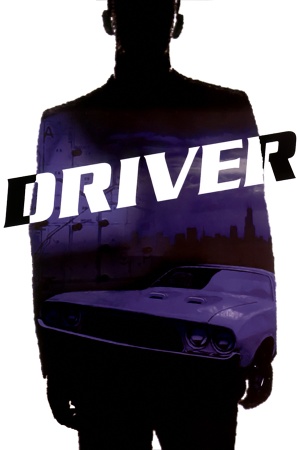 |
|
| Developers | |
|---|---|
| Reflections Interactive | |
| Mac OS (Classic) | MacSoft |
| Publishers | |
| GT Interactive | |
| Re-releases and Mac OS | Infogrames |
| Release dates | |
| Windows | October 11, 1999 |
| Mac OS (Classic) | December 12, 2000 |
| Taxonomy | |
| Monetization | One-time game purchase |
| Modes | Singleplayer |
| Pacing | Real-time |
| Perspectives | Third-person, First-person |
| Controls | Direct control |
| Genres | Driving, Open world |
| Vehicles | Automobile |
| Themes | North America, Contemporary |
| Series | Driver |
| Driver | |
|---|---|
| Driver | 1999 |
| Driv3r | 2005 |
| Driver: Parallel Lines | 2007 |
| Driver: San Francisco | 2011 |
| REDRIVER 2 (unofficial port) | 2020 |
Warnings
- SafeDisc retail DRM does not work on Windows Vista and later (see Availability for affected versions).
Driver is a singleplayer third-person and first-person driving and open world game in the Driver series.
General information
Availability
Essential improvements
FMVs without the game disc
Copy the FMVDATA folder from the disc to <path-to-game>[3]
|
|---|
Game data
Configuration file(s) location
| System | Location |
|---|---|
| Windows | <path-to-game>\CONFIG.DAT[Note 2] |
| Mac OS (Classic) |
Save game data location
| System | Location |
|---|---|
| Windows | <path-to-game>\Saves\GAME*.BIN[Note 2] |
| Mac OS (Classic) |
Video
| Graphics feature | State | Notes | |
|---|---|---|---|
| Widescreen resolution | See Widescreen resolution. Main menu is always 640x480. | ||
| Multi-monitor | |||
| Ultra-widescreen | See Widescreen resolution. | ||
| 4K Ultra HD | See Widescreen resolution. | ||
| Field of view (FOV) | |||
| Windowed | See the glossary page for potential workarounds. | ||
| Borderless fullscreen windowed | See the glossary page for potential workarounds. | ||
| Anisotropic filtering (AF) | See the glossary page for potential workarounds. | ||
| Anti-aliasing (AA) | See the glossary page for potential workarounds. | ||
| Vertical sync (Vsync) | See the glossary page for potential workarounds. | ||
| 60 FPS and 120+ FPS | 10, 12, 16, 25, or 50 FPS caps with an option to turn it off. Game speed increases above 50 FPS in multiples with 50 FPS as a base (for example: runs at 1.2x speed when externally capped to 60 FPS) | ||
Widescreen resolution
| Hed-edit the executable[4] |
|---|
|
Input
| Keyboard and mouse | State | Notes |
|---|---|---|
| Remapping | ||
| Mouse acceleration | Mouse isn't supported | |
| Mouse sensitivity | ||
| Mouse input in menus | ||
| Mouse Y-axis inversion | ||
| Controller | ||
| Controller support | ||
| Full controller support | ||
| Controller remapping | ||
| Controller sensitivity | ||
| Controller Y-axis inversion |
| Controller types |
|---|
| XInput-compatible controllers |
|---|
| PlayStation controllers |
|---|
| Generic/other controllers |
|---|
| Additional information | ||
|---|---|---|
| Controller hotplugging | ||
| Haptic feedback | Works only with DirectInput controllers | |
| Digital movement supported | ||
| Simultaneous controller+KB/M |
Audio
| Audio feature | State | Notes |
|---|---|---|
| Separate volume controls | Separate controls for sound effects and CD music; voice volume is controlled under effects volume; FMV audio is unaffected by volume settings | |
| Surround sound | ||
| Subtitles | ||
| Closed captions | ||
| Mute on focus lost | ||
| EAX support | EAX 1 | |
| Royalty free audio | ||
| Red Book CD audio | On Windows, CD music might not play correctly; see the troubleshooting guide for solutions. |
Localizations
| Language | UI | Audio | Sub | Notes |
|---|---|---|---|---|
| English | ||||
| German | ||||
| Italian | ||||
| Polish | Only available in Polish retail copy. The FMVs have subtitles and the in-game voices are dubbed. | |||
| Russian | Compilation of unofficial translations – «7 Wolf, Наша Марка, Процедура 2000, City, Фаргус, Эксклюзив, FireCross, Golden Leon, Студия Оригинал, RGR Studio, Vector» and unknown translator), download. Review. | |||
| Spanish |
Issues fixed
3D acceleration problems
- Running the game with 3D acceleration turned on may cause crashes or graphics problems on some modern machines.
| Use dgVoodoo 2[citation needed] |
|---|
|
8-bit Palettized textures option greyed out
- A bug in the original code meant this option can't be selected without this fix. See this video for information on what this option does.
| Use a hex editor[5] |
|---|
|
Music always turned off
Change the CD drive's label to D: or use the Music does not loop solution below.
Music does not loop
- This is a known issue on Windows XP and later.
| Possible fix[6] |
|---|
|
| Alternate fix using Winamp[citation needed] |
|---|
|
VR support
Other information
API
| Technical specs | Supported | Notes |
|---|---|---|
| Direct3D | 6 | |
| Glide | 2 |
| Executable | PPC | 16-bit | 32-bit | 64-bit | Notes |
|---|---|---|---|---|---|
| Windows | |||||
| Mac OS (Classic) |
System requirements
| Windows | ||
|---|---|---|
| Minimum | Recommended | |
| Operating system (OS) | 95 | 98 |
| Processor (CPU) | Intel Pentium 233 MHz | Intel Pentium 350 MHz |
| System memory (RAM) | 16 MB | 64 MB |
| Hard disk drive (HDD) | 80 MB | |
| Video card (GPU) | 3D Accelerator 4 MB of VRAM | 3D Accelerator 8 MB of VRAM |
| Mac OS | ||
|---|---|---|
| Minimum | ||
| Operating system (OS) | 8.6 | |
| Processor (CPU) | PowerPC G3 | |
| System memory (RAM) | 64 MB | |
| Hard disk drive (HDD) | ||
| Video card (GPU) | ATI Rage Pro | |
Notes
- ↑ SafeDisc retail DRM does not work on Windows 10[1] or Windows 11 and is disabled by default on Windows Vista, Windows 7, Windows 8, and Windows 8.1 when the KB3086255 update is installed.[2]
- ↑ 2.0 2.1 When running this game without elevated privileges (Run as administrator option), write operations against a location below
%PROGRAMFILES%,%PROGRAMDATA%, or%WINDIR%might be redirected to%LOCALAPPDATA%\VirtualStoreon Windows Vista and later (more details).
References
- ↑ Not Loading in Windows 10; this will break thousands of - Microsoft Community - last accessed on 2017-01-16
- ↑ Microsoft - MS15-097: Description of the security update for the graphics component in Windows: September 8, 2015 - last accessed on 2018-02-16
- ↑ Verified by User:Averygoodperson on 2022-03-11
- ↑ Driver (1999) - Widescreen Tutorial (Every resolution) - YouTube - last accessed on May 2023
- ↑ Driver (1999) - 8bit palettized textures - last accessed on March 2024
- ↑ How to fix CD audio looping on Windows Vista/7 - Steam Community Guides - last accessed on May 2023