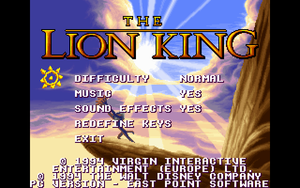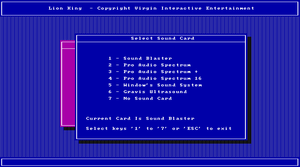General information
- GOG.com Community Discussions
- GOG.com Support Page
- Steam Community Discussions
Availability
| Source |
DRM |
Notes |
Keys |
OS |
| Retail |
|
|
|
|
| GOG.com (unavailable) |
|
Pre-packaged with DOSBox |
|
|
| Steam (unavailable) |
|
Pre-packaged with DOSBox |
|
|
Essential improvements
Roar bug
The game has a "roar" meter which is meant to slowly refill when used. However this does not always work, which makes it impossible to complete level 2.
This appears to be related to the CPU speed, if the CPU is too fast.
A workaround is to pause the game (press "P"), and then unpause. On occasion you may need to keep the game paused for 5–10 seconds.
|
Use DOSBox
|
|
Notes
- The default cycles=auto will result in emulation that is too fast, and therefore triggering the bug. The solution is to set a fixed cycle-value in the DOSBox config file in the [cpu] section, such as cycles=12000
|
Game data
Configuration file(s) location
Save game data location
- This game has no save feature.
Video
Input
Audio
INSTALL.EXE sound options
| Audio feature |
State |
Notes |
| Separate volume controls |
|
Can toggle background music and sound effects separately on options menu |
| Surround sound |
|
|
| Subtitles |
|
|
| Closed captions |
|
|
| Mute on focus lost |
|
For DOSBox change the priority background value in the DOSBox configuration file. |
| Royalty free audio |
|
|
Localizations
| Language |
UI |
Audio |
Sub |
Notes |
| English |
|
|
|
Spoken audio is limited to level transitions |
Issues unresolved
Level 2 ostrich glitch
- On level 2, Simba may fall down beside the ostrich instead of riding on its back. If this happens it is impossible to complete the level.[2][3] This issue is not fixed in the re-release on GOG.com and Steam.[4]
Other information
API
| Technical specs |
Supported |
Notes |
| WinG |
|
[5] |
| DOS video modes |
VGA |
Needs 1MB VRAM minimum |
| Executable |
32-bit |
64-bit |
Notes |
| Windows |
|
|
|
System requirements
| DOS |
|
Minimum |
| Operating system (OS) |
5.0 |
| Processor (CPU) |
Intel 386DX 33 MHz or higher |
| System memory (RAM) |
4 MB (470k of base memory) |
| Hard disk drive (HDD) |
5 MB |
| Video card (GPU) |
1 MB of VRAM |
| Windows |
|
Minimum |
Recommended |
| Operating system (OS) |
95 (original release)
7 (Steam or GOG re-release) |
8, 10 (Steam or GOG re-release) |
| Processor (CPU) |
486DX2 66MHz (original release)
1.8 GHz (Steam or GOG re-release) | |
| System memory (RAM) |
8 MB (original release)
1 GB (Steam or GOG re-release) | |
| Hard disk drive (HDD) |
9 MB (Steam or GOG re-release) | |
| Video card (GPU) |
DirectX with 256 colours (original release)
256 MB (Steam or GOG re-release) of VRAM
DirectX 9.0c (Steam or GOG re-release) compatible | |
Notes
- ↑ File/folder structure within this directory reflects the path(s) listed for Windows and/or Steam game data (use Wine regedit to access Windows registry paths). Games with Steam Cloud support may store data in
~/.steam/steam/userdata/<user-id>/561120/ in addition to or instead of this directory. The app ID (561120) may differ in some cases. Treat backslashes as forward slashes. See the glossary page for details.
References