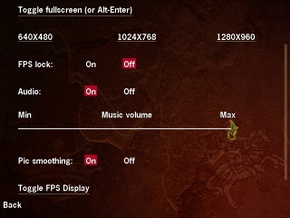Difference between revisions of "Dink Smallwood"
(Updated the Dink Smallwood article) |
(→DinkHD: Corrected the description) |
||
| Line 46: | Line 46: | ||
{{--}} No controller support. Even though it is listed in Dink Menu. | {{--}} No controller support. Even though it is listed in Dink Menu. | ||
{{ii}} Includes the Fast Forward button which can be activated by holding down {{key|Tab}}. | {{ii}} Includes the Fast Forward button which can be activated by holding down {{key|Tab}}. | ||
| − | An official | + | An official remastered edition of the original game. Dedicated mainly for Android and iOS at some price, but later ported to PC as a freeware. It adds new options such as the ability to quicksave/quickload in any place or continue where you left off after leaving the game. It also includes a F. Forward command which speeds up the game a lot by holding a TAB button. However some mods from the original game have compatibility issues. |
==Game data== | ==Game data== | ||
Revision as of 18:14, 4 March 2015
 |
|
| Developers | |
|---|---|
| Robinson Technologies | |
| Publishers | |
| Iridon Interactive | |
| Release dates | |
| Windows | 1998 |
Key points
- A freeware release is available which also has modding support.
- Compatibility issues on modern systems. See Essential improvements.
General information
- Developer's site
- Dink Network Community site
Availability
| Source | DRM | Notes | Keys | OS |
|---|---|---|---|---|
| Retail | Includes both the intro movie and CD music | |||
| Developer website | HD Freeware version. Original can be found here. |
Essential improvements
Dink Aural+
- Very few mods use it's main function
- Has the same issues as the original when it comes to modern PC.
A modified EXE file of the original game which adds the MP3 file support and speeds up the music loading time for MIDI files.
FreeDink
- Open source
- Compatible with modern PC
- Multi platform
- It comes with a Fast Forward button that can be activated by holding down Tab ↹, similar to the DinkHD one.
A new and portable game engine which runs both original game and mods. The source code can be used to port the main game into other platforms. Except for the MIDI it also supports the OGG, S3M, XM and MOD files. However it lacks the MP3 support. It also includes an unofficially upgraded front-end with multiple language support and more options which the original lacks. Requires original files to work.
DinkHD
- Modern PC friendly
- Contains the original CD audio
- Some mods have compatibility issues
- No controller support. Even though it is listed in Dink Menu.
- Includes the Fast Forward button which can be activated by holding down Tab ↹.
An official remastered edition of the original game. Dedicated mainly for Android and iOS at some price, but later ported to PC as a freeware. It adds new options such as the ability to quicksave/quickload in any place or continue where you left off after leaving the game. It also includes a F. Forward command which speeds up the game a lot by holding a TAB button. However some mods from the original game have compatibility issues.
Game data
Configuration file(s) location
| System | Location |
|---|
Save game data location
| System | Location |
|---|
Video settings
Input settings
Audio settings
System requirements
| Windows | ||
|---|---|---|
| Minimum | Recommended | |
| Operating system (OS) | 95/98 | 2000/XP |
| Processor (CPU) | Pentium 100MHz or 100% compatible | 700 MHz |
| System memory (RAM) | 16 MB | 128 MB |
| Hard disk drive (HDD) | 90 MB | 1 GB |
| Video card (GPU) | DirectX 5+ compatible video card | DirectX 9+ compatible video card |