The Settlers: Rise of Cultures
From PCGamingWiki, the wiki about fixing PC games
(Redirected from Die Siedler: Aufbruch der Kulturen)
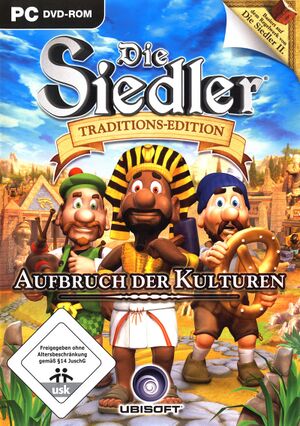 |
|
| Developers | |
|---|---|
| Funatics Software | |
| Blue Byte Studio | |
| Publishers | |
| Ubisoft | |
| Release dates | |
| Windows | August 28, 2008 |
| Taxonomy | |
| Monetization | One-time game purchase |
| Modes | Singleplayer, Multiplayer |
| Series | The Settlers |
Warnings
- This game is only playable in English with a fan translation (see Localizations for details and other supported languages).
The Settlers: Rise of Cultures is a singleplayer and multiplayer game in the The Settlers series.
Availability
| Source | DRM | Notes | Keys | OS |
|---|---|---|---|---|
| Retail | SecuROM 7 DRM | |||
| Retail | Bundled with selected German gaming magazines from 2014: Computerbild Spiele Gold Edition 01/2014, Gamestar XL 03/2014, PC Games 06/2014. |
Monetization
| Type | Notes |
|---|---|
| One-time game purchase | The game requires an upfront purchase to access. |
Microtransactions
| Type | Notes |
|---|---|
| No microtransactions | The game does not contain microtransactions. Settlers money are earned by winning multiplayer games. The in-game currency can then be spent on mini-games and gadgets for the player avatar in the online lobby. |
Game data
Configuration file(s) location
| System | Location |
|---|---|
| Windows |
Save game data location
| System | Location |
|---|---|
| Windows |
Video
| Graphics feature | State | Notes | |
|---|---|---|---|
| Widescreen resolution | Use SAdK Widescreen Fix. | ||
| Multi-monitor | |||
| Ultra-widescreen | Use SAdK Widescreen Fix. (Up to 32:9) | ||
| 4K Ultra HD | |||
| Field of view (FOV) | |||
| Windowed | |||
| Borderless fullscreen windowed | |||
| Anisotropic filtering (AF) | See the glossary page for potential workarounds. | ||
| Anti-aliasing (AA) | |||
| Vertical sync (Vsync) | Change vsync=0 to vsync=1 in <path-to-game>\data\game\settings\engine.ini. |
||
| 60 FPS and 120+ FPS | Instabilities at 200 FPS. SAdK Widescreen Fix limits the FPS to a VSync divisor (eg. 240Hz = 120 FPS) | ||
| High dynamic range display (HDR) | See the glossary page for potential alternatives. | ||
Input
| Keyboard and mouse | State | Notes |
|---|---|---|
| Remapping | See the glossary page for potential workarounds. | |
| Mouse acceleration | ||
| Mouse sensitivity | ||
| Mouse input in menus | ||
| Mouse Y-axis inversion | Inverted Y-Axis turned on by default |
|
| Controller | ||
| Controller support |
| Controller types |
|---|
Audio
| Audio feature | State | Notes |
|---|---|---|
| Separate volume controls | ||
| Surround sound | ||
| Subtitles | ||
| Closed captions | ||
| Mute on focus lost |
Localizations
| Language | UI | Audio | Sub | Notes |
|---|---|---|---|---|
| English | Fan translation, ModDB. | |||
| French | Fan translation, ModDB. | |||
| German | ||||
| Polish | ||||
| Russian | ||||
| Czech | Fan translation, ModDB. |
Network
Multiplayer types
| Type | Native | Players | Notes | |
|---|---|---|---|---|
| Local play | ||||
| LAN play | ||||
| Online play | 6 | Multiplayer lobby was shut down in 2012. Game modes: regular settling, leveling up and customizing own character, Texas Hold'em, Pawns-Only Chess, Roulette [1] | ||
Issues fixed
Mouse flickering
| Turn off game cursor |
|---|
|
Other information
API
| Technical specs | Supported | Notes |
|---|---|---|
| Direct3D | 9.0c |
| Executable | 32-bit | 64-bit | Notes |
|---|---|---|---|
| Windows |
Middleware
| Middleware | Notes | |
|---|---|---|
| Audio | FMOD | |
| Multiplayer | TinCat |
System requirements
| Windows | ||
|---|---|---|
| Minimum | ||
| Operating system (OS) | XP, Vista | |
| Processor (CPU) | 2.0 GHz | |
| System memory (RAM) | 1 GB | |
| Hard disk drive (HDD) | ||
| Video card (GPU) | Nvidia GeForce 6, 7, 8, 9 series ATI Radeon X, X1000, HD series 256 MB of VRAM Shader model 2.0 support |
|
| Sound (audio device) | DirectX 9.0c compatible | |
- Laptop GPUs are not supported.
