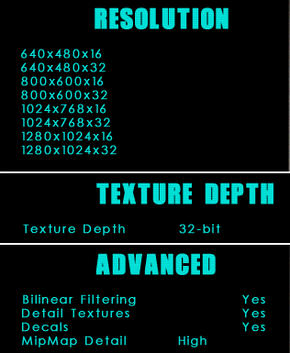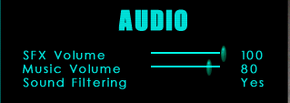Difference between revisions of "Die Hard: Nakatomi Plaza"
From PCGamingWiki, the wiki about fixing PC games
m |
m |
||
| Line 23: | Line 23: | ||
==Essential improvements== | ==Essential improvements== | ||
| + | ===Patches=== | ||
| + | * [http://community.pcgamingwiki.com/files/file/381-die-hard-nakatomi-plaza-patch-104/ 1.04] | ||
| + | |||
===Skip intro videos=== | ===Skip intro videos=== | ||
{{Fixbox|1= | {{Fixbox|1= | ||
| Line 150: | Line 153: | ||
}} | }} | ||
| − | ==Issues | + | ==Issues fixed== |
| − | === | + | ===Models of characters not being rendered properly=== |
| − | + | {{Fixbox|1= | |
| + | {{Fixbox/fix|Install [[#Patches|Patch 1.04]].|link=false}} | ||
| + | }} | ||
==System requirements== | ==System requirements== | ||
Revision as of 03:29, 27 September 2014
 |
|
| Developers | |
|---|---|
| Piranha Games | |
| Publishers | |
| Sierra Entertainment | |
| Fox Interactive | |
| Engines | |
| Lithtech 2.0 | |
| Release dates | |
| Windows | April 22, 2002 |
Availability
| Source | DRM | Notes | Keys | OS |
|---|---|---|---|---|
| Retail |
- Only second hand copies available.
Essential improvements
Patches
Skip intro videos
| Instructions |
|---|
Game data
Configuration file(s) location
Template:Game data/row
| System | Location |
|---|
Save game data location
Template:Game data/row
| System | Location |
|---|
Save game cloud syncing
- No save game cloud syncing information; you can edit this page to add it.
Video settings
Windowed
| Instructions |
|---|
Input settings
Audio settings
Localizations
| Language | UI | Audio | Sub | Notes |
|---|---|---|---|---|
| English |
Issues fixed
Models of characters not being rendered properly
| Instructions |
|---|
System requirements
| Windows | ||
|---|---|---|
| Minimum | Recommended | |
| Operating system (OS) | 95/98/ME/2000/XP | |
| Processor (CPU) | Pentium II - 400 MHz | Pentium III - 700 MHz |
| System memory (RAM) | 128MB RAM | 256MB RAM |
| Hard disk drive (HDD) | 660MB | 860MB |
| Video card (GPU) | 16MB of VRAM DirectX 8.0a compatible | 64MB of VRAM |