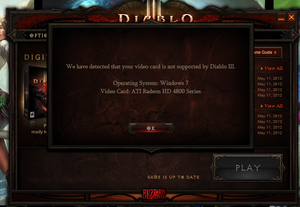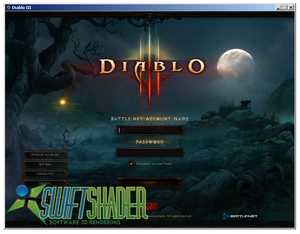Difference between revisions of "Diablo III"
(Updated the box art and cleaned up the page. The tables still need to be filled in.) |
|||
| Line 1: | Line 1: | ||
| − | {{ | + | {{stub}} |
{{infobox | {{infobox | ||
| − | |cover = Diablo | + | |cover = Diablo III Coverart.png |
|developer = [[Wikipedia:Blizzard_Entertainment|Blizzard Entertainment]] | |developer = [[Wikipedia:Blizzard_Entertainment|Blizzard Entertainment]] | ||
|publisher = [[Wikipedia:Blizzard_Entertainment|Blizzard Entertainment]] | |publisher = [[Wikipedia:Blizzard_Entertainment|Blizzard Entertainment]] | ||
| Line 122: | Line 122: | ||
}} | }} | ||
| − | == | + | ==Audio settings== |
| + | {{Audio settings | ||
| + | |separate volume = unknown | ||
| + | |separate volume notes = | ||
| + | |surround sound = unknown | ||
| + | |surround sound notes = | ||
| + | |subtitles = unknown | ||
| + | |subtitles notes = | ||
| + | |closed captions = unknown | ||
| + | |closed captions notes = | ||
| + | |mute on focus lost = unknown | ||
| + | |mute on focus lost notes = | ||
| + | |eax support = | ||
| + | |eax support notes = | ||
| + | }} | ||
| + | |||
| + | == Issues unresolved == | ||
| + | === Window Unresponsive === | ||
| + | Game client window becomes unresponsive when a dialog box is opened in the background. | ||
| + | |||
| + | ==Issues Fixed== | ||
=== Video Card Not Supported === | === Video Card Not Supported === | ||
[[Image:Diablo_III_unsupported.png|thumb|right|Unsupported video card error.]] | [[Image:Diablo_III_unsupported.png|thumb|right|Unsupported video card error.]] | ||
| Line 193: | Line 213: | ||
Error 75 means that Blizzard servers are down. Check [http://us.battle.net/d3/en/status Diablo III Server Status] page for updates. | Error 75 means that Blizzard servers are down. Check [http://us.battle.net/d3/en/status Diablo III Server Status] page for updates. | ||
| − | == Installation Issues == | + | === Can't Move Mouse In Fullscreen === |
| − | === Migrating From Beta To Full Release === | + | [[Image:Diablo_III_dpi.png|thumb|200px|Disable DPI scaling settings.]] |
| + | This is most likely caused by high or custom DPI settings in Windows. | ||
| + | |||
| + | ==== Method 1 - Compatibility ==== | ||
| + | {{Fixbox|1= | ||
| + | {{Fixbox/fix|Method 1 - Compatibility}} | ||
| + | This can be fixed by following these steps:<ref>Fix by [[User:Andytizer|Andytizer]].</ref> | ||
| + | |||
| + | # Right-click on the Diablo III shortcut (or Diablo III.exe) and go to the 'Compatibility' tab. | ||
| + | # Select, 'Disable display scaling on high DPI settings'. | ||
| + | }} | ||
| + | ==== Method 2 - Edit D3Prefs.txt To Windowed ==== | ||
| + | {{Fixbox|1= | ||
| + | {{Fixbox/fix|Method - Edit D3Prefs.txt To Windowed}} | ||
| + | {{ii}} If one is stuck in fullscreen mode, one can change the D3Prefs.txt settings to force a windowed mode. | ||
| + | |||
| + | # Open <code>%USERPROFILE%\My Documents\Diablo III\D3Prefs.txt</code> | ||
| + | # Make sure that this line is adjusted: | ||
| + | # DisplayModeWindowMode "0" to DisplayModeWindowMode "1" | ||
| + | }} | ||
| + | === No Diablo III License Attached === | ||
| + | {{Fixbox|1= | ||
| + | {{Fixbox/fix|Method - No Diablo III License Attached}} | ||
| + | This error message may appear: | ||
| + | |||
| + | <pre>|This Battle.net account does not have a Diablo III License attached to it.</pre> | ||
| + | |||
| + | * A possible fix is to correctly set the region within the game settings, within the Options > Account > Server Region settings.<ref>http://www.gamefromscratch.com/post/2012/05/15/Picked-up-Diablo-3%E2%80%A6.aspx</ref> | ||
| + | }} | ||
| + | === Overlays === | ||
| + | Running programs that put an overlay over Diablo III (such as Mumble, Xfire, and MSI Afterburner) can cause Diablo III to crash. Use these overlays at your own risk.<ref>http://us.battle.net/d3/en/forum/topic/4916972036</ref> | ||
| + | |||
| + | === Problems with Steam overlay === | ||
| + | {{Fixbox|1= | ||
| + | {{Fixbox/fix| Problems with Steam overlay }} | ||
| + | * Add DiabloIII.exe with the + Add a game on the bottom left | ||
| + | * Right click Diablo III in your library and click properties | ||
| + | * Add -launch after the quotes in the target box | ||
| + | Example: <code>"X:\Games\Diablo III\Diablo III.exe" -launch</code> | ||
| + | }} | ||
| + | |||
| + | === Installation Issues === | ||
| + | ==== Migrating From Beta To Full Release ==== | ||
{{Fixbox|1= | {{Fixbox|1= | ||
{{Fixbox/fix|Migrating From Beta To Full Release}} | {{Fixbox/fix|Migrating From Beta To Full Release}} | ||
| Line 203: | Line 265: | ||
Once the files are deleted, run the full retail installer. | Once the files are deleted, run the full retail installer. | ||
}} | }} | ||
| − | === Changing Client Language === | + | ==== Changing Client Language ==== |
Update 8 June 2012: Blizzard appear to have restricted client language switching.<ref>http://us.battle.net/d3/en/forum/topic/5578597286?page=1</ref> Errors 81, 82 or 84 displays: "The client does not match the accounts native language. Please, use the game native client." There is no known fix as of yet, as Blizzard controls the language restrictions from their servers. | Update 8 June 2012: Blizzard appear to have restricted client language switching.<ref>http://us.battle.net/d3/en/forum/topic/5578597286?page=1</ref> Errors 81, 82 or 84 displays: "The client does not match the accounts native language. Please, use the game native client." There is no known fix as of yet, as Blizzard controls the language restrictions from their servers. | ||
| Line 219: | Line 281: | ||
*Polish | *Polish | ||
| − | === "Updating game files" Issue === | + | ==== "Updating game files" Issue ==== |
Some players are reporting the game getting stuck at installation in the "Updating game files" part. | Some players are reporting the game getting stuck at installation in the "Updating game files" part. | ||
| − | ====Method 1 - Disable Anti-Virus Software==== | + | =====Method 1 - Disable Anti-Virus Software===== |
{{Fixbox|1= | {{Fixbox|1= | ||
{{Fixbox/fix|Method - Disable Anti-Virus Software}} | {{Fixbox/fix|Method - Disable Anti-Virus Software}} | ||
| Line 230: | Line 292: | ||
}} | }} | ||
| − | ==== Method 2 - Connect Using Different Network Adapter ==== | + | ===== Method 2 - Connect Using Different Network Adapter ===== |
{{Fixbox|1= | {{Fixbox|1= | ||
{{Fixbox/fix|Method - Connect Using Different Network Adapter}} | {{Fixbox/fix|Method - Connect Using Different Network Adapter}} | ||
| Line 243: | Line 305: | ||
}} | }} | ||
| − | ==== Method 3 - Delete/Modify Agent Files ==== | + | ===== Method 3 - Delete/Modify Agent Files ===== |
{{Fixbox|1= | {{Fixbox|1= | ||
{{Fixbox/fix|Method - Delete/Modify Agent Files}} | {{Fixbox/fix|Method - Delete/Modify Agent Files}} | ||
| Line 254: | Line 316: | ||
*Find <code>p2penable : true</code> to <code>p2penable : false</code>. | *Find <code>p2penable : true</code> to <code>p2penable : false</code>. | ||
}} | }} | ||
| − | === Installation Stuck At 10% === | + | ==== Installation Stuck At 10% ==== |
If the user has any connections configured in "Dial-up and Virtual Private Network settings" and they're set to "Dial whenever a network connection is not present," the install won't proceed past 10%.<ref>http://us.battle.net/d3/en/forum/topic/4916972036</ref> | If the user has any connections configured in "Dial-up and Virtual Private Network settings" and they're set to "Dial whenever a network connection is not present," the install won't proceed past 10%.<ref>http://us.battle.net/d3/en/forum/topic/4916972036</ref> | ||
| − | === Installation Not Doing Anything === | + | ==== Installation Not Doing Anything ==== |
If the installation has yet to do anything you might need to make sure your secondary logon has been enabled. Do so by going through - Control Panel/Administrative Tools/Services, right click Secondary Logon and proceed to enable it by setting the start up type to automatic. | If the installation has yet to do anything you might need to make sure your secondary logon has been enabled. Do so by going through - Control Panel/Administrative Tools/Services, right click Secondary Logon and proceed to enable it by setting the start up type to automatic. | ||
| + | = Mac = | ||
== Issues And Fixes == | == Issues And Fixes == | ||
| − | |||
| − | |||
| − | |||
| − | |||
| − | |||
| − | |||
| − | |||
| − | |||
| − | |||
| − | |||
| − | |||
| − | |||
| − | |||
| − | |||
| − | |||
| − | |||
| − | |||
| − | |||
| − | |||
| − | |||
| − | |||
| − | |||
| − | |||
| − | |||
| − | |||
| − | |||
| − | |||
| − | |||
| − | |||
| − | |||
| − | |||
| − | |||
| − | |||
| − | |||
| − | |||
| − | |||
| − | |||
| − | |||
| − | |||
| − | |||
| − | |||
| − | |||
=== Migrating From Beta To Full Release === | === Migrating From Beta To Full Release === | ||
Blizzard has advised those who have the beta installed, to uninstall the beta and delete all extra beta files, including: | Blizzard has advised those who have the beta installed, to uninstall the beta and delete all extra beta files, including: | ||
| Line 326: | Line 347: | ||
Check that you haven't enabled Caps Lock as that disables ⌘ + Tab, although ⌘ + M still functions correctly. | Check that you haven't enabled Caps Lock as that disables ⌘ + Tab, although ⌘ + M still functions correctly. | ||
| − | + | = Linux = | |
| − | |||
| − | |||
| − | |||
| − | |||
=== WINE === | === WINE === | ||
Reportedly working using [[WINE]], with more information on the [http://appdb.winehq.org/objectManager.php?sClass=application&iId=13484 Diablo III WineHQ entry]. | Reportedly working using [[WINE]], with more information on the [http://appdb.winehq.org/objectManager.php?sClass=application&iId=13484 Diablo III WineHQ entry]. | ||
| Line 337: | Line 354: | ||
Users connecting through WINE while using Ubuntu 12.04 need to run code <code>echo 0|sudo tee /proc/sys/kernel/yama/ptrace_scope</code> before logging into the game in order to pass the "Authorizing" portion of login. Users who do not run this code will have the game spit out an error message. The code must only be run before the first login since the computer's startup, not every time before logging in, so it's recommended to run when the computer first starts up. | Users connecting through WINE while using Ubuntu 12.04 need to run code <code>echo 0|sudo tee /proc/sys/kernel/yama/ptrace_scope</code> before logging into the game in order to pass the "Authorizing" portion of login. Users who do not run this code will have the game spit out an error message. The code must only be run before the first login since the computer's startup, not every time before logging in, so it's recommended to run when the computer first starts up. | ||
| − | + | =System requirements= | |
{{System Requirements | {{System Requirements | ||
|OSfamily = Windows | |OSfamily = Windows | ||
Revision as of 16:48, 16 July 2013
| Diablo | |
|---|---|
| Diablo | 1997 |
| Diablo II | 2000 |
| Diablo III | 2012 |
| Diablo II: Resurrected | 2021 |
| Diablo Immortal | 2022 |
| Diablo IV | 2023 |
Key points
- Requires a constant internet connection, even for single player.
General information
- General known issues list
- Official Forum
- /r/diablo Subreddit.
- /r/diablo3 Subreddit.
- diablo + diablo3 Subreddit - browse both subreddit without custom CSS.
- The Diablo 3 Database (D3DB) - a comprehensive item, skill and quest database from the makers of Wowhead for World of Warcraft.
- Diablo Gem Calculator - tracks and calculates gem prices in both real money and gold.
Availability
- All versions unlock a digital download on Battle.net, which does not require an external downloader or client.
Battle.net
The game is fairly restrictive in requiring constant online access in order to play both single and multiplayer portions of the game, which is a departure from how Diablo II and StarCraft II handled their singleplayer campaigns. An 'always-on' connection requirement for singleplayer can be considered a form of Digital Rights Management (DRM).
Starter Edition
The Diablo III Starter Edition provides players the ability to try out a limited demo version of Diablo III.
The Starter Edition has a number of restrictions:
- Act I up to the Skeleton King is available
- Level 13 cap
- Matchmaking available only with other Starter Edition players
- No Real Money Auction House access
- Global Play is not available. Players attempting to connect to Diablo III Starter Edition in a region other than their Battle.net Account's home region will receive Error 12.
Matchmaking of Starter Edition is only possible with other players of the Starter Edition, and not the full accounts. This includes public matching and private invitations. Counterintuively, this means that Starter Edition players will not be able to play with players with full Diablo III accounts.[1]
Real Money Auction House
The real money auction house has a number of restrictions.[2]
Game data
Save game cloud syncing
Template:Save Game Cloud Syncing
Video settings
Multi-monitor
Reportedly working by changing display mode to "Fullscreen Windowed" and setting a multi-monitor resolution.[3]
Improve Graphical Sharpness Filtering
The FXAA Injector is reported to work with Diablo III to improve graphical sharpness filtering.[4][5]
Darker D3
Using the Darker D3 Pixel Shader by Pyloneer, it is possible to make a change to the brightness and sharpness of the shaders.
- Usage
- Run Diablo III at least once.
- Select a setting from the website.
- Extract the .zip into the Diablo III folder.
- Use the 'Pause' key to toggle the effect.
Breach Of Terms Of Service
Jay Wilson, Game Director of Diablo III, stated the following on 13 May 2012:
- "TOS against mods is so we can ban cheaters. I agree DarkD3 is not a cheat...yet. As long as it is not a cheat, no ban is likely."[6]
Jay Wilson previously stated that altering graphics is against Terms Of Service, and can result in a ban.[7] Following this guide using Darker D3 is at one's own risk.
Input settings
Audio settings
Issues unresolved
Window Unresponsive
Game client window becomes unresponsive when a dialog box is opened in the background.
Issues Fixed
Video Card Not Supported
You may receive the error message:
- We have detected that your video card is not supported by Diablo III.
Diablo III will block certain systems running the game if it does not detect a certain spec of video card. However, it is possible to force the game to run on any video card (even if it does not meet the minimum specification of the game).[8]
This fix has been acknowledged by Blizzard, but comes with its own warning from Omrakos:
- ...if you decide to do this and have terrible performance as expected, please do not contact us reporting it. We know the unsupported cards aren't going to perform well and there's nothing we'll be able to do to remedy it.[9]
Method 1 - Press Escape
| Instructions |
|---|
Method 2 - Edit D3Prefs.txt
| Instructions |
|---|
Method 3 - Swiftshader
| Instructions |
|---|
High DPI Setting
By default, it appears as if Diablo III has a number of issues with high or custom DPI settings in Windows.
This can result in:
- Mouse cursor not being moveable whilst in fullscreen mode.
- Mouse being imprecise on the screen.
- Taskbar showing over the game window.
| Instructions |
|---|
Login Errors
These messages may appear when trying to log in.
Error 12
This means that no license is attached to the Battle.net account, a problem with many users in Asia. Check this thread for more information.
Error 37
This message means that the login servers are at full capacity. Official advice is to try logging in later when the servers are less busy.[10]
| Instructions |
|---|
Error 75
Error 75 means that Blizzard servers are down. Check Diablo III Server Status page for updates.
Can't Move Mouse In Fullscreen
This is most likely caused by high or custom DPI settings in Windows.
Method 1 - Compatibility
| Instructions |
|---|
Method 2 - Edit D3Prefs.txt To Windowed
| Instructions |
|---|
No Diablo III License Attached
| Instructions |
|---|
Overlays
Running programs that put an overlay over Diablo III (such as Mumble, Xfire, and MSI Afterburner) can cause Diablo III to crash. Use these overlays at your own risk.[11]
Problems with Steam overlay
| Instructions |
|---|
Installation Issues
Migrating From Beta To Full Release
| Instructions |
|---|
Changing Client Language
Update 8 June 2012: Blizzard appear to have restricted client language switching.[12] Errors 81, 82 or 84 displays: "The client does not match the accounts native language. Please, use the game native client." There is no known fix as of yet, as Blizzard controls the language restrictions from their servers.
Client language files can be adjusted from the options menu. Once the change is applied, a patch of approximately 3GB is downloaded. Client language cannot be changed back until this download reaches the 'playable' state, and one re-enters the client to change the language option again.[13]
Available languages are:
- English (United States)
- Spanish (Latin American)
- Korean
- Chinese (Traditional)
- German
- Spanish
- French
- Italian
- Polish
"Updating game files" Issue
Some players are reporting the game getting stuck at installation in the "Updating game files" part.
Method 1 - Disable Anti-Virus Software
| Instructions |
|---|
Method 2 - Connect Using Different Network Adapter
| Instructions |
|---|
Method 3 - Delete/Modify Agent Files
| Instructions |
|---|
Installation Stuck At 10%
If the user has any connections configured in "Dial-up and Virtual Private Network settings" and they're set to "Dial whenever a network connection is not present," the install won't proceed past 10%.[14]
Installation Not Doing Anything
If the installation has yet to do anything you might need to make sure your secondary logon has been enabled. Do so by going through - Control Panel/Administrative Tools/Services, right click Secondary Logon and proceed to enable it by setting the start up type to automatic.
Mac
Issues And Fixes
Migrating From Beta To Full Release
Blizzard has advised those who have the beta installed, to uninstall the beta and delete all extra beta files, including:
- Mac:
/Users/Shared/Battle.net
Low Frame Rate
| Instructions |
|---|
D3Prefs.txt
| Instructions |
|---|
Can't ⌘ + Tab
Check that you haven't enabled Caps Lock as that disables ⌘ + Tab, although ⌘ + M still functions correctly.
Linux
WINE
Reportedly working using WINE, with more information on the Diablo III WineHQ entry.
Ubuntu 12.04
Users connecting through WINE while using Ubuntu 12.04 need to run code echo 0|sudo tee /proc/sys/kernel/yama/ptrace_scope before logging into the game in order to pass the "Authorizing" portion of login. Users who do not run this code will have the game spit out an error message. The code must only be run before the first login since the computer's startup, not every time before logging in, so it's recommended to run when the computer first starts up.
System requirements
References
- ↑ http://us.battle.net/d3/en/forum/topic/5150755817
- ↑ https://eu.battle.net/account/d3/auction-house/real-money.html
- ↑ http://www.wsgf.org/dr/diablo-iii/en
- ↑ http://timothylottes.blogspot.se/2011/03/nvidia-fxaa.html
- ↑ http://eu.battle.net/d3/en/forum/topic/3950095509?page=1
- ↑ https://twitter.com/#!/Angryrobotics/status/201726183740686336
- ↑ https://twitter.com/#!/Angryrobotics/status/201405207039578113
- ↑ http://www.reddit.com/r/gaming/comments/tn8la/im_going_to_die/c4o2ada
- ↑ http://us.battle.net/d3/en/forum/topic/4903520596
- ↑ http://eu.battle.net/d3/en/forum/topic/4064636470
- ↑ http://us.battle.net/d3/en/forum/topic/4916972036
- ↑ http://us.battle.net/d3/en/forum/topic/5578597286?page=1
- ↑ http://gaming.stackexchange.com/questions/66164/can-i-change-the-language-the-game-client-uses
- ↑ http://us.battle.net/d3/en/forum/topic/4916972036