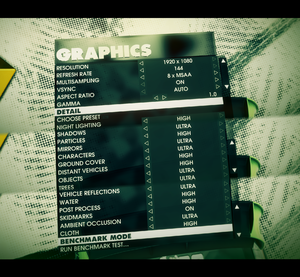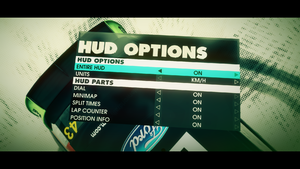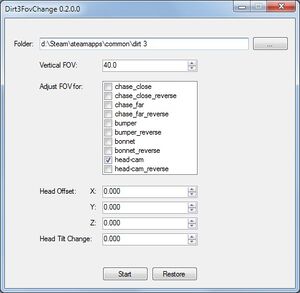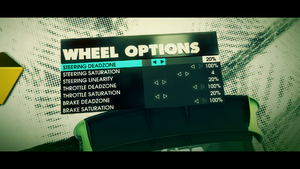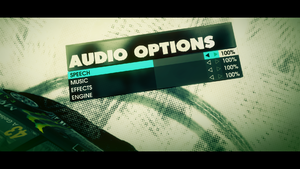Difference between revisions of "DiRT 3"
(Added Rapture3D Instruction) |
Brigandier (talk | contribs) (→Audio) |
||
| (111 intermediate revisions by 37 users not shown) | |||
| Line 1: | Line 1: | ||
| − | |||
{{Infobox game | {{Infobox game | ||
|cover = DiRT 3 cover.jpg | |cover = DiRT 3 cover.jpg | ||
|developers = | |developers = | ||
{{Infobox game/row/developer|Codemasters}} | {{Infobox game/row/developer|Codemasters}} | ||
| − | {{Infobox game/row/ | + | {{Infobox game/row/porter|Feral Interactive|OS X}} |
|publishers = | |publishers = | ||
{{Infobox game/row/publisher|Codemasters}} | {{Infobox game/row/publisher|Codemasters}} | ||
{{Infobox game/row/publisher|Feral Interactive|OS X}} | {{Infobox game/row/publisher|Feral Interactive|OS X}} | ||
|engines = | |engines = | ||
| − | {{Infobox game/row/engine|EGO | + | {{Infobox game/row/engine|EGO|name=EGO 2.0}} |
|release dates= | |release dates= | ||
{{Infobox game/row/date|Windows|May 24, 2011}} | {{Infobox game/row/date|Windows|May 24, 2011}} | ||
{{Infobox game/row/date|OS X|January 29, 2015}} | {{Infobox game/row/date|OS X|January 29, 2015}} | ||
| + | |reception = | ||
| + | {{Infobox game/row/reception|Metacritic|dirt-3|86}} | ||
| + | {{Infobox game/row/reception|IGDB|dirt-3|86}} | ||
| + | |taxonomy = | ||
| + | {{Infobox game/row/taxonomy/monetization | One-time game purchase }} | ||
| + | {{Infobox game/row/taxonomy/microtransactions | }} | ||
| + | {{Infobox game/row/taxonomy/modes | Singleplayer, Multiplayer }} | ||
| + | {{Infobox game/row/taxonomy/pacing | Real-time }} | ||
| + | {{Infobox game/row/taxonomy/perspectives | }} | ||
| + | {{Infobox game/row/taxonomy/controls | Direct control }} | ||
| + | {{Infobox game/row/taxonomy/genres | Racing, Simulation }} | ||
| + | {{Infobox game/row/taxonomy/sports | }} | ||
| + | {{Infobox game/row/taxonomy/vehicles | Automobile, Off-roading }} | ||
| + | {{Infobox game/row/taxonomy/art styles | Realistic }} | ||
| + | {{Infobox game/row/taxonomy/themes | }} | ||
| + | {{Infobox game/row/taxonomy/series | Colin McRae Rally }} | ||
|steam appid = 44320 | |steam appid = 44320 | ||
|steam appid side = 321040 | |steam appid side = 321040 | ||
| − | |gogcom | + | |gogcom id = |
| + | |official site= | ||
| + | |hltb = 2574 | ||
| + | |lutris = dirt-3-complete-edition | ||
|strategywiki = DiRT 3 | |strategywiki = DiRT 3 | ||
| + | |mobygames = 52121 | ||
|wikipedia = Dirt 3 | |wikipedia = Dirt 3 | ||
|winehq = 13122 | |winehq = 13122 | ||
| + | |license = commercial | ||
}} | }} | ||
| − | |||
| − | ''' | + | {{Introduction |
| − | {{ | + | |introduction = '''''{{PAGENAME}}''''' is a {{Glossary:singleplayer}} and {{Glossary:multiplayer}} {{Glossary:racing}} game developed and published by [[Company:Codemasters|Codemasters]]. It is part of the ''[[Series:Colin McRae Rally|Colin McRae Rally]]'' series and the first game in the series to drop the Colin McRae naming. Just like ''[[Colin McRae: DiRT 2|DiRT 2]]'', it include a benchmark mode. |
| − | + | ||
| − | + | |release history = The game was released on May 24, 2011. The ''Complete Edition'' release, which includes all of the DLC, was released on March 9, 2012 in European countries and on March 20 in North America. The MacOS version of the ''Complete Edition'' of the game, ported and published by [[Company:Feral Interactive|Feral Interactive]], was released on January 29, 2015. | |
| + | |||
| + | On Steam, the ''Complete Edition'' was treated as a separate game from the original release (Which is noted to have [[Games for Windows - LIVE]] DRM), and owners who owns the original release on Steam had received the ''Complete Edition'' for free. | ||
| + | |||
| + | |current state = Both the original game and the ''Complete Edition'' were delisted from all storefronts on December 31, 2016. | ||
| + | }} | ||
'''General information''' | '''General information''' | ||
| − | {{mm}} [ | + | {{mm}} [https://steamcommunity.com/app/321040/discussions/ Steam Community Discussions] (Complete Edition) |
| − | {{mm}} [ | + | {{mm}} [https://steamcommunity.com/app/44320/discussions/ Steam Community Discussions] |
| − | |||
==Availability== | ==Availability== | ||
{{Availability| | {{Availability| | ||
| − | {{Availability/row| Retail | | GFWL, activation | {{DRM|SecuROM PA|| | + | {{Availability/row| Retail | | GFWL, activation | {{DRM|SecuROM PA||SecuROM|8}}. | Steam | Windows }} |
| − | {{Availability/row| | + | {{Availability/row| Games for Windows Marketplace | GFWL | GFWL | <ref>{{Refurl|url=https://web.archive.org/web/20110619202057/http://www.gamesforwindows.com:80/en-US/Games/dirt-3/|title=dirt-3 - Games For Windows|date=2022-11-16}}</ref> | | Windows | unavailable }} |
| − | {{Availability/row| | + | {{Availability/row| MacApp | id910949621 | MacApp | Complete Edition. Does not support online multiplayer.<ref name="Mac App Store">[https://www.feralinteractive.com/en/news/453/ Released! DiRT™ 3® Complete Edition pulls its best stunt yet. | Feral News]</ref> | | OS X | unavailable }} |
| + | {{Availability/row| Steam | 44320 | Steam, GFWL | | | Windows | unavailable }} | ||
| + | {{Availability/row| Steam | 321040 | Steam | Complete Edition | | Windows | unavailable }} | ||
}} | }} | ||
| − | {{ii}} All non-Steam Windows versions require {{DRM|GFWL}}. | + | {{ii}} All non-Steam Windows versions require {{DRM|GFWL|SSA=yes|ZDPP=no|local=yes}} [[SecuROM]] activation limit unknown. A [https://support.securom.com/pop_dirt3.html revoke tool] is available. |
| − | {{ii}} Retail product keys activate on [[Steam]].<ref> | + | {{ii}} Retail product keys activate on [[Steam]].<ref>{{Refurl|url=https://steamcommunity.com/app/321040/discussions/0/611702631209231799/|title=DiRT 3 Complete Edition Available Now [Free upgrade for existing DiRT 3 owners] :: DiRT 3 Complete Edition General Discussions|date=9 June 2023}}</ref> |
| − | |||
==Essential improvements== | ==Essential improvements== | ||
===Skip intro videos=== | ===Skip intro videos=== | ||
| − | {{Fixbox| | + | {{Fixbox|description=Replace files|ref=<ref>[http://skipgameintro.altervista.org/skip-intro-dirt-3/ Skip Intro Dirt 3 | SkipGameIntro]</ref>|fix= |
| − | + | # Download [https://community.pcgamingwiki.com/files/file/750-dirt-3-intro-skip/ this archive]. | |
| − | # Download [ | ||
# Extract it to the installation folder and replace the existing files. | # Extract it to the installation folder and replace the existing files. | ||
}} | }} | ||
| − | |||
| − | |||
| − | |||
| − | |||
| − | |||
| − | |||
| − | |||
| − | |||
| − | |||
| − | |||
| − | |||
| − | |||
| − | |||
| − | |||
| − | |||
| − | |||
| − | |||
| − | |||
| − | |||
| − | |||
| − | |||
| − | |||
| − | |||
==Game data== | ==Game data== | ||
===Configuration file(s) location=== | ===Configuration file(s) location=== | ||
{{Game data| | {{Game data| | ||
| − | {{Game data/ | + | {{Game data/config|Windows|{{p|userprofile\Documents}}\My Games\DiRT3\hardwaresettings\}} |
| − | {{Game data/ | + | {{Game data/config|OS X|}} |
}} | }} | ||
{{ii}} Some other non user-specific configuration files are stored with the game data. See the [[#Field of view (FOV)|Field of view (FOV)]] section for more information. | {{ii}} Some other non user-specific configuration files are stored with the game data. See the [[#Field of view (FOV)|Field of view (FOV)]] section for more information. | ||
| Line 83: | Line 83: | ||
===Save game data location=== | ===Save game data location=== | ||
{{Game data| | {{Game data| | ||
| − | {{Game data/ | + | {{Game data/saves|Windows|{{p|userprofile\Documents}}\My Games\DiRT3\savegame\}} |
| − | {{Game data/ | + | {{Game data/saves|OS X|}} |
| − | {{Game data/ | + | {{Game data/saves|Steam|{{p|steam}}/userdata/{{p|uid}}/321040/}} |
}} | }} | ||
{{ii}} Saves are not compatible between the Steam and Games for Windows - LIVE versions. | {{ii}} Saves are not compatible between the Steam and Games for Windows - LIVE versions. | ||
{{ii}} Steam saved game data location appears to be a placeholder and remains empty; look for files in the My Games folder | {{ii}} Steam saved game data location appears to be a placeholder and remains empty; look for files in the My Games folder | ||
| − | + | {{ii}} Replay data is stored in <code>{{p|ProgramData}}\Codemasters\DiRT3\</code> (can take few gigabytes). | |
| − | |||
| − | {{ | ||
| − | |||
| − | |||
| − | |||
| − | |||
===[[Glossary:Save game cloud syncing|Save game cloud syncing]]=== | ===[[Glossary:Save game cloud syncing|Save game cloud syncing]]=== | ||
{{Save game cloud syncing | {{Save game cloud syncing | ||
| − | |origin | + | |discord = |
| − | |origin notes | + | |discord notes = |
| − | |steam cloud | + | |epic games launcher = |
| − | |steam cloud notes | + | |epic games launcher notes = |
| − | | | + | |gog galaxy = |
| − | | | + | |gog galaxy notes = |
| + | |origin = | ||
| + | |origin notes = | ||
| + | |steam cloud = true | ||
| + | |steam cloud notes = Complete Edition only.<br/>Approx. 38 MB available. | ||
| + | |ubisoft connect = | ||
| + | |ubisoft connect notes = | ||
| + | |xbox cloud = | ||
| + | |xbox cloud notes = | ||
}} | }} | ||
| − | ==Video | + | ==Video== |
{{Image|Dirt 3 - Graphics.png|Graphics settings.}} | {{Image|Dirt 3 - Graphics.png|Graphics settings.}} | ||
{{Image|Dirt 3 - General.png|General settings.}} | {{Image|Dirt 3 - General.png|General settings.}} | ||
| − | {{Video | + | {{Video |
| − | |wsgf link = | + | |wsgf link = https://www.wsgf.org/dr/dirt-3/en |
|widescreen wsgf award = gold | |widescreen wsgf award = gold | ||
|multimonitor wsgf award = gold | |multimonitor wsgf award = gold | ||
|ultrawidescreen wsgf award = incomplete | |ultrawidescreen wsgf award = incomplete | ||
| − | |4k ultra hd wsgf award = | + | |4k ultra hd wsgf award = gold |
|widescreen resolution = true | |widescreen resolution = true | ||
|widescreen resolution notes= | |widescreen resolution notes= | ||
| Line 128: | Line 130: | ||
|windowed = true | |windowed = true | ||
|windowed notes = Toggle with {{key|Alt|Enter}}. Window is fully resizable. | |windowed notes = Toggle with {{key|Alt|Enter}}. Window is fully resizable. | ||
| − | |borderless windowed = | + | |borderless windowed = false |
|borderless windowed notes = | |borderless windowed notes = | ||
| − | |anisotropic = | + | |anisotropic = false |
| − | |anisotropic notes = | + | |anisotropic notes = |
|antialiasing = true | |antialiasing = true | ||
|antialiasing notes = 2x-8x [[MSAA]], 8x-16x [[CSAA]], and 8x [[QCSAA]]. | |antialiasing notes = 2x-8x [[MSAA]], 8x-16x [[CSAA]], and 8x [[QCSAA]]. | ||
| + | |upscaling = unknown | ||
| + | |upscaling tech = | ||
| + | |upscaling notes = | ||
|vsync = true | |vsync = true | ||
|vsync notes = | |vsync notes = | ||
| Line 140: | Line 145: | ||
|120 fps = true | |120 fps = true | ||
|120 fps notes = | |120 fps notes = | ||
| + | |hdr = unknown | ||
| + | |hdr notes = | ||
|color blind = unknown | |color blind = unknown | ||
|color blind notes = | |color blind notes = | ||
| Line 145: | Line 152: | ||
===[[Glossary:Field of view (FOV)|Field of view (FOV)]]=== | ===[[Glossary:Field of view (FOV)|Field of view (FOV)]]=== | ||
| − | The parameters concerning the field of view as well as the point of view of each of the in-game cameras are stored in a binary file named <code>cameras.xml</code>. There is one such file for each car in the game. They are located with other car-related data in the subfolders of: <code>{{p|game}}\cars\models</code>. | + | {{Image|Dirt3FovChange.jpg|Dirt3FovChange user interface.}} |
| − | + | {{ii}} The parameters concerning the field of view as well as the point of view of each of the in-game cameras are stored in a binary file named <code>cameras.xml</code>. There is one such file for each car in the game. They are located with other car-related data in the subfolders of: <code>{{p|game}}\cars\models</code>. These files can be batch edited using [https://community.pcgamingwiki.com/files/file/417-dirt3fovchange/ Dirt3FovChange] although DLC cars may prove problematic as their data is reportedly stored in a different location. Conveniently, a backup of the binary files will be made in text format before attempting to modify them. This allows a quick restore of the most recent state. | |
| − | These files can be batch edited using [ | ||
| − | Conveniently, a backup of the binary files will be made in text format before attempting to modify them. This allows a quick restore of the most recent state. | ||
| − | |||
| − | |||
| − | |||
{{++}} This method is reliable and stable: modifications can be made on-the-fly, while in a race. | {{++}} This method is reliable and stable: modifications can be made on-the-fly, while in a race. | ||
| − | + | {{Fixbox|description=Using Dirt3FovChange|fix= | |
| − | {{ | + | # Download [https://community.pcgamingwiki.com/files/file/417-dirt3fovchange/ Dirt3FovChange]. |
| − | + | # Extract the files from the archive into a common folder. | |
| − | + | # Launch <code>Dirt3FovChange.exe</code>. Although an essential part of the process, <code>binXml.exe</code> won't require user input. | |
| − | {{ | + | # Set the desired values and click the start button. |
| + | # Launch the game. Test the settings in a race. Exit the race. | ||
| + | # {{key|Alt|Tab}} to Dirt3FovChange. '''Restore the original settings'''. This will not erase the values you previously entered in the GUI. Tweak said values. | ||
| + | # In DiRT3, start a new race to check your changes. | ||
| + | # Repeat until the desired effect is attained. | ||
'''Notes''' | '''Notes''' | ||
| Line 172: | Line 178: | ||
*'''Head Tilt Change''': affects the vertical angle of the camera. Compared to the position values, the tilt value works on a different scale: a modification of '''1''' will yield a barely noticeable change. | *'''Head Tilt Change''': affects the vertical angle of the camera. Compared to the position values, the tilt value works on a different scale: a modification of '''1''' will yield a barely noticeable change. | ||
**A positive value will tilt the camera up. | **A positive value will tilt the camera up. | ||
| − | |||
| − | |||
| − | |||
| − | |||
| − | |||
| − | |||
| − | |||
| − | |||
| − | |||
}} | }} | ||
| Line 189: | Line 186: | ||
</gallery> | </gallery> | ||
| − | ==Input | + | ===Disable and replace post-processing filter=== |
| + | {{ii}} The game has a controversial post-processing filter which can only be disabled by deleting a file in the game's installation folder. Without the filter, the game looks even less vibrant than it did prior, but as the original filter is disabled, it can now be replaced entirely. | ||
| + | # Copy the following text and paste it into a new file named <code>Dirt3_HFX.ini</code> (click "Expand" on the right to show the text): | ||
| + | |||
| + | <div class="mw-collapsible mw-collapsed"> | ||
| + | <pre>PreprocessorDefinitions= | ||
| + | Techniques=AmbientLight@AmbientLight.fx,DPX@DPX.fx,HDR@FakeHDR.fx,LiftGammaGain@LiftGammaGain.fx,Curves@Curves.fx,Tonemap@Tonemap.fx | ||
| + | TechniqueSorting=AmbientLight@AmbientLight.fx,DPX@DPX.fx,HDR@FakeHDR.fx,LiftGammaGain@LiftGammaGain.fx,Curves@Curves.fx,AdaptiveFog@AdaptiveFog.fx,AdaptiveSharpen@AdaptiveSharpen.fx,AdvancedCRT@CRT.fx,After@Splitscreen.fx,ContrastAdaptiveSharpen@CAS.fx,ASCII@ASCII.fx,AspectRatioPS@AspectRatio.fx,Before@Splitscreen.fx,BloomAndLensFlares@Bloom.fx,Border@Border.fx,CA@ChromaticAberration.fx,Cartoon@Cartoon.fx,Chromakey@Chromakey.fx,ChromaticAberration@Prism.fx,CinematicDOF@CinematicDOF.fx,Clarity@Clarity.fx,ColorMatrix@ColorMatrix.fx,Colourfulness@Colourfulness.fx,Daltonize@Daltonize.fx,Deband@Deband.fx,Depth3D@Depth3D.fx,DepthHaze@DepthHaze.fx,DisplayDepth@DisplayDepth.fx,Emphasize@Emphasize.fx,EyeAdaption@EyeAdaption.fx,FilmGrain@FilmGrain.fx,FilmGrain2@FilmGrain2.fx,FilmicAnamorphSharpen@FilmicAnamorphSharpen.fx,FilmicPass@FilmicPass.fx,FXAA@FXAA.fx,GaussianBlur@GaussianBlur.fx,GlitchB@Glitch.fx,GP65CJ042DOF@DOF.fx,HighPassSharp@HighPassSharpen.fx,HQ4X@HQ4X.fx,HSLShift@HSLShift.fx,KNearestNeighbors@Denoise.fx,Layer@Layer.fx,LeiFx_Tech@3DFX.fx,Levels@Levels.fx,LevelsPlus@LevelsPlus.fx,LightDoF_AutoFocus@LightDoF.fx,LightDoF_Far@LightDoF.fx,LightDoF_Near@LightDoF.fx,LumaSharpen@LumaSharpen.fx,LUT@LUT.fx,MagicBloom@MagicBloom.fx,MagicDOF@DOF.fx,MartyMcFlyDOF@DOF.fx,MatsoDOF@DOF.fx,Mode1@FineSharp.fx,Mode2@FineSharp.fx,Mode3@FineSharp.fx,Monochrome@Monochrome.fx,MotionBlur@FakeMotionBlur.fx,MultiLUT@MultiLUT.fx,MXAO@MXAO.fx,Nightvision@NightVision.fx,NonLocalMeans@Denoise.fx,Nostalgia@Nostalgia.fx,PerfectPerspective@PerfectPerspective.fx,PPFXBloom@PPFX_Bloom.fx,PPFX_Godrays@PPFX_Godrays.fx,PPFXSSDO@PPFX_SSDO.fx,ReflectiveBumpmapping@ReflectiveBumpMapping.fx,RingDOF@DOF.fx,SMAA@SMAA.fx,StageDepth@StageDepth.fx,SurfaceBlur@SurfaceBlur.fx,Technicolor@Technicolor.fx,Technicolor2@Technicolor2.fx,TiltShift@TiltShift.fx,Tint@Sepia.fx,Tonemap@Tonemap.fx,UIDetect@UIDetect.fx,UIDetect_After@UIDetect.fx,UIDetect_Before@UIDetect.fx,UIMask_Bottom@UIMask.fx,UIMask_Top@UIMask.fx,Vibrance@Vibrance.fx,Vignette@Vignette.fx | ||
| + | |||
| + | [AmbientLight.fx] | ||
| + | alAdapt=0.700000 | ||
| + | alAdaptBaseBlackLvL=2 | ||
| + | alAdaptBaseMult=1.000000 | ||
| + | alDebug=0 | ||
| + | alDirtInt=1.000000 | ||
| + | alDirtOVInt=1.000000 | ||
| + | alInt=10.150000 | ||
| + | alLensInt=2.000000 | ||
| + | alLensThresh=0.500000 | ||
| + | alThreshold=15.000000 | ||
| + | AL_Adaptation=1 | ||
| + | AL_Adaptive=2 | ||
| + | AL_Dirt=0 | ||
| + | AL_DirtTex=0 | ||
| + | AL_Dither=0 | ||
| + | AL_Lens=0 | ||
| + | AL_Vibrance=1 | ||
| + | |||
| + | [Curves.fx] | ||
| + | Contrast=0.650000 | ||
| + | Formula=4 | ||
| + | Mode=0 | ||
| + | |||
| + | [DPX.fx] | ||
| + | Colorfulness=2.500000 | ||
| + | Contrast=0.100000 | ||
| + | RGB_C=0.360000,0.360000,0.340000 | ||
| + | RGB_Curve=8.000000,8.000000,8.000000 | ||
| + | Saturation=3.000000 | ||
| + | Strength=0.200000 | ||
| + | |||
| + | [FakeHDR.fx] | ||
| + | HDRPower=1.300000 | ||
| + | radius1=0.793000 | ||
| + | radius2=0.870000 | ||
| + | |||
| + | [FXAA.fx] | ||
| + | EdgeThreshold=0.125000 | ||
| + | EdgeThresholdMin=0.000000 | ||
| + | Subpix=0.250000 | ||
| + | |||
| + | [LiftGammaGain.fx] | ||
| + | RGB_Gain=1.000000,1.000000,1.000000 | ||
| + | RGB_Gamma=1.300014,1.300014,1.300014 | ||
| + | RGB_Lift=1.000000,1.000000,1.000000 | ||
| + | |||
| + | [Tonemap.fx] | ||
| + | Bleach=0.000000 | ||
| + | Defog=0.000000 | ||
| + | Exposure=0.404000 | ||
| + | FogColor=0.000000,0.000000,1.000000 | ||
| + | Gamma=1.000000 | ||
| + | Saturation=0.000000 | ||
| + | </pre> | ||
| + | </div> | ||
| + | |||
| + | # Go to <code>{{p|game}}\postprocess</code>, and rename <code>effects.xml</code> to <code>effects.xml.bak</code>. This will backup the original post-processing filter while also preventing the game from recognizing it, thus disabling the filter. | ||
| + | # Download and run the setup for [https://reshade.me/ ReShade] | ||
| + | # In the ReShade setup, select <code>{{p|game}}\dirt3_game.exe</code> as the target executable, select <code>{{p|game}}\Dirt3_HFX.ini</code> as the preset, select DirectX 11 for the API, and select the following effects packages: | ||
| + | #* Standard Effects (should be selected by default) | ||
| + | #* SweetFX by CeeJay.dk | ||
| + | #* Legacy effects | ||
| + | # Make sure you complete the ReShade installation. | ||
| + | # Rename <code>{{p|game}}\dxgi.dll</code> to <code>{{p|game}}\d3d11.dll</code>. ReShade might not start properly otherwise. | ||
| + | # Start the game, press the Home key. You should see the effects have been applied. If you don't, select 'Dirt3_HFX.ini' as the ReShade preset file from the drop-down menu. You can configure the individual filter settings to your personal liking, as well as add more. | ||
| + | {{ii}} Before and after comparison pictures here: [https://sfx.thelazy.net/games/preset/11810/] | ||
| + | |||
| + | ==Input== | ||
{{Image|Dirt 3 - Input.png|Input settings.}} | {{Image|Dirt 3 - Input.png|Input settings.}} | ||
{{Image|Dirt 3 - Controller.png|Controller settings.}} | {{Image|Dirt 3 - Controller.png|Controller settings.}} | ||
{{Image|Dirt 3 - Wheel.png|Driving wheel settings.}} | {{Image|Dirt 3 - Wheel.png|Driving wheel settings.}} | ||
| − | {{Input | + | {{ii}} The game can send telemetry data to supported software like [https://www.simhubdash.com/ SimHub] and devices like motion platforms, bass shakers and telemetry displays through the UDP protocol, but the ''Complete Edition'' version have broken UDP support, requiring a [https://github.com/RoccoC/DiRTTelemetryErrorFix third-party fix]. Also support D-Box haptic/motion platforms through a proprietary protocol.<ref>{{refurl|url=https://catalogue.d-box.com/en/video-games/195404/|title=DiRT 3 - D-Box Catalogue|date=November 5, 2023}}</ref> Requires editing the <code>hardware_settings_config.xml</code> file to enable them. (See [[#Enable telemetry|Enable telemetry]]) |
| + | {{Input | ||
|key remap = true | |key remap = true | ||
|key remap notes = Combined with controller rebinding. | |key remap notes = Combined with controller rebinding. | ||
| Line 204: | Line 279: | ||
|invert mouse y-axis = n/a | |invert mouse y-axis = n/a | ||
|invert mouse y-axis notes = | |invert mouse y-axis notes = | ||
| + | |touchscreen = unknown | ||
| + | |touchscreen notes = | ||
|controller support = true | |controller support = true | ||
|controller support notes = XInput and DirectInput. | |controller support notes = XInput and DirectInput. | ||
| Line 214: | Line 291: | ||
|invert controller y-axis = true | |invert controller y-axis = true | ||
|invert controller y-axis notes= | |invert controller y-axis notes= | ||
| − | | | + | |xinput controllers = true |
| − | | | + | |xinput controllers notes = |
| − | |button prompts | + | |xbox prompts = true |
| − | |button prompts notes | + | |xbox prompts notes = |
| + | |impulse triggers = hackable | ||
| + | |impulse triggers notes = Use [https://github.com/araghon007/X1nput/releases X1nput] | ||
| + | |dualshock 4 = true | ||
| + | |dualshock 4 notes = | ||
| + | |dualshock prompts = false | ||
| + | |dualshock prompts notes = | ||
| + | |light bar support = unknown | ||
| + | |light bar support notes = | ||
| + | |dualshock 4 modes = unknown | ||
| + | |dualshock 4 modes notes = | ||
| + | |tracked motion controllers= unknown | ||
| + | |tracked motion controllers notes = | ||
| + | |tracked motion prompts = unknown | ||
| + | |tracked motion prompts notes = | ||
| + | |other controllers = true | ||
| + | |other controllers notes = See [[#Controller support|Controller support]] for sim-racing device support. | ||
| + | |other button prompts = Generic | ||
| + | |other button prompts notes= | ||
|controller hotplug = true | |controller hotplug = true | ||
|controller hotplug notes = | |controller hotplug notes = | ||
|haptic feedback = true | |haptic feedback = true | ||
|haptic feedback notes = XInput only. | |haptic feedback notes = XInput only. | ||
| − | | | + | |simultaneous input = true |
| − | | | + | |simultaneous input notes = |
| + | |steam input api = false | ||
| + | |steam input api notes = | ||
| + | |steam hook input = true | ||
| + | |steam hook input notes = | ||
| + | |steam input presets = false | ||
| + | |steam input presets notes = | ||
| + | |steam controller prompts = false | ||
| + | |steam controller prompts notes = | ||
| + | |steam cursor detection = n/a | ||
| + | |steam cursor detection notes = Mouse cursor is always on the screen. | ||
| + | }} | ||
| + | ===[[Controller|Controller support]]=== | ||
| + | {{ii}} Supported devices are based on what was found in the devicesetup.xml file. | ||
| + | {{ii}} Running game on PC set in Japanese language will rename the Logitech racing wheels to Logicool. | ||
| + | {{Standard table|Compatible steering wheels|Notes|content= | ||
| + | {{Standard table/rowalt2| '''[[Controller:Fanatec Porsche 911 Wheel|Fanatec Porsche 911 Turbo/Turbo S/Carrera/GT2/GT3 RS]]''' | }} | ||
| + | {{Standard table/rowalt2| '''[[Controller:Logitech Driving Force|Logitech Driving Force Pro]]''' | }} | ||
| + | {{Standard table/rowalt2| '''[[Controller:Logitech MOMO|Logitech MOMO]]''' | }} | ||
| + | {{Standard table/rowalt2| '''[[Controller:Logitech MOMO|Logitech MOMO Racing]]''' | }} | ||
| + | {{Standard table/rowalt2| '''[[Controller:Logitech Driving Force GT|Logitech Driving Force GT]]''' | }} | ||
| + | {{Standard table/rowalt2| '''[[Controller:Logitech G25|Logitech G25]]''' | }} | ||
| + | {{Standard table/rowalt2| '''[[Controller:Logitech G27|Logitech G27]]''' | }} | ||
| + | {{Standard table/rowalt2| '''[[Controller:Microsoft SideWinder Force Feedback Wheel|Microsoft SideWinder Force Feedback Wheel]]''' | }} | ||
| + | {{Standard table/rowalt2| '''Thrustmaster Ferrari GT Experience Steering Wheel 3-in-1''' | }} | ||
| + | {{Standard table/rowalt2| '''Thrustmaster Rally GT Force Feedback Pro''' | }} | ||
| + | {{Standard table/rowalt2| '''Thrustmaster Ferrari F430 Force Feedback''' | }} | ||
| + | {{Standard table/rowalt2| '''[[Controller:Thrustmaster T500|Thrustmaster T500]]''' | Default GT rim only.}} | ||
| + | }} | ||
| + | |||
| + | ===Enable telemetry=== | ||
| + | {{Fixbox|description=Enable telemetry|ref=<ref>{{Refcheck|user=Yuuyatails|date=November 5, 2023}}</ref>|fix= | ||
| + | # Open the <code>hardware_settings_config.xml</code> file located in {{folder|<user>\Documents\My Games\Dirt3\hardwaresettings\}} with a text editior. | ||
| + | # Search for a line of text with the word "motion enabled". | ||
| + | # Set the "motion enabled" parameter to "true" and change the "ip" and "port" fields to match that of what was set on the supported telemetry software. For example, <code><nowiki><motion enabled="true" ip="127.0.0.1" port="20777" delay="1" extradata="3" /></nowiki></code> | ||
| + | # Save the file. | ||
}} | }} | ||
| − | ==Audio | + | ==Audio== |
{{Image|Dirt 3 - Audio.png|Audio settings.}} | {{Image|Dirt 3 - Audio.png|Audio settings.}} | ||
| − | {{Audio | + | {{Audio |
|separate volume = true | |separate volume = true | ||
|separate volume notes = Speech, Music, Effects and Engine. | |separate volume notes = Speech, Music, Effects and Engine. | ||
| Line 240: | Line 370: | ||
|mute on focus lost notes = | |mute on focus lost notes = | ||
|eax support = | |eax support = | ||
| − | |eax support notes = | + | |eax support notes = |
| + | |royalty free audio = unknown | ||
| + | |royalty free audio notes = | ||
}} | }} | ||
| Line 267: | Line 399: | ||
|notes = | |notes = | ||
|fan = | |fan = | ||
| + | }} | ||
| + | {{L10n/switch | ||
| + | |language = Hungarian | ||
| + | |interface = hackable | ||
| + | |audio = false | ||
| + | |subtitles = false | ||
| + | |notes = Fan translation, [https://magyaritasok.hu/games/dirt-3 download]. | ||
| + | |fan = true | ||
}} | }} | ||
{{L10n/switch | {{L10n/switch | ||
| Line 274: | Line 414: | ||
|subtitles = false | |subtitles = false | ||
|notes = | |notes = | ||
| + | |fan = | ||
| + | }} | ||
| + | {{L10n/switch | ||
| + | |language = Polish | ||
| + | |interface = hackable | ||
| + | |audio = false | ||
| + | |subtitles = false | ||
| + | |notes = Fan translation, [https://www.portal24h.pl/gry/spolszczenia-gier/df/Dirt-3-1340/ Download]. | ||
| + | |fan = true | ||
| + | }} | ||
| + | {{L10n/switch | ||
| + | |language = Russian | ||
| + | |interface = true | ||
| + | |audio = false | ||
| + | |subtitles = false | ||
| + | |notes = Russian retail release only.<ref>{{Refurl|url=https://www.zoneofgames.ru/games/dirt_3/|title=DiRT 3 - Игровой архив|date=2022-12-27}}</ref> | ||
|fan = | |fan = | ||
}} | }} | ||
| Line 283: | Line 439: | ||
|notes = | |notes = | ||
|fan = | |fan = | ||
| + | }} | ||
| + | {{L10n/switch | ||
| + | |language = Brazilian Portuguese | ||
| + | |interface = hackable | ||
| + | |audio = false | ||
| + | |subtitles = false | ||
| + | |notes = Fan translation, [https://tribogamer.com/traducoes/301_traducao-do-dirt-3-complete-edition-para-portugues-do-brasil.html Tribo Gamer] | ||
| + | |fan = true | ||
}} | }} | ||
| + | }} | ||
| + | |||
| + | ===Install Rapture3D for 3-dimensional sound (on headphones)=== | ||
| + | {{ii}} Unlike [[Colin McRae: DiRT 2]], Rapture3D is not included by default. | ||
| + | |||
| + | {{Fixbox|description=Instructions|fix= | ||
| + | # Download [http://www.blueripplesound.com/downloads/qw3d4gt/rapture3dgame_2.7.4_win.exe Rapture3D "Game" Edition] from [http://www.blueripplesound.com/get-update Blue Ripple Sound]. | ||
| + | # Install it and launch the speaker layout configuration tool at the end. | ||
| + | # Select a '''Layout''' according to your setup ('''Headphone Stero (Compat.)''' for 3D sound on headphones). | ||
| + | # If necessary, go to '''Decoder''' and change the '''Method''' according to your ears. | ||
| + | # Go to the [[#Game data|configuration file(s) location]]. | ||
| + | # Open {{file|hardware_settings_config.xml}}. | ||
| + | # Find <code><audio mixing="software" /></code> | ||
| + | # Change '''software''' to '''rapture3D''', and save the file. | ||
| + | |||
| + | '''Notes''' | ||
| + | {{ii}} If you have a custom HRTF file for OpenAL Soft, it might be better to use {{code|.zip\bin\Win32\soft_oal.dll}} from that [http://kcat.strangesoft.net/openal.html tool] and rename it to {{code|{{p|game}}\OpenAL32.dll}} because Rapture3D Game has only six predefined HRFT methods and will not allow raw ".mhr" files. However, entering a multiplayer lobby will crash the game. | ||
}} | }} | ||
==Network== | ==Network== | ||
{{ii}} The [[Games for Windows - LIVE]] version requires a [https://live.xbox.com/Account/Signin Microsoft account] for online play (optional for offline play). | {{ii}} The [[Games for Windows - LIVE]] version requires a [https://live.xbox.com/Account/Signin Microsoft account] for online play (optional for offline play). | ||
| − | {{ii}} The Mac App Store version does not support online multiplayer.<ref name="Mac App Store"/> | + | {{ii}} The Mac App Store version does not support online multiplayer.<ref name="Mac App Store"/> |
| − | |||
{{Network/Multiplayer | {{Network/Multiplayer | ||
|local play = true | |local play = true | ||
| Line 326: | Line 506: | ||
==VR support== | ==VR support== | ||
{{VR support | {{VR support | ||
| − | |||
| − | |||
| − | |||
| − | |||
| − | |||
|native 3d = true | |native 3d = true | ||
| − | |native 3d notes = | + | |native 3d notes = AMD HD3D |
|nvidia 3d vision = true | |nvidia 3d vision = true | ||
|nvidia 3d vision notes = | |nvidia 3d vision notes = | ||
| − | | | + | |vorpx = true |
| − | | | + | |vorpx modes = G3D |
| − | | | + | |vorpx notes = Officially supported game, see [https://www.vorpx.com/supported-games/ official vorpx game list]. |
| − | | | + | |vr only = |
|htc vive = | |htc vive = | ||
|htc vive notes = | |htc vive notes = | ||
| Line 345: | Line 520: | ||
|osvr = | |osvr = | ||
|osvr notes = | |osvr notes = | ||
| − | | | + | |windows mixed reality = |
| − | | | + | |windows mixed reality notes = |
|keyboard-mouse = | |keyboard-mouse = | ||
|keyboard-mouse notes = | |keyboard-mouse notes = | ||
| Line 354: | Line 529: | ||
|novint falcon notes = | |novint falcon notes = | ||
|trackir = true | |trackir = true | ||
| − | |trackir notes = | + | |trackir notes = Supports: Yaw, Pitch, Roll, X, Y, Z. |
| + | |tobii eye tracking = | ||
| + | |tobii eye tracking notes = | ||
|play area seated = | |play area seated = | ||
|play area seated notes = | |play area seated notes = | ||
| Line 364: | Line 541: | ||
==Issues fixed== | ==Issues fixed== | ||
| − | ===Black/Green screen after selecting QCSAA=== | + | ===Black/Green screen after selecting [[QCSAA]]=== |
| − | {{ii}} This can happen on | + | {{ii}} This can happen on post-Kepler GPUs such as GTX 750 Ti, GTX 900, GTX 1000 series and newer due to their lack of support for the anti-aliasing method. The original anti-aliasing this method improves upon, [[CSAA]], is not selectable in-game by such GPUs and as such not covered here. |
| − | {{Fixbox| | + | {{Fixbox|description=Force MSAA|ref=<ref>{{Refcheck|user=SargeCassidy|date=2022-01-14|comment=Tested on a GTX 1060 3GB. After selecting QCSAA, I was greeted with the letterboxed green screen that made playing the game impossible, confirming the issue. After making the change described below, I was able to play again.}}</ref>|fix= |
| − | |||
# Go to the [[#Game data|configuration file(s) location]]. | # Go to the [[#Game data|configuration file(s) location]]. | ||
| − | # Open | + | # Open the <code>hardware_settings_config.xml</code> file. |
| − | # | + | # Find the <code>multisampling=</code> line and change its' value from <code>8xqcsaa</code> to <code>8xmsaa</code>. |
| + | }} | ||
| + | |||
| + | ===Low game performance=== | ||
| + | {{Fixbox|description=Set QHD or 4K resolution with DSR/VSR enabled|ref={{cn|date=July 2016}}|fix= | ||
| + | VSR is supported if your native resolution is FHD or QHD. Dirt 3 may achieve noticeable FPS boost then. Game is generally not very demanding. | ||
}} | }} | ||
| + | |||
| + | ===Game never opens but sits in the process list using cpu on Windows 10/11=== | ||
| + | This is caused by HDR, turn it off in the display settings or use Alt+Winkey+B. | ||
| + | |||
| + | Using the keybind to turn it back on after starting will severely impact the framerate if using a FSE mode lower than the desktop resolution. | ||
| + | |||
| + | ===Change difficulty=== | ||
| + | {{ii}} After selecting your difficulty upon first creating a new profile, it isn't obvious as to how to adjust the difficulty for all races moving forward. | ||
| + | # Start a single-player race, either in the "DiRT TOUR" career mode or regular single-player. | ||
| + | # Wait for the pre-race menu to appear. | ||
| + | # In the pre-race menu, go to "Difficulty and Assists". Here, you'll be able to adjust the difficulty to your liking. Under the Advanced settings, you'll be able to fine tune difficulty settings, such as driving assists and AI opponent difficulty. | ||
==Other information== | ==Other information== | ||
===API=== | ===API=== | ||
{{API | {{API | ||
| − | |direct3d versions = 9, 11 | + | |direct3d versions = 9.0c, 11 |
|direct3d notes = | |direct3d notes = | ||
|directdraw versions = | |directdraw versions = | ||
|directdraw notes = | |directdraw notes = | ||
| + | |wing = | ||
| + | |wing notes = | ||
|opengl versions = | |opengl versions = | ||
|opengl notes = | |opengl notes = | ||
| Line 388: | Line 582: | ||
|mantle support = | |mantle support = | ||
|mantle support notes = | |mantle support notes = | ||
| − | |vulkan | + | |metal support = |
| − | |vulkan | + | |metal support notes = |
| + | |vulkan versions = | ||
| + | |vulkan notes = | ||
|dos modes = | |dos modes = | ||
|dos modes notes = | |dos modes notes = | ||
|shader model versions = | |shader model versions = | ||
|shader model notes = | |shader model notes = | ||
| − | |64-bit | + | |windows 32-bit exe = true |
| − | |64-bit executable notes= | + | |windows 64-bit exe = false |
| + | |windows arm app = unknown | ||
| + | |windows exe notes = | ||
| + | |mac os x powerpc app = unknown | ||
| + | |macos intel 32-bit app = true | ||
| + | |macos intel 64-bit app = false | ||
| + | |macos arm app = unknown | ||
| + | |macos app notes = | ||
| + | |linux 32-bit executable= unknown | ||
| + | |linux 64-bit executable= unknown | ||
| + | |linux arm app = unknown | ||
| + | |linux executable notes = | ||
}} | }} | ||
====Force DirectX 9==== | ====Force DirectX 9==== | ||
| − | {{Fixbox| | + | {{Fixbox|description=Change line in config file|ref=<ref>{{Refcheck|user=SargeCassidy|date=2022-01-21|comment=}}</ref>|fix= |
| − | |||
# Go to the [[#Game data|configuration file(s) location]]. | # Go to the [[#Game data|configuration file(s) location]]. | ||
# Open {{file|hardware_settings_config.xml}}. | # Open {{file|hardware_settings_config.xml}}. | ||
# Find <code><directx forcedx9="false" /></code> | # Find <code><directx forcedx9="false" /></code> | ||
# Change '''false''' to '''true''', and save the file. | # Change '''false''' to '''true''', and save the file. | ||
| + | {{--}} Loading the race may takes longer compare to instantaneous load when playing in DirectX 11{{cn|date=January 2021}}. | ||
}} | }} | ||
| Line 412: | Line 619: | ||
|physics notes = | |physics notes = | ||
|audio = OpenAL | |audio = OpenAL | ||
| − | |audio notes = | + | |audio notes = [[#Install Rapture3D for 3-dimensional sound (on headphones)|Rapture3D]] can be installed and used optionally. |
|interface = | |interface = | ||
|interface notes = | |interface notes = | ||
| Line 421: | Line 628: | ||
|multiplayer = Games for Windows - LIVE, Steamworks | |multiplayer = Games for Windows - LIVE, Steamworks | ||
|multiplayer notes= | |multiplayer notes= | ||
| + | |anticheat = | ||
| + | |anticheat notes = | ||
}} | }} | ||
===Disable the narration=== | ===Disable the narration=== | ||
| − | {{Fixbox| | + | {{Fixbox|description=Instructions|ref=<ref>{{Refurl|url=https://steamcommunity.com/sharedfiles/filedetails/?id=420391391|title=Steam Community :: Guide :: How to disable the unskippable voiceovers|date=2016-11-05}}</ref>|fix= |
| − | |||
# Go to {{code|{{P|game}}\audio\speech\en\}} | # Go to {{code|{{P|game}}\audio\speech\en\}} | ||
# Delete or rename {{file|en_generic.nfs}} | # Delete or rename {{file|en_generic.nfs}} | ||
| + | {{ii}} For other languages go to their respective folders, for example for spanish delete or rename {{file|sp_generic.nfs}} located in {{code|{{P|game}}\audio\speech\sp\}} | ||
| + | }} | ||
| + | |||
| + | ===Fast menu transitions=== | ||
| + | {{++}} Instant menu transition with no delay. | ||
| + | {{--}} You'll be kicked from party automatically each time before online race start. | ||
| + | |||
| + | {{Fixbox|description=Use [https://community.pcgamingwiki.com/files/file/1893-dirt-3-ce-super-fast-menus-mod/ DiRT 3 CE Super Fast Menus Mod]|ref=|fix= | ||
}} | }} | ||
| Line 435: | Line 651: | ||
|minOS = XP, Vista, 7, 8 | |minOS = XP, Vista, 7, 8 | ||
| − | |minCPU = | + | |minCPU = Intel Pentium D 2.8 GHz |
| − | |minCPU2 = | + | |minCPU2 = AMD Athlon 64 X2 2.8 GHz |
|minRAM = 2 GB | |minRAM = 2 GB | ||
|minHD = 15 GB | |minHD = 15 GB | ||
| − | |minGPU = | + | |minGPU = Nvidia GeForce 8000 series |
| − | |minGPU2 = | + | |minGPU2 = ATI Radeon HD 2000 |
|minVRAM = 256 MB | |minVRAM = 256 MB | ||
| − | |minDX = | + | |minDX = 9.0c |
| − | |minaudio = DirectX | + | |minaudio = DirectX compatible |
|recOS = | |recOS = | ||
| − | |recCPU = | + | |recCPU = Intel Core i7 |
| − | |recCPU2 = | + | |recCPU2 = AMD Phenom II |
|recRAM = 3 GB | |recRAM = 3 GB | ||
|recVRAM = 1 GB | |recVRAM = 1 GB | ||
| − | |recGPU = AMD Radeon HD 6000 | + | |recGPU = AMD Radeon HD 6000 series |
|recDX = 11 | |recDX = 11 | ||
}} | }} | ||
| Line 460: | Line 676: | ||
|minRAM = 4 GB | |minRAM = 4 GB | ||
|minHD = 14 GB | |minHD = 14 GB | ||
| − | |minGPU = | + | |minGPU = Nvidia GeForce GT 120 |
| − | |minGPU2 = | + | |minGPU2 = ATI Radeon HD 4670 |
| − | |minGPU3 = Intel HD 4000 | + | |minGPU3 = Intel HD Graphics 4000 |
|minVRAM = 256 MB | |minVRAM = 256 MB | ||
| Line 469: | Line 685: | ||
|recRAM = 8 GB | |recRAM = 8 GB | ||
|recHD = | |recHD = | ||
| − | |recGPU = | + | |recGPU = Nvidia GeForce GTX 650 |
| − | |recGPU2 = | + | |recGPU2 = AMD Radeon HD 6970 |
|recGPU3 = Intel Iris Pro | |recGPU3 = Intel Iris Pro | ||
|recVRAM = 1 GB | |recVRAM = 1 GB | ||
| + | |notes = {{ii}} The game is optimized for AMD/ATI graphics cards. | ||
}} | }} | ||
| − | |||
{{References}} | {{References}} | ||
Latest revision as of 06:18, 25 February 2024
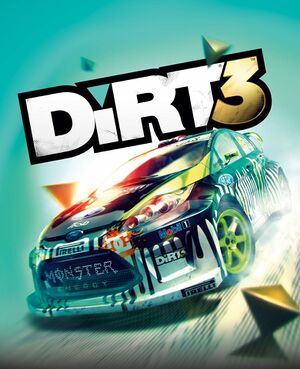 |
|
| Developers | |
|---|---|
| Codemasters | |
| macOS (OS X) | Feral Interactive |
| Publishers | |
| Codemasters | |
| OS X | Feral Interactive |
| Engines | |
| EGO 2.0 | |
| Release dates | |
| Windows | May 24, 2011 |
| macOS (OS X) | January 29, 2015 |
| Reception | |
| Metacritic | 86 |
| IGDB | 86 |
| Taxonomy | |
| Monetization | One-time game purchase |
| Modes | Singleplayer, Multiplayer |
| Pacing | Real-time |
| Controls | Direct control |
| Genres | Racing, Simulation |
| Vehicles | Automobile, Off-roading |
| Art styles | Realistic |
| Series | Colin McRae Rally |
| ⤏ Go to series page | |
| Colin McRae Rally | 1998 |
| Colin McRae Rally 2.0 | 2000 |
| Colin McRae Rally 3 | 2003 |
| Colin McRae Rally 04 | 2004 |
| Colin McRae Rally 2005 | 2004 |
| Colin McRae: DiRT | 2007 |
| Colin McRae: DiRT 2 | 2009 |
| DiRT 3 | 2011 |
| DiRT Showdown | 2012 |
| Colin McRae Rally (2014) | 2014 |
| DiRT Rally | 2015 |
| DiRT 4 | 2017 |
| DiRT Rally 2.0 | 2019 |
| DIRT 5 | 2020 |
Warnings
- For Games for Windows - LIVE on Windows 8 or later, install the latest Games for Windows - LIVE software.
- The macOS (OS X) version of this game does not work on macOS Catalina (version 10.15) or later due to the removal of support for 32-bit-only apps.
DiRT 3 is a singleplayer and multiplayer racing game developed and published by Codemasters. It is part of the Colin McRae Rally series and the first game in the series to drop the Colin McRae naming. Just like DiRT 2, it include a benchmark mode.
The game was released on May 24, 2011. The Complete Edition release, which includes all of the DLC, was released on March 9, 2012 in European countries and on March 20 in North America. The MacOS version of the Complete Edition of the game, ported and published by Feral Interactive, was released on January 29, 2015.
On Steam, the Complete Edition was treated as a separate game from the original release (Which is noted to have Games for Windows - LIVE DRM), and owners who owns the original release on Steam had received the Complete Edition for free.
Both the original game and the Complete Edition were delisted from all storefronts on December 31, 2016.
General information
- Steam Community Discussions (Complete Edition)
- Steam Community Discussions
Availability
| Source | DRM | Notes | Keys | OS |
|---|---|---|---|---|
| Retail | SecuROM PA and SecuROM 8 DRM. | |||
| Games for Windows Marketplace (unavailable) | [1] | |||
| Mac App Store (unavailable) | Complete Edition. Does not support online multiplayer.[2] | |||
| Steam (unavailable) | ||||
| Steam (unavailable) | Complete Edition |
- All non-Steam Windows versions require Games for Windows - LIVE DRM.[Note 1] SecuROM activation limit unknown. A revoke tool is available.
- Retail product keys activate on Steam.[3]
Essential improvements
Skip intro videos
| Replace files[4] |
|---|
|
Game data
Configuration file(s) location
| System | Location |
|---|---|
| Windows | %USERPROFILE%\Documents\My Games\DiRT3\hardwaresettings\ |
| macOS (OS X) | |
| Steam Play (Linux) | <Steam-folder>/steamapps/compatdata/44320/pfx/[Note 2] |
- Some other non user-specific configuration files are stored with the game data. See the Field of view (FOV) section for more information.
Save game data location
| System | Location |
|---|---|
| Windows | %USERPROFILE%\Documents\My Games\DiRT3\savegame\ |
| macOS (OS X) | |
| Steam | <Steam-folder>/userdata/<user-id>/321040/ |
| Steam Play (Linux) | <Steam-folder>/steamapps/compatdata/44320/pfx/[Note 2] |
- Saves are not compatible between the Steam and Games for Windows - LIVE versions.
- Steam saved game data location appears to be a placeholder and remains empty; look for files in the My Games folder
- Replay data is stored in
%PROGRAMDATA%\Codemasters\DiRT3\(can take few gigabytes).
Save game cloud syncing
| System | Native | Notes |
|---|---|---|
| OneDrive | Requires enabling backup of the Documents folder in OneDrive on all computers. | |
| Steam Cloud | Complete Edition only. Approx. 38 MB available. |
Video
| Graphics feature | State | WSGF | Notes |
|---|---|---|---|
| Widescreen resolution | |||
| Multi-monitor | |||
| Ultra-widescreen | |||
| 4K Ultra HD | |||
| Field of view (FOV) | See Field of view (FOV). | ||
| Windowed | Toggle with Alt+↵ Enter. Window is fully resizable. | ||
| Borderless fullscreen windowed | See the glossary page for potential workarounds. | ||
| Anisotropic filtering (AF) | See the glossary page for potential workarounds. | ||
| Anti-aliasing (AA) | 2x-8x MSAA, 8x-16x CSAA, and 8x QCSAA. | ||
| Vertical sync (Vsync) | |||
| 60 FPS and 120+ FPS | |||
| High dynamic range display (HDR) | See the glossary page for potential alternatives. | ||
Field of view (FOV)
- The parameters concerning the field of view as well as the point of view of each of the in-game cameras are stored in a binary file named
cameras.xml. There is one such file for each car in the game. They are located with other car-related data in the subfolders of:<path-to-game>\cars\models. These files can be batch edited using Dirt3FovChange although DLC cars may prove problematic as their data is reportedly stored in a different location. Conveniently, a backup of the binary files will be made in text format before attempting to modify them. This allows a quick restore of the most recent state. - This method is reliable and stable: modifications can be made on-the-fly, while in a race.
| Using Dirt3FovChange |
|---|
Notes
|
Result
Disable and replace post-processing filter
- The game has a controversial post-processing filter which can only be disabled by deleting a file in the game's installation folder. Without the filter, the game looks even less vibrant than it did prior, but as the original filter is disabled, it can now be replaced entirely.
- Copy the following text and paste it into a new file named
Dirt3_HFX.ini(click "Expand" on the right to show the text):
PreprocessorDefinitions= Techniques=AmbientLight@AmbientLight.fx,DPX@DPX.fx,HDR@FakeHDR.fx,LiftGammaGain@LiftGammaGain.fx,Curves@Curves.fx,Tonemap@Tonemap.fx TechniqueSorting=AmbientLight@AmbientLight.fx,DPX@DPX.fx,HDR@FakeHDR.fx,LiftGammaGain@LiftGammaGain.fx,Curves@Curves.fx,AdaptiveFog@AdaptiveFog.fx,AdaptiveSharpen@AdaptiveSharpen.fx,AdvancedCRT@CRT.fx,After@Splitscreen.fx,ContrastAdaptiveSharpen@CAS.fx,ASCII@ASCII.fx,AspectRatioPS@AspectRatio.fx,Before@Splitscreen.fx,BloomAndLensFlares@Bloom.fx,Border@Border.fx,CA@ChromaticAberration.fx,Cartoon@Cartoon.fx,Chromakey@Chromakey.fx,ChromaticAberration@Prism.fx,CinematicDOF@CinematicDOF.fx,Clarity@Clarity.fx,ColorMatrix@ColorMatrix.fx,Colourfulness@Colourfulness.fx,Daltonize@Daltonize.fx,Deband@Deband.fx,Depth3D@Depth3D.fx,DepthHaze@DepthHaze.fx,DisplayDepth@DisplayDepth.fx,Emphasize@Emphasize.fx,EyeAdaption@EyeAdaption.fx,FilmGrain@FilmGrain.fx,FilmGrain2@FilmGrain2.fx,FilmicAnamorphSharpen@FilmicAnamorphSharpen.fx,FilmicPass@FilmicPass.fx,FXAA@FXAA.fx,GaussianBlur@GaussianBlur.fx,GlitchB@Glitch.fx,GP65CJ042DOF@DOF.fx,HighPassSharp@HighPassSharpen.fx,HQ4X@HQ4X.fx,HSLShift@HSLShift.fx,KNearestNeighbors@Denoise.fx,Layer@Layer.fx,LeiFx_Tech@3DFX.fx,Levels@Levels.fx,LevelsPlus@LevelsPlus.fx,LightDoF_AutoFocus@LightDoF.fx,LightDoF_Far@LightDoF.fx,LightDoF_Near@LightDoF.fx,LumaSharpen@LumaSharpen.fx,LUT@LUT.fx,MagicBloom@MagicBloom.fx,MagicDOF@DOF.fx,MartyMcFlyDOF@DOF.fx,MatsoDOF@DOF.fx,Mode1@FineSharp.fx,Mode2@FineSharp.fx,Mode3@FineSharp.fx,Monochrome@Monochrome.fx,MotionBlur@FakeMotionBlur.fx,MultiLUT@MultiLUT.fx,MXAO@MXAO.fx,Nightvision@NightVision.fx,NonLocalMeans@Denoise.fx,Nostalgia@Nostalgia.fx,PerfectPerspective@PerfectPerspective.fx,PPFXBloom@PPFX_Bloom.fx,PPFX_Godrays@PPFX_Godrays.fx,PPFXSSDO@PPFX_SSDO.fx,ReflectiveBumpmapping@ReflectiveBumpMapping.fx,RingDOF@DOF.fx,SMAA@SMAA.fx,StageDepth@StageDepth.fx,SurfaceBlur@SurfaceBlur.fx,Technicolor@Technicolor.fx,Technicolor2@Technicolor2.fx,TiltShift@TiltShift.fx,Tint@Sepia.fx,Tonemap@Tonemap.fx,UIDetect@UIDetect.fx,UIDetect_After@UIDetect.fx,UIDetect_Before@UIDetect.fx,UIMask_Bottom@UIMask.fx,UIMask_Top@UIMask.fx,Vibrance@Vibrance.fx,Vignette@Vignette.fx [AmbientLight.fx] alAdapt=0.700000 alAdaptBaseBlackLvL=2 alAdaptBaseMult=1.000000 alDebug=0 alDirtInt=1.000000 alDirtOVInt=1.000000 alInt=10.150000 alLensInt=2.000000 alLensThresh=0.500000 alThreshold=15.000000 AL_Adaptation=1 AL_Adaptive=2 AL_Dirt=0 AL_DirtTex=0 AL_Dither=0 AL_Lens=0 AL_Vibrance=1 [Curves.fx] Contrast=0.650000 Formula=4 Mode=0 [DPX.fx] Colorfulness=2.500000 Contrast=0.100000 RGB_C=0.360000,0.360000,0.340000 RGB_Curve=8.000000,8.000000,8.000000 Saturation=3.000000 Strength=0.200000 [FakeHDR.fx] HDRPower=1.300000 radius1=0.793000 radius2=0.870000 [FXAA.fx] EdgeThreshold=0.125000 EdgeThresholdMin=0.000000 Subpix=0.250000 [LiftGammaGain.fx] RGB_Gain=1.000000,1.000000,1.000000 RGB_Gamma=1.300014,1.300014,1.300014 RGB_Lift=1.000000,1.000000,1.000000 [Tonemap.fx] Bleach=0.000000 Defog=0.000000 Exposure=0.404000 FogColor=0.000000,0.000000,1.000000 Gamma=1.000000 Saturation=0.000000
- Go to
<path-to-game>\postprocess, and renameeffects.xmltoeffects.xml.bak. This will backup the original post-processing filter while also preventing the game from recognizing it, thus disabling the filter. - Download and run the setup for ReShade
- In the ReShade setup, select
<path-to-game>\dirt3_game.exeas the target executable, select<path-to-game>\Dirt3_HFX.inias the preset, select DirectX 11 for the API, and select the following effects packages:- Standard Effects (should be selected by default)
- SweetFX by CeeJay.dk
- Legacy effects
- Make sure you complete the ReShade installation.
- Rename
<path-to-game>\dxgi.dllto<path-to-game>\d3d11.dll. ReShade might not start properly otherwise. - Start the game, press the Home key. You should see the effects have been applied. If you don't, select 'Dirt3_HFX.ini' as the ReShade preset file from the drop-down menu. You can configure the individual filter settings to your personal liking, as well as add more.
- Before and after comparison pictures here: [1]
Input
- The game can send telemetry data to supported software like SimHub and devices like motion platforms, bass shakers and telemetry displays through the UDP protocol, but the Complete Edition version have broken UDP support, requiring a third-party fix. Also support D-Box haptic/motion platforms through a proprietary protocol.[5] Requires editing the
hardware_settings_config.xmlfile to enable them. (See Enable telemetry)
| Keyboard and mouse | State | Notes |
|---|---|---|
| Remapping | Combined with controller rebinding. | |
| Mouse acceleration | ||
| Mouse sensitivity | ||
| Mouse input in menus | ||
| Mouse Y-axis inversion | ||
| Controller | ||
| Controller support | XInput and DirectInput. | |
| Full controller support | False for DirectInput. Buttons have to be rebound in settings and controller can only be used in game, not in menus. | |
| Controller remapping | Fully remappable. Combined with keyboard rebinding. | |
| Controller sensitivity | ||
| Controller Y-axis inversion |
| Controller types |
|---|
| XInput-compatible controllers | ||
|---|---|---|
| Xbox button prompts | ||
| Impulse Trigger vibration | Use X1nput |
| PlayStation controllers | ||
|---|---|---|
| PlayStation button prompts | ||
| Light bar support | ||
| Adaptive trigger support | ||
| DualSense haptic feedback support | ||
| Connection modes | ||
| Generic/other controllers | See Controller support for sim-racing device support. | |
|---|---|---|
| Button prompts |
| Additional information | ||
|---|---|---|
| Controller hotplugging | ||
| Haptic feedback | XInput only. | |
| Digital movement supported | ||
| Simultaneous controller+KB/M |
| Steam Input | ||
|---|---|---|
| Steam Input API support | ||
| Hook input (legacy mode) | ||
| Official controller preset(s) | ||
| Steam Controller button prompts | ||
| Cursor detection | Mouse cursor is always on the screen. |
Controller support
- Supported devices are based on what was found in the devicesetup.xml file.
- Running game on PC set in Japanese language will rename the Logitech racing wheels to Logicool.
| Compatible steering wheels | Notes |
|---|---|
| Fanatec Porsche 911 Turbo/Turbo S/Carrera/GT2/GT3 RS | |
| Logitech Driving Force Pro | |
| Logitech MOMO | |
| Logitech MOMO Racing | |
| Logitech Driving Force GT | |
| Logitech G25 | |
| Logitech G27 | |
| Microsoft SideWinder Force Feedback Wheel | |
| Thrustmaster Ferrari GT Experience Steering Wheel 3-in-1 | |
| Thrustmaster Rally GT Force Feedback Pro | |
| Thrustmaster Ferrari F430 Force Feedback | |
| Thrustmaster T500 | Default GT rim only. |
Enable telemetry
| Enable telemetry[6] |
|---|
|
Audio
| Audio feature | State | Notes |
|---|---|---|
| Separate volume controls | Speech, Music, Effects and Engine. | |
| Surround sound | Support for 5.1 and 7.1.[7] | |
| Subtitles | ||
| Closed captions | ||
| Mute on focus lost | ||
| Royalty free audio |
Localizations
| Language | UI | Audio | Sub | Notes |
|---|---|---|---|---|
| English | ||||
| French | ||||
| German | ||||
| Hungarian | Fan translation, download. | |||
| Italian | ||||
| Polish | Fan translation, Download. | |||
| Russian | Russian retail release only.[8] | |||
| Spanish | ||||
| Brazilian Portuguese | Fan translation, Tribo Gamer |
Install Rapture3D for 3-dimensional sound (on headphones)
- Unlike Colin McRae: DiRT 2, Rapture3D is not included by default.
| Instructions |
|---|
Notes
|
Network
- The Games for Windows - LIVE version requires a Microsoft account for online play (optional for offline play).
- The Mac App Store version does not support online multiplayer.[2]
Multiplayer types
| Type | Native | Players | Notes | |
|---|---|---|---|---|
| Local play | 2 | Split-screen. | ||
| LAN play | 8 | |||
| Online play | 8 | |||
Connection types
| Type | Native | Notes |
|---|---|---|
| Matchmaking | ||
| Peer-to-peer | ||
| Dedicated | ||
| Self-hosting | ||
| Direct IP |
VR support
| 3D modes | State | Notes | |
|---|---|---|---|
| Native 3D | AMD HD3D | ||
| Nvidia 3D Vision | |||
| vorpX | G3D Officially supported game, see official vorpx game list. |
||
| Devices | |||
|---|---|---|---|
| TrackIR | Supports: Yaw, Pitch, Roll, X, Y, Z. | ||
Issues fixed
Black/Green screen after selecting QCSAA
- This can happen on post-Kepler GPUs such as GTX 750 Ti, GTX 900, GTX 1000 series and newer due to their lack of support for the anti-aliasing method. The original anti-aliasing this method improves upon, CSAA, is not selectable in-game by such GPUs and as such not covered here.
| Force MSAA[9] |
|---|
|
Low game performance
| Set QHD or 4K resolution with DSR/VSR enabled[citation needed] |
|---|
|
VSR is supported if your native resolution is FHD or QHD. Dirt 3 may achieve noticeable FPS boost then. Game is generally not very demanding. |
Game never opens but sits in the process list using cpu on Windows 10/11
This is caused by HDR, turn it off in the display settings or use Alt+Winkey+B.
Using the keybind to turn it back on after starting will severely impact the framerate if using a FSE mode lower than the desktop resolution.
Change difficulty
- After selecting your difficulty upon first creating a new profile, it isn't obvious as to how to adjust the difficulty for all races moving forward.
- Start a single-player race, either in the "DiRT TOUR" career mode or regular single-player.
- Wait for the pre-race menu to appear.
- In the pre-race menu, go to "Difficulty and Assists". Here, you'll be able to adjust the difficulty to your liking. Under the Advanced settings, you'll be able to fine tune difficulty settings, such as driving assists and AI opponent difficulty.
Other information
API
| Technical specs | Supported | Notes |
|---|---|---|
| Direct3D | 9.0c, 11 |
| Executable | 32-bit | 64-bit | Notes |
|---|---|---|---|
| Windows | |||
| macOS (OS X) | This 32-bit-only macOS game does not work on macOS Catalina (10.15) or later. |
Force DirectX 9
| Change line in config file[10] |
|---|
|
Middleware
| Middleware | Notes | |
|---|---|---|
| Audio | OpenAL | Rapture3D can be installed and used optionally. |
| Cutscenes | Bink Video | |
| Multiplayer | Games for Windows - LIVE, Steamworks |
Disable the narration
| Instructions[11] |
|---|
|
- Instant menu transition with no delay.
- You'll be kicked from party automatically each time before online race start.
| Use DiRT 3 CE Super Fast Menus Mod |
|---|
System requirements
| Windows | ||
|---|---|---|
| Minimum | Recommended | |
| Operating system (OS) | XP, Vista, 7, 8 | |
| Processor (CPU) | Intel Pentium D 2.8 GHz AMD Athlon 64 X2 2.8 GHz |
Intel Core i7 AMD Phenom II |
| System memory (RAM) | 2 GB | 3 GB |
| Hard disk drive (HDD) | 15 GB | |
| Video card (GPU) | Nvidia GeForce 8000 series ATI Radeon HD 2000 256 MB of VRAM DirectX 9.0c compatible | AMD Radeon HD 6000 series 1 GB of VRAM DirectX 11 compatible |
| Sound (audio device) | DirectX compatible | |
| macOS (OS X) | ||
|---|---|---|
| Minimum | Recommended | |
| Operating system (OS) | 10.9.5 | 10.10.2 |
| Processor (CPU) | Intel 2.0 GHz | Intel 2.4 GHz |
| System memory (RAM) | 4 GB | 8 GB |
| Hard disk drive (HDD) | 14 GB | |
| Video card (GPU) | Nvidia GeForce GT 120 ATI Radeon HD 4670 Intel HD Graphics 4000 256 MB of VRAM | Nvidia GeForce GTX 650 AMD Radeon HD 6970 Intel Iris Pro 1 GB of VRAM |
- The game is optimized for AMD/ATI graphics cards.
Notes
- ↑ Games for Windows - LIVE DRM features: SSA activation, supports local profiles.
- ↑ 2.0 2.1 File/folder structure within this directory reflects the path(s) listed for Windows and/or Steam game data (use Wine regedit to access Windows registry paths). Games with Steam Cloud support may store data in
~/.steam/steam/userdata/<user-id>/44320/in addition to or instead of this directory. The app ID (44320) may differ in some cases. Treat backslashes as forward slashes. See the glossary page for details.
References
- ↑ dirt-3 - Games For Windows - last accessed on 2022-11-16
- ↑ 2.0 2.1 Released! DiRT™ 3® Complete Edition pulls its best stunt yet. | Feral News
- ↑ DiRT 3 Complete Edition Available Now [Free upgrade for existing DiRT 3 owners] :: DiRT 3 Complete Edition General Discussions - last accessed on 9 June 2023
- ↑ Skip Intro Dirt 3 | SkipGameIntro
- ↑ DiRT 3 - D-Box Catalogue - last accessed on November 5, 2023
- ↑ Verified by User:Yuuyatails on November 5, 2023
- ↑ DiRT3 | Blue Ripple Sound
- ↑ DiRT 3 - Игровой архив - last accessed on 2022-12-27
- ↑ Verified by User:SargeCassidy on 2022-01-14
- Tested on a GTX 1060 3GB. After selecting QCSAA, I was greeted with the letterboxed green screen that made playing the game impossible, confirming the issue. After making the change described below, I was able to play again.
- ↑ Verified by User:SargeCassidy on 2022-01-21
- ↑ Steam Community :: Guide :: How to disable the unskippable voiceovers - last accessed on 2016-11-05