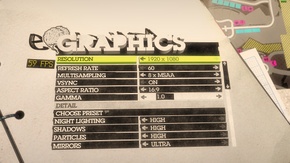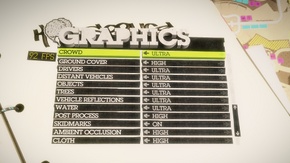Colin McRae: DiRT 2
From PCGamingWiki, the wiki about fixing PC games
Revision as of 09:37, 18 November 2014 by Garrett (talk | contribs) (→Field of view (FOV): replaced Dirt3FovChange with local mirror)
| Cover image missing, please upload it | |
| Developers | |
|---|---|
| Codemasters | |
| Publishers | |
| Codemasters | |
| Engines | |
| EGO | |
| Release dates | |
| Windows | December 1, 2009 |
| macOS (OS X) | August 2011 |
Warnings
- For Games for Windows - LIVE on Windows 8 or later, install the latest Games for Windows - LIVE software.
- The macOS (OS X) version of this game does not work on macOS Catalina (version 10.15) or later due to the removal of support for 32-bit-only apps.
| ⤏ Go to series page | |
| Colin McRae Rally | 1998 |
| Colin McRae Rally 2.0 | 2000 |
| Colin McRae Rally 3 | 2003 |
| Colin McRae Rally 04 | 2004 |
| Colin McRae Rally 2005 | 2004 |
| Colin McRae: DiRT | 2007 |
| Colin McRae: DiRT 2 | 2009 |
| DiRT 3 | 2011 |
| DiRT Showdown | 2012 |
| Colin McRae Rally (2014) | 2014 |
| DiRT Rally | 2015 |
| DiRT 4 | 2017 |
| DiRT Rally 2.0 | 2019 |
| DIRT 5 | 2020 |
Key points
- The game features full keyboard support but an Xbox 360 Controller is recommended.
- Includes benchmark.
General information
- Steam Community Discussions
- Steam Users' Forums for game series
Availability
| Source | DRM | Notes | Keys | OS |
|---|---|---|---|---|
| Retail | DRM: SecuROM disc check. |
- All versions require Games for Windows - LIVE.
- This game is no longer available digitally.
Essential improvements
Patch 1.1
Patch 1.1 changelog
- Shadow quality setting of “low” is now correctly saved instead of resetting to “medium” Combinations of both high resolutions and high MSAA levels have been restricted on graphics cards with low memory to prevent issues found with those settings
- Added missing function key icons
- Fixed several lighting artefacts in night races
- Fixed missing initial load screen on multi-GPU setups under DX11
- Alt+Tab and Alt+Enter are now better supported under DX11
- Benchmark mode now correctly applies custom settings
Skip intro videos
| Instructions |
|---|
Game data
Configuration file(s) location
Template:Game data/rowTemplate:Game data/row
| System | Location |
|---|---|
| Steam Play (Linux) | <Steam-folder>/steamapps/compatdata/12840/pfx/[Note 1] |
Save game data location
Template:Game data/rowTemplate:Game data/row
| System | Location |
|---|---|
| Steam Play (Linux) | <Steam-folder>/steamapps/compatdata/12840/pfx/[Note 1] |
- The files in
%LOCALAPPDATA%\Microsoft\XLive\contain your unique offline profile ID.
Save game cloud syncing
| System | Native | Notes |
|---|---|---|
| Steam Cloud |
Video settings
Field of view (FOV)
- This fix was created for DiRT 3 specifically, but works for DiRT 2 all the same.
- Higher FOVs can expose occasional texture pop-in glitches.
| Instructions |
|---|
Input settings
Audio settings
Network
- Online features require a Microsoft account (optional for offline play).
Multiplayer types
| Type | Native | Players | Notes | |
|---|---|---|---|---|
| Local play | ||||
| LAN play | ||||
| Online play | 8 | |||
System requirements
- The game is optimised for AMD/ATI graphics cards.
Windows Minimum Operating system (OS) XP, Vista, 7 Processor (CPU) Intel Pentium D 3.0Ghz
AMD Athlon 64 X2System memory (RAM) 1 GB (2 GB for Vista) Hard disk drive (HDD) 10 GB Video card (GPU) ATI Radeon X1500
NVIDIA GeForce 6800Notes
- ↑ 1.0 1.1 File/folder structure within this directory reflects the path(s) listed for Windows and/or Steam game data (use Wine regedit to access Windows registry paths). Games with Steam Cloud support may store data in
~/.steam/steam/userdata/<user-id>/12840/in addition to or instead of this directory. The app ID (12840) may differ in some cases. Treat backslashes as forward slashes. See the glossary page for details.
References
- ↑ 1.0 1.1 File/folder structure within this directory reflects the path(s) listed for Windows and/or Steam game data (use Wine regedit to access Windows registry paths). Games with Steam Cloud support may store data in
Categories:
- Pages needing cover images
- Windows
- OS X
- Games
- Invalid template usage (Series)
- Invalid template usage (DRM)
- Invalid template usage (Availability)
- Invalid template usage (Fixbox)
- Invalid section order
- Missing section (Video)
- Missing section (Input)
- Missing section (Audio)
- Missing section (Localizations)
- Missing section (API)