Difference between revisions of "Devil May Cry 3: Special Edition"
Projectxsent (talk | contribs) |
|||
| (243 intermediate revisions by 50 users not shown) | |||
| Line 1: | Line 1: | ||
| − | {{ | + | {{disambig|the original release|the HD Collection re-release|[[Devil May Cry HD Collection]]}} |
{{Infobox game | {{Infobox game | ||
| − | |cover = Devil May Cry 3 | + | |cover = Devil May Cry 3 Special Edition - cover.png |
|developers = | |developers = | ||
{{Infobox game/row/developer|Capcom}} | {{Infobox game/row/developer|Capcom}} | ||
| − | |||
|publishers = | |publishers = | ||
| − | {{Infobox game/row/publisher|Ubisoft}} | + | {{Infobox game/row/publisher|Capcom|Steam}} |
| + | {{Infobox game/row/publisher|Sourcenext|Japan (physical)}} | ||
| + | {{Infobox game/row/publisher|Ubisoft|North America (physical)}} | ||
| + | {{Infobox game/row/publisher|Mastertronic Games|UK (physical)}} | ||
| + | {{Infobox game/row/publisher|Noviy Disk|Russia (physical)|ref=<ref>{{Refurl|url=https://www.nd.ru/catalog/products/devilmaycry3/|title=Devil May Cry 3 Dante`s Awakening. Специальное издание|date=2023-03-20}}</ref>}} | ||
|engines = | |engines = | ||
|release dates= | |release dates= | ||
{{Infobox game/row/date|Windows|June 28, 2006}} | {{Infobox game/row/date|Windows|June 28, 2006}} | ||
| + | |reception = | ||
| + | {{Infobox game/row/reception|Metacritic|devil-may-cry-3-special-edition|66}} | ||
| + | {{Infobox game/row/reception|OpenCritic||}} | ||
| + | {{Infobox game/row/reception|IGDB|devil-may-cry-3-dantes-awakening-special-edition|}} | ||
| + | |taxonomy = | ||
| + | {{Infobox game/row/taxonomy/monetization | One-time game purchase }} | ||
| + | {{Infobox game/row/taxonomy/microtransactions | No microtransactions }} | ||
| + | {{Infobox game/row/taxonomy/modes | Singleplayer }} | ||
| + | {{Infobox game/row/taxonomy/pacing | Real-time }} | ||
| + | {{Infobox game/row/taxonomy/perspectives | Third-person }} | ||
| + | {{Infobox game/row/taxonomy/controls | Direct control }} | ||
| + | {{Infobox game/row/taxonomy/genres | Action, Hack and slash }} | ||
| + | {{Infobox game/row/taxonomy/sports | }} | ||
| + | {{Infobox game/row/taxonomy/vehicles | }} | ||
| + | {{Infobox game/row/taxonomy/art styles | }} | ||
| + | {{Infobox game/row/taxonomy/themes | Fantasy }} | ||
| + | {{Infobox game/row/taxonomy/series | Devil May Cry }} | ||
|steam appid = 6550 | |steam appid = 6550 | ||
| − | |gogcom | + | |steam appid side = |
| + | |gogcom id = | ||
| + | |gogcom id side = | ||
| + | |official site= | ||
| + | |hltb = | ||
| + | |lutris = | ||
| + | |strategywiki = Devil May Cry 3: Dante's Awakening | ||
| + | |mobygames = 21597 | ||
|wikipedia = Devil May Cry 3: Dante's Awakening | |wikipedia = Devil May Cry 3: Dante's Awakening | ||
| − | |winehq = | + | |winehq = 3500 |
| + | |license = commercial | ||
}} | }} | ||
| − | |||
| − | ''' | + | {{Introduction |
| − | {{-- | + | |introduction = '''''{{PAGENAME}}''''' is a {{Glossary:singleplayer}} {{Glossary:hack and slash}} {{Glossary:action}} game developed and published by [[Company:Capcom|Capcom]]. It is part of the ''[[Series:Devil May Cry|Devil May Cry]]'' series, and chronologically takes place before ''{{w|Devil May Cry (video game)|Devil May Cry}}''. |
| − | {{--}} Poor | + | |
| − | + | |release history = The original game, '''''Devil May Cry 3: Dante's Awakening''''', was released on PlayStation 2 in 2005. The enhanced '''''Special Edition''''' was released on PlayStation 2 between June and October 2006, adding new features such as retooled difficulty levels, mid-mission checkpoints, "GOLD mode", and a mode where players can play as Vergil. The ''Special Edition'' release was later ported to PC in-house by Capcom and released in several regions throughout 2006, starting in the UK by [[Company:Mastertronic Games|Mastertronic Games]] on June 28, in Japan by [[Company:Sourcenext|Sourcenext]] on June 30 and in North America by [[Company:Ubisoft|Ubisoft]] on October 16. It was later released worldwide on Steam on June 12, 2007. | |
| + | |||
| + | |current state = The game suffers from bad performance caused by sound files.<ref>{{Refurl|url=https://steamcommunity.com/app/6550/discussions/0/864969320373351964/|title=The DMC3SE PC Survival Guide. UPDATED 06/05/2015! - Steam Community Discussions|date=2023-04-11}}</ref> See [[#Poor performance|Poor performance]]. | ||
| + | |||
| + | It was delisted on Steam from January 31, 2024. | ||
| + | }} | ||
'''General information''' | '''General information''' | ||
| − | {{mm}} [ | + | {{mm}} [https://steamcommunity.com/app/6550/discussions/ Steam Community Discussions] |
==Availability== | ==Availability== | ||
{{Availability| | {{Availability| | ||
| − | {{Availability/row| Retail | | disc, key | | + | {{Availability/row| Retail | | disc, key | {{DRM|SecuROM|7}} disc check.<br> The Japanese retail disc and updates do not have DRM. | | Windows }} |
| − | {{Availability/row| | + | {{Availability/row| Gamesplanet | 4352-1 | Steam | | | Windows }} |
| − | {{Availability/row| Steam | 6550 | Steam | | | Windows }} | + | {{Availability/row| Humble | devil-may-cry-3-special-edition | Steam | | | Windows }} |
| + | {{Availability/row| Steam | 6550 | Steam | | | Windows | unavailable}} | ||
}} | }} | ||
==Essential improvements== | ==Essential improvements== | ||
===Patches=== | ===Patches=== | ||
| − | Latest version is 1.3 | + | {{ii}} [https://www.mediafire.com/file/27jkxas9lxjbd2d Latest version] is [https://community.pcgamingwiki.com/files/file/2832-devil-may-cry-3-special-edition-v130-jpn-update/ 1.3.0]. Digital distributed versions are already patched to the latest version. |
| + | {{ii}} For the [https://community.pcgamingwiki.com/files/file/1082-devil-may-cry-3-dantes-awakening-patch/ legacy version of the patch], if the app says <code>"the version that has been installed cannot be acquired/installation destination is not found"</code> which prevents the update, use the [https://community.pcgamingwiki.com/files/file/2754-devil-may-cry-3-special-edition-registry-fix Registry Fix] first to properly locate your game folder in the registry and then use the Patch again.<ref>{{Refurl|url=https://gamefaqs.gamespot.com/boards/931852-devil-may-cry-3-special-edition/42469739|title=Need registry entries to install patch please help! - GameFAQs|date=2008-04-08}}</ref> [https://youtu.be/ud7QO9kW2XM Video tutorial] on how to update the game. | ||
| + | {{++}} Updating the game makes it compatible with the [https://www.pcgamingwiki.com/wiki/Devil_May_Cry_3:_Special_Edition#Style_Switcher Style Switcher mod] and enables Windows Vista support. | ||
| + | {{++}} The update gives the Gamepad Configuration Tool (GPadCfg) that allows the user to assign keys for DInput controllers. Controller configurations will be saved at the bottom part in the {{File|DMC3SE.ini}}. | ||
| − | === | + | ==Monetization== |
| − | + | {{Monetization | |
| − | + | |ad-supported = | |
| + | |dlc = | ||
| + | |expansion pack = | ||
| + | |freeware = | ||
| + | |free-to-play = | ||
| + | |one-time game purchase = The game requires an upfront purchase to access. | ||
| + | |sponsored = | ||
| + | |subscription = | ||
| + | }} | ||
| − | ===Style Switcher | + | ===Microtransactions=== |
| − | [ | + | {{Microtransactions |
| − | {{++}} Offers many video options | + | |boost = |
| − | {{++}} | + | |cosmetic = |
| + | |currency = | ||
| + | |finite spend = | ||
| + | |infinite spend = | ||
| + | |free-to-grind = | ||
| + | |loot box = | ||
| + | |none = Game does not contain microtransactions. | ||
| + | |player trading = | ||
| + | |time-limited = | ||
| + | |unlock = | ||
| + | }} | ||
| + | |||
| + | ===Skip intro videos=== | ||
| + | {{Fixbox|description=Skip Ubisoft and Capcom intro|ref=<ref>{{Refcheck|user=Justcoz|date=2023-09-06|comment=Comment (optional)}}</ref>|fix= | ||
| + | # Install [[#Style Switcher|Style Switcher]]. | ||
| + | # Edit {{File|StyleSwitcher.ini}}. | ||
| + | # Set <code>SkipIntro=1</code>. | ||
| + | }} | ||
| + | |||
| + | ===Modifications=== | ||
| + | {{ii}} It is recommended to update the game version to [[#Patches|1.3]] (for the retail version) before installing the mods. | ||
| + | |||
| + | ====Style Switcher==== | ||
| + | {{ii}} Although no longer maintained by the original developers, an unofficial continuation of Style Switcher for the 2006 port of Devil May Cry 3 can be found [https://github.com/muhopensores/dmc3-inputs-thing/releases here] and can be applied on top of previous versions of Style Switcher.<ref>{{Refurl|url=https://www.youtube.com/watch?v=6D6Bad8hVMA|title=DMC3 OG port mods update - YouTube|date=2023-04-11}}</ref> | ||
| + | {{ii}} Make sure to have a backup of the original save file first before using Style Switcher Mod. | ||
| + | {{++}} Offers many video options (including resolution, FOV and improved visual effects), optional gameplay modifications (including style switching), and XInput controller support. | ||
| + | {{--}} Game crashes if either Style/Weapon Switcher is Enabled when changing Style/Weapons in the Divinity Statue (happens on v3.1.6). | ||
| + | {{--}} When enabled, Weapon Switcher will unlock all Guns and Devil Arms even when starting a new progress. It also keeps the Gun Level at Lv. 1 (happens on v3.1.6). | ||
| + | {{--}} Weapon Switcher causes save file corruption after saving data with the feature enabled. Using Style Switcher alone will make the game crash after selecting certain missions unless both SS and WS are either enabled or disabled (happens on v3.1.6). | ||
| + | {{Fixbox|description=Install Style Switcher|ref={{cn|date=July 2016}}|fix= | ||
| + | # Download and install Visual C++ Redistributable 2015-2022 [https://aka.ms/vs/17/release/vc_redist.x86.exe x86] and [https://aka.ms/vs/17/release/vc_redist.x64.exe x64] and [https://www.microsoft.com/en-us/download/details.aspx?id=8109 DirectX Redistributable (June 2010)]. | ||
| + | # Download [https://community.pcgamingwiki.com/files/file/2872-dmc3se-pc-2006-style-switcher-by-serpentiem Style Switcher] and extract the files. | ||
| + | # Move the extracted files to the installation folder. | ||
| + | # Read the {{File|documentation.html}} for additional information about the mod. | ||
| + | # Run <code>install.bat</code>. | ||
| + | # Choose between <code>0. dinput8.dll</code> for keyboard support or <code>1. dsound.dll</code> for XInput support if using the XInput Plus method. | ||
| + | }} | ||
| + | |||
| + | ====Devil May Cry 3 Starter Pack==== | ||
| + | {{++}} A preconfigured compilation of community made mods and fixes meant to fix the game while keeping the game vanilla. | ||
| + | {{++}} Includes Style Switcher v3 as a core, fixed HQ music, XInput controller support without necessity of using middleware software and different button prompts. | ||
| + | {{--}} The included version of Style Switcher is outdated. | ||
| + | {{--}} Has texture errors for Dante during certain cutscenes. | ||
| + | {{--}} Dante stays midair when riding down the elevator and the Temperance Wagon. | ||
| + | {{Fixbox|description=Install Starter Pack|ref={{cn|date=July 2017}}|fix= | ||
| + | # Download and install Visual C++ Redistributable 2015-2022 [https://aka.ms/vs/17/release/vc_redist.x86.exe x86] and [https://aka.ms/vs/17/release/vc_redist.x64.exe x64] and [https://www.microsoft.com/en-us/download/details.aspx?id=8109 DirectX Redistributable (June 2010)]. | ||
| + | # Download [https://www.mediafire.com/file/end9wekvduyzgb1 Devil May Cry 3 Starter Pack] and extract the files. | ||
| + | # Follow the instructions in the {{File|readme.txt}} file. | ||
| + | }} | ||
==Game data== | ==Game data== | ||
===Configuration file(s) location=== | ===Configuration file(s) location=== | ||
{{Game data| | {{Game data| | ||
| − | {{Game data/ | + | {{Game data/config|Windows|{{p|game}}\DMC3SE.ini}} |
}} | }} | ||
| + | {{ii}} If using the unofficial continuation of [[#Style Switcher|Style Switcher]], it is recommended to move or delete {{file|DMC3SE.ini}}. | ||
===Save game data location=== | ===Save game data location=== | ||
{{Game data| | {{Game data| | ||
| − | {{Game data/ | + | {{Game data/saves|Windows|{{p|game}}\save0.sav}} |
}} | }} | ||
===[[Glossary:Save game cloud syncing|Save game cloud syncing]]=== | ===[[Glossary:Save game cloud syncing|Save game cloud syncing]]=== | ||
{{Save game cloud syncing | {{Save game cloud syncing | ||
| − | |origin | + | |discord = |
| − | |origin notes | + | |discord notes = |
| − | |steam cloud | + | |epic games launcher = |
| − | |steam cloud notes = | + | |epic games launcher notes = |
| − | | | + | |gog galaxy = |
| − | | | + | |gog galaxy notes = |
| + | |origin = | ||
| + | |origin notes = | ||
| + | |steam cloud = false | ||
| + | |steam cloud notes = | ||
| + | |ubisoft connect = | ||
| + | |ubisoft connect notes = | ||
| + | |xbox cloud = | ||
| + | |xbox cloud notes = | ||
}} | }} | ||
| − | ==Video | + | ==Video== |
| − | {{Video | + | {{Video |
| − | |wsgf link = | + | |wsgf link = https://www.wsgf.org/dr/devil-may-cry-3-dantes-awakening |
|widescreen wsgf award = limited | |widescreen wsgf award = limited | ||
|multimonitor wsgf award = limited | |multimonitor wsgf award = limited | ||
| Line 74: | Line 175: | ||
|4k ultra hd wsgf award = incomplete | |4k ultra hd wsgf award = incomplete | ||
|widescreen resolution = hackable | |widescreen resolution = hackable | ||
| − | |widescreen resolution notes= Use [ | + | |widescreen resolution notes= Use [[#Style Switcher|Style Switcher]] or [https://github.com/ThirteenAG/WidescreenFixesPack/releases/tag/dmc3se Widescreen Fix]. |
|multimonitor = hackable | |multimonitor = hackable | ||
| − | |multimonitor notes = | + | |multimonitor notes = Use [[#Style Switcher|Style Switcher]] or [https://github.com/ThirteenAG/WidescreenFixesPack/releases/tag/dmc3se Widescreen Fix]. |
| − | |ultrawidescreen = | + | |ultrawidescreen = hackable |
| − | |ultrawidescreen notes = | + | |ultrawidescreen notes = Use [[#Style Switcher|Style Switcher]] or [https://github.com/ThirteenAG/WidescreenFixesPack/releases/tag/dmc3se Widescreen Fix]. |
|4k ultra hd = unknown | |4k ultra hd = unknown | ||
|4k ultra hd notes = | |4k ultra hd notes = | ||
|fov = hackable | |fov = hackable | ||
| − | |fov notes = Use [ | + | |fov notes = Use [[#Style Switcher|Style Switcher]]. |
|windowed = true | |windowed = true | ||
| − | |windowed notes = Toggle with {{key|Alt|Enter}}. | + | |windowed notes = Toggle with {{key|Alt|Enter}}. Works in v1.3.0. |
| − | |borderless windowed = | + | |borderless windowed = false |
|borderless windowed notes = | |borderless windowed notes = | ||
|anisotropic = false | |anisotropic = false | ||
|anisotropic notes = | |anisotropic notes = | ||
|antialiasing = false | |antialiasing = false | ||
| − | |antialiasing notes = | + | |antialiasing notes = |
| − | |vsync = | + | |upscaling = unknown |
| − | |vsync notes = | + | |upscaling tech = |
| + | |upscaling notes = | ||
| + | |vsync = false | ||
| + | |vsync notes = | ||
|60 fps = true | |60 fps = true | ||
|60 fps notes = | |60 fps notes = | ||
| − | |120 fps = | + | |120 fps = hackable |
| − | |120 fps notes = | + | |120 fps notes = Capped at 60 FPS. See [[#High frame rate|High frame rate]]. |
| + | |hdr = unknown | ||
| + | |hdr notes = | ||
| + | |ray tracing = unknown | ||
| + | |ray tracing notes = | ||
|color blind = unknown | |color blind = unknown | ||
|color blind notes = | |color blind notes = | ||
}} | }} | ||
| − | ==Input | + | ===[[Glossary:Frame rate (FPS)|High frame rate]]=== |
| − | {{Input | + | {{Fixbox|description=Change FPS limit|ref={{cn|date=December 2018}}|fix= |
| + | # Install [[#Style Switcher|Style Switcher]]. | ||
| + | # Open {{File|StyleSwitcher.ini}}. | ||
| + | # Change <code>Resolution=1280x720@60</code> as desired; <code>60</code> represents FPS limit. | ||
| + | |||
| + | '''Notes''' | ||
| + | {{ii}} The FPS limit must be within <code>0</code> to <code>255</code> for the mission timer to work correctly. | ||
| + | }} | ||
| + | |||
| + | ==Input== | ||
| + | {{Input | ||
|key remap = true | |key remap = true | ||
|key remap notes = | |key remap notes = | ||
| − | |acceleration option = | + | |acceleration option = false |
| − | |acceleration option notes = | + | |acceleration option notes = No mouse support. |
|mouse sensitivity = false | |mouse sensitivity = false | ||
|mouse sensitivity notes = | |mouse sensitivity notes = | ||
| Line 113: | Line 231: | ||
|invert mouse y-axis = false | |invert mouse y-axis = false | ||
|invert mouse y-axis notes = | |invert mouse y-axis notes = | ||
| − | |controller support = | + | |touchscreen = unknown |
| − | |controller support notes = | + | |touchscreen notes = |
| − | |full controller = | + | |controller support = true |
| − | |full controller notes = | + | |controller support notes = When using [[#Style Switcher|Style Switcher]] v2.4.3/3.0, edit {{File|StyleSwitcher.ini}} and set <code>EnableXInput</code> or <code>XInputConverter</code> to <code>1</code> for XInput support.<br><br>When using Style Switcher v3.1.6, use XInput Plus or DMC3 Inputs Thing with SDL2 x86.<br><br>When using DInput devices, use {{File|GPadCfg.exe}} to create a custom controller config. This method is not guaranteed to work properly for generic controllers. |
| − | |controller remap = | + | |full controller = false |
| − | |controller remap notes = | + | |full controller notes = Exiting the game is done with {{key|Alt|F4}}. |
| − | |controller sensitivity = | + | |controller remap = true |
| + | |controller remap notes = Can remap controller buttons. Dante and Vergil will share the same configuration. | ||
| + | |controller sensitivity = false | ||
|controller sensitivity notes= | |controller sensitivity notes= | ||
| − | |invert controller y-axis = | + | |invert controller y-axis = false |
|invert controller y-axis notes= | |invert controller y-axis notes= | ||
| − | | | + | |xinput controllers = unknown |
| − | | | + | |xinput controllers notes = |
| − | |button prompts = generic | + | |xbox prompts = unknown |
| − | |button prompts notes = | + | |xbox prompts notes = |
| + | |impulse triggers = unknown | ||
| + | |impulse triggers notes = | ||
| + | |dualshock 4 = unknown | ||
| + | |dualshock 4 notes = | ||
| + | |dualshock prompts = unknown | ||
| + | |dualshock prompts notes = | ||
| + | |light bar support = unknown | ||
| + | |light bar support notes = | ||
| + | |dualshock 4 modes = unknown | ||
| + | |dualshock 4 modes notes = | ||
| + | |tracked motion controllers= unknown | ||
| + | |tracked motion controllers notes = | ||
| + | |tracked motion prompts = unknown | ||
| + | |tracked motion prompts notes = | ||
| + | |other controllers = unknown | ||
| + | |other controllers notes = | ||
| + | |other button prompts = unknown | ||
| + | |other button prompts notes= | ||
| + | |button prompts = generic, Xbox, DualShock | ||
| + | |button prompts notes = See [[#Button prompts|Button prompts]]. | ||
|controller hotplug = false | |controller hotplug = false | ||
|controller hotplug notes = | |controller hotplug notes = | ||
|haptic feedback = false | |haptic feedback = false | ||
|haptic feedback notes = | |haptic feedback notes = | ||
| − | | | + | |simultaneous input = unknown |
| − | | | + | |simultaneous input notes = |
| + | |steam input api = unknown | ||
| + | |steam input api notes = | ||
| + | |steam hook input = unknown | ||
| + | |steam hook input notes = | ||
| + | |steam input presets = unknown | ||
| + | |steam input presets notes = | ||
| + | |steam controller prompts = unknown | ||
| + | |steam controller prompts notes = | ||
| + | |steam cursor detection = unknown | ||
| + | |steam cursor detection notes = | ||
| + | }} | ||
| + | |||
| + | ===[[Glossary:Controller|Controller support]]=== | ||
| + | {{Fixbox|description=Add XInput support<ref>{{Refurl|url=https://www.youtube.com/watch?v=G2ew62WNWKw|title=Devil May Cry 3 Special Edition (PC 2006) - Xbox Controller Fix (Old Method) - YouTube|date=2023-12-31}}</ref>|fix= | ||
| + | * Use [https://0dd14lab.net/bin/xinputplus/ XInput Plus] for XInput controller support. | ||
| + | <ol> | ||
| + | <li>Run XInput Plus, click '''Select''' on Target Program and select {{File|dmc3se.exe}}.</li> | ||
| + | <li>Go to the '''DirectInput''' tab and tick the '''Enable DirectInput Output'''.</li> | ||
| + | <li>Click the drop-down button beside '''LT/RT''' and select <code>Button 11/12</code>.</li> | ||
| + | <li>Click the drop-down button beside '''GUIDE''' and select <code>Button 13</code>.</li> | ||
| + | <li>Click '''Customize''' then the drop-down button beside '''Left Stick-X''' and select <code>Y_Axis</code>.<br>Do this the same for '''Left Stick-Y''' and select <code>X_Axis</code>.</li> | ||
| + | {{ii}}OPTIONAL: Click '''Setting''' tab then go to '''Others''' tab and disable the '''Enable Init Beep'''.</li> | ||
| + | <li>Click on '''Apply''' button, confirm everything and close XInput Plus. New files will appear in the game folder.</li> | ||
| + | <li>Open and edit {{File|DMC3SE.ini}} with Notepad and paste this controller config then Save. | ||
| + | <pre> | ||
| + | [<insert Xbox Controller Name>] | ||
| + | START = 7 | ||
| + | SELECT = 6 | ||
| + | CIRCLE = 1 | ||
| + | TRIANGLE = 3 | ||
| + | SQUARE = 2 | ||
| + | CROSS = 0 | ||
| + | L1 = 4 | ||
| + | R1 = 5 | ||
| + | L2 = 10 | ||
| + | R2 = 11 | ||
| + | L3 = 8 | ||
| + | R3 = 9 | ||
| + | L<->R = 1 | ||
| + | </pre> | ||
| + | This template should work for most XInput devices. The string within the brackets is the name of the device. It has to match your device's name or the template will not be applied. To get a list of all connected game controllers, press {{key|Win|R}} then enter <code>joy.cpl</code>. If the Right Analog makes the character move instead of Left Analog, change the value of <code>L<->R</code> to <code>0</code>. | ||
| + | </li> | ||
| + | <li>Run the game to test the controls.</li> | ||
| + | </ol> | ||
| + | * Use [[#Style Switcher|Style Switcher]], [https://github.com/muhopensores/dmc3-inputs-thing DMC3 Inputs Thing] and the [https://github.com/libsdl-org/SDL/releases SDL2 x86 library]. | ||
}} | }} | ||
| − | + | {{Fixbox|description=Adjust controller configuration<ref name="guide">[https://steamcommunity.com/app/6550/discussions/0/864969320373351964/ DMC3SE PC Survival Guide]</ref>|fix= | |
| − | + | {{ii}} It is also highly recommended to update the game to v1.3 for the controller configurations to work properly. | |
| − | + | {{ii}} Some configurations like the Xbox controller will require an additional program to allow the triggers to be remapped as Q and E. | |
| − | {{ii}} | + | <ol> |
| − | + | <li>Go to <code>Start > Control Panel > Hardware and Sound > Devices and Printers</code>, left click your controller under '''Devices''', select '''Game controller settings''', and click '''Properties'''.<br> | |
| − | + | {{ii}}It can also be opened by using the Run dialog {{key|Win|R}} then entering <code>joy.cpl</code></li> | |
| − | + | <li>Go to <code>{{p|game}}</code>.</li> | |
| − | + | <li>Edit {{File|DMC3SE.ini}} and either remove all text or create a new definition (preferably at the top) using the following template. | |
| − | |# | + | <pre> |
| + | [<controller name>] | ||
| + | START = | ||
| + | SELECT = | ||
| + | CIRCLE = | ||
| + | TRIANGLE = | ||
| + | SQUARE = | ||
| + | CROSS = | ||
| + | L1 = | ||
| + | R1 = | ||
| + | L2 = | ||
| + | R2 = | ||
| + | L3 = | ||
| + | R3 = | ||
| + | L<->R = | ||
| + | </pre> | ||
| + | </li> | ||
| + | <li>Where it says <code>[<controller name>]</code>, enter the name of the controller as it appears in the '''Game Controllers''' window, for example <code>[USB Joystick]</code> or <code>[Controller (XBOX ONE for Windows)]</code>.</li> | ||
| + | <li>Using the '''Properties''' window, type in the number of the button you wish to map to a function, '''minus 1'''. Subtracting the number with '''1''' is important due to the zero-based numbering system. For example, if you wish to map '''TRIANGLE''' to '''Y''', the '''Properties''' window says it is button 4 when pressed, so enter 3 for the line to read <code>TRIANGLE = 3</code>. If the button you wish to assign is a trigger, enter the value as '''255''' instead. | ||
| + | {{ii}}The method with the triggers does not work in the latest version (3.1.6) of [[#Style Switcher|Style Switcher]] and instead must use a middleware called [[#Controller Support|XInput Plus]]. | ||
| + | <ul> | ||
| + | <li>The line that reads '''L<->R =''' should be set to '''1''' if the right stick controls Dante. If the left stick controls Dante by default, you can delete the line.</li> | ||
| + | <li>Alternatively, paste in the correct controller information below: | ||
| + | |||
| + | <ul> | ||
| + | <li> | ||
| + | <table class="mw-collapsible mw-collapsed wikitable"> | ||
| + | <tr> | ||
| + | <th>Afterglow Controller for Xbox 360</th> | ||
| + | <th></th> | ||
| + | </tr> | ||
| + | <tr> | ||
| + | <td> | ||
| + | <pre> | ||
[Controller (Afterglow Gamepad for Xbox 360)] | [Controller (Afterglow Gamepad for Xbox 360)] | ||
| − | |||
START = 7 | START = 7 | ||
| − | |||
SELECT = 6 | SELECT = 6 | ||
| − | |||
CIRCLE = 1 | CIRCLE = 1 | ||
| − | |||
TRIANGLE = 3 | TRIANGLE = 3 | ||
| − | |||
SQUARE = 2 | SQUARE = 2 | ||
| − | |||
CROSS = 0 | CROSS = 0 | ||
| − | |||
L1 = 4 | L1 = 4 | ||
| − | |||
R1 = 5 | R1 = 5 | ||
| − | + | L2 = 10 | |
| − | L2 = | + | R2 = 11 |
| − | |||
| − | R2 = | ||
| − | |||
L3 = 8 | L3 = 8 | ||
| − | |||
R3 = 9 | R3 = 9 | ||
| − | |||
L<->R = 1 | L<->R = 1 | ||
| − | + | </pre> | |
| − | + | </td> | |
| − | + | </tr> | |
| − | + | </table> | |
| − | + | </li> | |
| − | |||
| + | <li> | ||
| + | <table class="mw-collapsible mw-collapsed wikitable"> | ||
| + | <tr> | ||
| + | <th>MadCatz GamePad</th> | ||
| + | <th></th> | ||
| + | </tr> | ||
| + | <tr> | ||
| + | <td> | ||
| + | <pre> | ||
[MadCatz GamePad (Controller)] | [MadCatz GamePad (Controller)] | ||
| + | START = 7 | ||
| + | SELECT = 6 | ||
| + | CIRCLE = 1 | ||
| + | TRIANGLE = 3 | ||
| + | SQUARE = 2 | ||
| + | CROSS = 0 | ||
| + | L1 = 4 | ||
| + | R1 = 5 | ||
| + | L2 = 10 | ||
| + | R2 = 11 | ||
| + | L3 = 8 | ||
| + | R3 = 9 | ||
| + | L<->R = 1 | ||
| + | </pre> | ||
| + | </td> | ||
| + | </tr> | ||
| + | </table> | ||
| + | </li> | ||
| + | <li> | ||
| + | <table class="mw-collapsible mw-collapsed wikitable"> | ||
| + | <tr> | ||
| + | <th>Wireless Xbox 360 Controller</th> | ||
| + | <th></th> | ||
| + | </tr> | ||
| + | <tr> | ||
| + | <td> | ||
| + | <pre> | ||
| + | [Controller (XBOX 360 Wireless Receiver for Windows)] | ||
START = 7 | START = 7 | ||
| − | |||
SELECT = 6 | SELECT = 6 | ||
| − | |||
CIRCLE = 1 | CIRCLE = 1 | ||
| − | |||
TRIANGLE = 3 | TRIANGLE = 3 | ||
| − | |||
SQUARE = 2 | SQUARE = 2 | ||
| − | |||
CROSS = 0 | CROSS = 0 | ||
| − | |||
L1 = 4 | L1 = 4 | ||
| − | |||
R1 = 5 | R1 = 5 | ||
| − | + | L2 = 10 | |
| − | L2 = | + | R2 = 11 |
| − | |||
| − | R2 = | ||
| − | |||
L3 = 8 | L3 = 8 | ||
| − | |||
R3 = 9 | R3 = 9 | ||
| − | |||
L<->R = 1 | L<->R = 1 | ||
| − | + | </pre> | |
| − | + | </td> | |
| − | + | </tr> | |
| − | + | </table> | |
| − | + | </li> | |
| − | |||
| − | |||
| − | |||
| + | <li> | ||
| + | <table class="mw-collapsible mw-collapsed wikitable"> | ||
| + | <tr> | ||
| + | <th>Xbox 360 Wired Controller</th> | ||
| + | <th></th> | ||
| + | </tr> | ||
| + | <tr> | ||
| + | <td> | ||
| + | <pre> | ||
| + | [Controller (XBOX 360 For Windows)] | ||
START = 7 | START = 7 | ||
| − | |||
SELECT = 6 | SELECT = 6 | ||
| − | |||
CIRCLE = 1 | CIRCLE = 1 | ||
| − | |||
TRIANGLE = 3 | TRIANGLE = 3 | ||
| − | |||
SQUARE = 2 | SQUARE = 2 | ||
| − | |||
CROSS = 0 | CROSS = 0 | ||
| − | |||
L1 = 4 | L1 = 4 | ||
| − | |||
R1 = 5 | R1 = 5 | ||
| − | + | L2 = 10 | |
| − | L2 = | + | R2 = 11 |
| − | |||
| − | R2 = | ||
| − | |||
L3 = 8 | L3 = 8 | ||
| − | |||
R3 = 9 | R3 = 9 | ||
| − | |||
L<->R = 1 | L<->R = 1 | ||
| − | + | </pre> | |
| − | + | </td> | |
| − | + | </tr> | |
| − | + | </table> | |
| − | + | </li> | |
| − | |||
| − | |||
| − | |||
| + | <li> | ||
| + | <table class="mw-collapsible mw-collapsed wikitable"> | ||
| + | <tr> | ||
| + | <th>Xbox One Controller</th> | ||
| + | <th></th> | ||
| + | </tr> | ||
| + | <tr> | ||
| + | <td> | ||
| + | <pre> | ||
| + | [Controller (XBOX One For Windows)] | ||
START = 7 | START = 7 | ||
| + | SELECT = 6 | ||
| + | CIRCLE = 1 | ||
| + | TRIANGLE = 3 | ||
| + | SQUARE = 2 | ||
| + | CROSS = 0 | ||
| + | L1 = 4 | ||
| + | R1 = 5 | ||
| + | L2 = 10 | ||
| + | R2 = 11 | ||
| + | L3 = 8 | ||
| + | R3 = 9 | ||
| + | L<->R = 1 | ||
| + | </pre> | ||
| + | </td> | ||
| + | </tr> | ||
| + | </table> | ||
| + | </li> | ||
| − | SELECT = 6 | + | <li> |
| + | <table class="mw-collapsible mw-collapsed wikitable"> | ||
| + | <tr> | ||
| + | <th>PS2 Controller with Twin USB Joystick Adapter</th> | ||
| + | <th></th> | ||
| + | </tr> | ||
| + | <tr> | ||
| + | <td> | ||
| + | <pre> | ||
| + | [Twin USB Vibration Gamepad] | ||
| + | START = 9 | ||
| + | SELECT = 8 | ||
| + | CIRCLE = 1 | ||
| + | TRIANGLE = 0 | ||
| + | SQUARE = 3 | ||
| + | CROSS = 2 | ||
| + | L1 = 4 | ||
| + | R1 = 5 | ||
| + | L2 = 6 | ||
| + | R2 = 7 | ||
| + | L3 = 10 | ||
| + | R3 = 11 | ||
| + | L<->R = 1 | ||
| + | </pre> | ||
| + | </td> | ||
| + | </tr> | ||
| + | </table> | ||
| + | </li> | ||
| + | <li> | ||
| + | <table class="mw-collapsible mw-collapsed wikitable"> | ||
| + | <tr> | ||
| + | <th>PS2 Controller with PS2 to PS3/USB Adapter / PS3 Controller</th> | ||
| + | <th></th> | ||
| + | </tr> | ||
| + | <tr> | ||
| + | <td> | ||
| + | <pre> | ||
| + | [PLAYSTATION(R)3 Controller] | ||
| + | START = 9 | ||
| + | SELECT = 8 | ||
CIRCLE = 1 | CIRCLE = 1 | ||
| + | TRIANGLE = 0 | ||
| + | SQUARE = 3 | ||
| + | CROSS = 2 | ||
| + | L1 = 4 | ||
| + | R1 = 5 | ||
| + | L2 = 6 | ||
| + | R2 = 7 | ||
| + | L3 = 10 | ||
| + | R3 = 11 | ||
| + | L<->R = 0 | ||
| + | </pre> | ||
| + | </td> | ||
| + | </tr> | ||
| + | </table> | ||
| + | </li> | ||
| + | <li> | ||
| + | <table class="mw-collapsible mw-collapsed wikitable"> | ||
| + | <tr> | ||
| + | <th>PS4/5 Controller</th> | ||
| + | <th></th> | ||
| + | </tr> | ||
| + | <tr> | ||
| + | <td> | ||
| + | <pre> | ||
| + | [Wireless Controller] | ||
| + | START = 9 | ||
| + | SELECT = 8 | ||
| + | CIRCLE = 2 | ||
TRIANGLE = 3 | TRIANGLE = 3 | ||
| + | SQUARE = 0 | ||
| + | CROSS = 1 | ||
| + | L1 = 4 | ||
| + | R1 = 5 | ||
| + | L2 = 6 | ||
| + | R2 = 7 | ||
| + | L3 = 10 | ||
| + | R3 = 11 | ||
| + | L<->R = 0 | ||
| + | </pre> | ||
| + | </td> | ||
| + | </tr> | ||
| + | </table> | ||
| + | </li> | ||
| − | SQUARE = | + | <li> |
| + | <table class="mw-collapsible mw-collapsed wikitable"> | ||
| + | <tr> | ||
| + | <th>DOBE Wireless Controller For Switch TNS-0117</th> | ||
| + | <th></th> | ||
| + | </tr> | ||
| + | <tr> | ||
| + | <td> | ||
| + | <pre> | ||
| + | [Gamepad] | ||
| + | START = 11 | ||
| + | SELECT = 10 | ||
| + | CIRCLE = 1 | ||
| + | TRIANGLE = 4 | ||
| + | SQUARE = 3 | ||
| + | CROSS = 0 | ||
| + | L1 = 6 | ||
| + | R1 = 7 | ||
| + | L2 = 8 | ||
| + | R2 = 9 | ||
| + | L3 = 13 | ||
| + | R3 = 14 | ||
| + | L<->R = 0 | ||
| + | </pre> | ||
| + | </td> | ||
| + | </tr> | ||
| + | </table> | ||
| + | </li> | ||
| − | + | </ul> | |
| + | </li> | ||
| + | </li> | ||
| + | </ol> | ||
| − | + | }} | |
| − | + | {{Fixbox|description=Adjust controller configuration via GPadCfg|fix= | |
| + | {{ii}} This app will only appear if the game is updated to v1.3. Recommended for DInput gamepads. | ||
| + | <ol> | ||
| + | <li> Run the {{File|GPadCfg.exe}} then assign the buttons.</li> | ||
| + | <li> Double-click the Save icon to save.</li> | ||
| + | <li> The controller configuration will be saved at the bottom part in the {{File|DMC3SE.ini}}.</li> | ||
| + | </ol> | ||
| + | {{--}} Saving the controller configuration will be disabled if the user did not assign all buttons. An example is when using an Xbox controller. Due to the controller being an XInput device, the user cannot assign L2 and R2 since the app cannot read Triggers unless the XInput Plus method was applied. Editing {{File|DMC3SE.ini}} manually will be the only option. | ||
| + | {{--}} Using XInput wrappers will fail to open GPadCfg since the app can only read 1 controller at a time. Apps such as XOutput, x360ce, and DS4Windows emulate a virtual Xbox Controller, making the system and GPadCfg think that 2 controllers are plugged in. Hiding the main controller using HidHide will bypass this error. | ||
| + | }} | ||
| − | + | {{Fixbox|description=Generic Controller support<ref>{{Refurl|url=https://www.youtube.com/watch?v=mmBH1-KXRXI|title=Devil May Cry 3 Special Edition (PC 2006) - Xbox/Generic Controller Test and Configuration - YouTube|date=2023-10-13}}</ref>|fix= | |
| + | {{ii}} Although Generic Controllers (mostly the <code>USB\VID_0079&PID_0006</code> types) count as a DInput device, manually configuring it by using the methods above or with GPadCfg will be difficult since there are cases of Analog movement problems. | ||
| + | <ol> | ||
| + | <li>Use XInput wrapper programs such as [https://www.x360ce.com x360ce] or [https://github.com/csutorasa/XOutput XOutput] to "convert" your Generic Controller into an Xbox controller. Using [https://github.com/nefarius/HidHide HidHide] is also recommended to prevent "double inputs" and "hide" your main controller.</li> | ||
| + | <li>Since the program emulates the Xbox controller, use the Xbox config template with the correct controller name and paste it to {{File|DMC3SE.ini}}.</li> | ||
| + | <li>Lastly, use programs like JoyToKey or Xpadder to assign LT/RT to Q/E or use the XInput Plus method.</li> | ||
| + | </ol> | ||
| + | }} | ||
| − | + | ===Controller X-axis inversion=== | |
| + | {{Fixbox|description=Set standard camera|ref={{cn|date=July 2016}}|fix= | ||
| + | # Install [[#Style Switcher|Style Switcher]]. | ||
| + | # Edit {{File|StyleSwitcher.ini}}. | ||
| + | # Set <code>InvertCamera=1</code>. | ||
| + | }} | ||
| − | + | ===[[Glossary:Controller|Button prompts]]=== | |
| + | {{Image|DMC3 X360 Prompts Mod.jpg|Xbox 360 Button Prompts Mod}} | ||
| + | {{Image|DMC3 XONE Prompts Mod.jpg|Xbox One Button Prompts Mod}} | ||
| + | {{Image|DMC3 DualShock Prompts Mod.png|DualShock Button Prompts Mod}} | ||
| + | {{Image|DMC3 Generic Gamepad Prompts.png|Generic Gamepad Button Prompts}} | ||
| + | {{ii}} The game uses numbered button/generic gamepad prompts by default. | ||
| − | + | {{Fixbox|description=Add Xbox 360 or Xbox One button prompts|ref={{cn|date=March 2017}}|fix= | |
| + | # Download [https://www.nexusmods.com/devilmaycry3/mods/5/ Xbox 360 or Xbox One button prompts]. | ||
| + | # Copy all the files to <code>{{p|game}}\data2</code> or <code>{{p|game}}\native\rom</code> if using the [[#Style Switcher|Style Switcher]] mod. | ||
| + | }} | ||
| − | + | {{Fixbox|description=Add DualShock button prompts|ref=|fix= | |
| − | |} | + | # Download [https://www.dropbox.com/scl/fi/3pkqv5b6loca08yig9b9s/DMC3SE-PS2-Button-Prompts-v2.zip?rlkey=dthprnehlwxcog4isdu71xvcy&dl=1 DualShock button prompts]. |
| + | # Copy all the files to <code>{{p|game}}\data2</code> or <code>{{p|game}}\native\rom</code> if using the [[#Style Switcher|Style Switcher]] mod. | ||
| + | {{++}} Supports English, French, German, Italian, Spanish language. | ||
| + | }} | ||
| − | ==Audio | + | ==Audio== |
| − | {{Audio | + | {{Audio |
|separate volume = false | |separate volume = false | ||
| − | |separate volume notes = | + | |separate volume notes = |
| − | |surround sound = | + | |surround sound = false |
|surround sound notes = | |surround sound notes = | ||
|subtitles = true | |subtitles = true | ||
| Line 290: | Line 681: | ||
|mute on focus lost notes = | |mute on focus lost notes = | ||
|eax support = | |eax support = | ||
| − | |eax support notes = | + | |eax support notes = |
| + | |royalty free audio = unknown | ||
| + | |royalty free audio notes = | ||
| + | |red book cd audio = unknown | ||
| + | |red book cd audio notes = | ||
| + | |general midi audio = unknown | ||
| + | |general midi audio notes = | ||
}} | }} | ||
| Line 301: | Line 698: | ||
|notes = | |notes = | ||
|fan = | |fan = | ||
| − | |fan | + | |ref = |
| + | }} | ||
| + | {{L10n/switch | ||
| + | |language = Japanese | ||
| + | |interface = true | ||
| + | |audio = false | ||
| + | |subtitles = true | ||
| + | |notes = Available via registry edit. | ||
| + | |fan = | ||
| + | |ref = | ||
}} | }} | ||
{{L10n/switch | {{L10n/switch | ||
| − | |language = | + | |language = German |
|interface = true | |interface = true | ||
|audio = false | |audio = false | ||
| Line 310: | Line 716: | ||
|notes = | |notes = | ||
|fan = | |fan = | ||
| − | | | + | |ref = |
}} | }} | ||
{{L10n/switch | {{L10n/switch | ||
| − | |language = | + | |language = French |
|interface = true | |interface = true | ||
|audio = false | |audio = false | ||
| Line 319: | Line 725: | ||
|notes = | |notes = | ||
|fan = | |fan = | ||
| − | | | + | |ref = |
}} | }} | ||
{{L10n/switch | {{L10n/switch | ||
| Line 328: | Line 734: | ||
|notes = | |notes = | ||
|fan = | |fan = | ||
| − | | | + | |ref = |
}} | }} | ||
{{L10n/switch | {{L10n/switch | ||
| Line 337: | Line 743: | ||
|notes = | |notes = | ||
|fan = | |fan = | ||
| − | |fan notes = | + | |ref = |
| + | }} | ||
| + | {{L10n/switch | ||
| + | |language = Polish | ||
| + | |interface = true | ||
| + | |audio = false | ||
| + | |subtitles = true | ||
| + | |notes = Local retail version; [https://community.pcgamingwiki.com/files/file/2316-polish-translation-for-dmc3/ download]. | ||
| + | |fan = | ||
| + | |ref = | ||
| + | }} | ||
| + | {{L10n/switch | ||
| + | |language = Russian | ||
| + | |interface = true | ||
| + | |audio = false | ||
| + | |subtitles = true | ||
| + | |notes = Local retail version; download [https://community.pcgamingwiki.com/files/file/2724-russian-localization-for-devil-may-cry-3-special-edition/ this] for Steam version. | ||
| + | |fan = | ||
| + | |ref = | ||
| + | }} | ||
| + | {{L10n/switch | ||
| + | |language = Simplified Chinese | ||
| + | |interface = true | ||
| + | |audio = false | ||
| + | |subtitles = true | ||
| + | |notes = Local retail version. | ||
| + | |fan = | ||
| + | |ref = | ||
| + | }} | ||
| + | {{L10n/switch | ||
| + | |language = Traditional Chinese | ||
| + | |interface = true | ||
| + | |audio = false | ||
| + | |subtitles = true | ||
| + | |notes = [https://community.pcgamingwiki.com/files/file/2915-dmc3se-pc-2006-official-chinese-traditional-localization/ Local retail version.] | ||
| + | |fan = | ||
| + | |ref = | ||
| + | }} | ||
| + | {{L10n/switch | ||
| + | |language = Brazilian Portuguese | ||
| + | |interface = hackable | ||
| + | |audio = false | ||
| + | |subtitles = hackable | ||
| + | |notes = [https://community.pcgamingwiki.com/files/file/2913-dmc3se-pc-2006-brazilian-portuguese-fan-translation-by-gamevicio/ Fan translation.] | ||
| + | |fan = true | ||
| + | |ref = | ||
| + | }} | ||
| + | {{L10n/switch | ||
| + | |language = Hungarian | ||
| + | |interface = hackable | ||
| + | |audio = hackable | ||
| + | |subtitles = hackable | ||
| + | |notes = [https://magyaritasok.hu/magyaritasok/devil-may-cry-3-special-edition/devil-may-cry-3-special-edition/1036 Fan translation.] | ||
| + | |fan = true | ||
| + | |ref = | ||
| + | }} | ||
| + | }} | ||
| + | |||
| + | ==Issues unresolved== | ||
| + | ===Gold Orb bug=== | ||
| + | {{ii}} Gold Orbs in the Divinity Statue are actually bought as Yellow Orbs which is useless in Gold Mode. The Gold Orbs that are gathered along the way are the usable ones. | ||
| + | |||
| + | ===Graphical errors=== | ||
| + | {{ii}} There are plenty of graphical errors that are not properly optimized in this port such as Gigapede's lightning attack, the background of Mission 18's boss fight sessions, and many more. | ||
| + | |||
| + | ===Tutorials from the "Files" section are frozen=== | ||
| + | {{ii}} Video tutorial of certain actions cannot be played. | ||
| + | |||
| + | ===Save file year outdated=== | ||
| + | {{ii}} Once you save your progress, the year in-game will always be 16 years behind. | ||
| + | |||
| + | ==Issues fixed== | ||
| + | ===Force Feedback Driver (XInput) cause issues=== | ||
| + | {{ii}} Force Feedback Driver (XInput) interfere with [[#Style Switcher|Style Switcher]] XInput causing issues. | ||
| + | |||
| + | {{Fixbox|description=Uninstall driver|fix= | ||
| + | * Uninstall Force Feedback Driver (XInput) if installed. | ||
| + | }} | ||
| + | |||
| + | ===Xbox One Controller issues=== | ||
| + | {{ii}} The built-in Xbox One controller drivers have issues. | ||
| + | |||
| + | {{Fixbox|description=Download and install the old drivers. Can also be used on Windows 7.|fix= | ||
| + | * Download the [https://files03.tchspt.com/tempd/xb1usb.11059.0.140526x86.msi 32-bit] or [https://files03.tchspt.com/tempd/xb1usb.11059.0.140526x64.msi 64-bit] Xbox One controller driver and install. <ref>{{Refurl|url=https://www.reddit.com/r/xbox/comments/rmo02q/xbox_oneeliteseries_xseries_swireless_controller|title=Xbox One Wireless Controller driver for Window 7 Manual Download - Reddit|date=2020}}</ref> | ||
| + | }} | ||
| + | |||
| + | ===Missing music=== | ||
| + | {{--}} Some of the music that was present in the PlayStation 2 version is missing. | ||
| + | |||
| + | {{Fixbox|description=Add missing music|ref={{cn|date=April 2017}}|fix= | ||
| + | # Install [[#Style Switcher|Style Switcher]]. | ||
| + | # Download the [https://community.pcgamingwiki.com/files/file/878-devil-may-cry-3-missing-music/ missing music]. | ||
| + | # Extract the files to the installation folder, overwrite files when prompted. | ||
| + | # Edit {{File|StyleSwitcher.ini}}. | ||
| + | # Set <code>Volume.BGM=100</code> and <code>Volume.SE=64</code> to balance audio. | ||
}} | }} | ||
| + | |||
| + | {{Fixbox|description=Add missing music for Vanilla version|fix= | ||
| + | # Download the missing music in the link above. | ||
| + | # Delete the old "sound" folder in the game folder. | ||
| + | # Extract the new "sound" folder from the archive to the game folder. | ||
| + | # Inside the "sound" folder, run a terminal and enter the command <code>ren "*.ogg" "*.bin"</code> to convert OGG to BIN. | ||
| + | }} | ||
| + | |||
| + | ===Poor performance=== | ||
| + | {{--}} A number of sound files can cause severe frame rate drops. | ||
| + | |||
| + | {{Fixbox|description=Changing ForceMode0 value in Style Switcher|fix= | ||
| + | # Install [[#Style Switcher|Style Switcher]]. | ||
| + | # Edit {{File|StyleSwitcher.ini}}. | ||
| + | # Set <code>ForceMode0=1</code>. | ||
| + | }} | ||
| + | {{Fixbox|description=Setting CPU Affinity|fix= | ||
| + | <ol> | ||
| + | <li> Open a text editor like Notepad/[https://notepad-plus-plus.org/downloads Notepad++].</li> | ||
| + | <li> Enter the following: | ||
| + | <pre>echo off | ||
| + | start /affinity 1 dmc3se.exe | ||
| + | </pre></li> | ||
| + | <li> Save it as a <code>.bat</code> file inside the game directory then run the batch file.</li> | ||
| + | </ol> | ||
| + | }} | ||
| + | {{Fixbox|description=Delete sound files|ref=<ref name="guide"/>|fix= | ||
| + | # Go to <code>{{p|game}}\sound</code>. | ||
| + | # Delete the following files. | ||
| + | <div class="mw-collapsible mw-collapsed"> | ||
| + | <div class="mw-collapsible-content"> | ||
| + | <pre> | ||
| + | Battle_01.bin | ||
| + | Battle_01b.bin | ||
| + | Battle_03.bin | ||
| + | Battle_05.bin | ||
| + | Battle_06.bin | ||
| + | Battle_07.bin | ||
| + | Battle_08.bin | ||
| + | Boss_01b.bin | ||
| + | Boss_02b.bin | ||
| + | Boss_03b.bin | ||
| + | Boss_04b.bin | ||
| + | Boss_05b.bin | ||
| + | Boss_06b.bin | ||
| + | Boss_08b.bin | ||
| + | Jester.bin | ||
| + | Jikushinzou.bin | ||
| + | Kaze_01.bin | ||
| + | Kaze_02.bin | ||
| + | Kaze_03.bin | ||
| + | Kaze_04.bin | ||
| + | Kaze_05.bin | ||
| + | Kaze_06.bin | ||
| + | Maguma.bin | ||
| + | Mizu_01.bin | ||
| + | Mizu_02.bin | ||
| + | m_demo_04_004.bin | ||
| + | m_demo_04_004v.bin | ||
| + | m_demo_09_003.bin | ||
| + | m_demo_09_003v.bin | ||
| + | m_demo_10_002.bin | ||
| + | m_demo_10_002v.bin | ||
| + | m_demo_15_001.bin | ||
| + | m_demo_15_001v.bin | ||
| + | m_demo_19_001.bin | ||
| + | m_demo_19_016.bin | ||
| + | Nausica.bin | ||
| + | Room_01.bin | ||
| + | Stage_01.bin | ||
| + | Stage_02.bin | ||
| + | Stage_02b.bin | ||
| + | Stage_03.bin | ||
| + | Stage_04.bin | ||
| + | Stage_04b.bin | ||
| + | Stage_05.bin | ||
| + | Stage_05b.bin | ||
| + | Stage_06.bin | ||
| + | Stage_07.bin | ||
| + | Stage_08.bin | ||
| + | Stage_09.bin | ||
| + | T_bossb.bin | ||
| + | </pre> | ||
| + | </div> | ||
| + | </div> | ||
| + | }} | ||
| + | |||
| + | ===Change language=== | ||
| + | {{Fixbox|description=Using Registry Command for Vanilla version/Style Switcher v2.4.3|ref={{cn|date=December 2023}}|fix= | ||
| + | <ol> | ||
| + | <li>Run Command Prompt as Administrator. | ||
| + | <li>Enter the following command:<br> | ||
| + | For x86:<br> | ||
| + | <code>REG ADD "HKLM\SOFTWARE\CAPCOM\Devil May Cry 3 Special Edition" /v Language /t REG_DWORD /d '''?''' /f</code><br> | ||
| + | <br> | ||
| + | For x64:<br> | ||
| + | <code>REG ADD "HKLM\SOFTWARE\WOW6432Node\CAPCOM\Devil May Cry 3 Special Edition" /v Language /t REG_DWORD /d '''?''' /f</code> | ||
| + | <li><code>?</code> stands for the following: | ||
| + | <pre>0 = English | ||
| + | 1 = Japanese | ||
| + | 2 = German | ||
| + | 3 = French | ||
| + | 4 = Italian | ||
| + | 5 = Spanish | ||
| + | </pre></li> | ||
| + | </ol> | ||
| + | }} | ||
| + | {{Fixbox|description=Using Style Switcher v3.0+|ref={{cn|date=July 2016}}|fix= | ||
| + | # Install [[#Style Switcher|Style Switcher]]. | ||
| + | # Edit {{File|StyleSwitcher.ini}}. | ||
| + | # Set <code>Language</code> to the following: | ||
| + | <pre>0 = Japanese | ||
| + | 1 = English | ||
| + | 2 = French | ||
| + | 3 = German | ||
| + | 4 = Italian | ||
| + | 5 = Spanish | ||
| + | ---- Do not use the following numbers if you don't have these Language files ---- | ||
| + | 6 = Korean | ||
| + | 7 = Simplified Chinese | ||
| + | 8 = Traditional Chinese | ||
| + | 9 = Russian | ||
| + | 10 = Polish | ||
| + | </pre> | ||
| + | }} | ||
| + | |||
| + | ===Start the game in fullscreen=== | ||
| + | {{Fixbox|description=Force fullscreen|ref={{cn|date=July 2016}}|fix= | ||
| + | # Install [[#Style Switcher|Style Switcher]]. | ||
| + | # Edit {{File|StyleSwitcher.ini}}. | ||
| + | # Set <code>Mode=1</code>. | ||
| + | }} | ||
| + | |||
| + | ===Hide mouse cursor=== | ||
| + | {{Fixbox|description=Hide cursor|ref={{cn|date=July 2016}}|fix= | ||
| + | # Install [[#Style Switcher|Style Switcher]]. | ||
| + | # Edit {{File|StyleSwitcher.ini}}. | ||
| + | # Set <code>HideCursor=1</code>. | ||
| + | }} | ||
| + | |||
| + | ===Enable cutscenes=== | ||
| + | {{Fixbox|description=Enable cutscenes|ref={{cn|date=July 2016}}|fix= | ||
| + | # Install [[#Style Switcher|Style Switcher]]. | ||
| + | # Edit {{File|StyleSwitcher.ini}}. | ||
| + | # Set <code>SkipCutscene=0</code>. | ||
| + | }} | ||
| + | {{Fixbox|description=Enable pre-rendered cutscenes for DMC3SE Vanilla|fix= | ||
| + | <ol> | ||
| + | <li>Use the [https://community.pcgamingwiki.com/files/file/2754-devil-may-cry-3-special-edition-registry-fix DMC3SE Registry Fix].</li> | ||
| + | <li>Place the reg files inside the game folder and choose between x86 or x64 depending on your system.</li> | ||
| + | </ol> | ||
| + | }} | ||
| + | |||
| + | ===Enable music and sound=== | ||
| + | {{Fixbox|description=Enables BGM and cutscene audio|ref={{cn|date=July 2016}}|fix= | ||
| + | # Install [[#Style Switcher|Style Switcher]]. | ||
| + | # Edit {{File|StyleSwitcher.ini}} | ||
| + | # Set <code>DisableSoundDriver=0</code>. | ||
| + | {{++}} Disabling the audio will prevent short lag transitions after entering doors. | ||
| + | }} | ||
| + | |||
| + | ===Game has a short lag when loading a BGM track=== | ||
| + | {{++}} Fixes the short lag after entering a room. | ||
| + | {{++}} Fixes the BGM looping and is best used with [[#Style Switcher|Style Switcher]]. | ||
| + | {{--}} Still has bugs (e.g. Divinity Statue BGM not stopping). | ||
| + | {{Fixbox|description=Replace the original snd.drv file|ref={{cn|date=October 2022}}|fix= | ||
| + | # Download the [https://github.com/muhopensores/dmc3-snd-drv/releases files]. | ||
| + | # Move the files in the <code>{{p|game}}</code>. | ||
| + | }} | ||
| + | |||
| + | ==Other information== | ||
| + | ===API=== | ||
| + | {{API | ||
| + | |direct3d versions = 9.0c | ||
| + | |direct3d notes = | ||
| + | |directdraw versions = | ||
| + | |directdraw notes = | ||
| + | |wing = | ||
| + | |wing notes = | ||
| + | |opengl versions = | ||
| + | |opengl notes = | ||
| + | |glide versions = | ||
| + | |glide notes = | ||
| + | |software mode = | ||
| + | |software mode notes = | ||
| + | |mantle support = | ||
| + | |mantle support notes = | ||
| + | |metal support = | ||
| + | |metal support notes = | ||
| + | |vulkan versions = | ||
| + | |vulkan notes = | ||
| + | |dos modes = | ||
| + | |dos modes notes = | ||
| + | |shader model versions = 2 | ||
| + | |shader model notes = | ||
| + | |windows 32-bit exe = true | ||
| + | |windows 64-bit exe = false | ||
| + | |windows arm app = unknown | ||
| + | |windows exe notes = | ||
| + | |mac os x powerpc app = | ||
| + | |macos intel 32-bit app = unknown | ||
| + | |macos intel 64-bit app = unknown | ||
| + | |macos arm app = unknown | ||
| + | |macos app notes = | ||
| + | |linux powerpc app = | ||
| + | |linux 32-bit executable= unknown | ||
| + | |linux 64-bit executable= unknown | ||
| + | |linux arm app = unknown | ||
| + | |linux executable notes = | ||
| + | }} | ||
| + | |||
| + | ===Middleware=== | ||
| + | {{Middleware | ||
| + | |physics = | ||
| + | |physics notes = | ||
| + | |audio = | ||
| + | |audio notes = | ||
| + | |interface = | ||
| + | |interface notes = | ||
| + | |input = | ||
| + | |input notes = | ||
| + | |cutscenes = | ||
| + | |cutscenes notes = | ||
| + | |multiplayer = | ||
| + | |multiplayer notes= | ||
| + | |anticheat = | ||
| + | |anticheat notes = | ||
}} | }} | ||
==System requirements== | ==System requirements== | ||
{{System requirements | {{System requirements | ||
| + | |||
|OSfamily = Windows | |OSfamily = Windows | ||
|minOS = 2000 | |minOS = 2000 | ||
| Line 349: | Line 1,077: | ||
|minHD = 2 GB | |minHD = 2 GB | ||
|minVRAM = 128 MB | |minVRAM = 128 MB | ||
| − | |minDX = 9 | + | |minGPU = |
| + | |minDX = 9.0 | ||
| + | |minSM = 2.0 | ||
| − | |recOS = XP | + | |recOS = XP |
| − | |recCPU = Intel Pentium | + | |recCPU = Intel Pentium 4 2.0 GHz |
|recRAM = 512 MB | |recRAM = 512 MB | ||
| − | |recHD | + | |recHD = 4.7 GB |
| − | |recGPU = | + | |recVRAM = 256 MB |
| + | |recGPU = Nvidia GeForce 7500 | ||
| + | |recDX = | ||
| + | |recSM = | ||
}} | }} | ||
| − | {{ | + | {{References}} |
Latest revision as of 05:21, 19 April 2024
This page is for the original release. For the HD Collection re-release, see Devil May Cry HD Collection.
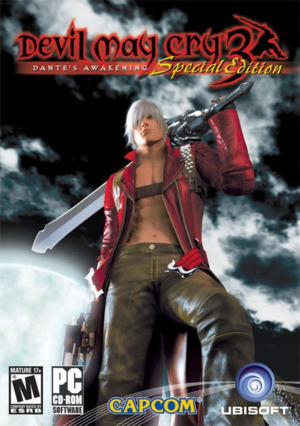 |
|
| Developers | |
|---|---|
| Capcom | |
| Publishers | |
| Steam | Capcom |
| Japan (physical) | Sourcenext |
| North America (physical) | Ubisoft |
| UK (physical) | Mastertronic Games |
| Russia (physical) | Noviy Disk[1] |
| Release dates | |
| Windows | June 28, 2006 |
| Reception | |
| Metacritic | 66 |
| Taxonomy | |
| Monetization | One-time game purchase |
| Microtransactions | None |
| Modes | Singleplayer |
| Pacing | Real-time |
| Perspectives | Third-person |
| Controls | Direct control |
| Genres | Action, Hack and slash |
| Themes | Fantasy |
| Series | Devil May Cry |
| Devil May Cry | |
|---|---|
| Devil May Cry 3: Special Edition | 2006 |
| Devil May Cry 4 | 2008 |
| DmC: Devil May Cry | 2013 |
| Devil May Cry 4: Special Edition | 2015 |
| Devil May Cry HD Collection | 2018 |
| Devil May Cry 5 | 2019 |
Devil May Cry 3: Special Edition is a singleplayer hack and slash action game developed and published by Capcom. It is part of the Devil May Cry series, and chronologically takes place before Devil May Cry.
The original game, Devil May Cry 3: Dante's Awakening, was released on PlayStation 2 in 2005. The enhanced Special Edition was released on PlayStation 2 between June and October 2006, adding new features such as retooled difficulty levels, mid-mission checkpoints, "GOLD mode", and a mode where players can play as Vergil. The Special Edition release was later ported to PC in-house by Capcom and released in several regions throughout 2006, starting in the UK by Mastertronic Games on June 28, in Japan by Sourcenext on June 30 and in North America by Ubisoft on October 16. It was later released worldwide on Steam on June 12, 2007.
The game suffers from bad performance caused by sound files.[2] See Poor performance.
It was delisted on Steam from January 31, 2024.
General information
Availability
| Source | DRM | Notes | Keys | OS |
|---|---|---|---|---|
| Retail | SecuROM 7 DRM disc check. The Japanese retail disc and updates do not have DRM. |
|||
| Humble Store | ||||
| Steam (unavailable) |
Essential improvements
Patches
- Latest version is 1.3.0. Digital distributed versions are already patched to the latest version.
- For the legacy version of the patch, if the app says
"the version that has been installed cannot be acquired/installation destination is not found"which prevents the update, use the Registry Fix first to properly locate your game folder in the registry and then use the Patch again.[3] Video tutorial on how to update the game. - Updating the game makes it compatible with the Style Switcher mod and enables Windows Vista support.
- The update gives the Gamepad Configuration Tool (GPadCfg) that allows the user to assign keys for DInput controllers. Controller configurations will be saved at the bottom part in the
DMC3SE.ini.
Monetization
| Type | Notes |
|---|---|
| One-time game purchase | The game requires an upfront purchase to access. |
Microtransactions
| Type | Notes |
|---|---|
| No microtransactions | Game does not contain microtransactions. |
Skip intro videos
| Skip Ubisoft and Capcom intro[4] |
|---|
|
Modifications
- It is recommended to update the game version to 1.3 (for the retail version) before installing the mods.
Style Switcher
- Although no longer maintained by the original developers, an unofficial continuation of Style Switcher for the 2006 port of Devil May Cry 3 can be found here and can be applied on top of previous versions of Style Switcher.[5]
- Make sure to have a backup of the original save file first before using Style Switcher Mod.
- Offers many video options (including resolution, FOV and improved visual effects), optional gameplay modifications (including style switching), and XInput controller support.
- Game crashes if either Style/Weapon Switcher is Enabled when changing Style/Weapons in the Divinity Statue (happens on v3.1.6).
- When enabled, Weapon Switcher will unlock all Guns and Devil Arms even when starting a new progress. It also keeps the Gun Level at Lv. 1 (happens on v3.1.6).
- Weapon Switcher causes save file corruption after saving data with the feature enabled. Using Style Switcher alone will make the game crash after selecting certain missions unless both SS and WS are either enabled or disabled (happens on v3.1.6).
| Install Style Switcher[citation needed] |
|---|
|
Devil May Cry 3 Starter Pack
- A preconfigured compilation of community made mods and fixes meant to fix the game while keeping the game vanilla.
- Includes Style Switcher v3 as a core, fixed HQ music, XInput controller support without necessity of using middleware software and different button prompts.
- The included version of Style Switcher is outdated.
- Has texture errors for Dante during certain cutscenes.
- Dante stays midair when riding down the elevator and the Temperance Wagon.
| Install Starter Pack[citation needed] |
|---|
|
Game data
Configuration file(s) location
| System | Location |
|---|---|
| Windows | <path-to-game>\DMC3SE.ini[Note 1] |
| Steam Play (Linux) | <Steam-folder>/steamapps/compatdata/6550/pfx/[Note 2] |
- If using the unofficial continuation of Style Switcher, it is recommended to move or delete
DMC3SE.ini.
Save game data location
| System | Location |
|---|---|
| Windows | <path-to-game>\save0.sav[Note 1] |
| Steam Play (Linux) | <Steam-folder>/steamapps/compatdata/6550/pfx/[Note 2] |
Save game cloud syncing
| System | Native | Notes |
|---|---|---|
| Steam Cloud |
Video
| Graphics feature | State | WSGF | Notes |
|---|---|---|---|
| Widescreen resolution | Use Style Switcher or Widescreen Fix. | ||
| Multi-monitor | Use Style Switcher or Widescreen Fix. | ||
| Ultra-widescreen | Use Style Switcher or Widescreen Fix. | ||
| 4K Ultra HD | |||
| Field of view (FOV) | Use Style Switcher. | ||
| Windowed | Toggle with Alt+↵ Enter. Works in v1.3.0. | ||
| Borderless fullscreen windowed | See the glossary page for potential workarounds. | ||
| Anisotropic filtering (AF) | See the glossary page for potential workarounds. | ||
| Anti-aliasing (AA) | See the glossary page for potential workarounds. | ||
| Vertical sync (Vsync) | See the glossary page for potential workarounds. | ||
| 60 FPS | |||
| 120+ FPS | Capped at 60 FPS. See High frame rate. | ||
| High dynamic range display (HDR) | See the glossary page for potential alternatives. | ||
High frame rate
| Change FPS limit[citation needed] |
|---|
Notes
|
Input
| Keyboard and mouse | State | Notes |
|---|---|---|
| Remapping | ||
| Mouse acceleration | No mouse support. | |
| Mouse sensitivity | ||
| Mouse input in menus | ||
| Mouse Y-axis inversion | ||
| Controller | ||
| Controller support | When using Style Switcher v2.4.3/3.0, edit StyleSwitcher.ini and set EnableXInput or XInputConverter to 1 for XInput support.When using Style Switcher v3.1.6, use XInput Plus or DMC3 Inputs Thing with SDL2 x86. When using DInput devices, use GPadCfg.exe to create a custom controller config. This method is not guaranteed to work properly for generic controllers. |
|
| Full controller support | Exiting the game is done with Alt+F4. | |
| Controller remapping | Can remap controller buttons. Dante and Vergil will share the same configuration. | |
| Controller sensitivity | ||
| Controller Y-axis inversion |
| Controller types |
|---|
| XInput-compatible controllers |
|---|
| PlayStation controllers |
|---|
| Generic/other controllers |
|---|
| Additional information | ||
|---|---|---|
| Button prompts | See Button prompts. | |
| Controller hotplugging | ||
| Haptic feedback | ||
| Digital movement supported | ||
| Simultaneous controller+KB/M |
Controller support
| Add XInput support[6] |
|---|
|
| Adjust controller configuration[7] | |||||||||||||||||||||||||||
|---|---|---|---|---|---|---|---|---|---|---|---|---|---|---|---|---|---|---|---|---|---|---|---|---|---|---|---|
|
| Adjust controller configuration via GPadCfg |
|---|
|
| Generic Controller support[8] |
|---|
|
Controller X-axis inversion
| Set standard camera[citation needed] |
|---|
|
Button prompts
- The game uses numbered button/generic gamepad prompts by default.
| Add Xbox 360 or Xbox One button prompts[citation needed] |
|---|
|
| Add DualShock button prompts |
|---|
|
Audio
| Audio feature | State | Notes |
|---|---|---|
| Separate volume controls | ||
| Surround sound | ||
| Subtitles | ||
| Closed captions | ||
| Mute on focus lost | ||
| Royalty free audio |
Localizations
| Language | UI | Audio | Sub | Notes |
|---|---|---|---|---|
| English | ||||
| Japanese | Available via registry edit. | |||
| German | ||||
| French | ||||
| Italian | ||||
| Spanish | ||||
| Polish | Local retail version; download. | |||
| Russian | Local retail version; download this for Steam version. | |||
| Simplified Chinese | Local retail version. | |||
| Traditional Chinese | Local retail version. | |||
| Brazilian Portuguese | Fan translation. | |||
| Hungarian | Fan translation. |
Issues unresolved
Gold Orb bug
- Gold Orbs in the Divinity Statue are actually bought as Yellow Orbs which is useless in Gold Mode. The Gold Orbs that are gathered along the way are the usable ones.
Graphical errors
- There are plenty of graphical errors that are not properly optimized in this port such as Gigapede's lightning attack, the background of Mission 18's boss fight sessions, and many more.
Tutorials from the "Files" section are frozen
- Video tutorial of certain actions cannot be played.
Save file year outdated
- Once you save your progress, the year in-game will always be 16 years behind.
Issues fixed
Force Feedback Driver (XInput) cause issues
- Force Feedback Driver (XInput) interfere with Style Switcher XInput causing issues.
| Uninstall driver |
|---|
|
Xbox One Controller issues
- The built-in Xbox One controller drivers have issues.
| Download and install the old drivers. Can also be used on Windows 7. |
|---|
Missing music
- Some of the music that was present in the PlayStation 2 version is missing.
| Add missing music[citation needed] |
|---|
|
| Add missing music for Vanilla version |
|---|
|
Poor performance
- A number of sound files can cause severe frame rate drops.
| Changing ForceMode0 value in Style Switcher |
|---|
|
| Setting CPU Affinity |
|---|
|
| Delete sound files[7] |
|---|
Battle_01.bin Battle_01b.bin Battle_03.bin Battle_05.bin Battle_06.bin Battle_07.bin Battle_08.bin Boss_01b.bin Boss_02b.bin Boss_03b.bin Boss_04b.bin Boss_05b.bin Boss_06b.bin Boss_08b.bin Jester.bin Jikushinzou.bin Kaze_01.bin Kaze_02.bin Kaze_03.bin Kaze_04.bin Kaze_05.bin Kaze_06.bin Maguma.bin Mizu_01.bin Mizu_02.bin m_demo_04_004.bin m_demo_04_004v.bin m_demo_09_003.bin m_demo_09_003v.bin m_demo_10_002.bin m_demo_10_002v.bin m_demo_15_001.bin m_demo_15_001v.bin m_demo_19_001.bin m_demo_19_016.bin Nausica.bin Room_01.bin Stage_01.bin Stage_02.bin Stage_02b.bin Stage_03.bin Stage_04.bin Stage_04b.bin Stage_05.bin Stage_05b.bin Stage_06.bin Stage_07.bin Stage_08.bin Stage_09.bin T_bossb.bin |
Change language
| Using Registry Command for Vanilla version/Style Switcher v2.4.3[citation needed] |
|---|
|
| Using Style Switcher v3.0+[citation needed] |
|---|
0 = Japanese 1 = English 2 = French 3 = German 4 = Italian 5 = Spanish ---- Do not use the following numbers if you don't have these Language files ---- 6 = Korean 7 = Simplified Chinese 8 = Traditional Chinese 9 = Russian 10 = Polish |
Start the game in fullscreen
| Force fullscreen[citation needed] |
|---|
|
Hide mouse cursor
| Hide cursor[citation needed] |
|---|
|
Enable cutscenes
| Enable cutscenes[citation needed] |
|---|
|
| Enable pre-rendered cutscenes for DMC3SE Vanilla |
|---|
|
Enable music and sound
| Enables BGM and cutscene audio[citation needed] |
|---|
|
Game has a short lag when loading a BGM track
- Fixes the short lag after entering a room.
- Fixes the BGM looping and is best used with Style Switcher.
- Still has bugs (e.g. Divinity Statue BGM not stopping).
| Replace the original snd.drv file[citation needed] |
|---|
|
Other information
API
| Technical specs | Supported | Notes |
|---|---|---|
| Direct3D | 9.0c | |
| Shader Model support | 2 |
| Executable | 32-bit | 64-bit | Notes |
|---|---|---|---|
| Windows |
Middleware
- No middleware information; you can edit this page to add it.
System requirements
| Windows | ||
|---|---|---|
| Minimum | Recommended | |
| Operating system (OS) | 2000 | XP |
| Processor (CPU) | Intel Pentium III 1.0 GHz | Intel Pentium 4 2.0 GHz |
| System memory (RAM) | 256 MB | 512 MB |
| Hard disk drive (HDD) | 2 GB | 4.7 GB |
| Video card (GPU) | 128 MB of VRAM DirectX 9.0 compatible Shader model 2.0 support |
Nvidia GeForce 7500 256 MB of VRAM |
Notes
- ↑ 1.0 1.1 When running this game without elevated privileges (Run as administrator option), write operations against a location below
%PROGRAMFILES%,%PROGRAMDATA%, or%WINDIR%might be redirected to%LOCALAPPDATA%\VirtualStoreon Windows Vista and later (more details). - ↑ 2.0 2.1 File/folder structure within this directory reflects the path(s) listed for Windows and/or Steam game data (use Wine regedit to access Windows registry paths). Games with Steam Cloud support may store data in
~/.steam/steam/userdata/<user-id>/6550/in addition to or instead of this directory. The app ID (6550) may differ in some cases. Treat backslashes as forward slashes. See the glossary page for details.
References
- ↑ Devil May Cry 3 Dante`s Awakening. Специальное издание - last accessed on 2023-03-20
- ↑ The DMC3SE PC Survival Guide. UPDATED 06/05/2015! - Steam Community Discussions - last accessed on 2023-04-11
- ↑ Need registry entries to install patch please help! - GameFAQs - last accessed on 2008-04-08
- ↑ Verified by User:Justcoz on 2023-09-06
- ↑ DMC3 OG port mods update - YouTube - last accessed on 2023-04-11
- ↑ Devil May Cry 3 Special Edition (PC 2006) - Xbox Controller Fix (Old Method) - YouTube - last accessed on 2023-12-31
- ↑ 7.0 7.1 DMC3SE PC Survival Guide
- ↑ Devil May Cry 3 Special Edition (PC 2006) - Xbox/Generic Controller Test and Configuration - YouTube - last accessed on 2023-10-13
- ↑ Xbox One Wireless Controller driver for Window 7 Manual Download - Reddit - last accessed on 2020




